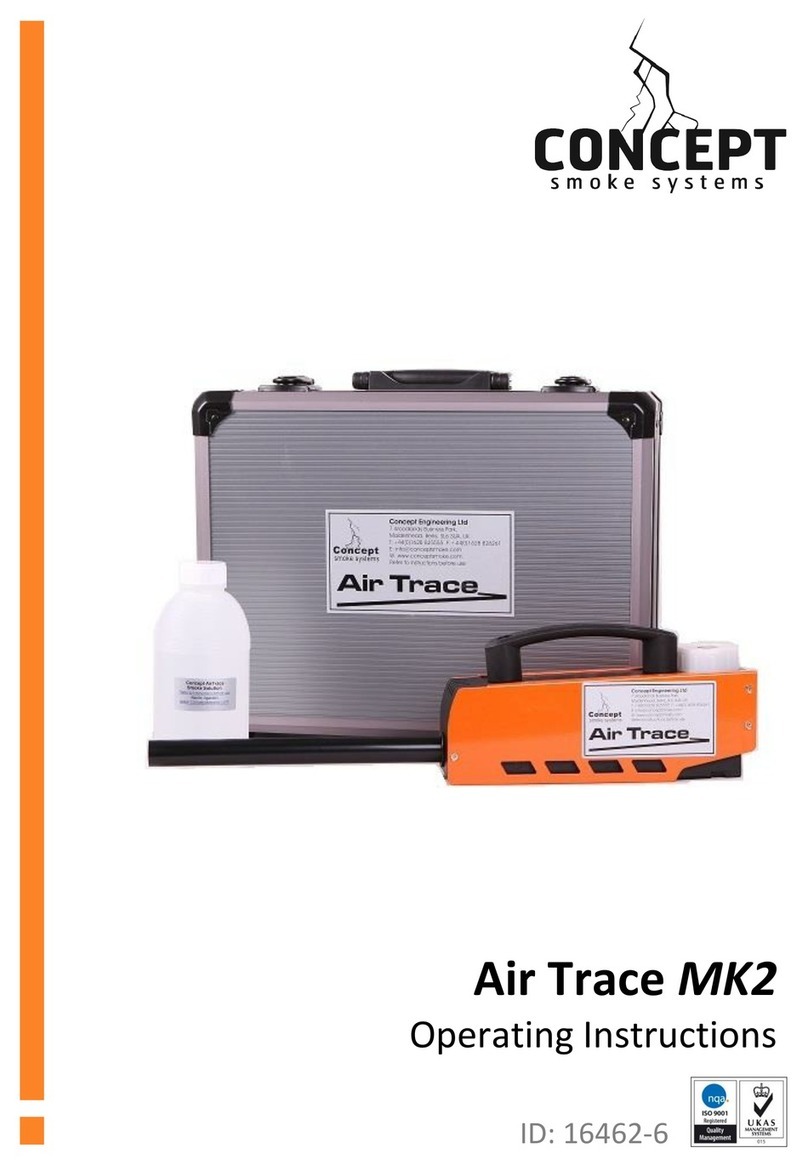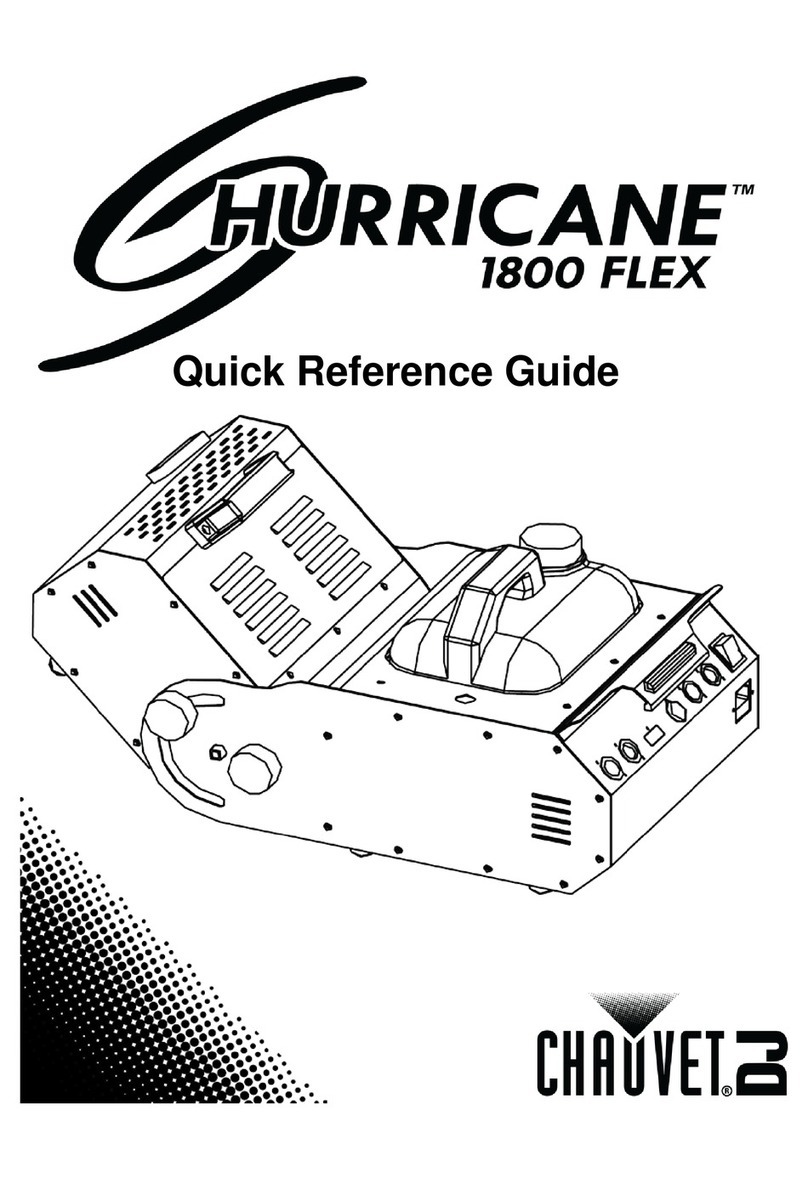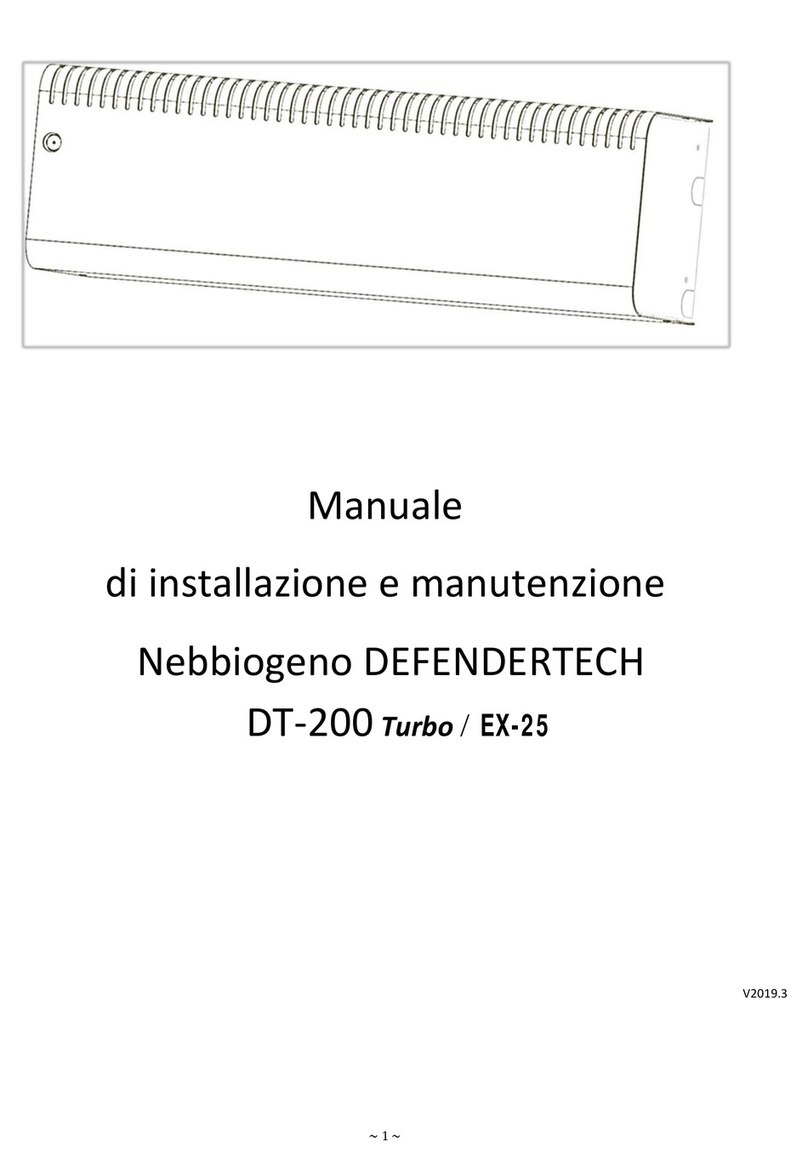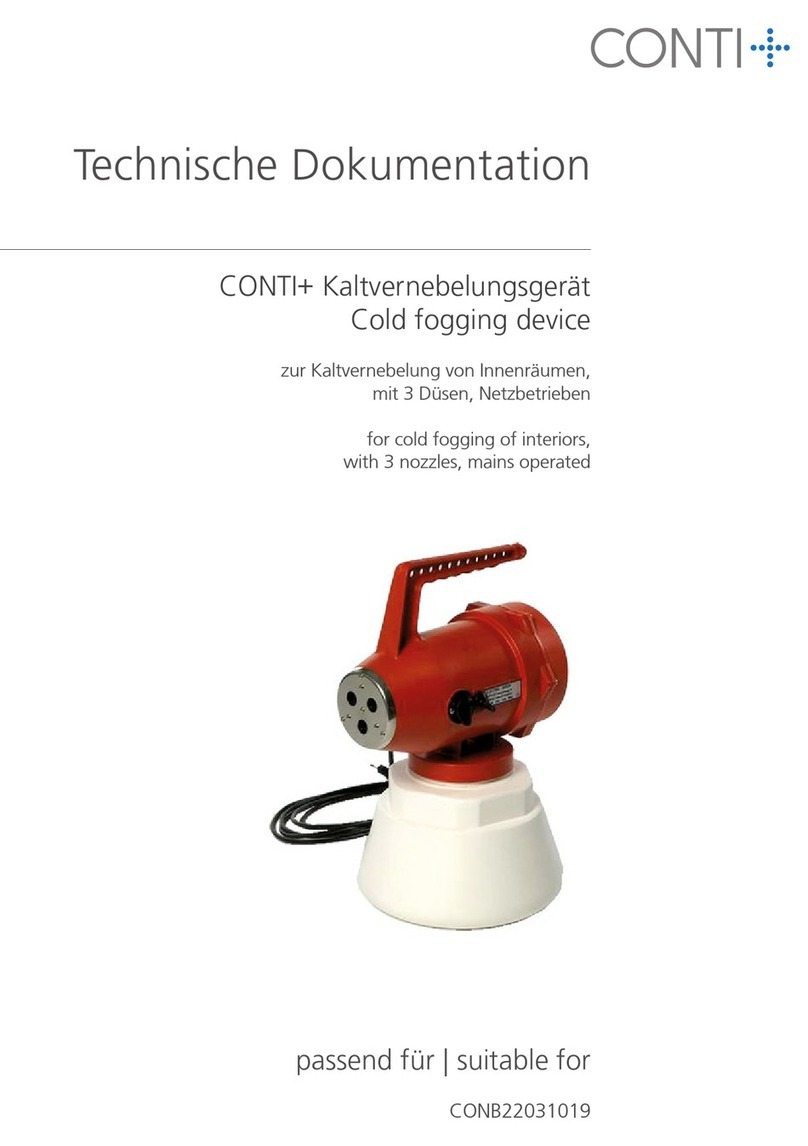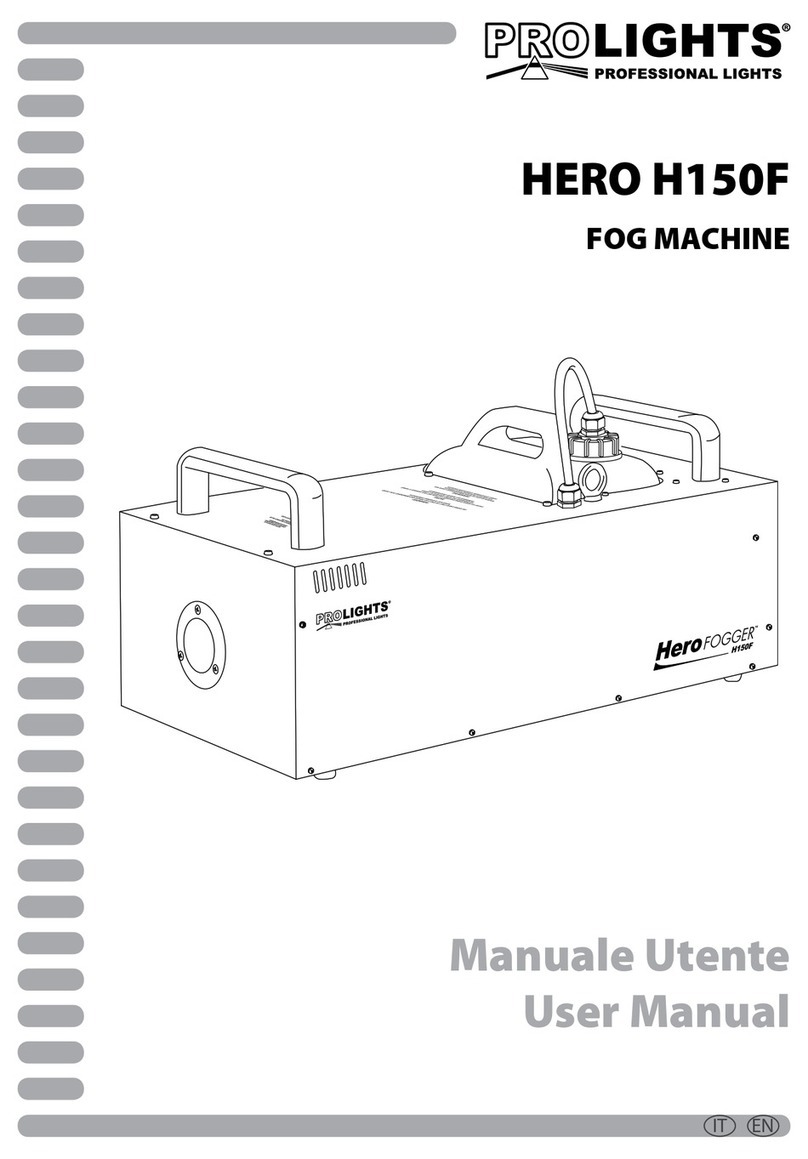Concept2 E+ Series Setup guide

E+ SERIES - INSTALLATION
AND OPERATORS MANUAL
(v2011-1)
CAN’T SEE IT? CAN’T STEAL IT!

MORE SECURITY FOG OVER A LONGER PERIOD THAN ANY OTHER SYSTEM
FEATURES
• Competitive pricing
• Easy installation
• Simple integration into existing alarm systems
• Compact, rugged steel casing
• Guaranteed ‘No Residue’
• Intelligent consumable monitoring
• Wall or ceiling mount
• British and European standard compliant
• £10 million product and public liability insurance
• Full range of models producing up to 1500m3
smoke per minute
OPERATION
• Inputs to accommodate ‘Set’, ‘Trigger’ and
‘Hold-off’
• Simple smoke control
CONSTRUCTION
• Unique machined steel heater-block
• FIREROD® cartridge heaters
E-SERIES DATA
• 30(H) x 27(D) x 32(W) cm
• Weight 14 - 20 kg
• 230-volt, 2.8 kW
• 0.2 MMD particle
THE TECH SPEC
The EVOLUTION series of Concept Smoke Screen fog generators is
exactly what the name suggests - Darwin’s principles proven. This
range of generators represents the pinnacle of our engineering
excellence and experience. Every aspect of what a security fog
generator is intended to do has been thought out, and the current
range is the end result of 40 years of continuous application
development. There is even a very good reason for the shape of
the generators. The E-Series is exactly the right shape to be
passed through a ceiling grid and mounted above a false ceiling.
Our own installations have taught us that this is the optimal
location for a security fog generator, both in terms of protecting
the point of fog production, and in terms of the best way of
introducing the fog itself - vertically down.
The range has advanced signalling capability, full fault awareness
and the most flexible approach to installation options. The
E-Series is in service, protecting property, with all manner of
customers from home owners to large chains of retail stores.
DIGITAL INTERFACE
The E-Series is the most flexible
range, offering control over all
parameters. The generator can be
tailored to exacting requirements.
RUGGED DESIGN
Constructed to defence standards,
the E-Series is built to last, and
protect.
PRECISION ENGINEERING
The safest, driest fog on the market
is achieved with our precision
engineered heater block. Covered
by a LIFETIME warranty.
THE E-SERIES
Fills large spaces in seconds Smallest, lightest, most powerful model Easy, seamless installation NO residue
© Concept Smoke Screen Limited, 1-2 North End, Swineshead, Lincolnshire PE20 3LR
Tel: +44 (01205) 821111 • Email: [email protected] • www.smoke-screen.co.uk
IMPORTANT
Please read this manual before commencing installation

MORE SECURITY FOG OVER A LONGER PERIOD THAN ANY OTHER SYSTEM
FEATURES
• Competitive pricing
• Easy installation
• Simple integration into existing alarm systems
• Compact, rugged steel casing
• Guaranteed ‘No Residue’
• Intelligent consumable monitoring
• Wall or ceiling mount
• British and European standard compliant
• £10 million product and public liability insurance
• Full range of models producing up to 1500m3
smoke per minute
OPERATION
• Inputs to accommodate ‘Set’, ‘Trigger’ and
‘Hold-off’
• Simple smoke control
CONSTRUCTION
• Unique machined steel heater-block
• FIREROD® cartridge heaters
E-SERIES DATA
• 30(H) x 27(D) x 32(W) cm
• Weight 14 - 20 kg
• 230-volt, 2.8 kW
• 0.2 MMD particle
THE TECH SPEC
The EVOLUTION series of Concept Smoke Screen fog generators is
exactly what the name suggests - Darwin’s principles proven. This
range of generators represents the pinnacle of our engineering
excellence and experience. Every aspect of what a security fog
generator is intended to do has been thought out, and the current
range is the end result of 40 years of continuous application
development. There is even a very good reason for the shape of
the generators. The E-Series is exactly the right shape to be
passed through a ceiling grid and mounted above a false ceiling.
Our own installations have taught us that this is the optimal
location for a security fog generator, both in terms of protecting
the point of fog production, and in terms of the best way of
introducing the fog itself - vertically down.
The range has advanced signalling capability, full fault awareness
and the most flexible approach to installation options. The
E-Series is in service, protecting property, with all manner of
customers from home owners to large chains of retail stores.
DIGITAL INTERFACE
The E-Series is the most flexible
range, offering control over all
parameters. The generator can be
tailored to exacting requirements.
RUGGED DESIGN
Constructed to defence standards,
the E-Series is built to last, and
protect.
PRECISION ENGINEERING
The safest, driest fog on the market
is achieved with our precision
engineered heater block. Covered
by a LIFETIME warranty.
THE E-SERIES
Fills large spaces in seconds Smallest, lightest, most powerful model Easy, seamless installation NO residue

INSTALLATION AND OPERATING INSTRUCTIONS
DEFAULT SETTINGS
On delivery, the E+ will have the following defaults
Clock and Date: pre-set.
Smoke Burst Time: 2 min of smoke production.
Auxiliary Timed Relay: 59 min from smoke on.
H/O Alarm: enabled.
H/O Retrigger: enabled.
UPS: disabled.
UPS Alarm: disabled.
Sound Repeat: 5 min.
Sound Silence: 2 hours.
Engineer Code: 1993.
ACTIVATION SIGNALS
The Smoke Screen E+ is designed to receive up to three activation signals:
‘• Set’ input - normally closed (NC) relay opening when the Alarm Panel is ‘Set’.
‘• Trigger’ input a NC relay opening when the Panel is in ‘Alarm’.
‘• Conrmation’ input - a NC set of contacts opening on activation of a remote alarm ‘Hold-off’ (HO) such as a
PIR or a microswitch.
TRIGGERING SMOKE
The Smoke Screen E+ will produce smoke providing it is in a Ready state when the following conditions are met:
‘• Hold-off’ attached: Both ‘Set’ and ‘Trigger’ inputs are open and the ‘Hold-off’ is open providing conrmation.
No• ‘Hold-off’ attached: Both ‘Set’ and ‘Trigger’ inputs are open. If no Hold-off is attached the Level 2
parameter “HO Alarm” on/off should be changed to “Off”.
STOPPING SMOKE
Closing the ‘Trigger’ relay will not stop the production of smoke, which will continue for the preset time. Close the
‘Set’ relay to stop the smoke output instantly. Note that if the ‘Set’ and ‘Trigger’ inputs are connected together in
parallel and operated by one set of NC relay contacts opening the unit will stop producing smoke when the contact is
closed.
RE-TRIGGERING SMOKE
(Hold-off Attached). If, after it has made smoke for the preset time, the unit receives another HO alarm with an open
‘Set’ input it will ‘retrigger’ and make smoke again. To prevent this set the Level 2 parameter “HO Retrig“ to “Off”
and the Panel Alarm has to then re-arm before the system can produce Smoke. If required, there is a ‘Fleeting Input
Ignore’ function that can be set between 0 and 4.5 seconds in the Level 2 parameter ‘Alarm Ignore’ (the default
setting is 0.5 seconds).

SIGNALLING RELAYS
Relay terminology refers to the relay condition in the de-energised state, i.e. if a relay is Normally Open (NO) the
wiring across Common and NO will be open when not energised and closed when energised. All signalling relays have
changeover contacts for exible conguration. The Smoke Screen E+ has 5 Low voltage signalling relays with change
over volt free contacts rated at 1 amp max for:
Ready• (Energised when Ready).
Low Fluid• (Energised when Fluid OK).
UPS• (Energised when UPS OK or UPS Alert is disabled).
Verication• (Energises with the pump relay).
‘• Auxiliary’ relay is normally congured as an extra timer relay initiated by an alarm.
MAINS POWER LOSS
(No UPS connected). When mains power is restored after a temporary power loss the unit will be ‘Not Ready’ for
approximately 30 seconds even if the unit is still up to operating temperature. This is to allow the Hold-off PIR to
stabilise and prevent the unit from ring in the event of a false panel alarm.
SMOKE PRODUCTION TIME
The ‘Smoke On’ time can be set in 15 second increments up to a maximum of 10 minutes (parameter Level 1). If the
unit goes ‘Not Ready’ during alarm the system does not include the ‘Not Ready’ time in the ‘Smoke On’ time total.
When the Smoke Screen goes ‘Ready’ again the smoke production restarts until elapsed time reaches the pre-set
gure or the ‘Set’ contact is closed.
SMOKE TEST
A 3-second smoke test can be made if the unit is ‘Ready’ and the ‘Set’ contact is open by:
Setting Smoke Test parameter in Level 2 to “On” (resets to ‘Off’ when the engineer PIN is entered or times out).•
Pressing and holding all 3 buttons (• !qp).
The ‘On’ time is set by the manufacturer to 3 seconds in Level 3 “Smk Test”.•
AUDIBLE WARNINGS
The Smoke Screen ‘beeps’ during the ‘alert’ conditions detailed in the “Status and Conditions” table. If the condition
persists, the sounder repeats at an interval set in Level 1 parameter “Sound Rpt”. The sounder can be silenced for a
period set in Level 1 parameter “Sound Sil” by a momentary contact closure on the sounder silence connections.

UPS
An alternative UPS (Uninterrupted Power Supply), or maintained, supply can be incorporated into an installation
if required by connecting the IEC panel plug on the case. When the mains supply fails this will provide power to the
controls and the pump/solenoid output but the uid heater control is disabled. A “MAINS FAIL” message also
alternates with the normal status in the display. A UPS alarm can be enabled in Parameter Adjustment Level 2 so
that a “NO UPS” message alternates with the normal status in the display if the UPS supply is not present. If the UPS
supply fails the unit operates normally when a mains supply is available.
E+ PARAMETER ADJUSTMENTS
ENGINEER ACCESS PIN
Access to parameter setting Levels 1 & 2 is controlled using an Engineer PIN. The default is set to 1993 but it can be
changed if required as the last item in Level 2. To enter the PIN:
On the Display Panel, hold down the • !and p buttons to display “Access Code: 0 0 0 0” with a ashing cursor
underline on the rst digit.
Press• qor p to select the rst number.
Press ! to move to the second digit.•
Repeat the above until the 4th digit is correctly displayed.•
Press ! to enter parameter setting Level 1.•
If the wrong code has been entered the message “WRONG CODE” is displayed along with the incorrectly input •
number.
Once a correct Engineer PIN has been entered it is enabled for 10 minutes although the display will time-out after 10
seconds of inactivity. However, if the ! key is pressed within 10 minutes the display returns to the Access Code input
display and Parameter Adjustment Level 1 will be immediately displayed when re-entering the programming function
by a second press of the ! key. An enabled Engineer PIN is cancelled if the mains power is turned off.
PARAMETER ADJUSTMENTS
Adjustments can be made to many of the E+ operating parameters by entering the Engineer PIN as above, pressing
the ! button to scroll through the adjustable parameters and using the qand p buttons to change the setting.

16 character display Comment Default
Level 1
S m o k e O n ? ? ? s e c s 15 sec increments (0 - 600) 120 secs
S o u n d R p t ? ? m i n s 5 mins
S o u n d S i l ? ? h r s 2 hrs
A u x R u n ? ? m i n s Period power supplied to
aux connections. 1 min
increments (0 – 59 min)
59 mins
1 1 1 Press ! and ▲ to move up a level or
press ▼ to exit
16 character display Comment Default
Level 2
S m o k e T e s t ? ? ? On/off Off
U P S A l a r m ? ? ? On/off Off
H O A l a r m ? ? ? On/off On
H O R e t r i g ? ? ? On/off On
A l a r m I g n o r e ? 0 to 9 (half second
increments 0 –4.5 secs)
1
T e m pD i s p l ay ???On/off Off
N e t w o r k A d d r ? ? ? 1 to 999 001
E n g i n eer ????Engineer Code 1993
2 2 2 Press ! and ▼ to exit
E+ PARAMETER ADJUSTMENTS
16 character display Comment LED Beeps
Smoke Screen ‘Ready’
h h : m m S e t R E A D Y Alarm ‘Set’
hh: mm U n s R E A D Y Alarm ‘Unset’
h h : m m S e t S M O KESmoke being produced
If any of the following conditions exist the display will alternate between the ‘Ready/Smoke’ display and the
‘Conditions’ displays. If more than one condition exists then they will display in order.

16 character display Comment LED Beeps
P a n e l A l a r m Trigger’ contact open *
L o w F l u i d * x 1
S m o k e G e n T a m p er*
E x t e r n a l Ta m p e r *
H O A l a r m Hold-off contact open *
M a i n s F a i l*
N o U P S *
Smoke Screen ‘Not Ready’
h h : m m S e t N ot R e a d y Alarm ‘Set’ * x 2
h h : m m U n s N ot R e a d y Alarm ‘Unset’ * x 2
EVENT RECORD
The unit records the last 300 events, which can be examined by pressing the ‘!’ button to make the display step
through each item automatically. The qand p keys can be used to override the auto-step and manually scroll
through the records. The display returns to normal at the end of the list or when the ‘!’ button is pressed again or
after a period with no button pressed in manual mode.
If any of the following conditions exist the display will alternate between the ‘Ready/Smoke’ display and the
‘Conditions’ displays. If more than one condition exists then they will display in order.
16 character display Comment LED Beeps
F l u i d E m p t y Makes ‘Not Ready’ * x 2
T e m pL o w Makes ‘Not Ready’ * x 2
T e m p H i g hMakes ‘Not Ready’ * x 2
L o w F l u i d *
S m o k e G e n T a m p e r *
E x t e r n a l Ta m p e r Used for hold-off tamper *
H O A l a r m Hold-off contact open *
N o U P S *
F l u i d E m p F a u l t Makes ‘Not Ready’ *
TEMPERATURE INDICATION
When the Level 2 parameter ‘Temp Display’ is set to “On” the actual temperature and the set temperature alternate
with the Ready’ or ‘Not Ready’ display as follows:
T e m p = n n n ° CS = n n n
T e m p < 2 4 0 Temp below 280° or sensor fault
T e m p O ve r Temp above 450° or sensor fault

M o n s s m m h h / d d m m Mains supply ‘On’
M o f f s s m m h h / d d m m Mains supply ‘Off’
U o n s s m m h h / d d m m UPS supply ‘On’
U o f f s s m m h h / d d m m UPS supply ‘Off’
S M o n s s m m h h / d d m m Smoke (Pump/Valve) Output ‘On’
S M o f s s m m h h / d d m m Smoke (Pump/Valve) Output ‘Off’
I T o n s s m m h h / d d m m Internal Tamper Alarm ‘On’
I T o f s s m m h h / d d m m Internal Tamper Alarm ‘Off’
X T o n s s m m h h / d d m m External Tamper Alarm ‘On’
X T o f s s m m h h / d d m m External Tamper Alarm ‘Off’
A o n s s m m h h / d d m m Alarm Panel On (Open Contacts)
A o f f s s m m h h / d d m m Alarm Panel Off (Closed Contacts)
P o n s s m m h h / d d m m Panel Set On (Open Contacts)
P o f f s s m m h h / d d m m Panel Set Off (Closed Contacts)
H O o n s s m m h h / d d m m Hold-off On (Open Contacts)
H O o f s s m m h h / d d m m Hold-off Off (Closed Contacts)
F L o w s s m m h h / d d m m Low Fluid Warning
F M T s s m m h h / d d m m Empty (No Fluid) Warning
F E e r s s m m h h / d d m m Empty (No Fluid) Signal Error
F R e s s s m m h h / d d m m Fluid Reset
S S P s s m m h h / d d m m Bleeper Silence Button Pressed
C C O s s m m h h / d d m m Clock Change (Old Time)
C C N s s m m h h / d d m m Clock Change (New Time)
The rst four characters show the event code, followed by the event time and date in seconds, minutes, hours, day
and month. The Event Code meanings are:

PROGRAMMING E+
(FRONT PANEL) - ENGINEER SETTINGS
AEROSOL AND FLUID BOTTLE VERSION
Connect all test connectors.
Ensure Trigger / Set switch is closed. •
Ensure HO (Hold-off) switch is closed.•
Power up E+.
Enter the parameter adjustment mode and check the following settings are correct:
Level 1
Smoke On Time : 120 seconds.
Sound Rpt: 5 min.
Sound Sil: 2 hrs.
Aux Run: 59 minutes.
Level 2
Smoke Test: Off.
UPS Alarm: Off (On if UPS is tted).
HO Alarm: On (Off if no Hold Off tted).
HO Retrigger: On.
Alarm Ignore: 1 (usual setting, i.e. 0.5 seconds).
Temp Display: Off (if used at On, leave Off when nished).
Network Address: 001.
Engineer: 1993 (change if required).

CONNECTIONS
Connections for Hold Off detector.
Note 1
If a Hold Off detector is not used, turn off “HO
Alarm” in level 2 Parameters.
Note 2
12vDC power supply of 250mA is available.
Alarm contact (volt free) opening in alarm. If
connected as shown the unit will stop producing
smoke when Alarm contact closes.
External switch can be tted across these contacts
to disable audio warnings for a set period.
Contacts close and latch on
for pre-set time when Smoke
activated. Relay rated at 1A
24vDC.
Contacts close when Smoke
activated.
Contacts close when UPS is OK
or UPS Alert is disabled.
Contacts closed when uid
level low.
Contacts closed when ready.
Additional Information:
1. Dotted connection
indicates auxiliary
features that may be
used or required on
some installations.
2. Where multiple E+
machines are connected
together the ‘Trigger’
and ‘Set’ should be
connected in parallel.
3. The ‘Trigger’ and ‘Set’
connections in the
diagram are shown
connected in parallel
– this is the basic
conguration.
4. It is also normal for
separate relays to be
used: one opening when
the panel is ‘set’ and the
other opening when the
panel goes into ‘alarm’.

EXAMPLE WIRING DIAGRAM
Filename:
20101129-E+PIR Exagon & IAS-v4
Page
1
of
1
Project:
Wiring Diagram Update
Created by:
Hallwood
Checked by:
Max Danesfeldt
Date:
29 Nov 2010
Date:
25 Feb 2011
E+ with PIR, Exagon and IAS
PIR
12v
0v
Trigger
Trigger
Tamper
Tamper
E+ Unit
12v
0v
8 Xt Tam
Exagon 7 Xt Tam
6 Hold Off
Spare 5 Hold Off
Spare
Trigger 4 Trigger
Trigger 3 Trigger
Low 2 Set
Low 1 Set
Ready
Ready Aux n/c
0v Aux c
12v Aux n/o
Verify n/c
Verify c
Verify n/o
UPS n/c
UPS c
UPS n/o
LowFlu n/c
LowFlu c
LowFlu n/o
Ready n/c
Ready c
Ready n/o
Notes:
Take care with Trigger and Set connections.
Do not cross connect -ve and +ve rails together.
PCB max output current is 250mA.
Alarm Panel
Set
Set
Intruder
Intruder
To simplify this schematic the connection pins may
not necessarily be shown in the same order as the
relevant unit.
Where possible use yellow for -ve connections and
blue for +ve connections.
Alarm Panel contacts should be clean relay closed
pairs energising open on set / intruder.
Published on 02/03/2011 20101129-E+ PIR Exagon & IAS v4.xls

OVERVIEW
INSTALLATION GUIDE
ceiling
false roof
Timing Card
15S
1M
2M
3M
4M
5M
6M
ceiling
false roof
Timing Card
15S
1M
2M
3M
4M
5M
6M
Wall mounting slot
Cable entry
Carry handle and
suspension bracket tting
Mains cable
LED Display
Fluid bottle
Door lock hold-off
(optional)
Interface (optional)
Intruder alarm panel
hold off PIR

STEP 1 - PREPARING FOR INSTALLATION
STEP 2 - WALL MOUNTING
ceiling
false roof
Timing Card
15S
1M
2M
3M
4M
5M
6M
Remove side panel
Remove screws from side panel and then slide
panel out. Then determine whether the unit will
be positioned on a wall or in the ceiling.
If the unit is to be mounted on the wall
- proceed to step 2
If the unit is to be mounted in the ceiling
- proceed to step 3
ceiling
false roof
Timing Card
15S
1M
2M
3M
4M
5M
6M
ceiling
false roof
Timing Card
15S
1M
2M
3M
4M
5M
6M
Fixing the mounting bracket
First, drill four holes using the mounting bracket as a template.
Then secure the bracket to the wall using suitable screws/bolts.
Be sure to leave a sufcient gap from the ceiling to accommodate
the unit.
Attaching the main unit
Hook the main unit onto the mounting bracket using the slots in
the rear. Secure the unit with a washer and nut as shown.

STEP 3 - CEILING MOUNTING
ceiling
false roof
Timing Card
15S
1M
2M
3M
4M
5M
6M
Mounting the threaded bars
Fix the unistrut to the ceiling and connect
threaded bars using spring fastenings above the
false roof. Fix nuts and washers to the threaded
bar to ‘lock-off’ onto the unistrut.
Put two nuts and washers on each bar, leaving
enough space in between for the units mounting
bracket.
ceiling
false roof
Timing Card
15S
1M
2M
3M
4M
5M
6M
Fixing the mounting bracket
First, remove the handle on top of the unit using
a philips screwdriver.
Then screw on the mounting bracket in place of
the handle.
Attaching the main unit
Slot the mounting bracket between the nuts
and washers on the threaded bar. Tighten the
nuts so that the unit is secure.
ceiling
false roof
Timing Card
15S
1M
2M
3M
4M
5M
6M

STEP 4 - WIRING
ceiling
false roof
Timing Card
15S
1M
2M
3M
4M
5M
6M
Tamper (PIR)
Tamper (PIR)
12-Volt (PIR/I’face)
0-Volt (PIR/I’face)
N/C (PIR)
N/C (PIR)
1. Trigger (input)
Trigger (input)
2. Ready (output)
Ready (output)
3. Low uid (output)
Low uid (output)
Feed wires through the grips on the top of the
unit. Remove buttery nut and wiring case to
expose a bank of connector blocks.
Carefully connect the wires to the
corresponding connector block.
If no PIR is used, link both Tamper (PIR).
Finally, the on board timer should be set for an
appropriate period - subject to the volume of
space to be protected.
Notes:
1. Trigger Input = N/C opening in ‘Alarm’
2. Ready Output = N/C when ‘Ready’
3. Low Fluid = N/O closing when ‘Low Fluid’
Timer:
Fully anticlockwise - 15 secs
Fully clockwise - 6 minutes

Mounting Options
Suspended HP
Suspended E-Series
30 deg
wall bracket
ELM/HP bracket
E-Series bracket
Ducting bracket
E-Series
suspension kit
Wall mounted
E-Series
(aerosol)
M8 studding
Zebedee
M8 large washer
M8 large washer
M8 nut
Unistrut
M8 studding
M8 nut
M8 washer
mounting ange
How to use the
suspension kit

Mounting Examples
Table of contents
Other Concept2 Fog Machine manuals