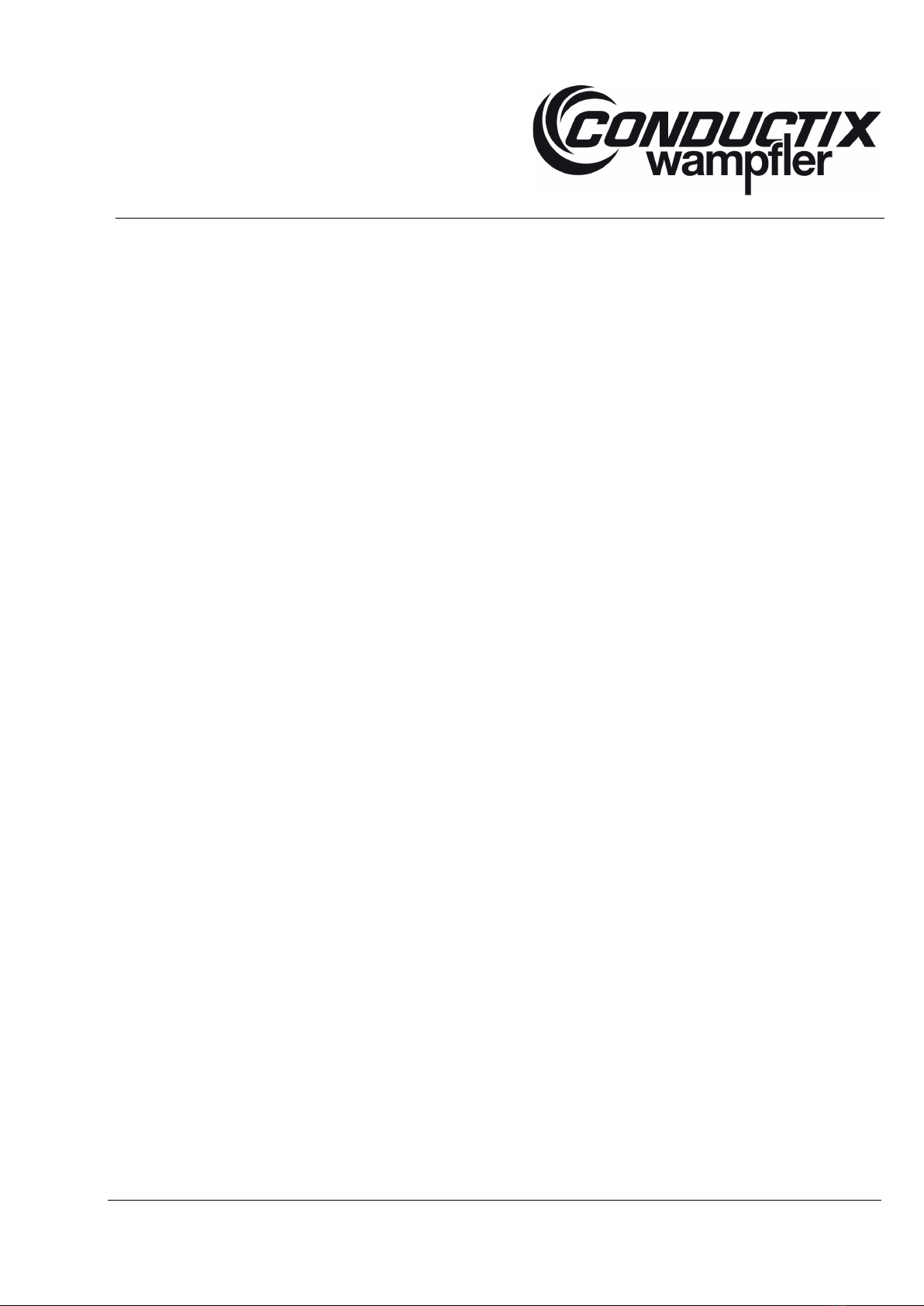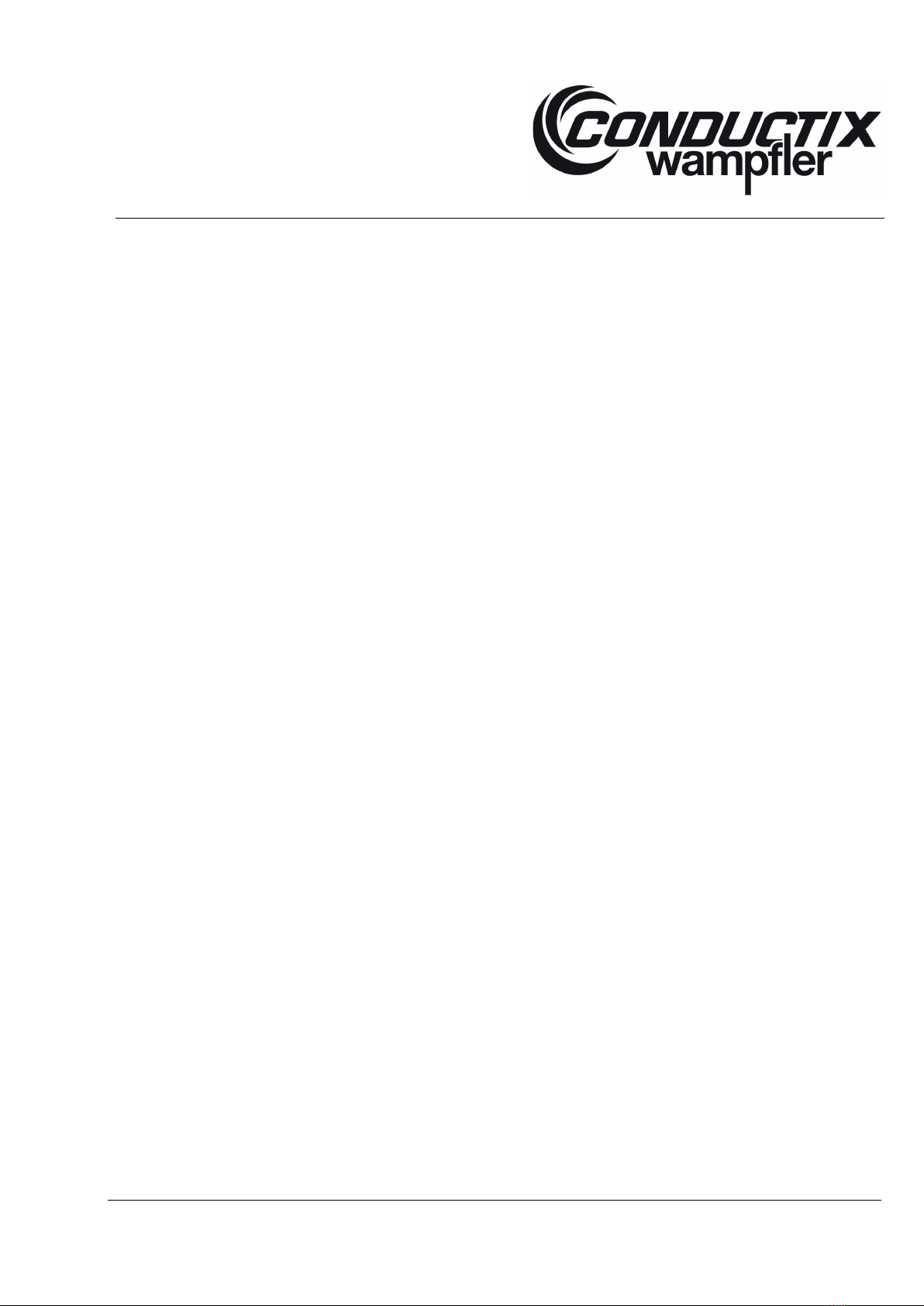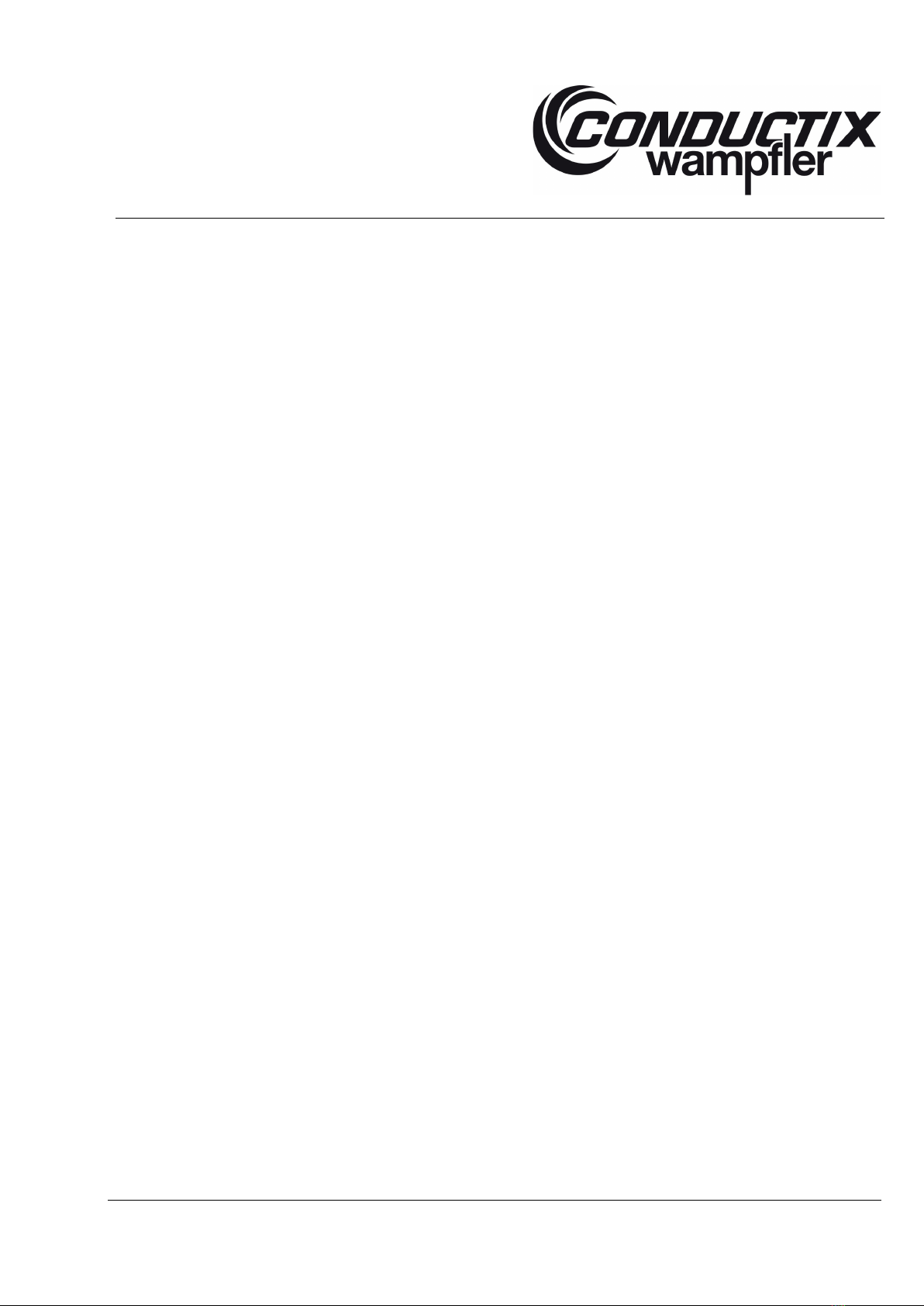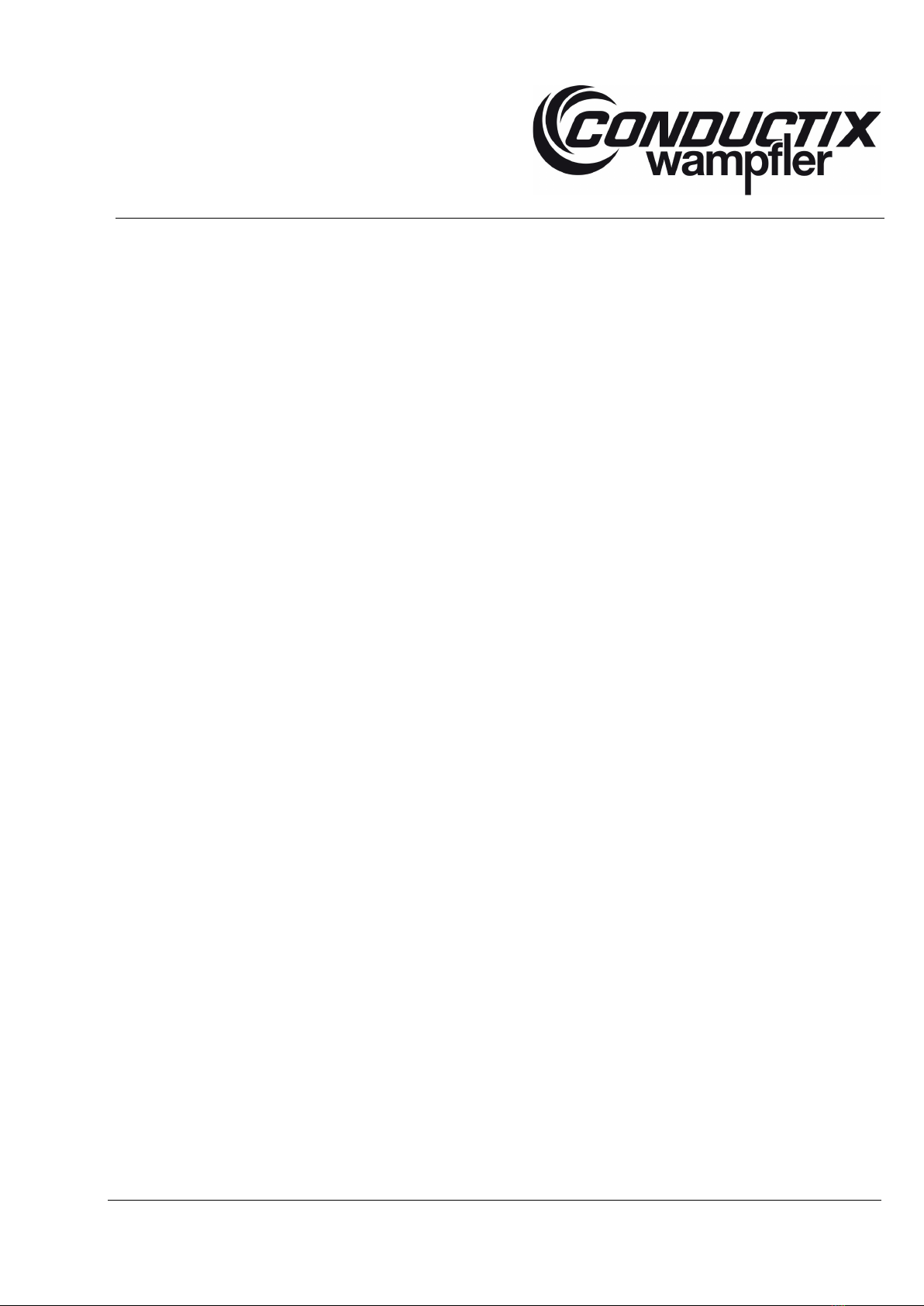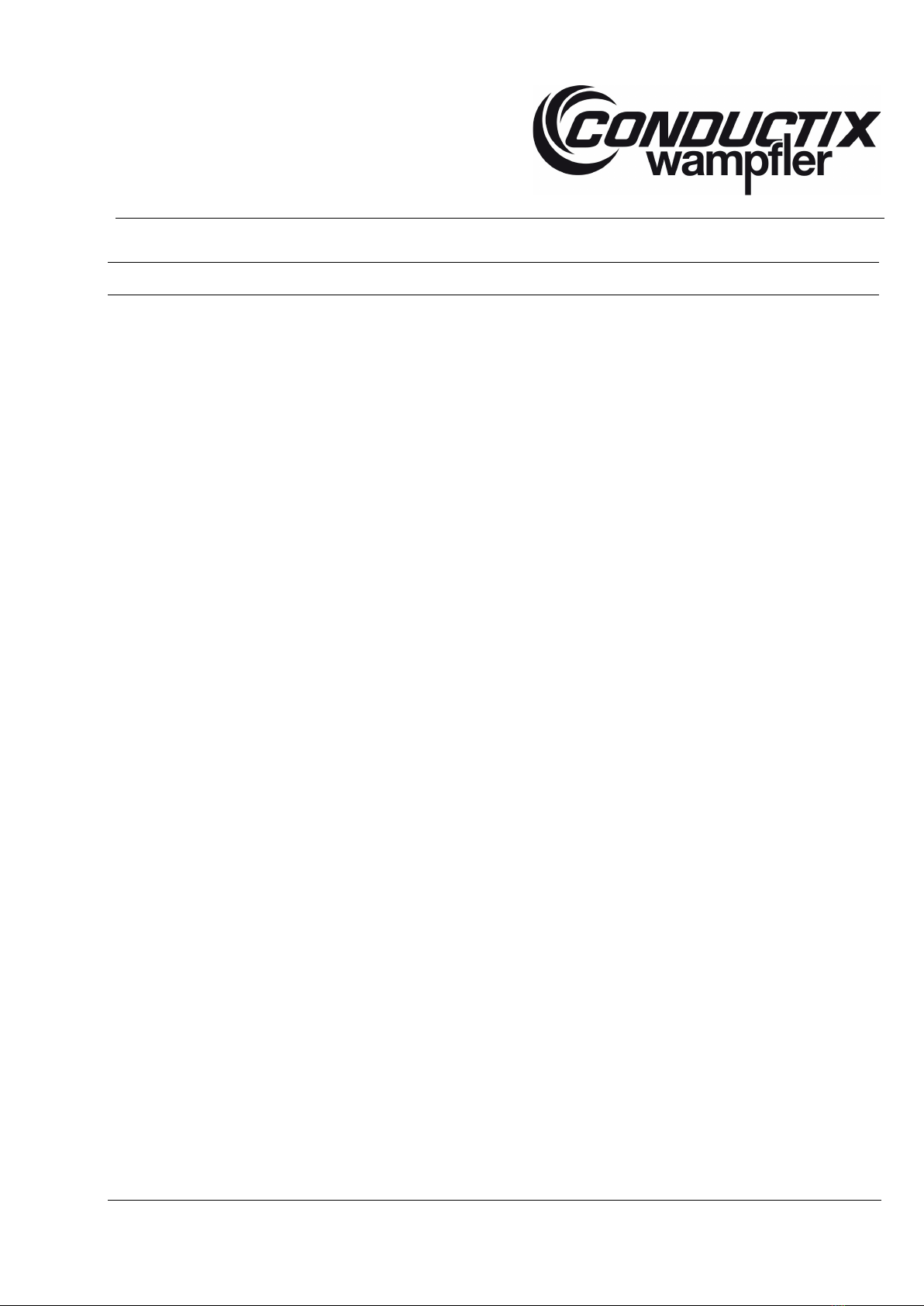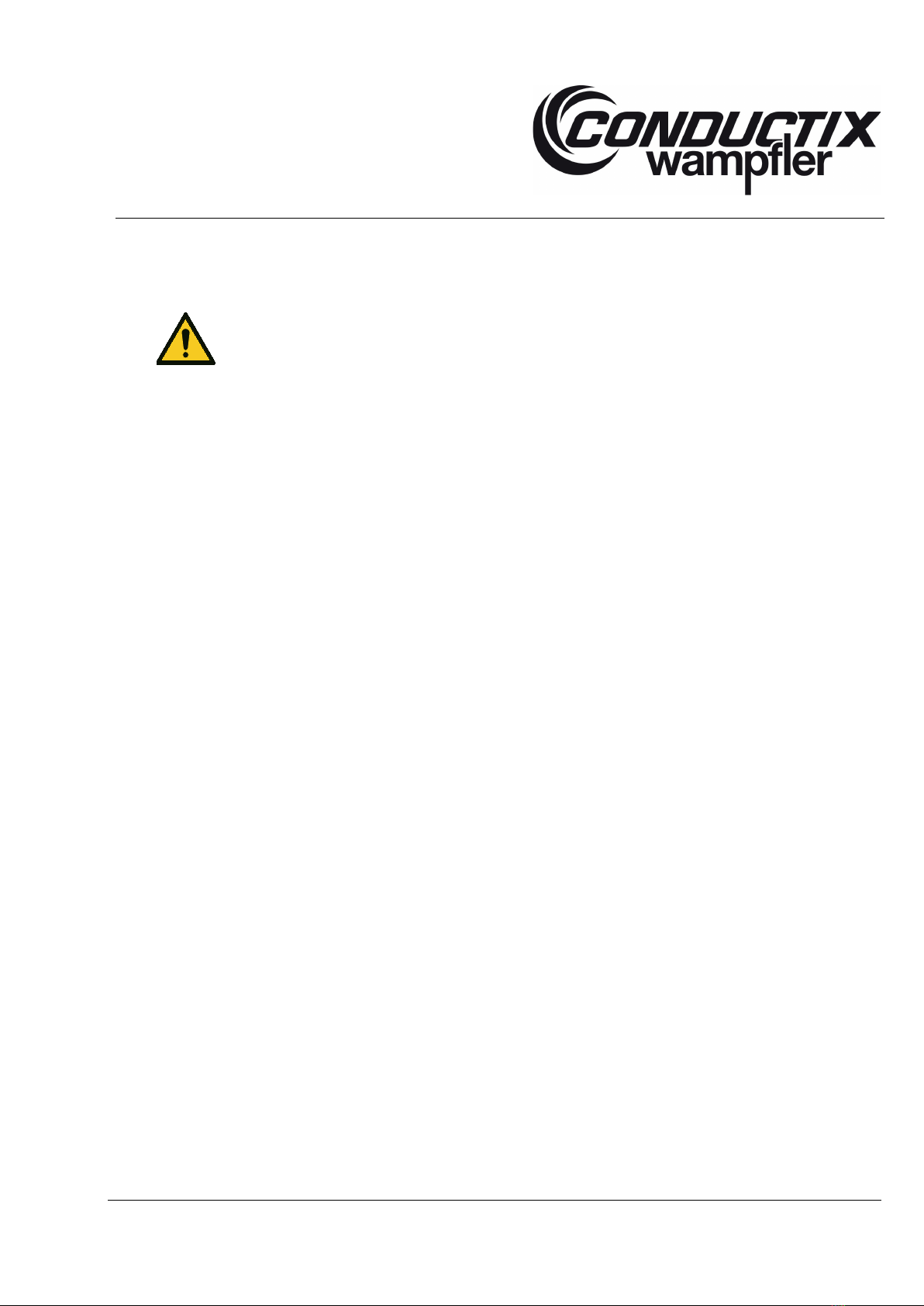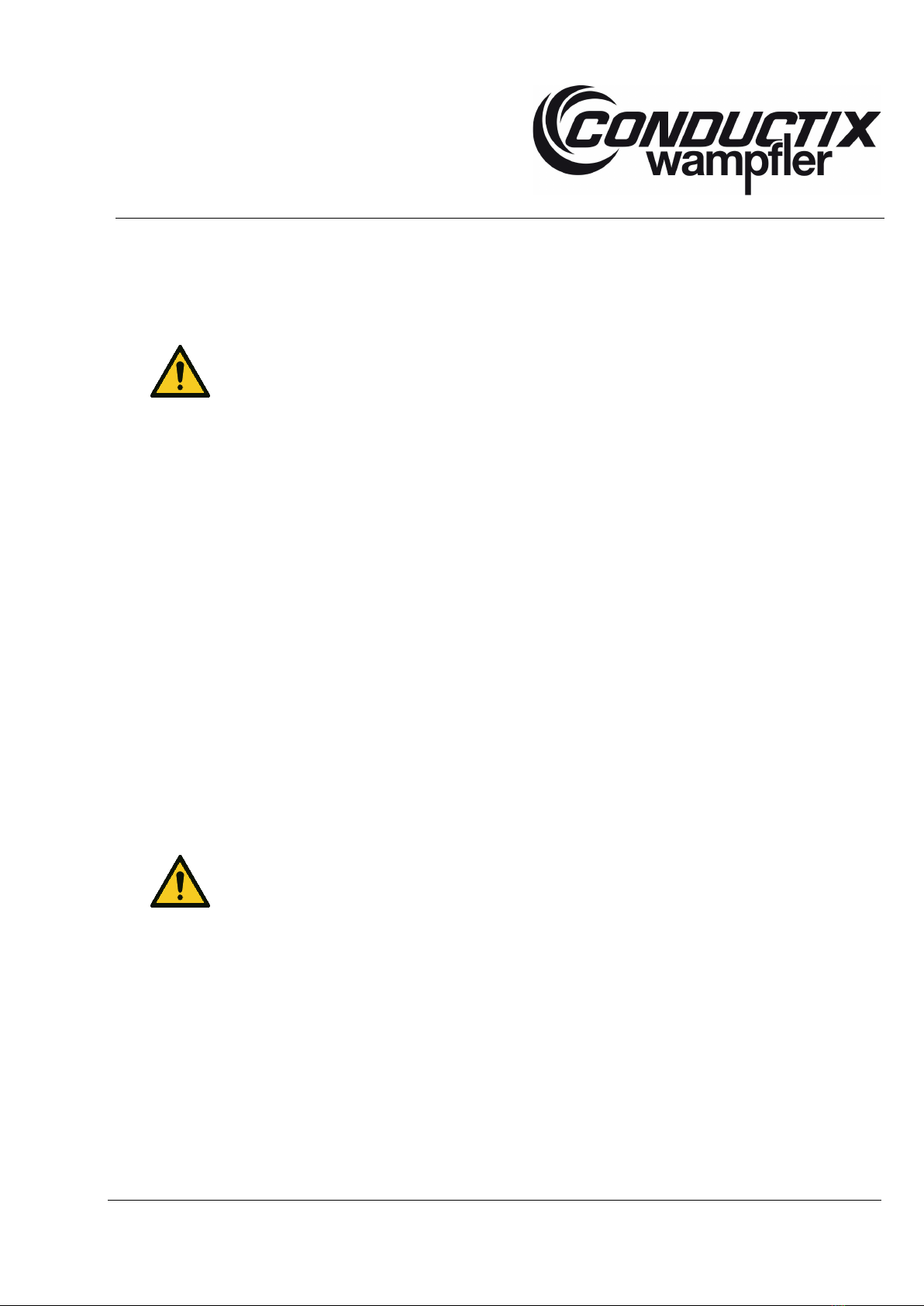LASSTEC
Weighing System 0521
BAL0521-0001-EN
www.conductix.com translated document page 3 of 123
5.3.2 Program Start ..................................................................................................................................................................... 18
5.3.3 Interrogator Connection Manager....................................................................................................................................... 18
5.3.4 Communication Parameters............................................................................................................................................... 20
5.3.5 Password and Accessing restricted Sections..................................................................................................................... 22
5.3.5.1 The first Access/Password Change.................................................................................................................................... 22
5.3.5.2 Entering Password to access restricted Sections............................................................................................................... 24
5.3.6 Start Menu.......................................................................................................................................................................... 25
5.3.7 Display State of LASSTEC System.................................................................................................................................... 26
5.3.7.1 Recording Management ..................................................................................................................................................... 27
5.3.7.2 Advanced Parameters........................................................................................................................................................ 28
5.3.7.2.1 Sensor 1 (to 8) tab.............................................................................................................................................................. 28
5.3.7.2.2 Thresholds tab.................................................................................................................................................................... 29
5.3.7.2.2.1 Container Overload sub tab.............................................................................................................................29
5.3.7.2.2.2 Eccentricity Sub Tab........................................................................................................................................30
5.3.7.2.2.3 Twistlock Load & Overload Sub Tab ...............................................................................................................31
5.3.7.2.2.4 Dragging sub tab .............................................................................................................................................31
5.3.7.2.2.5 Snag load sub tab............................................................................................................................................31
5.3.7.2.2.6 Not carrying Sub Tab.......................................................................................................................................32
5.3.7.2.3 Interrogator Tab.................................................................................................................................................................. 32
5.3.7.2.3.1 Stabilized weight sub tab.................................................................................................................................32
5.3.7.2.3.2 Optical Sub Tab...............................................................................................................................................32
5.3.7.2.3.3 ADC Vref Tab ..................................................................................................................................................33
5.3.7.2.3.4 Functions Sub Tab ..........................................................................................................................................33
5.3.7.2.3.5 Communication Sub Tab ................................................................................................................................. 33
5.3.7.2.3.6 Identification Sub Tab......................................................................................................................................33
5.3.8 Configure the LASSTEC System Authorized Persons Only............................................................................................... 34
5.3.8.1 Communication................................................................................................................................................................... 35
5.3.8.2 Calibration .......................................................................................................................................................................... 36
5.3.8.2.1 Sensor Calibration .............................................................................................................................................................. 37
5.3.8.2.2 Advanced Calibration ......................................................................................................................................................... 39
5.3.8.2.3 Calibration per Twistlock .................................................................................................................................................... 40
5.3.8.2.3.1 Calibration per Twistlock – Step by Step Explanation .....................................................................................42
5.3.8.2.4 Container Adjustment ......................................................................................................................................................... 51
5.3.8.2.4.1 Step by Step Guide .........................................................................................................................................53
5.3.8.2.5 Temperature Calibration..................................................................................................................................................... 59
5.3.8.3 Thresholds Adjustment....................................................................................................................................................... 61
5.3.8.3.1 Load & Overload................................................................................................................................................................. 62
5.3.8.3.1.1 Single Tab .......................................................................................................................................................63