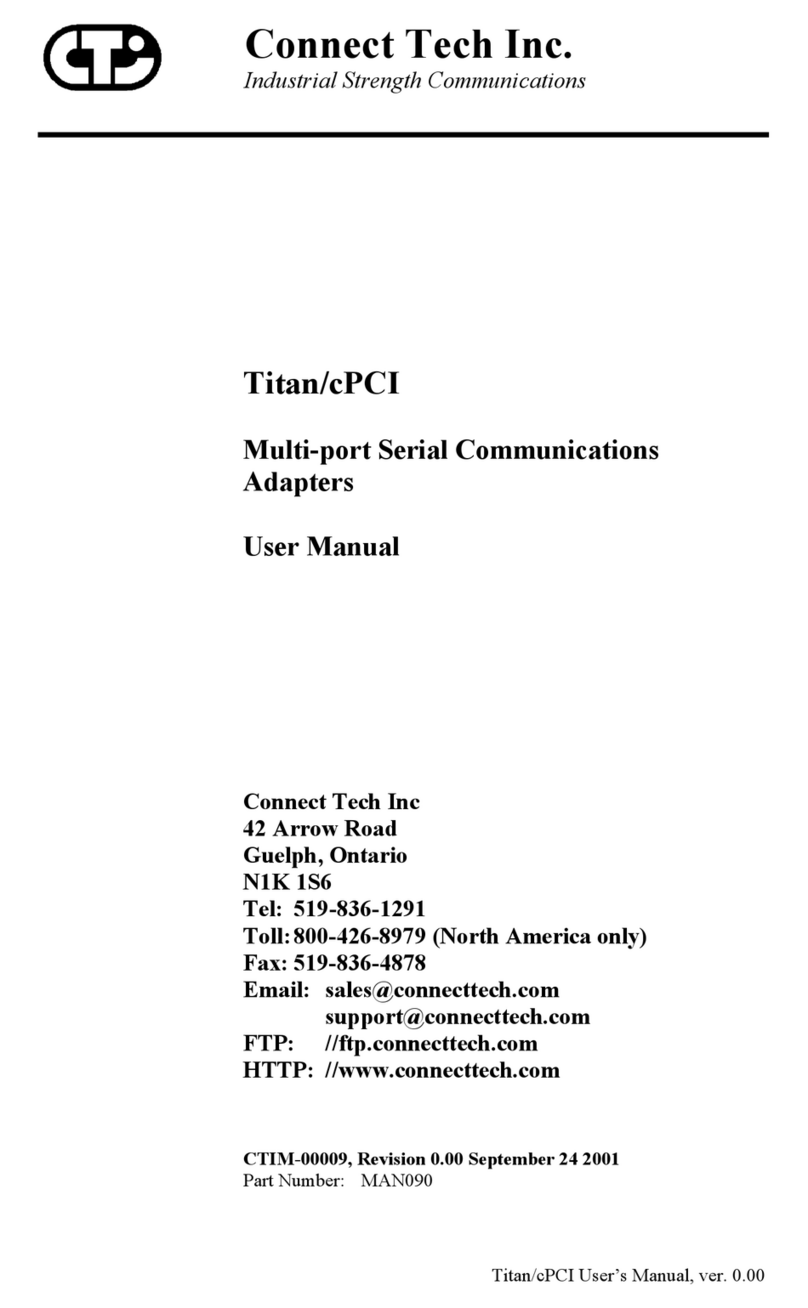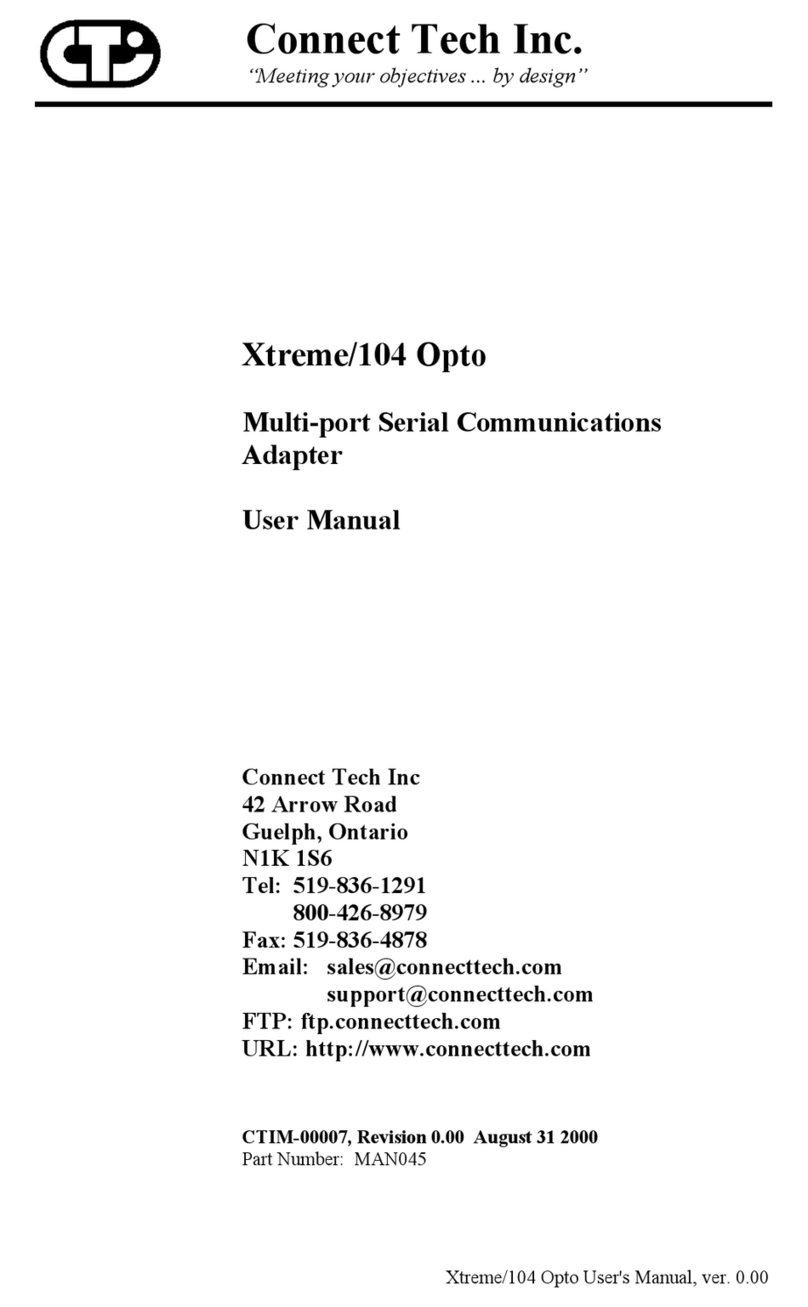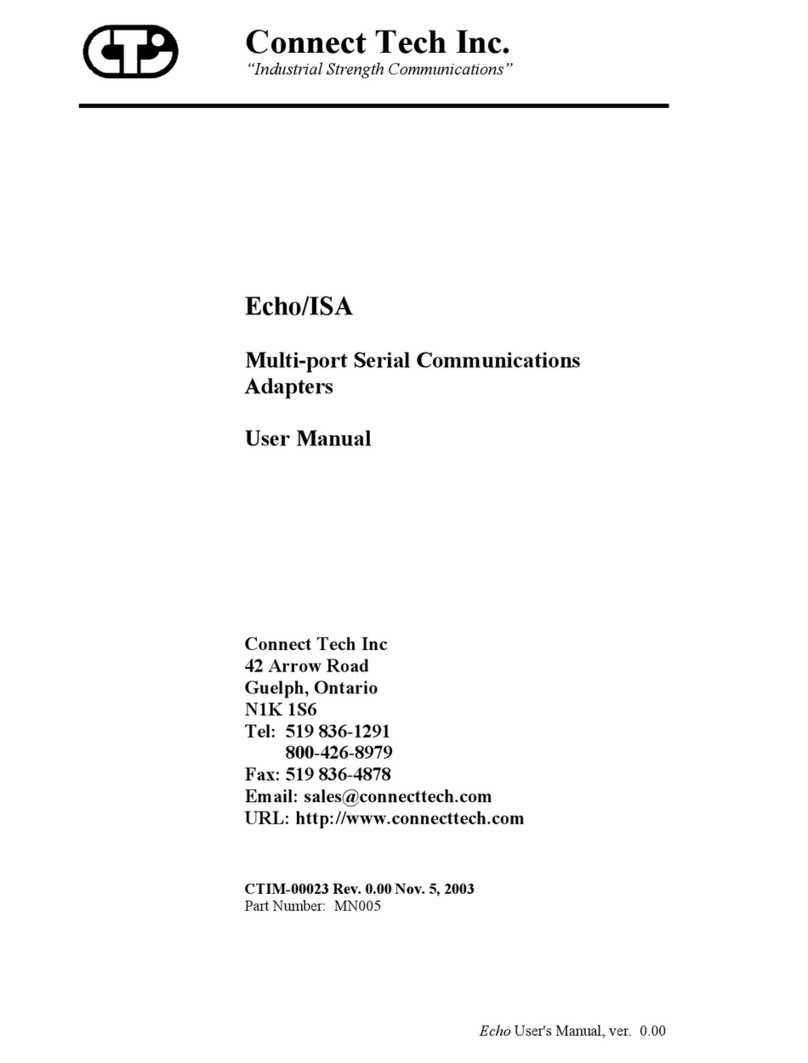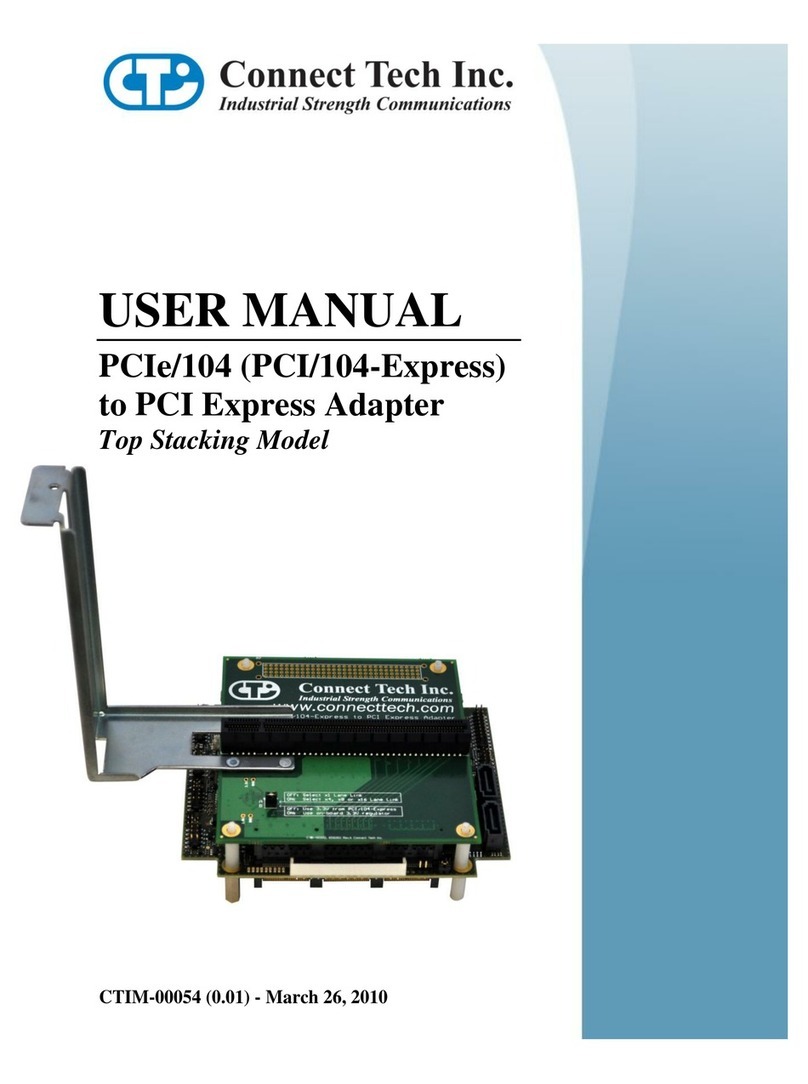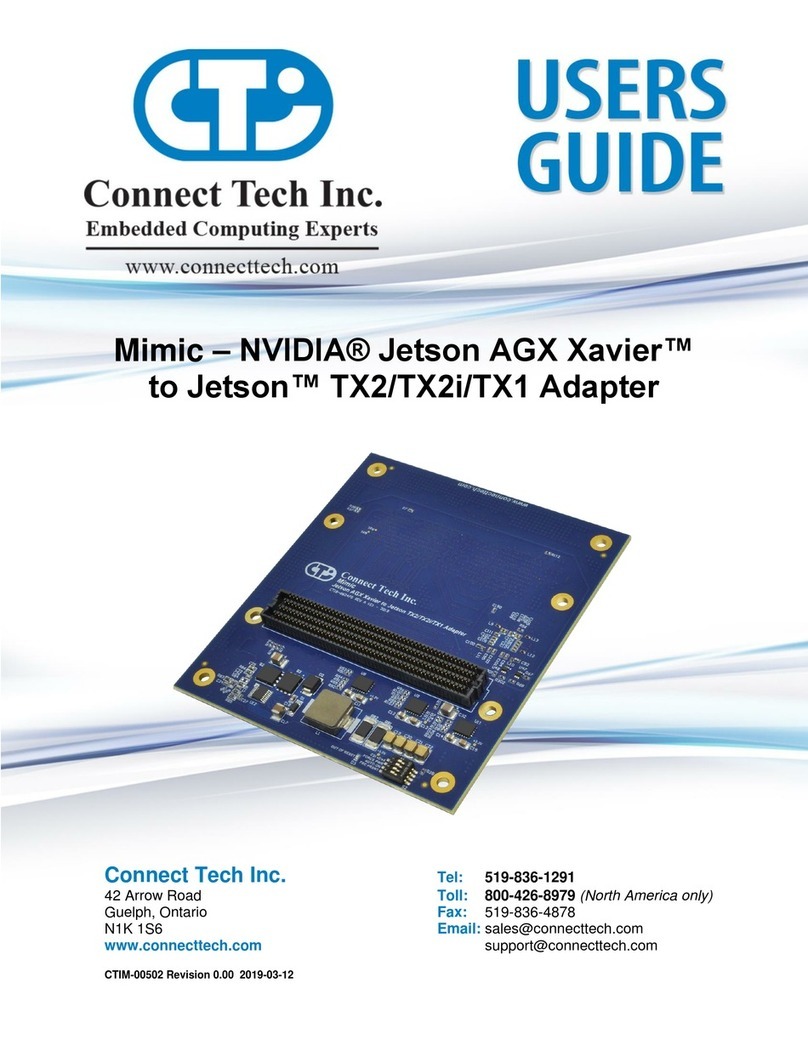Class A Computing Device
WhiteHEAT/USB
Connect Tech Inc. declares that the product(s) covered by the contents of this manual have been tested and found
compliant with the below listed standards as required by the Electromagnetic Compatibility (EMC) Directive for
General Immunity Compliance, EN 50 0082.1:1997
EN 55022 ....... Conducted and Radiated emissions
CISPR 22 Class A
EN 55024 Immunity to Disturbances
EN 61000-4-2 EN 61000-4-6
EN 61000-4-3 IEC 61000-4-8
EN 61000-4-5 IEC 61000-4-11
The above satisfy the requirements of:
USA: FCC – CFR47, Part 15, part 2
Canada: ICES-003
Europe EMC Directive
Japan: VCCI
Australia/New Zealand: AS/NZS
Rod Doré Dave J. Worthen, P. Eng.
Manager of Engineering President
Limited Lifetime Warranty
Connect Tech Inc. provides a Lifetime Warranty for all Connect Tech Inc. hardware products and warrants that it is to be in
good working order for the product's lifetime from the date of purchase from Connect Tech Inc. or an authorized Connect Tech
Inc. business partner. Should this product, in Connect Tech Inc.'s opinion, fail to be in good working order during the warranty
period, Connect Tech Inc. will, at its option, repair or replace this product at no charge, provided that the product has not been
subjected to abuse, misuse, accident, disaster or non-Connect Tech Inc. authorized modification or repair. You may obtain
warranty service by delivering this product to an authorized Connect Tech Inc. business partner or to Connect Tech Inc. along
with proof of purchase. Product returned to Connect Tech Inc. must be pre-authorized by Connect Tech Inc. with an RMA
(Return Material Authorization) number marked on the outside of the package and sent prepaid, insured and packaged for safe
shipment. Connect Tech Inc. will return this product by prepaid ground shipment service. The Connect Tech Inc. Lifetime
Warranty is defined as the serviceable life of the product. This is defined as the period during which all components are
available. Should the product prove to be irreparable, Connect Tech Inc. reserves the right to substitute an equivalent product if
available or to retract Lifetime Warranty if no replacement is available.
The above warranty is the only warranty authorized by Connect Tech Inc. The above warranty applies to products sold on or
after January 1, 2003. NOTE: Under no circumstances will Connect Tech Inc. be liable in any way for damages, including
any lost profits, lost savings or other incidental or consequential damages arising out of the use of, or inability to use,
such product.
RMA Procedure
Connect Tech products requiring warranty or non-warranty repairs need a Return Merchandise Authorization (RMA) Number.
To obtain a RMA Number please contact:
Connect Tech Inc. Tel: 519-836-1291 (International)
c/o Technical Support 800-426-8979 (Canada & USA)
42 Arrow Road Fax: 519-836-4878
Canada N1K 1S6 URL: www.connecttech.com
Include with the product, proof of purchase (including date of purchase), a description of the problem and the RMA number.
Clearly display the RMA number on the external packaging. Please refer to the Limited Lifetime Warranty for further
restrictions or requirements.
Note:
1. Please pack the item for repair securely and ship it prepaid and insured. Connect Tech is not liable for damage or
loss to the product due to shipping.
2. Connect Tech will not accept items for repair without an RMA number.
3. Connect Tech will not accept items for repair shipped freight collect.
Industry Industrie
Canada Canada