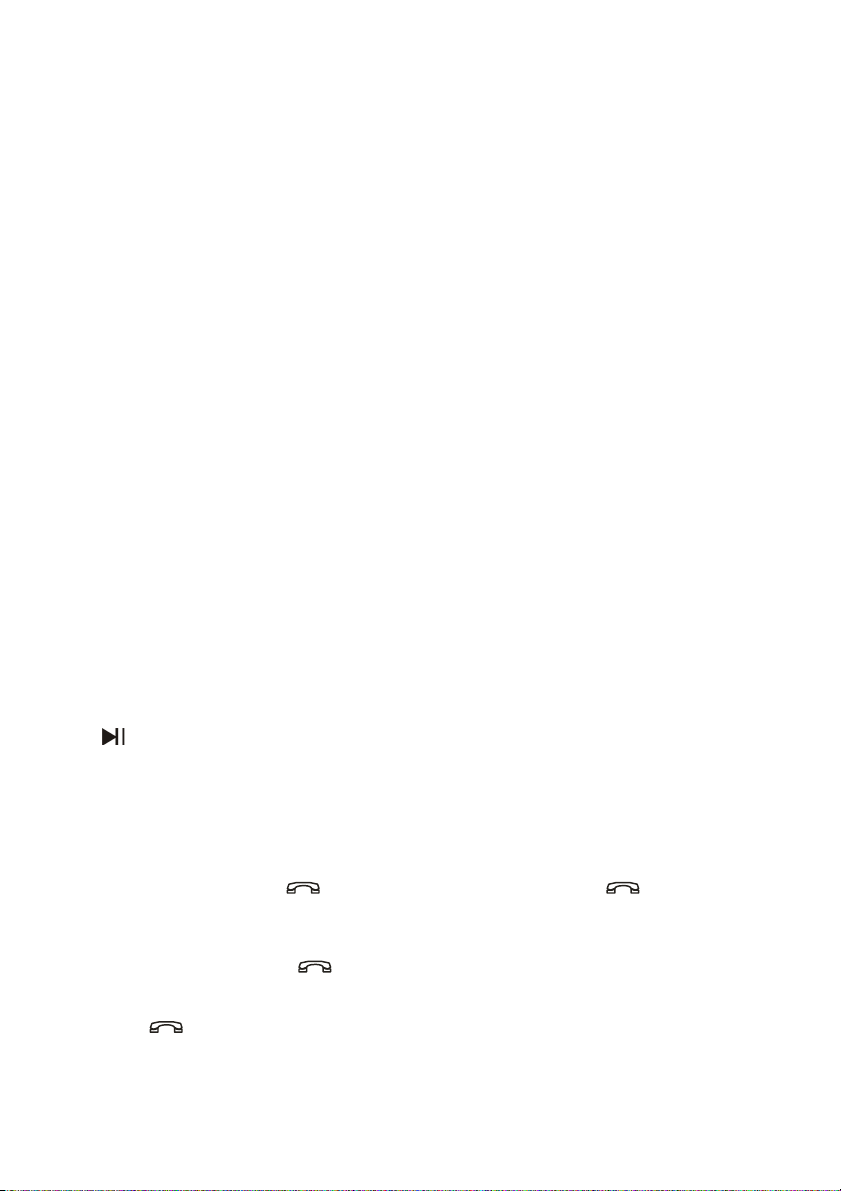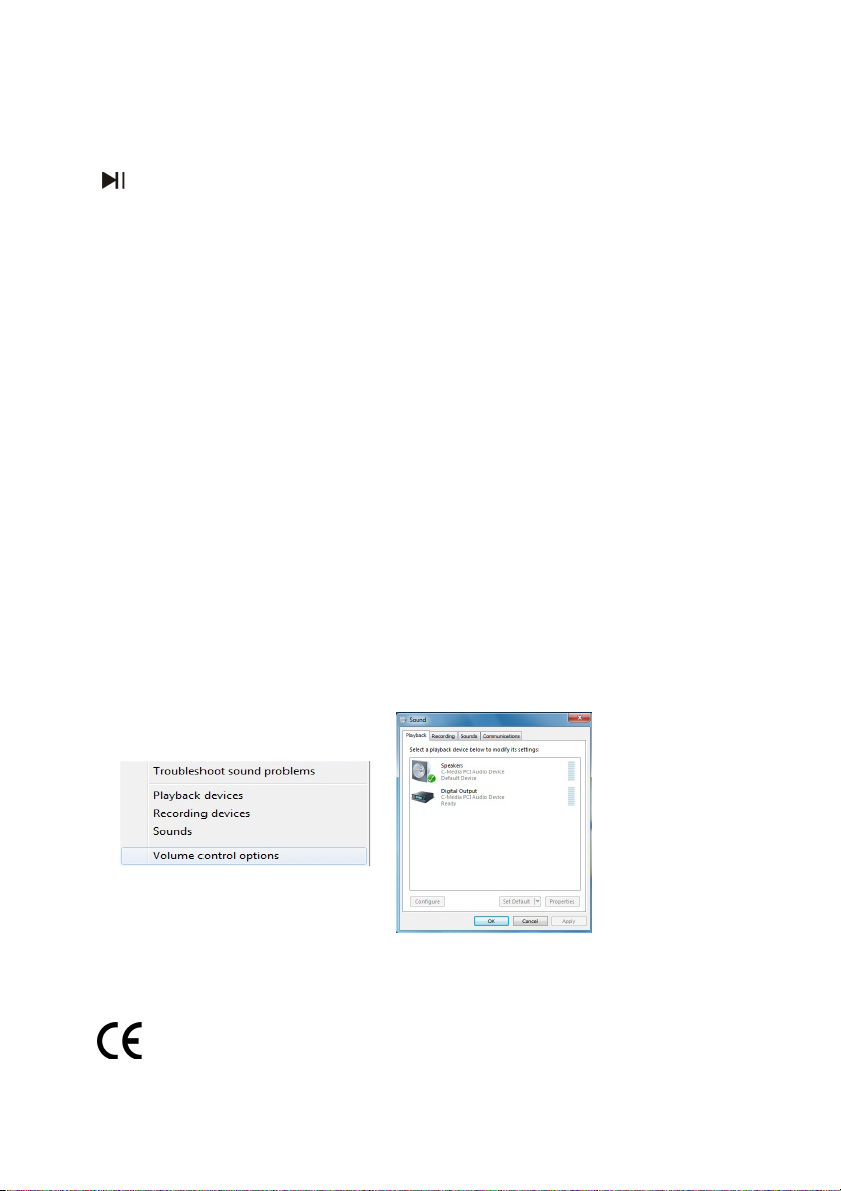Speaker pairing
Before using wireless BT058 speaker check that it has enough power to operate. Check that your
Bluetooth peripheral is compliant or has the right connection to be used with the speaker.
To use your Bluetooth BT058 speaker you must first pair the headset with a smartphone or a
Tablet PC iPad or computer. Pairing is the process of establishing encrypted link between wireless
speaker and your Bluetooth device. Once your Bluetooth BT058 speaker is paired with your device
they will remain paired and automatically recognize each other whenever they are within range.
You have just to turn on the speaker by putting the power switch to the ON position. The LED indicator
will be flashing in blue to detect Bluetooth enabled device in your vicinity. It will be off if no Bluetooth
device is dectected within 5 minutes. Activate the Bluetooth function of your device and search for
BT058 device. Once you have detected it pair it with your Bluetooth device. Led indicator will be
flashing in blue when speaker is paired and is working with your device.
If you need to pair BT058 speaker with another Bluetooth device power off the speaker and power on
again the speaker. You have to start another pairing sequence.
Pairing speaker with iPad
Go to Settings in the desktop of your iPad. Tap on General. Check that Bluet th is on position ON.
If it is on OFF tap on it to turn it on. Power on the speaker until the blue LED flashes.
Wait for the pairing process to complete. If the connection is successful you will hear short bip.
Otherwise wait for the pairing process to complete. A message will display that BT058 speaker is
connected. You can use it with your iPad. The LED of the speaker will flash in blue during the use of
the speaker. If the pairing failed do again the process until you succeed.
Pairing speaker with Andr id
Go to your Android device menu. Go to Applicati ns then Settings. Touch Wireless and netw rks.
Touch Bluet th. Check that Bluetooth is enabled otherwise touch Bluet th again. Power on
Bluetooth speaker the LED flashes in blue. Touch Bluet th settings. Touch Search f r devices.
The speaker will appeared in Devices list as BT058. Speaker Bluetooth LED indicator will blink in
blue. Wait for the pairing process to complete.
If the connection is successful you will see that BT058 speaker is connected. You can use it.
The LED of the speaker will flash in blue during the use of the speaker.
If the pairing failed do again the pairing process until you succeed.
Play/Pause music
Press button one time to play or pause music.
Push the button to – shortly to select previous multimedia file. Keep pushing button of the speaker to –
to decrease the volume.
Push the button to + shortly to select next multimedia file. Keep pushing button of the speaker to + to
decrease the volume.
Answer a Call
If there is an incoming call while you are listening to the streaming music you will hear beep prompt
from BT058 speaker.Just press button one time to answer.Press again to hang up and to
end a call.
Refuse a Call
When there is incoming call hold button. The call is refused and rejected.
Redial the last dialed number
Double click button to redial the last phone call.