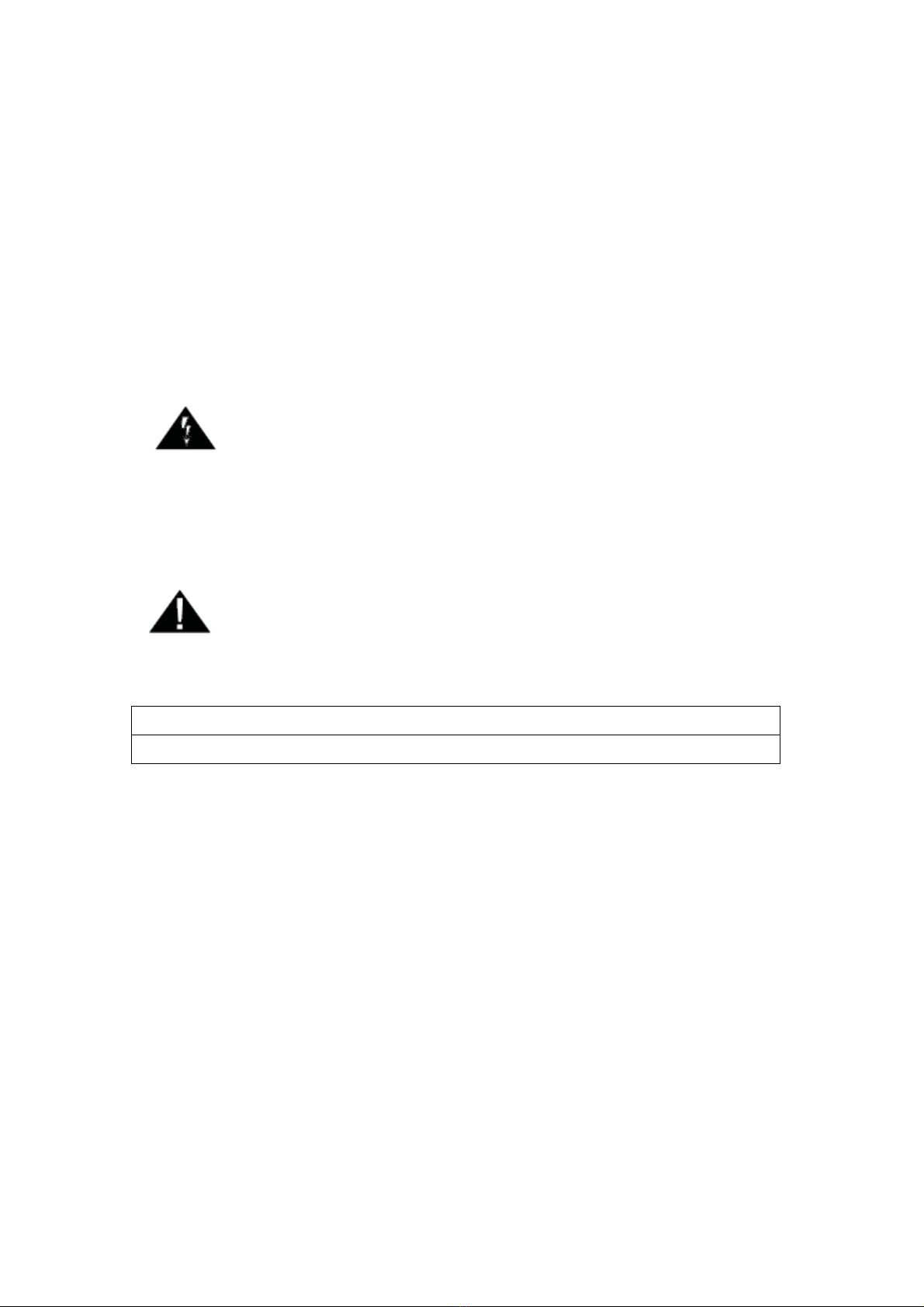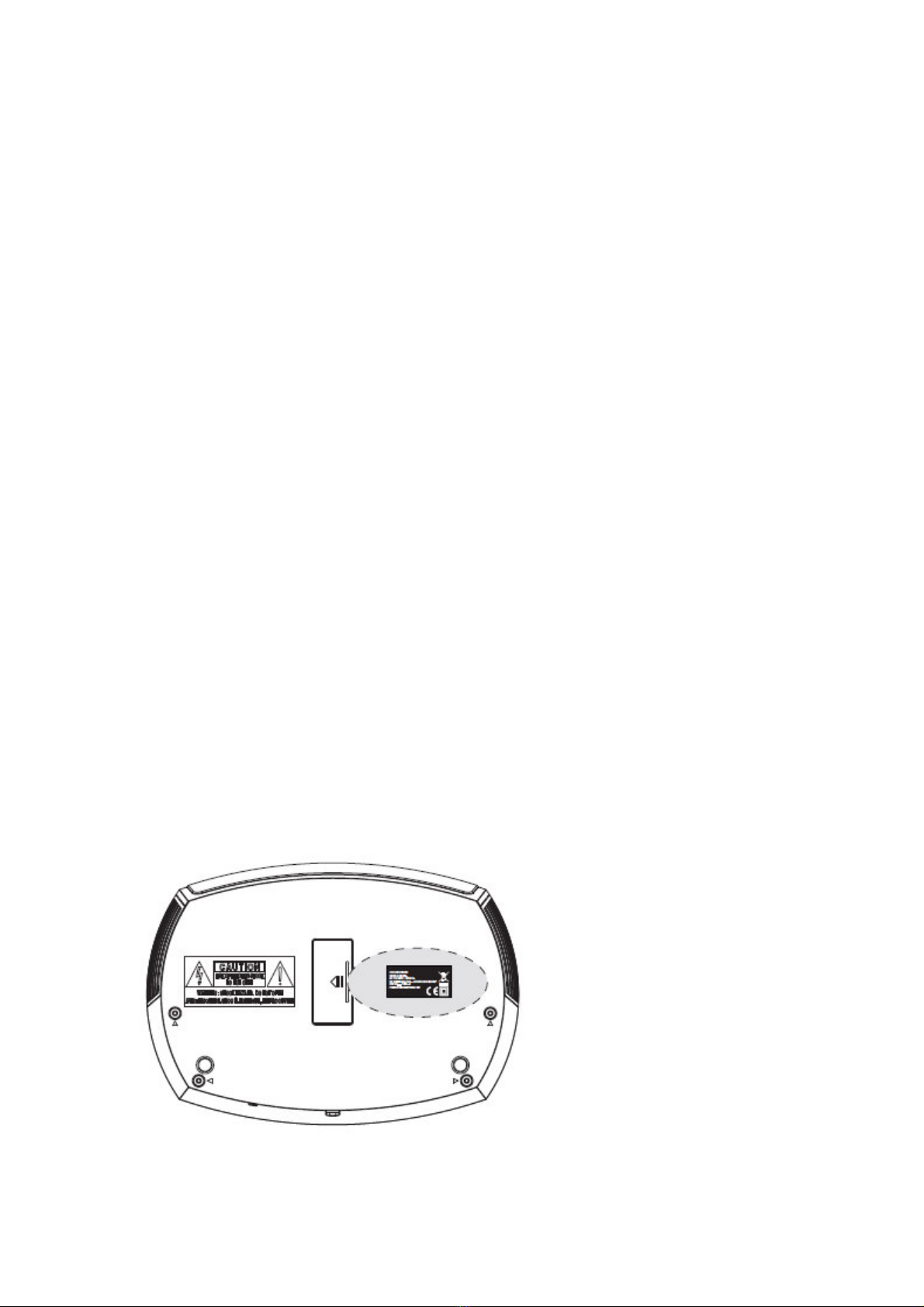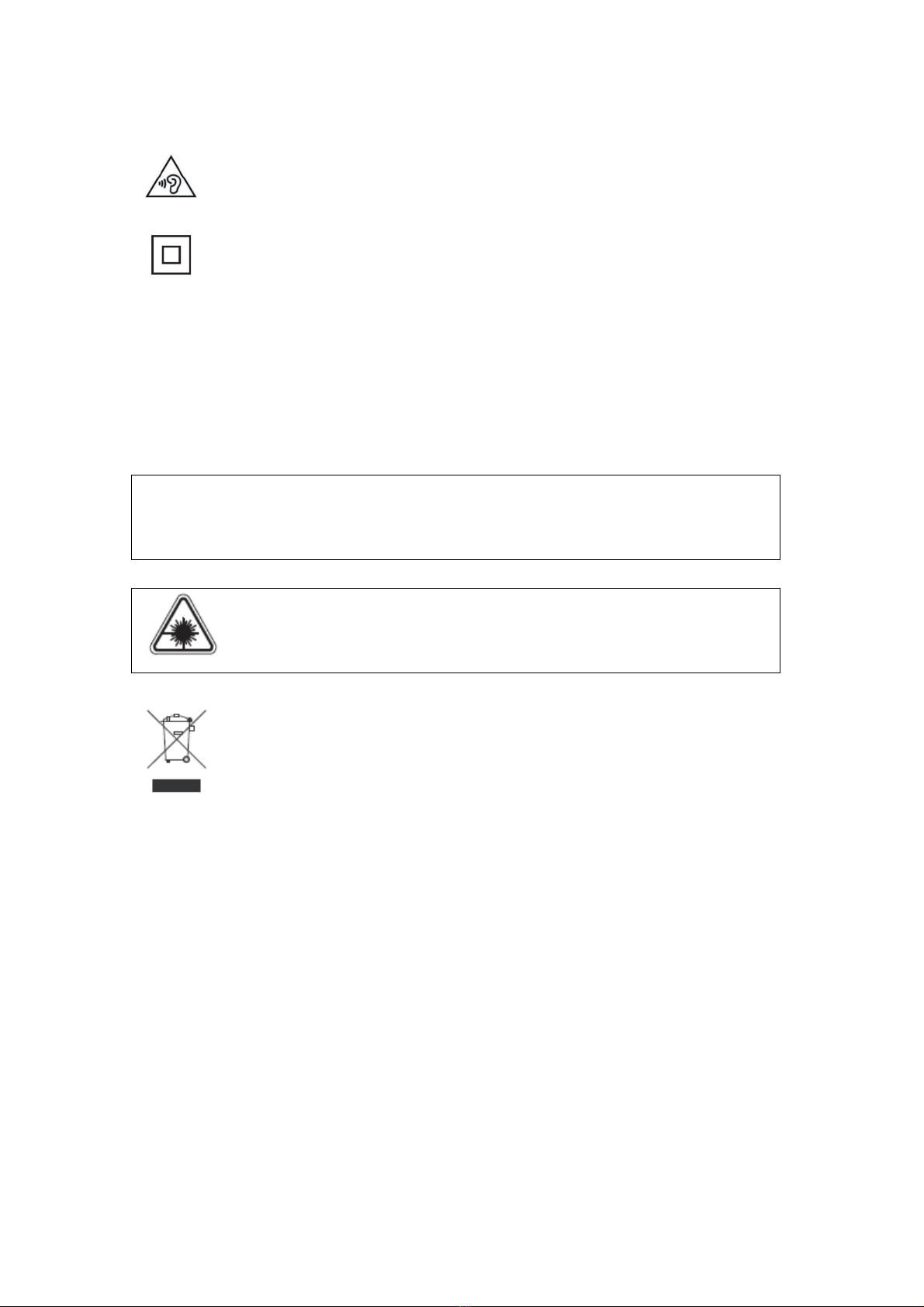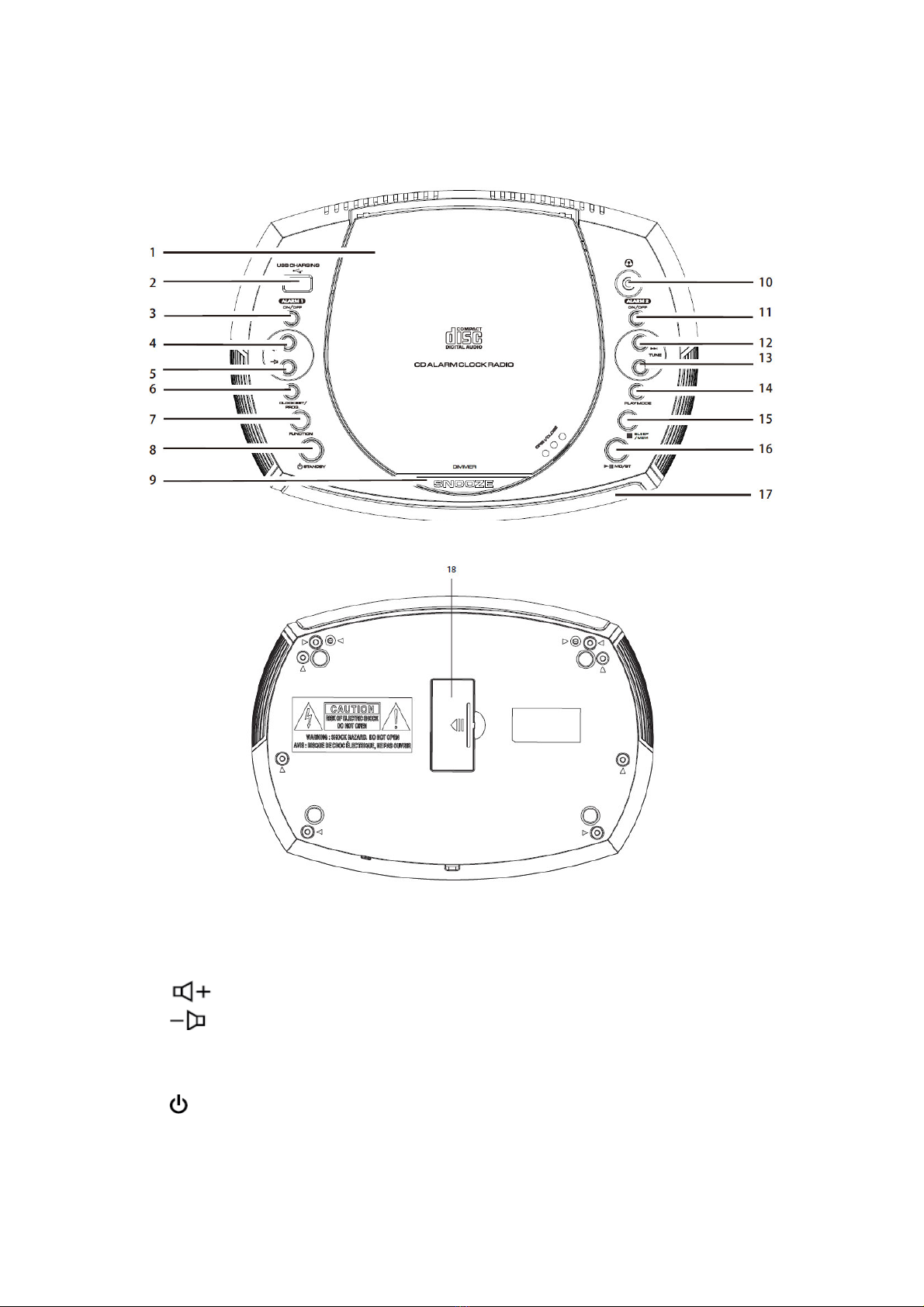as they may cause hazards.
7. WATER AND MOISTURE - Do not use this product near water - for example, near a bath
tub, wash bowl, kitchen sink, or laundry tub; in a wet basement; or near a swimmin pool; and
the like. This appliance shall not be exposed to drippin or splashin water and no object filled
with liquids such as vases shall be placed on the apparatus.
8. ACCESSORIES - Do not place this product on an unstable cart, stand, tripod, bracket, or
table. The product may fall, causin serious injury to a child or adult and serious dama e to the
product. Use only with a cart, stand, tripod, bracket, or table recommended by the
manufacturer, or sold with the product. Any mountin of the product should follow the
manufacturer instructions, and should use a mountin accessory recommended by the
manufacturer. A product and cart combination should be moved with care -quick stops,
excessive force and uneven surfaces may cause the product and cart combination to overturn.
9. VENTILATION - Slots and openin s in the cabinet are provided for ventilation and to
ensure reliable operation of the product and to protect it from overheatin , and these openin s
must not be blocked or covered. The openin s should never be blocked by placin the product
on a bed, sofa, ru or other similar surface. This product should not be placed in a built-in
installation, such as a bookcase or rack, unless proper ventilation is provided or the
manufacturer*instructions have been adhered to.
10. POWER SOURCES - This product should be operated only from the type of power
source indicated on the markin label. If you are not sure of the type of power supply to your
home, consult your product dealer or local power company. For products intended to operate
from battery power, or other sources, refer to the operatin instructions.
11. POWER-CORD PROTECTION - Power-supply cords should be routed so that they are not
likely to be walked on or pinched by items placed upon or a ainst them, payin particular
attention to cords at plu s, convenience receptacles, and the point of exit from the product.
12. NON-USE PERIODS - The power cord of the product should be unplu ed from the
outlet when left unused for lon periods of time.
13. LIGHTNING - For added protection for this product durin a li htnin storm, or when it is
left unattended and unused for lon periods of time, unplu it from the wall outlet and
disconnect the antenna or cable system. This will present dama e to the product due to
li htnin and power-line sur es.
14. POWER LINES -An outside antenna system should not be located in the vicinity of
overhead power lines or other electric li ht or power circuits, or where it can fall into such
power lines or other electric li ht or power circuits, or where it can fall into such power lines or
circuits. When installin an outside antenna system, extreme care should be taken to keep
from touchin such power lines or circuits as contact with them mi ht be fatal.
15. OVERLOADING - Do not overload wall outlets, extension cords, or inte ral convenience
receptacles as this can result in a risk of fire or electric shock.