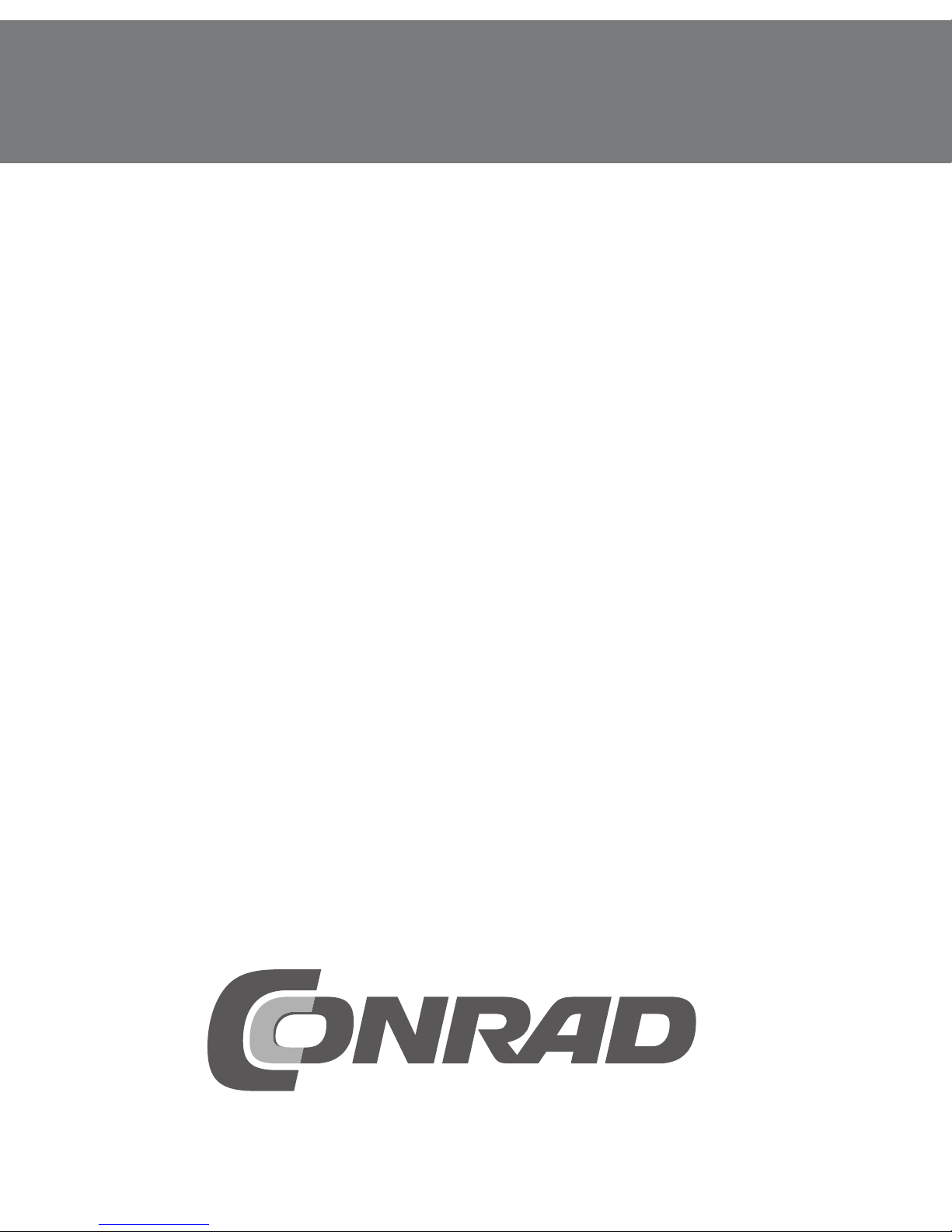2
Table of contents
Page
1. Introduction ........................................................................................................... 4
2. Package contents ................................................................................................ 5
3. Intended use ......................................................................................................... 6
4. Explanation of symbols ........................................................................................ 6
5. Functions .............................................................................................................. 7
6. Safety instructions ............................................................................................... 9
7. Battery information ............................................................................................. 10
8. Inserting/replacing batteries .............................................................................. 11
a) Heart rate monitor ......................................................................................... 11
b) Chest strap .................................................................................................... 12
9. Attaching the chest strap ................................................................................... 13
10. Putting on the heart rate monitor ...................................................................... 15
11. Control elements of the heart rate monitor ...................................................... 16
12. "TIME" mode ...................................................................................................... 17
a) Selecting a function ...................................................................................... 17
b) Setting time, date and units .......................................................................... 17
c) Switching the time zone ............................................................................... 19
d) Setting the time for second time zone ......................................................... 20
e) Switching to alarm/wake-up function ........................................................... 20
f) Setting alarm/wake-up time ......................................................................... 20
g) Stopping the alarm/wake-up signal ............................................................. 22
h) Switching the alarm/wake-up function on/off .............................................. 22
i) Programming the countdown timer ............................................................. 22
j) Using the countdown timer .......................................................................... 23
13. "CHRONO" mode (stopwatch) .......................................................................... 24
a) Selecting a function ...................................................................................... 24
b) Using the stopwatch ..................................................................................... 24
c) View lap times ............................................................................................... 25