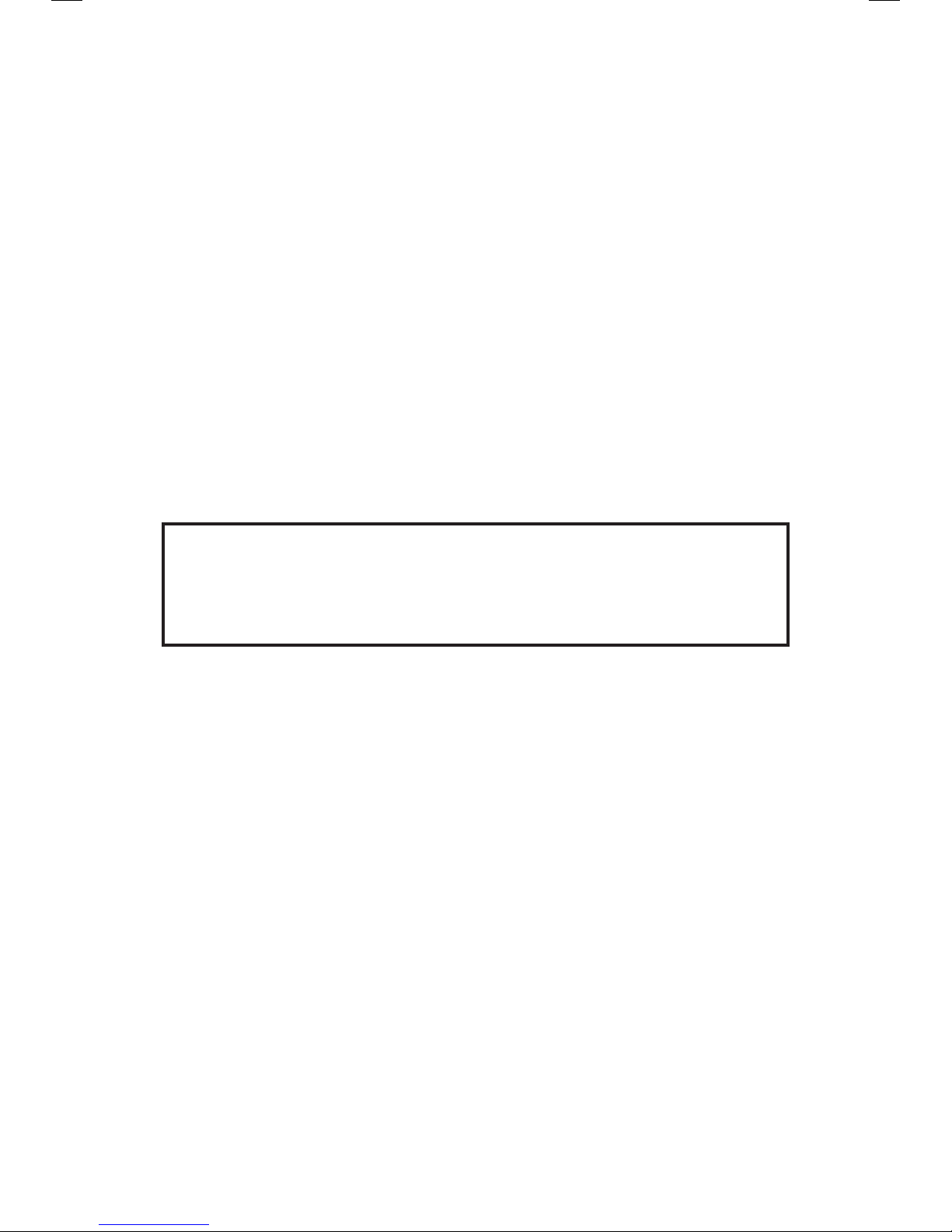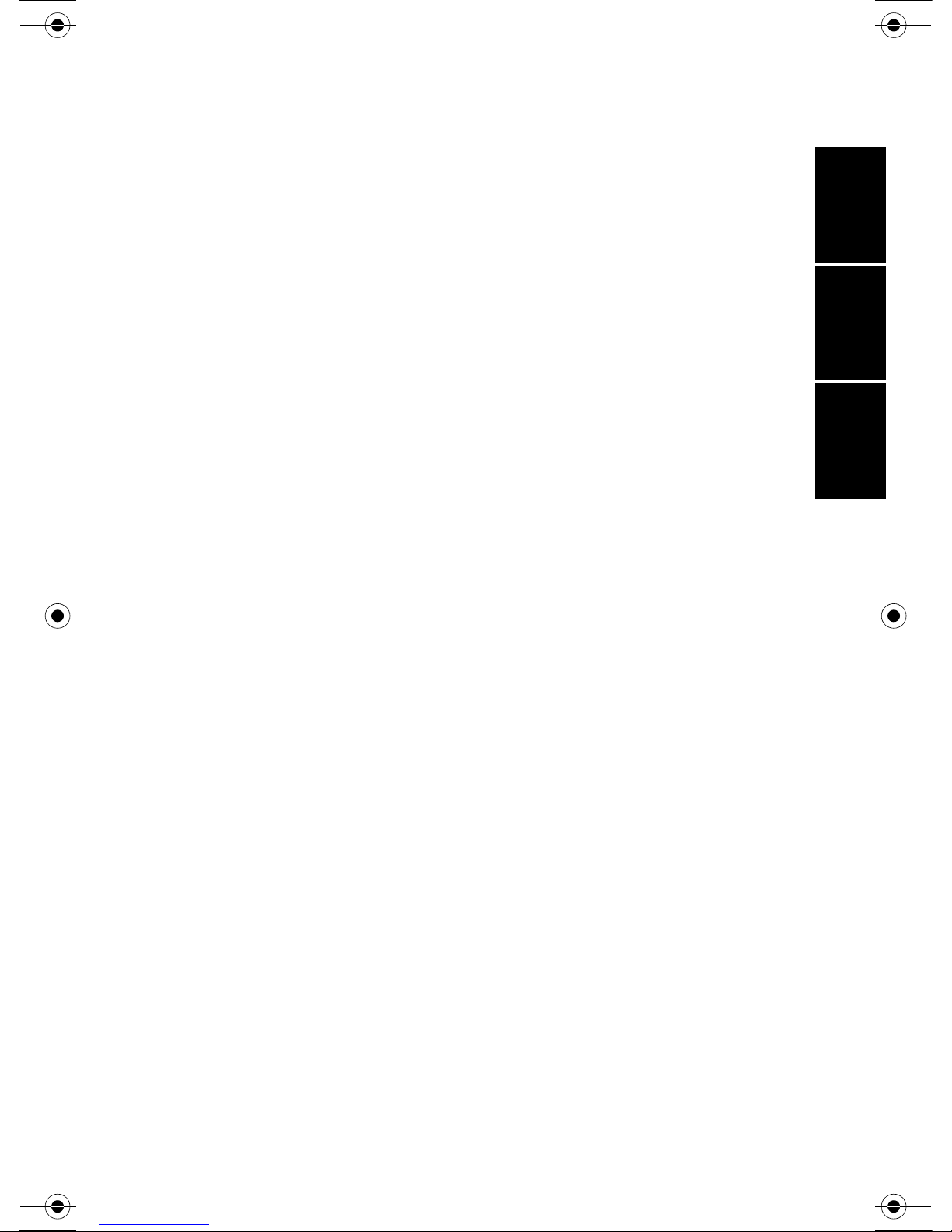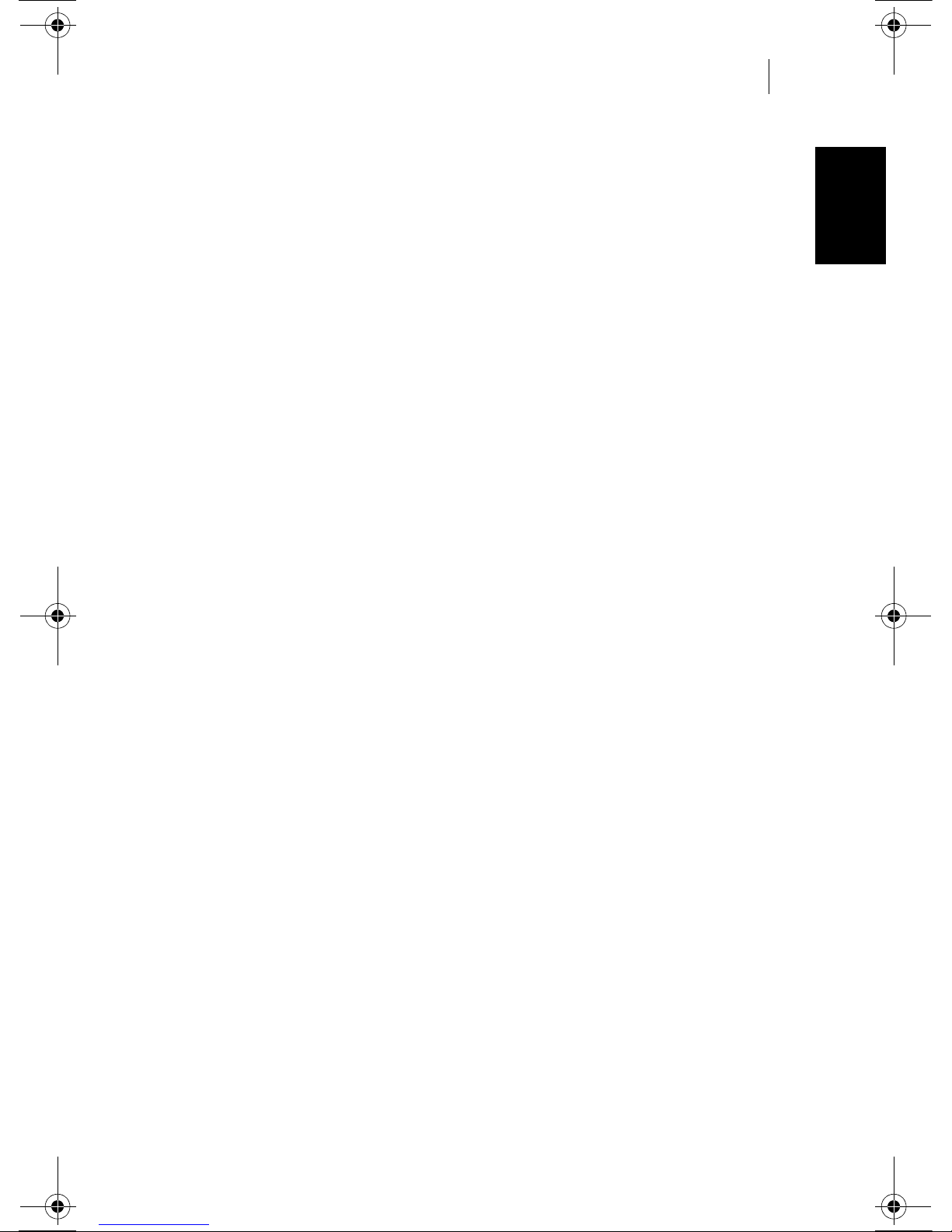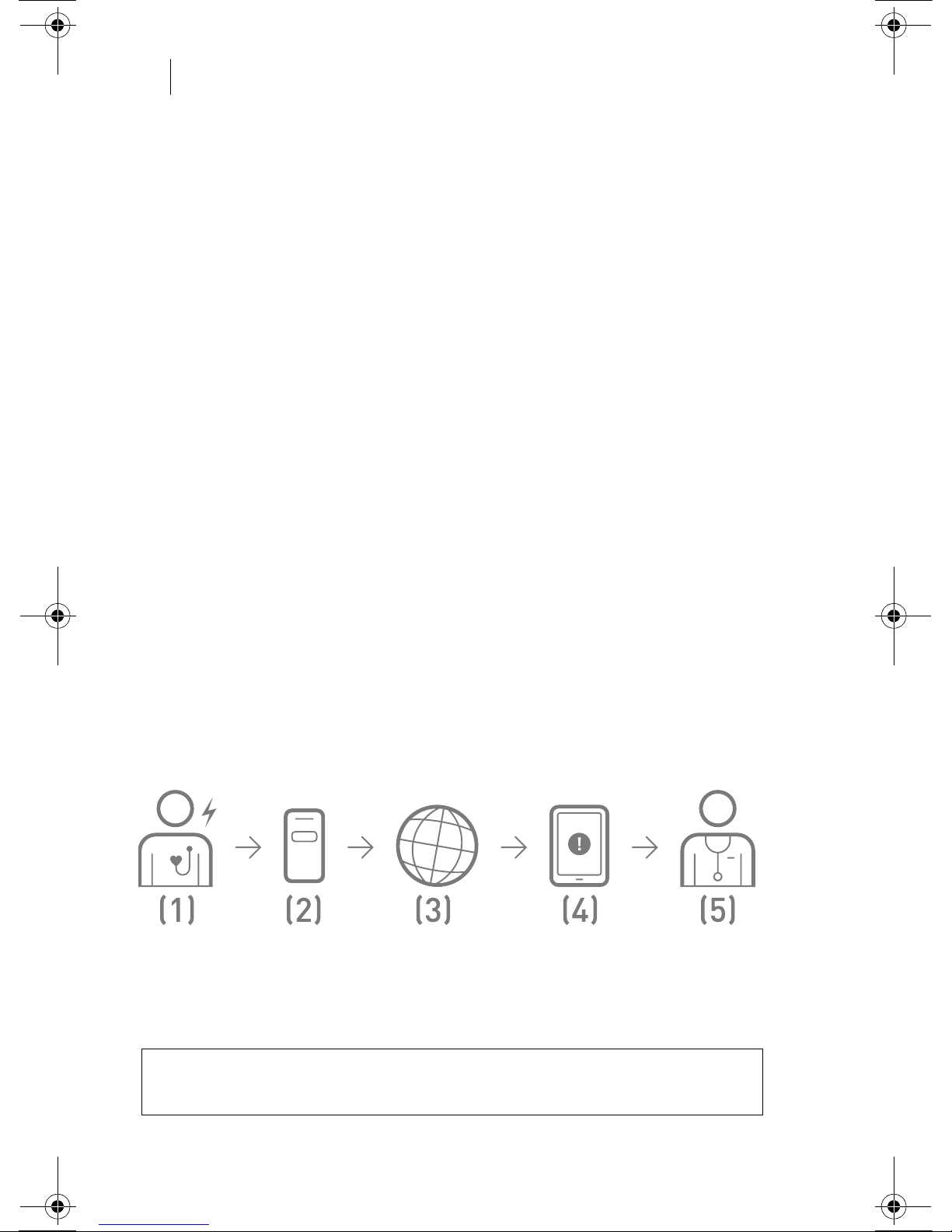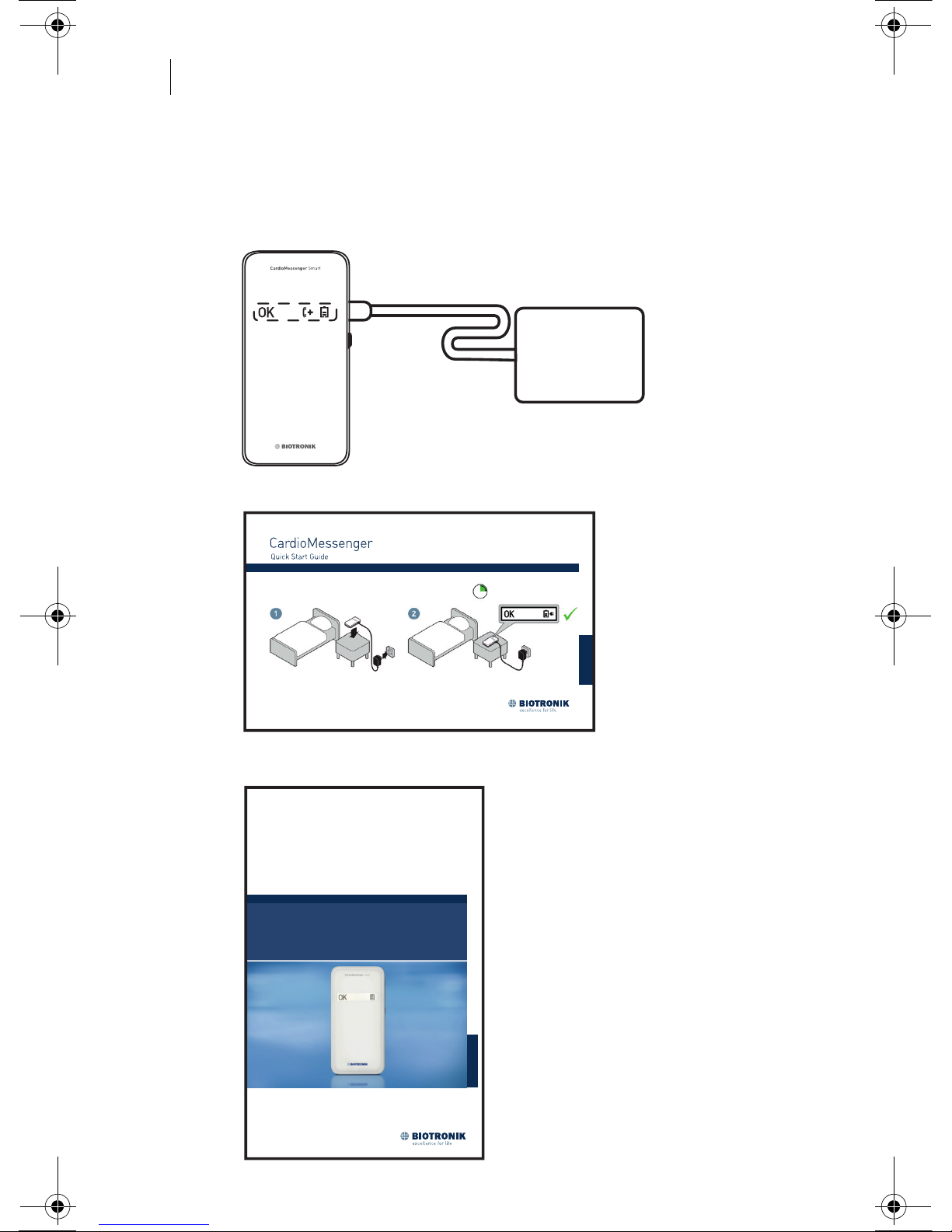Table of Contents 1
English
Table of Contents
Table of Contents Introduction . . . . . . . . . . . . . . . . . . . . . . . . . . . . . . . . 2
First Steps . . . . . . . . . . . . . . . . . . . . . . . . . . . . . . . . . 3
Check the Package Contents . . . . . . . . . . . . . . . . . . . . . . . . . 3
Where Do I Put the CardioMessenger? . . . . . . . . . . . . . . . . . 5
How Do I Connect the CardioMessenger? . . . . . . . . . . . . . . . 6
How Do I Use the CardioMessenger? . . . . . . . . . . . . . . . . . . . 8
How Do I Turn Off the CardioMessenger? . . . . . . . . . . . . . . . 9
The CardioMessenger Icons . . . . . . . . . . . . . . . . . 11
Functions . . . . . . . . . . . . . . . . . . . . . . . . . . . . . . . . . 12
Self-Test . . . . . . . . . . . . . . . . . . . . . . . . . . . . . . . . . . . . . . . . . 12
Call Back Function . . . . . . . . . . . . . . . . . . . . . . . . . . . . . . . . . 13
Error Resolution . . . . . . . . . . . . . . . . . . . . . . . . . . . 15
Error type A. . . . . . . . . . . . . . . . . . . . . . . . . . . . . . . . . . . . . . . 16
Error type B. . . . . . . . . . . . . . . . . . . . . . . . . . . . . . . . . . . . . . . 17
Error type C. . . . . . . . . . . . . . . . . . . . . . . . . . . . . . . . . . . . . . . 18
Handling. . . . . . . . . . . . . . . . . . . . . . . . . . . . . . . . . . 20
Charging . . . . . . . . . . . . . . . . . . . . . . . . . . . . . . . . . . . . . . . . . 21
Cleaning . . . . . . . . . . . . . . . . . . . . . . . . . . . . . . . . . . . . . . . . . 23
Maintenance . . . . . . . . . . . . . . . . . . . . . . . . . . . . . . . . . . . . . . 23
Disposal. . . . . . . . . . . . . . . . . . . . . . . . . . . . . . . . . . . . . . . . . . 24
Precautionary Measures . . . . . . . . . . . . . . . . . . . . 25
Guidelines . . . . . . . . . . . . . . . . . . . . . . . . . . . . . . . . 26
Appendix . . . . . . . . . . . . . . . . . . . . . . . . . . . . . . . . . 30
Technical Data . . . . . . . . . . . . . . . . . . . . . . . . . . . . . . . . . . . . 30
Symbols on the Device. . . . . . . . . . . . . . . . . . . . . . . . . . . . . . 31
Legend for the Label . . . . . . . . . . . . . . . . . . . . . . . . . . . . . . . 32
Electromagnetic Emitted Interference according to
IEC 60601-1-2 . . . . . . . . . . . . . . . . . . . . . . . . . . . . . . . . . . . . . 34
Electromagnetic Resistance to Interference according to
IEC 60601-1-2 . . . . . . . . . . . . . . . . . . . . . . . . . . . . . . . . . . . . . 35
Recommended Safe Distances between Portable
and Mobile RF Communications Equipment and the
CardioMessenger . . . . . . . . . . . . . . . . . . . . . . . . . . . . . . . . . . 40
420160--H_GA_CardioMessenger-Smart_e-MUL.book Page 1 Thursday, March 24, 2016 11:34 AM