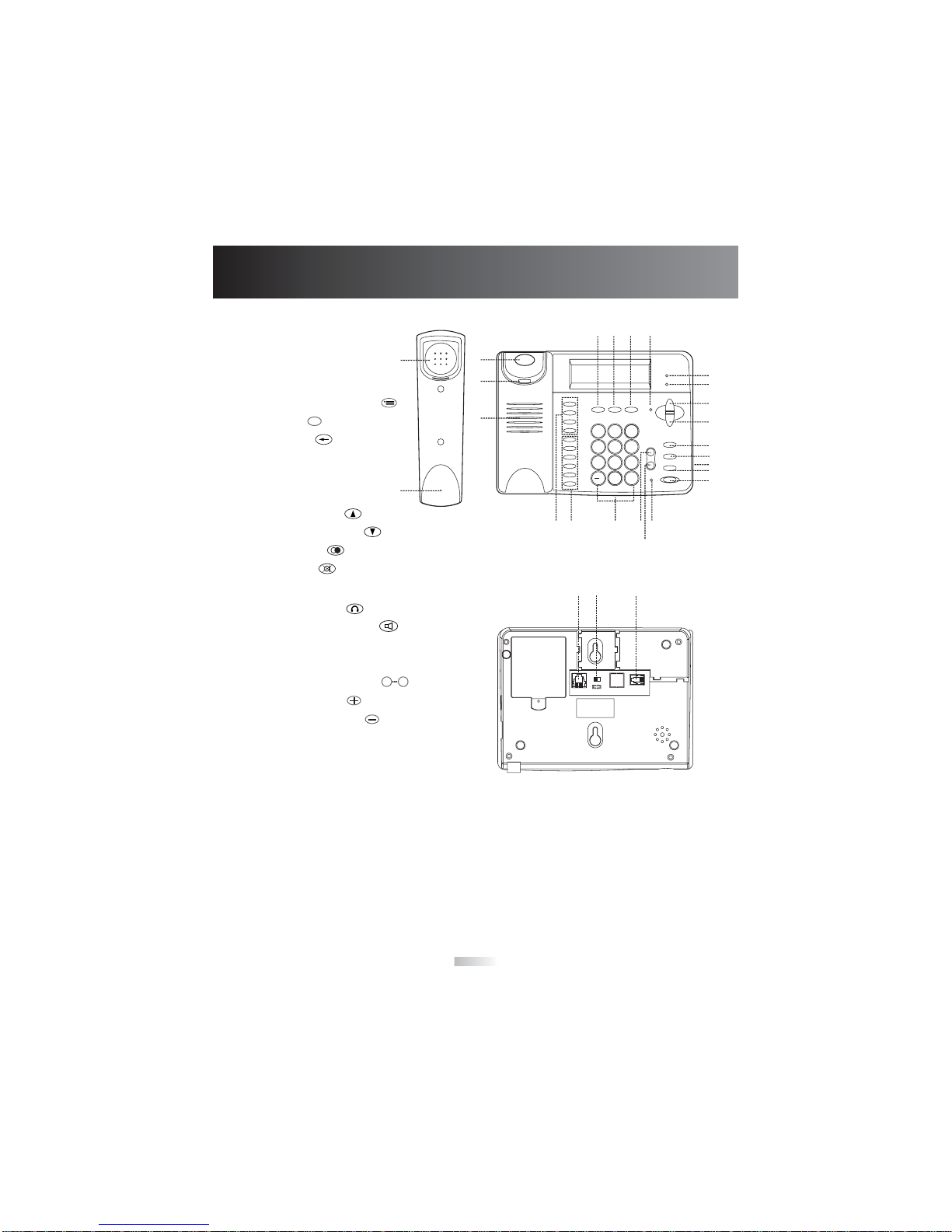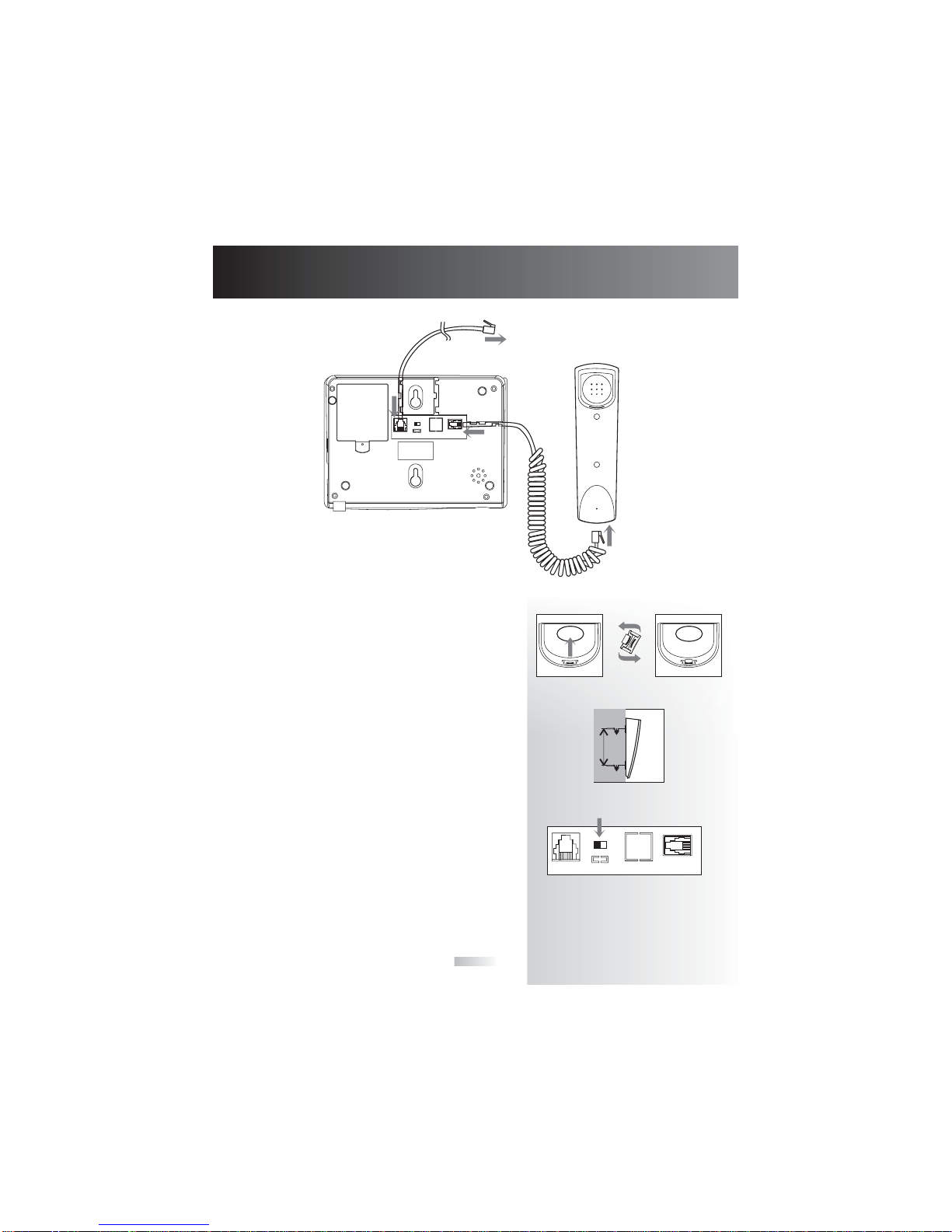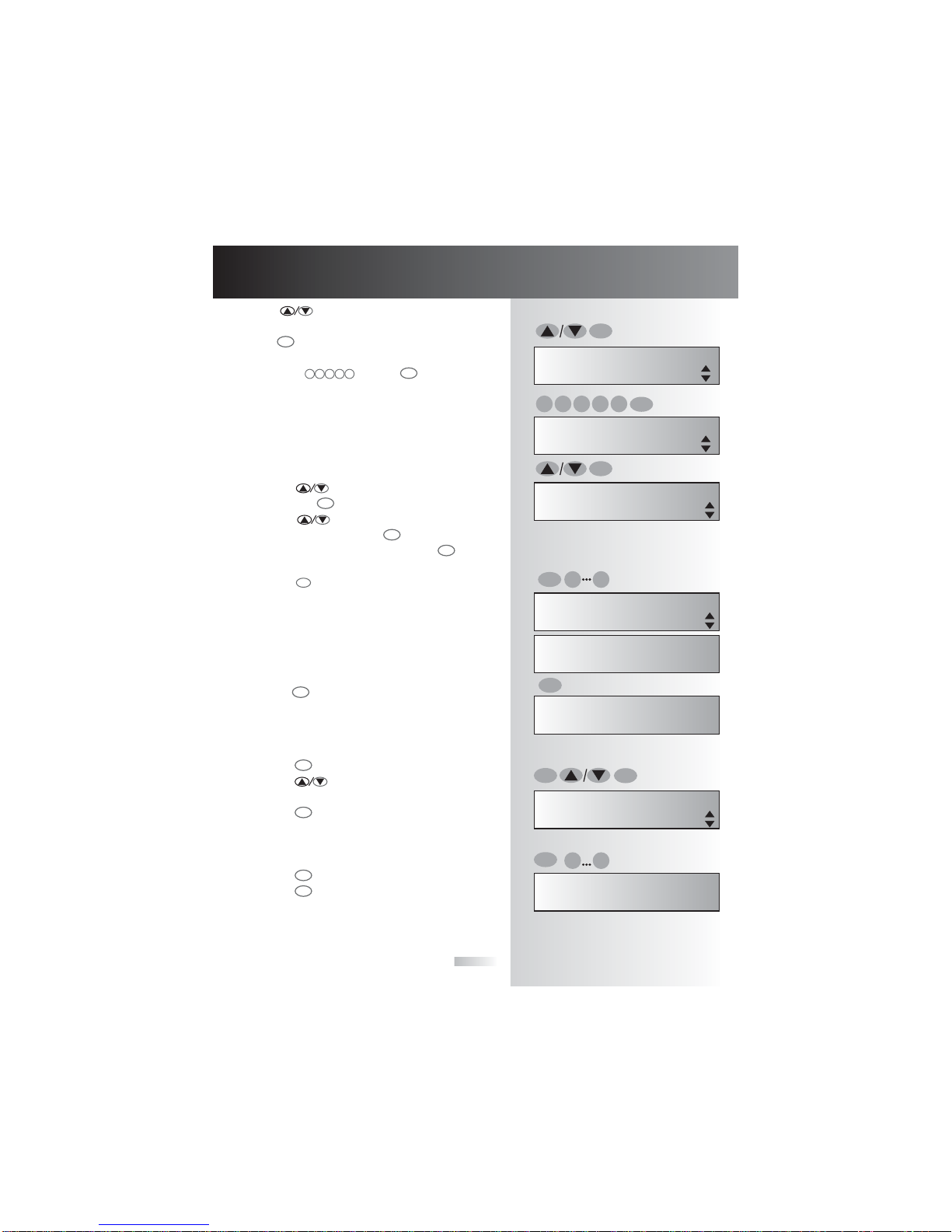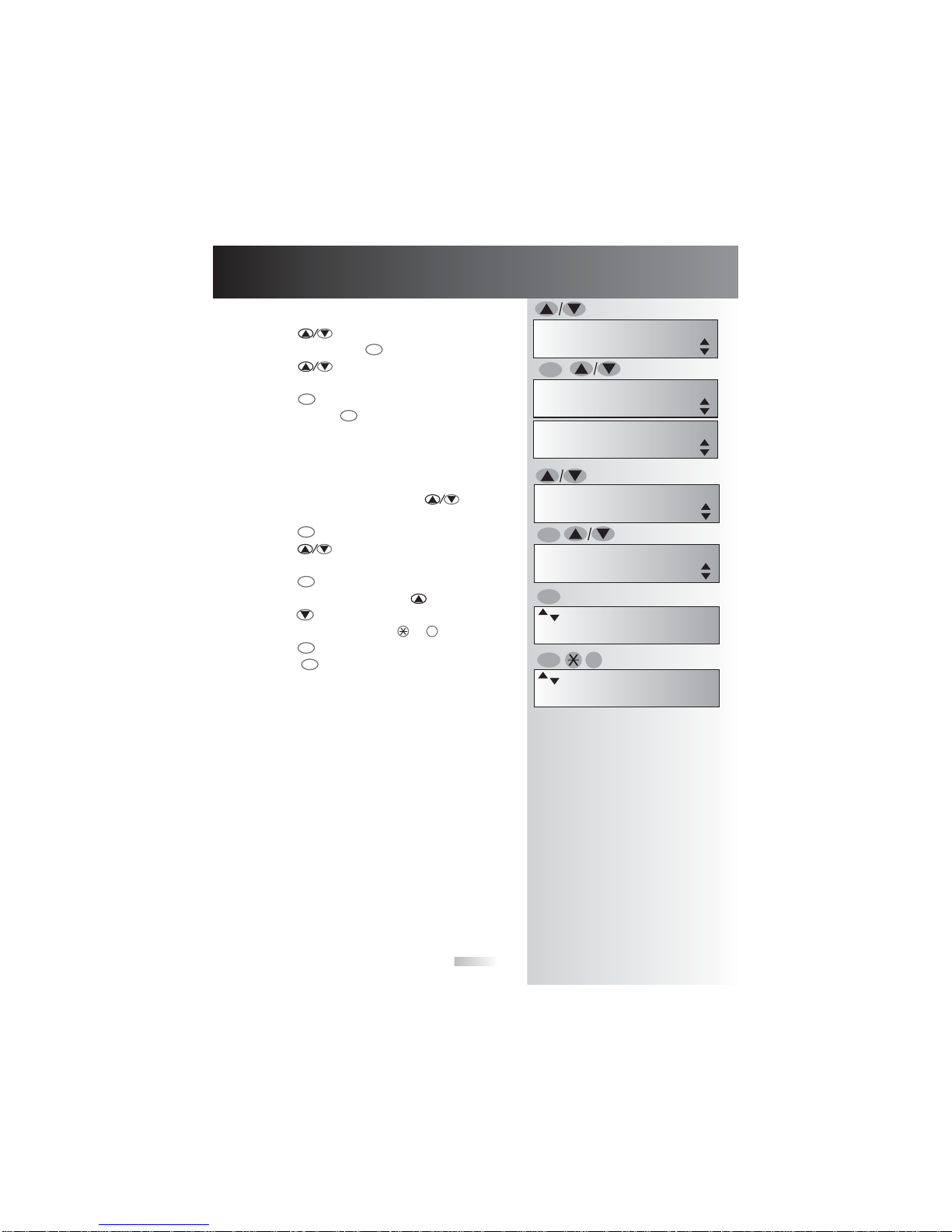CONTENTS
SAFETY INSTRUCTIONS.............................................................................3
OPERATION...............................................................................12
CALLER/MESSAGE LIST..........................................................................16
FUNCTION...................................................................................21
CHARACTER TABLE..........................................................................26
WALL MOUNT GUIDE...........................................................................27
DESCRIPTION....................................................................................................4
INSTALLATION.............................................................................................5
PHONE SETTING..........................................................................6
PHONE BOOK.......................................................................20
MSN (MULTIPLE SUBSCRIBER NUMBER).....................................................................7
INTERNATIONAL/NATIONAL PREFIX..............................................................7
DATE/CLOCK SETTING..................................................................................8
CALL BLOCKING...............................................................................................9
CALL WAITING............................................................................................10
RING TONE SETTING...............................................................10
DIAL OUT PREFIX..........................................................................................11
LANGUAGE........................................................................................11
OUTGOING CALL..................................................................................12
INCOMING CALL..........................................................................................13
LAST NUMBER REDIAL........................................................................14
MUTE...........................................................................................................15
HANDSET/MIC VOLUME CONTROL........................................................15
CALLER LIST.................................................................................16
ANSWERED CALLER LIST.................................................................19
EDIT PHONE BOOK........................................................................................20
CALL FORWARD...................................................................................21
CLIP/CLIR MODE...................................................................................22
LCD CONTRAST CONTROL..........................................................................23
PHONE SILENT............................................................................................23
RESUME.......................................................................................23
BABY SITTING..............................................................................................24
PIN MODIFY...........................................................................................................7
SEARCH PHONE BOOK..............................................................................20
PROGRAM PHONE BOOK......................................................................20
2