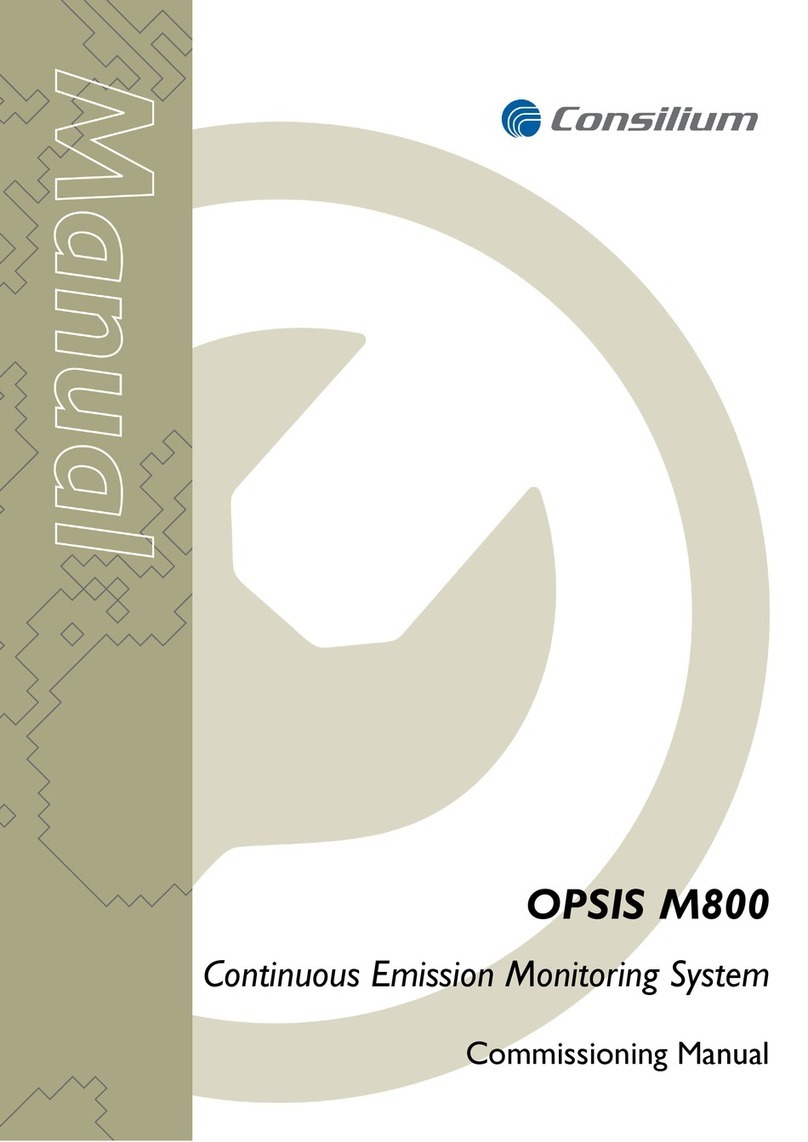Table of contents
5 Troubleshooting ................................................................................ 25
5.1 Prerequisites for Troubleshooting.................................................... 25
5.2 Wrong Number of Loop Units .......................................................... 26
5.3 Cable Break....................................................................................... 27
5.4 Earth Fault........................................................................................ 28
5.5 Short Circuit...................................................................................... 28
5.6 Polarity Fault .................................................................................... 29
5.7 Muting Faults.................................................................................... 29
5.8 Reset Faults....................................................................................... 29
5.9 Save the System Log to a USB Memory Stick.................................. 30
5.10 Save the BIST Log to a USB Memory Stick .................................... 30
5.11 How to Report a Fault ...................................................................... 31
6 System Update and Programming.................................................... 33
6.1 Software............................................................................................. 33
6.1.1 Application Program...................................................................... 33
6.1.2 Downloading a Configuration File to a USB Memory Stick......... 33
6.1.3 Uploading an Configuration File from a USB Memory Stick....... 33
6.2 Upgrade BIOS from a USB Memory Stick ...................................... 34
6.3 Upgrade Firmware for CS-Loop M Module and Loop Units ......... 35
7 Fault Codes ...................................................................................... 37
7.1 Fault Codes for CFD5000 ................................................................ 37
8 Appendix A ........................................................................................ 51
8.1 Using the Service Menu (Control Panel CM4.3)............................. 51
8.1.1 Service Menu, Main Screen........................................................... 51
8.1.2 System Details, Submenu 1 ........................................................... 51
8.1.3 Centrals, Submenu 2 ...................................................................... 52
8.1.4 Modules, Submenu 3 ..................................................................... 53
8.1.5 Zones, Submenu 4.......................................................................... 54
8.1.6 Loops, Submenu 5 ......................................................................... 55
8.1.7 Configuration, Submenu 6 ............................................................. 57
8.1.8 Firmware, Submenu 7.................................................................... 58
8.1.9 System Log, Submenu 8 ................................................................ 58
8.1.10 I/O Lists, submenu 9...................................................................... 58