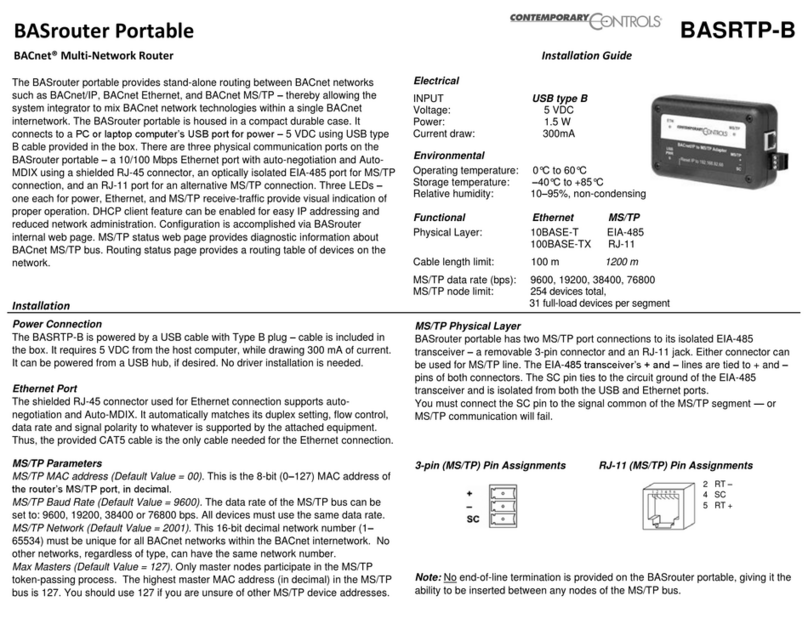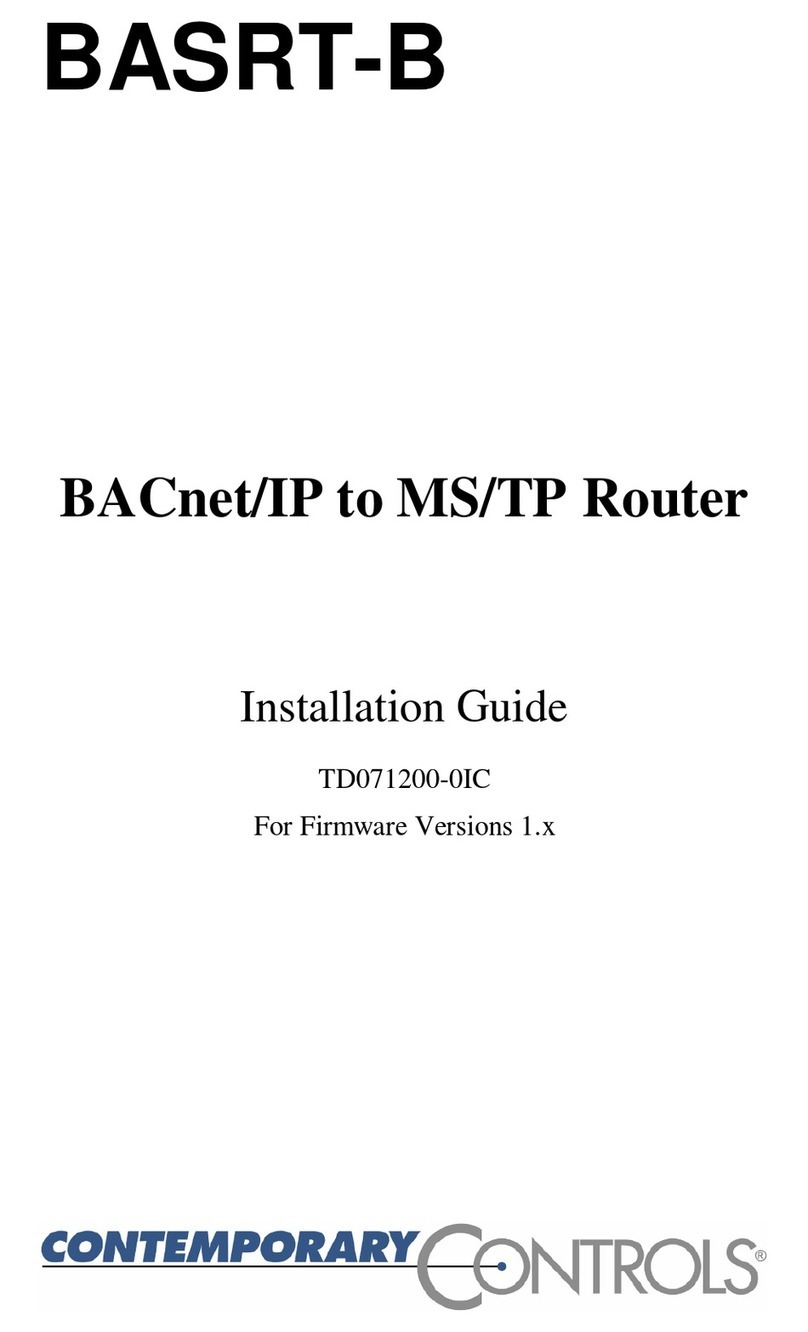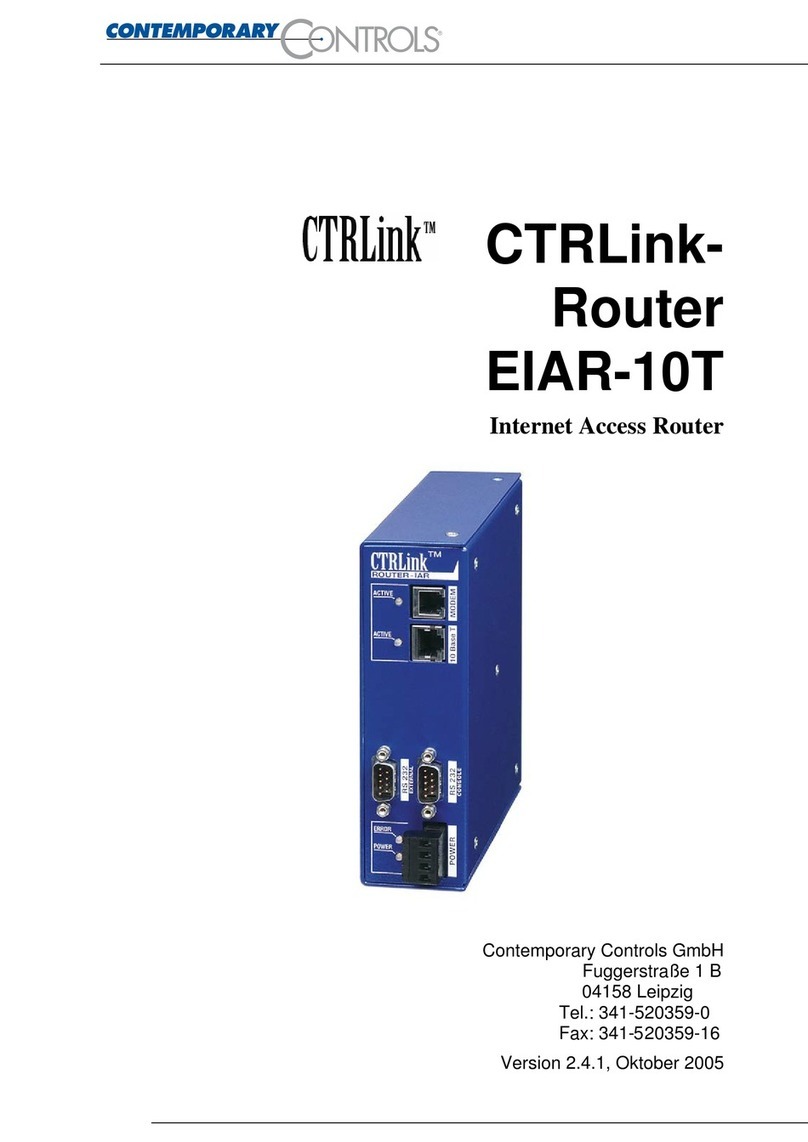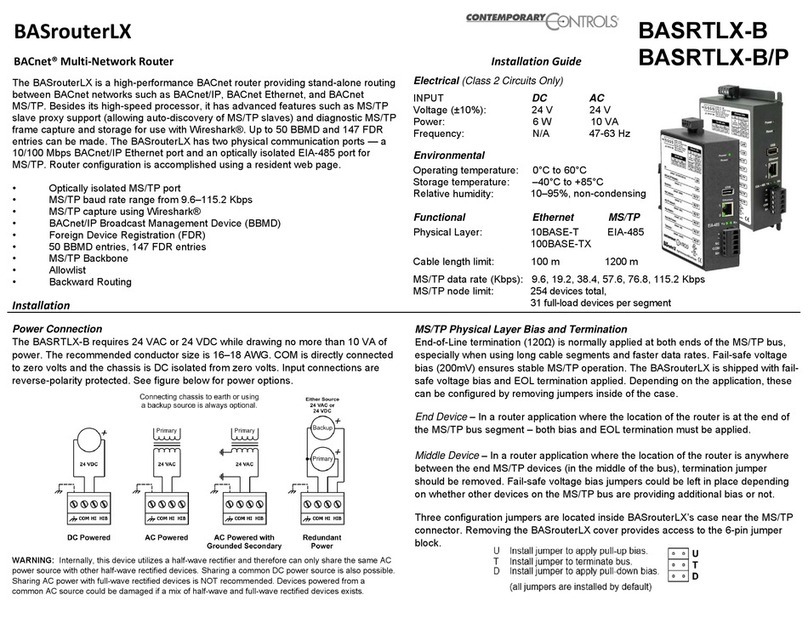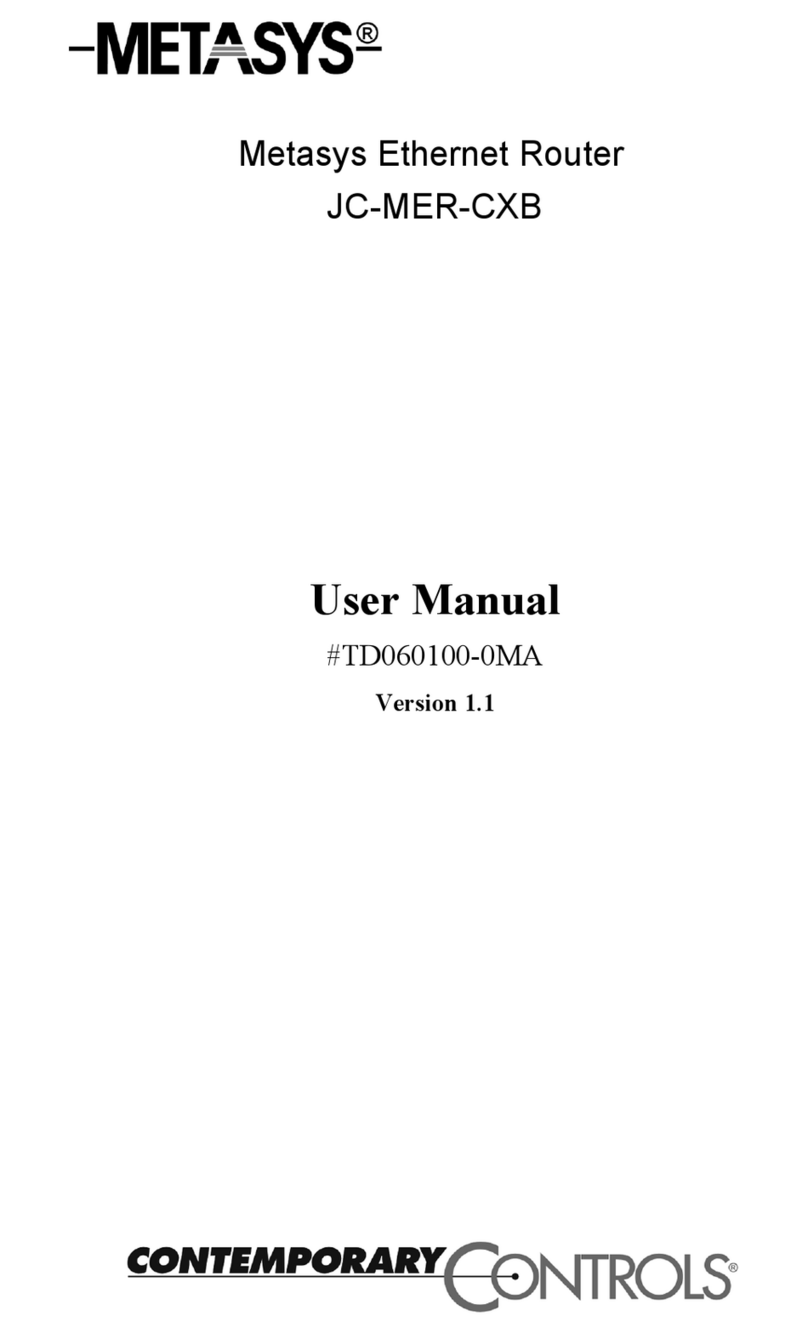MS/TP Physical Layer Bias and Termination
End-of-Line termination (120Ω) is normally applied at both ends of the MS/TP bus,
especially when using long cable segments and faster data rates. Fail-safe voltage
bias (200mV) ensures stable MS/TP operation. The BASrouter is shipped with fail-
safe voltage bias and EOL termination applied. Depending on the application, these
can be changed by removing jumpers inside of the case.
End Device –In a router application where the location of the router is at the end of
the MS/TP bus segment –both bias and EOL termination must be applied.
Middle Device –In a router application where the location of the router is anywhere
between the end MS/TP devices (in the middle of the bus), termination jumper
should be removed. Fail-safe voltage bias jumpers could be left in place depending
on whether other devices on the MS/TP bus are providing additional bias or not.
Three configuration jumpers are located inside BASrouter’s case near the MS/TP
connector. Removing the BASrouter cover provides access to the 6-pin jumper block.
The BASrouter provides stand-alone routing between BACnet networks such as
BACnet/IP, BACnet Ethernet, and BACnet MS/TP –thereby allowing the system
integrator to mix BACnet network technologies within a single BACnet internetwork.
There are two physical communication ports on the BASrouter –a 10/100 Mbps
Ethernet port with auto-negotiation and Auto-MDIX using a shielded RJ-45
connector, and an optically isolated EIA-485 port for MS/TP connection. The
BASrouter comes in a DIN-rail mountable metal case, powered by 24 VAC/VDC
source. Three LEDs –one each for power, Ethernet, and MS/TP receive-traffic
provide visual indication of proper operation. DHCP client feature can be enabled for
easy IP addressing and reduced network administration. Advanced features allow for
an optional BACnet Broadcast Management Device (BBMD) which can be enabled
to allow BACnet communication across multiple IP subnets of routed IP networks.
Foreign Device Registration (FDR) is also supported. Configuration is accomplished
via BASrouter internal web page. MS/TP status web page provides diagnostic
information about BACnet MS/TP bus. Routing status page provides a routing table
of devices on the network.
Electrical (Class 2 Circuits Only)
INPUT DC AC
Voltage (±10%): 24 V 24 V
Power: 2 W 4 VA
Frequency: N/A 47-63 Hz
Environmental
Operating temperature: 0°C to 60°C
Storage temperature: –40°C to +85°C
Relative humidity: 10–95%, non-condensing
Functional Ethernet MS/TP
Physical Layer: 10BASE-T EIA-485
100BASE-TX
Cable length limit: 100 m 1200 m
MS/TP data rate (bps): 9600, 19200, 38400, 76800
MS/TP node limit: 254 devices total,
31 full-load devices per segment
MS/TP LED: flashing green = receive valid activity
Ethernet LED: green = 100 Mbps
yellow = 10 Mbps
flashing = activity
Power Connection
The BASRT-B requires 24 VAC or 24 VDC while drawing no more than 4 VA of
power. The recommended conductor size is 16–18 AWG. COM is directly connected
to zero volts and the chassis is DC isolated from zero volts. Input connections are
reverse-polarity protected. See figure below for power options.
WARNING: Internally, this device utilizes a half-wave rectifier and therefore can only share the same AC
power source with other half-wave rectified devices. Sharing a common DC power source is also possible.
Sharing AC power with full-wave rectified devices is NOT recommended. Devices powered from a
common AC source could be damaged if a mix of half-wave and full-wave rectified devices exists.
BASrouter BASRT-B
BACnet® Multi-Network Router Installation Guide