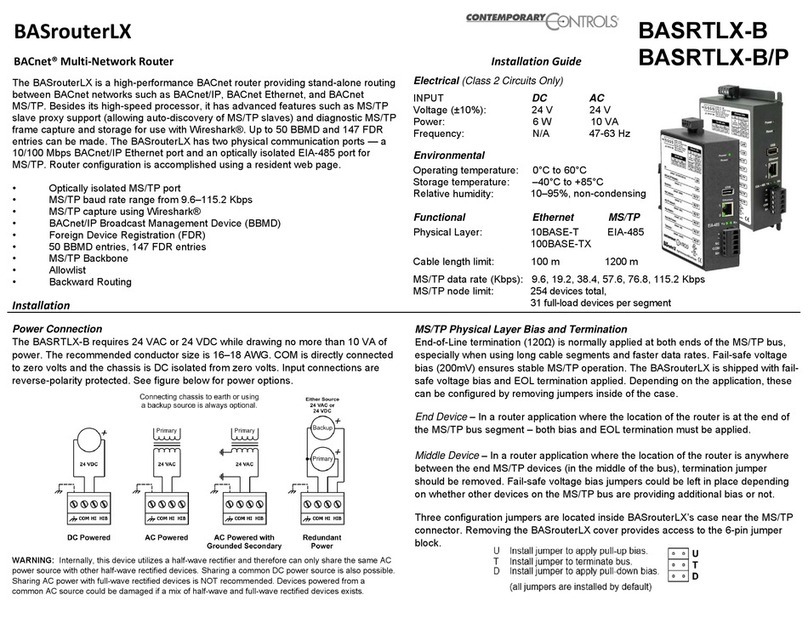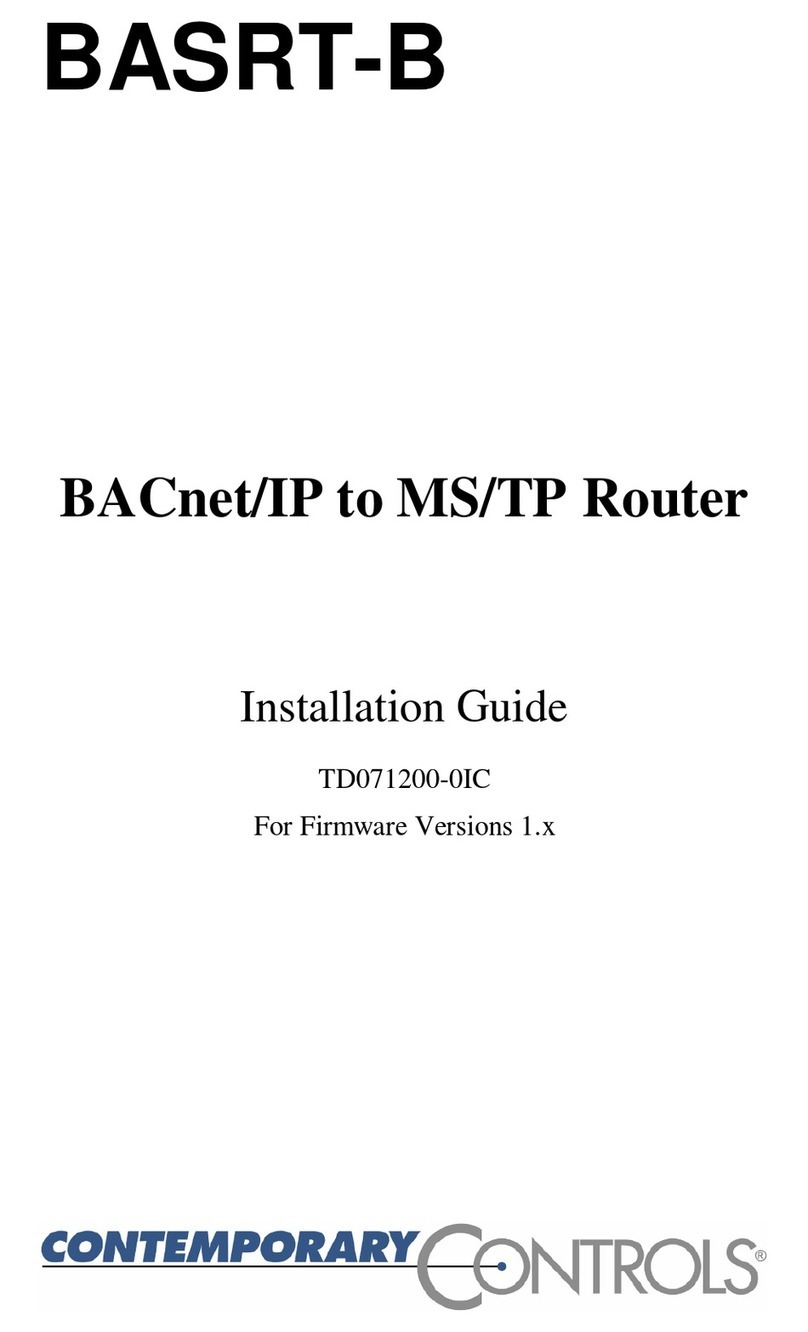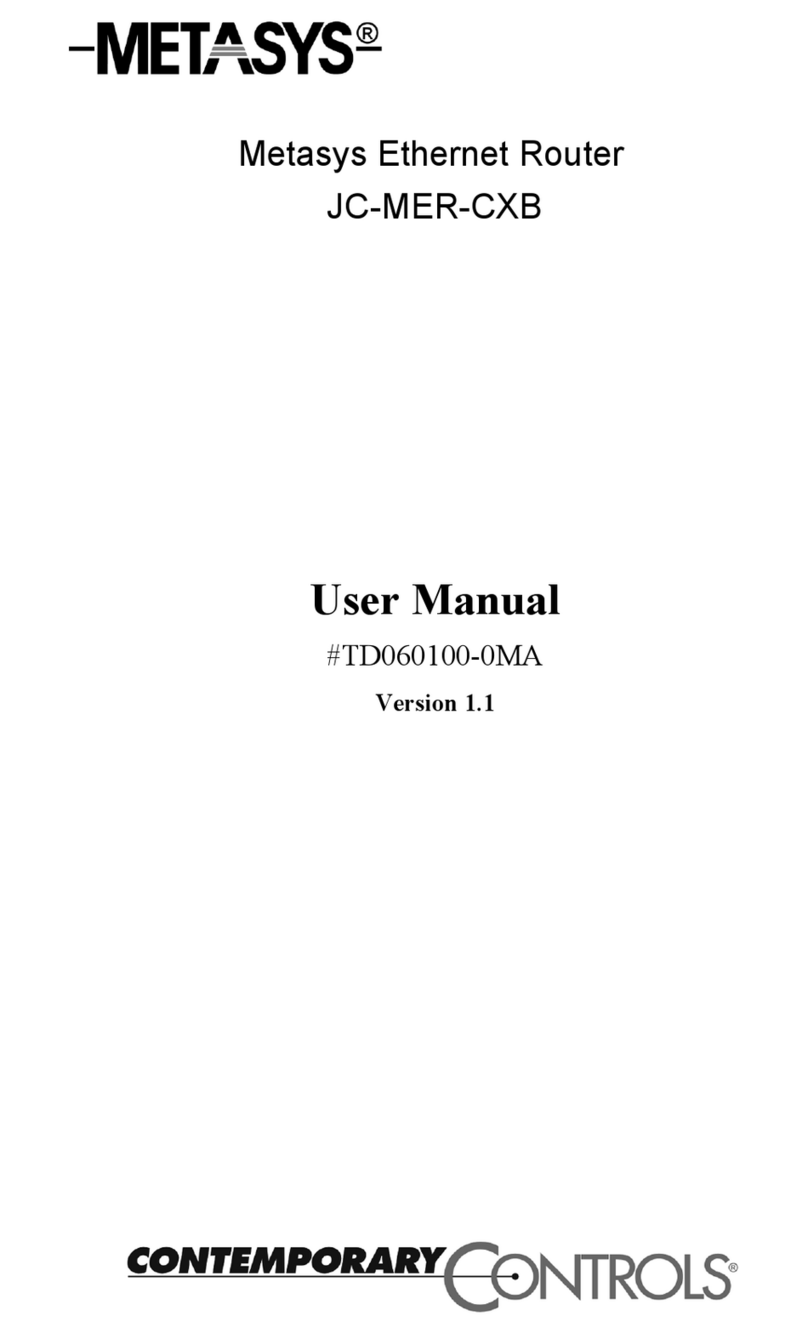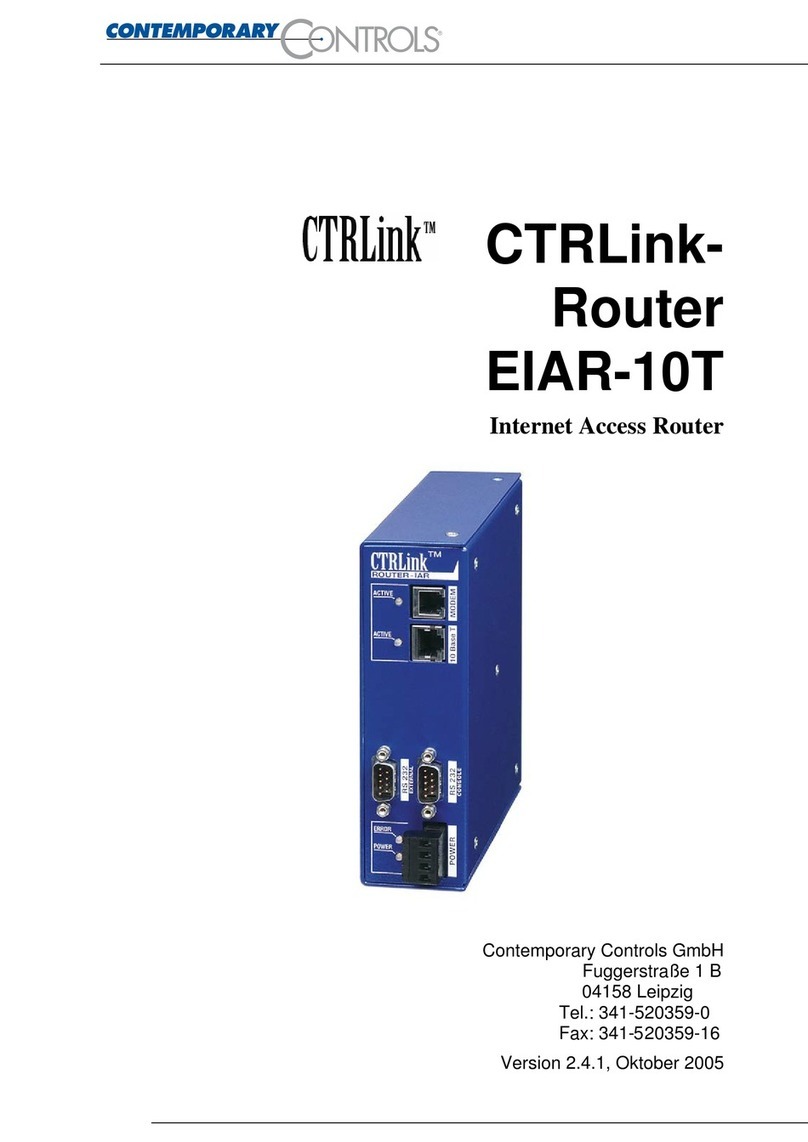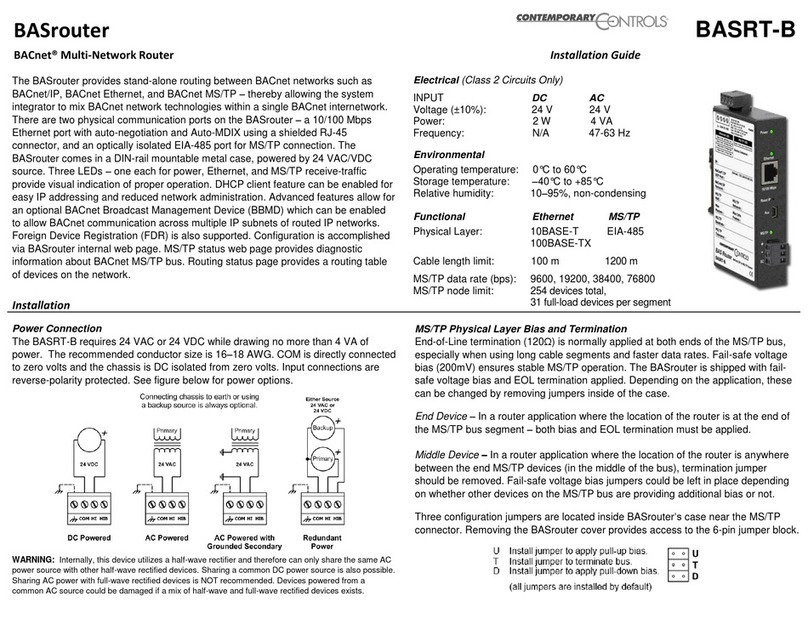MS/TP Physical Layer
BASrouter portable has two MS/TP port connections to its isolated EIA-485
transceiver –a removable 3-pin connector and an RJ-11 jack. Either connector can
be used for MS/TP line. The EIA-485 transceiver’s + and – lines are tied to + and –
pins of both connectors. The SC pin ties to the circuit ground of the EIA-485
transceiver and is isolated from both the USB and Ethernet ports.
You must connect the SC pin to the signal common of the MS/TP segment —or
MS/TP communication will fail.
3-pin (MS/TP) Pin Assignments RJ-11 (MS/TP) Pin Assignments
Note: No end-of-line termination is provided on the BASrouter portable, giving it the
ability to be inserted between any nodes of the MS/TP bus.
The BASrouter portable provides stand-alone routing between BACnet networks
such as BACnet/IP, BACnet Ethernet, and BACnet MS/TP –thereby allowing the
system integrator to mix BACnet network technologies within a single BACnet
internetwork. The BASrouter portable is housed in a compact durable case. It
connects to a PC or laptop computer’s USB port for power – 5 VDC using USB type
B cable provided in the box. There are three physical communication ports on the
BASrouter portable –a 10/100 Mbps Ethernet port with auto-negotiation and Auto-
MDIX using a shielded RJ-45 connector, an optically isolated EIA-485 port for MS/TP
connection, and an RJ-11 port for an alternative MS/TP connection. Three LEDs –
one each for power, Ethernet, and MS/TP receive-traffic provide visual indication of
proper operation. DHCP client feature can be enabled for easy IP addressing and
reduced network administration. Configuration is accomplished via BASrouter
internal web page. MS/TP status web page provides diagnostic information about
BACnet MS/TP bus. Routing status page provides a routing table of devices on the
network.
Electrical
INPUT USB type B
Voltage: 5 VDC
Power: 1.5 W
Current draw: 300mA
Environmental
Operating temperature: 0°C to 60°C
Storage temperature: –40°C to +85°C
Relative humidity: 10–95%, non-condensing
Functional Ethernet MS/TP
Physical Layer: 10BASE-T EIA-485
100BASE-TX RJ-11
Cable length limit: 100 m 1200 m
MS/TP data rate (bps): 9600, 19200, 38400, 76800
MS/TP node limit: 254 devices total,
31 full-load devices per segment
Power Connection
The BASRTP-B is powered by a USB cable with Type B plug –cable is included in
the box. It requires 5 VDC from the host computer, while drawing 300 mA of current.
It can be powered from a USB hub, if desired. No driver installation is needed.
Ethernet Port
The shielded RJ-45 connector used for Ethernet connection supports auto-
negotiation and Auto-MDIX. It automatically matches its duplex setting, flow control,
data rate and signal polarity to whatever is supported by the attached equipment.
Thus, the provided CAT5 cable is the only cable needed for the Ethernet connection.
MS/TP Parameters
MS/TP MAC address (Default Value = 00). This is the 8-bit (0–127) MAC address of
the router’s MS/TP port, in decimal.
MS/TP Baud Rate (Default Value = 9600). The data rate of the MS/TP bus can be
set to: 9600, 19200, 38400 or 76800 bps. All devices must use the same data rate.
MS/TP Network (Default Value = 2001). This 16-bit decimal network number (1–
65534) must be unique for all BACnet networks within the BACnet internetwork. No
other networks, regardless of type, can have the same network number.
Max Masters (Default Value = 127). Only master nodes participate in the MS/TP
token-passing process. The highest master MAC address (in decimal) in the MS/TP
bus is 127. You should use 127 if you are unsure of other MS/TP device addresses.
BASrouter Portable BASRTP-B
BACnet® Multi-Network Router Installation Guide