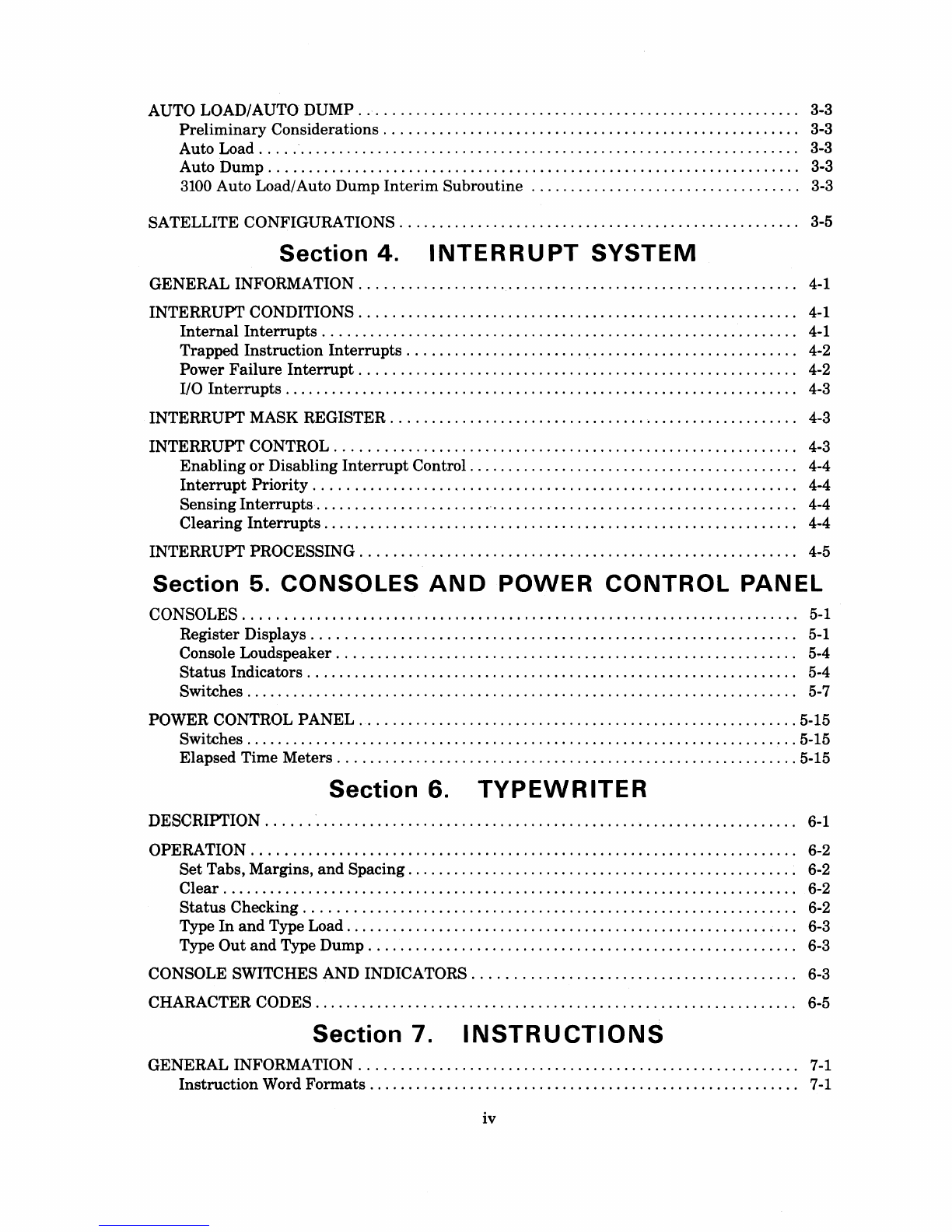Word Addresses vs.
Character
Addresses. . . . . . . . . . . . . . . . . . . . . . . . . . . . . . . . . . . . . . . . .
..
7-2
Symbol Definitions. . . . . . . . . . . . . . .. . . . . . . . . . . . . . . . . . . . . . . . . . . . . . . . . . . . . . . . . . . . .
..
7-3
Indexing
and
Address Modification. . . . . . . . . . . . . . . . . . . . . . . . . . . . . . . . . . . . . . . . . . . . . .
..
7-3
Addressing Modes. . . . . . .. . . . . . . . . . . . . . . . . . . . . . . . . . . . . . . . . . . . . . . . . .. . . . . . . . . . . .
..
7-4
Indexing
and
Addressing Mode Examples. . . . . . . . . . . . . . . . . . . . . . . . . . . . . . . . . . . . . . . .
..
7-5
I/O Channel Considerations
....................................................
" 7-6
Trapped
Instructions.
. . . . . . . . . . . . . . . . . . . . . . . . . . . . . . . . . . . . . . . . . . . . . . . . . . . . . . . . .
..
7-6
INSTRUCTION LIST
...............................................................
" 7-7
Register OperationswithoutStorage Reference
.....................................
7-12
Load
...........................................................................
7-20
Store
..........................................................................
7-23
Inter-registerTransfer, 24-bit Precision
..........................................
7-26
Inter-register Transfer, 48-bit Precision
..........................................
7-29
Stops
and
Jumps
................................................................
7-30
Logical Instructions with StorageReference
........................................
7-37
Arithmetic, Fixed Point, 24-bit Precision
..........................................
7-38
Arithmetic, Fixed Point, 48-bit Precision
..........................................
7-40
Arithmetic, Floating
Point
.......................................................
7-43
BCD
...........................................................................
7-46
Storage Shift, Searches, Compare
and
Register Shifts
...............................
7-50
Search
..................
-
........................................................
7-56
Move
..................................................................
~
........
7-58
Sensing
........................................................................
7-60
Control
........................................................................
7-63
Interrupt
.......................................................................
7-65
Input/Output
...................................................................
7-68
Section
8.
SOFTWARE
SYSTEMS
GENERAL DESCRIPTION. . . . . . . . . . . . . . . .
.. .. ..
.
.. .. .. ..
..
.. .. .. .. ..
.
.. .. ..
..
..
...
8-1
3100, 3200, 3300
SCOPE.
. . . . . . . . . . . . . . . . . . . . . . . . . . . . . . . . . . . . . . . . . . . . . . . . . . . . .
..
8-1
3100, 3200, 3300 COMPASS. . . . . . . . . . . . . . . . . . . . . . . . . . . . . . . . . . . . . . . . . . . . . . . . . .
..
8-2
3100,3200,3300
Data
Processing Package
.......................................
8-3
3100,3200,3300
Utility
.........................................................
8-4
3100, 3200, 3300 COBOL. . . . . . . . . . . . . . . . . . . . . . . . . . . . . . . . . . . . . .. . . . . . . . . . . . . . . .
..
8-4
3100, 3200, 3300 FORTRAN. . . . . . . . . . . . . . . . . . . . . . . . . . . . . . . . . . .. . . . . . . . . . . . . . . .
..
8-5
Generalized Sort/Merge
Program.
. . . . . . . . . . . . . . . . . . . . . . . . . . . . . . . . . . . . . .. . . . . . . .
..
8-5
3100, 3200, 3300 BASIC
System.
. . . . .
..
. . . . . . . . . . . .
..
. .
..
. . . . . . . . . . . . . . . . . .
..
. .
..
8-6
CODING PROCEDURES. . . . . . . . . . . . . . . . . . . . . .. . . . . . . . . . . . . . . . . . . . . . . . . . . . . . . . . . . .
..
8-7
Instruction
Format.
. . . . . . . . . . . . . . . . . . . . . . . . . . . . . . . . . . . . . . . . . . . . . . . . . . . . . . . . . . .
..
8-7
Pseudo-Instructions . . . . . . . . . . . . . . . . . . . . . . . . . . . . . . . . .. . . . . . . . . . . . . . . . . . . . . . . . . .
..
8-9
Assembly Listing
Format
........................................................
8-17
Error
Codes
....................................................................
8-18
APPENDIX
A-Control
Data
3100,3200,3300
Computer Systems
Character
Set
B- Supplementary Arithmetic Information
C- Programming Reference Tables
and
Conversion Information
GLOSSARY, INSTRUCTION TABLES AND INDEX
v
Rev.
B