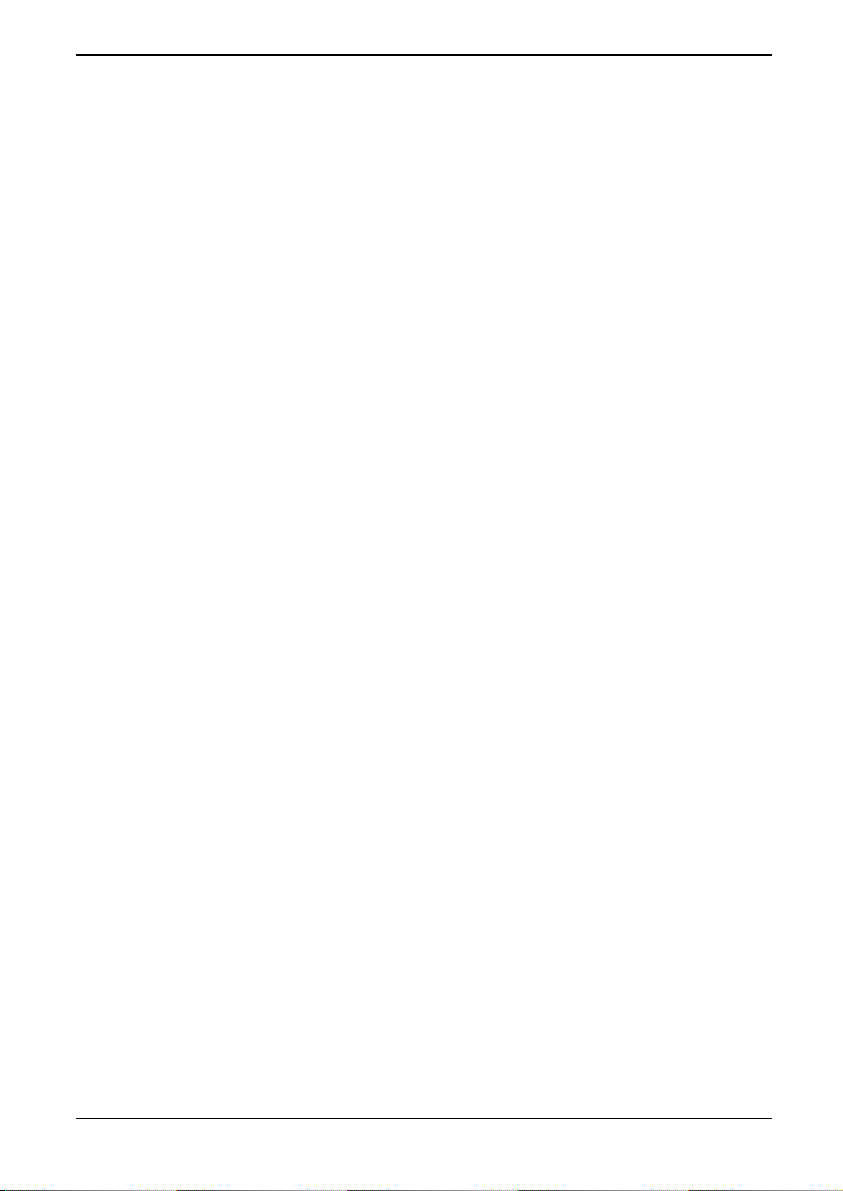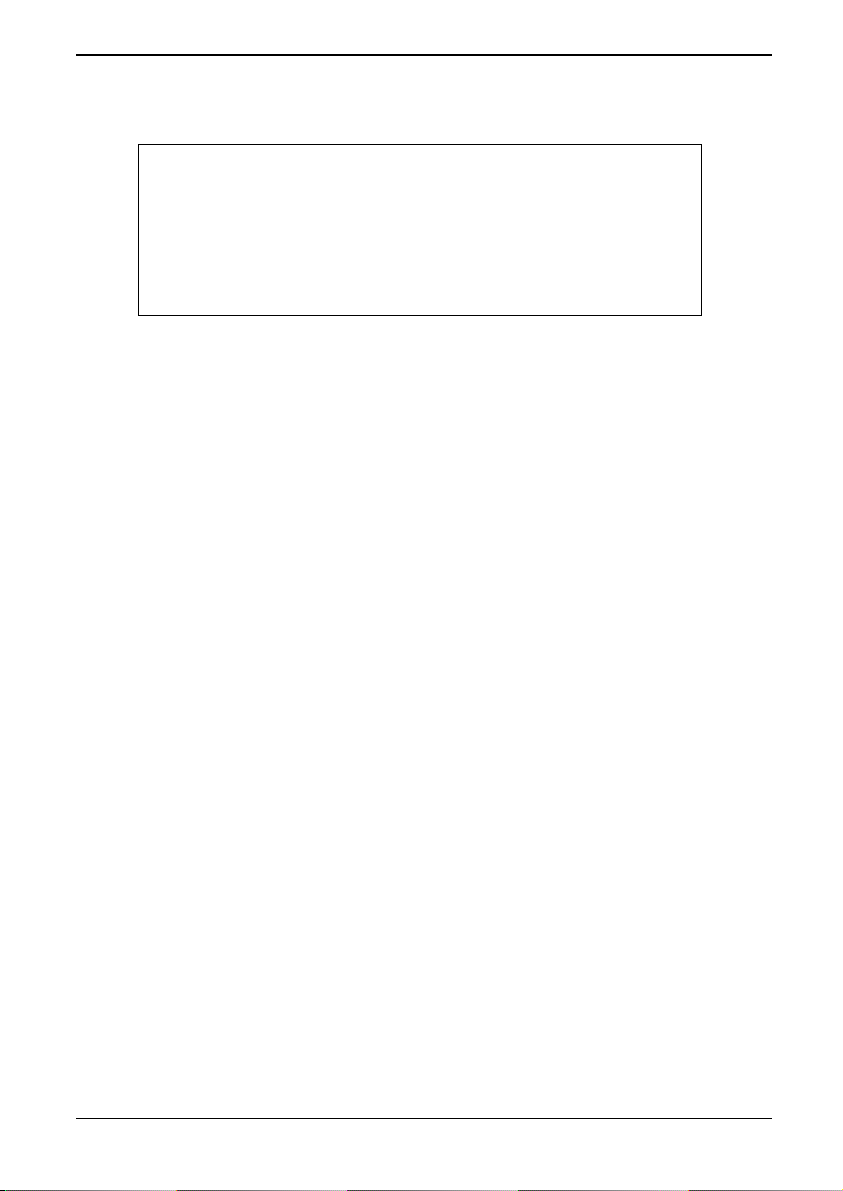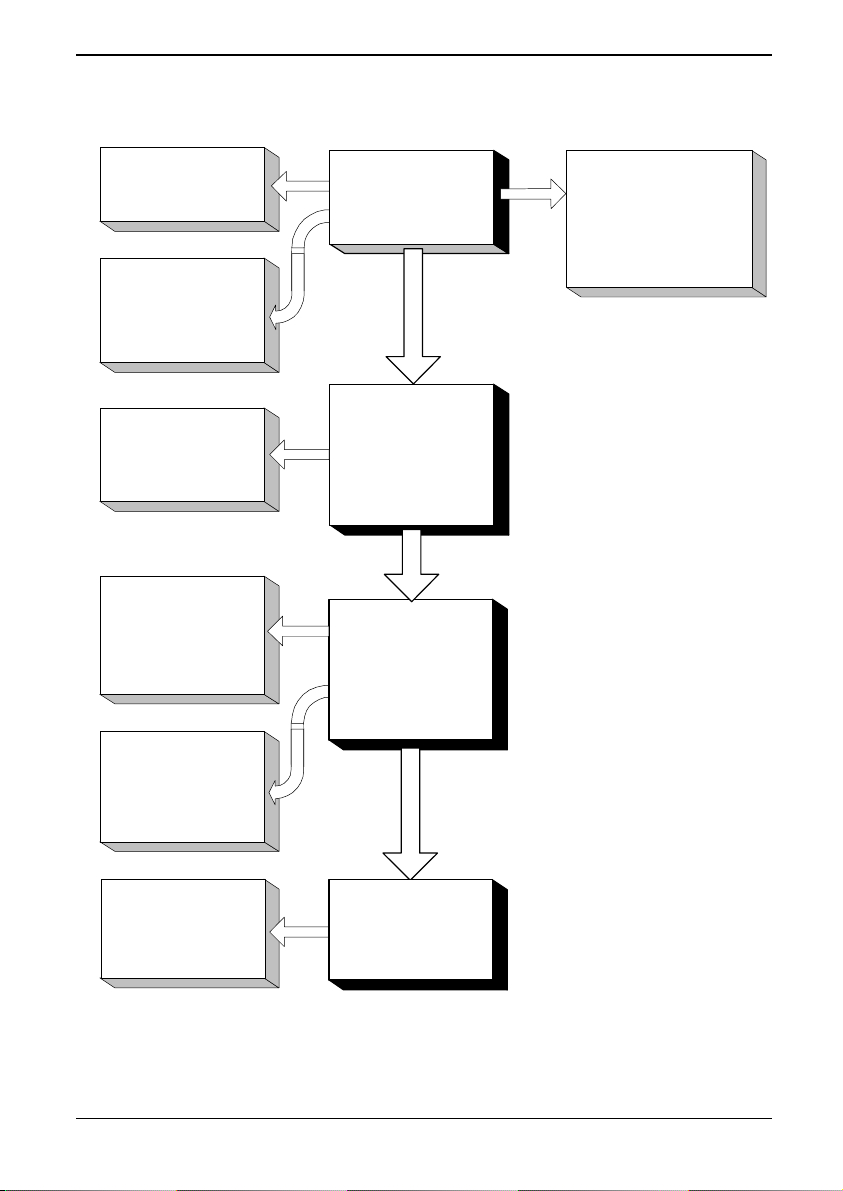Table of Contents ALSPA PROFIBUS Field Bus Coupler
x Technical Manual (09/06)
4.2 PROFIBUS Configuration 4-1
5. PROFIBUS-DP Protocol.................................................................... 5-1
5.1 Introduction 5-1
5.2 PROFIBUS Protocol 5-1
5.2.1 Process Data and PROFIDRIVE 5-1
5.2.2 Parameter process data object types 5-1
5.3 Configuring a PROFIBUS-DP Master 5-3
6. Menu Parameters............................................................................... 6-1
6.1 Introduction 6-1
6.2 Parameter Attributes 6-1
6.3 Access Authority 6-2
6.4 List Parameters 6-2
7. Menu 74 Parameters.......................................................................... 7-1
7.1 Introduction 7-1
7.2 PROFIBUS Menu 74 7-1
7.3 Basic Settings Explanation 7-1
7.4 Menu 74 Description 7-2
7.4.1 Expansion bus device P74.00 7-2
7.4.2 Protocol P74.01 7-2
7.4.3 Node Address P74.02 7-2
7.4.4 PPO Type P74.03 7-2
7.4.5 Auto Configure P74.04 7-3
7.4.6 Configure Link P74.05 7-3
7.4.7 Use FBC Data P74.06 7-4
7.4.8 Source Loss Action P74.07 7-4
7.4.9 Freeze/Fallback Action P74.08 7-4
7.4.10 Communications Status P74.09 7-5
7.4.11 Data Errors P74.10 to P74.13 7-5
7.4.12 Reference holders P74.20 to P74.38 7-6
7.4.13 Control Words P74.40 & P74.42 7-8
7.4.14 Received Data Parameters P74.50 to P74.69 7-8
7.4.15 Transmitted Data, P74.70 to P74.89 7-9
7.4.16 FBC 1 Config Menu 74 7-11
7.5 Scale Menu 60 Description 7-14
7.5.1 Scaling Parameter Menu 60 7-15
7.6 Data Spy Parameters P89.00 to P89.10 7-15
8. Menu 75 Parameters.......................................................................... 8-1
8.1 Introduction 8-1
8.2 PROFIBUS Menu 8-1
8.3 Data Update Rate 8-1
8.4 Basic Settings Explanation 8-1
8.5 Menu 75 Description 8-2
8.5.1 Expansion bus device P75.00 8-2
8.5.2 Node Address P75.02 8-2