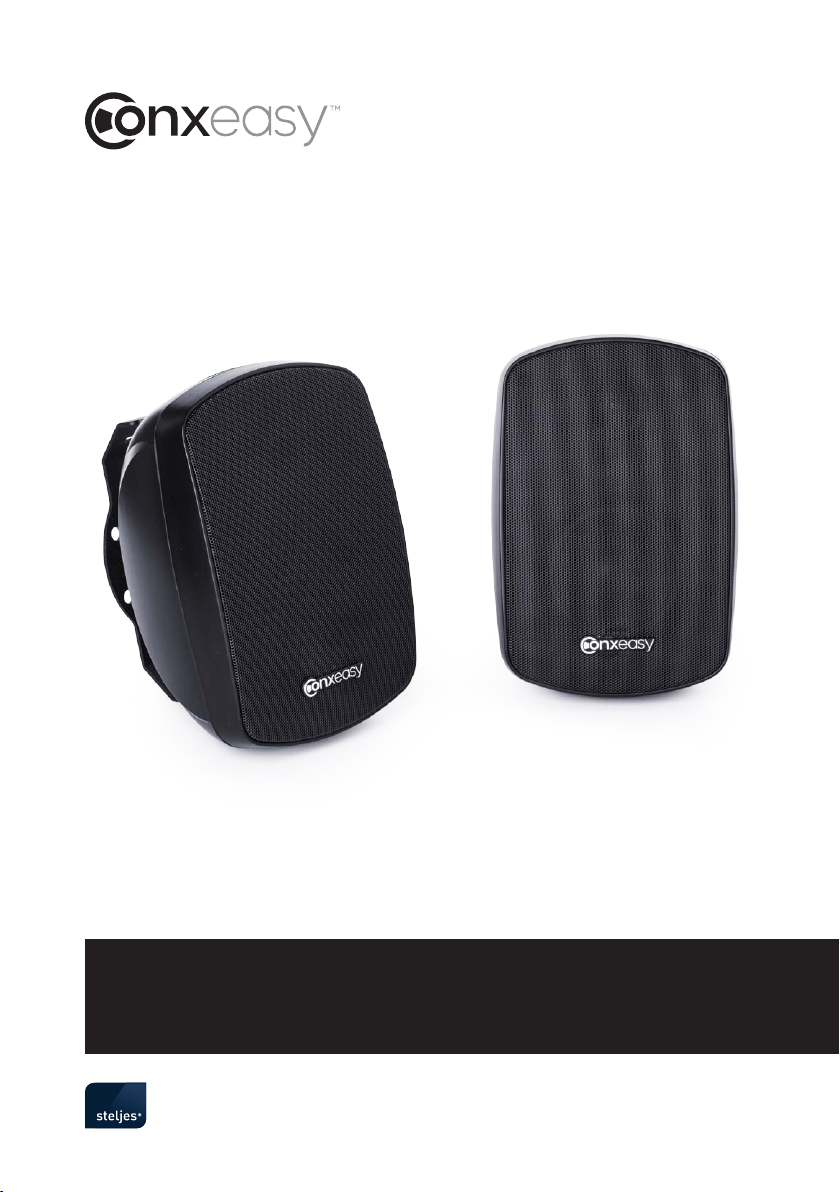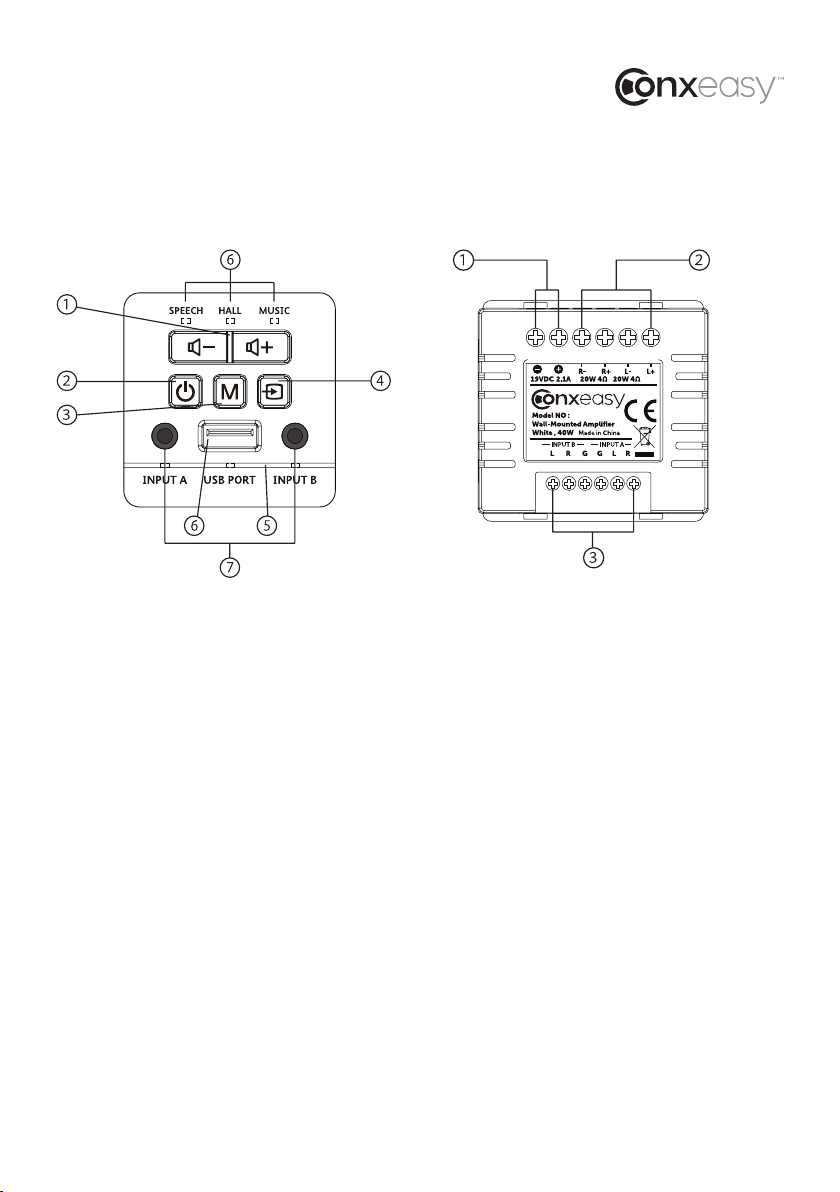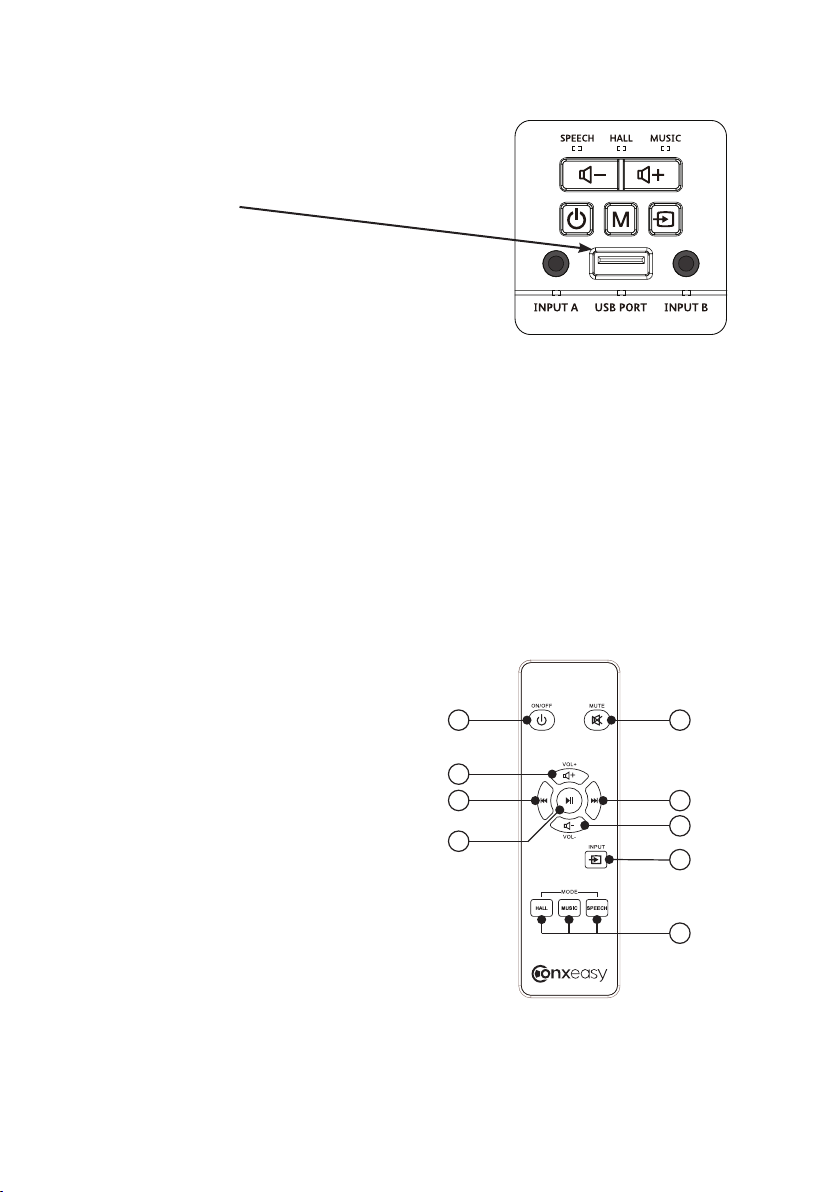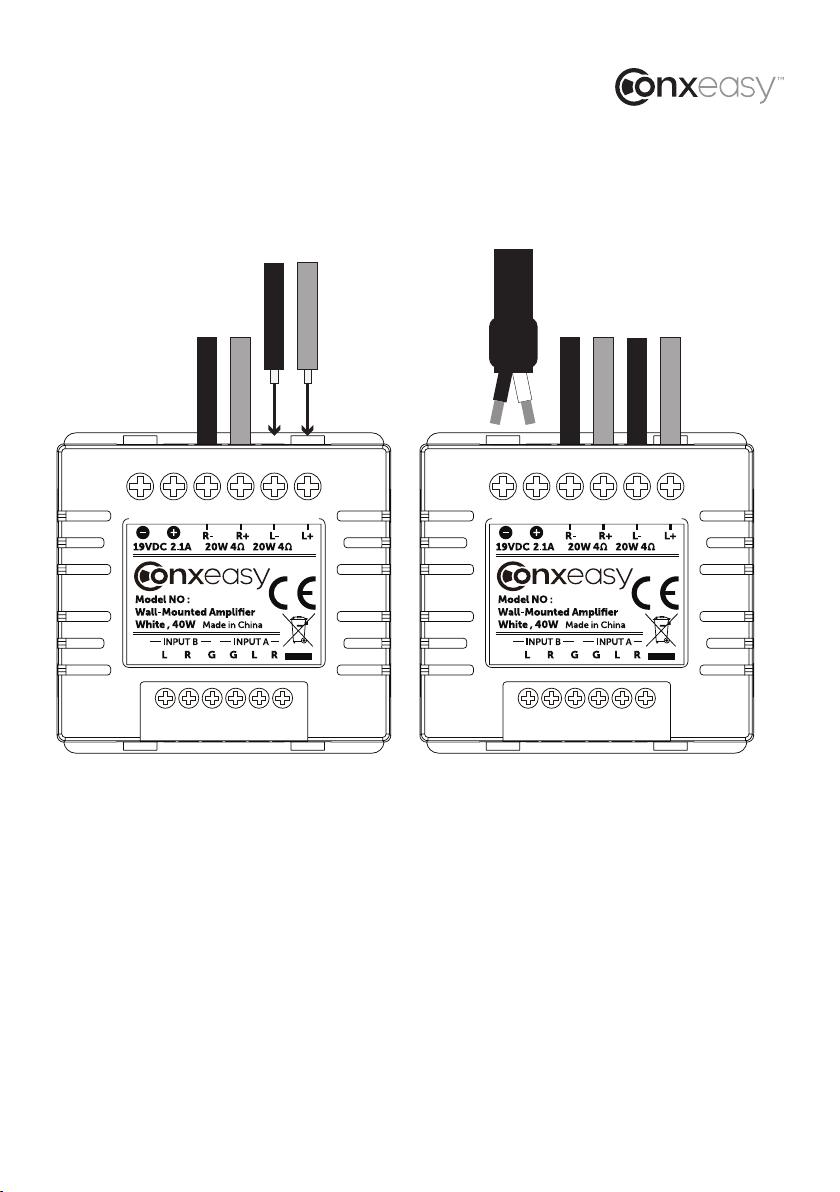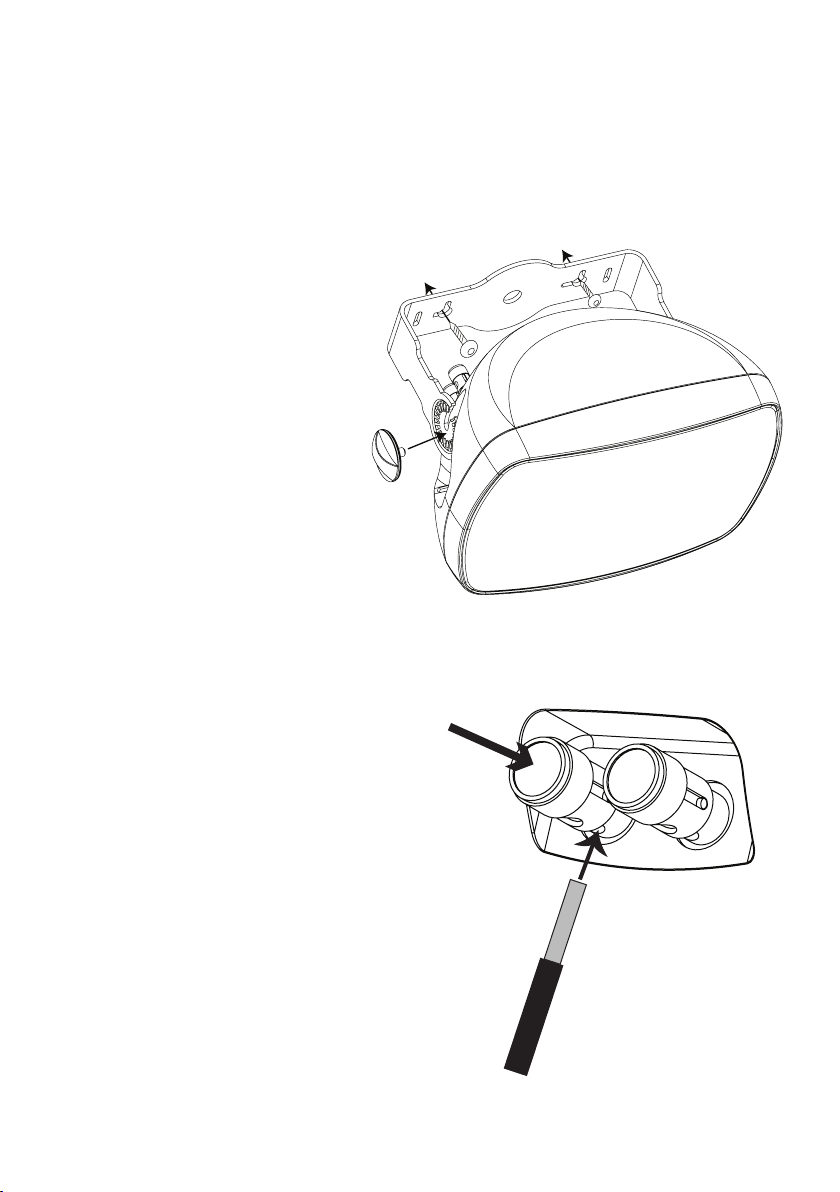8Steljes Audio . ConXeasy SWA401 User Guide
INSTALLATION
STEP 1: Choose the desired location of the
SWA401-AMP. It is designed to fit into a
standard 35mm deep UK back box. The
SWA401-AMP dimensions are a standard 50
x 50mm UK size, and has a screwless trim
plate kit included in the package. Make the
appropriate cutout for the mounting back box.
The amplifier itself is compatible with standard
50 x 50mm wall plates.
STEP 2: Define the best location for the
speakers that will be connected to the
SWA401-AMP amplifier. These can be in wall,
in ceiling, floor standing, or bookshelf speakers,
but should not present less than an 4-ohm
load to the amplifier. 16-gauge speaker wire,
either two or four conductor, is recommended
for this purpose. The wire should be routed
to the cutout for the SWA401-AMP for
termination into the back of the component, as
shown in fig. 1.
STEP 3: Along with the speaker wire, route
the power supply to the same cutout and
terminate the positive and negative leads at
the back of the SWA401-AMP, as shown in
fig. 2.
STEP 4: Connect the optional back panel
audio inputs. There are two hardwired audio
inputs on the back of the SWA401-AMP. They
are labeled Input A and Input B. Two individual
audio sources can be wired to these inputs
simultaneously. The actual source for playback
is selected from the front Panel A/B button, or
from the A/B button on the wireless remote
control.
To make the termination, strip the left, right
and ground leads on the input side of a stereo
RCA or stereo mini, 3.5mm audio cable.
Terminate those leads into the appropriate
screw down terminals on the SWA401-AMP.
STEP 5: When the desired inputs on the
SWA401-AMP are complete, screw the
mounting plate into the installed back box
STEP 6: Snap the SWA401-AMP into the
installed mounting plate and install the
screwless trim plate over the entire assembly.
Any incoming signal wired to the back panel
will be amplified to the attached speakers.
When an audio source is plugged into
one of the front panel 3.5mm inputs, it will
automatically override the back panel inputs.