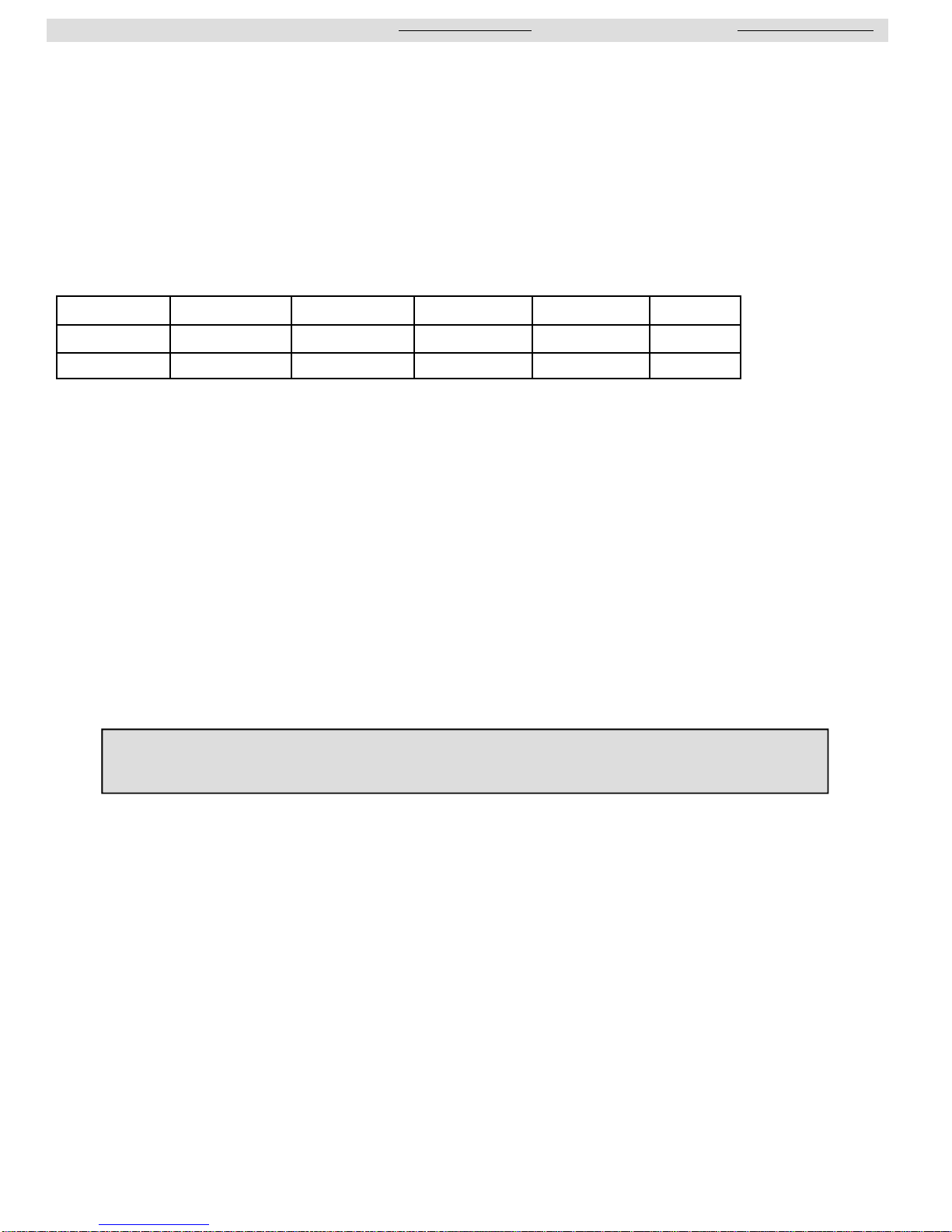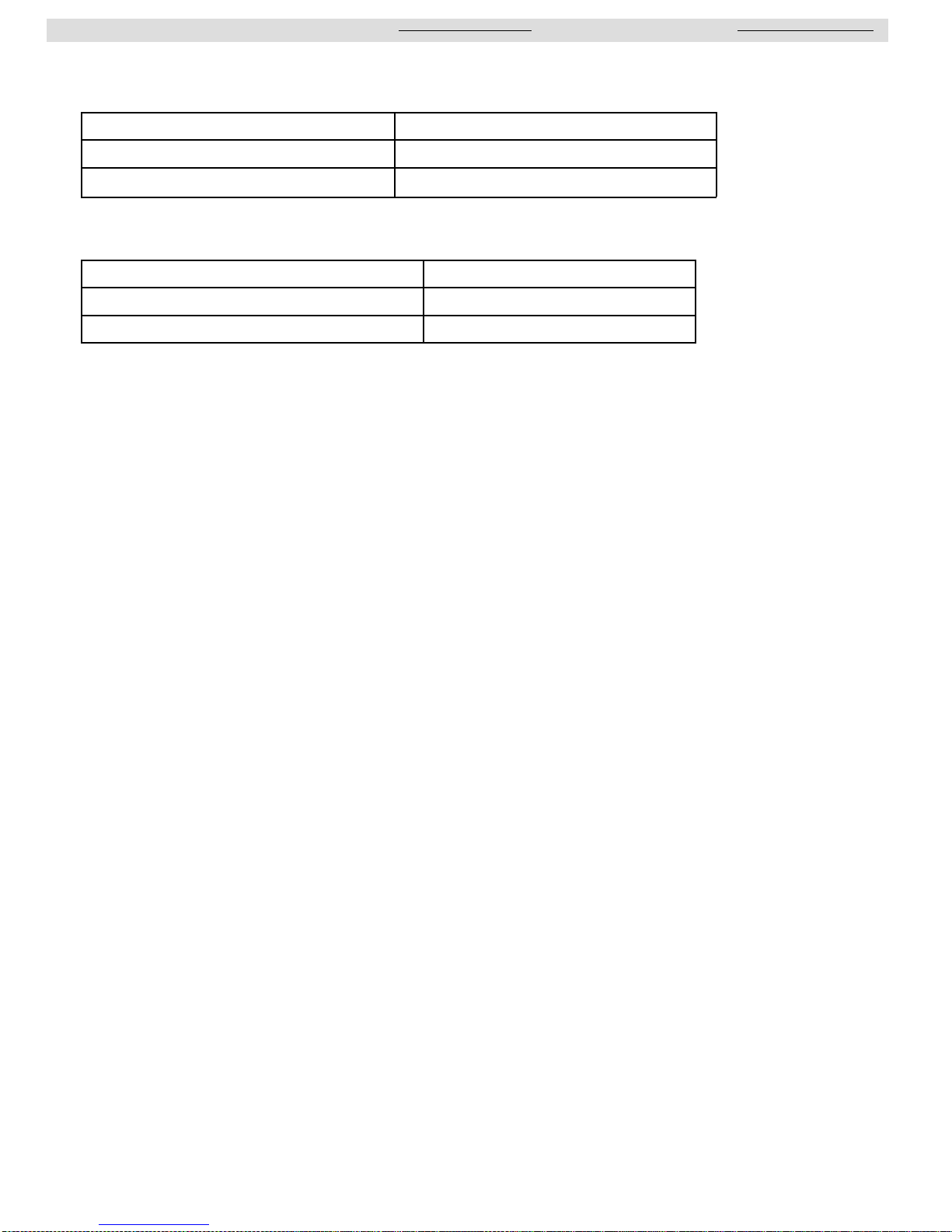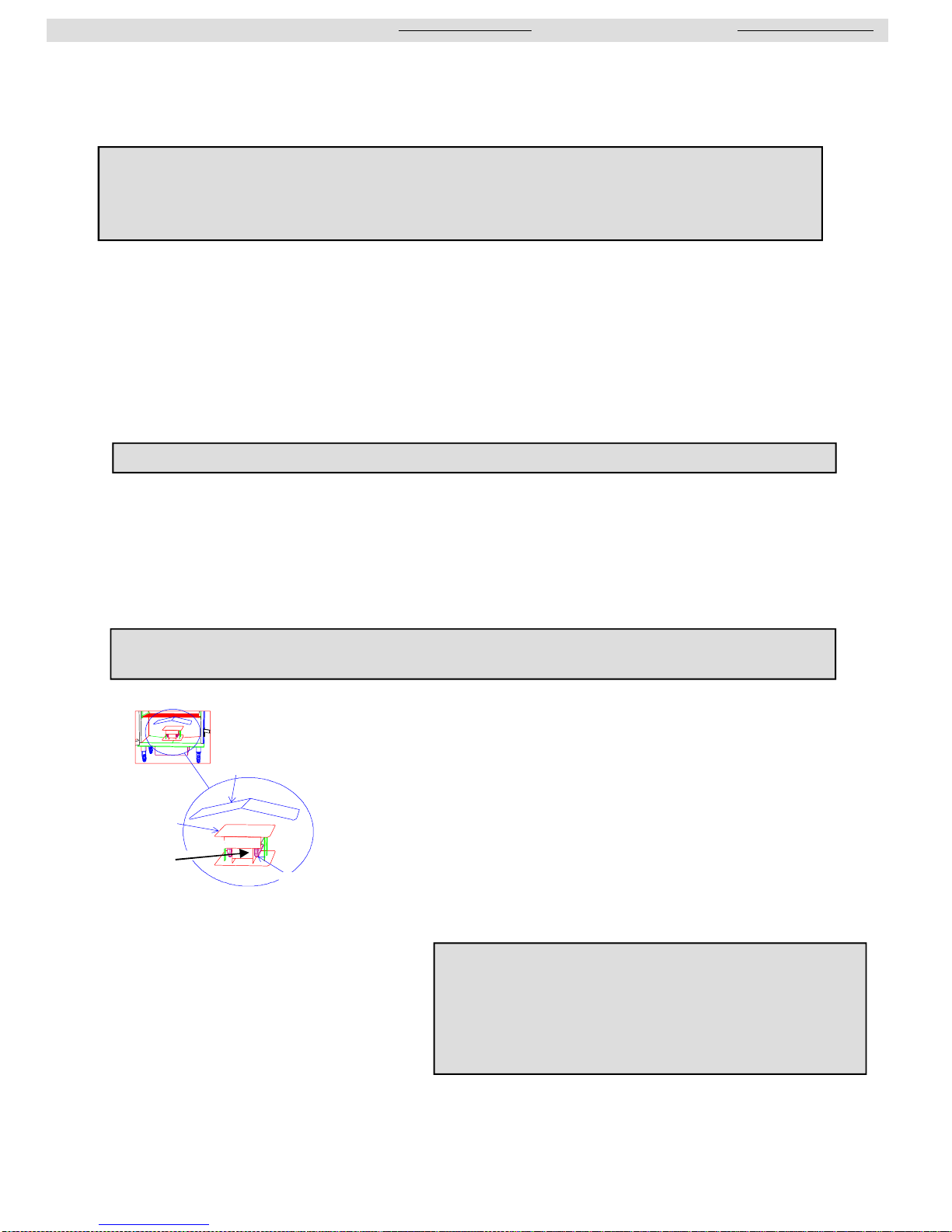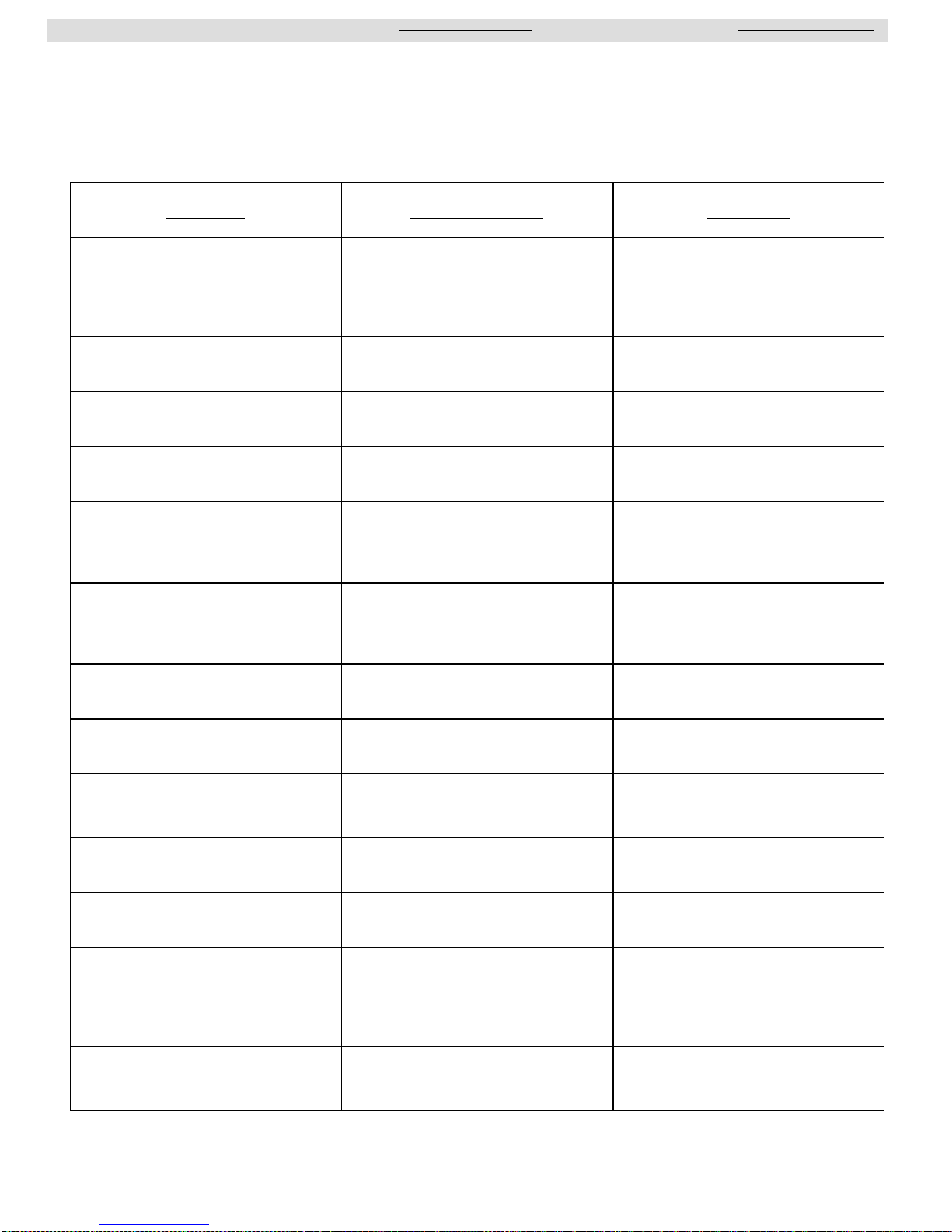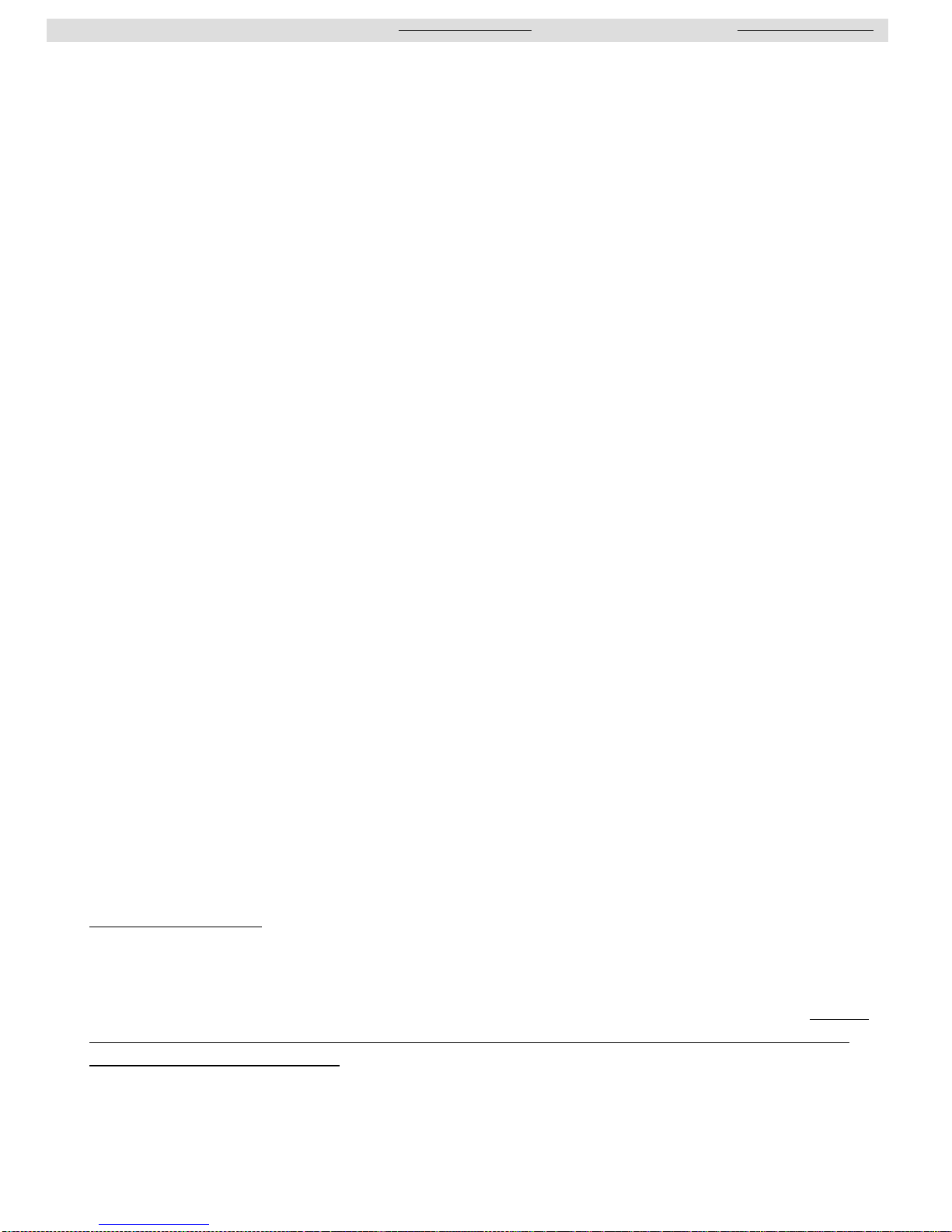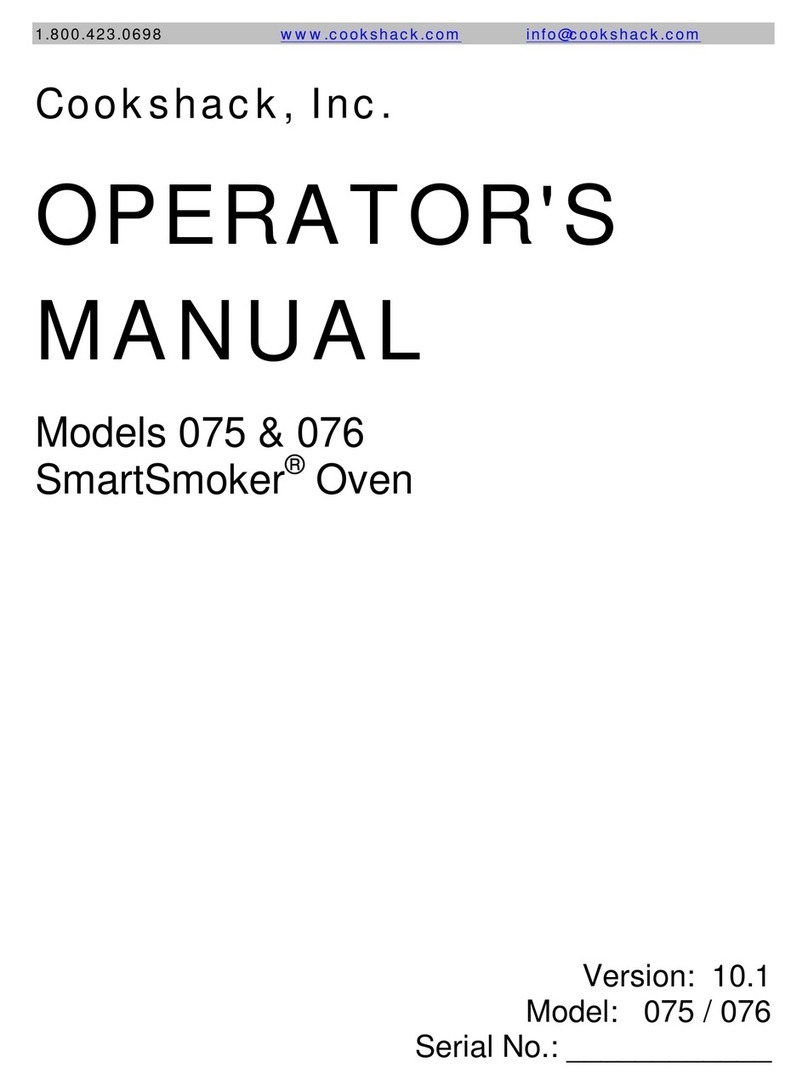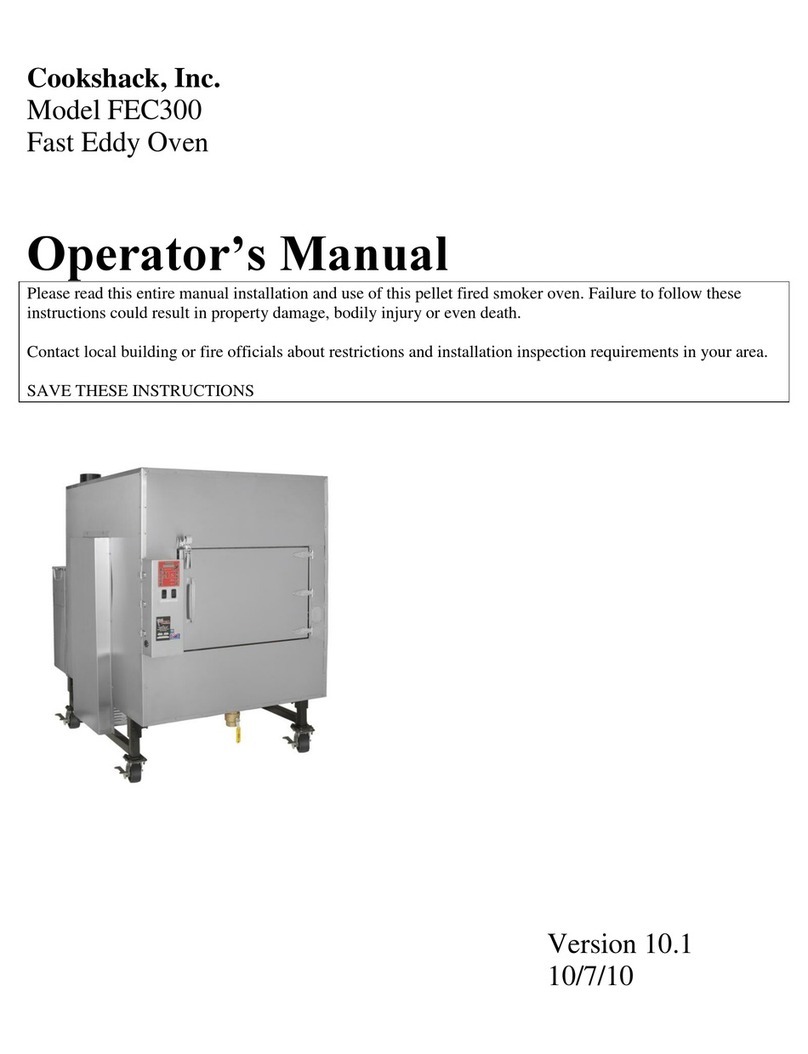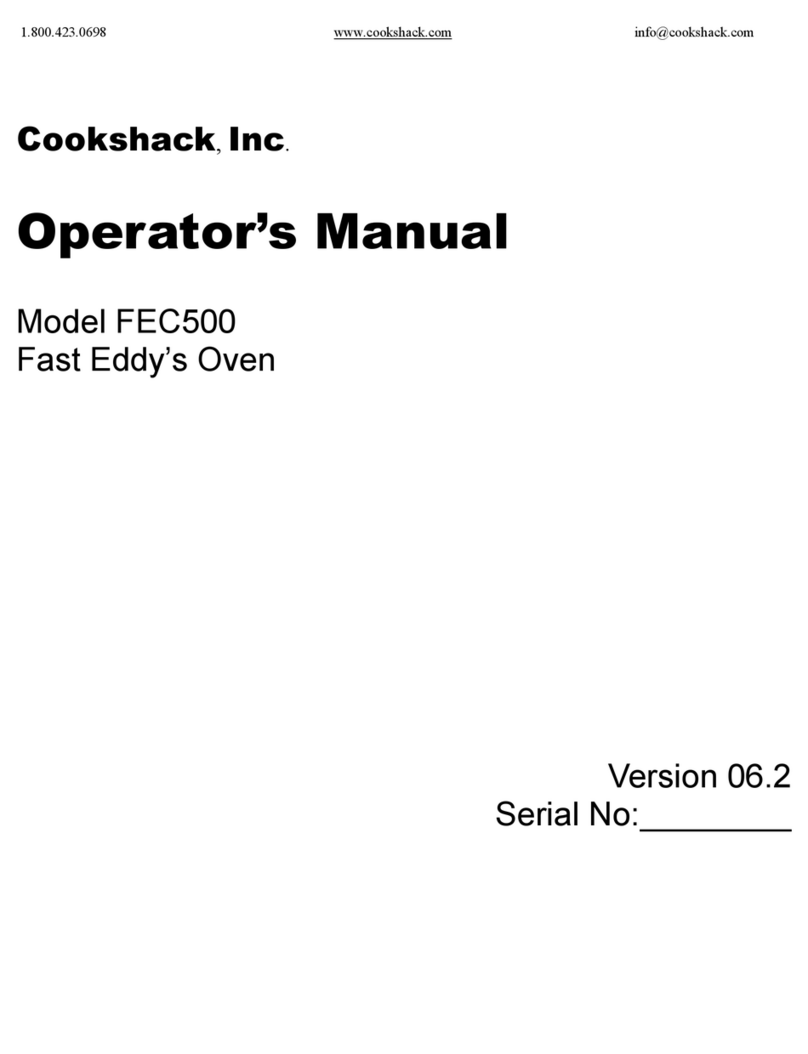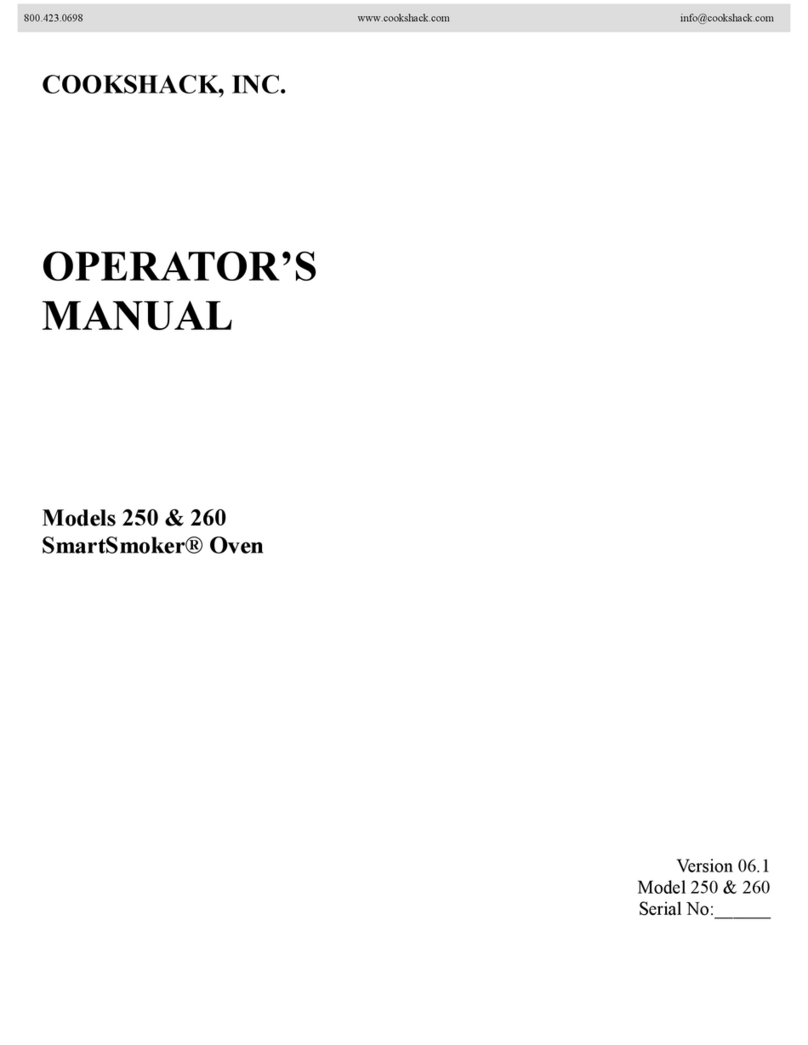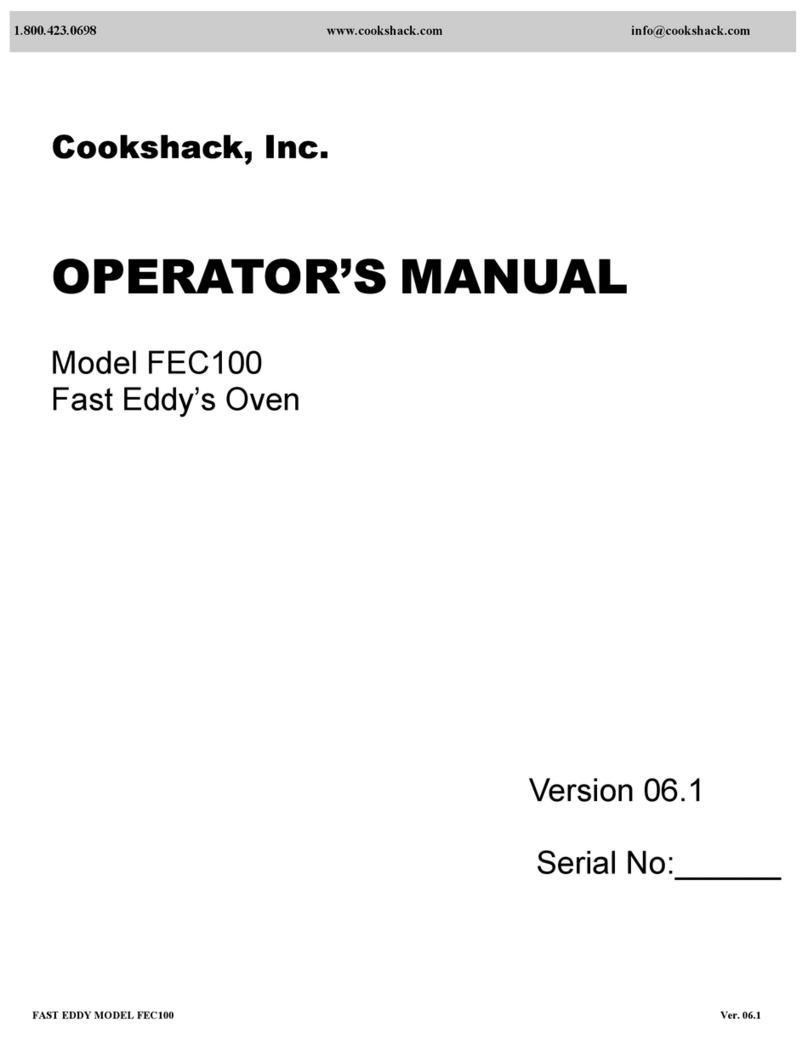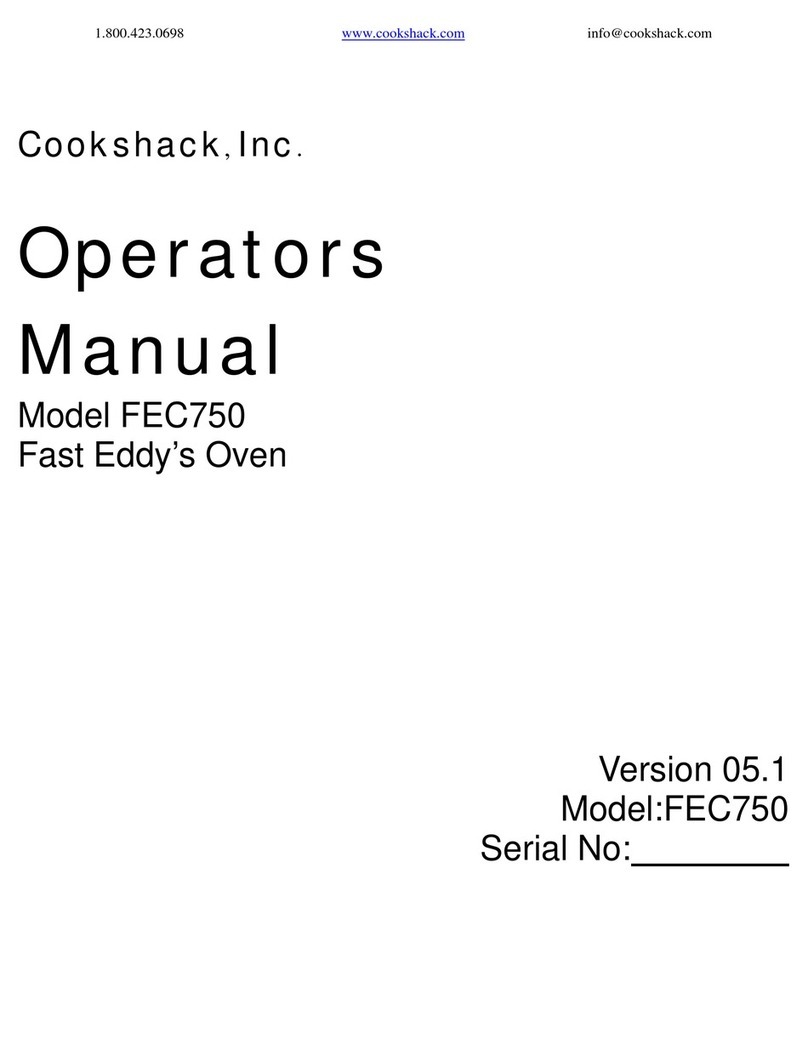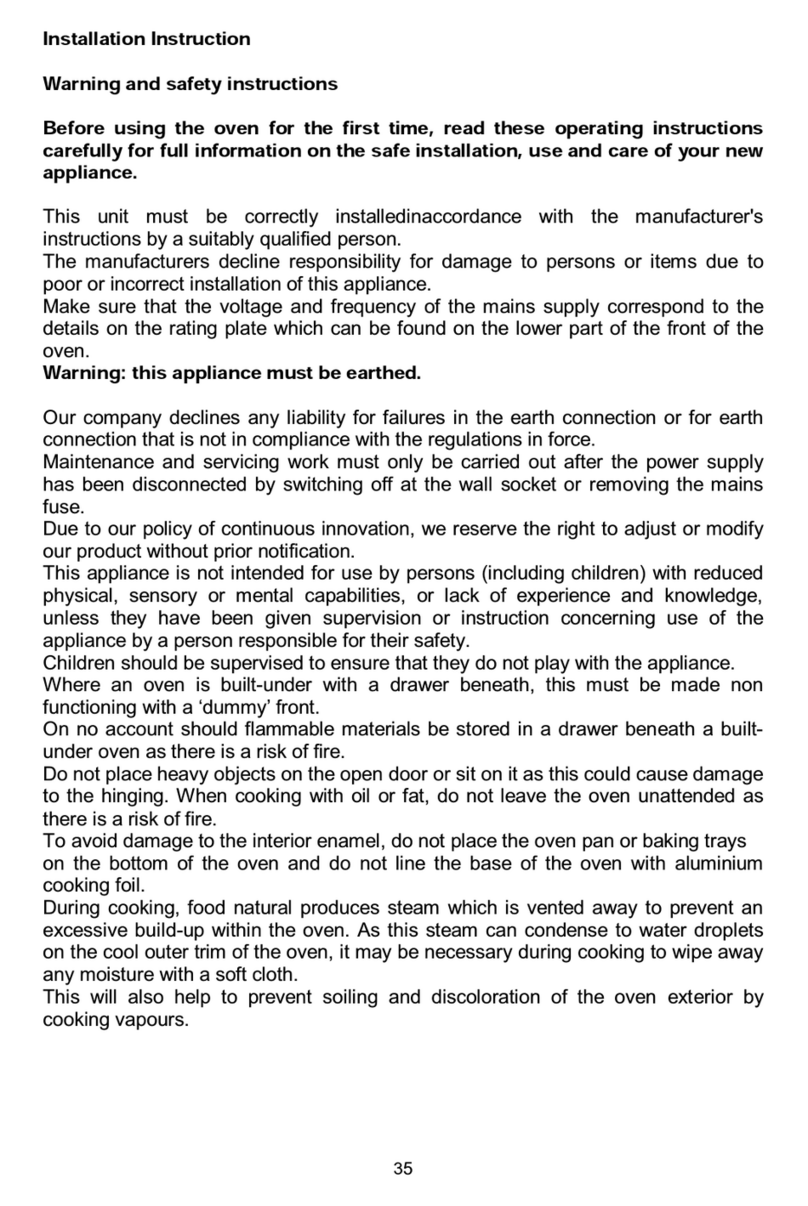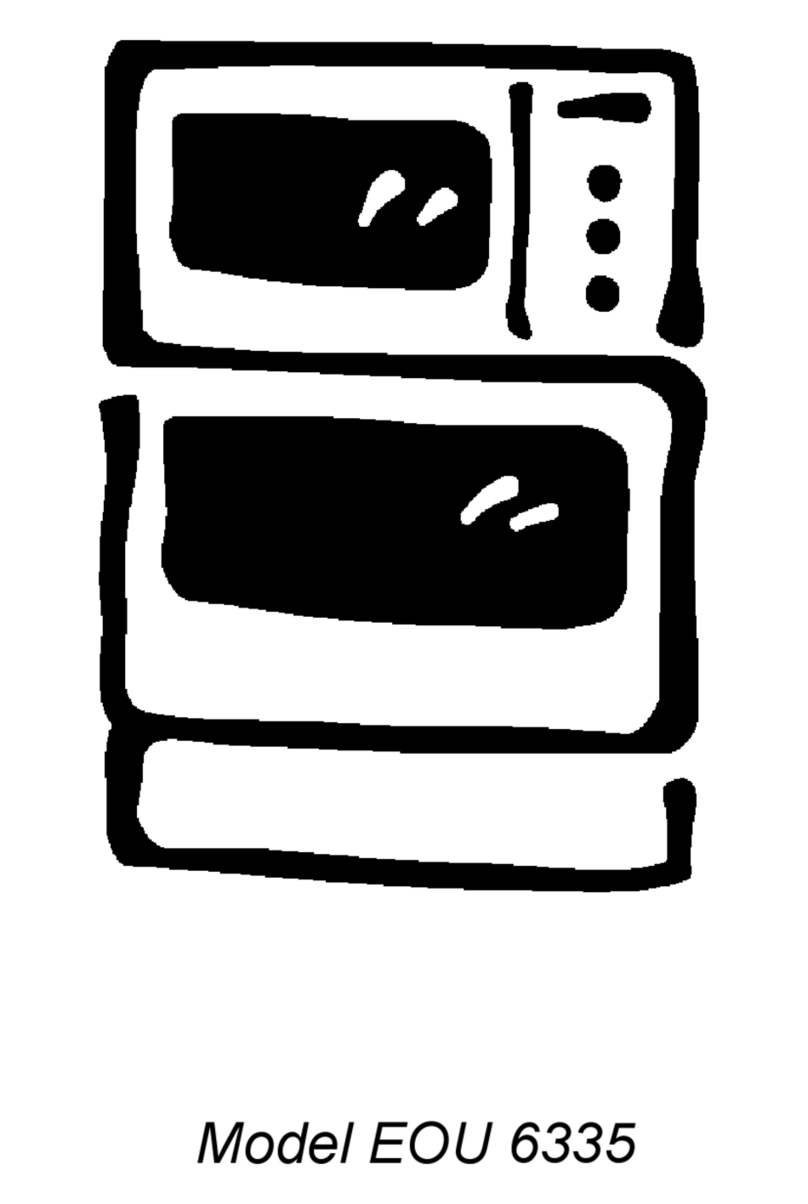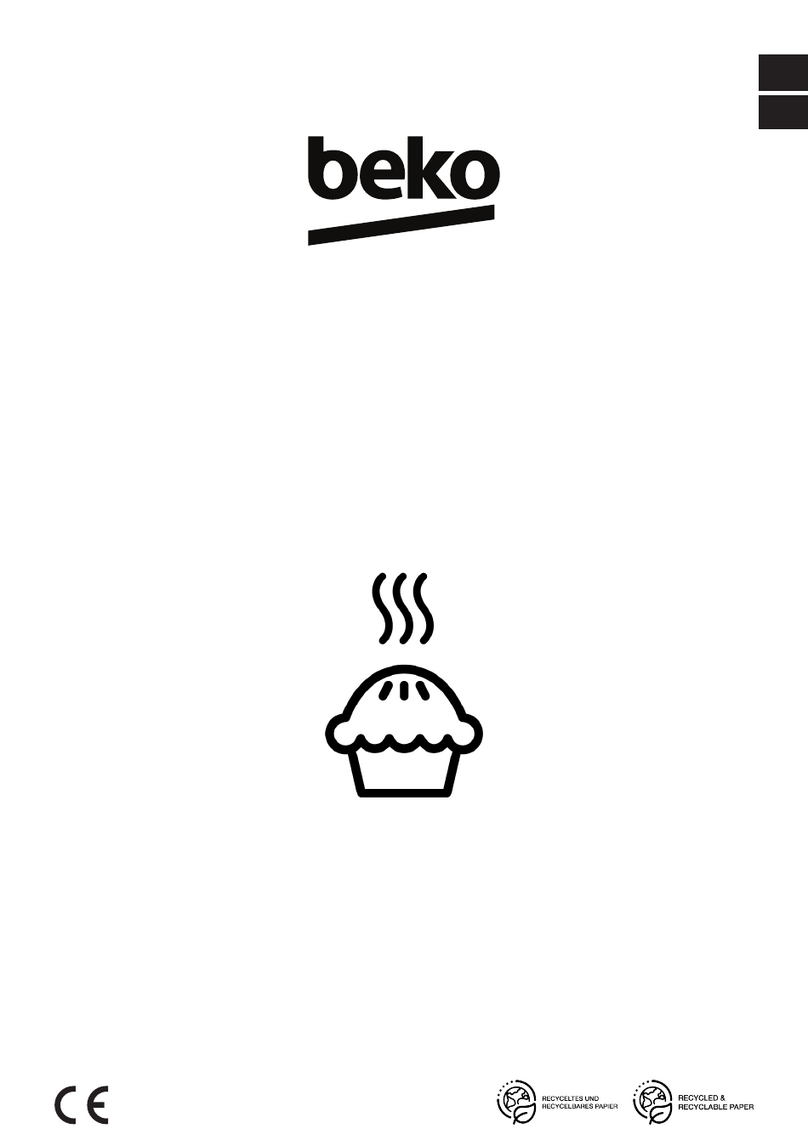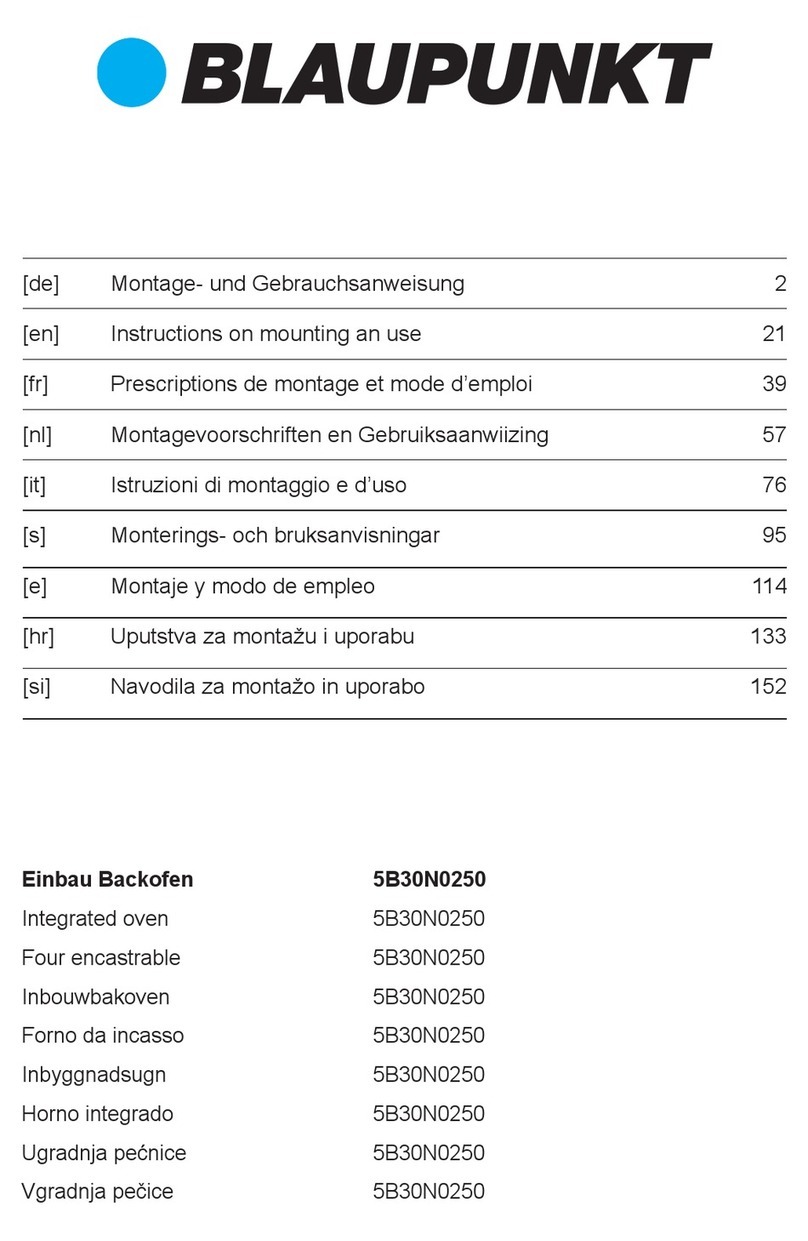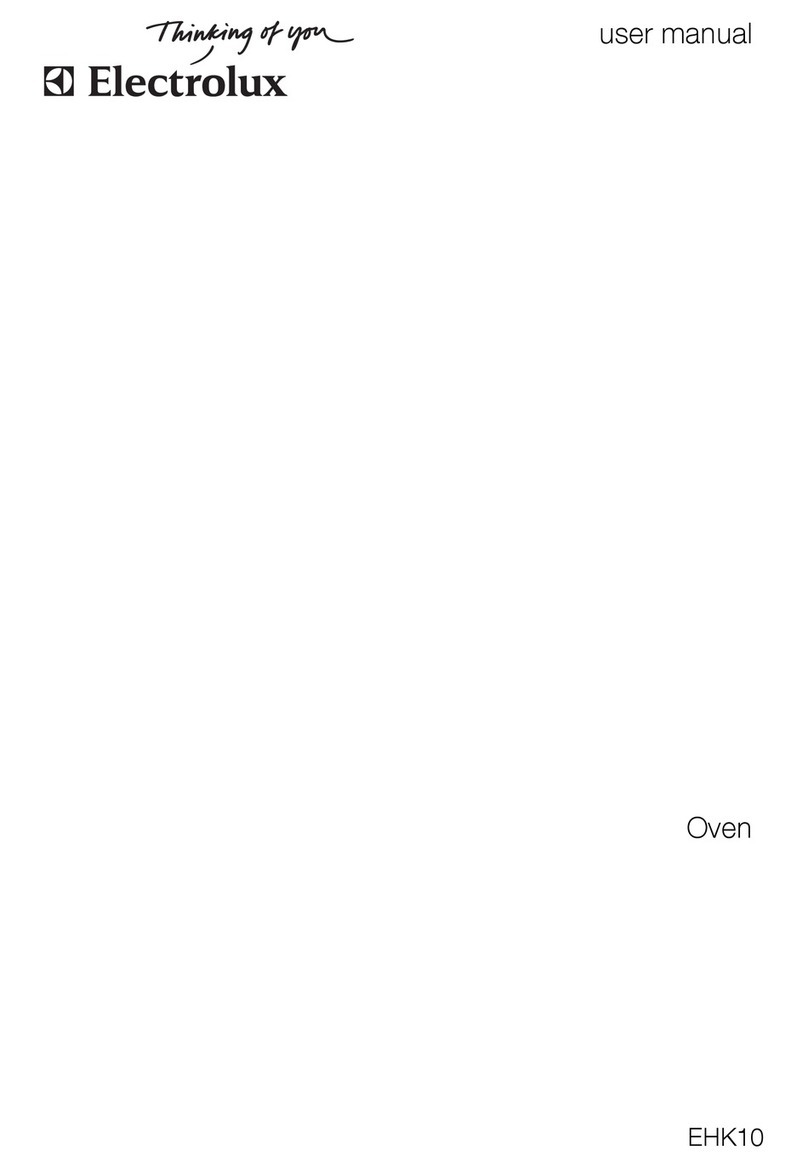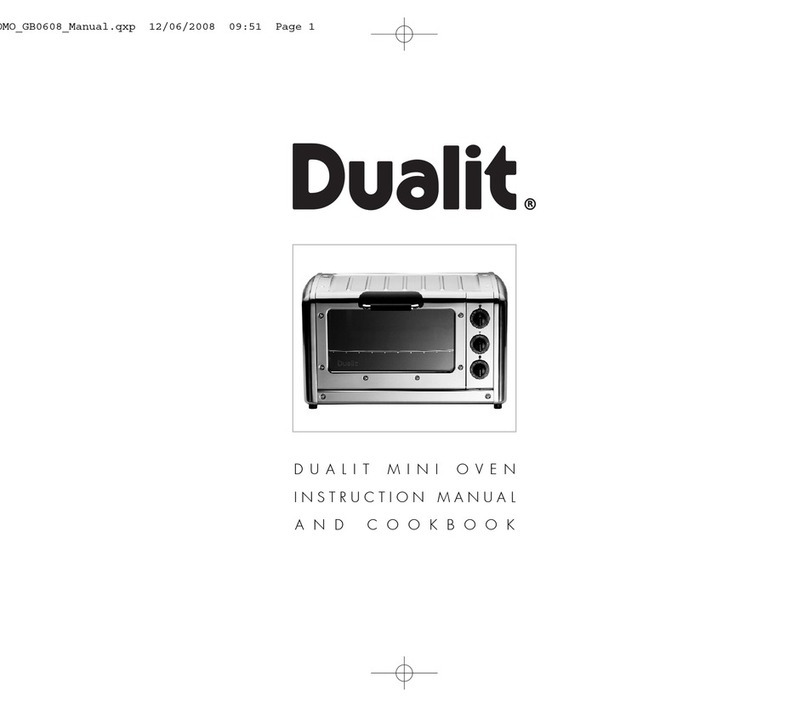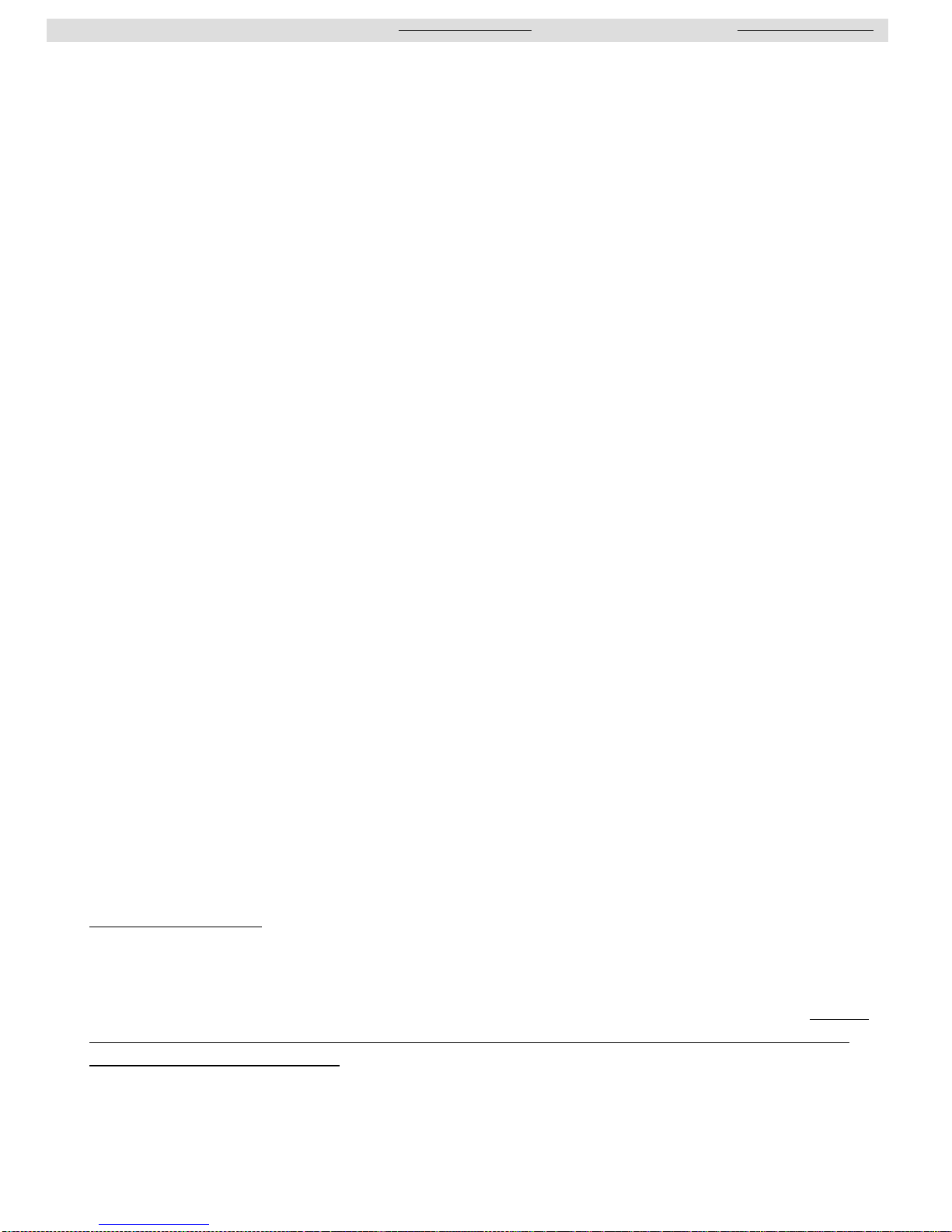
Cookshack Model 075/076 SmartSmoker Oven 14 Ver. 07.1
APPENDIX B
Warranty Procedures
If you have merchandise that you believe is defective please call Cookshack, Inc., at (580) 765-
3669 and ask to speak to a Customer Service Representative (CSR). Have your smoker oven model
and serial number available, if applicable. The CSR will take the information you provide and make
a determination regarding the solution to the problem. It is Cookshack, Inc.’s, option whether to re-
place or repair defective merchandise. If you are told that your merchandise will be repaired or re-
placed under warranty, the following actions will be initiated:
1. The CSR will issue a Return Merchandise Authorization (RMA). This authorization is assigned a
number which is used to track the merchandise being returned. Please do not return any merchan-
dise to Cookshack, Inc. without first obtaining this authorization and RMA number. To do so will
delay the appropriate resolution of the issue(s) in question. In some cases the CSR may mail you
a form with an RMA number included. This form will ask you to detail why it is felt that the mer-
chandise needs to be repaired or replaced. This merchandise much be received by Cookshack,
Inc. within 30 days of the issue date of the RMA.
2. All returned merchandise must have a RMA number. Do not return merchandise without this
number.
3. Package the merchandise in its original packaging, if possible. If this is not feasible, use equiva-
lent packaging to ensure the safe return of the items. You assume the risk of any loss or damage
that occurs during transit due to improper packaging of the merchandise being returned.
4. Using a permanent magic marker clearly write the RMA number on the outside of the packaging.
This enables personnel in Receiving to identify the merchandise and initiate the repair or replace-
ment procedures authorized by the CSR.
5. Ship the merchandise to Cookshack, Inc., 2304 N. Ash St., Ponca City, OK 74601, shipping pre-
paid, F.O.B. destination. At the discretion of the CSR, Cookshack, Inc. may issue a UPS Call
Tag. In this case the return freight will be paid by Cookshack.
6. In some cases, at Cookshack Inc.’s option, replacement merchandise may be shipped to you prior
to our receipt of the defective merchandise. In this instance you will be invoiced for the replace-
ment merchandise upon shipment. Credit for this charge will be issued to you upon our receipt of
the defective product.
7. Credit may be denied if the returned merchandise is not found to be defective by Cookshack,
Inc.; if it is not under warranty; if it is not received at Cookshack, Inc. 30 days after the RMA is
issued; if it is damaged due to abuse, misuse, misapplication, or accident; if it has been serviced
or modified by any other than an authorized Cookshack, Inc. service agent; is not returned with
an RMA number; is not in clean condition; is not complete; is damaged or lost in transit. Inspec-
tion performed upon receipt of the product can override the initial decision regarding repair or
replacement made by the CSR.
8. Replacement merchandise is sent to you via UPS Ground or common carrier. If you request re-
placement merchandise be sent by faster service than UPS Ground or common carrier you shall
incur the cost of shipping in excess of normal ground service.