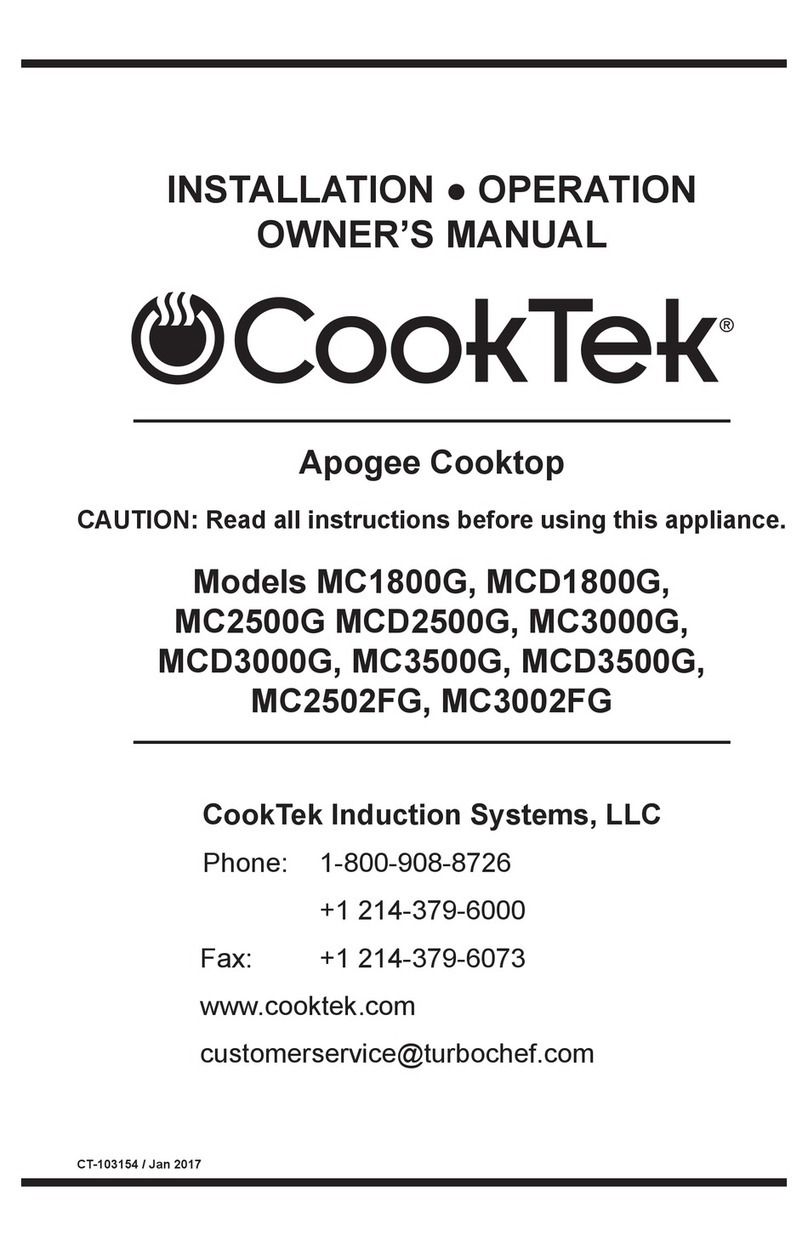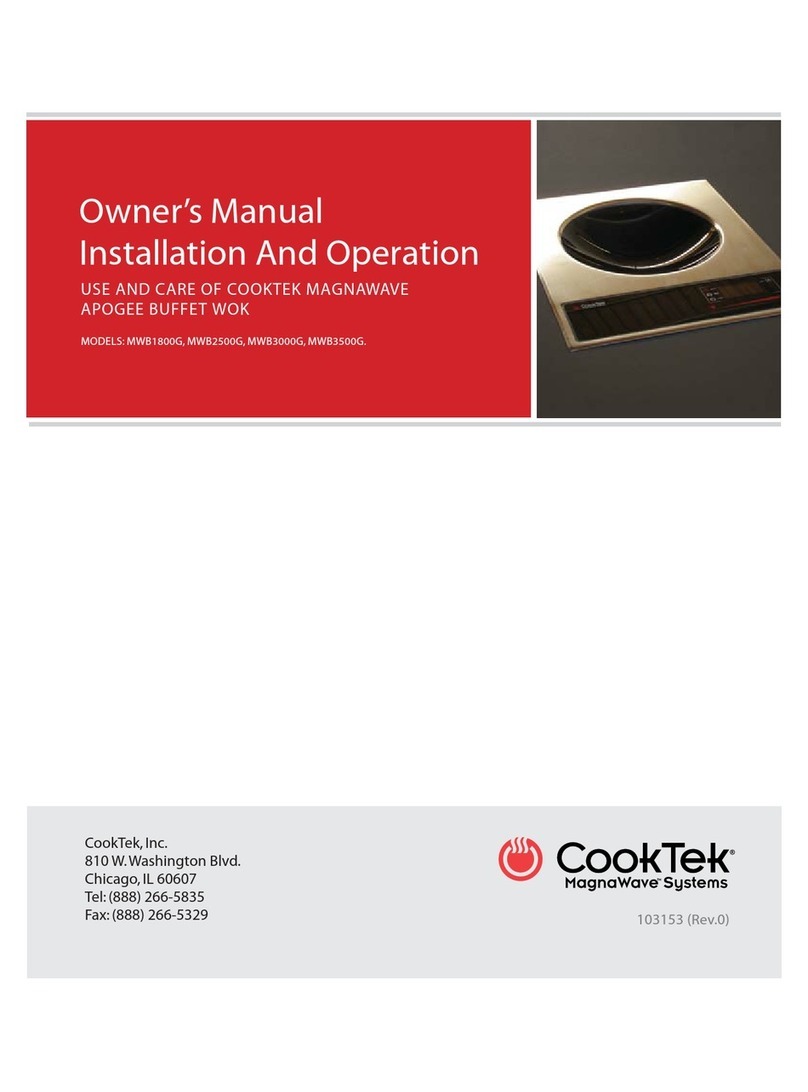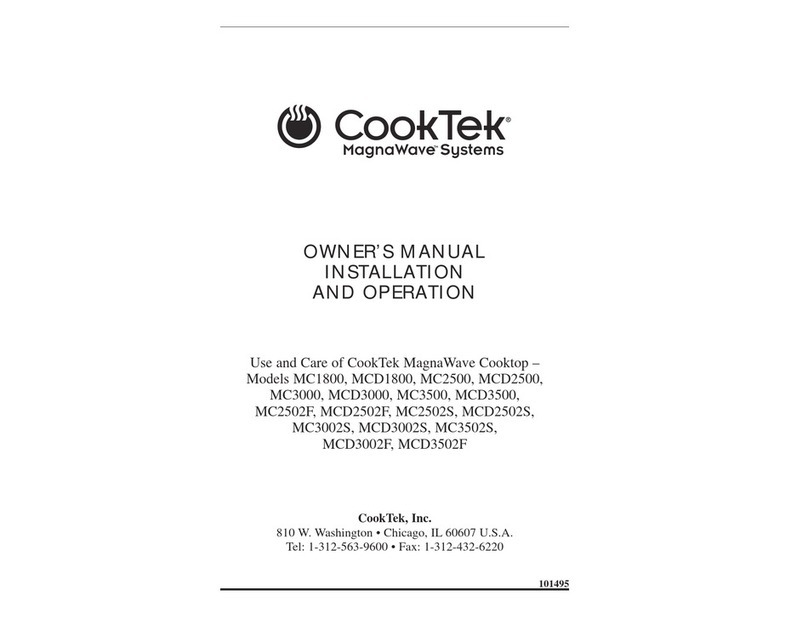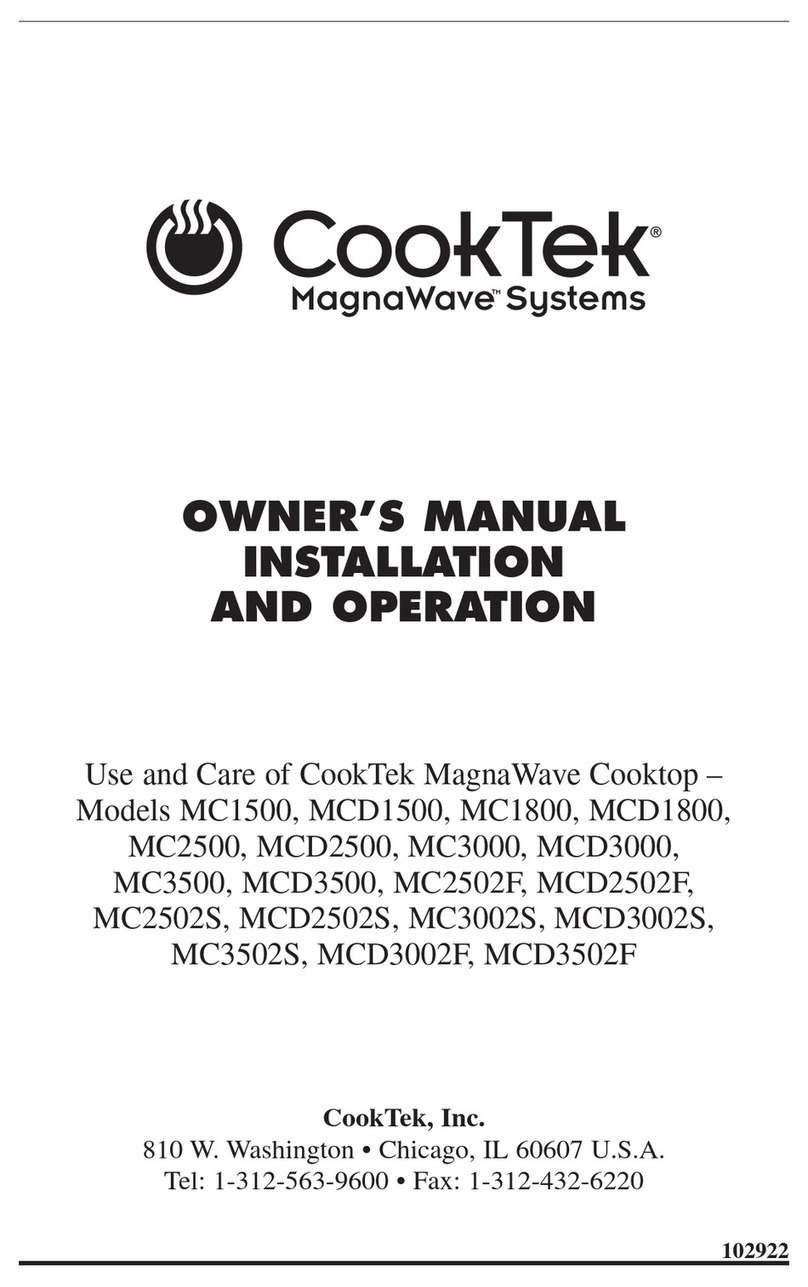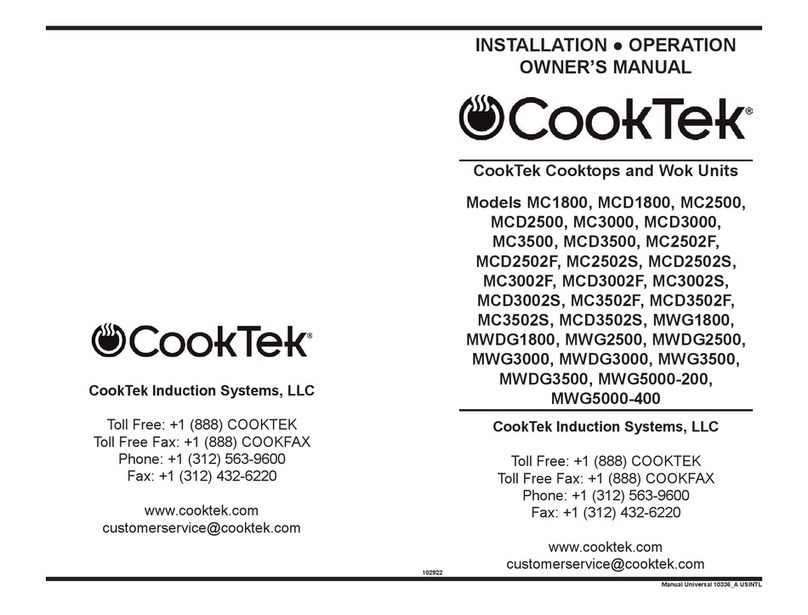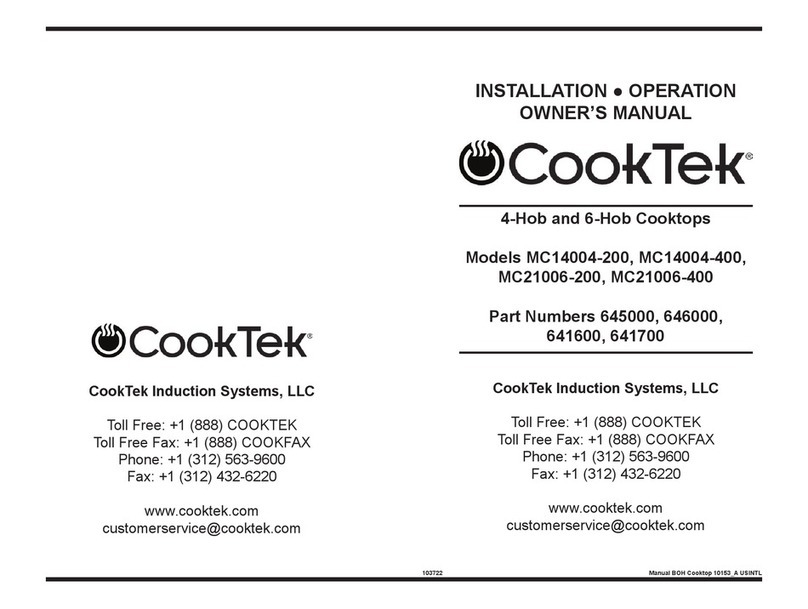7 16 anual Apogee Wok 10336_A USINTL
This section will describe how you can customize your Apogee unit. The features
that will be covered are the lock out feature which will allow you to set the unit to a
specific temperature or cooking power and can only be adjusted by using a specific
key sequence, and the feature that will allow you to change from Fahrenheit to
Celsius and back.
To enter the Options menu, you will need to do the following:
●Turn off the unit so that the LCD Information Center is displaying the CookTek
logo.
●Place your finger on the down Precision Control button and continue to hold
your finger on the button until the unit begins to beep.
●After the unit begins beeping, remove your finger from the Precision Control
button and then press the POWER button.
Note: You will only have one to two seconds to press the POWER button
to get into the menu screen.
●After pressing POWER, the unit will display the
screen shown on the right.
●Use the Precision Control buttons to move the
cursor to the desired setting and then press the
MODE/SELECT button.
●If you select “Set Temp Scale,” you will have two options to choose from -
Fahrenheit or Celsius. Again, use the Precision Control buttons to move the
cursor to your desired selection, and the MODE/SELECT button to confirm your
choice.
●The “Show Lock Info” will allow you to decide if
you want the key sequence to unlock the unit
to be visible when the user presses any
button. The unit will give you the option to
hide or show the key sequence, and then the
unit will confirm your choice.
●If you select the “Reset Defaults” option, the unit will then set the settings to
Fahrenheit and show lock feature.
●In order to lock the unit, you will want to press
the LOCK button three times. The unit will
beep to indicate that it has been locked.
●Anytime someone touches a key after the unit
has been locked, a message will appear on
the LCD Information Center reading “Locked.”
The unit will also remain in Locked ode even if the unit is turned off. The Lock
mode may be reset by unplugging the unit, but the unit must be on when doing
this. Simply unplugging the unit while it is powered off will not reset the Lock
mode.
●The unlock sequence will be displayed as a factory default. If you change to
“Hide Unlock,” it will not be shown when the “Locked” messge appears on the
screen.
NOTE: Factory settings have the unit start in Fahrenheit and Show Unlock
mode. The standard factory unlock code requires the lock button to be
pressed three times to unlock the unit.
OPTIONS AND FEATURES SELECTION ANUAL TRANSLATION ADDENDU
DUTCH
Doe het volgende voordat u uw kooktop gaat gebruiken:
● Verwijder al het verpakkingsmateriaal
● Zet het toestel op een droge, vlakke, harde, stabiele en onbrandbare
ondergrond
● Houd het toestel uit de buurt van andere warmtebronnen en zorg dat er aan de
voor- en achterkant en de zijkanten minstens 5 cm vrij is voor luchtcirculatie.
Voor uw veiligheid mag u nooit de elektrische (massa) aansluiting uit de stekker
snijden, verwijderen of uitschakelen. Gebruik nooit een aangepaste stekker of een
verlengsnoer met de kooktop.
WAARSCHUWING: Een verkeerd geaarde stekker kan u een elektrische schok
bezorgen. Raadpleeg een erkende elektricien als u vragen heeft over deze
aardingsinstructies.
Voordat u begint:
Controleer eerst of dit snoer stevig aan uw CookTek-apparaat is bevestigd VOOR-
DAT u de stekker van het toestel in het stopcontact steekt en u probeert het te ge-
bruiken.
● Raak de keramische plaat (of de bovenkant van de kooktop) nooit onmiddellijk
na gebruik aan. De hitte van de pan wordt op de keramische plaat overgebracht
zodat deze heet is bij aanraking.
● Dit product mag uitsluitend worden gerepareerd door een geautoriseerd
servicebedrijf of door personeel van CookTek. Probeer niet om het toestel open
te maken of op enige wijze te repareren. Neem voor informatie over onderhoud
en reparatie contact op met CookTek op 001-312-563-9600.
● Dit toestel moet worden geaard. Alleen aansluiten op een goed geaard
stopcontact. Lees voor het gebruik de aardingsinstructies en de vereisten voor
de elektrische aansluiting op pagina 3 van dit boekje. Gebruik geen
verlengsnoer.
Ennen keittotason käyttöä toimi seuraavasti:
● Poista kaikki pakkausmateriaalit.
● Laita laite kuivalle, tasaiselle, kovalle, tukevalle ja palamattomalle pinnalle.
● Pidä laite erossa muista lämmönlähteistä ja jätä laitteen sivuille, eteen ja taakse
vähintään 10 cm ( 2 tuumaa) vapaa tilaa ilmalle kiertää.
Turvallisuussyistä älä koskaan leikkaa, irrota tai pura sähköliitoksia (maadoitusjo-
htoa) pistokkeesta. Älä koskaan käytä keittotason kanssa sovitinpistoketta tai jatko-
johtoa.
VAROITUS: Väärin maadoitettu pistoke voi aiheuttaa sähköiskun. Neuvottele
valtuutetun sähköasentajan kanssa, jos sinulla on kysyttävää näistä maadoi-
tusohjeista.
FINNISH