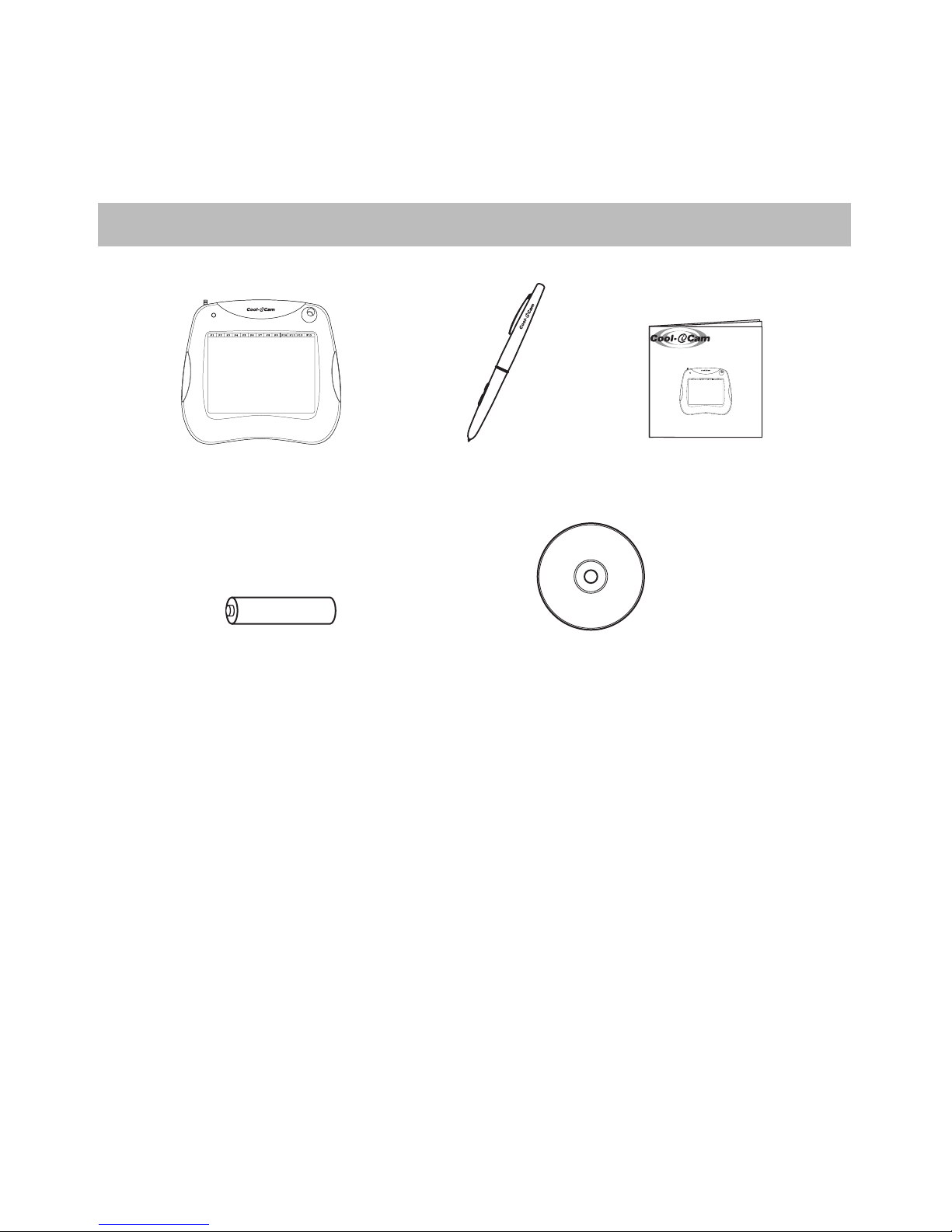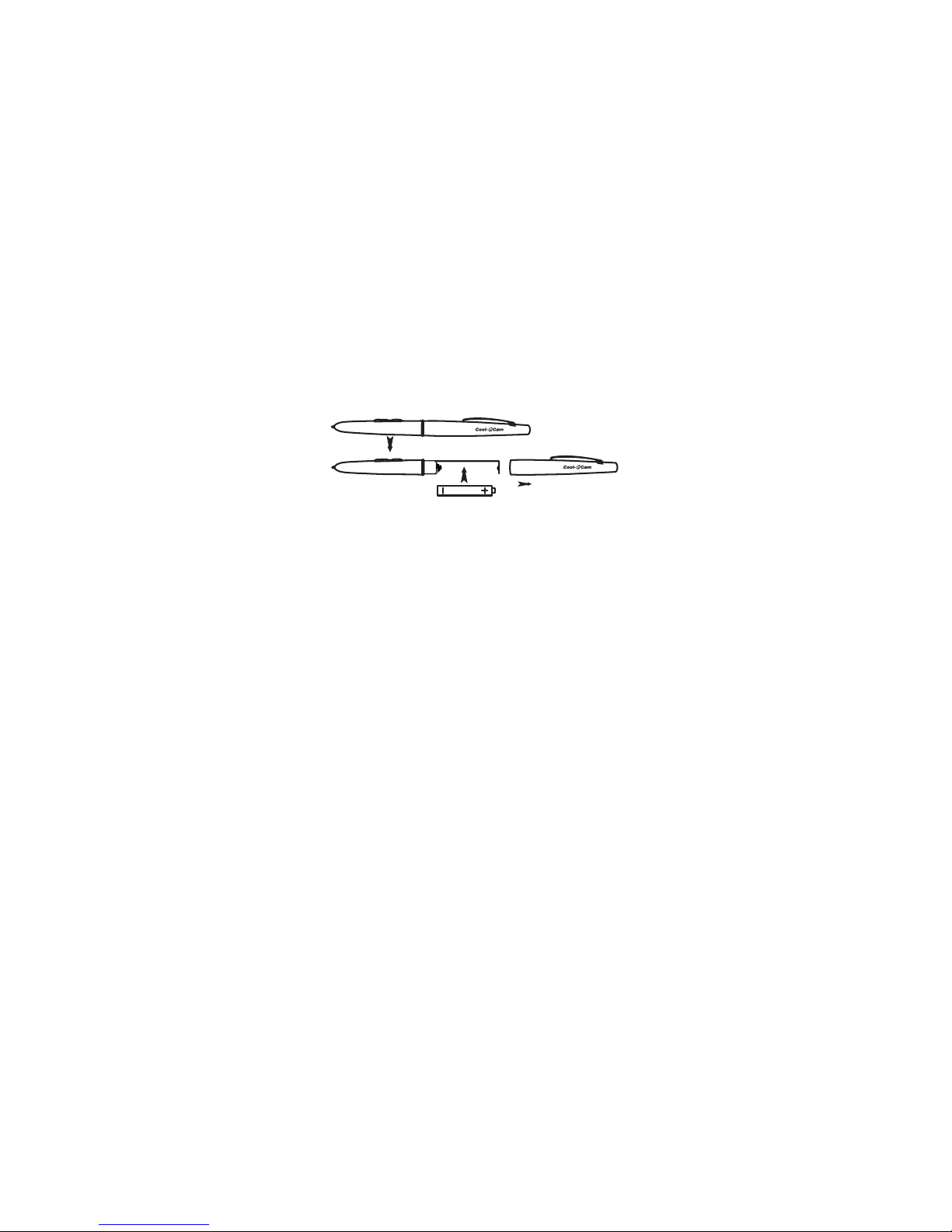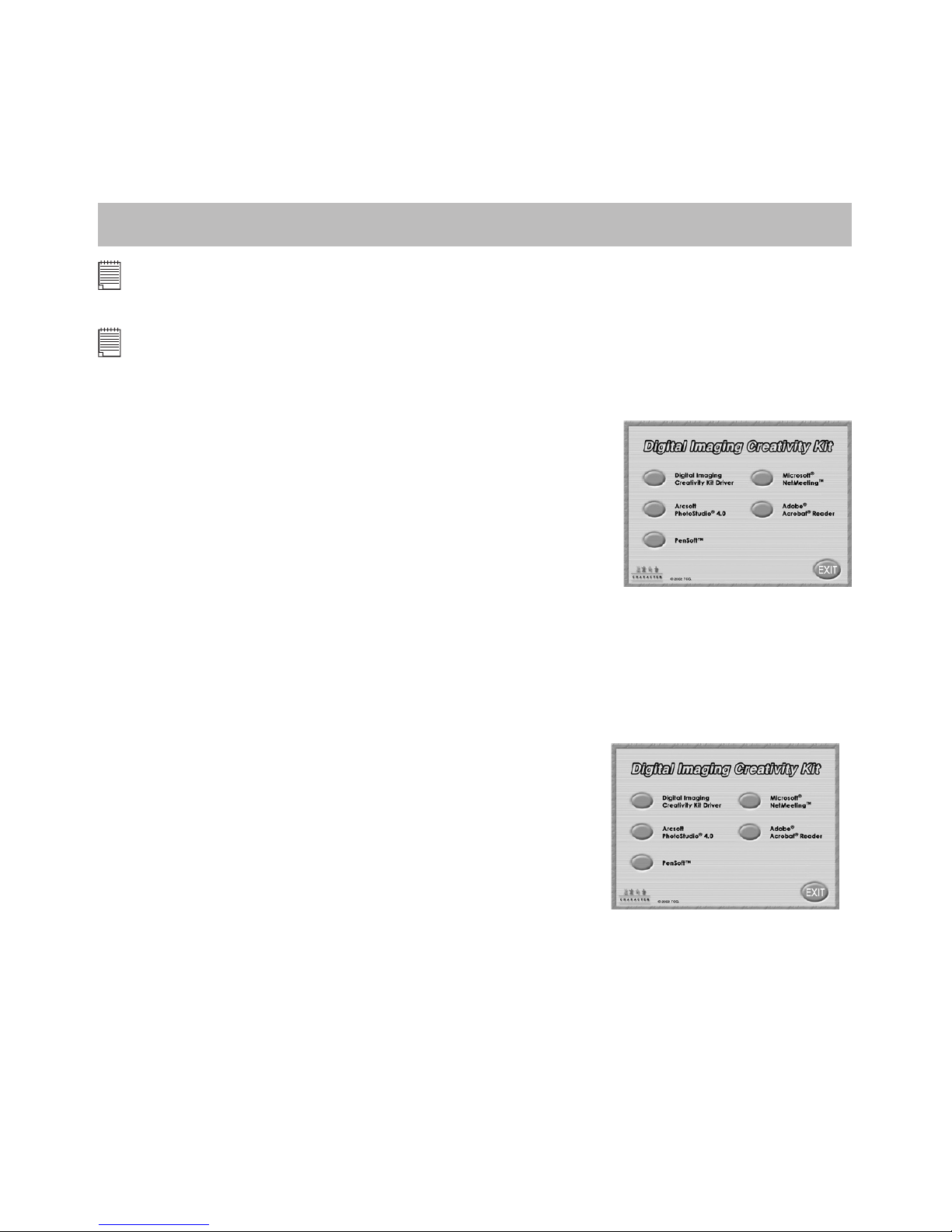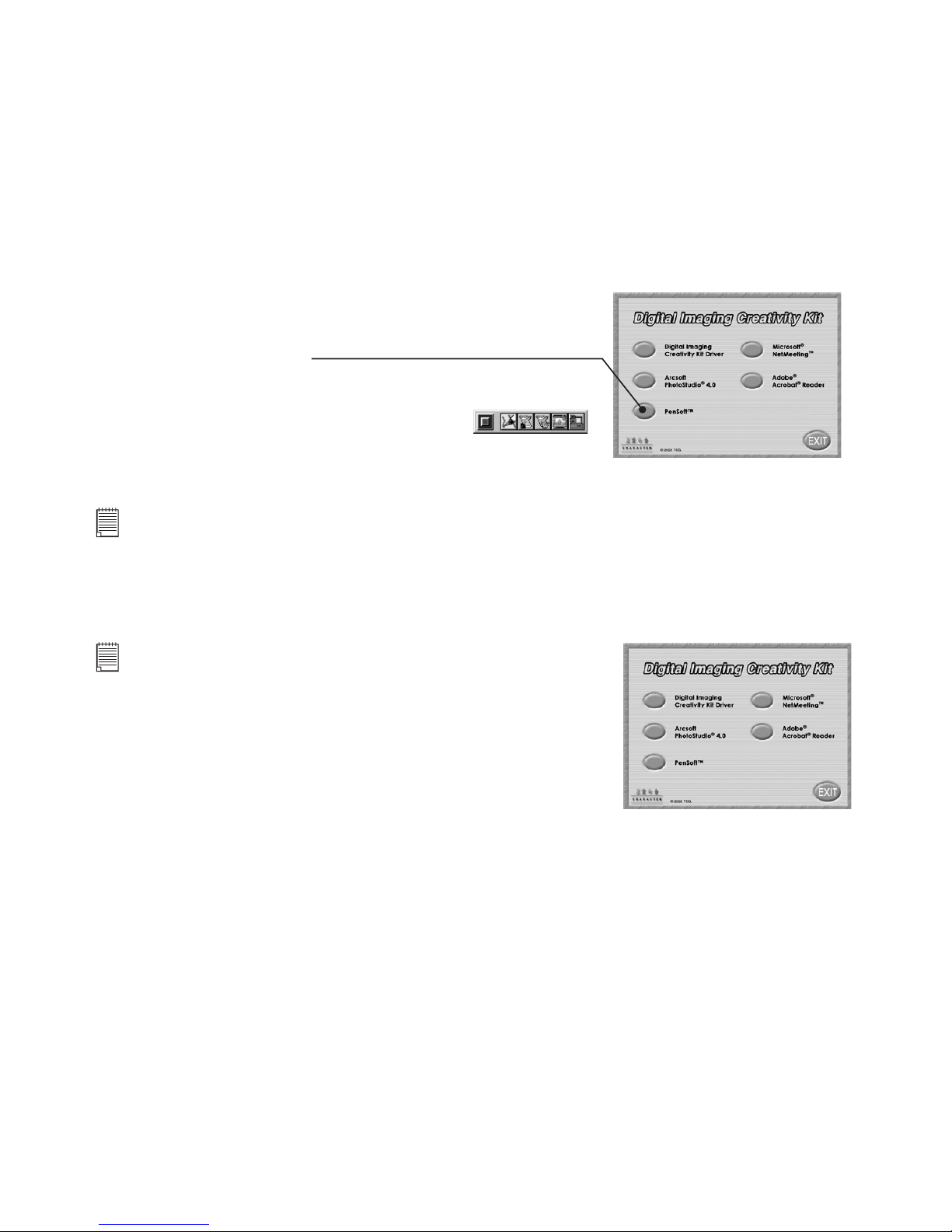• How to install PenSoft
PenSoft provides tools to add “Inks” (geometrical shapes, handwriting, signatures) to
documents. This is useful if you want to make a document (e.g. an e-mail) more personal,
authentic, expressive, as well as impressive.
1. Insert the CD-ROM disk into the CD-ROM drive and close
the CD-ROM drawer.
2. An installation wizard will automatically launch.
3. Click “PEN SOFT” icon.
4. Follow the instructions presented on the screen to
complete the installation.
5. If installation is successful, the following icon
will appear on the desktop.
6. Restart the computer.
• How to install Microsoft® NetMeeting™
Note:
Microsoft® Netmeeting™ already bundled with Windows® 2000 and XP OS. Users using Window® 2000 or
XP do not need to install this software from the CD-ROM.
NetMeeting™ provides the most complete conferencing solution for the Internet and corporate
intranet. Using your DIGITAL IMAGING CREATIVITY KIT, PC and the Internet, you can now
use the shared Whiteboard facility in NetMeeting and write to your friends in real-time!
NOTE:
For Windows® XP/2000 users who use NetMeeting for the rst time ,
Go to Start -> Run ->type in “conf” ->click “OK” and then follow the
on-screen instructions to set up NetMeeting™.
1. Insert the CD-ROM disk into the CD-ROM drive and close
the CD ROM drawer.
2. An installation wizard will automatically launch.
3. Click the “Microsoft® NetMeeting™” icon.
4. Follow the instructions presented on the screen to
complete the installation.
5. For further installation details, please visit the following
website:
http://www.microsoft.com/windows/netmeeting