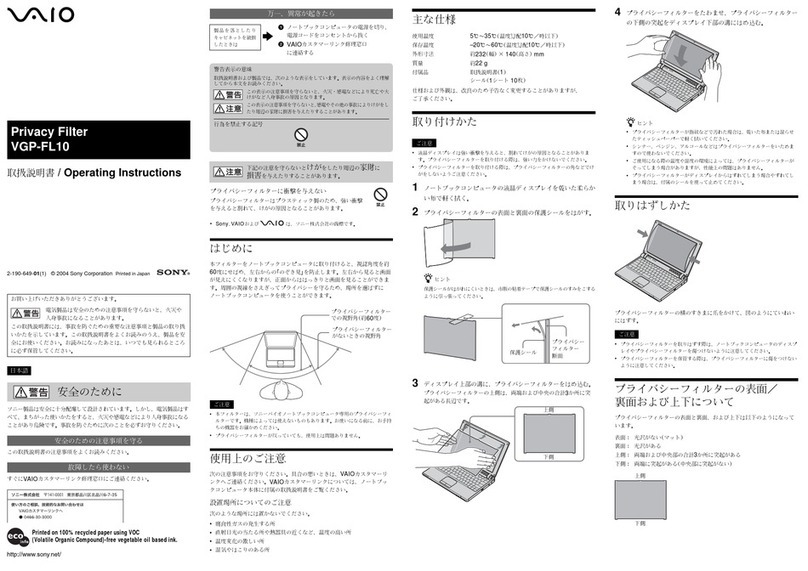SilverStone LC02 User manual
Other SilverStone Computer Accessories manuals

SilverStone
SilverStone SST-VT01S User manual
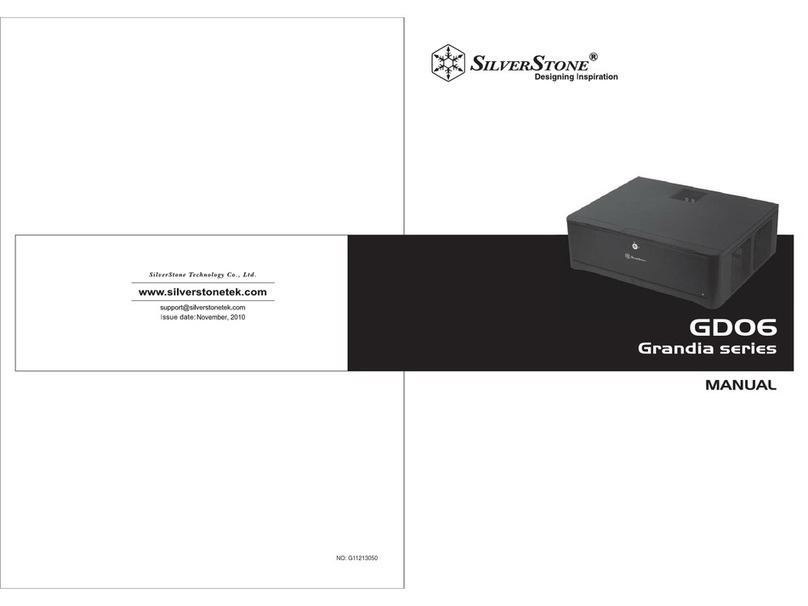
SilverStone
SilverStone GD06 User manual

SilverStone
SilverStone SST-SG05B User manual

SilverStone
SilverStone SST-KL05-Q User manual
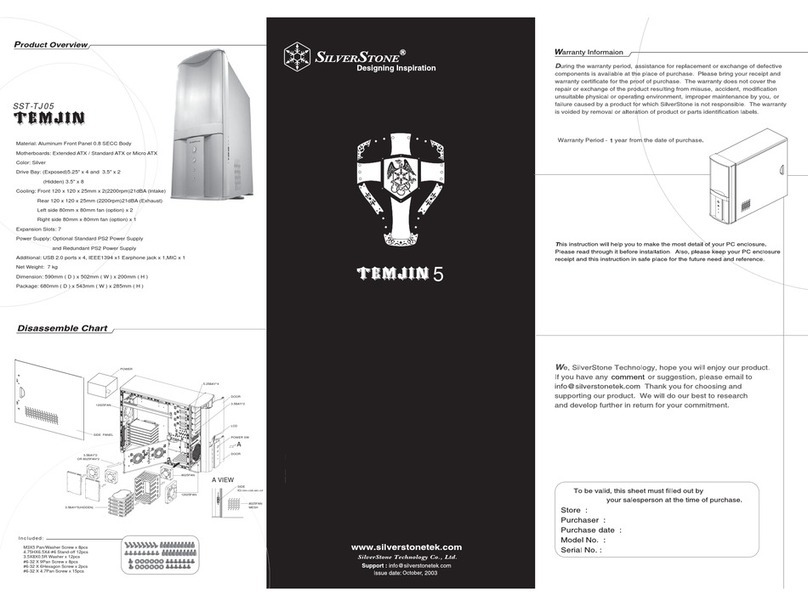
SilverStone
SilverStone TEMJIN 5 User manual
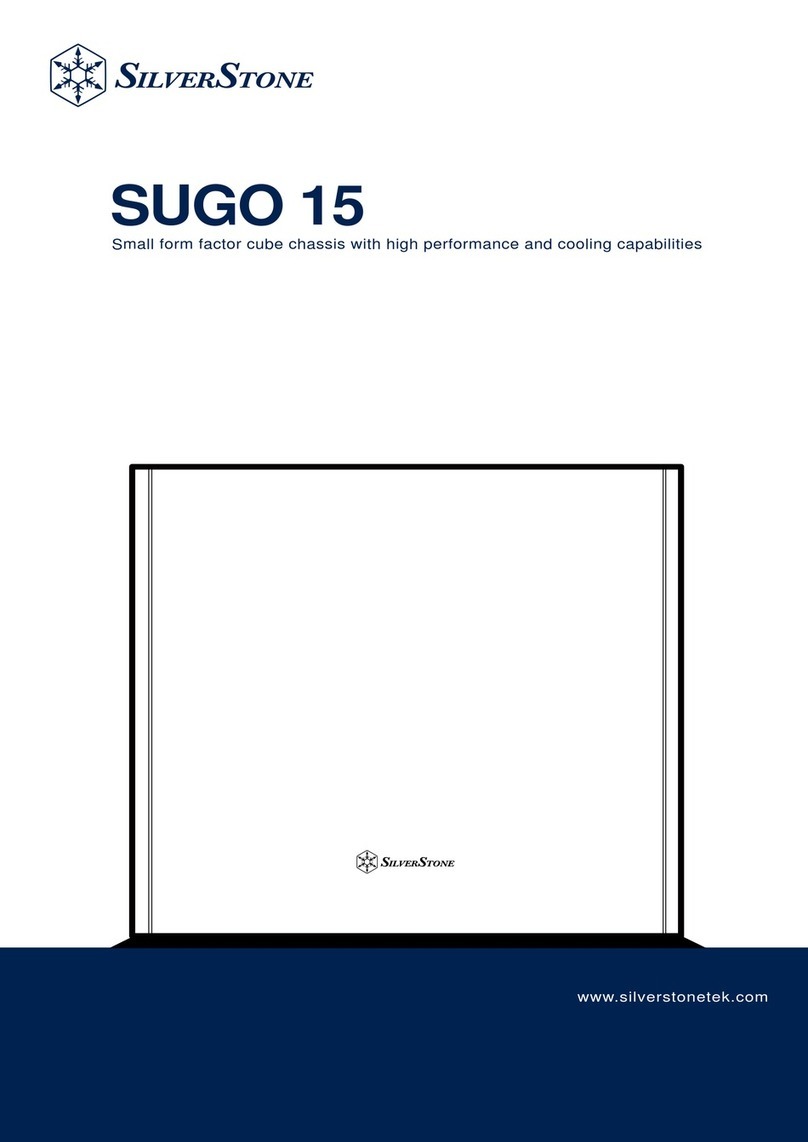
SilverStone
SilverStone SUGO 15 User manual
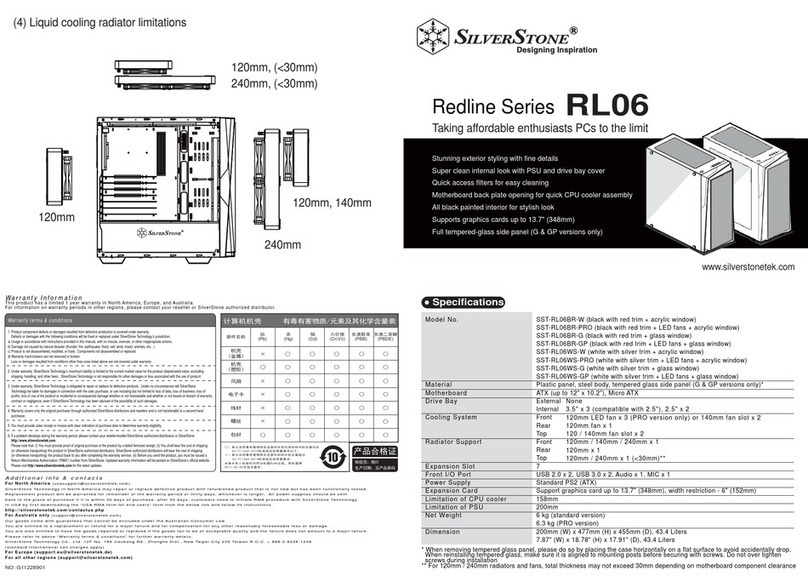
SilverStone
SilverStone SST-RL06BR-W User manual

SilverStone
SilverStone SUGO series User manual
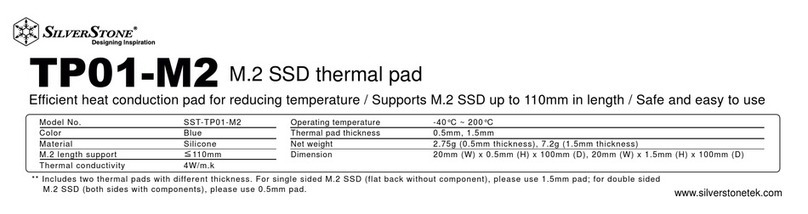
SilverStone
SilverStone TP01-M2 User manual

SilverStone
SilverStone SG06 Lite User manual

SilverStone
SilverStone Sugo 14 User manual

SilverStone
SilverStone MILO 11 User manual

SilverStone
SilverStone Kublai KL07 User manual

SilverStone
SilverStone TP06 User manual
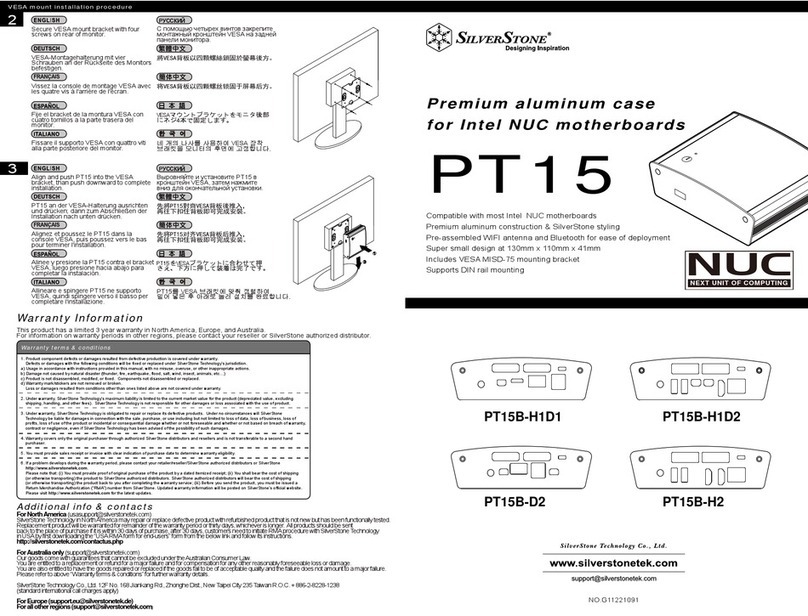
SilverStone
SilverStone PT15B-H1D1 User manual
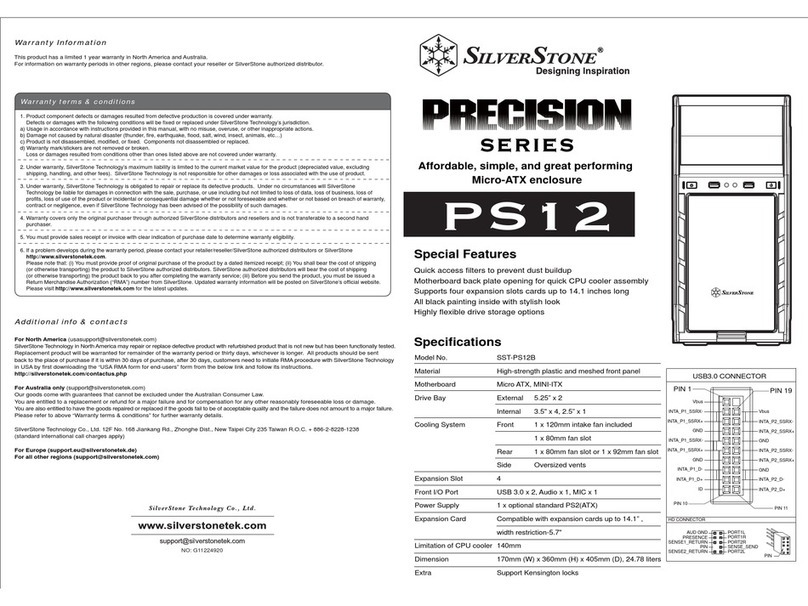
SilverStone
SilverStone SST-PS12B User manual

SilverStone
SilverStone Raven SST-RV02B-E User manual

SilverStone
SilverStone FORTRESS FT02 User manual

SilverStone
SilverStone Precision Series User manual