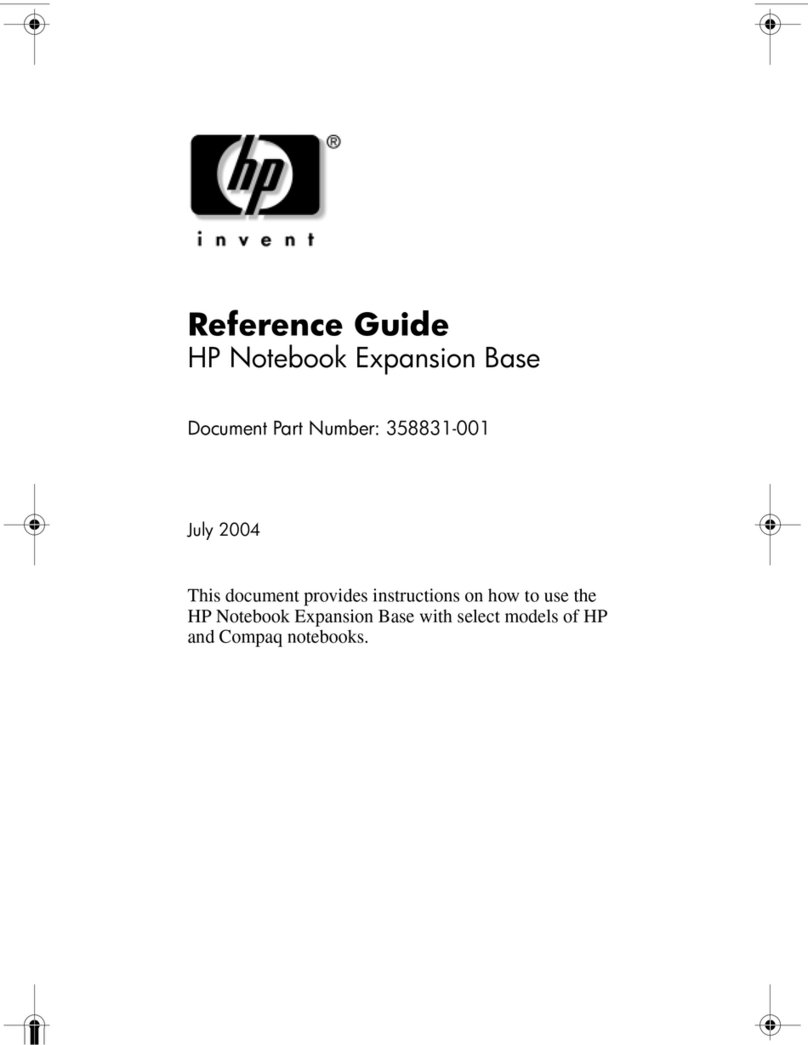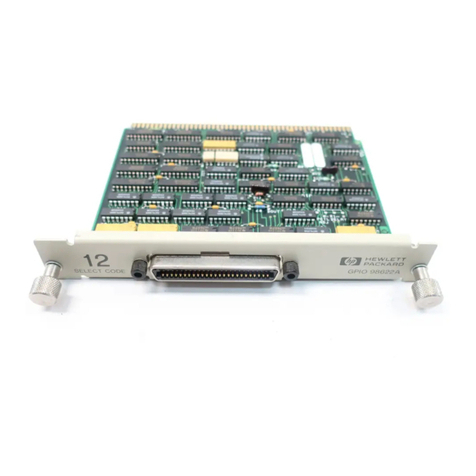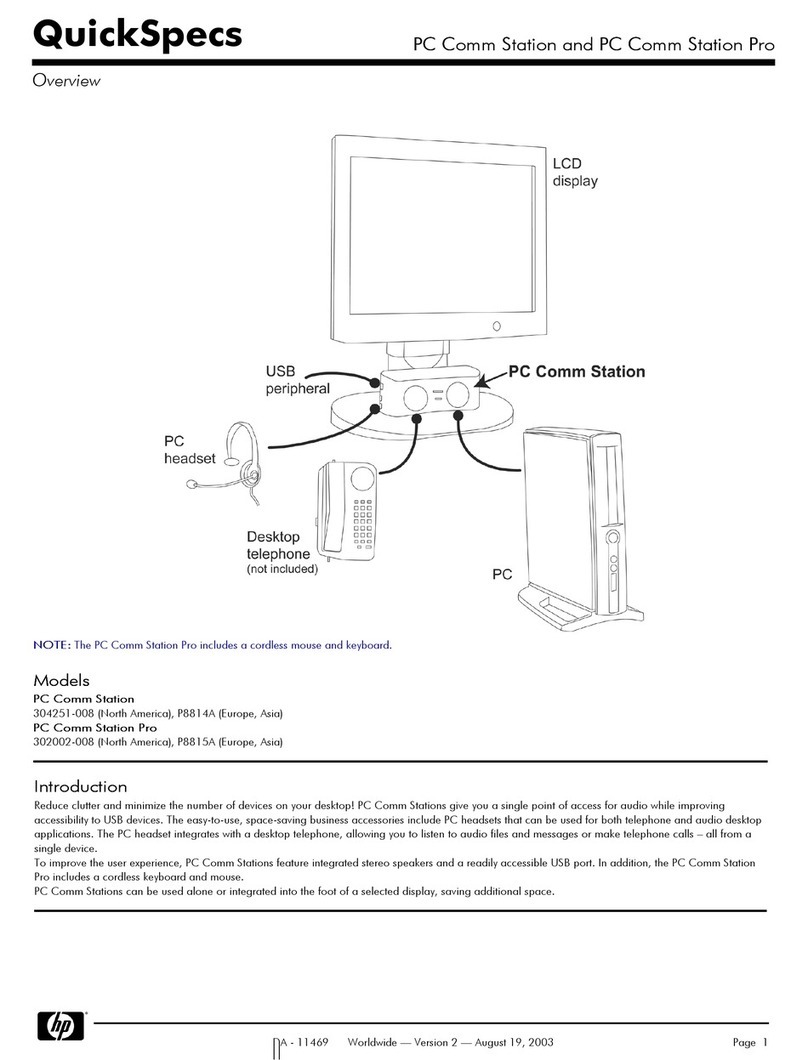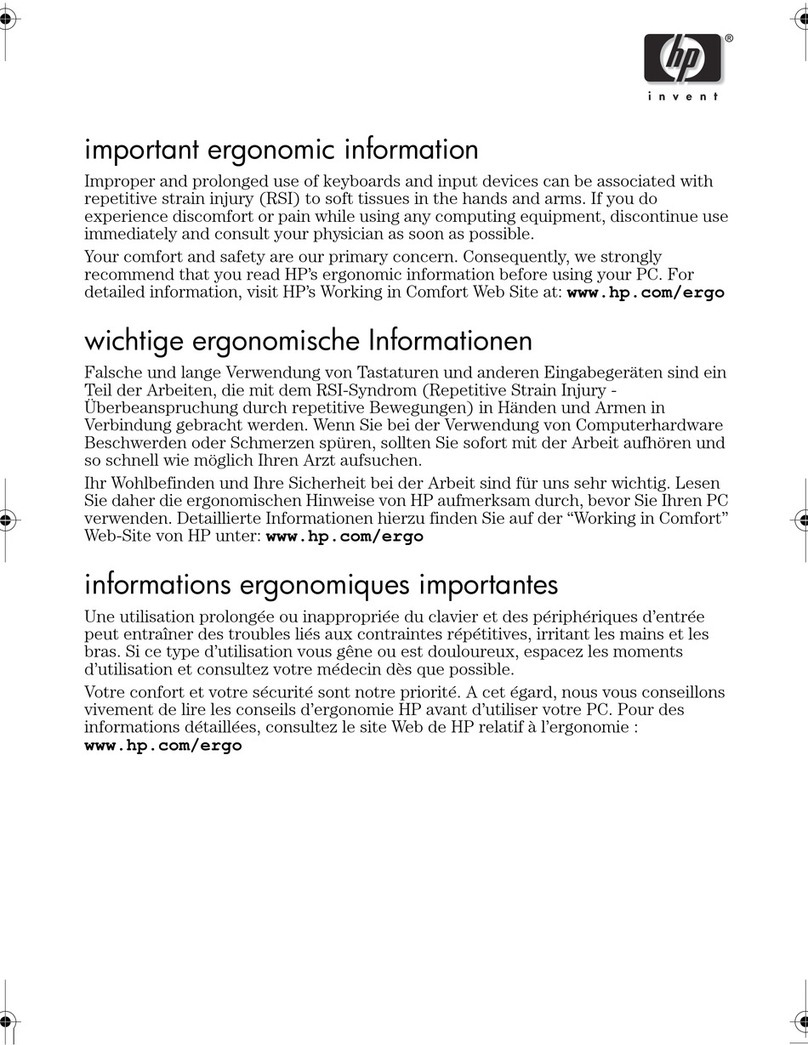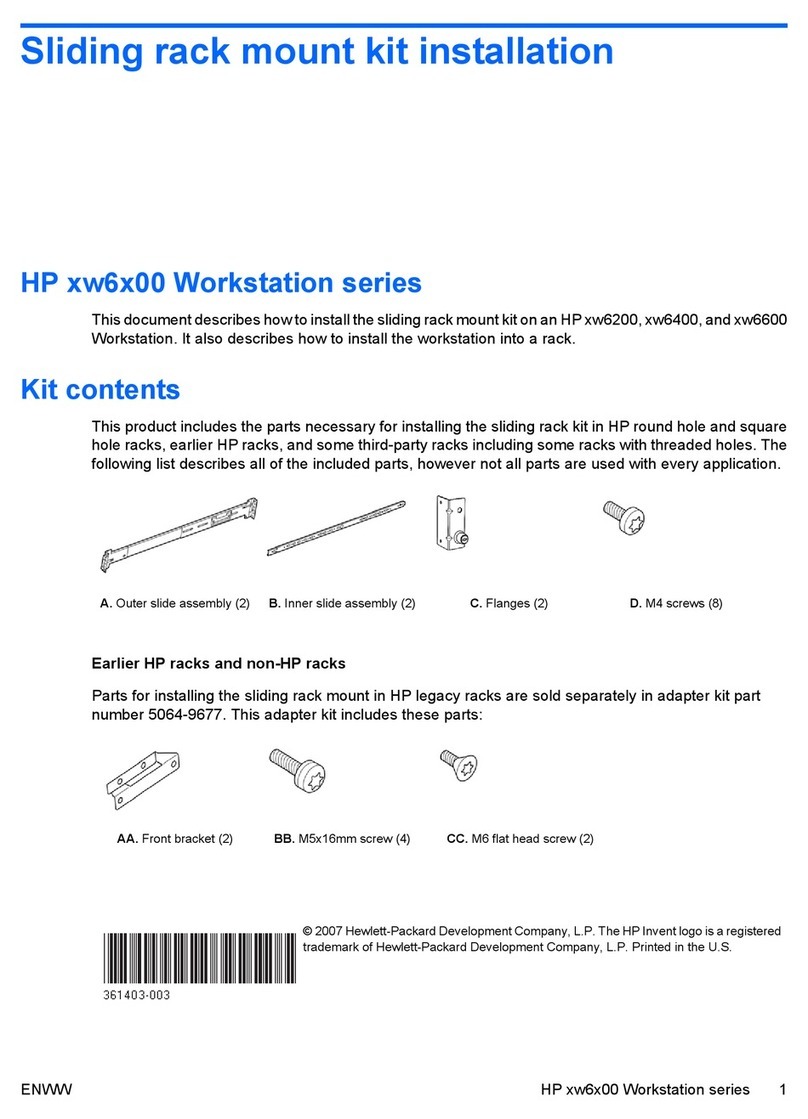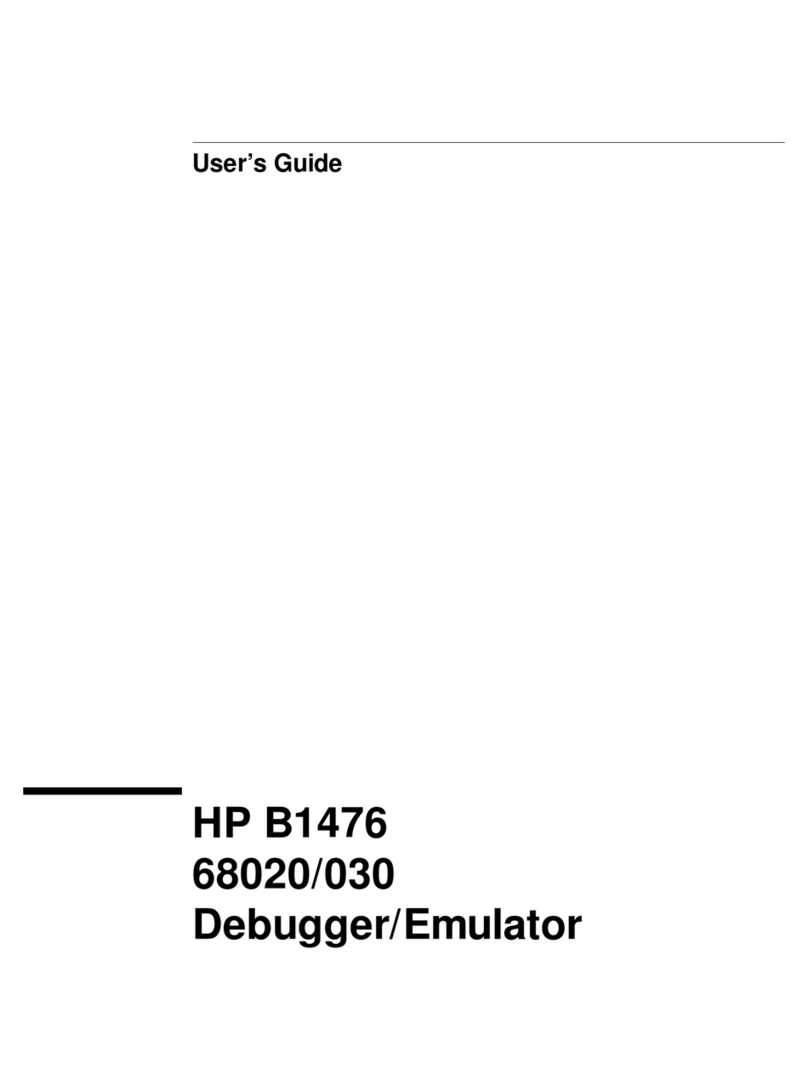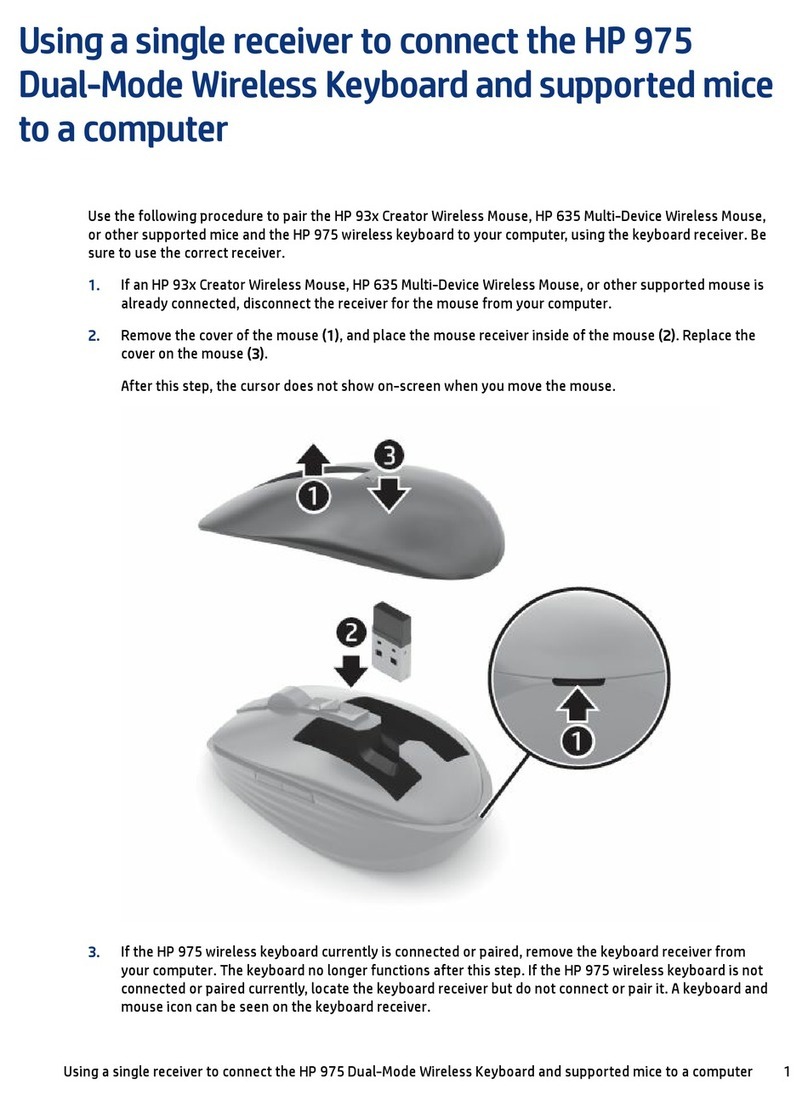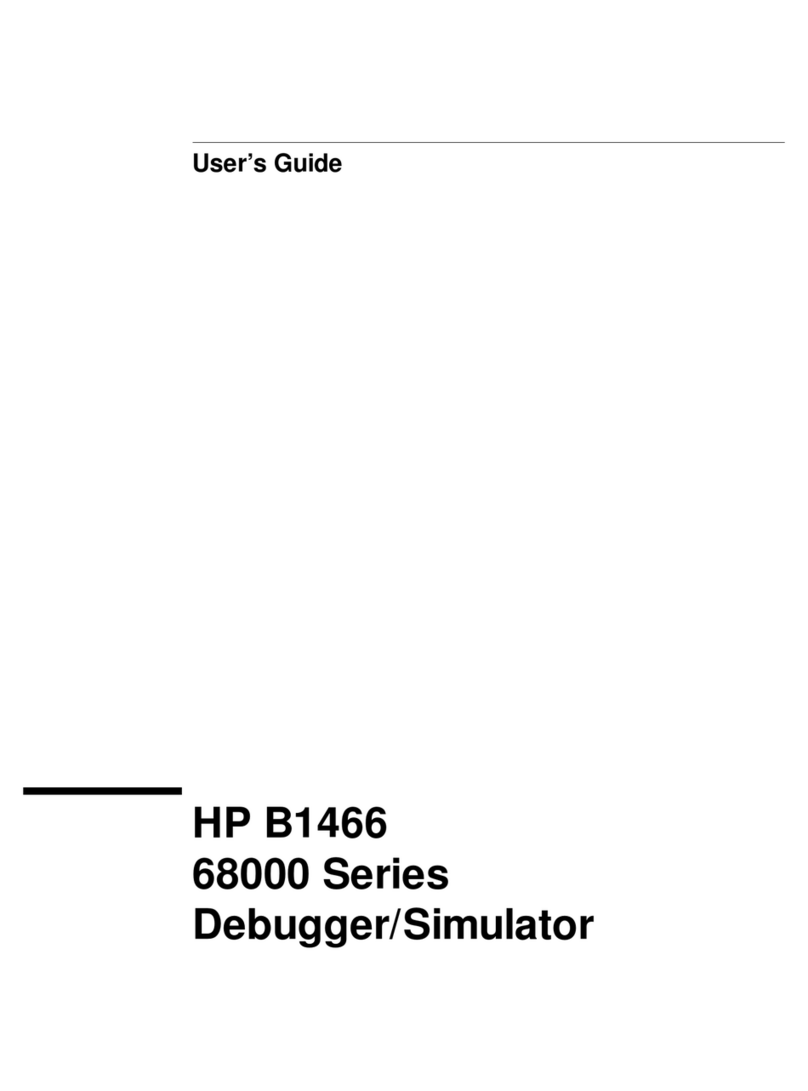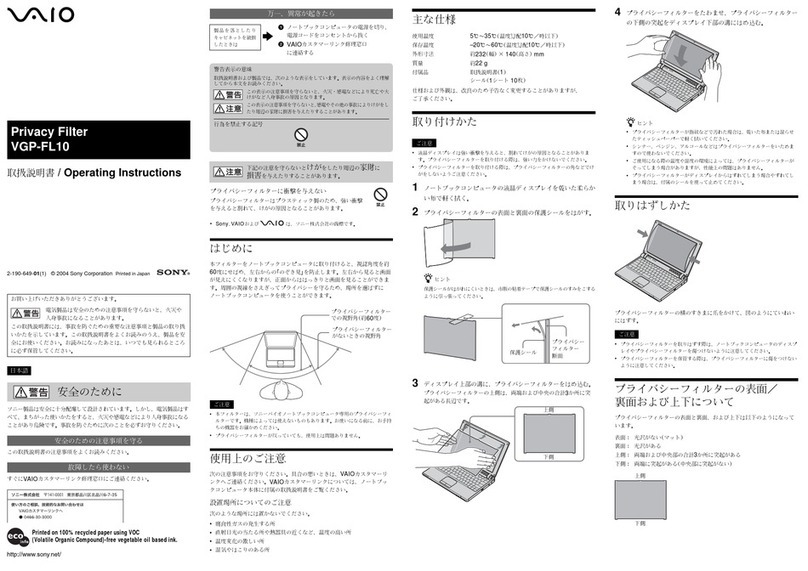HP USB Media Docking Station
The docking station offers you a modular choice to fit your
computing needs. Use just the USB media port replicator for
simple cable management or combine the port replicator,
stand, and speakers for a full desktop experience that
includes high def sound.
01 14 r1 rk Actual product may vary from image shown on datasheet. ©2010 Hewlett-Packard Development
Company, L.P. The information contained herein is subject to change without notice. The only warranties for HP
products and services are set forth in the express warranty statements accompanying such products and services.
Nothing shall be construed as constituting an additional warranty. HP shall not be liable for technical or editorial
errors or omissions contained herein.
VISIT WWW.HP.COM FOR MORE DETAILS!
Features and Benefits:
• An elegant design with attention to detail that includes brushed metal
finishes and a pocket to seamlessly cradle the port replicator and attach
the speaker for a clean workspace
• The quick single USB connection to your notebook lets you easily move
from your workspace to on the go
• Elevate and extend your notebooks capabilities so you can work in
comfort while reducing clutter for a cleaner workspace.
• Use your notebook screen as your monitor and choose from 3
adjustable levels for a viewing height that is just right for you
• Integrated High Def Video allows you to experience Video over USB
with resolution support up to 1920x1080
• Integrated High Def audio with a 3" subwoofer combined with 4 Altec
Lansing speakers for a room filling 2.1 channel High Def Audio
experience
• Includes four USB ports, Ethernet, VGA and more for easy access to
monitors, printers, speakers, and other peripherals
• Works wtih any notebook with up to 17" diagonal screen and an
available USB port.
Compatibility Statement:
• Any notebook with up to 17" diagonal screen and an available USB port
What’s in the Box:
• 1 year limited warranty (see details inside)
• User Guide
• HP USB Media Port Replicator
• HP Notebook Stand
• HP Notebook Speaker
• USB Expansion Cable
• Power Adapter
Technical Specifications:
• Interface Type: USB 2.0
• RJ-45/Ethernet: 10/100
• Video: VGA
• Power Adapter: 40W Smart Pin
• Connectivity Ports:
- Kensington lock slot
- External Monitor Port (VGA)
- RJ-45 (Ethernet) jack
- USB Expansion Cable port
- Audio-out (headphone) jack
- Audio-in (microphone) jack
- USB Ports (4)
- Smart Pin Power Connector
System Requirements:
• One available USB 2.0 port
Warranty and Support
• One-year, worldwide parts-and-labor limited warranty
• 24x7 HP technical phone support during warranty period
Additional Information:
Questions about the HP USB Media Docking Station?
Look us up online at www.hp.com
•HP Part Number: VY847AA#ABA
•UPC Code: 884962620694
•Tariff: 8471801000
•ITF 14 Master Carton: 10884962620691
•Country of Origin: China
•Master Carton Quantity: n/a
•Master Carton Dimensions: n/a
•Master Carton Weight: n/a
•Packaged Product Dimensions: 17.64" x 8.19" x 13.07"
•Unpackaged Product Dimensions:
14.96" x 10.35" x 3.70" (front)
14.96" x 10.35" x 2.36" (back)
•Packaged Product Weight: 11.60 lbs
•Unpackaged Product Weight: 9.56 lbs