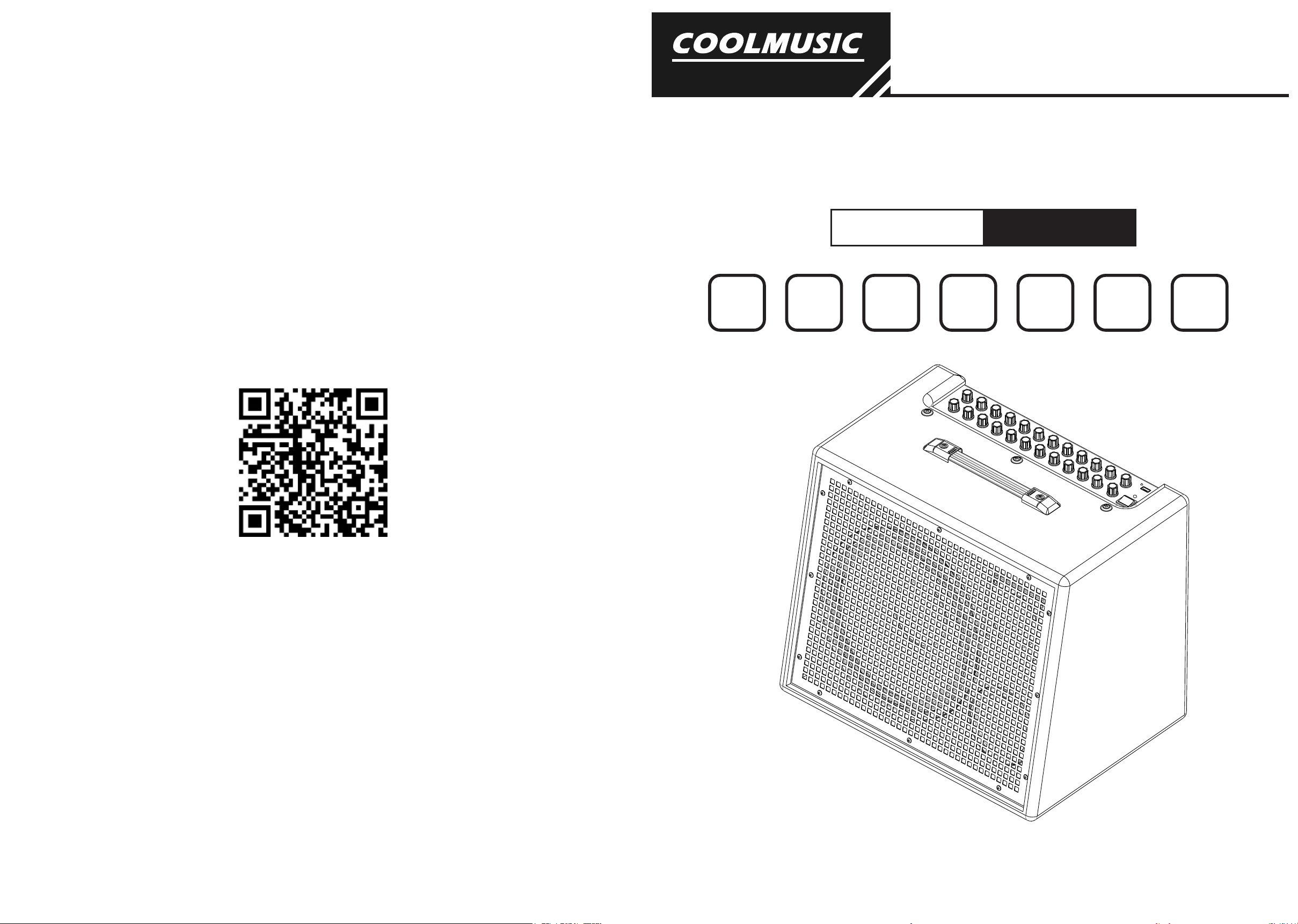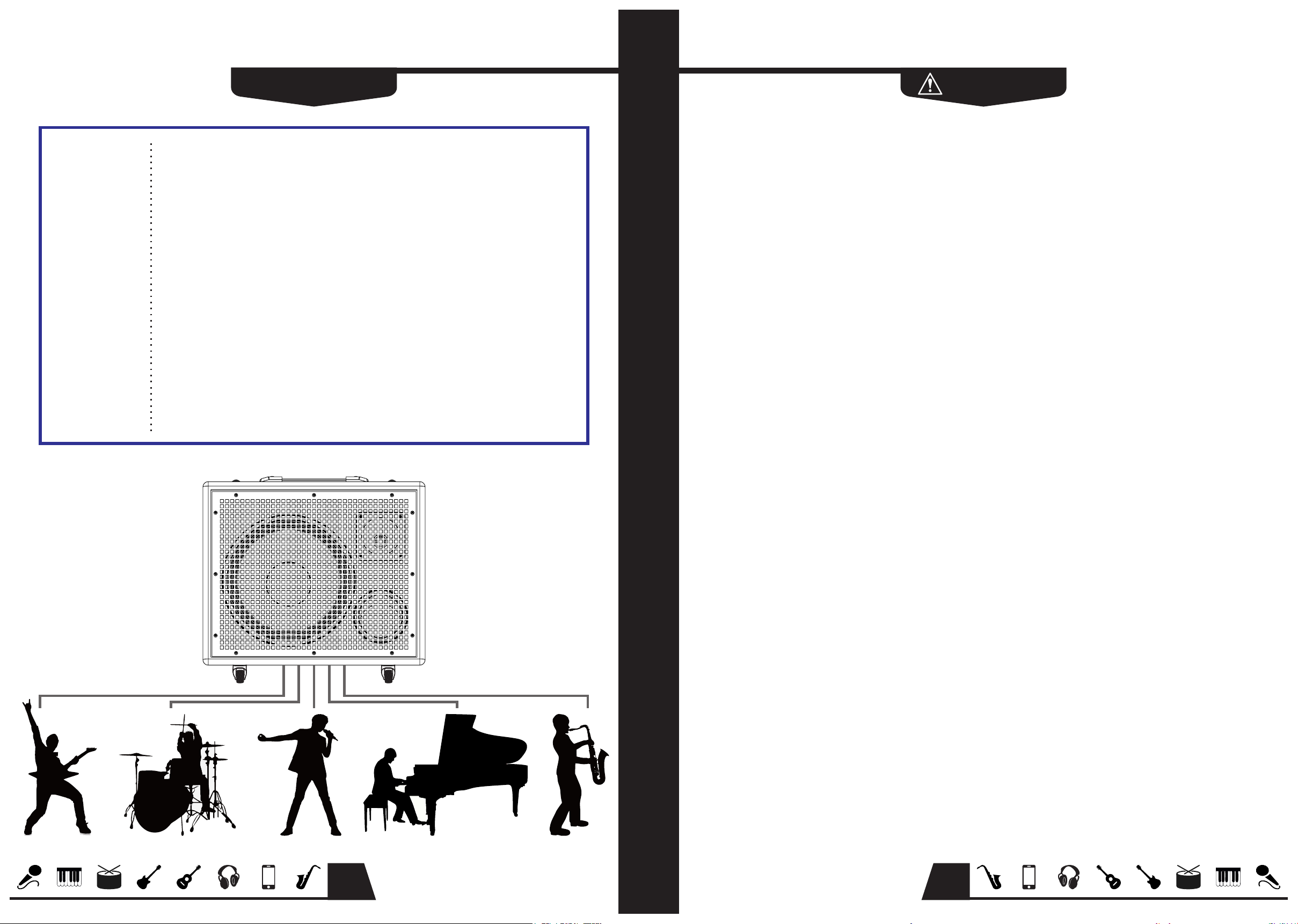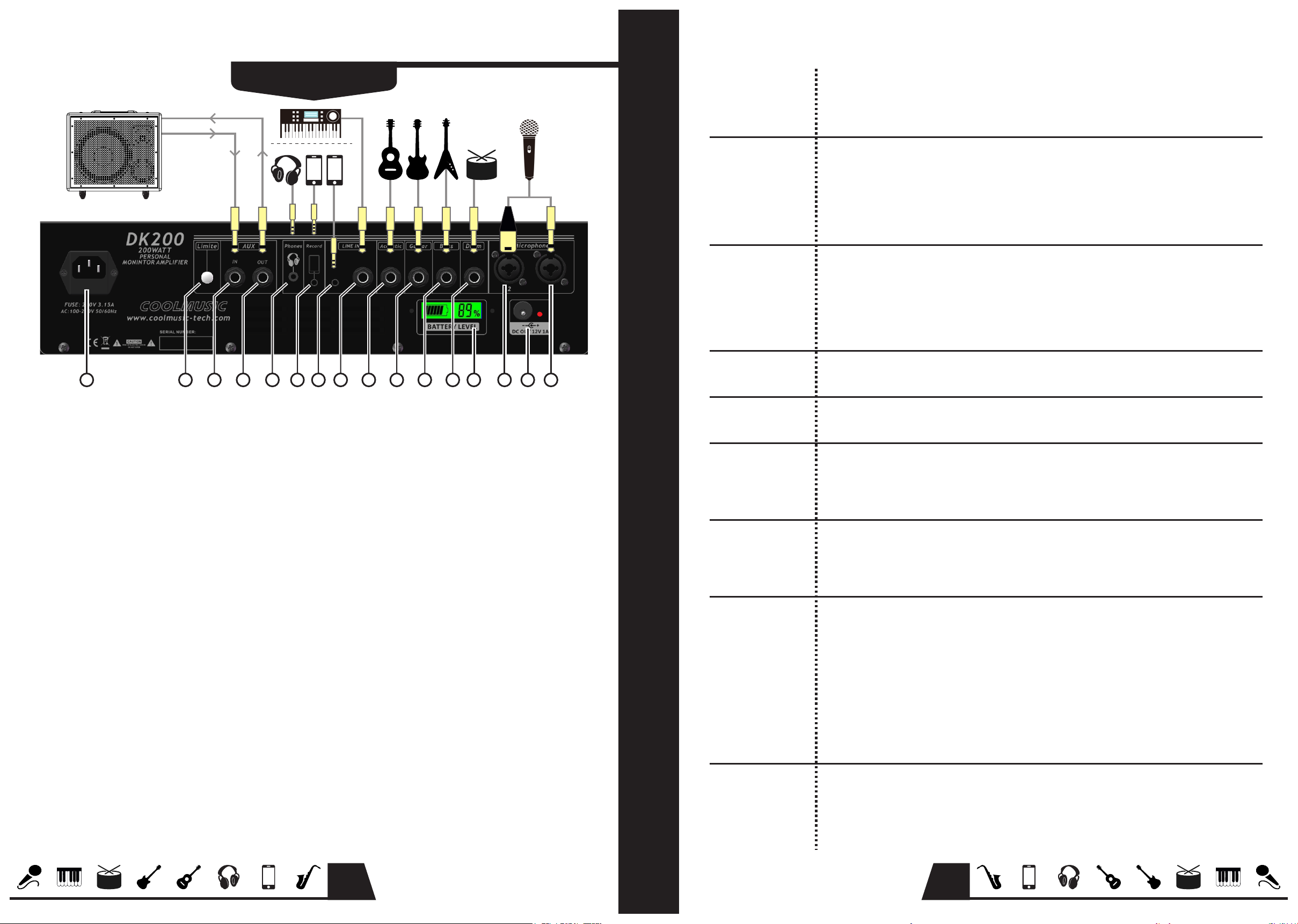4
7
接 口 说 明
1. 电源接口 :
音箱供电接口,通过电源线连接100-240V 50/60HZ的交流电源,来为音箱供电工作,
并同时可为内置的电池组充电;
2. Limite:
限幅按钮,按下该按钮后,音箱将对输出音色进行限幅,使其不易失真;
3. AUX - IN:
AUX输入接口,可结合'AUX-OUT'接口来实现两台音箱串联播放的功能;(如上图)
4. AUX - OUT:
AUX输出接口,可结合'AUX-IN'接口来实现两台音箱串联播放的功能;(如上图)
5. Phones:
耳机输出接口,接上耳机用以实现对音箱的监听功能;
6. Record:
手机双向接口,使用 '3.5MM - 4节' 的音频线连接手机和音箱,既能将手机的音乐
输入到音箱里,也能将音响播放的声音输出到手机里 ( K歌/直播功能 );
7. LINE - IN - 3.5:
LINE输入接口,可通过连接 '手机' 或者 '电视机' 等音频设备来为音箱提供信号输入;
8. LINE - IN - 6.35:
LINE输入接口,可通过音频线连接 '电子琴' 等音频设备来为音箱提供信号输入;
9. Acoustic:
原声吉他输入接口,可通过音频线连接 '木吉他' 等乐器设备来为音箱提供信号输入;
10.Guitar:
电吉他输入接口,可通过音频线连接 '电吉他' 等乐器设备来为音箱提供信号输入;
11.Bass:
电贝司输入接口,可通过音频线连接 '贝司吉他' 等乐器设备来为音箱提供信号输入;
12.Drum:
电子鼓输入接口,可通过音频线连接 '电子鼓' 等乐器设备来为音箱提供信号输入;
''
23456 7 16
14 15
1 11
8 109 13
12
或
DK 200
电子琴 木吉他 电吉他 贝司
电子鼓
麦克风
手机耳机
AUX 输入
AUX 输出
27.GAIN:
This knob can adjust gain of the input audio signal of 'Bass';
28.TONE:
This knob can adjust tone of the input audio signal of 'Bass';
29.GAIN:
This knob can adjust gain of the input audio signal of 'Guitar';
30.EFFECT:
Adjust the effect of 'reverb + chorus / delay' ;
31.TONE:
This knob can adjust tone of the input audio signal of 'Guitar';
32.GAIN:
This knob can adjust gain of the input audio signal of 'Acoustic';
33.EFFECT:
Adjust the effect of 'reverb + chorus / delay' ;
34.TONE:
This knob can adjust tone of the input audio signal of 'Acoustic';
35.Line :
This knob can adjust gain of the input audio signal of 'LINE-IN';
36.Record:
This knob adjusts the volume of the signal output to the live port;
37.CHOURS / DELAY:
Control the 'chorus / delay' effect of the 'acoustic / guitar' ;
38.REVERB:
Control the 'reverb' effect of the 'acoustic / guitar' ;
39.CLIP:
Limit indicator, when volume is too big, the indicator will be lit;
40.Volume:
Master volume knob, control volume of all audio channels;
41.MODE:( 'Bluetooth / U disk' )
Long press:'on/off' Bluetooth; Click:Start/pause;
Twist right:Switch to next song; right and stay:Volume increase;
Twist left:Switch to previous song; left and stay:Volume discrease;
42.MODE Indicator:
The Bluetooth indicator light will flash when Bluetooth is turned
on, and it is always on when Bluetooth is connected;
43.USB:
Insert the USB flash drive, the amplifier will turn off Bluetooth
and play the songs in the USB flash drive;
44.Power Indicator:
When the amplifier is on, the indicator light is blue; when the
power cord is connected, it is orange;
45.Power Switch:
Swipe up to 'turn on' and down to 'turn off';
B a s s
L I N E
G u i t a r
L I N E
A c o u s t i c
L I N E
O t h e r
L I N E
Re c o r d
A c o u s t i c
/ G u i t a r
E f f e c t
M a s t e r
Vo l u m e
B l u e t o o t h
/ U s b
Po w e r