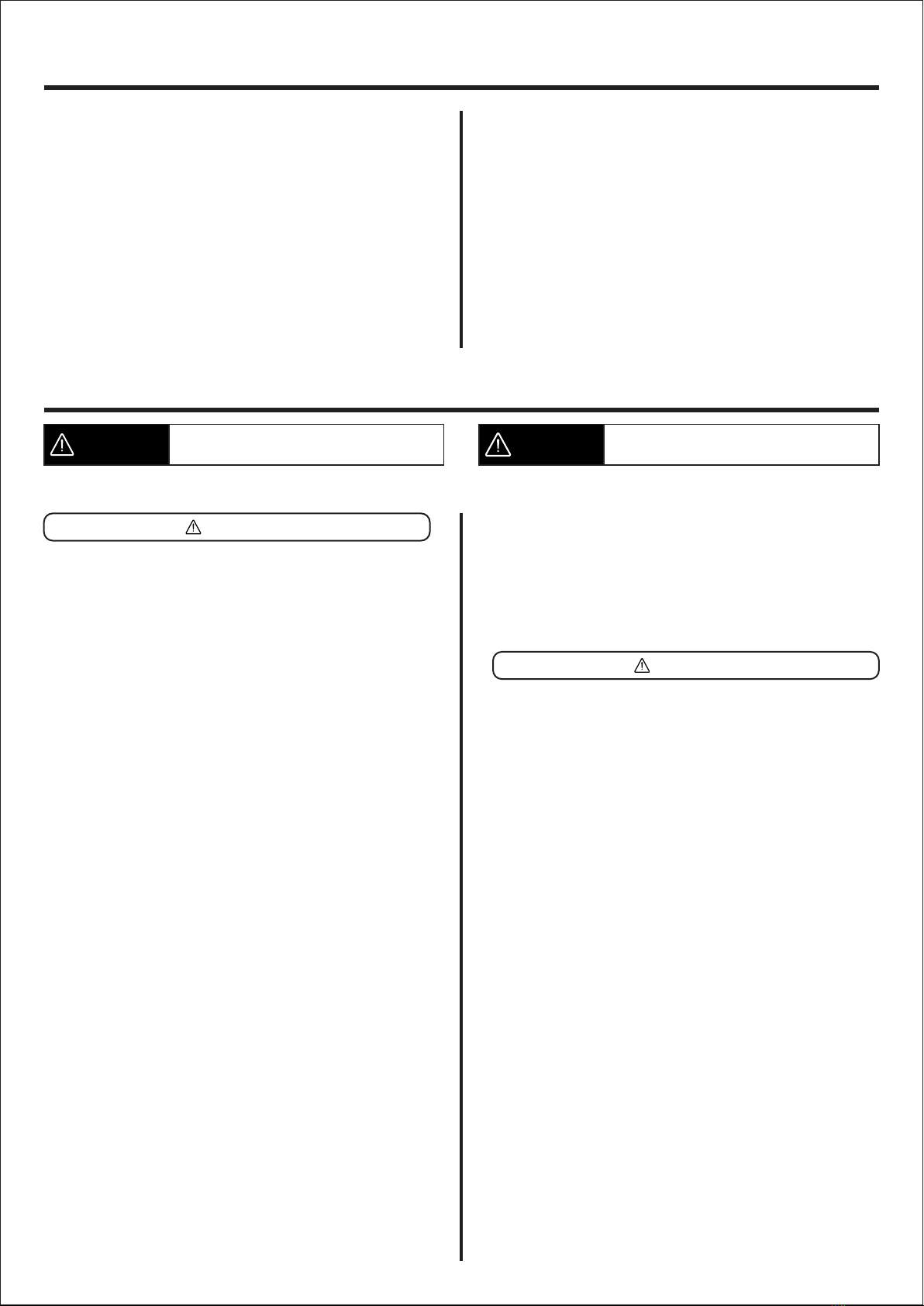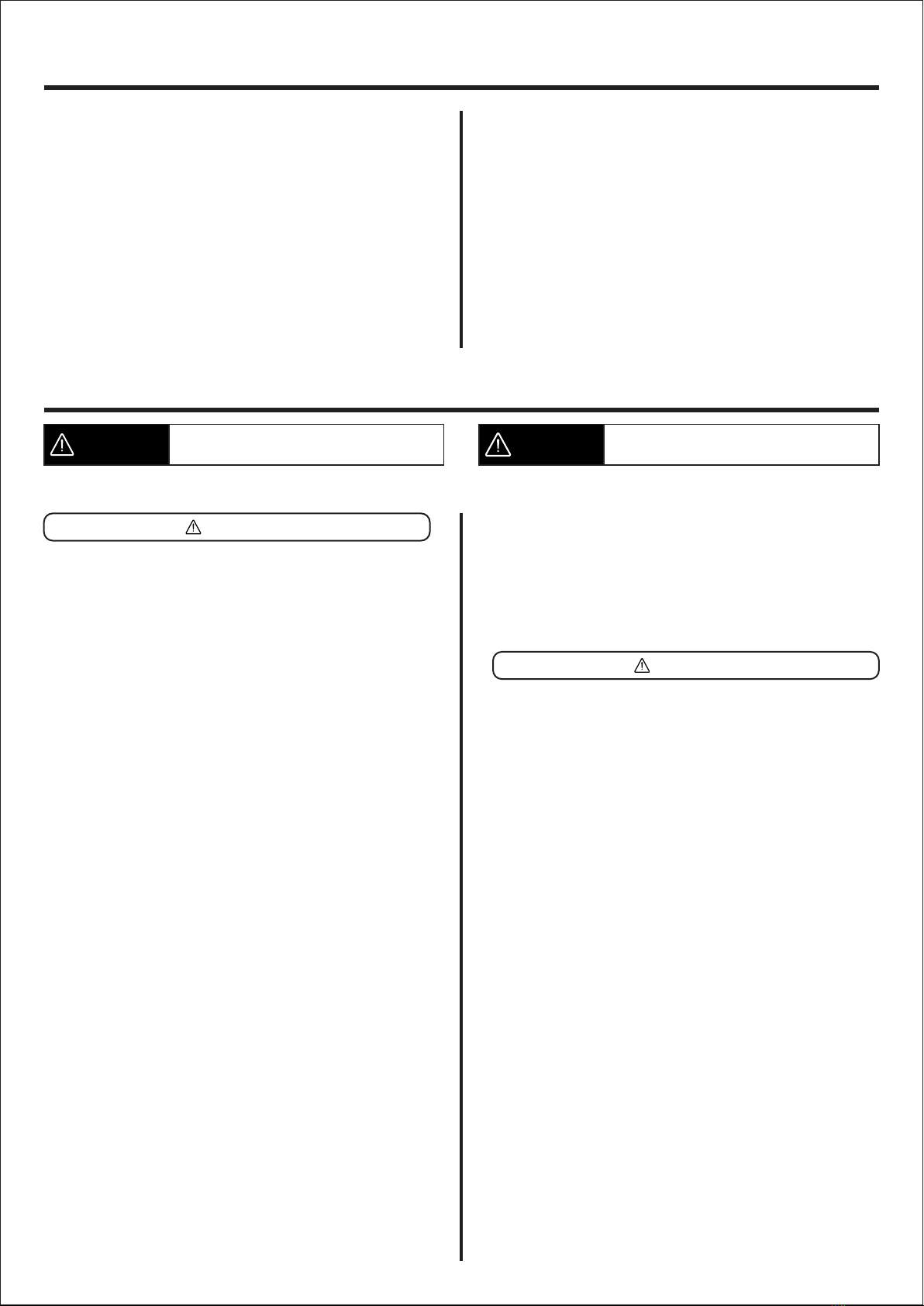
PLACE
1. If there are high-power electrical appliances around the
device, it may interfere with the device and cause noise.
To avoid this phenomenon, you can adjust the placement
position, or remove the source of interference.
2. This device may be interfered with by radio or television
signals. Do not use this equipment near these receivers.
3. Mobile phones and other wireless communication devices
may interfere with this device when answering or making
calls. When this happens, please keep the wireless
communication device away from this device.
4. Do not expose the device to direct sunlight, or place it in
extreme environments such as high heat or poor
ventilation. Overheating may cause deformation or
damage to the device.
5. When you move the device to a place with a large
difference in temperature and humidity, moisture may be
generated inside the device. If you use the device in this
condition, it may cause the device to malfunction.
6. Do not place this device in the following places:
a. Places where the temperature is too high;
b. Wet place;
c. Places with heavy humidity;
d. Places directly exposed to rain;
e. Dusty places;
f. Places with strong vibration;
7. Please make sure to place the device on a flat place to
make sure it is stable. Do not place this device on a stand
or on an inclined surface where it may shake.
8. Please place the device, adapter or power cord in a place
or direction that does not affect its ventilation.
CAUTION
WARNING
1. Please read the product instruction manual carefully.
2. Pay attention to the warnings mentioned in instructions.
3. Pay attention to the caution mentioned in manual.
4. When using this product, please follow the instructions
in the manual.
5. Do not use this product near water.
6. Use a dry cloth when cleaning this product.
7. Do not block or affect the normal ventilation of the unit,
please follow the original instructions for installation.
8. This product should be kept away from heat sources such
as electric heaters and other devices that generate heat.
9. Please maintain the power cord carefully, do not step on
or twist the power cord excessively to avoid damage to
the power cord.
10. Use only original accessories or designated options.
11. When lightning strikes or the product is not used for a
long time, please turn off the power switch and pull out
the power plug.
12. For maintenance services, please consult authorized
offline agents or online sales customer service. When
the product is damaged, such as the power cord or plug
is damaged, liquid has been poured into the device, or
objects have fallen on the device, or it has been exposed
to sunlight, rain, or dropped, please contact an authorized
offline agent or online sales customer service.
Warning: Follow these basic precautions:
Always follow the directions below
…………………………………
USE EQUIPMENT
1. Please do not disassemble the device by yourself, or try
to replace the built-in parts of the device.
2. When your hands are wet, do not take the power cord of
the device, and also do not insert or unplug the adapter
or the plug of the power cord from the power outlet.
3. When inserting or unplugging the plug of the adapter
or power cord, hold the plug part of the power cord with
your hand.
4. Please follow the instructions in the manual to connect
the power supply and peripheral input devices.
5. Please avoid the power cords entangled with each other,
and do not place heavy objects on top of the power cords.
Otherwise, the power cord will be damaged, resulting in
a short circuit, which is dangerous.
6. Do not drop any object or any liquid into the inside of
this product.
7. When the following situations occur, please turn off the
power immediately and pull out the plug:
a. The plug of the adapter or power cord is damaged;
b. The equipment emits smoke or produces peculiar smell;
c. Foreign objects or liquids fall into the inside of device;
d. The equipment is directly exposed to rain or wet;
e. Other abnormal reactions of the device;
8. Do not place containers or beverages filled with water on
the device. Liquid attacking the equipment can cause
equipment failure or short circuit.
9. Do not step on the device and do not place heavy objects
on the device.
ELECTRICITY SUPPLY
1. Do not let this device share a power socket with other
devices that are prone to noise or devices that contain
motors. Doing so may cause mutual interference between
different devices, resulting in malfunction or noise of
the device.
2. The device will have a slight fever after long-term
continuous use, which is a normal phenomenon, so
there is no need to worry.
3. When the power of the device is turned off, the indicator
light will turn off. When you are not using this equipment,
turn off the power before unplugging it from the outlet.
4. When using the extension cord, please pay special
attention to all the devices you connect to the extension
cord, and the total power must not exceed the power that
the extension cord can withstand.
WARNING
Remind users that improper use may
be dangerous to you.
CAUTION
Remind users that improper use may
cause equipment damage.
SAFETY PRECAUTIONS
…………………………………