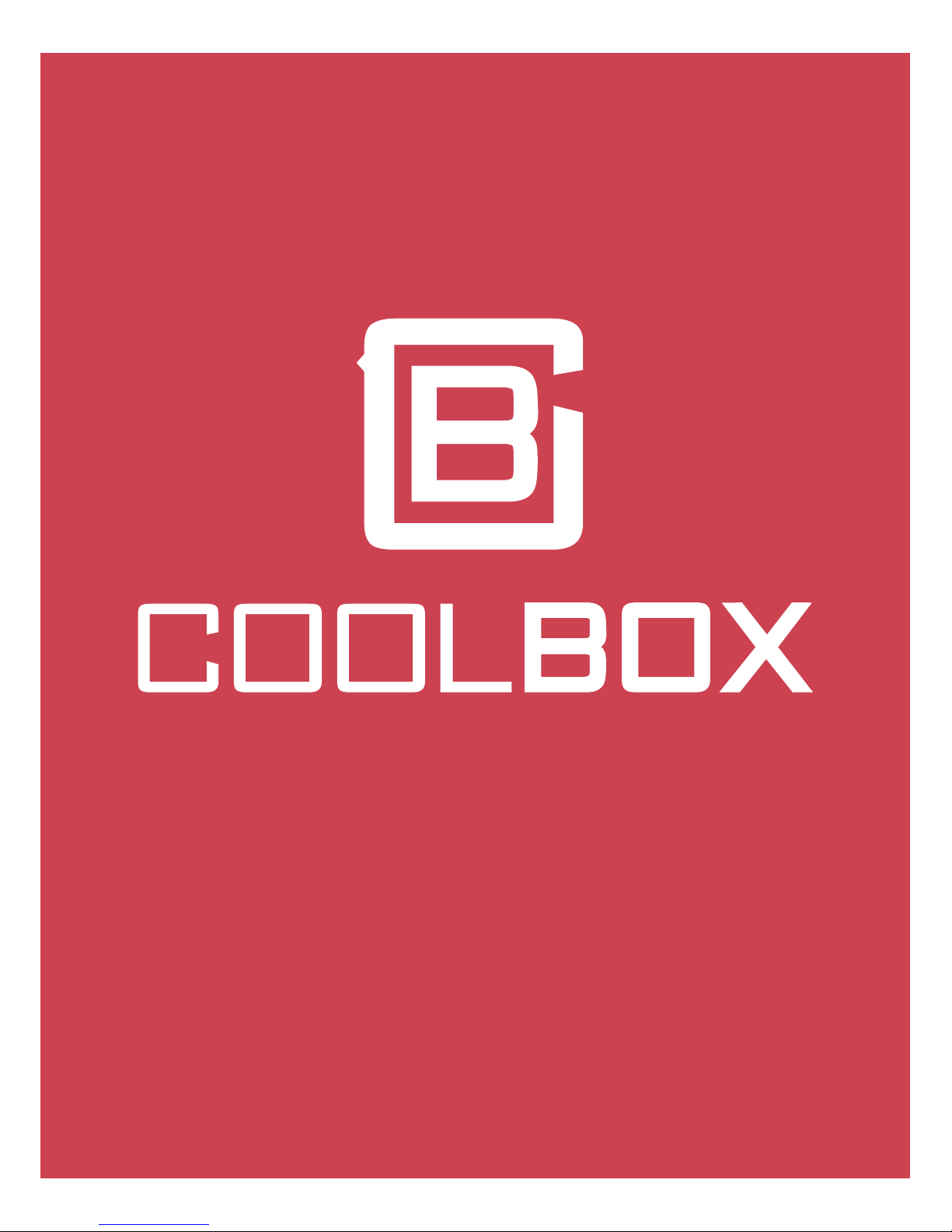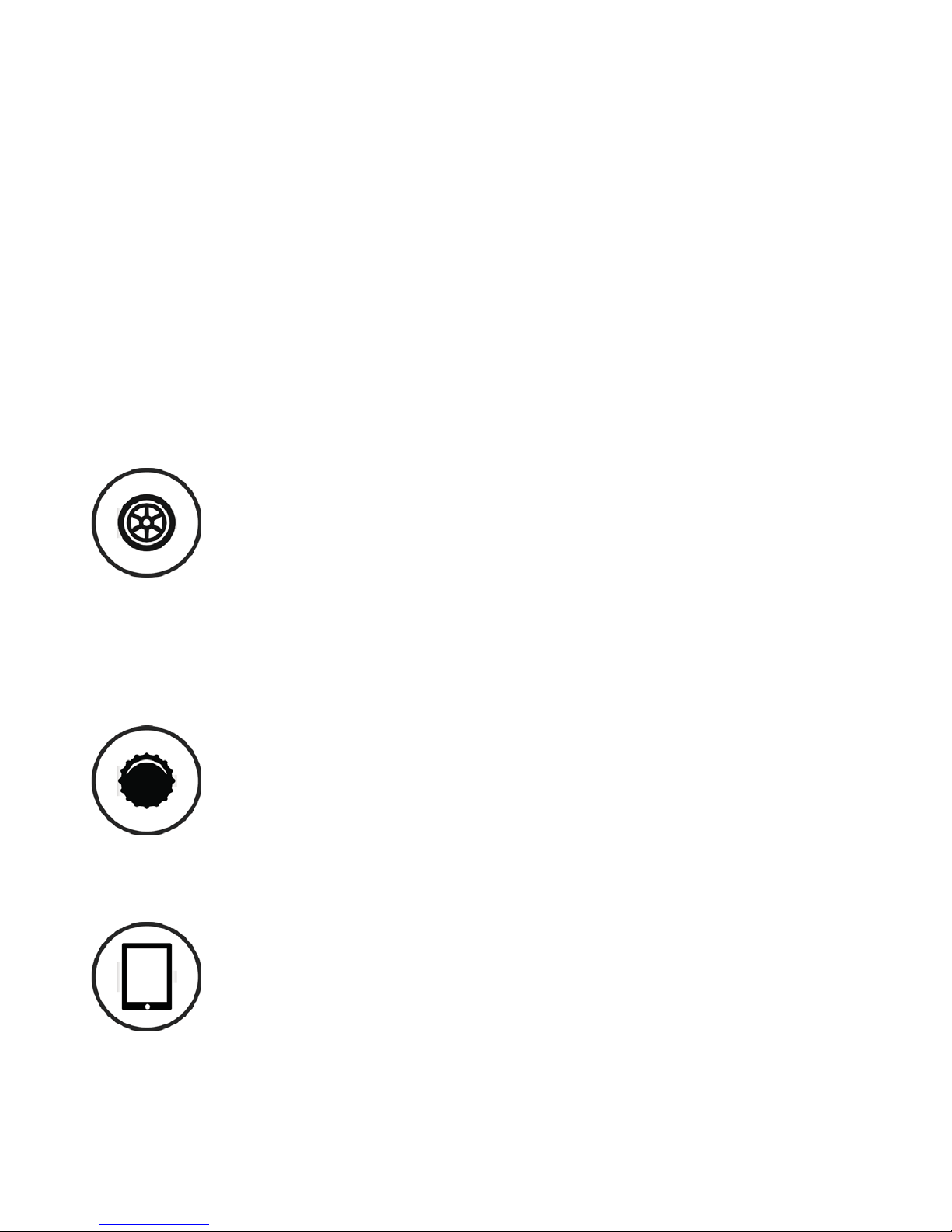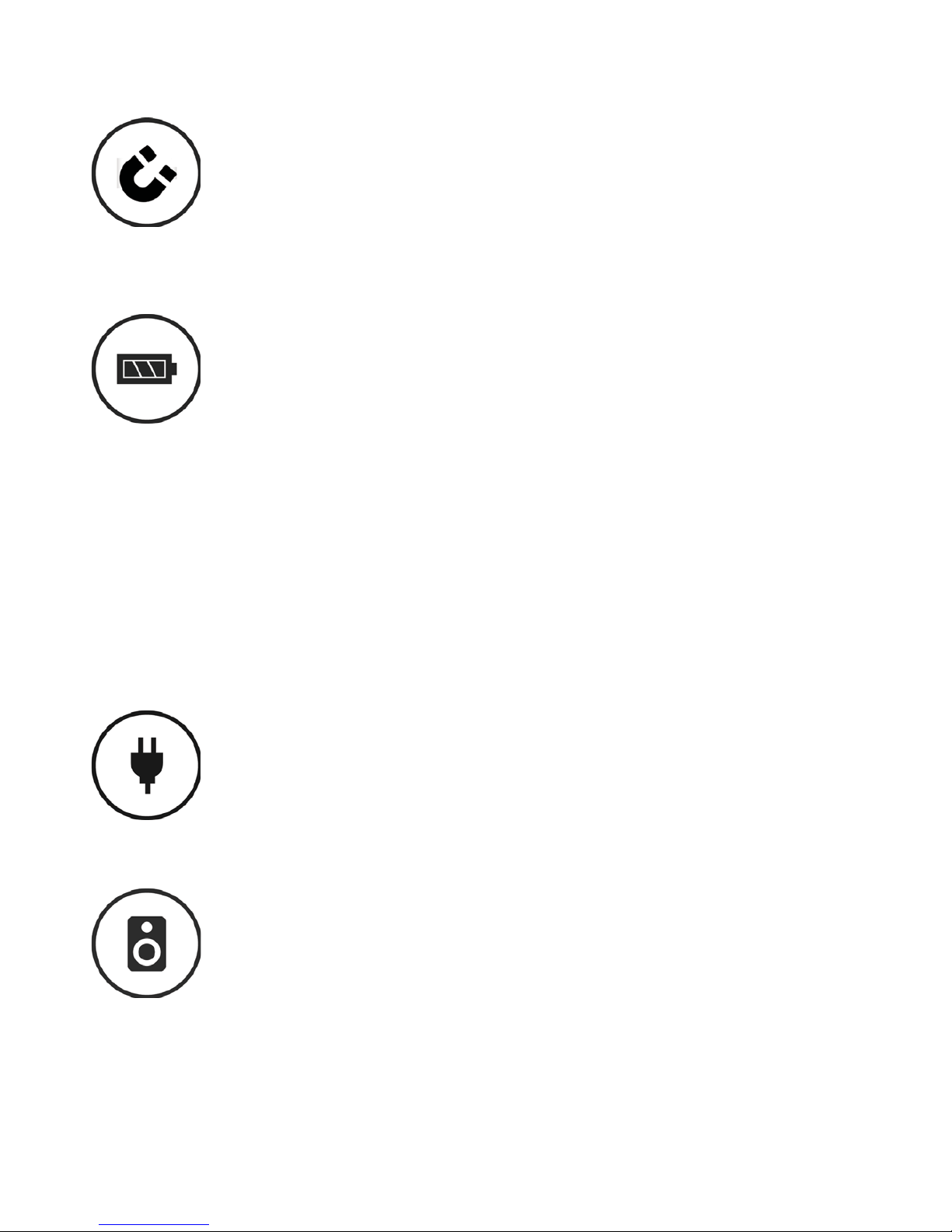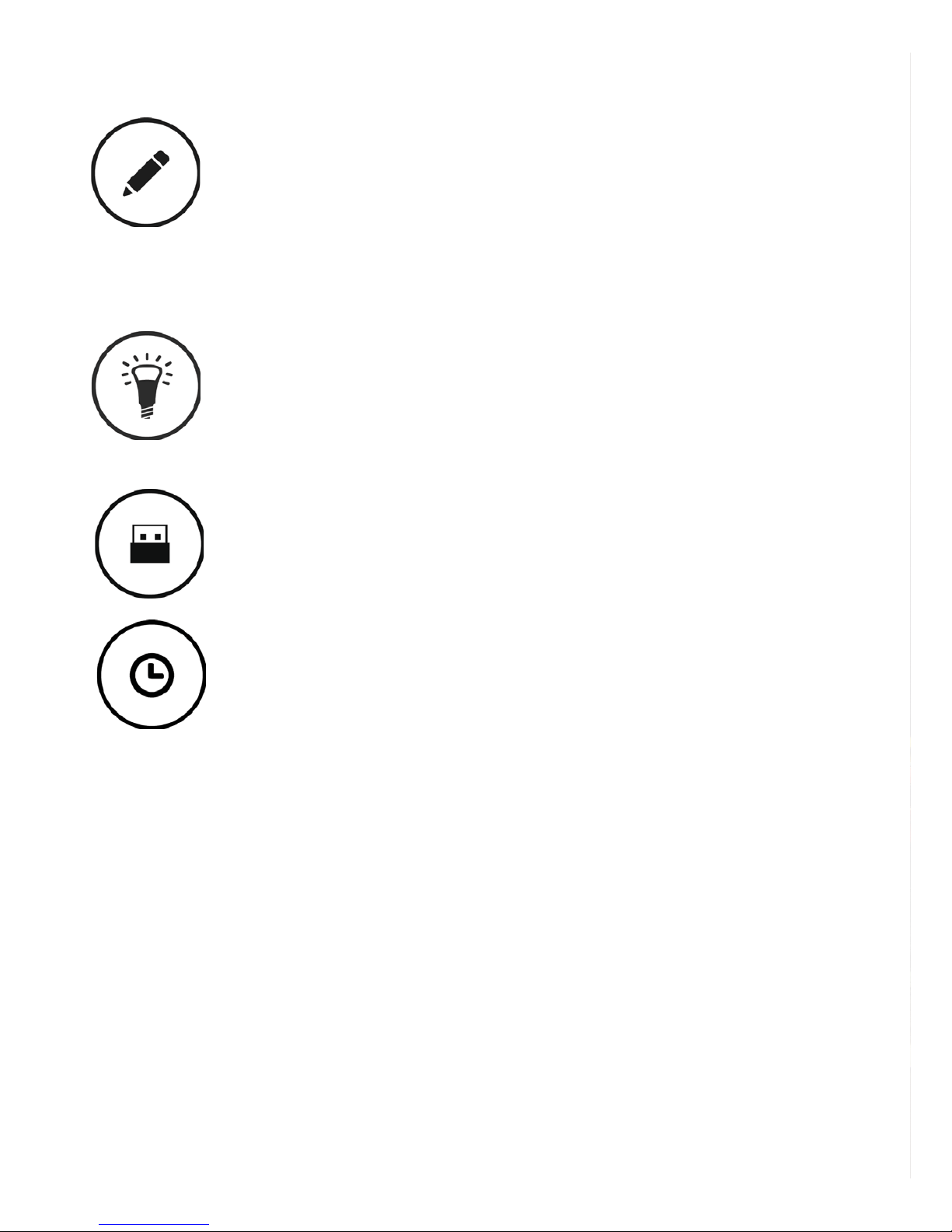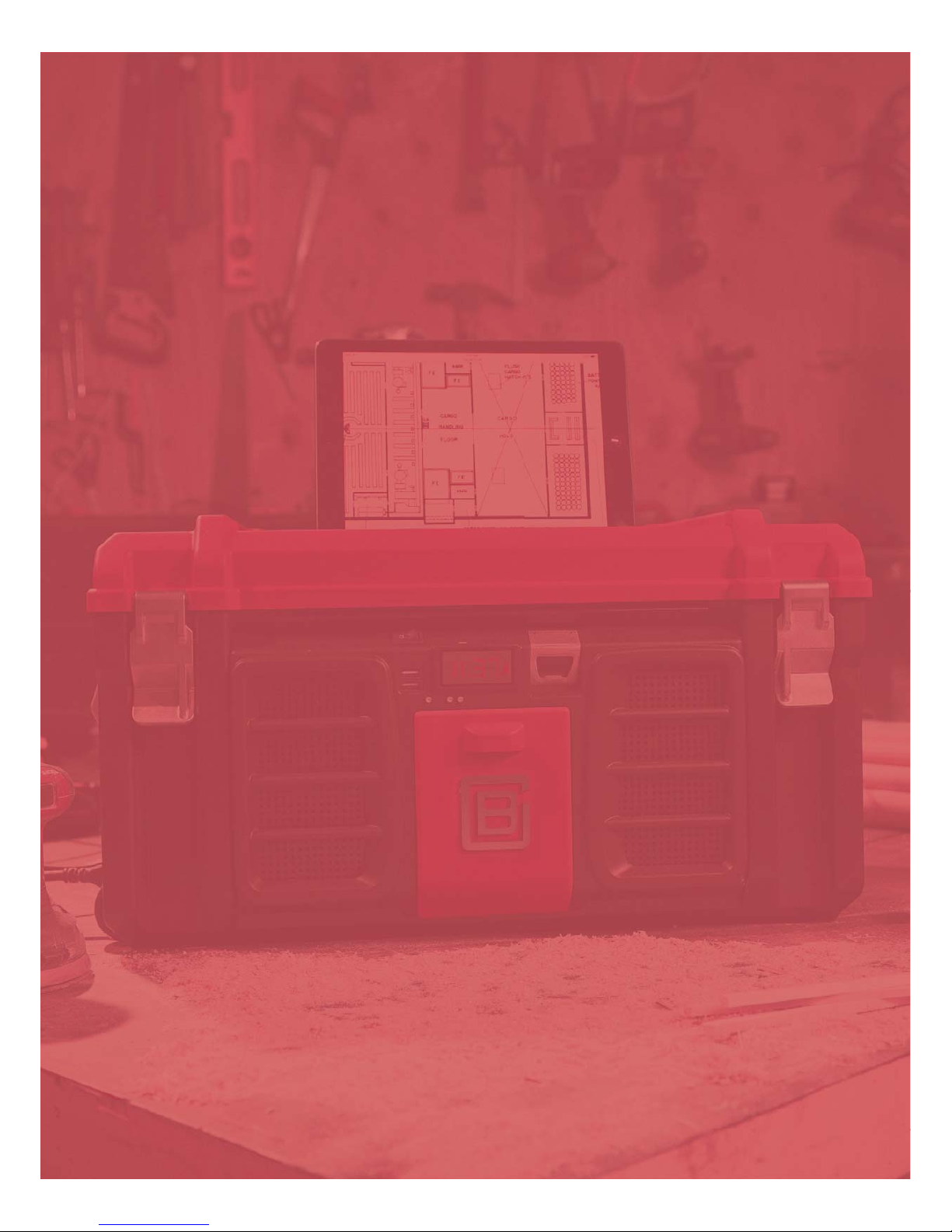The Coolbox is equipped with 2 USB charging ports on the front panel of the box.
For convenient charging, insert device approved USB cable. Always inspect cables
for damage before using. Only charge devices rated at or below 5 amps.
To set the clock simply press the minute or hour buttons beside the LCD panel.
USB PORTS
CLOCK
The Coolbox features a convenient dry-erase whiteboard inside the top lid. To access
the whiteboard, simply fully open the lid. To avoid permanent marking, only use dry
erase markers on the whiteboard. To erase, simply wipe clean with a dry towel or
eraser. If further cleaning is required, use a mild soap and water or glass cleaner. Dry
the board thoroughly before use.
WHITEBOARD
#$%&!!!!
press the power button. The lighting should illuminate immediately. To increase
!!!
press the power button again.
LED LIGHTING
!" "
" #
" $
% ! "
% $ "
% "
% & '( "
&
) "
!" * +
,-
,.- "