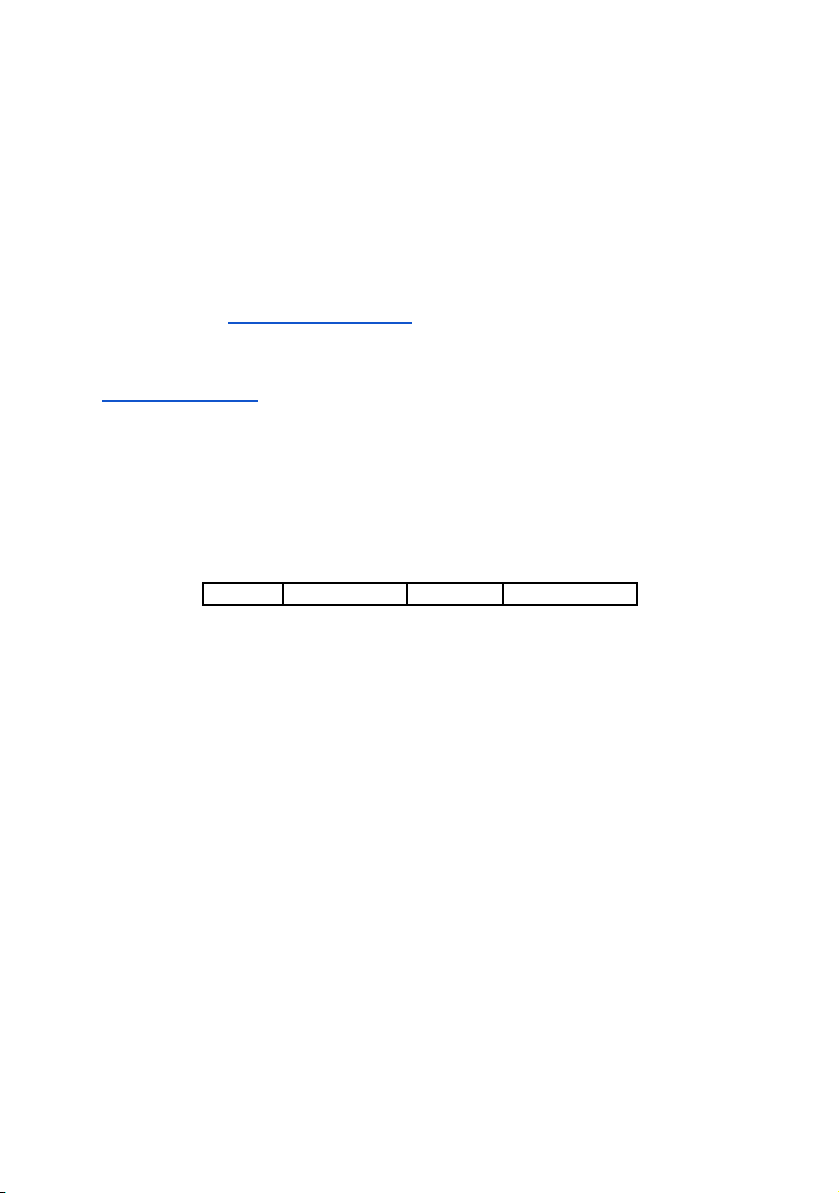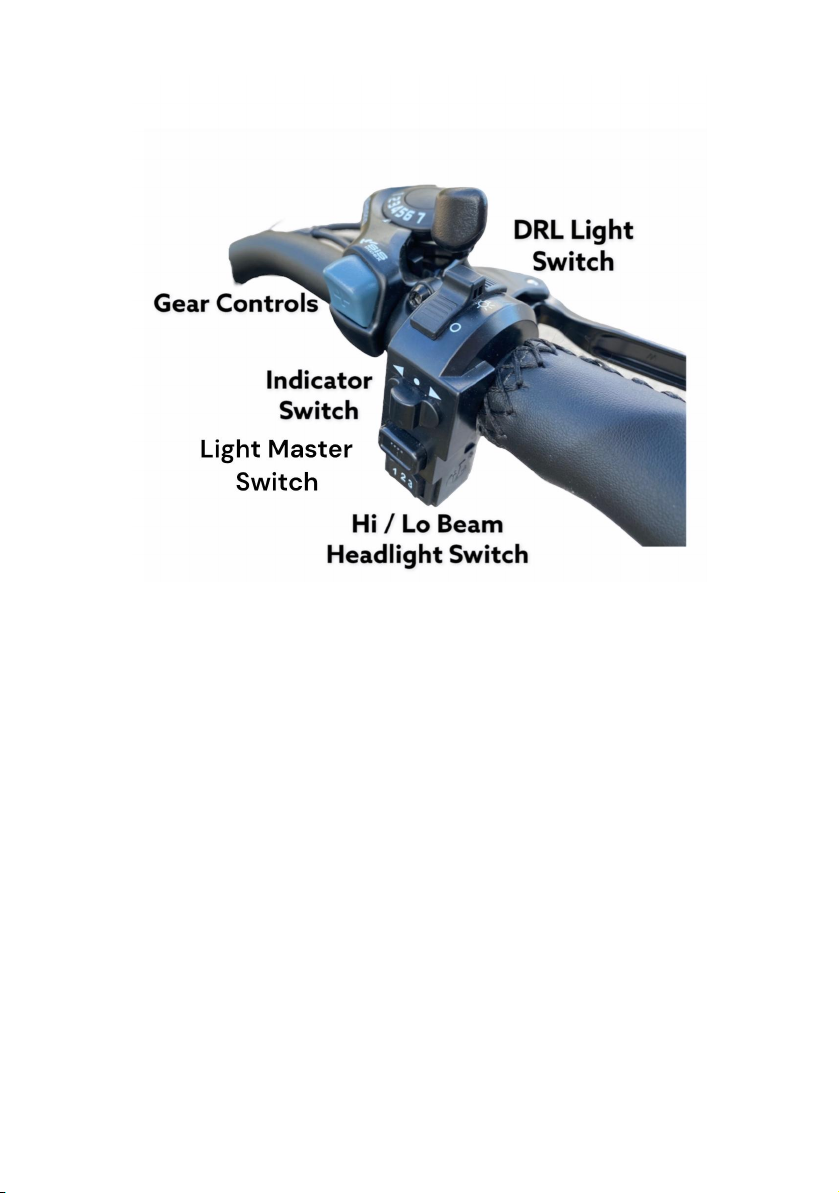Some Battery Tips
●Lithium battery capacity drops down over time.
●Samsung battery cells provide 600~800 charging cycles.
●Stay away from extreme environments. The most suitable
temperature for the battery is -10°C~45°C. Do not approach heat, fire,
or fierce zombies and try to prevent the battery from being dropped
or getting wet. Do not insert metal into the battery. Ever.
●The battery indicator bar on the LCD display can sometimes be a bit
flakey on ebikes. If you are not getting an accurate indication, try to
totally run down the battery then charge it to full. The Battery
Management System will reset the indicator.
●Just like a car, frequent accelerating and braking will drain your
battery faster and give less range than taking it easy. You probably
already knew that.
●8 hours of non-use still consumes around 5% of battery capacity to
support the battery management system. If you don't use the battery
for a long time, give it longer than usual to recharge again.
●If you can, try not to not use the battery when it has less than 10%
capacity left. Charge it when you can, to prolong the battery life.
●Your Cooler Kub is waterproof but don’t take it swimming please. It’s
splash proof for sure, but it’s not a diver’s watch.
●If your battery hasn’t charged to full after more than 12 hrs on