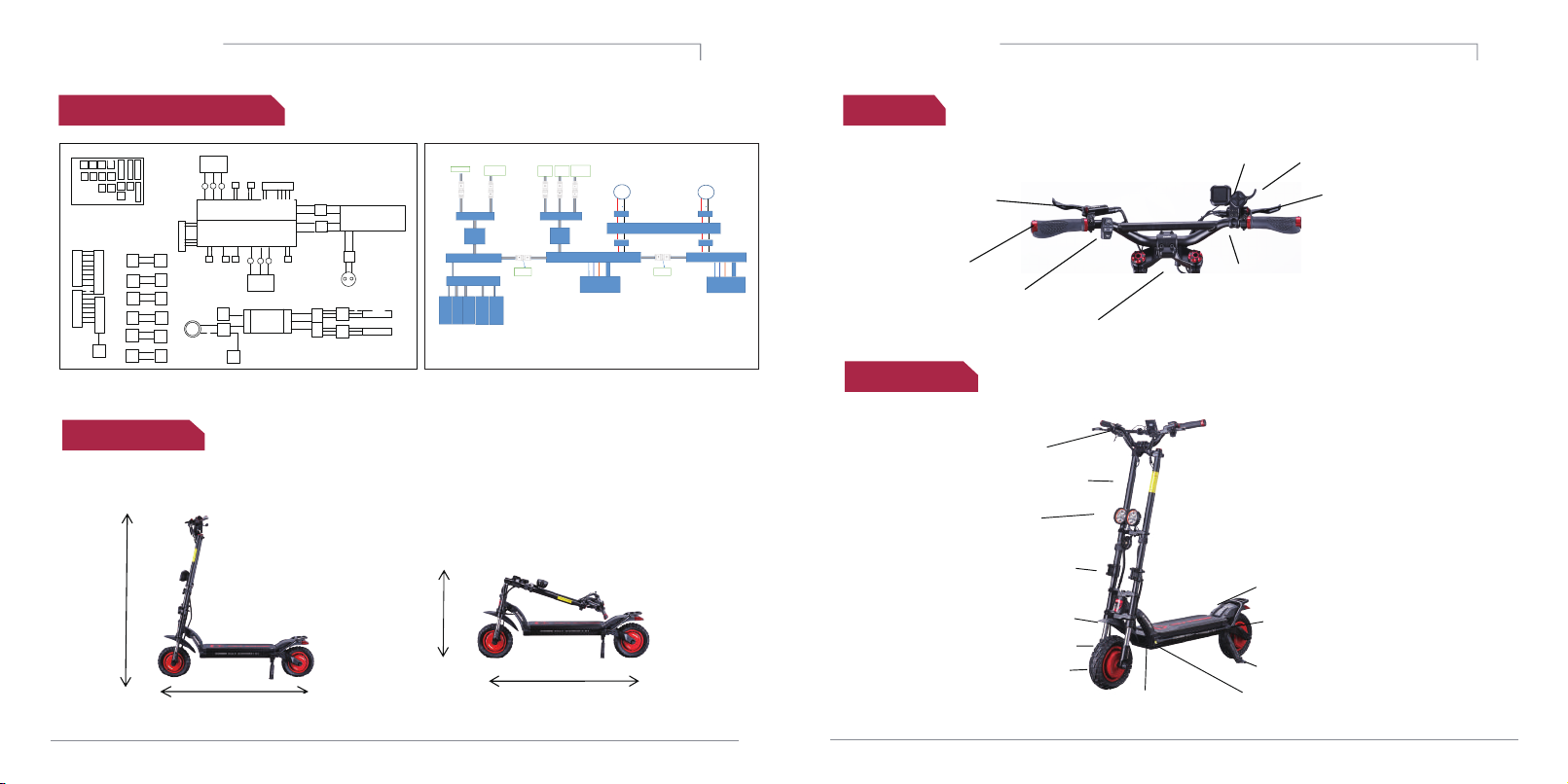11 Wolf Warrior X User Manual 12
Wolf Warrior X User Manual
How to use a product
WOLF WARRIOR X
2) How to start Step1. Turning on the main switch
When turning on the product, you can start driving by turning on
the main power switch first (when using the built-in battery) and
turning on the power of the LCD panel. When driving is finished,
turn off the LCD panel and turn off the main power.
* The power of the instrument panel will turn off automatically after
a few minutes of inactivity. At this time, the LED lamp is also turned
off, so turn it off with the LED lamp button when you turn it on
again, and turn off the main power switch after use.
Step2. Stance for driving Step3. Acceleration and deceleration
After tilting the kickstand, find a stable
position on the footrest and then hold the
handle grip comfortably. Be careful not to
raise your foot on the rear fender.
Acceleration can be performed by using the
throttle of the instrument panel while driving, and
the deceleration or stop can be performed by
holding the brakes on the handle.
Caution
Before driving,be sure to check the folding part,the handle part,the part where the main fixing
part of the product is fastened well.And check the position of the fixing slide, the QR lever locking
status and the folding part fixing status.
Throttle malfunction caution
Regardless of whether the throttle is operated or not,the motor sensor may continue to operate,
causing malfunctions such as sudden acceleration.In this case, holding the brake lever to cancel
the operation.This phenomenon maybe caused by corrosion of the throttling, immersion of the
throttle, disconnection of the magnet, broken off levers, and breakage of thespring.Do not
bounce the throttle lever strongly.
3) How to stop
Be sure to use the rear brake first for decelerating
when stopping while driving. For safe stop, it is
necessary to practice slow down after deceleration
with rear brake.
Always use the front and rear brake levers
together to stop smoothly and safely after
deceleratingwiththe rear brake.
Set the use and strength of
the electronic brake among
the detailed functions of
the instrument panel
before driving. When the
brake lever works, the
electronic brake works
together to increase the
braking force.
4) Product folding
•For safe braking, check whether the brake lever and disc caliper connection (wire damage, external
breakage, etc.) are damaged before and after driving, and check brake wear and looseness of brake inner
core(Inner wire). In the case of hydraulic brakes, it is also necessary to check the oil leakage or deficiency
and always check that the braking force is sufficient.
•Due to various factors such as road surface condition and speed, it may not be possible to stop when brake
is operated as expected. The electronic brake and ABS functions are auxiliary functions to further increase
the braking force and used. The user should understand the function and expect the operation timing when
use this function.
Tip Check for safe braking