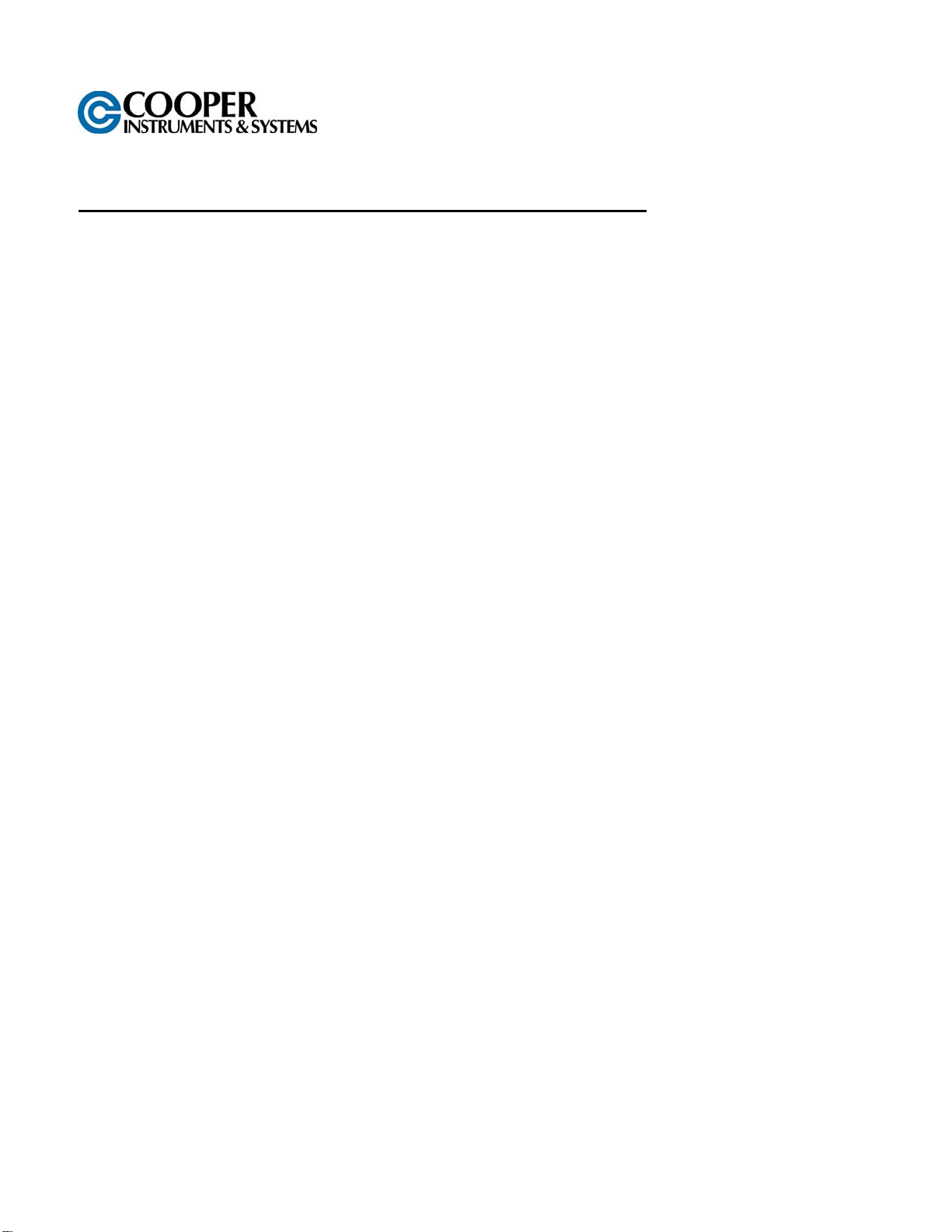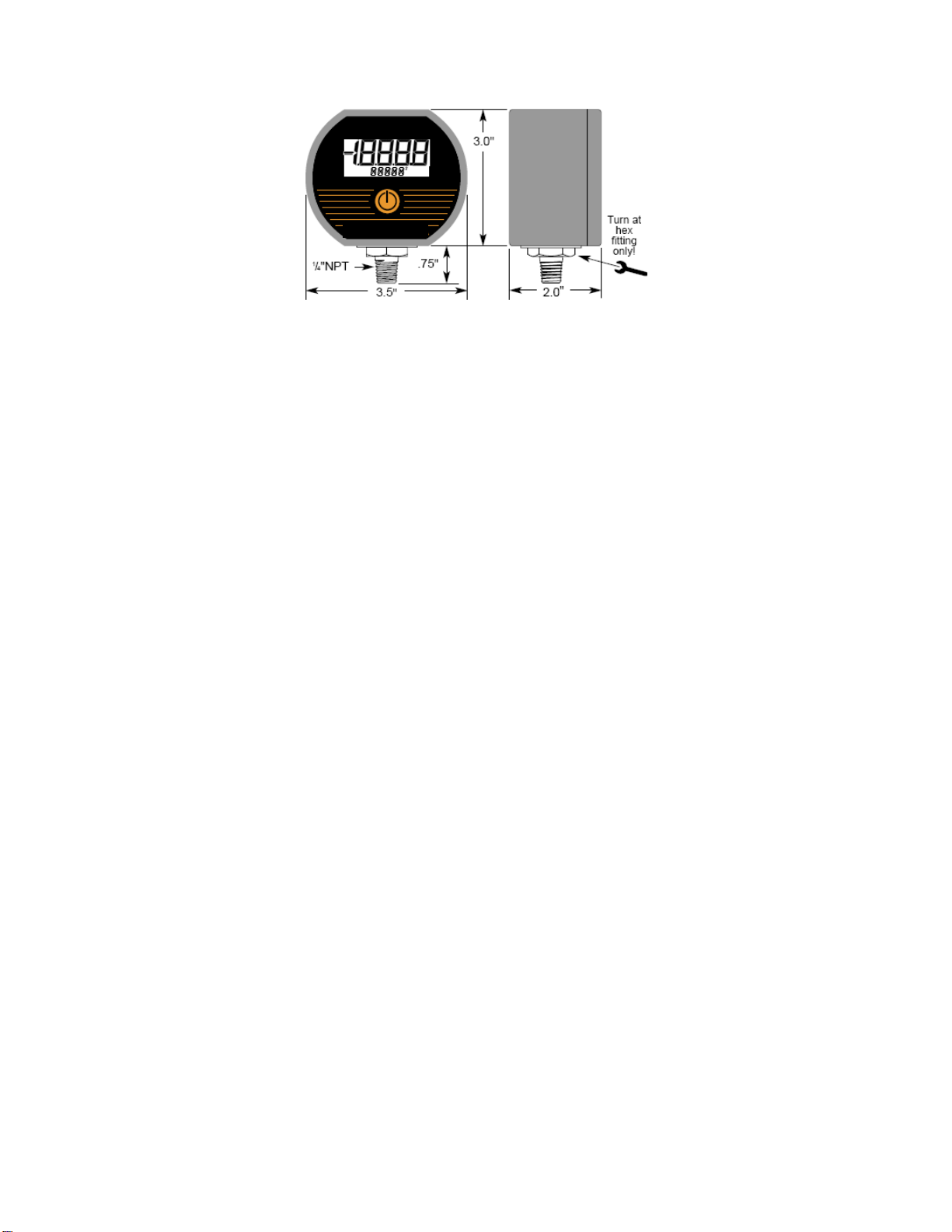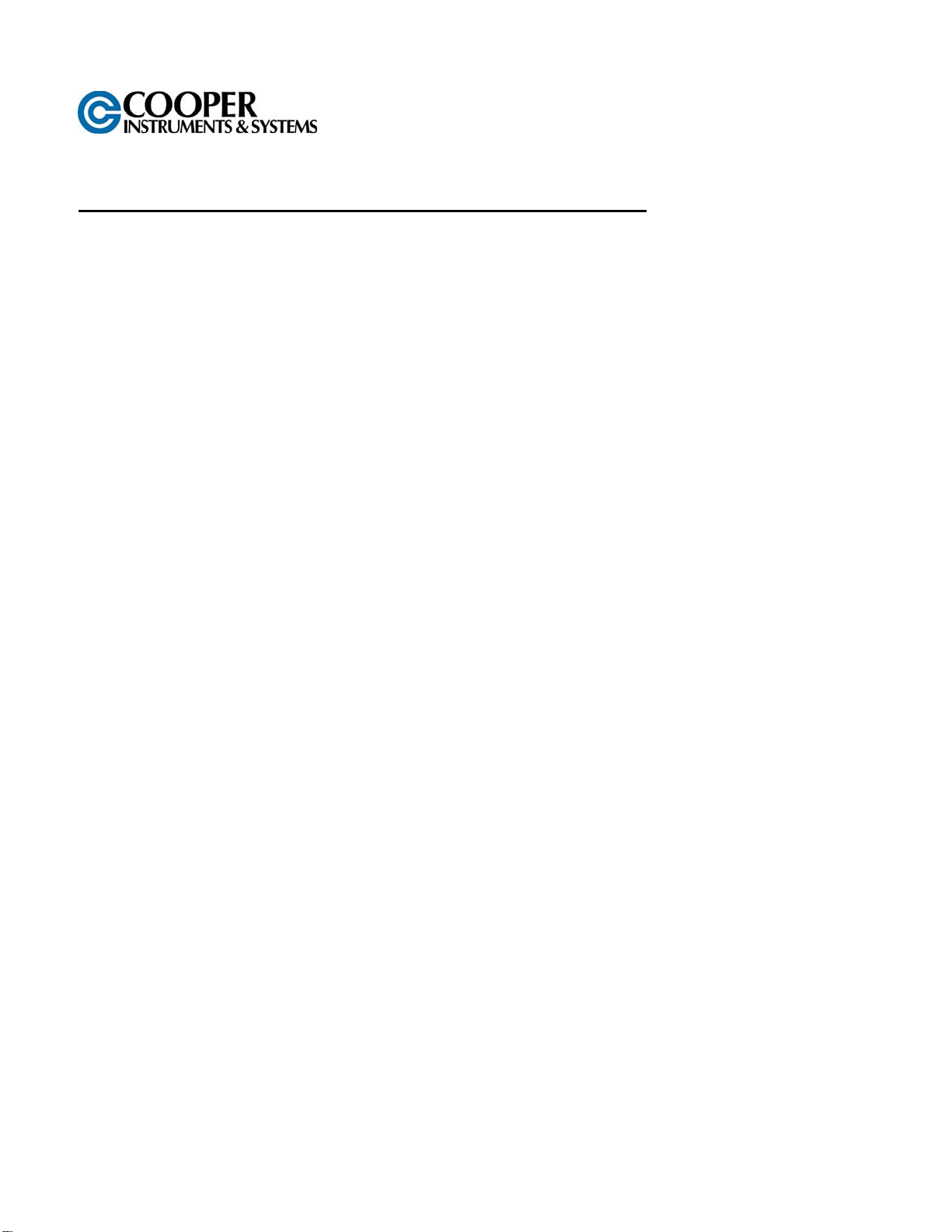
CF 137 1 02-09
DPG 1600 DIGITAL PRESSURE GAUGE USER’S GUIDE
Installation and Precautions
Install or remove gauge using wrench on hex fitting only. Do not attempt to tighten by turning housing or any other
part of the gauge.
Use fittings appropriate for the pressure range of the gauge.
Do not apply vacuum to gauges not designed for vacuum operation.
Due to the hardness of 316 stainless steel, it is recommended that a thread sealant be used to ensure leak-free
operation.
NEVER insert objects into the gauge port or blow out with compressed air. Permanent damage not covered by
warranty will result to the sensor.
Power-Up
1. Press and hold the pushbutton for approximately 1 second.
2. The full-scale range is indicated and the display segments are tested.
3. The actual pressure and units are displayed.
Power-Up With Zero (Gauge reference models only)
1. Be sure the gauge port is exposed to normal atmospheric pressure and no pressure is applied. The zeroing
function is only activated at each power-up and the stored zero correction is erased when the gauge is shut off.
2. Press and hold the pushbutton.
3. The full-scale range is indicated and the display segments are tested.
4. Continue to press the pushbutton until
o o o o
is displayed and then release the button. This indicates that
the gauge has been zeroed.
5. The actual pressure is displayed.
Attempting to zero the gauge with pressure greater than approximately 3% of full-scale applied will result in an error
condition, and the display will alternately indicate E
r r
0 and the actual measured pressure. The gauge must be
powered down to reset the error condition.
Absolute reference gauges do not use the zero feature since they read atmospheric pressure under normal
conditions.
Normal Operation
Following the start-up initialization, the display indicates the pressure reading updated approximately 3 times per
second. The auto shutoff timer starts when the gauge is powered up or whenever the button is pushed, unless the
gauge was ordered without an auto shutoff time (-ON option).
If excessive vacuum is applied to a pressure-only gauge, the display will indicate – E r r until the vacuum is
released. Applying vacuum to a gauge designed for pressure may damage the pressure sensor. If excessive
pressure is applied (112.5% over range), an out-of-range indication of | - - - or | -.-.-.- will be displayed
depending on model.
Minimum and Maximum Readings
Minimum and maximum readings are continuously stored and updated whenever gauge is on. The stored readings
can be manually cleared if desired. The HI and LO memory is also cleared whenever the gauge is off.
Press and hold the pushbutton for about 1 second until HI is displayed. The maximum stored value is displayed.
After HI is displayed, press and hold the pushbutton again for about 1 second until LO is displayed. The minimum
stored value is displayed.