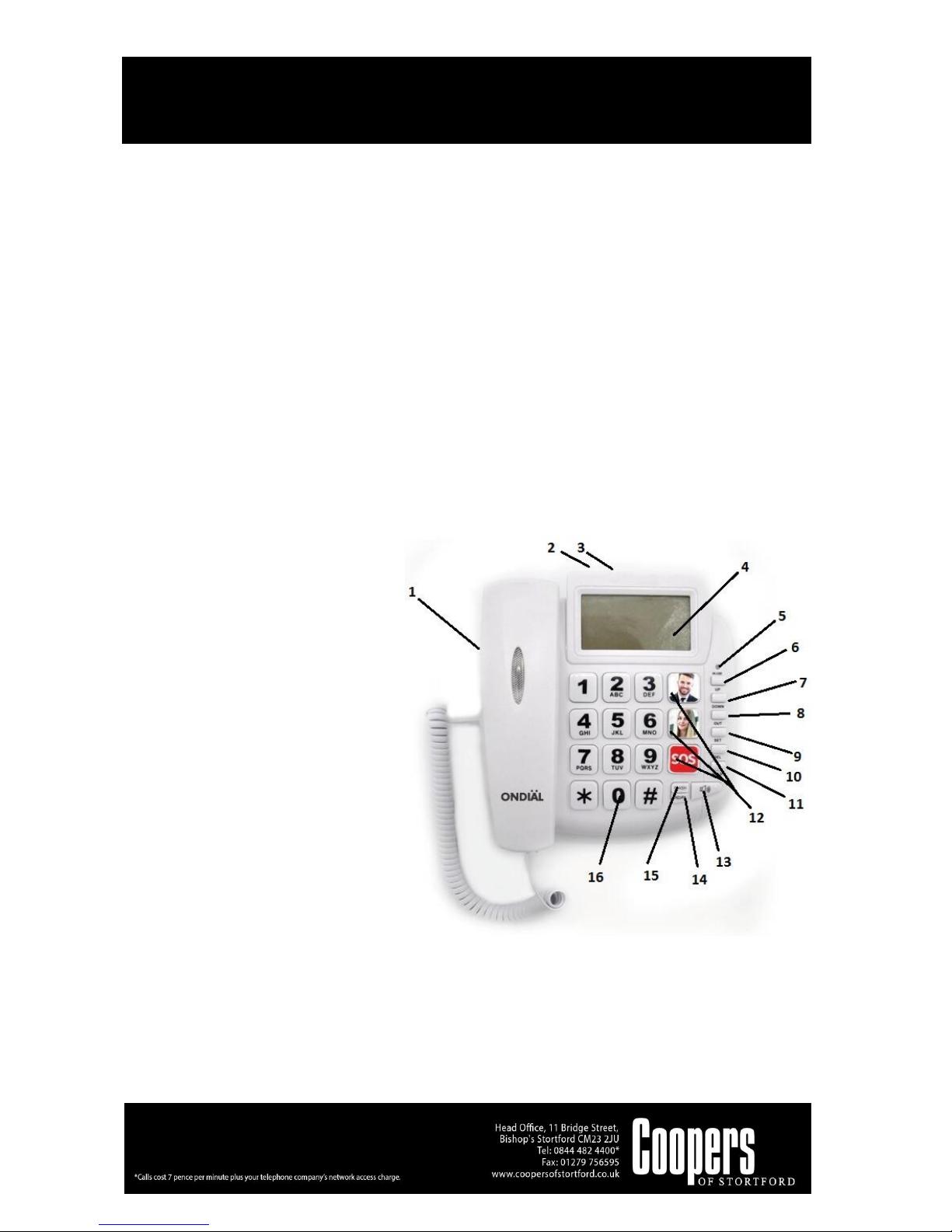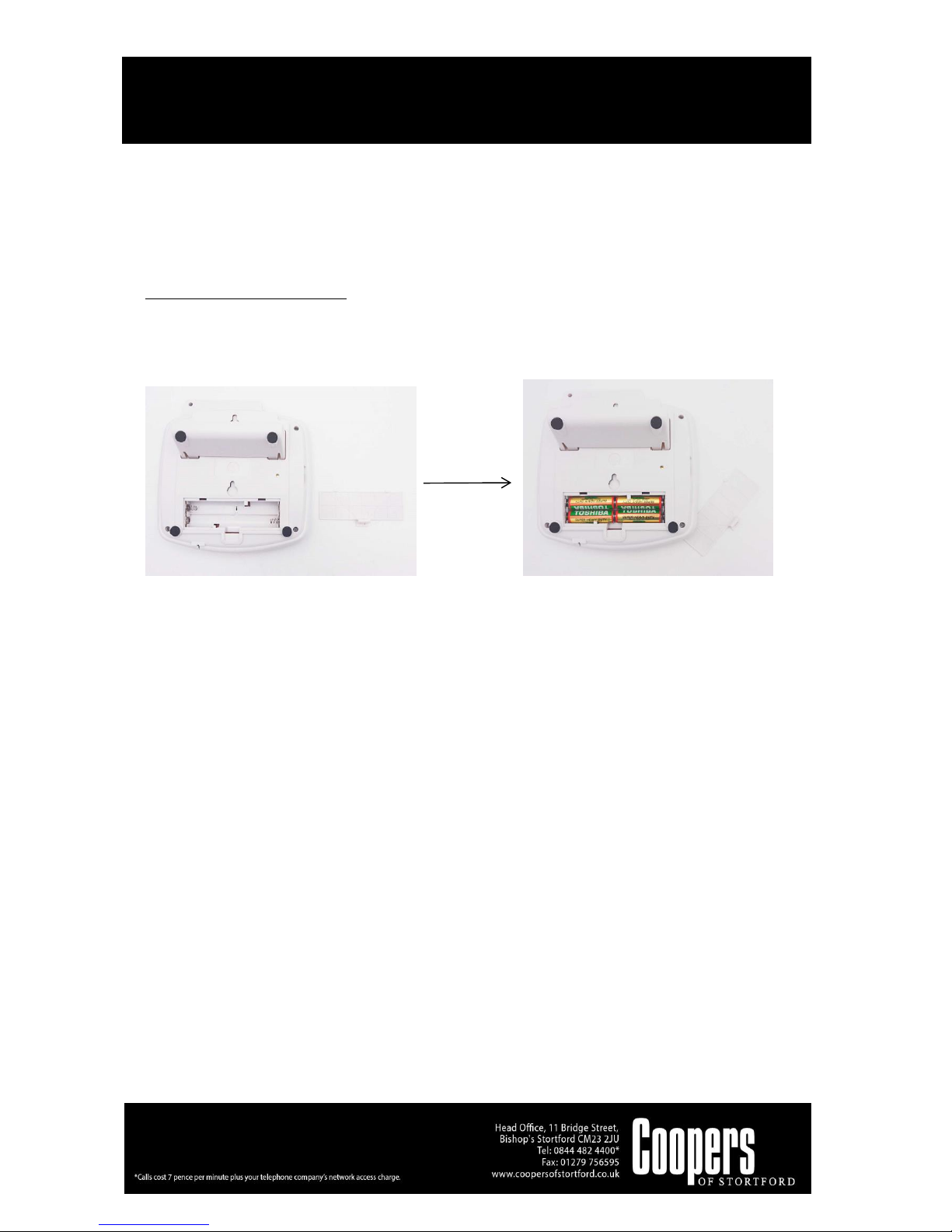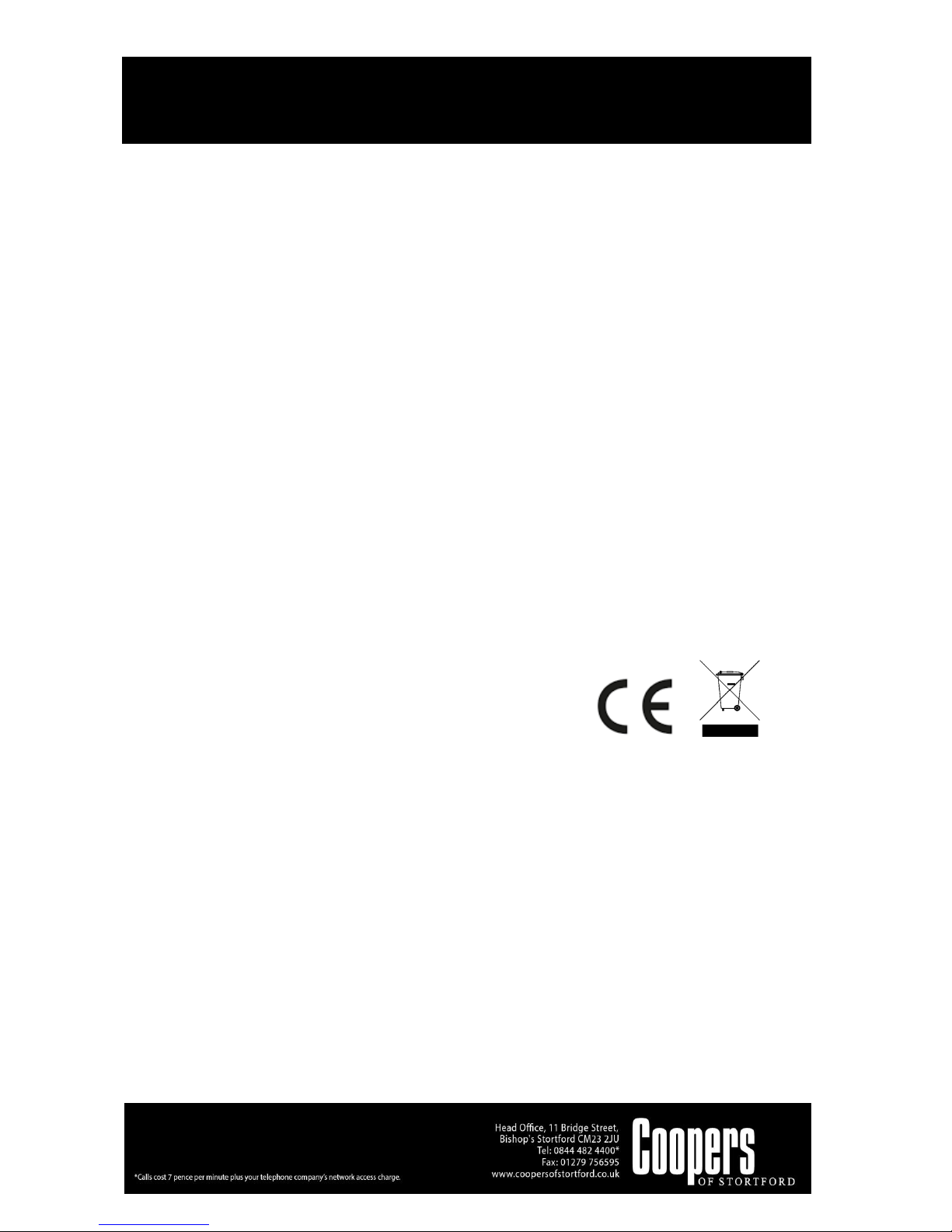Set LCD:
When the LCD displays “SET 5 LCD”, press [SET]. The LCD will display “LCD 3”. You can choose the
desired contrast level by pressing [UP]/[DOWN].
P/T SWITCH
Pulse/Tone Dial
OPERATION IN ON HOOK MODE
Checking incoming call:
Press [DOWN]. The LCD will display incoming calls. Press [UP]/[DOWN] to review incoming calls.
Dial out on incoming call review:
When reviewing incoming calls, press [RD] can dial out the number showing on the LCD. Press [RD]
(Redial) twice can dial out with “0”at first.
Checking outgoing call:
Press [OUT], then press [UP]/[DOWN] to review outgoing calls. Also you can press [RD] to dial out a
selected number.
Ring volume adjustment:
Switch Ring HI/LO in on hook mode. This will adjust the ring volume, there are 2 levels to choose
from.
OPERATION IN OFF HOOK MODE
Review incoming/outgoing call:
In the off hook mode, incoming/outgoing calls can be also reviewed by [UP], [DOWN] and [OUT].
Music on hold:
In the off hook condition, user can initiate the HOLD mode by pressing [HOLD]. After application,
there are three ways to return to original mode.
1. Press the “Hang-up”button, the music will stop and return to handset mode.
2. Press the [HOLD] button, the music will stop and return to handset mode.
3. Press the [Hands-free] button, the music will stop and return to handset mode.
One-touch speed dial buttons
In the on hook mode. Enter the desired number. Press [SET], then press [M1], [M2], [M3] to store a
number. The stored number on these three buttons can be speed dialed.
WARNING
•CHECK THE APPLIANCE CAREFULLY FOR DAMAGE BEFORE EACH USE.
•KEEP THE APPLIANCE AWAY FROM CHILDREN.
•THIS APPLIANCE CAN BE USED BY CHILDREN AGED FROM 8 YEARS AND ABOVE AND
PERSONS WITH REDUCED PHYSICAL, SENSORY OR MENTAL CAPABILITIES OR LACK OF
EXPERIENCE AND KNOWLEDGE IF THEY HAVE BEEN GIVEN SUPERVISION OR INSTRUCTION
CONCERNING USE OF THE APPLIANCE IN A SAFE WAY AND UNDERSTAND THE HAZARDS