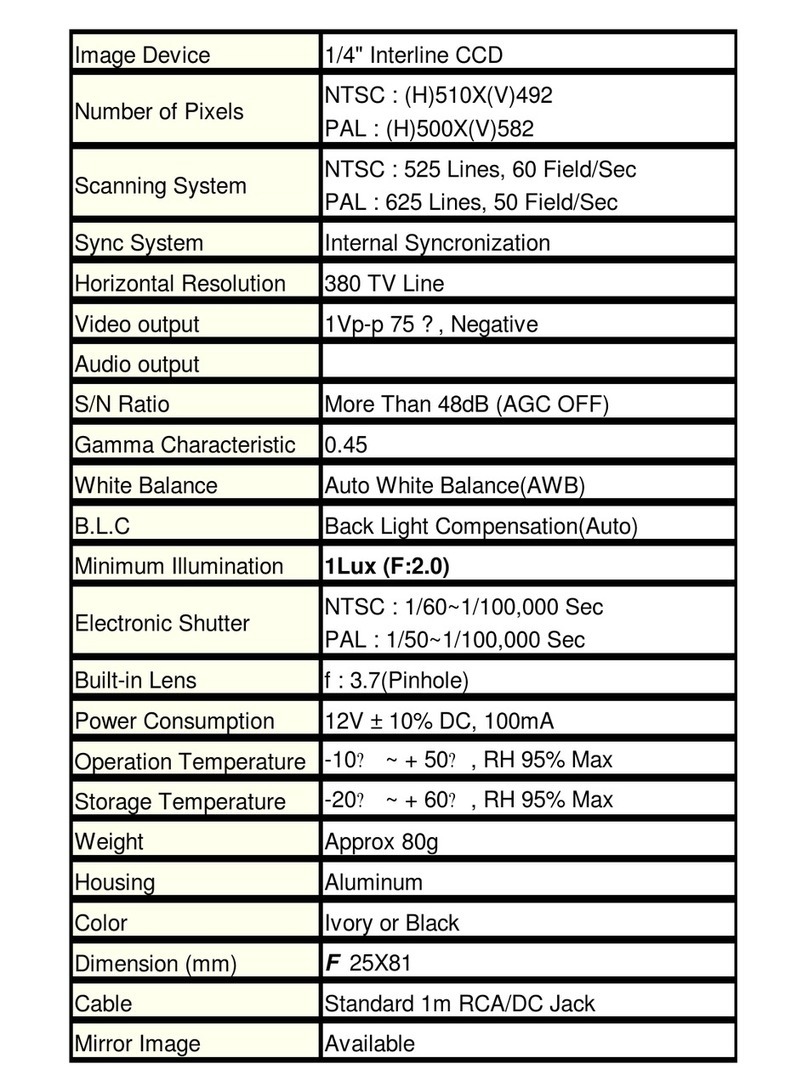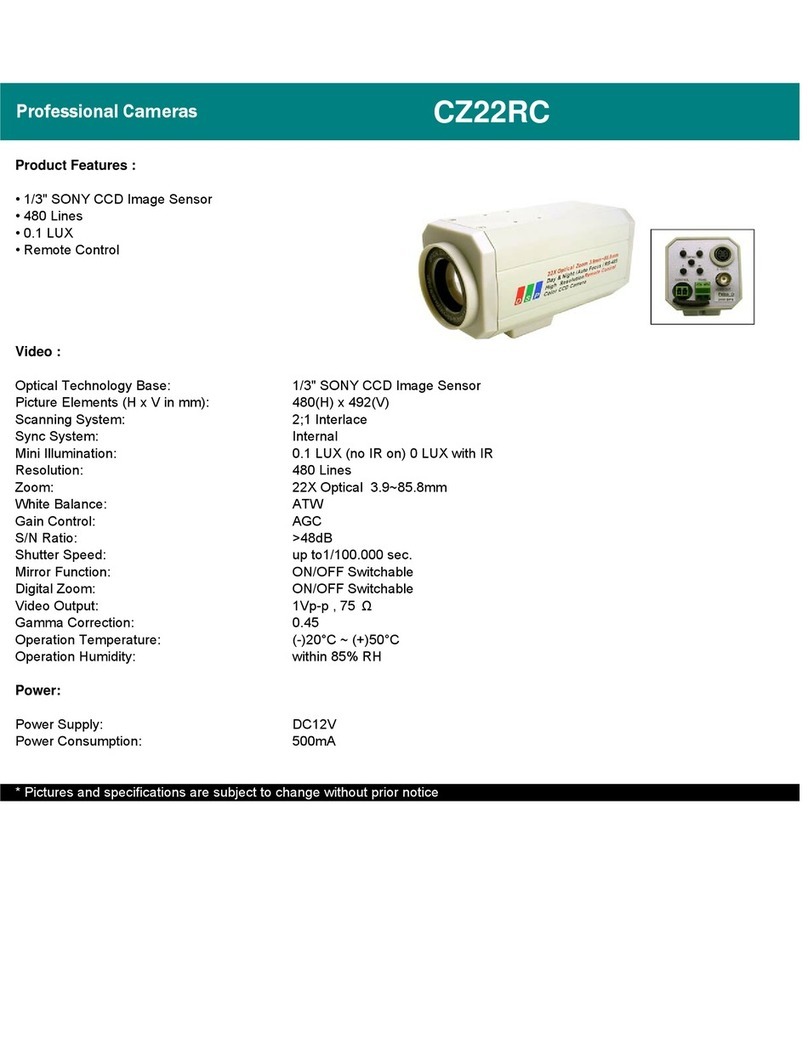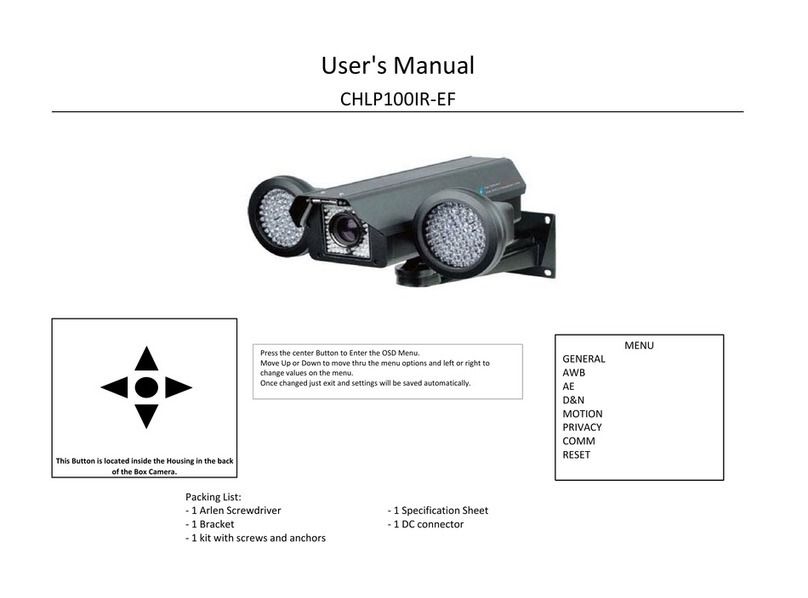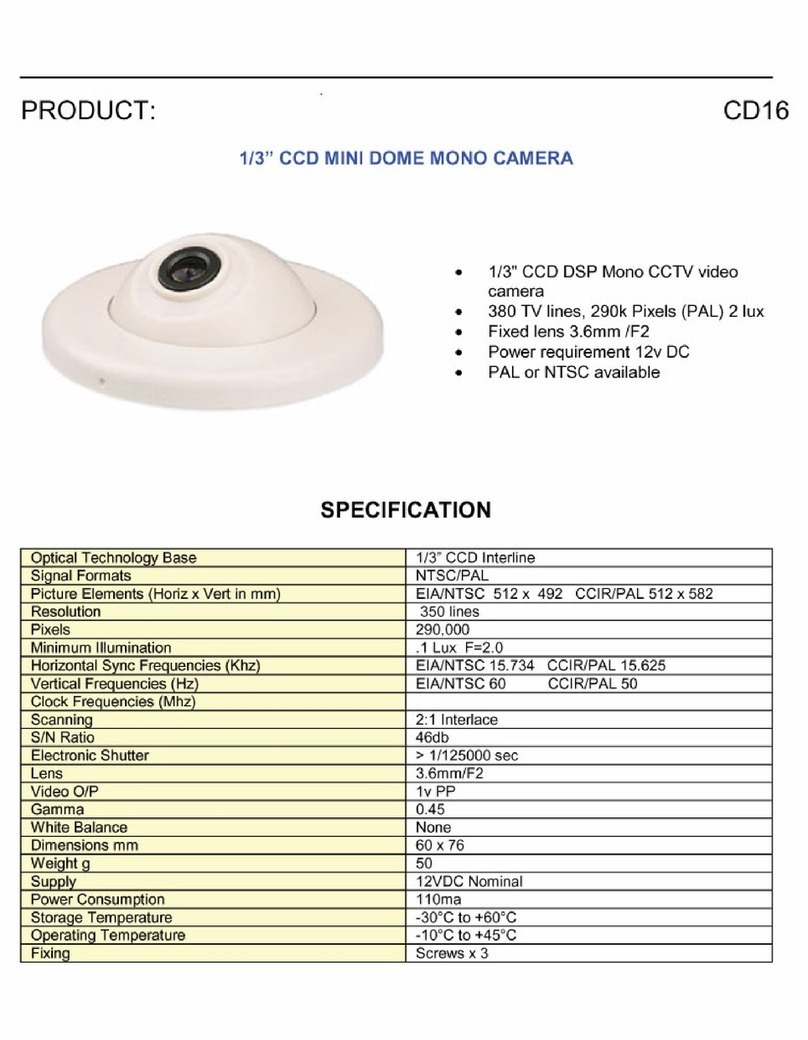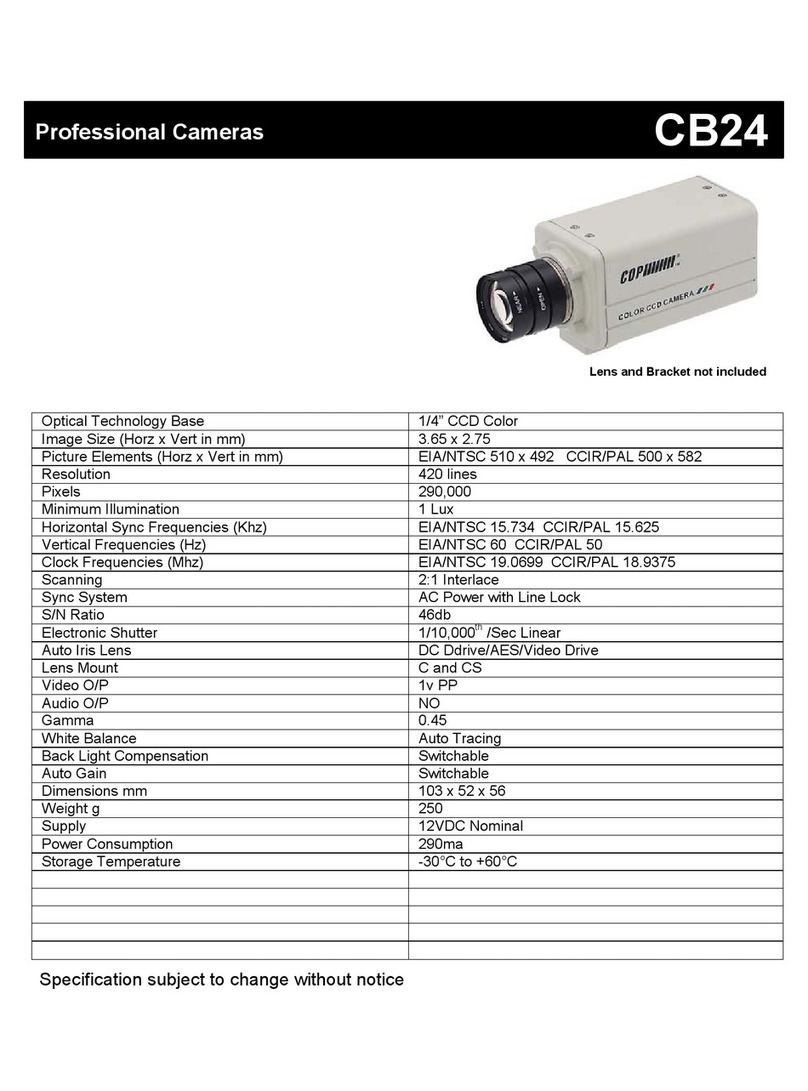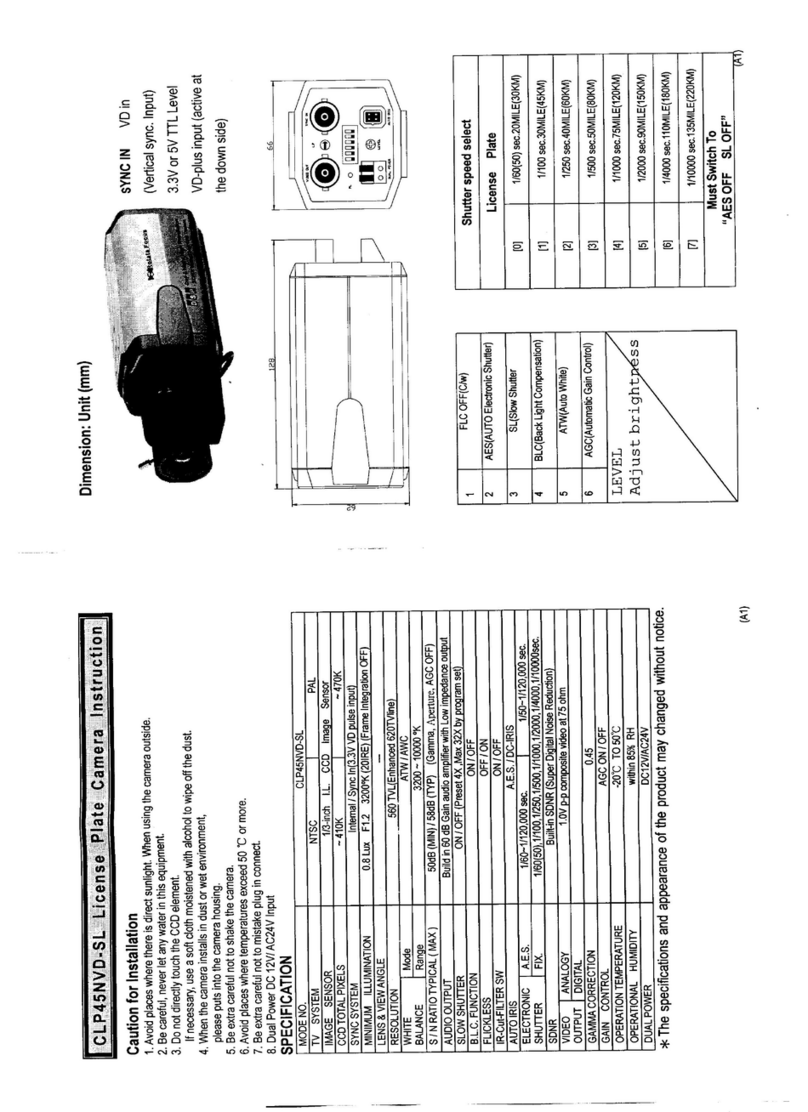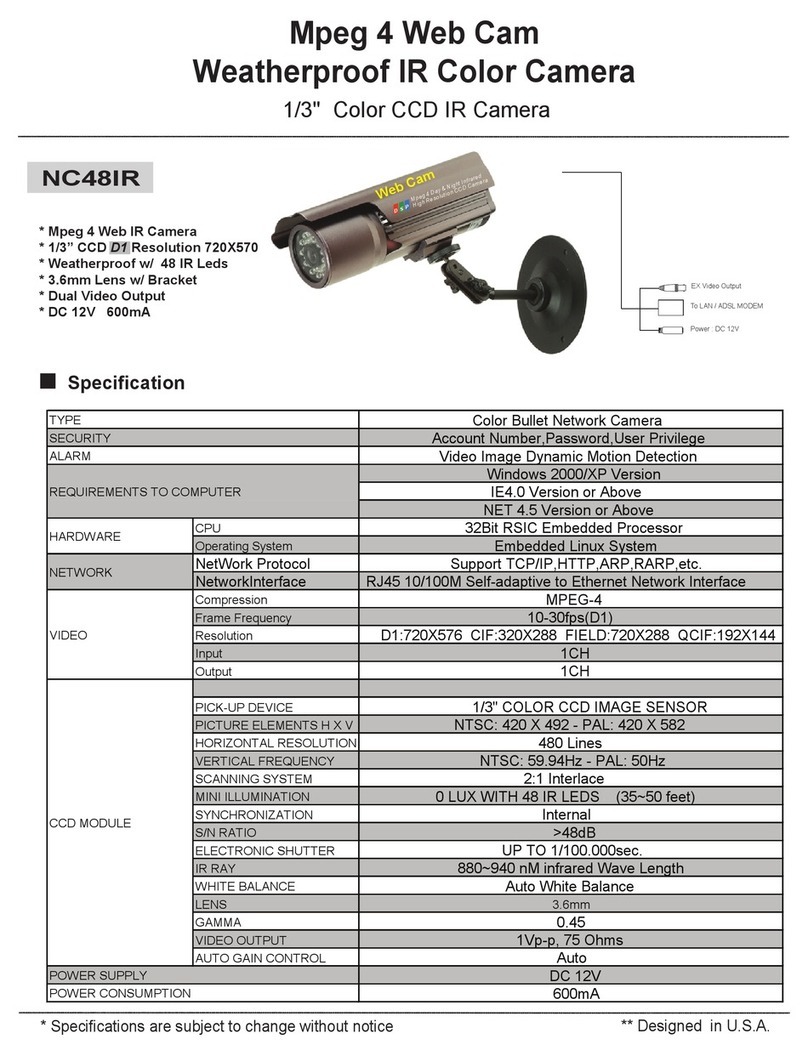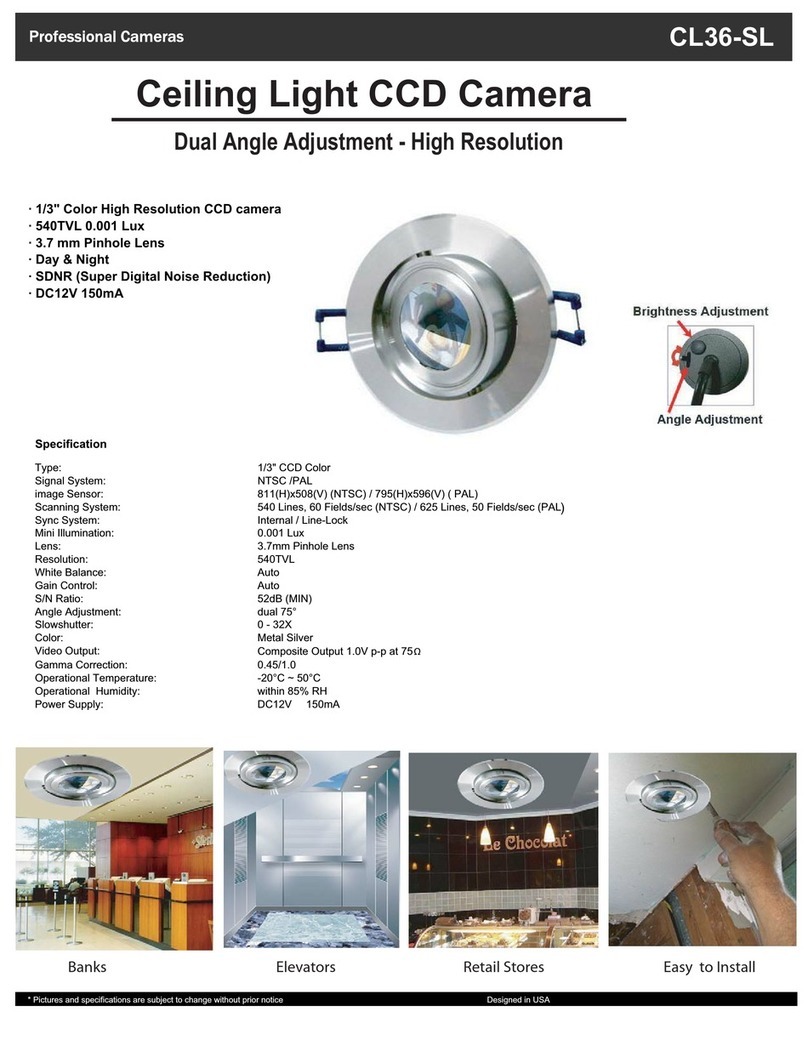ECLPS
D/NLEVEL:
ThisleveldeterminesthelevelofdarknessbeforeswitchingfromDaymodetoNightmode.
FILTER DLY:
Tellsthecamerahowlongtoswitchoverwheneveritsensesenoughlightlevelstodotheswitch.Thelowerthesetting,the
lesstimeitwilltake.Ifyouhaveareasthathaveconstantrapidlightlevel
changes,youmaywanttoincreasethisvalue.
NIGHTBURST:
Thissetting,whenleftoff,willmaintainthecolorburstsignalwhenswitchingtoB/Wmodeandultimatelycreateaclearer
picture.ThisusuallyissettoOFF,theonlyreasonforittobeONisifyouhaveanextralongcablerunsandyounoticea poor
WDRMENU:
WDRisaverysimilarfeaturetoBLCbutinsteadofbrighteningthepictureintheforeground,WDRsimplytriestomakethe
entirepicturereadable,bothforegroundandbackground
WDRLEVEL(LOW/MIDDLE/HIGH)
PREVIOUS
BLCMENU:
Thisoptionallowyoutoadjustyourcamera'sbacklightcompensation.PleaseswitchbetweenBLCLEVELStoseewhatbest
suitsyourscenariobest.
BLCLEVEL(LOW/MIDDLE/HIGH)
PREVIOUS
ECLPSMENU:
ThisiskonwnasHLIfeaturethatwilldigitallyblackoutverybrightobjectsoutofthepicture,suchasheadlights,allowingyou
toseedetailsaroundtheareasofthebrightlightbetter.Onlyinveryparticularscenarioswouldyouneedthis
AREASETTING(8X8GRIDwhereyouselecteitherONorOFF
ALLAREASET(ON/OFF)
MASKCOLOR(GRAY/D.GRAY/BLACK)
ECLPSLEVEL(1~5)
Select theIntensityoftheECLIPSEfeature.thehigherthenumberthemoremaskareayouwillget.
GAINCONTROL (ON/OFF)
ThisFunctionwillcontroltheECLPSfuntionbyusingthelightcontrolindarkenvironment.theECLPSfeaturewillonlybe
visibleinaverylowlightenvironment.
PREVIOUS