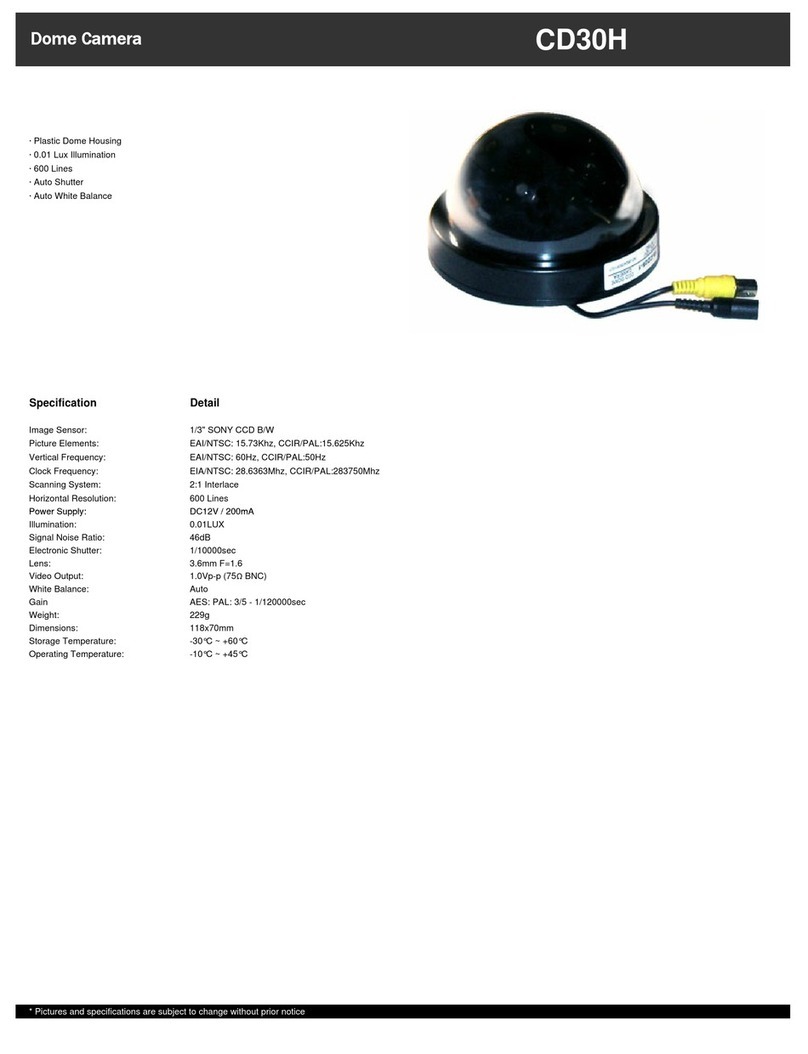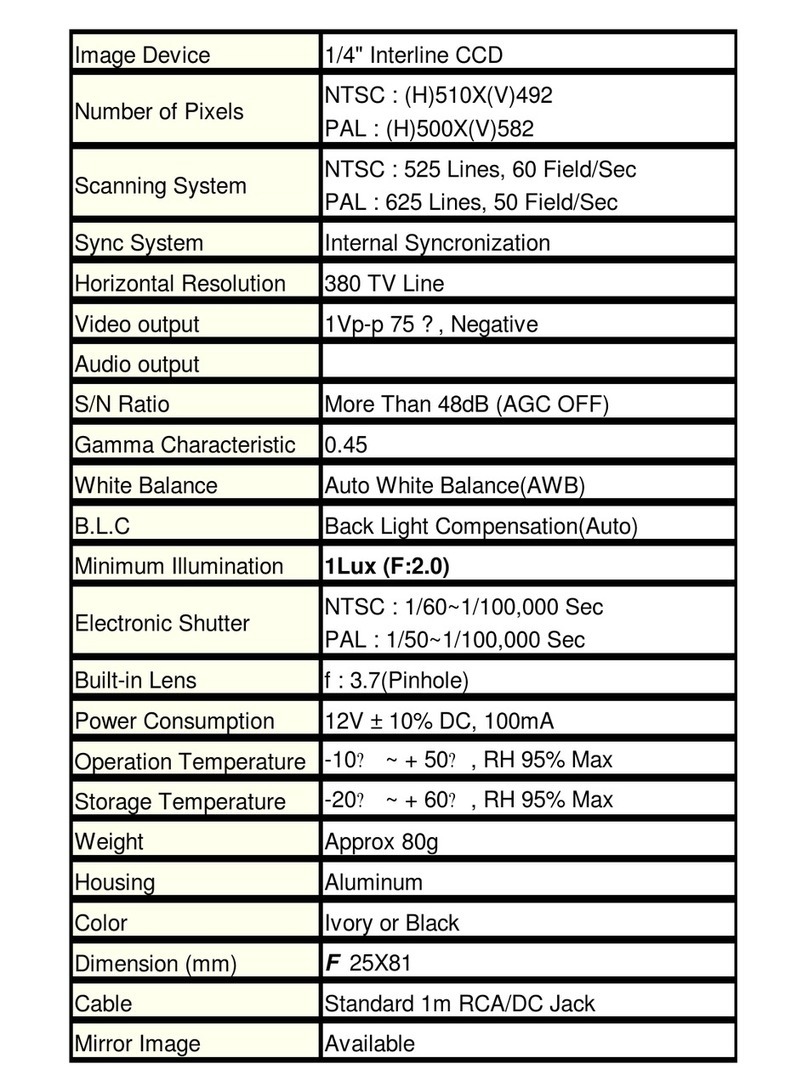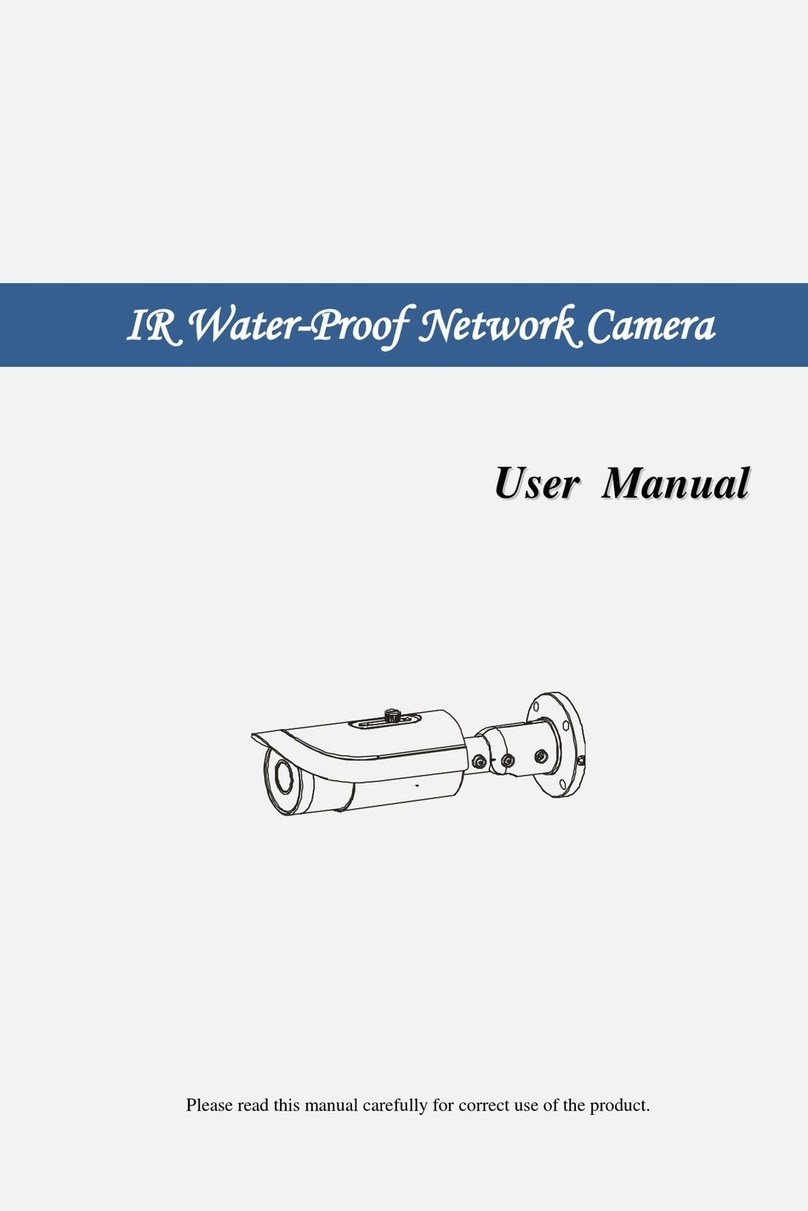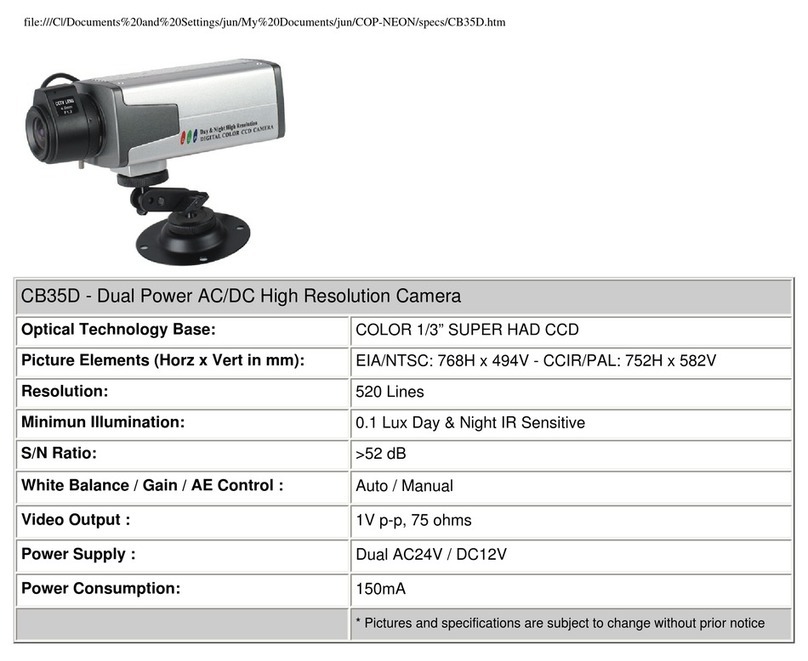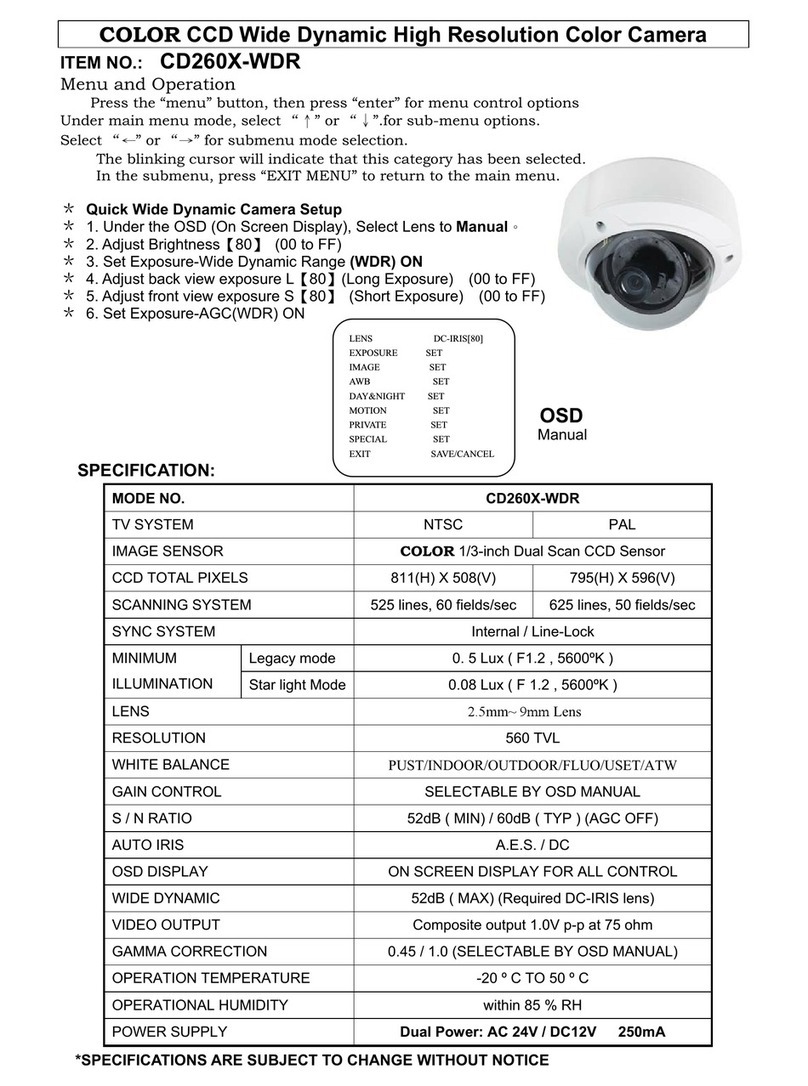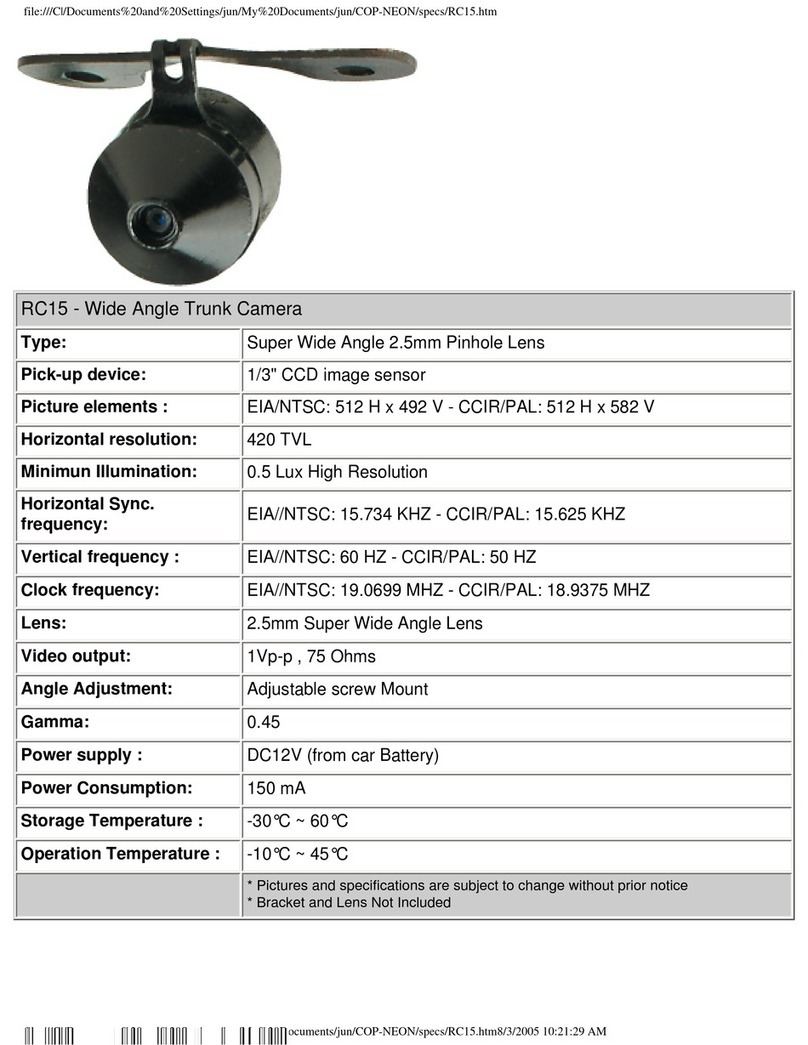Table of Contents
1Introduction ...................................................................................................................1
2IE Remote Access...........................................................................................................2
2.1 LAN........................................................................................................................2
2.1.1 Access through IP-Tool....................................................................................2
2.1.2 Directly Access through IE ..............................................................................3
2.2 WAN.......................................................................................................................4
3Remote Preview .............................................................................................................6
3.1 The Remote Preview Interface ...............................................................................6
3.2 Record Playback.....................................................................................................6
3.3 Snap Pictures..........................................................................................................7
4Remote Live Surveillance..............................................................................................9
4.1 System Configuration.............................................................................................9
4.1.1 Basic Information.............................................................................................9
4.1.2 Date & Time Configuration..............................................................................9
4.2 Video Configuration.............................................................................................10
4.2.1 Camera Configuration....................................................................................10
4.2.2 Video Stream..................................................................................................10
4.2.3 OSD Configuration........................................................................................11
4.2.4 Video Mask....................................................................................................12
4.2.5 ROI Configuration .........................................................................................12
4.3 Alarm Configuration ............................................................................................13
4.3.1 Motion Detection Area...................................................................................13
4.3.2 Motion Detection Trigger...............................................................................14
4.3.3 Motion Detection Schedule............................................................................15
4.4 Network Configuration.........................................................................................15
4.4.1 Port.................................................................................................................15
4.4.2 IPAddress......................................................................................................16
4.4.3 Server Configuration......................................................................................16
4.4.4 IP Notify.........................................................................................................17
4.4.5 DDNS Configuration .....................................................................................17
4.4.6 RTSP..............................................................................................................18
4.4.7 UPnP..............................................................................................................19
4.4.8 Mail Setting....................................................................................................19
4.4.9 FTP ................................................................................................................20
4.5 Advanced Configuration.......................................................................................20
4.5.1 User Configuration.........................................................................................21
4.5.2 Security Configuration...................................................................................22
4.5.3 Configure Backup & Restore.........................................................................23
4.5.4 Reboot Device................................................................................................23
4.5.5 Upgrade..........................................................................................................23
5Q & A............................................................................................................................24
6Specification.................................................................................................................26