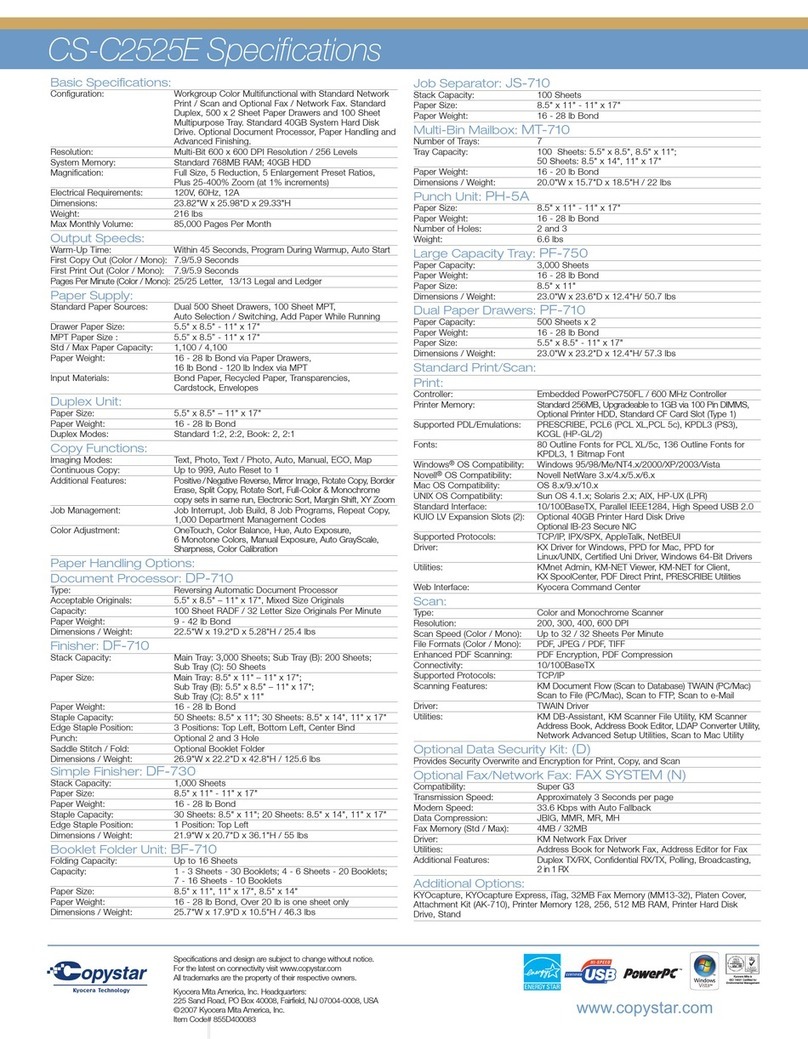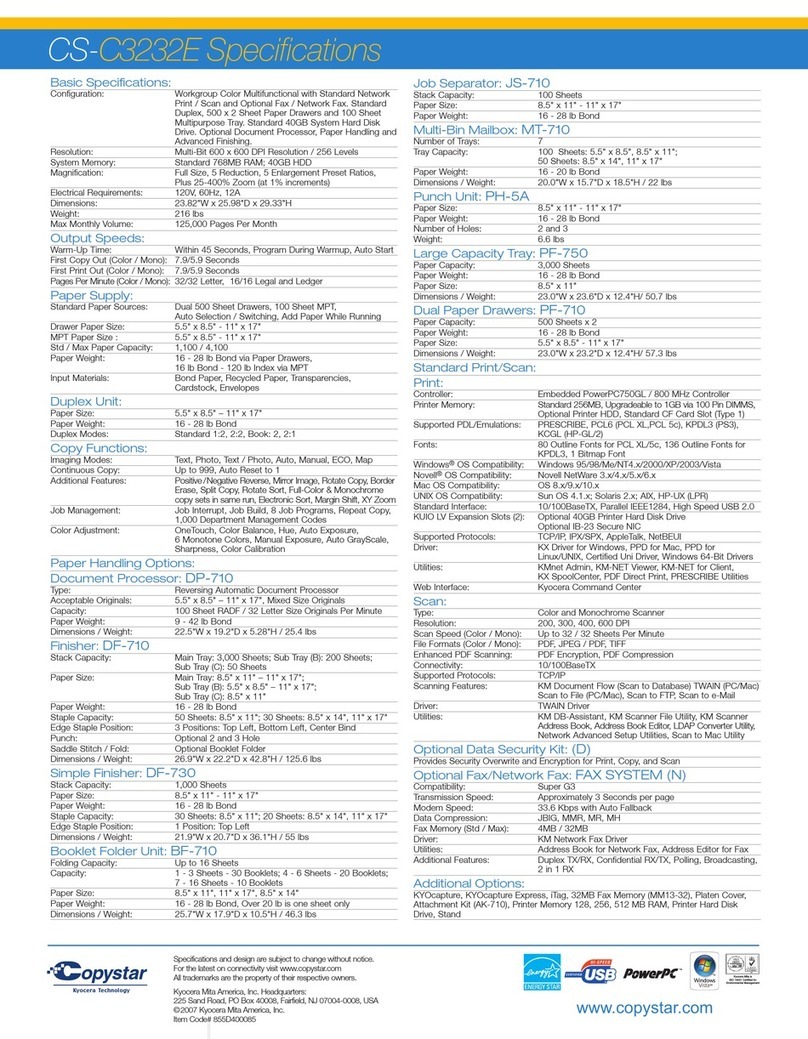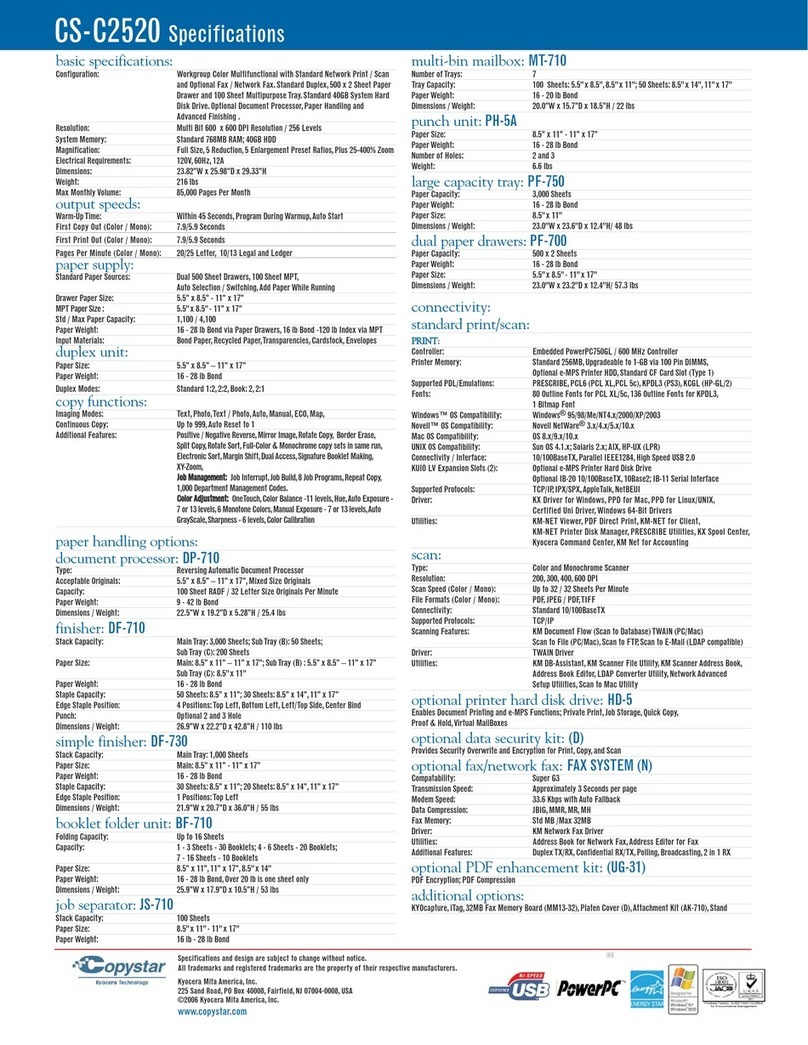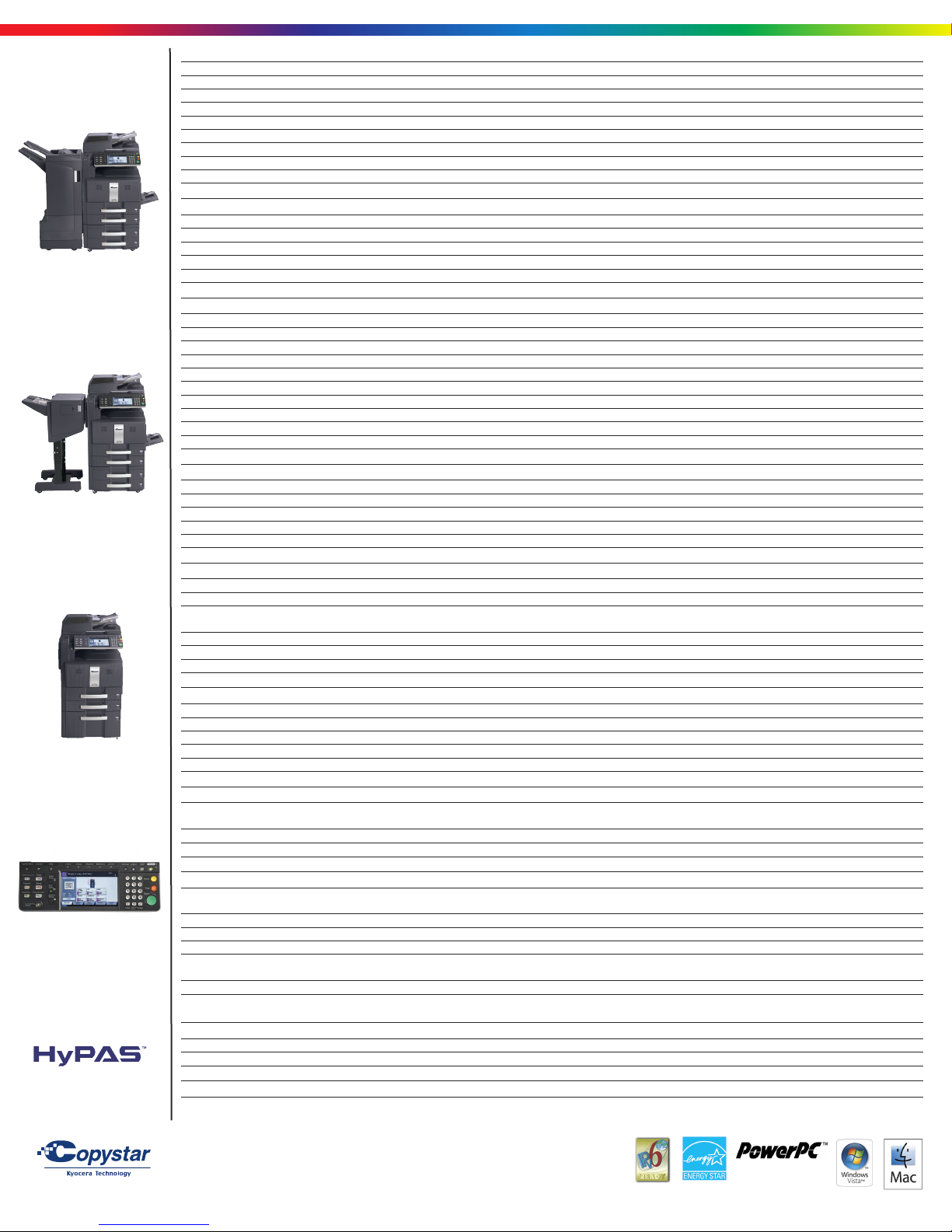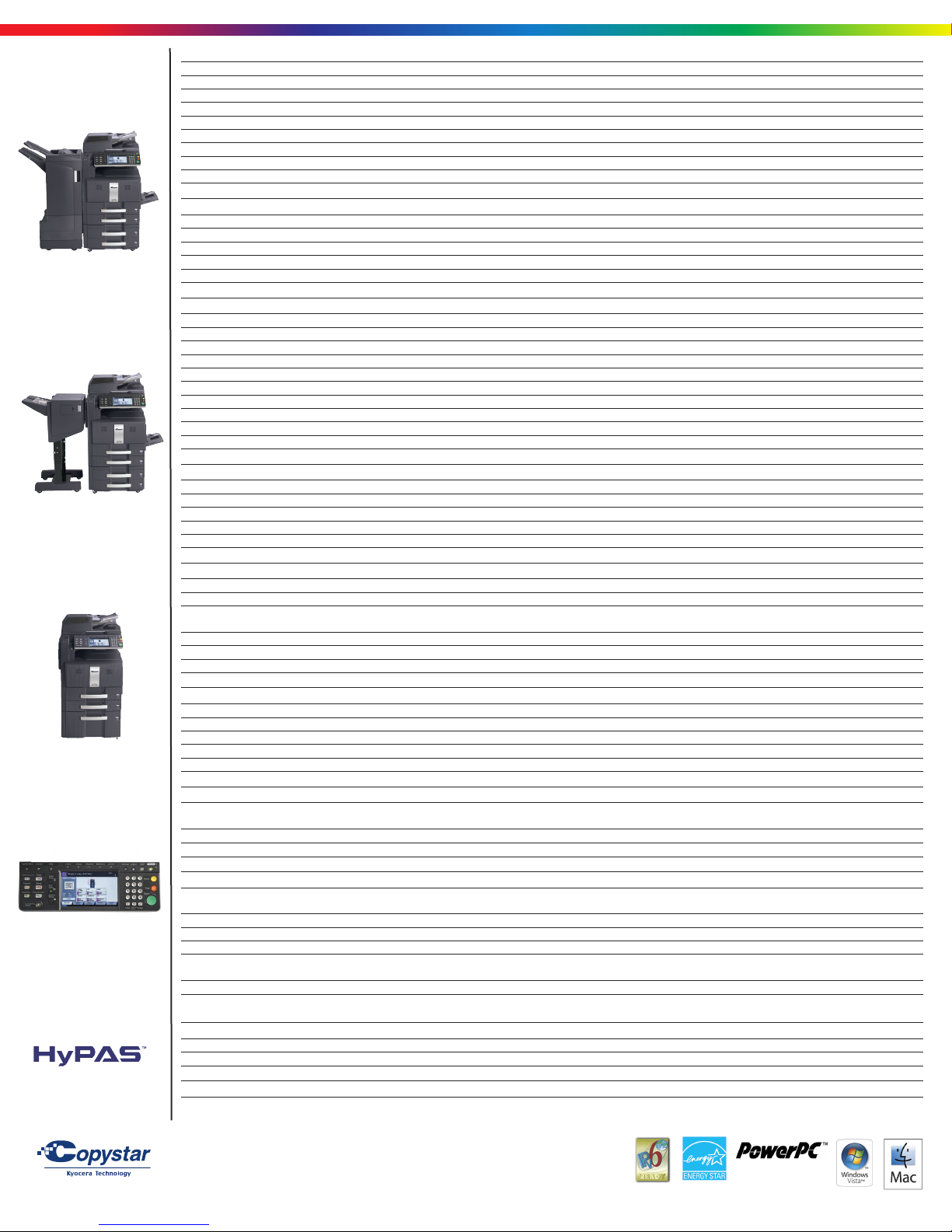
Specifications and desi n are subject to chan e without notice.
For the latest on connectivity visit www.copystar.com.
All trademarks are the property of their respective owners.
Kyocera Mita America, Inc. Headquarters: 225 Sand Road, Fairfield, NJ 07004-0008, USA
© 2010 Kyocera Mita America, Inc.
IC# 855D400257
Basic Sp cifications
Configuration Color Multifunctional System - Print/Scan/Copy/Optional Fax
Pages Per Minute Letter: 55 ppm Black / 50 ppm Color; Legal and Ledger: 28 ppm Black / 25 ppm Color
Warm-up Time 58 Seconds or Less
First Copy Out Time Black: 4.6 Seconds; Color: 6.1 Seconds
First Print Out Time Black: 5.2 Seconds; Color: 6.7 Seconds
Resolution / Bit Depth 600 x 600 dpi / 8 Bit Color Depth
Memory / Hard Disk Drive 2 GB RAM / 160 GB x 2 HDDs
Duplex Standard Stackless, Statement to Ledger, 16 lb Bond - 90 lb Index; 5.5" x 8.5" - 11" x 17"
Electrical Requirements / Weight 120V, 60Hz, 12 Amps / 233 lbs (mainframe only)
Max Monthly Duty Cycle 225,000 Pages Per Month
Pap r Supply
Standard Paper Sources Dual 500 Sheet Trays, 100 Sheet MPT; Auto Selection / Switching, Add Paper While Running
Optional Paper Sources Dual 500 Sheet Paper Trays PF-720(B); 3,000 Sheet Large Capacity Tray PF-760(B)
Paper Capacity Standard: 1,100 Sheets; Maximum: 4,100 Sheets
Paper Size 5.5" x 8.5" - 11" x 17" (Statement to Ledger)
Paper Weight Trays: 16 lb Bond - 90 lb Index; MPT: 16 lb Bond - 120 lb Index; PF-760(B): 16 - 28 lb Bond
Input Materials Bond Paper, Recycled Paper, Transparencies, Cardstock, Envelopes
Print Sp cifications
Controller IBM PowerPC 750 GL / 800 MHz
PDLs/Emulations PRESCRIBE, PCL6 (5c, XL), KPDL3 (PS3), XPS (Direct Print)
Fonts 136 KPDL3, 93 PCL6, 8 Windows Vista, 1 Bitmap
Windows OS Compatibility Windows 2000 / XP / 2003 / Vista / 2008 / Windows 7
Novell OS Compatibility Novell NetWare®3.x/4.x/5.x/6.x
MAC OS Compatibility Mac OS 10.x
UNIX OS Compatibility Sun OS 4.1.x; Solaris 2.x; AIX; HP-UX (LPR)
Interfaces Standard: 10/100BaseTX, Hi-Speed USB 2.0, USB Host Interface, 2 Expansion Slots
Network Print and Supported Protocols TCP/IP, IPX/SPX, AppleTalk, NetBEUI, IPv6, IPsec, SSL, WSD Print
Drivers KX Driver, Mini Driver, KX Driver for XPS, XPS Mini Driver, Network Fax Driver, PPD for MAC
Utilities PRESCRIBE, PDF Direct Print, KMnet Admin, KMnet for Accounting, KMnet Viewer, Kyocera Command Center
Scan Sp cifications Color and Black & Whit Scann r
Scan Resolutions 200, 300, 400, 600 dpi
File Formats Black & White: PDF, TIFF; Color: PDF, PEG, TIFF, XPS
PDF Extension High Compression PDF, Encrypted PDF
Connectivity / Supported Protocols 10/100BaseTX / TCP/IP
Scanning Functions Scan to Folder (SMB), Scan to e-Mail, Scan to FTP, Scan to USB, WSD Scan, TWAIN Scan
Driver TWAIN / WIA Driver
Copy Sp cifications
Image Mode Text, Photo, Text/Photo, Auto, Manual, Map
Continuous Copy 1 - 999 / Auto Reset to 1
Additional Features Positive/Negative Reverse, Mirror Image, Rotate Copy, Border Erase, Split Copy, Electronic Sort,
Margin Shift, XY Zoom, ob Build, Sheet Insertion
ob Management ob Interrupt, ob Build, 50 ob Programs, Repeat Copy, 1,000 Department Codes
Color Adjustment One Touch, Color Balance, Hue, Auto Exposure, Sharpness, Color Calibration, ACS
Magnification / Zoom Full Size, 5 Reduction, 5 Enlargement Preset Ratios, 25 - 400% in 1 step increments
Document Box Custom Box, ob Box, Removable Memory Box, Fax Box (with optional Fax System)
Fax Sp cifications Fax Syst m (S)C / Int rn t Fax Kit (A) (r quir s Fax Syst m (S)C)
Compatibility G3 Fax
Data Compression MMR, MR, MH, BIG
Transmission Speed / Modem Speed Approximately 3 seconds per page / 33.6 Kbps
Fax Memory Standard: 12 MB; Maximum: 120 MB
Driver KM Network Fax Driver
Fax Functions Duplex TX/RX, Confidential RX/TX, F-Code RX/TX, Broadcasting, Fax Box, Dual Fax
Optional Docum nt Proc ssors DP-760(B) or DP-750(B)
Type / Capacity DP-760(B) Dual Scan Document Processor / 100 Sheets
DP-750(B) Reversing Automatic Document Processor / 100 Sheets
DSDP Scan Speed DP-760(B) Simplex: 75 ipm/Duplex: 100 ipm (300 dpi)
RADF Scan Speed DP-750(B) Simplex: 75 ipm/Duplex: 45 ipm (300 dpi)
Acceptable Originals / Weights 5.5" x 8.5" - 11" x 17", Mixed Size Originals / 9 - 42 lb Bond
Optional 3,000 Sh t Finish r DF-760(B) (R quir s JS-720(B), AK-720)
Stack / Staple Capacity Main Tray: 3,000 Sheets; Sub Tray(B): 200 Sheets; Sub Tray(C): 50 Sheets / 50 Sheets: 8.5" x 11";
30 Sheets: 8.5" x 14", 11" x 17"
Paper Size Main Tray: 8.5" x 11" - 11" x 17"; Sub Tray(B): 5.5" x 8.5" - 11" x 17"; Sub Tray(C): 8.5" x 11"
Paper Weight Main Tray: 16 lb Bond - 90 lb Index Duplex; 16 lb Bond - 120 lb Index Simplex; Sub Tray (B/C): 16 - 24 lb Bond
Edge Staple Position 3 Positions: Top Left, Bottom Left, Center Bind
Optional Multi-Bin Mailbox MT-720(B) Includes 7 Trays; Supports 16 lb Bond – 90 lb Index
Stack Capacity per Bin: 100 Sheets: 5.5" x 8.5", 8.5" x 11"; 50 Sheets: 8.5" x 14", 11" x 17"
Optional Punch PH-5A 2 and 3 Hole Punch Unit, Supports 8.5" x 11" - 11" x 17", 16 lb Bond - 110 lb Index
Optional Saddle Stitch / Fold BF-720 Supports 8.5" x 11", 8.5" x 14", 11" x 17", 16 lb Bond - 120 lb Index; Over 20 lb Bond Single Sheet
Folding Capacity: 1-3 Sheets - 30 Booklets; 4-6 Sheets - 20 Booklets; 7-16 Sheets - 10 Booklets
Optional 1,000 Sh t Finish r DF-780(B) (R quir s JS-720(B))
Stack / Staple Capacity 1,000 Sheets; 50 Sheets: 8.5" x 11"; 30 Sheets: 8.5" x 14", 11" x 17"
Paper Size / Weight 8.5" x 11" - 11" x 17" / 16 - 28 lb Bond
Edge Staple Position 3 Position: Top Left, Bottom Left, 2 Point Long Edge
Additional Options
KYOcapture, KYOcapture Express, Equitrac, Fax Memory, Platen Cover Type (E), ob Separator JS-720(B), Attachment Kit AK-720, Stand; Data Security
Kit (E) Provides Security Overwrite and Encryption for Print, Copy, and Scan; Printed Document Guard Kit (A), Original Hard Copy Holder DT-710
CS 552ci
Hybrid Plat orm or
Advanced Solutions
Shown with Optional DSDP,
500 x 2 Tray, and 3,000
Sheet Finisher
50.9" W x 26.8" D x 48.8" H
Shown with Optional DSDP,
500 x 2 Tray, and 1,000
Sheet Finisher
48.8" W x 26.8" D x 48.8" H
Shown with
Optional DSDP and 3,000
Sheet LCT
23.8" W x 26." D x 48.8" H
Color Touch
Screen Control Panel
Screen Dimensions:
8.5" measured
diagonally