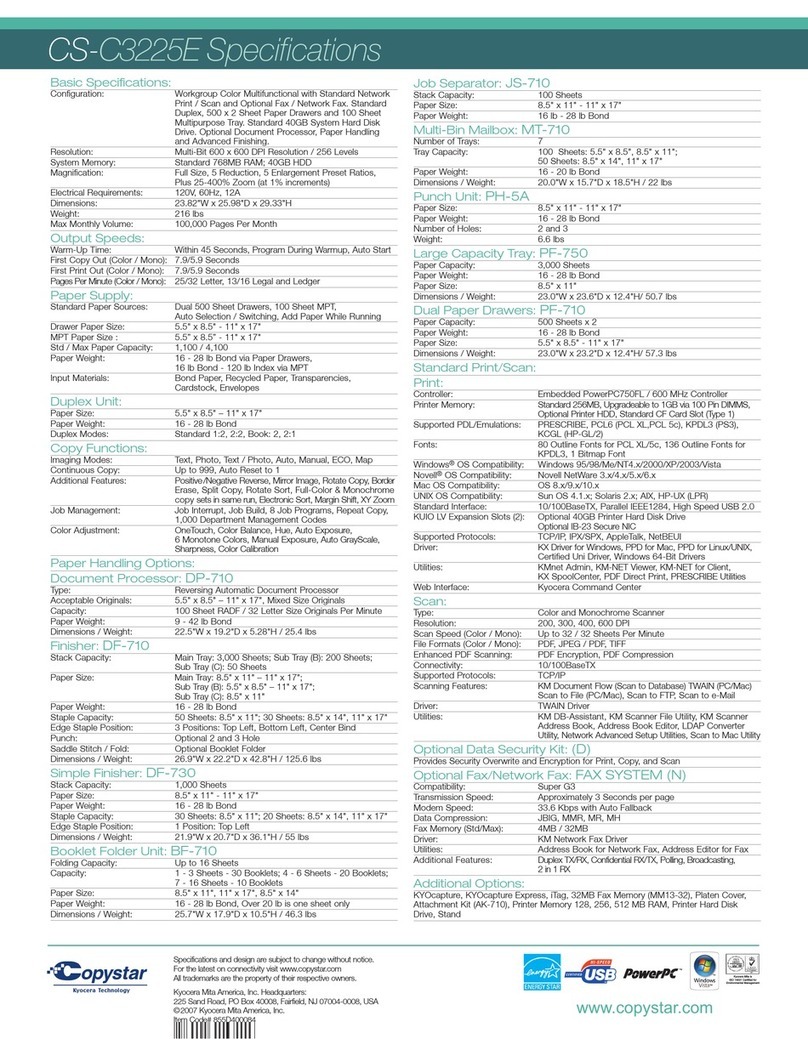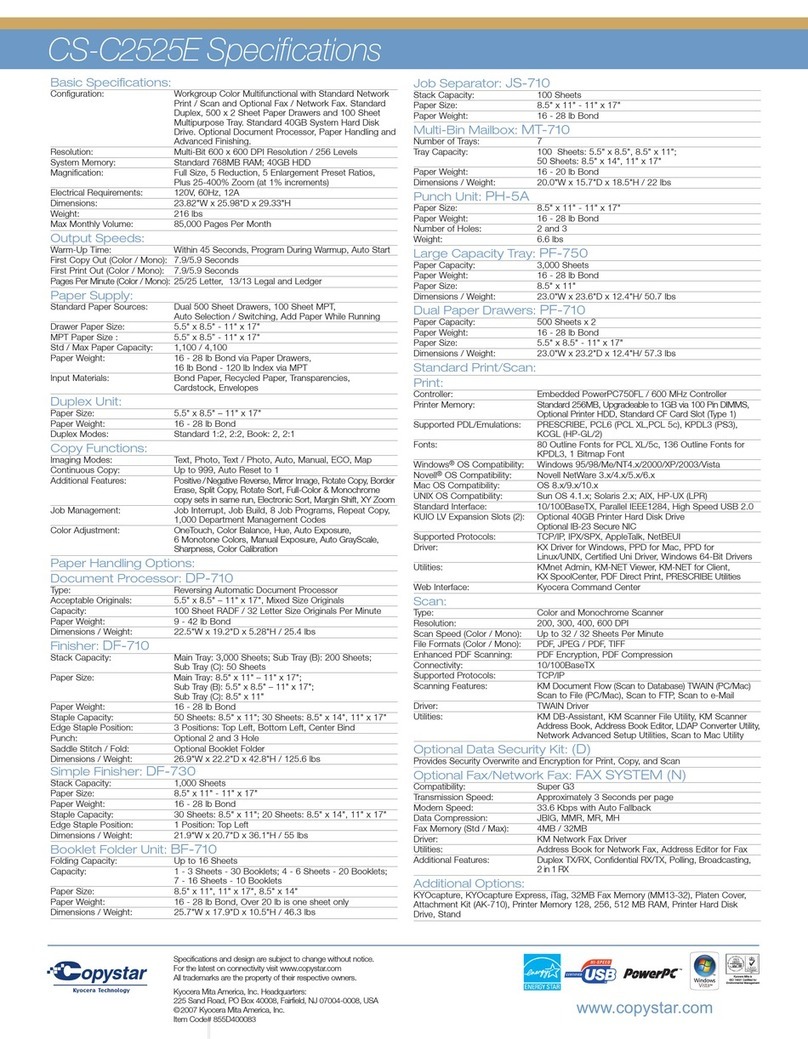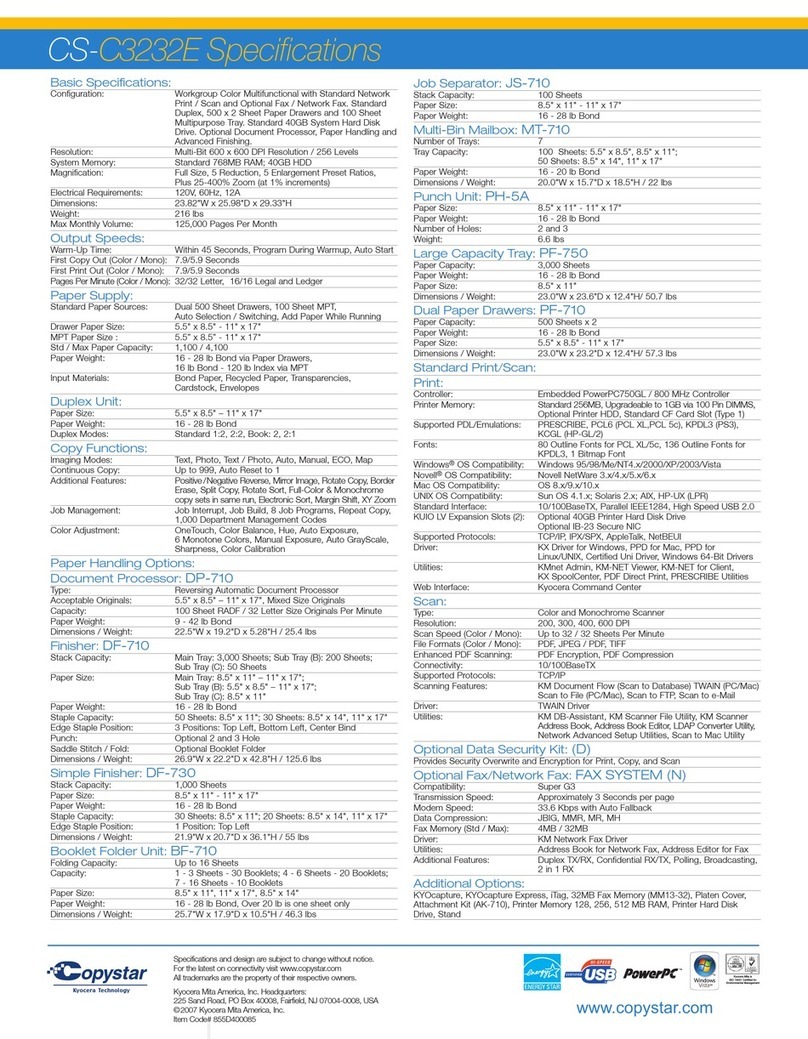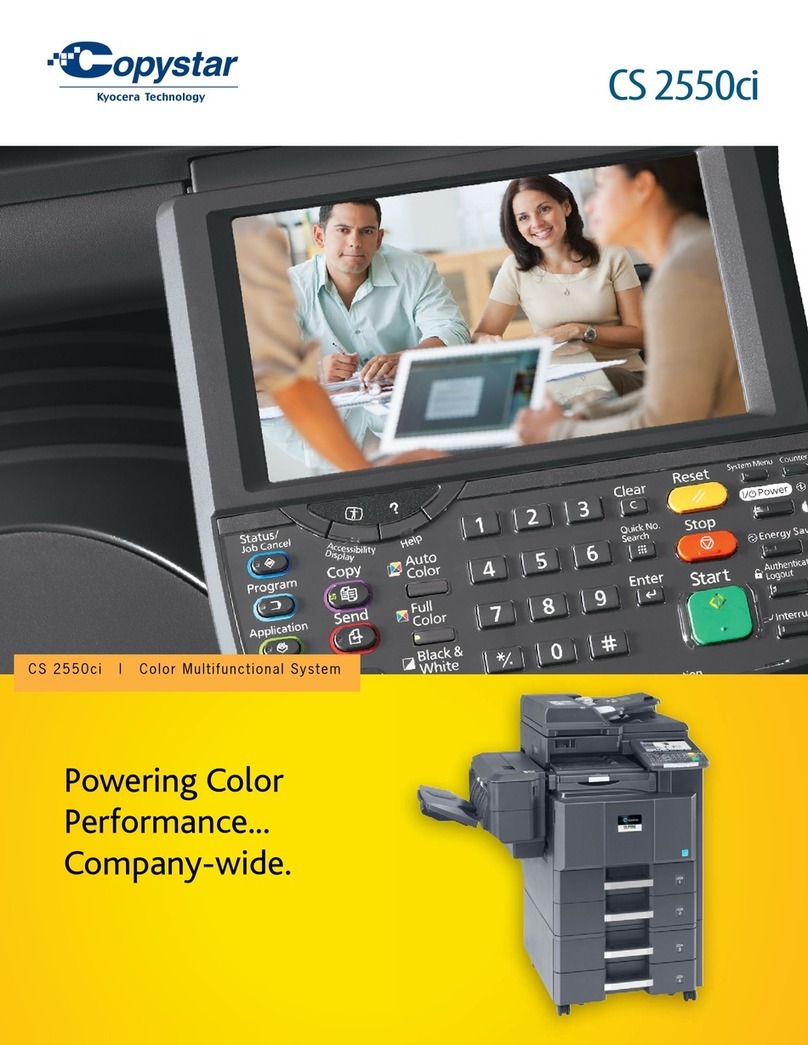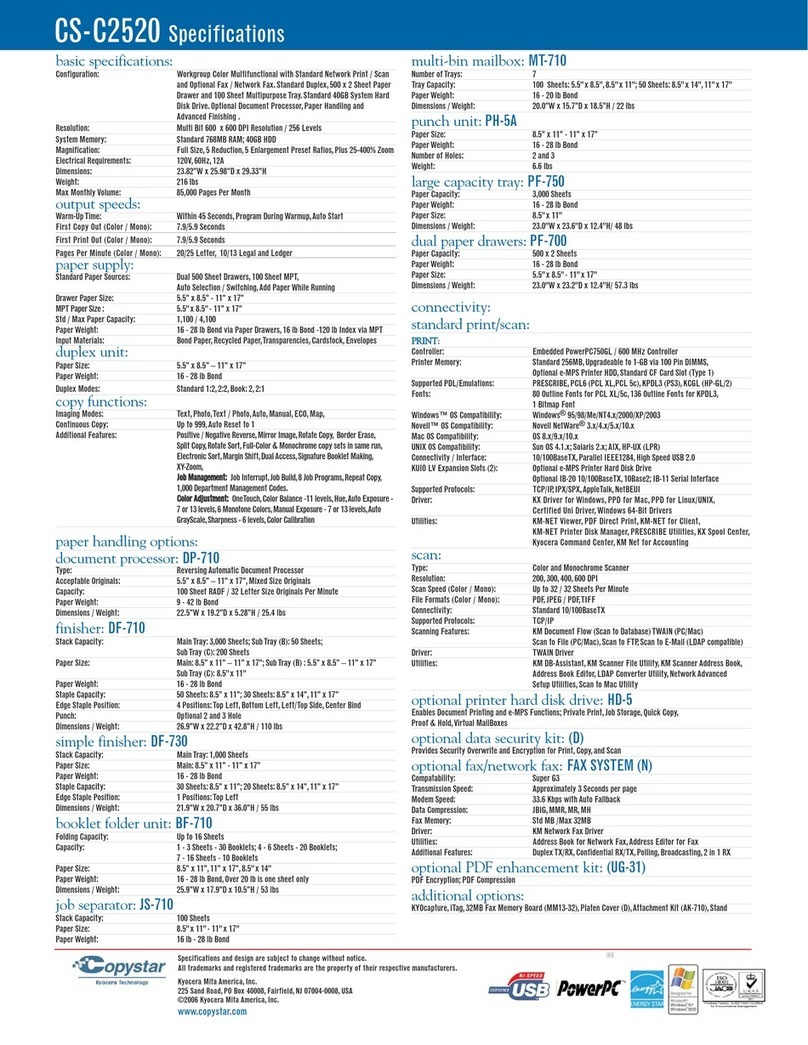BASIC SPECIFICATIONS
Configuration: Color Multifunctional System –
Print / Scan / Copy / Optional Fax
Pages Per Minute:
Black – Letter: 75 ppm, Legal: 45 ppm, Ledger: 37 ppm,
12" x 18": 37 ppm (print only)
Color – Letter: 70 ppm, Legal: 42 ppm, Ledger: 35 ppm,
12" x 18": 35 ppm (print only)
Warm Up Time: 60 Seconds or Less (Power On)
First Page Out:
Copy: 4.8 Seconds or Less Black, 5.9 Seconds or Less
Print: 4.9 Seconds or Less Black, 6.1 Seconds or Less Color
Resolution / Bit Depth: 600 x 600 dpi; 9600 x 600 dpi
interpolated / 8 bit depth
Memory / Hard Disk Drive: 4 GB RAM Standard /
Dual 160 GB HDD or more
Duplex: Standard Stackless Duplex Supports Statement to
12" x 18", 16lb Bond - 140lb Index (60 - 256gsm)
Standard Output Tray:
Lower Tray: Statement - 12" x 18" / 250 sheets,
up to 12" x 48" Banner / Single Sheet
Upper Tray: Statement - 12" x 18" / 100 sheets
Right Tray: Statement - 12" x 18" / 70 sheets
Electrical Requirements: 120V, 60Hz, 12.0A and 120V, 60Hz, 8.0A;
220-240V, 50Hz, 10.0A
Dimensions / Weight:
Footprint: 26.97" x 31.54" x 41.46"; with Control Panel:
40.91" x 31.54" x 53.04" / 418.88 lbs
Maximum Monthly Duty Cycle: 400,000 Pages Per Month
PAPER SUPPLY
Standard Paper Sources:
Dual 500 Sheet Trays, Dual 1,500 Sheet Trays, 150 Sheet MPT,
Auto Selection/Switching
Optional Paper Sources:
Dual 500 Sheet Trays (PF-730(B)), Dual 1,500 Sheet
Trays (PF-740(B)); Side LCTs: 500 Sheet Multimedia
Tray (PF-780(B)), 3,000 Sheet Large Capacity Tray (PF-770)
Paper Capacity:
Standard: 4,150 Sheets; Maximum: 7,650 Sheets
Paper Size: Trays 1, 2, PF-730(B), PF-780(B); 5.5" x 8.5" – 12" x 18";
PF-740(B), PF-770: 8.5" x 11"; MPT: 5.5" x 8.5" – 12" x 18"
(Multiple Sheets); Up to 12" x 48" Banner (Single Sheet)
Paper Weight:
Trays: 16 lb Bond – 140 lb index (60 – 256gsm);
MPT: 16 lb Bond – 110 lb Cover (60 – 300gsm)
Input Materials:
Bond Paper, Recycled Paper, Transparencies, Cardstock,
Envelopes, Labels / Tabs
SECURITY SPECIFICATIONS
Standard: Local Authentication, Network Authentication (IPsec,
HTTPS, LDAP over SSL, SNMPv3); Secure Print (IPP over SSL);
Scan to e-mail (POP3/SMTP over SSL); Scan to FTP (FTP over SSL);
Scan to SMB/PC/USB; SSL
Optional: Data Security Kit (E): Network Data Encryption, HDD
Overwrite Mode, HDD Data Encryption
PRINT SPECIFICATIONS
Standard Controller: Freescale QorIQ P1022 (Dual Core) / 1,067MHz
PDLs / Emulations: PRESCRIBE, PCL6 (5e, XL), KPDL3 (PS3), XPS;
Optional (UG-34): IBM ProPrinter, Line Printer, LQ-850
Fonts: 136 KPDL3, 93 PCL6, 8 Windows Vista, 1 Bitmap
Windows® OS Compatibility: Windows XP/2003/Vista/2008/7/8
Server 2008 R2 / Server 2012
Novell OS Compatibility: Novell NetWare 3.x/4.x/5.x/6.x
Mac OS Compatibility: Mac OS 10.x; Airprint™ Enabled
UNIX OS Compatibility: Sun OS 4.1.x; Solaris 2.x; AIX; HP-UX (LPR)
Interfaces: Standard: 10/100/1000BaseTX, Hi-Speed USB 2.0,
4 USB Host Interfaces, 2 Expansion Slots
Optional: 10/100/1000BaseTX (IB-50 for Dual NIC);
Optional: IEEE 802.11 b/g/n (IB-51 for Wireless LAN Interface)
Network Print and Supported Protocols:
TCP/IP, NetBEUI, FTP, LPR, IPv6, IPsec, SSL, WSD Print
Drivers: KX Driver, Mini Driver, KX Driver for XPS, XPS Mini Driver,
Network Fax Driver, PPD for MAC
Utilities: KYOCERA Net Admin, KYOCERA Net Viewer, PDF Direct
Print, Command Center RX
SCAN SPECIFICATIONS
Scan Type: Color and Black & White Scanner
Scan Resolutions: 600 dpi, 400 dpi, 300 dpi, 200 dpi,
200 x 100 dpi, 200 x 400 dpi
File Formats: BW: TIFF, XPS, PDF, PDF/A;
Color: TIFF, JPEG, XPS, PDF, PDF/A
PDF Extension: High Compression PDF, Encrypted PDF,
Searchable PDF (OCR)
Scan Speeds:
Simplex: 120 ipm BW / Color (300 dpi);
Duplex: 200 ipm BW / Color (300 dpi)
Connectivity / Supported Protocols: 10/100/1000BaseTX, TCP/IP
Scanning Functions: Scan to Folder (SMB), Scan to e-Mail, Scan to
FTP, Scan to FTP over SSL, Scan to USB, WSD Scan, TWAIN Scan
Original Size: Through DP: Statement to 11" x 17";
Glass: up to 11" x 17"
Driver: TWAIN/WIA Driver
COPY SPECIFICATIONS
Image Mode: Text, Photo, Text/Photo, Auto, Manual, Map
Continuous Copy: 1 – 999 / Auto Reset to 1
Additional Features: Positive/Negative Reverse, Mirror Image,
Rotate Copy, Border Erase, Split Copy, Electronic Sort, Margin
Shift, Page Number, Form Overlay, XY Zoom, Prevent Bleed
Through, Text Stamp, Bates Stamp, Blank Page Skip
Job Management: 1,000 Department Codes, Job Programs,
Job Build, Shortcut Keys, Repeat Copy
Color Adjustment: One Touch, Hue, Auto Exposure, Sharpness
Magnification / Zoom: Full Size, 4 Reduction, 4 Enlargement
Preset Ratios, 25 – 400% in 1 step increments
Document Box: Custom Box, Job Box, Removable Memory Box,
Fax Box (with optional Fax System)
DOCUMENT PROCESSOR STANDARD DSDP
Type / Capacity:
Dual Scan Document Processor / 270 Sheets
Acceptable Originals: 5.5" x 8.5" – 11" x 17"
Acceptable Weights (Simplex / Duplex):
Simplex: 9.5 lb Bond – 80 lb Cover (35 – 220gsm);
Duplex: 13 lb Bond – 80 lb Cover (50 – 220gsm)
FAX SPECIFICATIONS
Fax Type: Fax System W(B) / Internet Fax Kit (A) (requires Fax
System W(B))
Compatibility / Data Compression: G3 Fax / MMR, MR, MH, JBIG
Transmission Speed / Modem Speed: Approximately 3 seconds
per page / 33.6 Kbps
Fax Memory: Standard: 12 MB; Maximum: 120 MB
Driver: Network Fax Driver
Fax Functions: Duplex TX/RX, Confidential RX/TX, F-Code RX/TX,
Broadcasting, Fax Box, Dual Fax
OPTIONAL 4,000 SHEET FINISHER DF-790(C)
Stack / Staple Capacity: Main Tray: 4,000 Sheets;
Sub Tray (B): 200 Sheets; Sub Tray (C): 100 Sheets / 65 Sheets
(up to 24 lb Bond (90gsm))
Paper Size: 5.5" x 8.5" – 12" x 18"
Paper Weight: 16 lb Bond – 110 lb Cover (60 – 300gsm)
Edge Staple Position: 3 Positions: Top Left, Bottom Left, Center Bind
Optional Multi-bin Mailbox: MT-730(B) Includes 7 Trays;
Supports 16 lb Bond – 90 lb Index (60 – 163gsm) Stack
Capacity per bin: 100 Sheets: 5.5" x 8.5", 8.5" x 11"; 50 Sheets:
8.5" x 14", 11" x 17"
Optional Punch: PH-7A 2 and 3 Hole Punch Unit, Supports
8.5" x 11" – 11" x 17"; 13 lb Bond – 110 lb Cover (45 – 300gsm)
Optional Booklet Folder / Tri-fold Unit: BF-730 Booklet Folder
Supports 8.5" x 11", 8.5" x 14", 11" x 17"; 16 lb Bond –
24 lb Bond (60 – 90gsm)16 sheets; 25 lb Bond – 28 lb Bond
(91 – 105gsm) 13 sheets; Fold booklet – no staple: 16 lb Bond –
24 lb Bond (60 – 90gsm) 5 sheets; 25 lb Bond – 72 lb Index
(91 – 120gsm) 3 sheets; 32 lb Bond – 110 lb Cover (121 – 256gsm)
1 sheet; Trifold: 16 lb Bond – 24 lb Bond (60 – 90gsm) 5 sheets;
25 lb Bond – 72 lb Index (91 – 120gsm) 3 sheets
ADDITIONAL OPTIONS
Data Security Kit (E) Provides Security Overwrite and Encryption for
Print, Copy, and Scan, Optional Fax Memory, Original Hardcopy Holder
(Document Tray), Card Authentication Kit (B), Banner Guide (A),
Keyboard Holder
CS 7551ci
ONLY FROM KYOCERA
KYOCERA Document Solutions is a global leader in the digital imaging
industry, with an award-winning line of document solutions that
consistently set the standard for high performance, superior image
quality, workflow-supportive applications, ease-of-use and durability.
We get to the heart of your critical business challenges, with a
personalized, single source approach that helps streamline your entire
document workflow to reduce costs, increase workplace productivity
and efficiency, and deliver exceptional results you can count on.
HARNESS THE POWER OF YOUR COPYSTAR MFP
WITH CUSTOMIZED BUSINESS APPLICATIONS
KYOCERA CLOUD CONNECT: Easily print from and scan directly to the cloud while on the
go from your Copystar MFPs.
KYOCERA MOBILE PRINT: Simply and conveniently print files, web pages, and images
using your smartphone or tablet.
DMS LINK: Simplify document workflow through digital imaging, distribution, retrieval
and long-time archival.
PINPOINT SCAN: Scan from your MFP to your PC with added speed, functions
and versatility.
SHAREPOINT CONNECTOR: Enhance collaboration utilizing your Copystar MFPs and
your existing Microsoft SharePoint Server.
Specifications and design are subject to change without notice.
For the latest on connectivity visit www.copystar.com
DMS Link and PinPoint Scan are trademarks of the KYOCERA Companies.
Fiery is a trademark of Electronics for Imaging, Inc.
MAC and AirPrint are trademarks of Apple, Inc.
Other trademarks are the property of their respective owners.
KYOCERA Document Solutions America, Inc.
Headquarters: 225 Sand Road, Fairfield, NJ 07004-0008, USA
©2013 KYOCERA Document Solutions America, Inc.