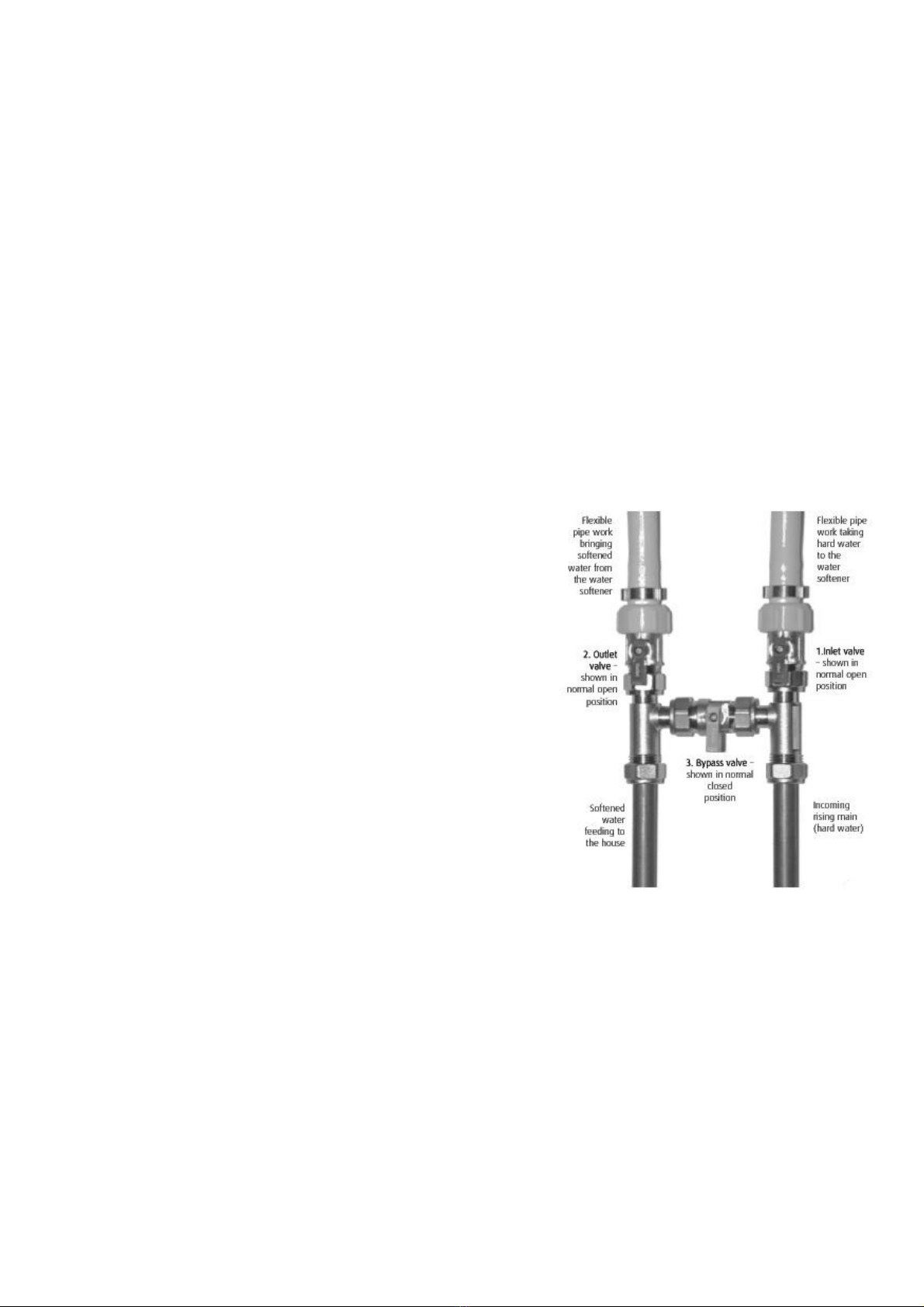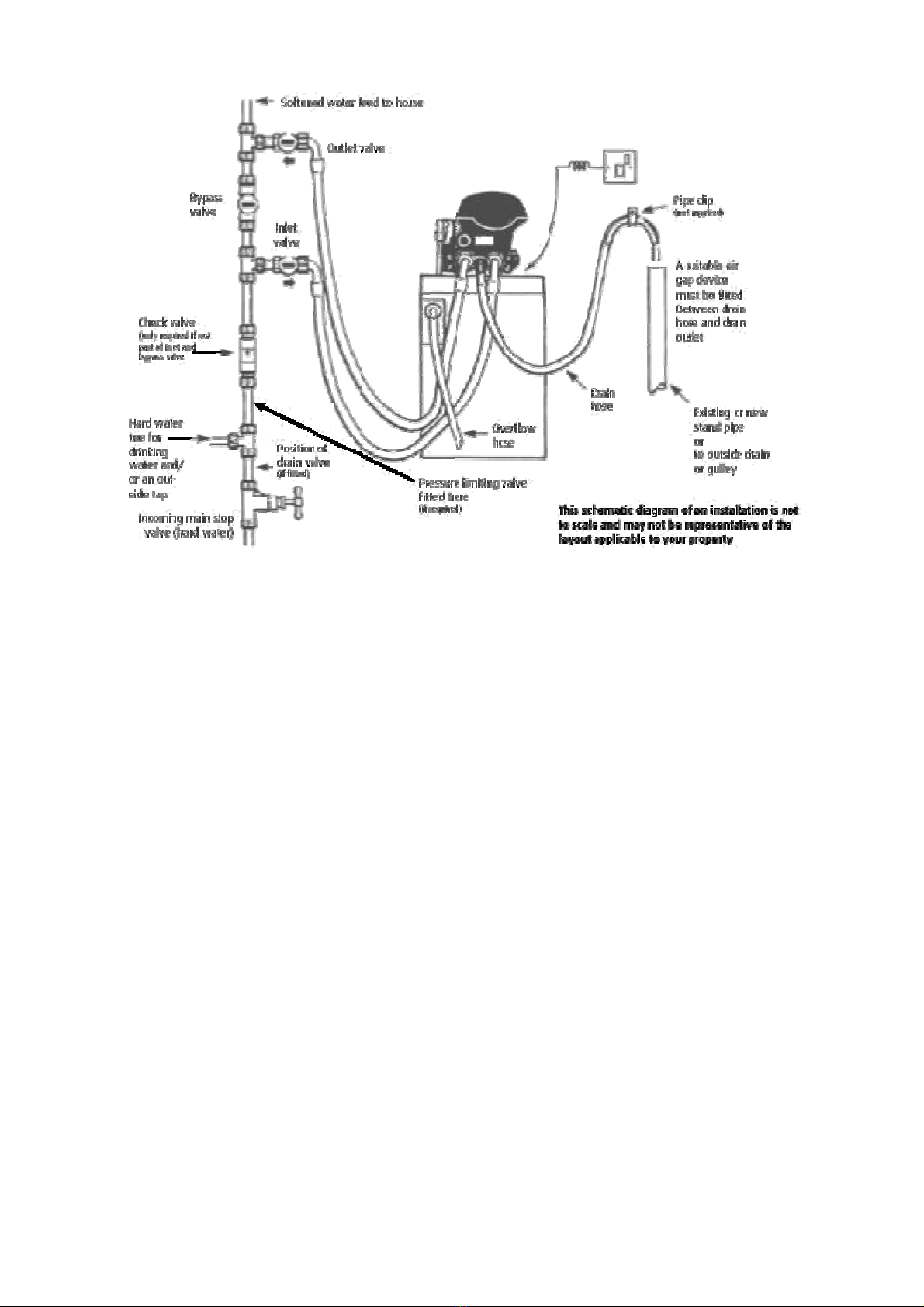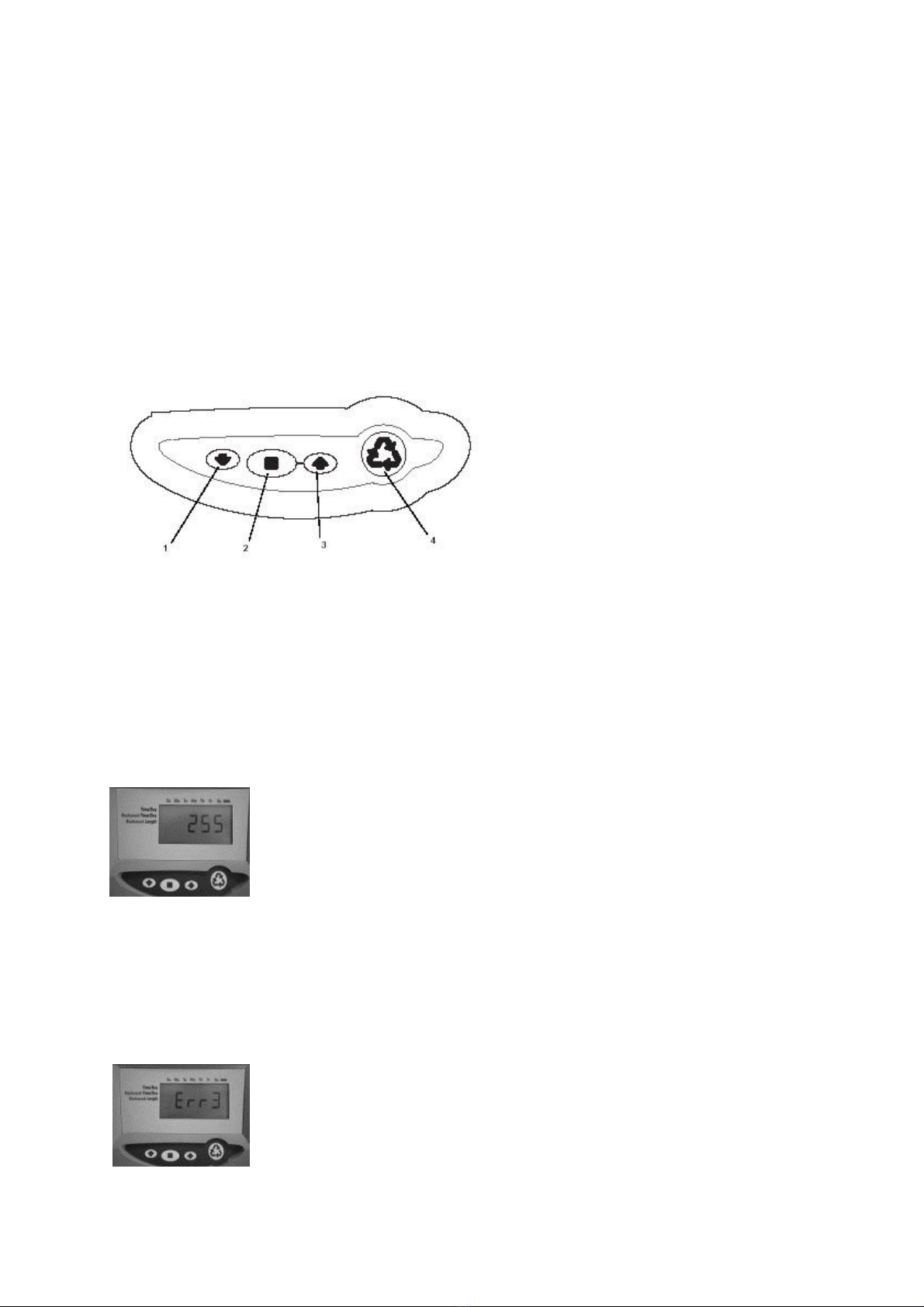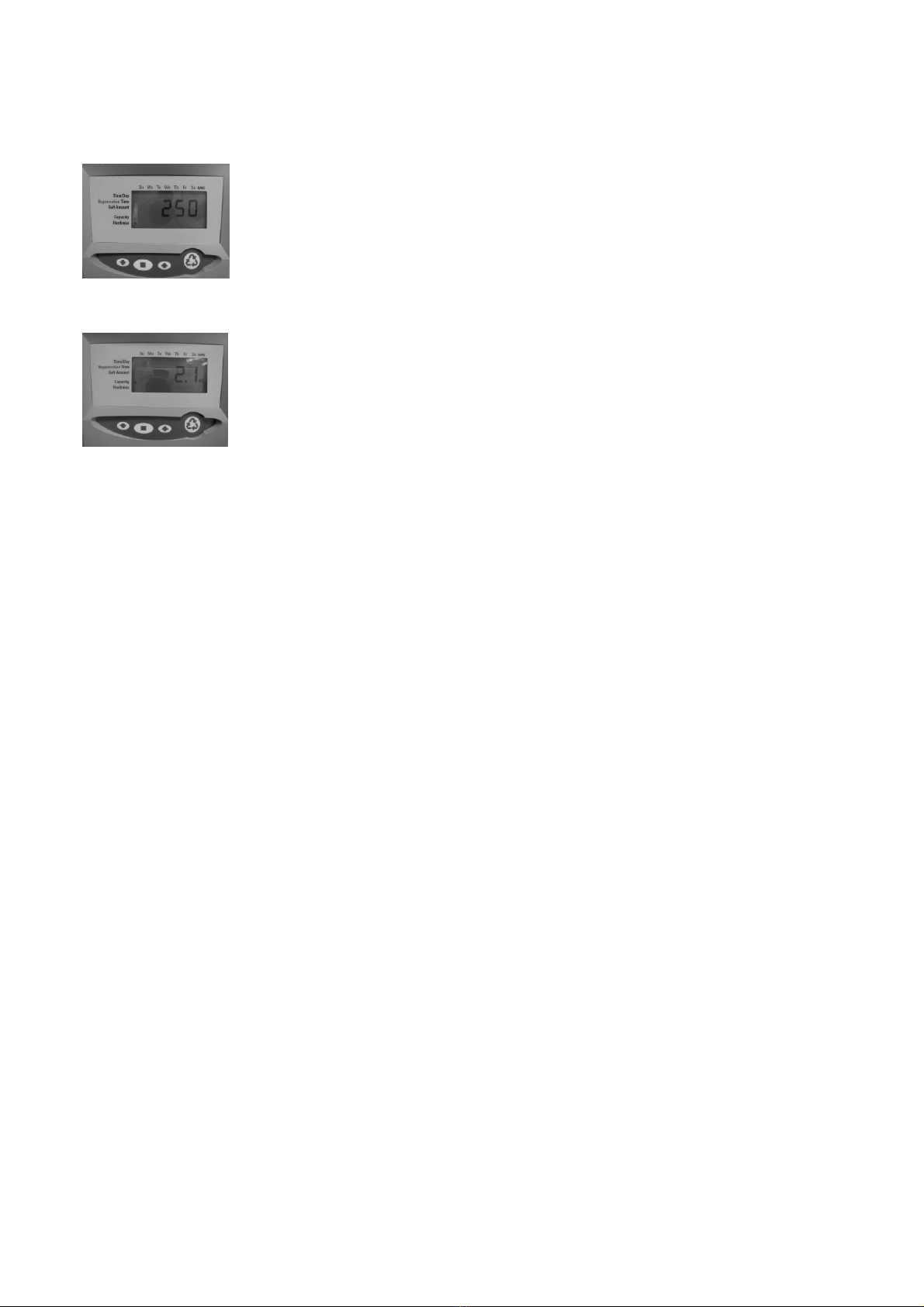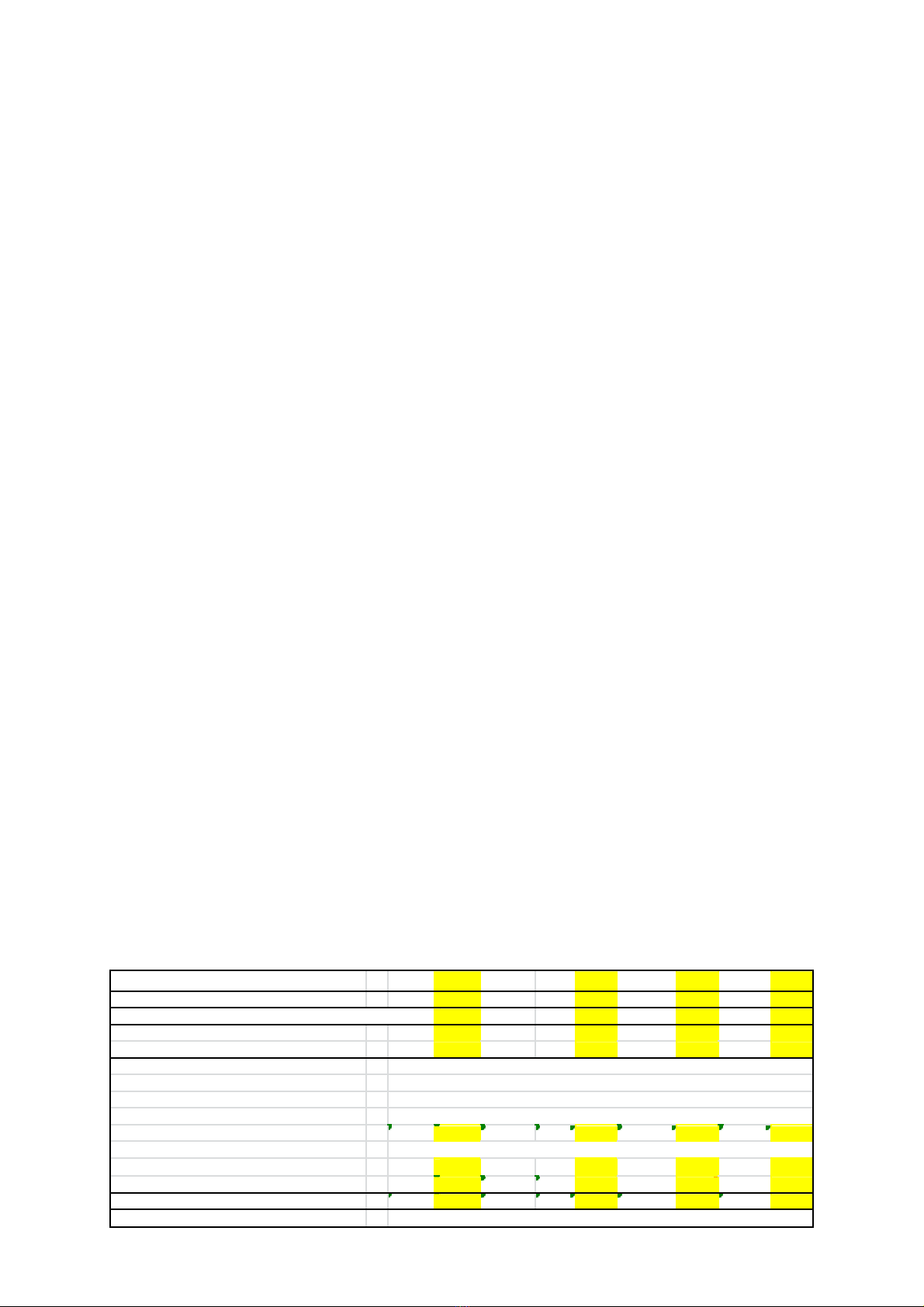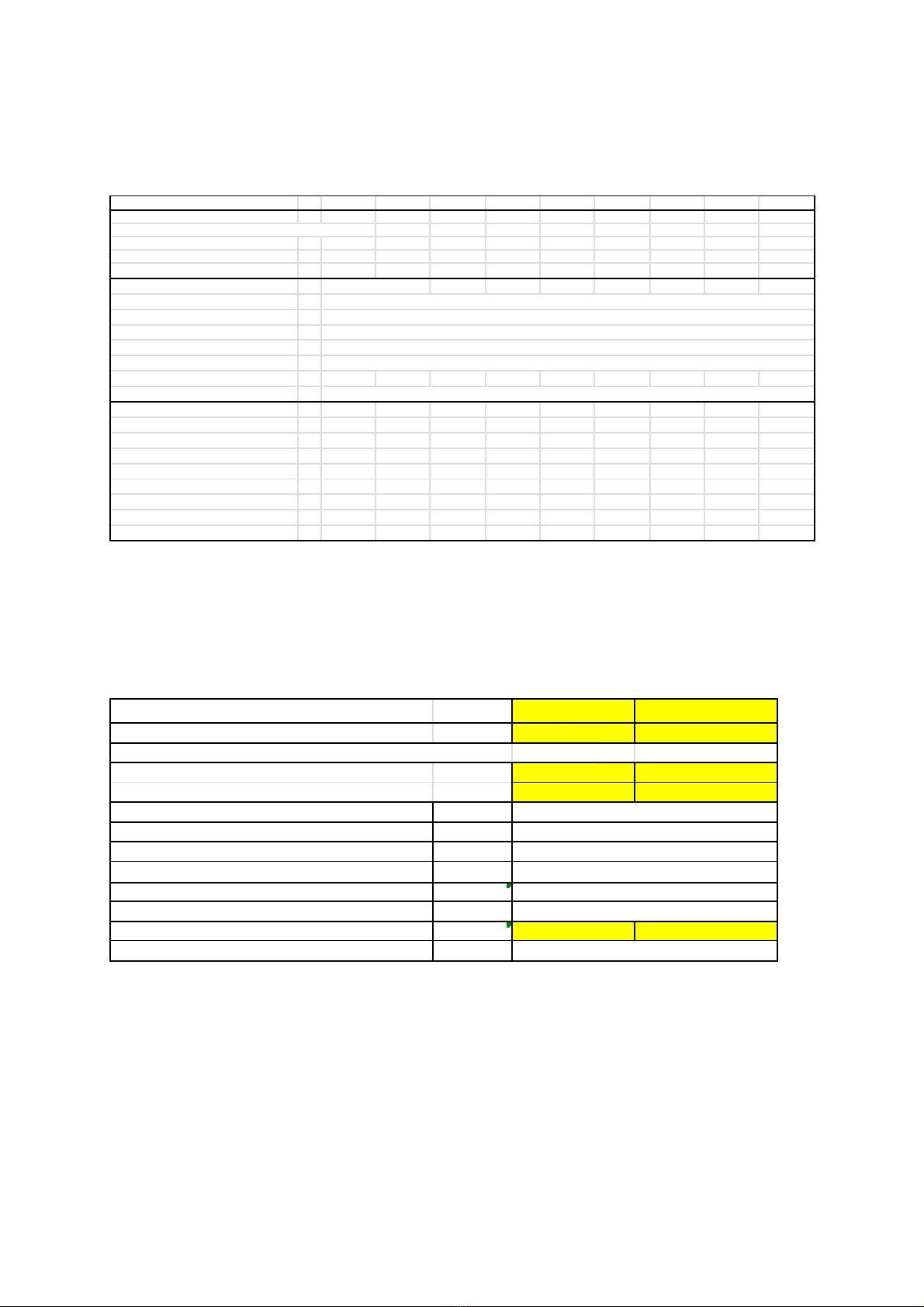Hardness Setting (760 & 762 only)
The hardness setting will need to be set on site, the
setting is in ppm.
Press the set button to start the display flashing and
adjust the hardness value up or down using the up and
down arrows, when the correct figure is displayed press
the square button to set.
Capacity.
System capacity is displayed in kilograms of hardness
removed before regeneration is necessary. This should be
factory set but should it require setting you need to press
the set button to start the display flashing, then adjust the
figure using the up and down arrows and press the set
button to confirm the figure. Not adjustable on the 740 or
760 control.
Normal valve operation.
During normal valve operation the 740 & 742 will display the time of day,
the 760 will alternate between the time of day and volume of water remaining
in cubic meters before regeneration. The 762 will display the current water
flow and remaining capacity before regeneration.
Commissioning the Softener.
Open the outlet from the softener, press and hold the regeneration button (4)
until the cam starts to rotate, when the cam stops moving open the inlet to the
softener slowly until it is about a quarter open. Water will start flowing into the
softener and start purging the air from the softener, you will hear the air coming
out and eventually water will begin to run steadily from the drain line; you can
now fully open the inlet valve to the softener. Advance the regeneration cycle
to the (refill) position C8; do this by pressing the set button and up arrow
together at the same time and letting go, this advances the cycle to the next
position, repeat this until you reach C8. Now allow the valve to continue on it’s
own to the end of the cycle, this will purge air from the regenerant line and put
the correct amount of water into the salt chamber for its first regeneration.
Finally turn on a tap close to the softener and run the water, you may find there
is some colouration in the water; this will clear after a short while and is
normal. Your softener is now supplying soft water to your home, please bear in
mind it may take some time to reach all of the outlets in your home.
It is advised that you instigate a delayed regeneration for the first night
(see below)