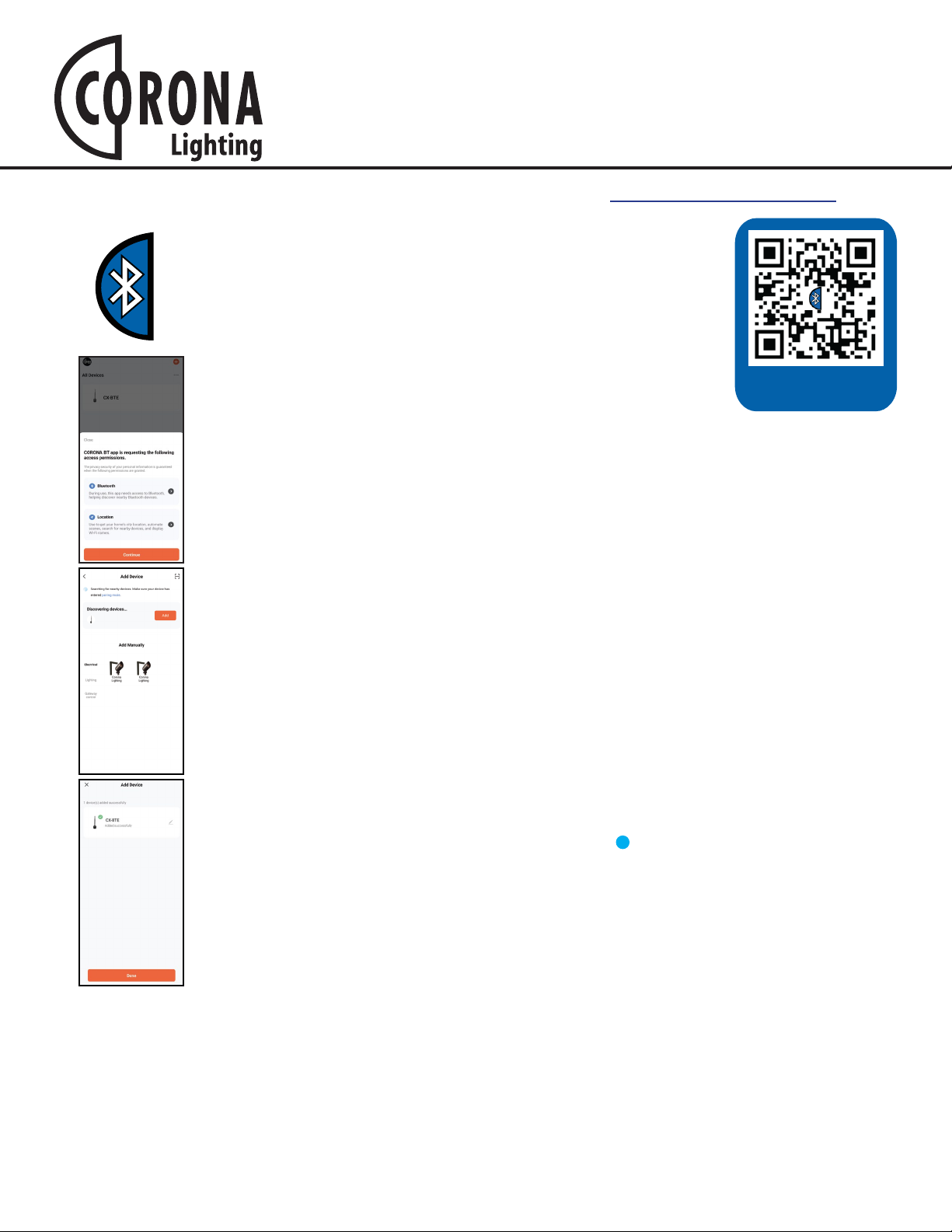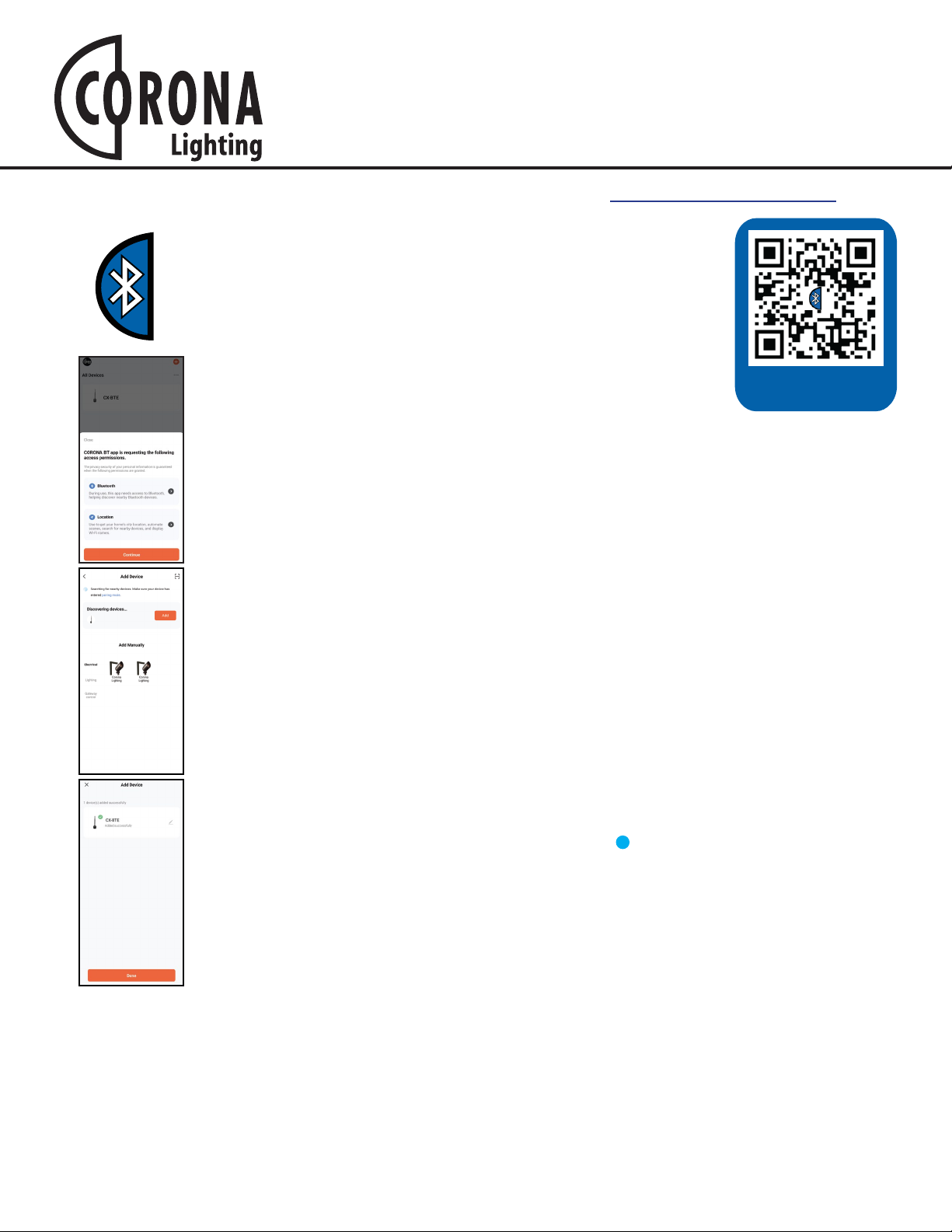
http://www.coronalighting.com/url/btlearn
Getting Started
SCAN TO DOWNLOAD
Step 1: Download the App
Step 3: Connect The Extender
Step 2: Install the Extender
The Bluetooth app is available on the APP store (IOS) for
Apple Devices and on the GooglePlay Store for Android
Devices. Search “Corona BT” to download it to your mobile
device. (app icon is shown on the left). You may also scan the
QR code to be directed to the download page. Make sure to
allow the permissions for location and bluetooth access to add
your devices.
A. Bluetooth must be enabled on the device, and the extender needs to be in pairing
mode. Out of the box it should be discoverable by the Corona BT App. If it is not found by
the app you will need to reset the CX-BTE.
To reset the extender you must, press the power button (hold for 1 sec then release) 5x
times.
The CX-BTE should be installed an equal distance between two fixtures that are 50-200 ft
apart. The ideal location would be an open area without obstructions like walls, buildings or
large rocks.
(IOS / Android)
To get instructional videos, tutorials, and installation guides please visit: coronalighting.com/url/btlearn
To mount the CX-BTE you can either place it in the ground by attaching it to the included
ground spike, or for better reception you can mount it to a wall or tree with a canopy or
bracket mount (see the available accessories on page 1).
B. After powering on the CX-BTE in pairing mode, and starting the Corona BT app, an
icon of the extender should appear in auto discover box. Simply tap the ADD button and
you will be taken to device connection screen. Here you will see a list of all the Fiat Lux
Bluetooth devices that have been detected. Tap the +icon next to the CX-BTE, to start
the pairing process. Once the extender has been successfully paired to your device,
your device should function normally, no additional setting are needed.
C. Finally with your extender added to your bluetooth network, you can now add any of
your Fiat Lux Smart fixtures and accessories, that might have had communication issues,
to your Corona BT app. See the instructions included with the device to add them.