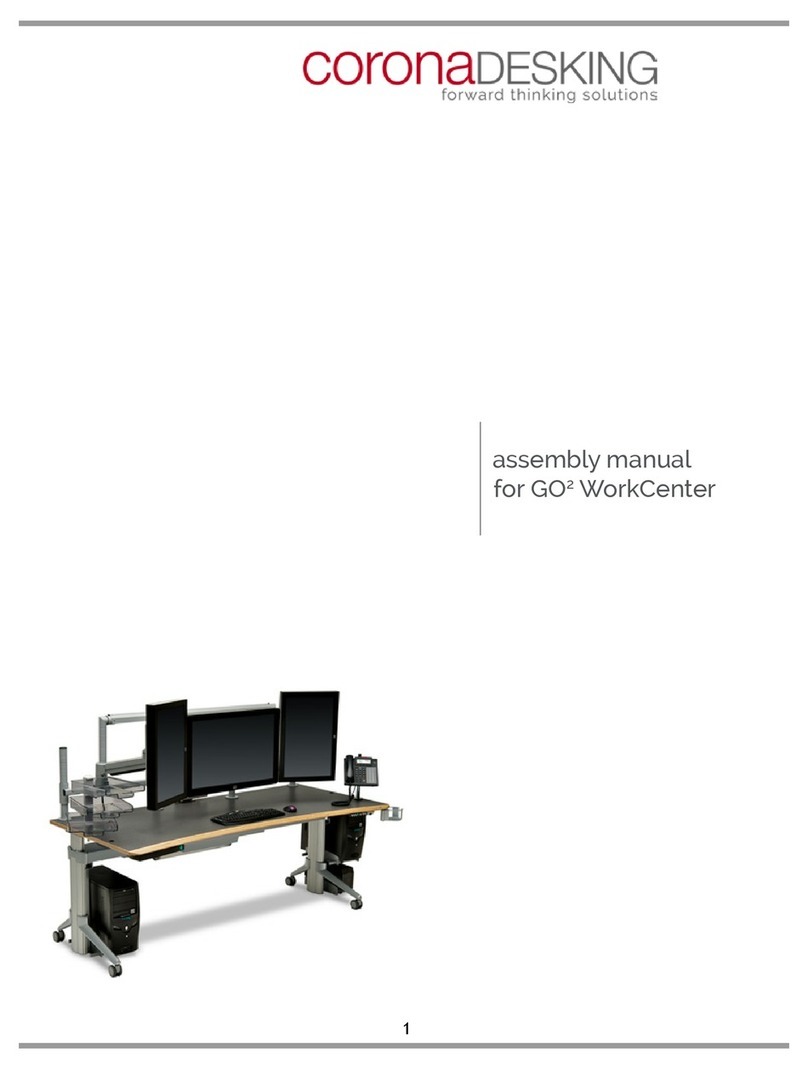6
Basic Assembly of Desk Shipped “KD” (knock down)
Work Surface
Support Frame
Support Frame Spanners
Gas Cylinder
Gas Cylinder
Cross Rail Cover
Cross Rail
Leg
Foot
Use the 8mm nut driver or socket to remove
cross rail cover at indicated positions.
(pic.2-3 )
a.
pic.1
pic.2
cross rail as seen from below
pic.3
NOTE:
1.Not all desks will require two gas
cylinders. The number of gas cylinders will
depend on the size and weight of desk top.
2. If user is providing their own custom
top, determine the weight of the top and
contact us to order the appropriate
gas cylinders. (This step should have been
completed at order entry).
Use caution when working with
compressed gas cylinders.
An uncontrolled release could
cause severe damage and/or
personal injury.
1. Identify and uncrate ALL parts
(pic.1 )
2. Assembling Cross Rail to Columns (Legs)
pic.4
After removing cover, carefully examine the
large torsion spring to ensure it is in its
fully relaxed postion (collasped).
(pic.4 )
b.
WARNING!!! If torsion spring is
in a tight position (expanded)
STOP! Go to Section 5 and
contact coronaDESKING
immediately!
coronagroupinc • 205.941.1942 • coronagroupinc.com