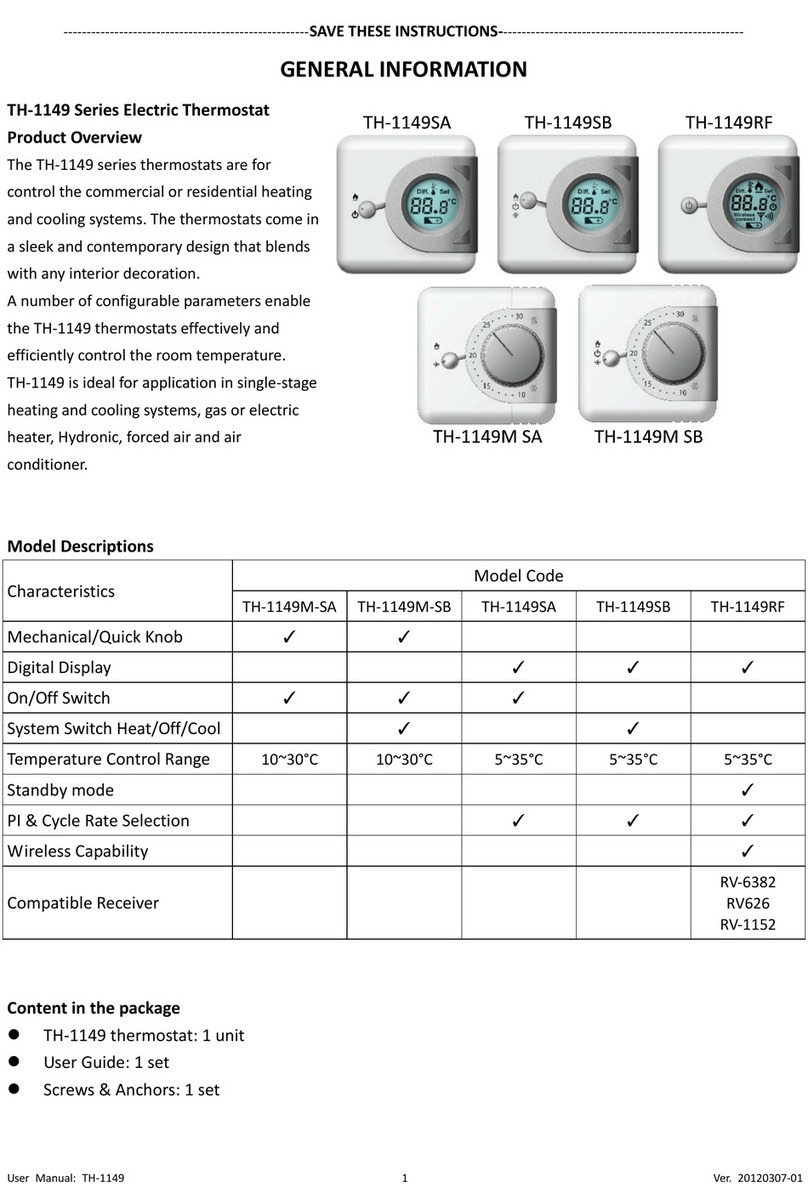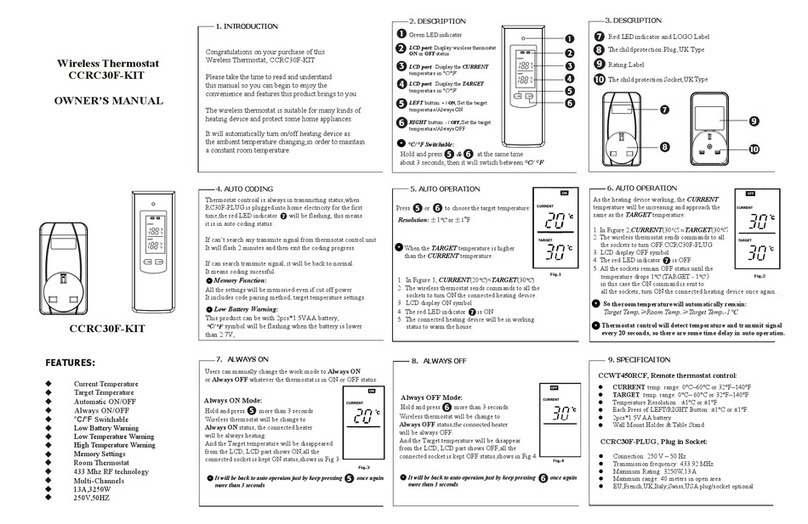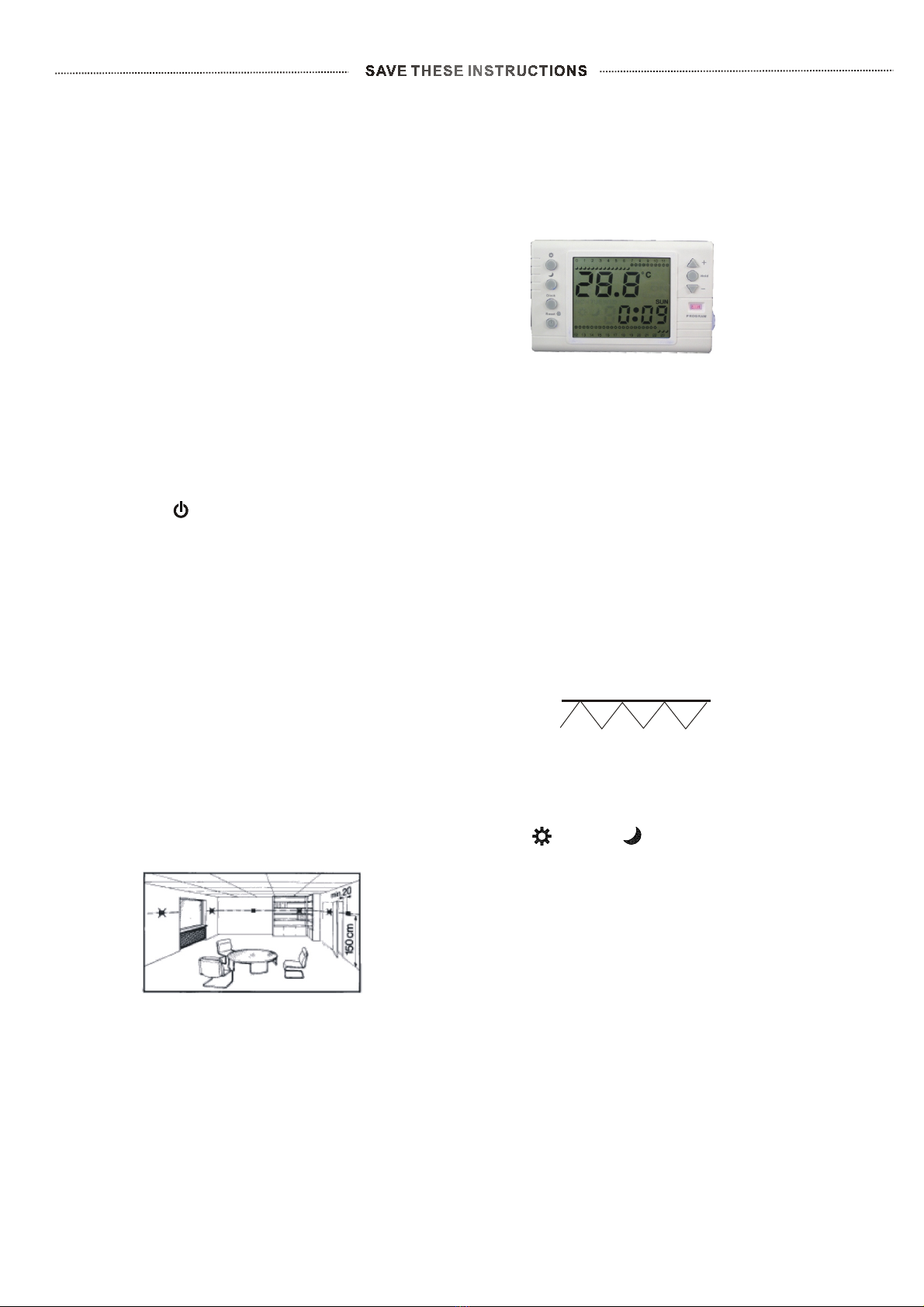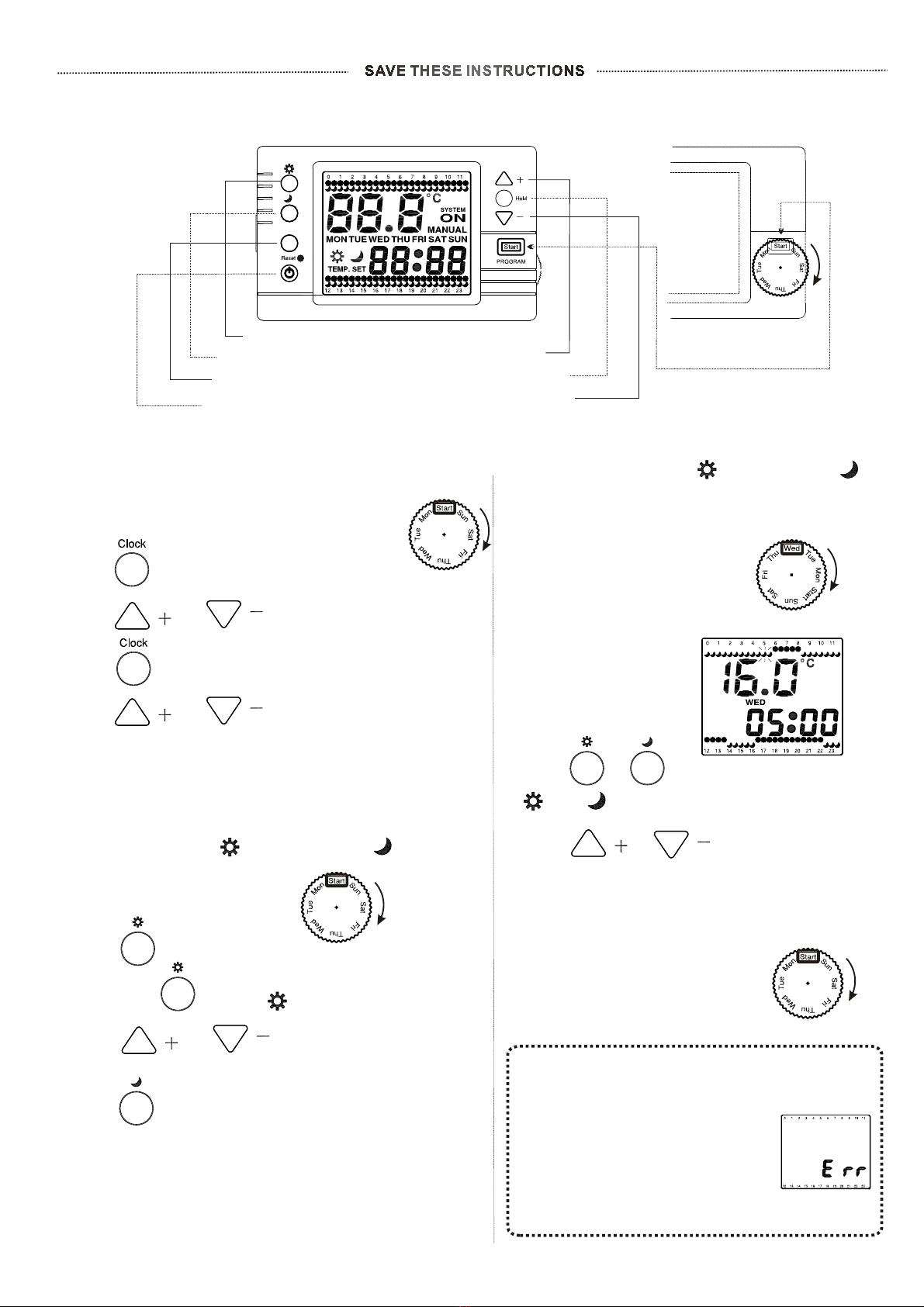PROGRAMMING INSTRUCTIONS # 1
Description to function keys
A. Adjusting CLOCK to accurate time before
programming thermostat
1. Spin Rotary programming selector to “START”.
2.Press to enter clock setting.
3.Press or to select accurate Day of Week.
4.Press again to select accurate Hour of Day.
5.Press or to select.
6.Repeat procedure above to complete CLOCK setting.
7.Wait 5 seconds after CLOCK setting completed,
thermostat shall automatic memorize setting.
COMFORT setpoint setting
ECONOMY setpoint setting
CLOCK setting
STAND-BY (Relay active or OFF)
Increase/Forward
HOLD mode
Decrease/Backward
Rotary
programming
selector
1.Spin rotary selector to “START”.
2.Press to enter COMFORT setpoint selection.
Press again , symbol shall be flashing on LCD.
3.Press or to set desired COMFORT
setpoint.
4.Press to enter ECONOMY setpoint selection.
Selecting setpoint with the same procedure as described
above.
5.Wait 5 seconds after both COMFORT & ECONOMY
setpoints selection is done, thermostat shall automatic
execute.
C.Setting COMFORT & ECONOMY
setpoint for each of independent
time-zone in Day of Week
(*Wednesday 05:00 chosen for graphic example)
1.Spin rotary selector to desired
Day of Week.
2.Follow the guide by flashing shown on LCD.
3.Press or to alter setting between
and on LCD.
4.Press or to select each
independent time-zone. LCD shall indicate each
time-zone by digital numbers and flashing on
on LCD throughout entire programming process.
5.After completed programming all 7-day,
spin rotary selector
to “START”.
Thermostat shall begin
commissioning heating-system
to operate in accordance with
programmed commands.
During programming this section, if by any reason
users stop procedure more than 1 minutes,
a “Err” symbol shall show on LCD
(as graphic shown below) and Relay
shall be temporary shut-off,until
programming completed.
To spin rotary selector away its last
position and then switch back, the
programming shall resume, “Err”
symbol shall vanish Reminder
B. Set COMFORT ( ) & ECONOMY ( ) setpoint
Clock
3/5
BT-20060-00002
VER:20120319