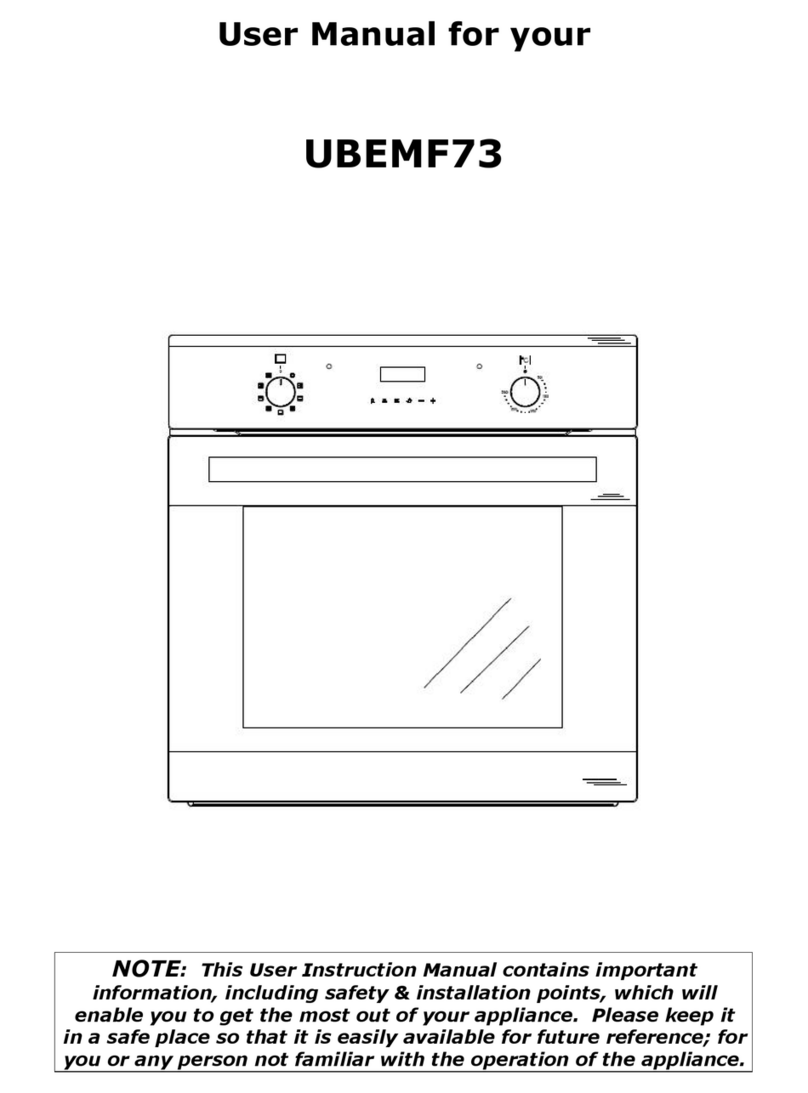Cosmo COS-30ESWC User manual




















Other manuals for COS-30ESWC
3
This manual suits for next models
1
Table of contents
Other Cosmo Oven manuals

Cosmo
Cosmo COS-C106SIX-PT Instruction Manual

Cosmo
Cosmo COS-317AFOSS User manual

Cosmo
Cosmo COS-C51EIX Troubleshooting guide

Cosmo
Cosmo C51EIX Manual

Cosmo
Cosmo COS-C51EIX User manual
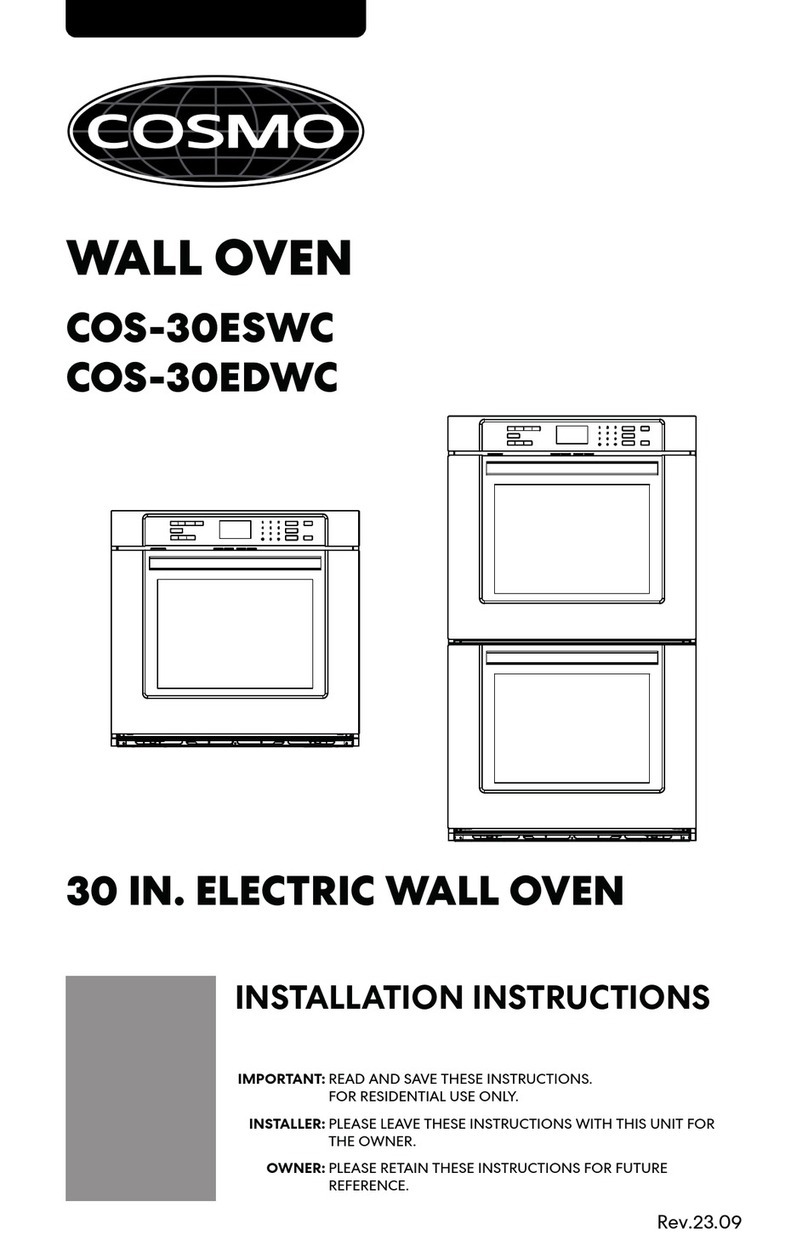
Cosmo
Cosmo COS-30ESWC User manual

Cosmo
Cosmo 965 Series Technical manual

Cosmo
Cosmo COS-30ESWC User manual

Cosmo
Cosmo C106SIX-PT Manual

Cosmo
Cosmo COS-317AFOSS User manual
Popular Oven manuals by other brands

Clatronic
Clatronic MBG 3521 instruction manual

Rational
Rational Combi-Duo Gas Original installation manual

CDA
CDA DC730 Series Manual for installation, use and maintenance

Prince Castle
Prince Castle 454-B operating instructions

AEG Electrolux
AEG Electrolux MICROMAT KB9810E User information

TREVIDEA
TREVIDEA G3Ferrari ROSTO 37 user manual

Electrolux
Electrolux Mini Combi Oven Instructions for use

Frigidaire
Frigidaire FGB24L2ABB Use & care manual

Breville
Breville Compact Smart Oven BOV650XL /B Instruction book

Miele
Miele 11 900 040 Operating and installation instructions
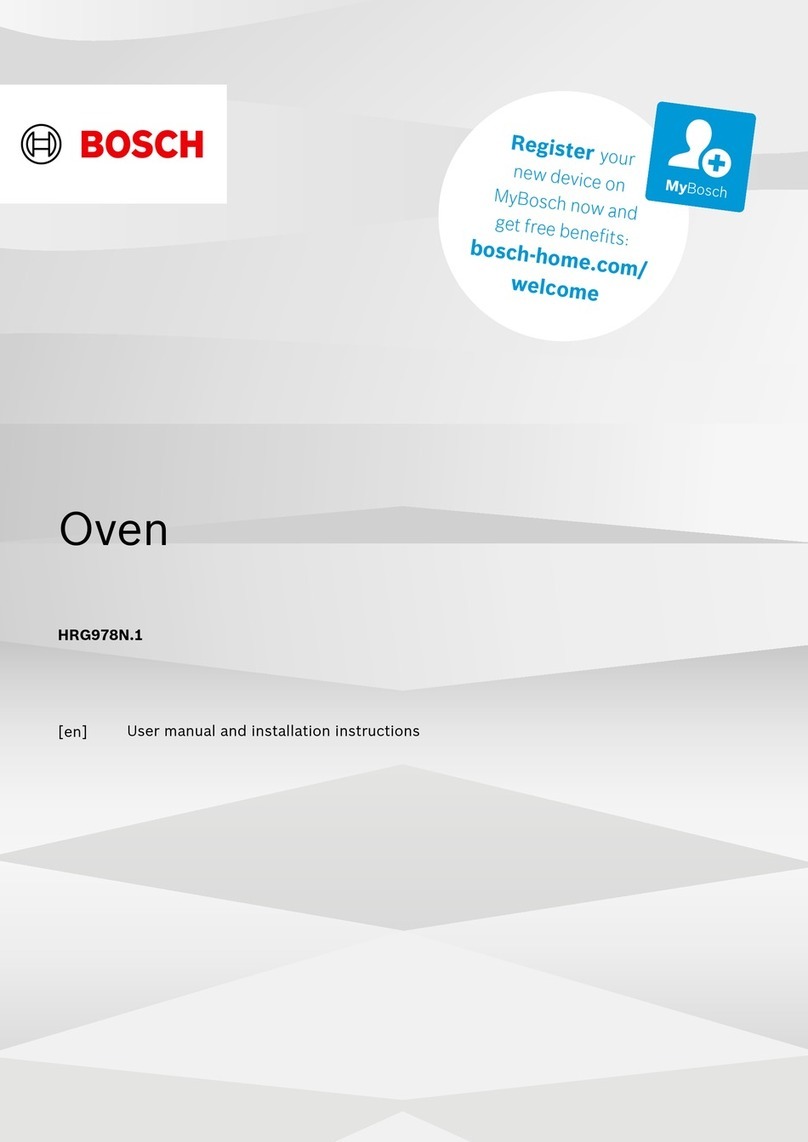
Bosch
Bosch HRG978N 1 Series User manual and installation instructions

DeDietrich
DeDietrich DOP1180 Guide to installation and use