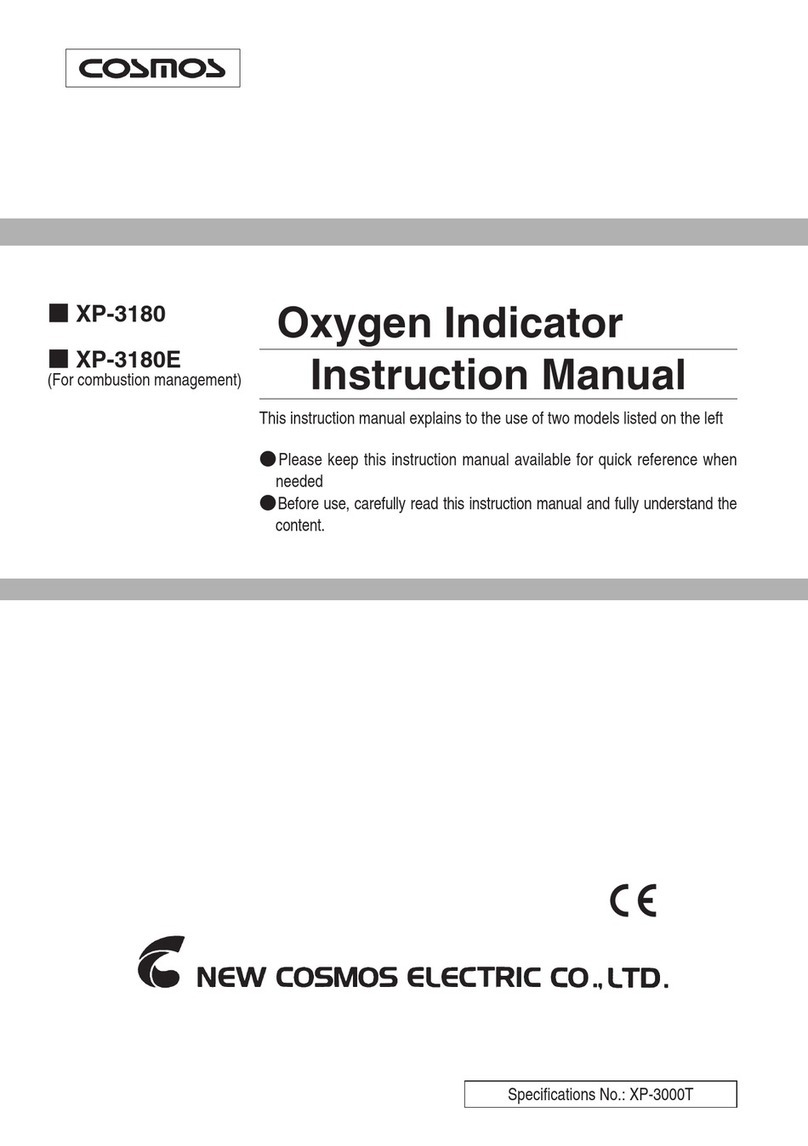- 3 -
−Safe Operation
Be sure to observe the following to use the product safely and properly.
Remove the batteries if the Digital Oxygen Indicator will not be unused for
an extended period of time.
▪Check the battery status periodically (approximately once a month) even if
the Digital Oxygen Indicator remains unused for an extended period of
time. Replace batteries as the leakage of electrode may occur when the
battery level is low.
▪The Digital Oxygen Indicator has explosion-proof structure. To avoid
damaging the explosion-proof performance, never attempt to disassemble,
remodeling, modifying of structure or circuit of the Oxygen Indicator.
▪Since the Oxygen Indicator does not have a drip-proof structure, keep
away from water.
▪Keep the Oxygen Indicator away from heat and humidity. It may affect the
performance.
▪Do not leave or use the Oxygen Indicator in places where the temperature
or humidity fluctuates greatly. It may affect the performance.
▪Keep the Oxygen Indicator away from significant changes in atmospheric
pressure. It may affect the performance.
▪Avoid high mechanical impacts, dropping and throwing the Oxygen
Indicator. It may affect the performance.
▪Incase of dew condensation, conduct an inspection after drying the
Oxygen Indicator completely before use.
▪Do not use other than the specified batteries. It may damage the
explosion-proof structure.
▪Adjust pressure of measured value when detecting at places where the
atmospheric pressure is different from the standard, such as high altitude,
due to the pressure dependence of oxygen sensor.
▪Be careful not to submerge the Oxygen Indicator when using in manhole. It
may cause failure in measurement.
▪The gas sensor contains harmful substances. When disposing of the
sensor, return to New Cosmos Electric or dispose as industrial waste.
▪The batteries life will be shorter when using the Indicator at low
temperature than using at normal temperature due to the battery
characteristics.
▪Keep walkie-talkie away from the Indicator while in use. It may cause the
indicator shakes or alarm errors due to radio wave.
CAUTION
DANGER
If the gas alarm is activated, take all necessary precautions immediately to
WARNING
▪Make sure to turn ON the power in normal atmosphere. Otherwise, it may
not be able to detect gas properly since zero adjustment will start
automatically.
▪Do not block the sampling port. The oxygen cannot be measured properly.
▪Use clean and dry filter elements. If the filter element is dirty or wet, the
oxygen cannot be measured properly.
▪Do not block the buzzer port or the alarm will be hard to hear.
▪The sensor unit is guaranteed for one year from the date of purchase. It is
highly recommended to replace a sensor after one year for proper oxygen
measurement.