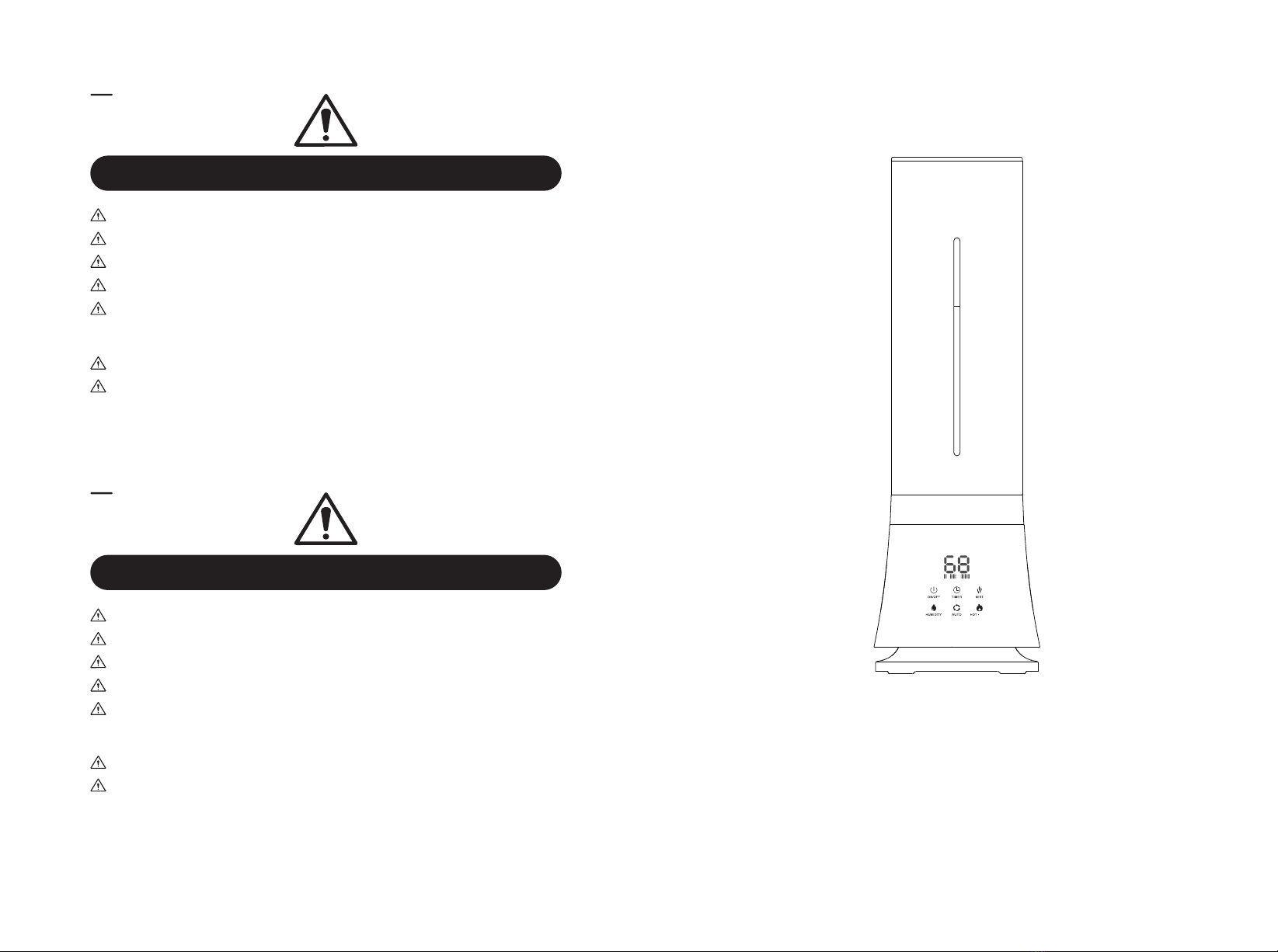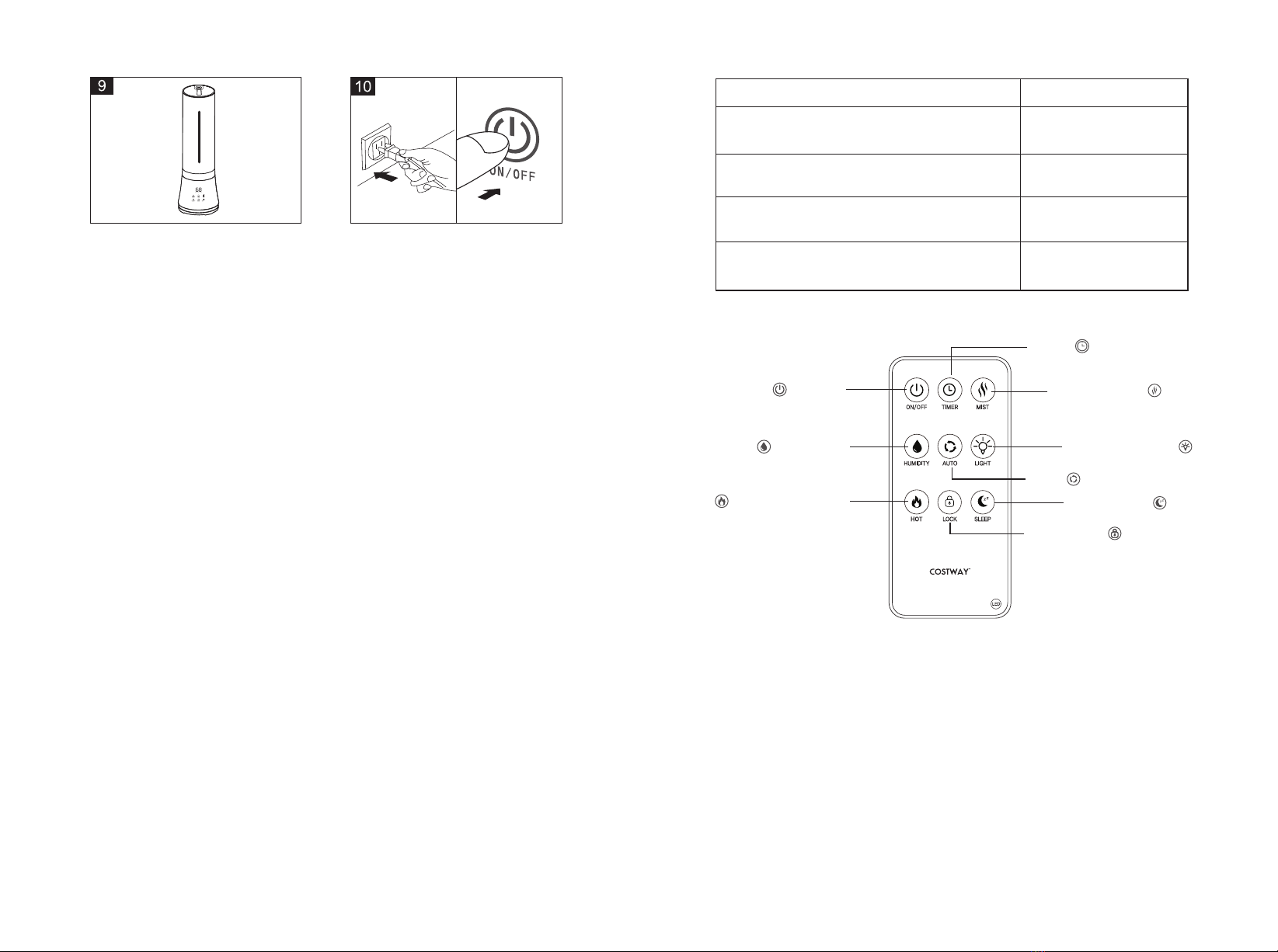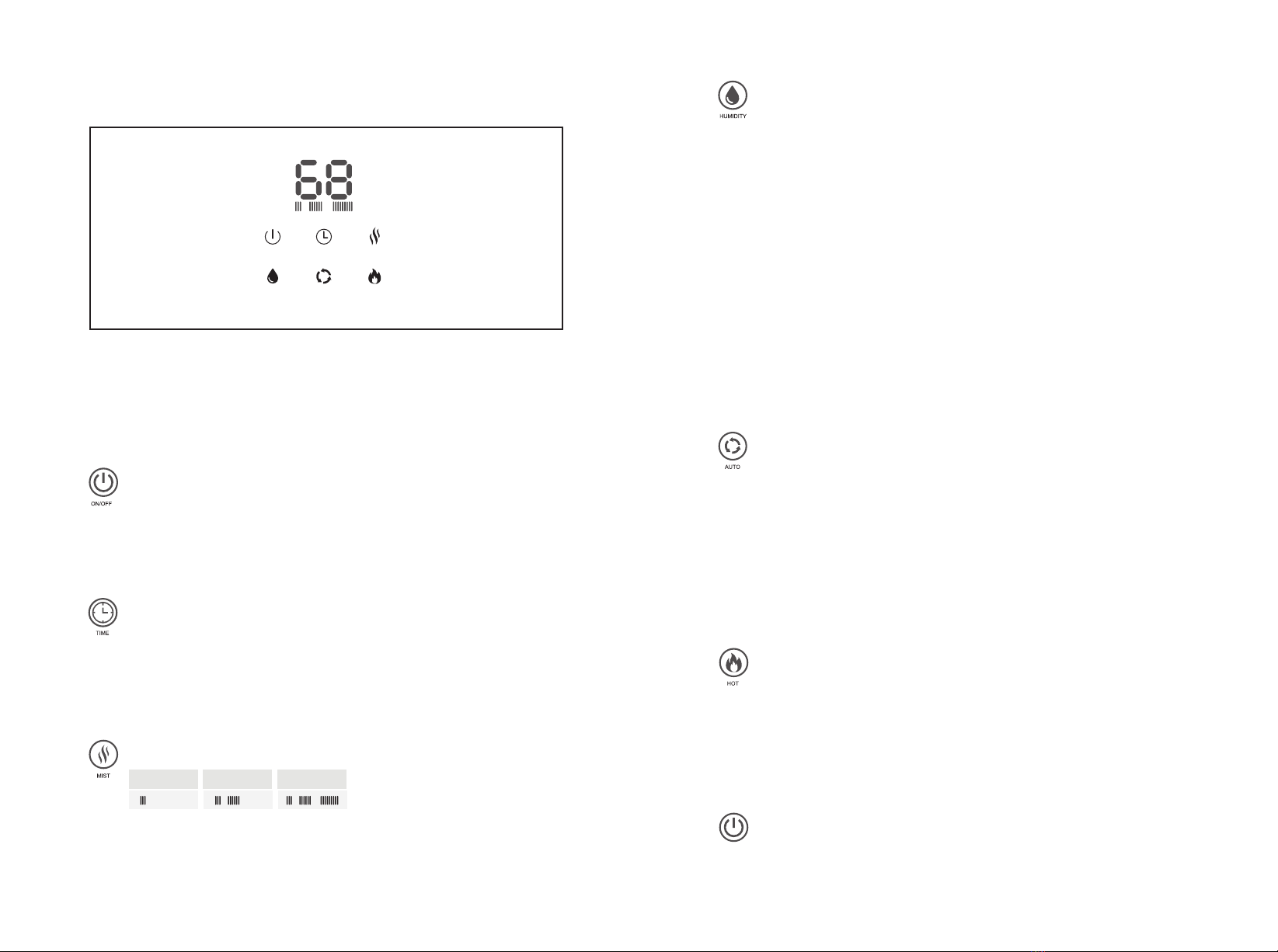ON/OFF: Press it to turn on misting, the LED will display the current humidity,
press it again to turn off the machine.
When the device is plugged to power supply, the screen displays bright after 1
second, the display changes to "-" default, the device is power on.
When the screen displays "00", it turns to automatic water shortage protection,
the device is shut-off. Need to add water to restart the device to working again.
TIMER FUNCTION: Press it to turn on the timing function from 1 to 12 hours in
turn.
When setting, the screen display sets the timing time (slow flash). After 3
seconds, the setting time is determined. The screen display will turn to detect
the humidity. After setting the timer, press again to display the remaining time
(slow flash), and you can change the adjustment.
AUTO Mist mode: The default setting humidity is 70%;
(1)When the machine detected humidity is below 40%, it will turn to Maximum
& Hot Mist;
(2)When the machine detected humidity between 40% of 60%, it will turn to
Medium & Cool Mist;
Press the "Hot" on, it will turn to Hot Mist & Medium situation;
(3)When the machine detected humidity between 60% of 70%, it will turn to
Minimum & Cool Mist;
Press the"Hot" on, it will turn to Hot Mist & Minimum situation;
(4)When the machine detected humidity over 70%, it will stop spraying mist;
HUMIDITY: Controls humidistat to automatically control humidity at your
desired level(from 45%RH to 90% RH, change 5% RH increments). It will slow
flash when setting. After 3 seconds, the setting humidity is determined. The
screen display will turn to detect the humidity.
We recommend 40%-60% RH, as it is the most comfortable and healthy
humidity level for humans. For example, if you set desired humidity level at
50% RH, if indoor relative humidity is lower than this rate, the device will start
humidifying ,and if it is higher than this rate, it will stop humidifying. The
process continues in a cycle until the water tank reaches use out off water, and
the device automatically shuts-off.
When the device is plugged to power supply, the screen displays default 45%
Humidity and continuous spraying mist. To set desired humidity level, press
“HUMIDITY” button to increase humidity rate and the screen humidity display
will blink. When desired humidity level has set, after 3 seconds the screen
displays current indoor relative humidity level.
Press again, the screen displays the previous setting humidity (blink), and it
can be adjusted.
HOT MIST: Press the “Hot” button once while the mist is coming out, the
humidifier will get into warm mist mode. It will take about 10 minutes for the
water warm up. In hot mode, "HH" will light up in the display once a minute,
indicating that the warm mist mode is in use. Press it once more to change
back to cool mist spray, the warm mist mode will be off.
CHILD LOCK: Long press 3 seconds to turn on child-locked function, all
function will be locked, unless the on/off button, "Lo" will be display on the
screen. Long press 3 seconds to turn off the locked function.
LIGHT: Long press 3 seconds to turn on/off led night light.
Product Use
ON/OFF TIMER MIST
HUMIDITY AUTO HOT·LIGHT
CHILD LOCK
Smart Digital Touch Control Operation:
Level 1 Level 2 Level 3
MISTLEVE: Used to select mist level. It comes with 3 settings.
10 11