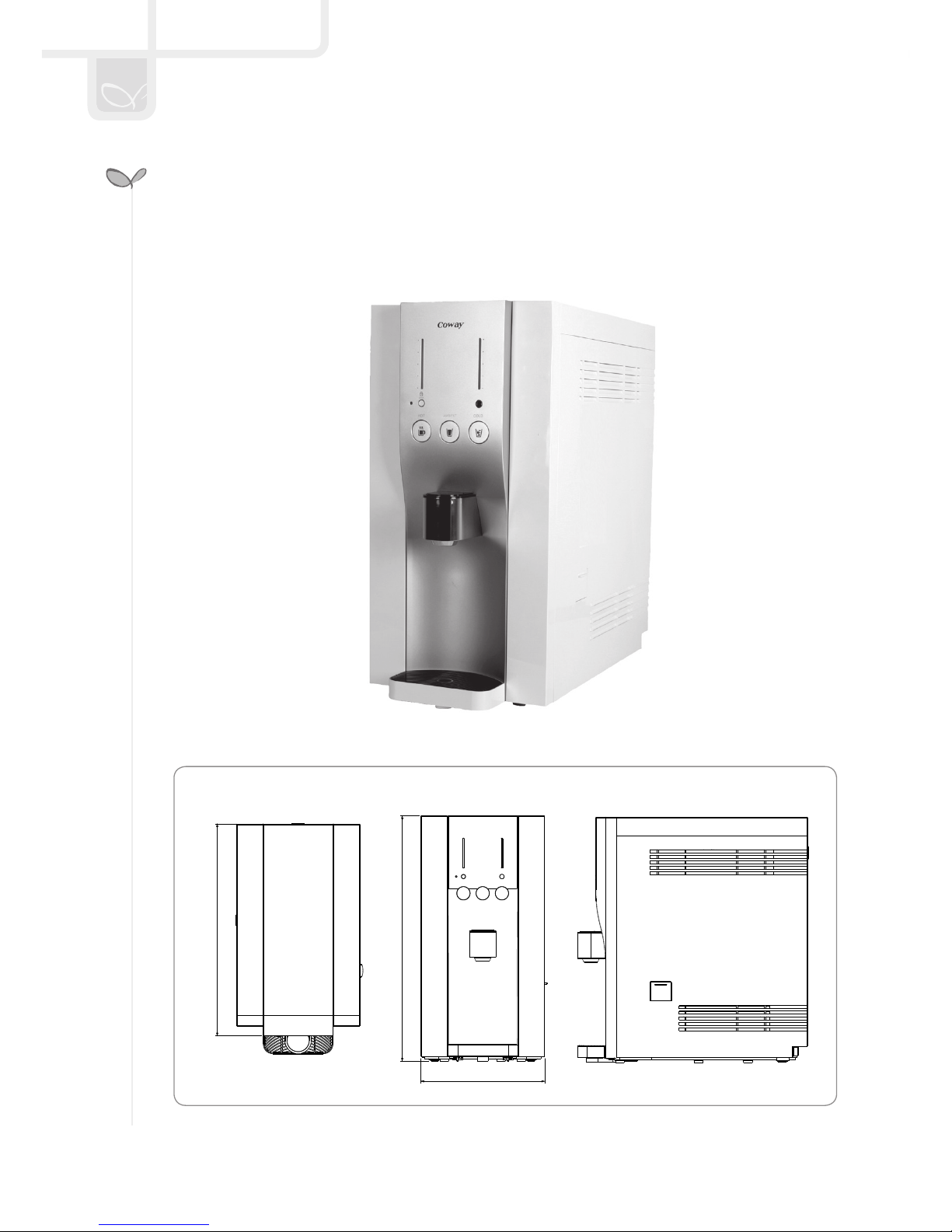• If the water in the hot water tank is not to be used for a long time, the tank may be contaminated
with microorganisms. Drain the water from the hot water tank twice through the extraction cock
and side drain outlet.
• When cleaning the water storage tanks, drain the water (cold/hot/ambient temperature water)
from the tanks through extraction cock. Open the side drain door and then drain the water still
remaining in the hot water tank.
PRECAUTION
■ After the service
• After the service, check the overall assembly status and terminal connection of parts.
If the wiring is under pressure or the connection of parts is defective, reassemble the unit.
• Make sure that internal electrical wiring is not touching sharp parts of moving parts or electrical
equipment.
Otherwise, product malfunction, short circuit, or fire may occur as a result.
• Connect the electricity and check that the unit operates properly before let the consumer use the
product. Make sure to inform the consumer of the malfunction and repair details.
■ During the service
• During the service, check for damage, deformation, or deterioration of the power plug and the
electric outlet.
If any abnormality is found, repair or replace the power plug or electric outlet to prevent electric
shock or fire.
• During the service, completely remove dust or foreign materials from electrical units, wiring units,
and connections. It is to prevent fire caused by short circuit.
• Check whether there is moisture on the electrical parts and power plug.
If moisture is found, replace the parts or remove the moisture completely.
• When replacing electrical parts, make sure to use proper parts.
Check the model number, rated voltage, and rated current of the electrical parts.
• During a repair, make sure that the harness wiring is fixed firmly.
If the harness wiring is defective, in may cause abnormal noise and malfunction of the unit.
• When disassembling and refitting the unit with its side touching the ground, perform the job on a
working cloth. Without the working cloth, the product may get scratches.
Precautions on Services
■ Before the service
• Do not let consumers disassemble, repair, or modify the product.
Otherwise electric shock, fire, or product damage may occur as a result.
• To prevent the risk of electric shock, unplug the unit before checking and repairing the unit.
Before checking or repairing the unit, make sure to discharge the electrical unit of PBA.
Otherwise, high-voltage electric shock may occur as a result.
• When disconnecting the power cord from the electric outlet, make sure to do so by pulling the
power plug, not the power cord.
If the power cord is damaged, electric shock or fire may occur as a result.
Do not pull out the power plug from the electric outlet with a wet hand.
Precautions on Use