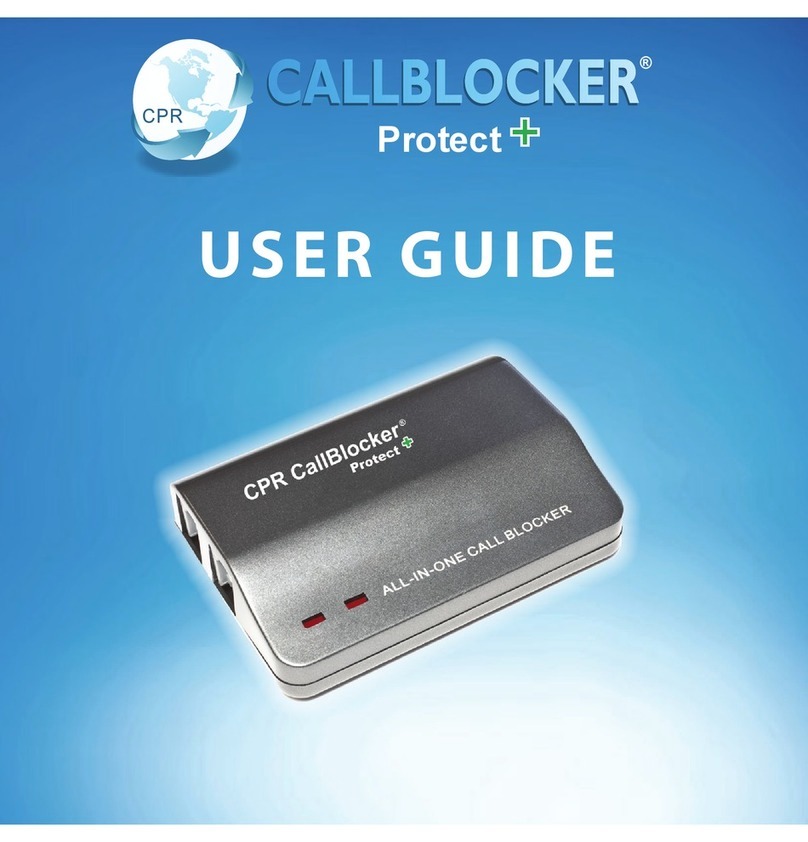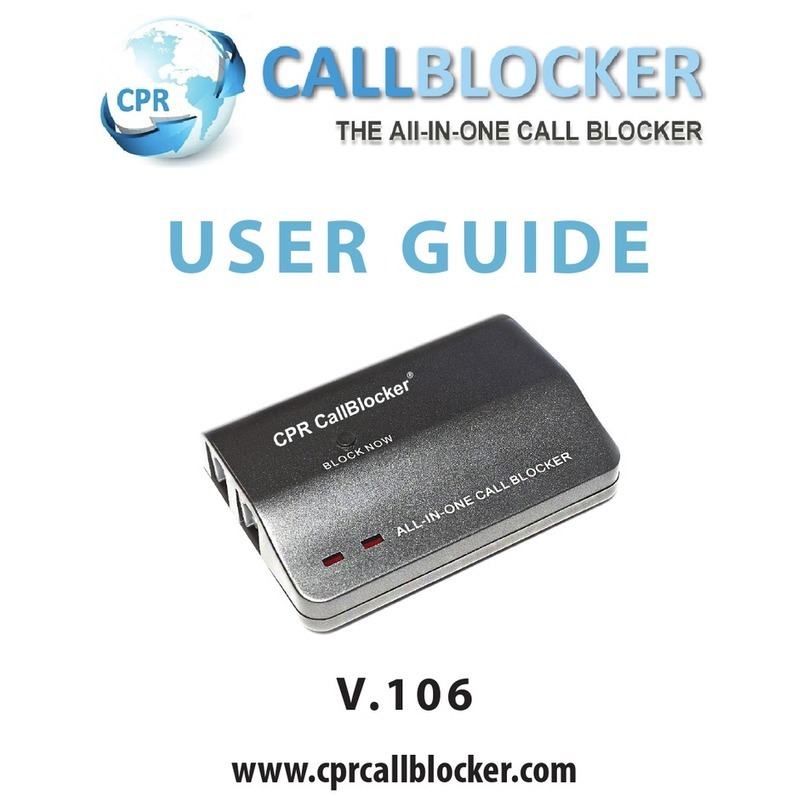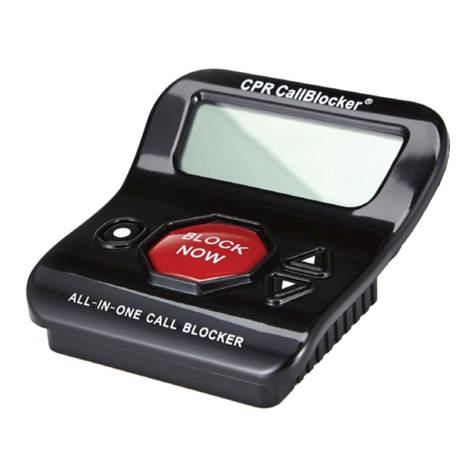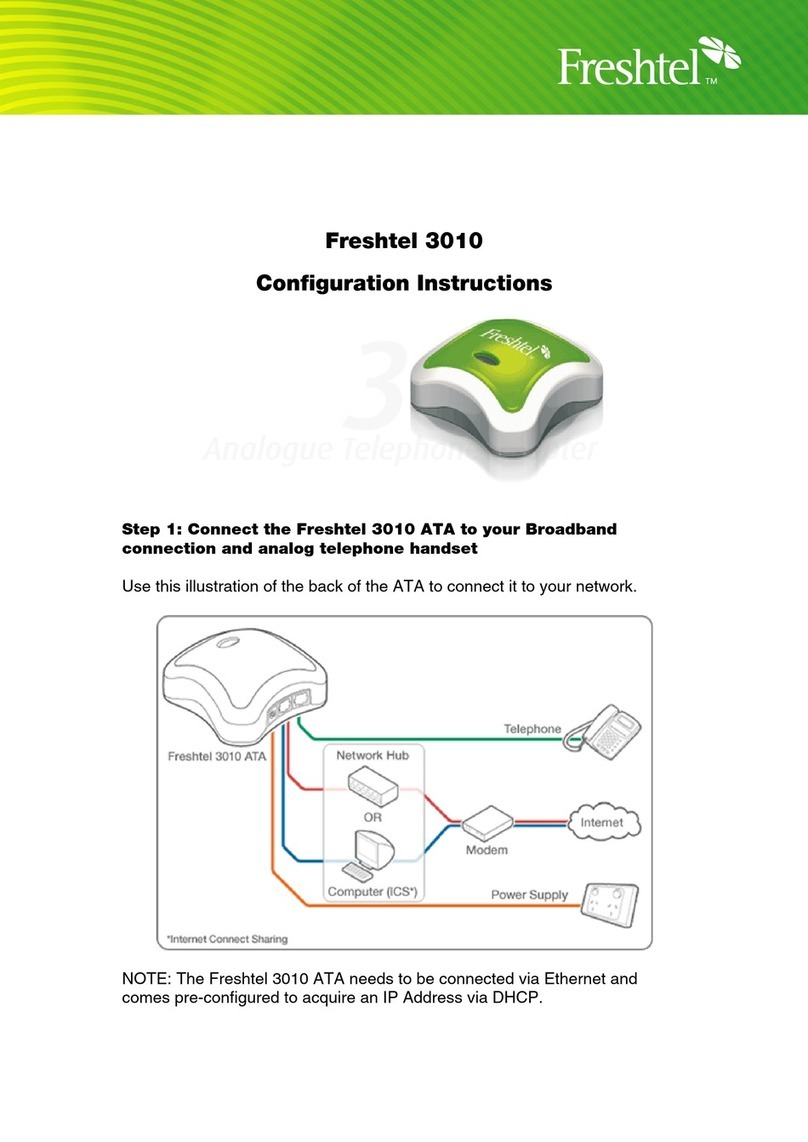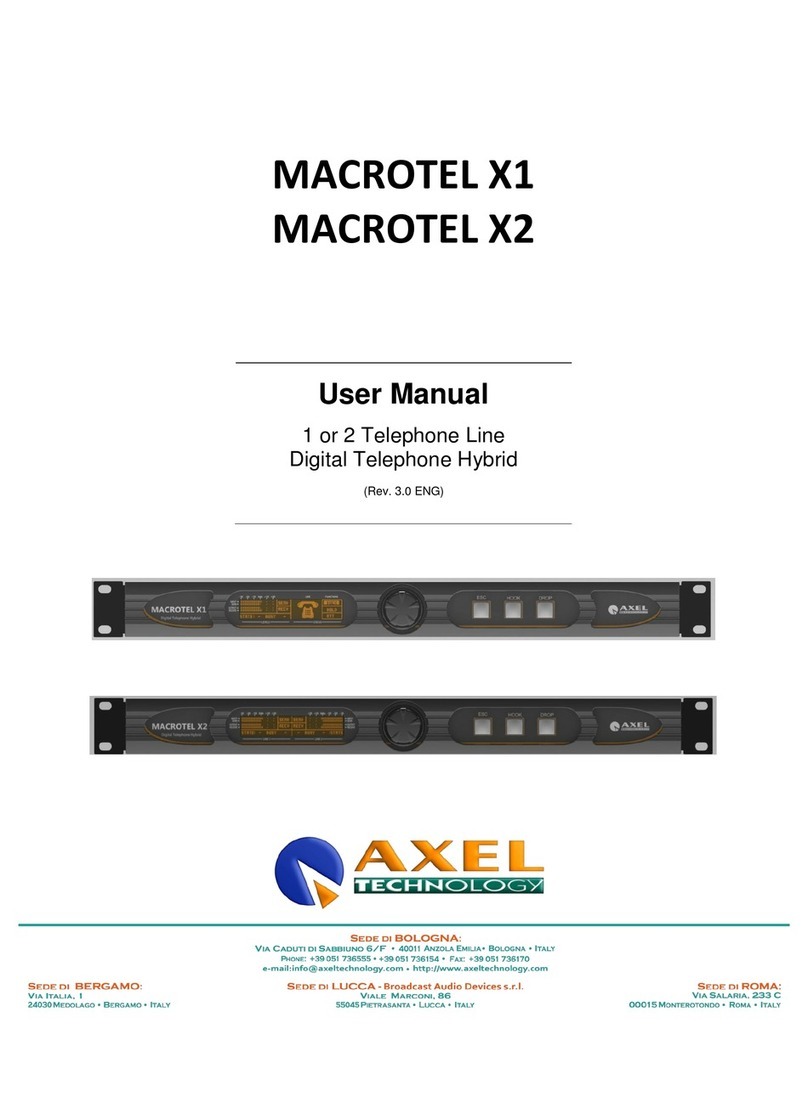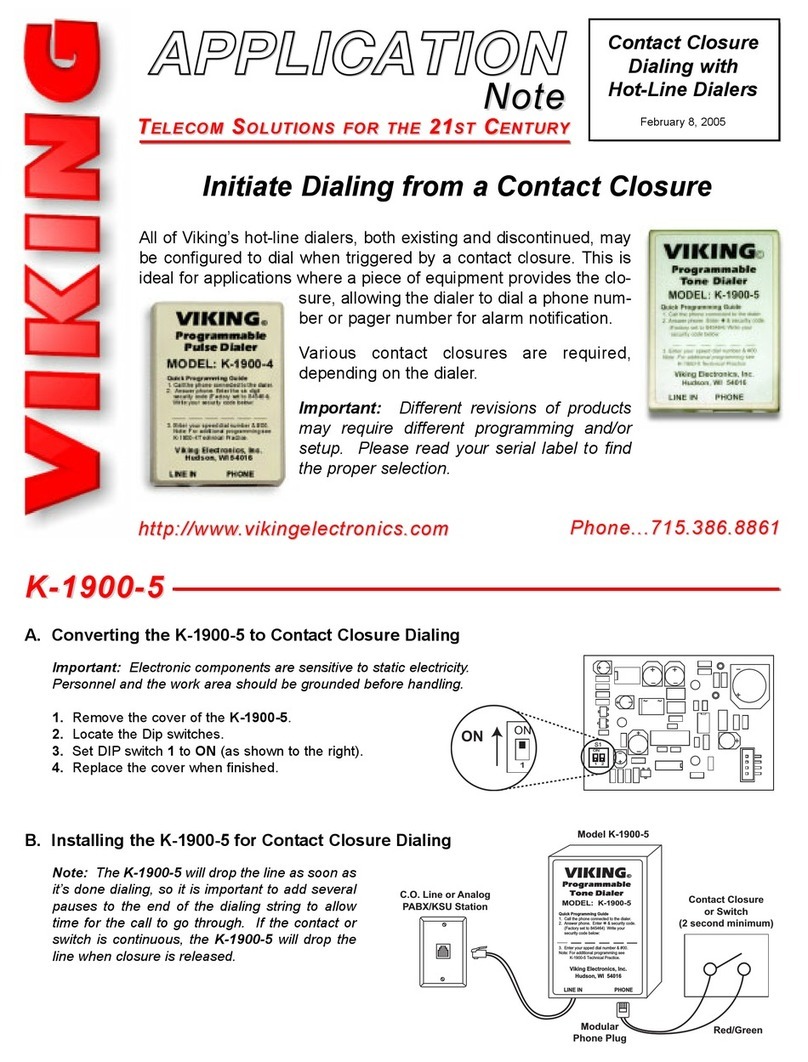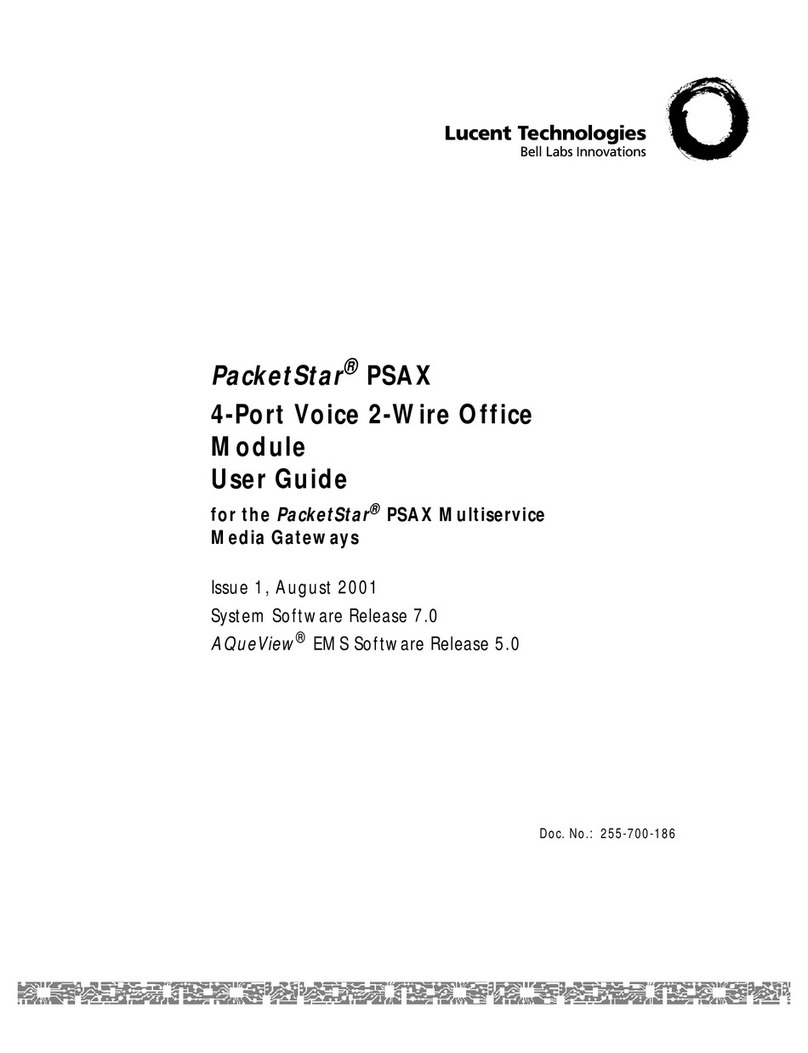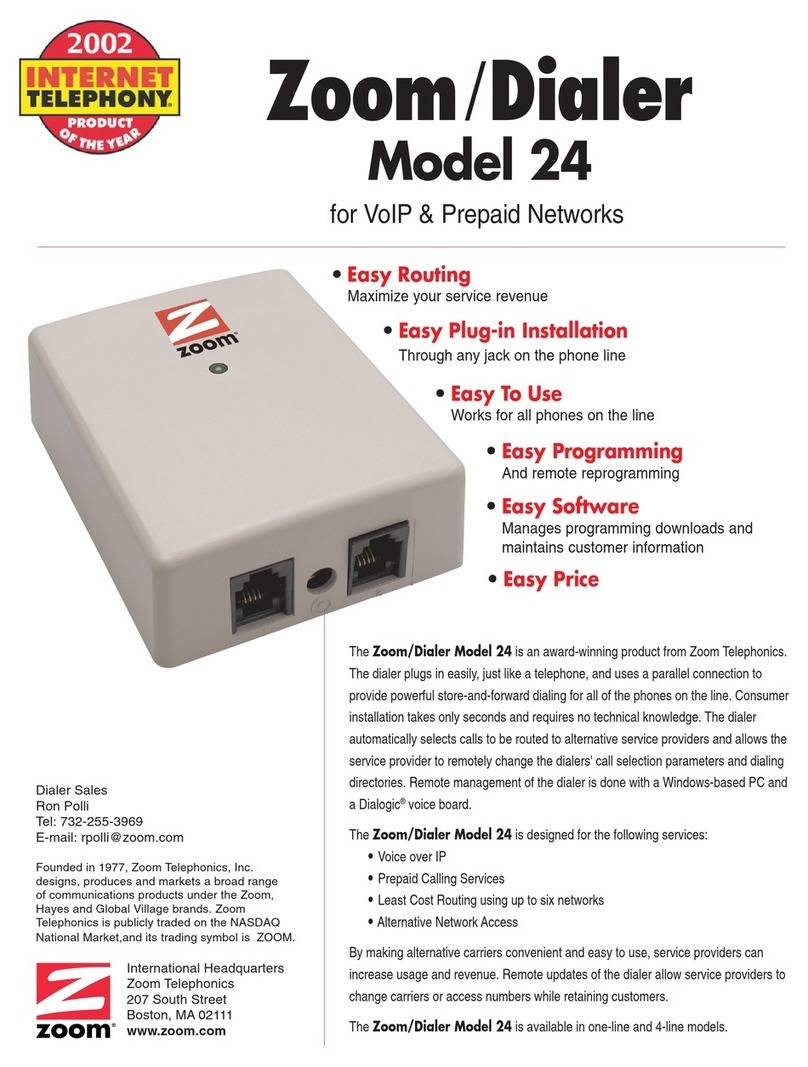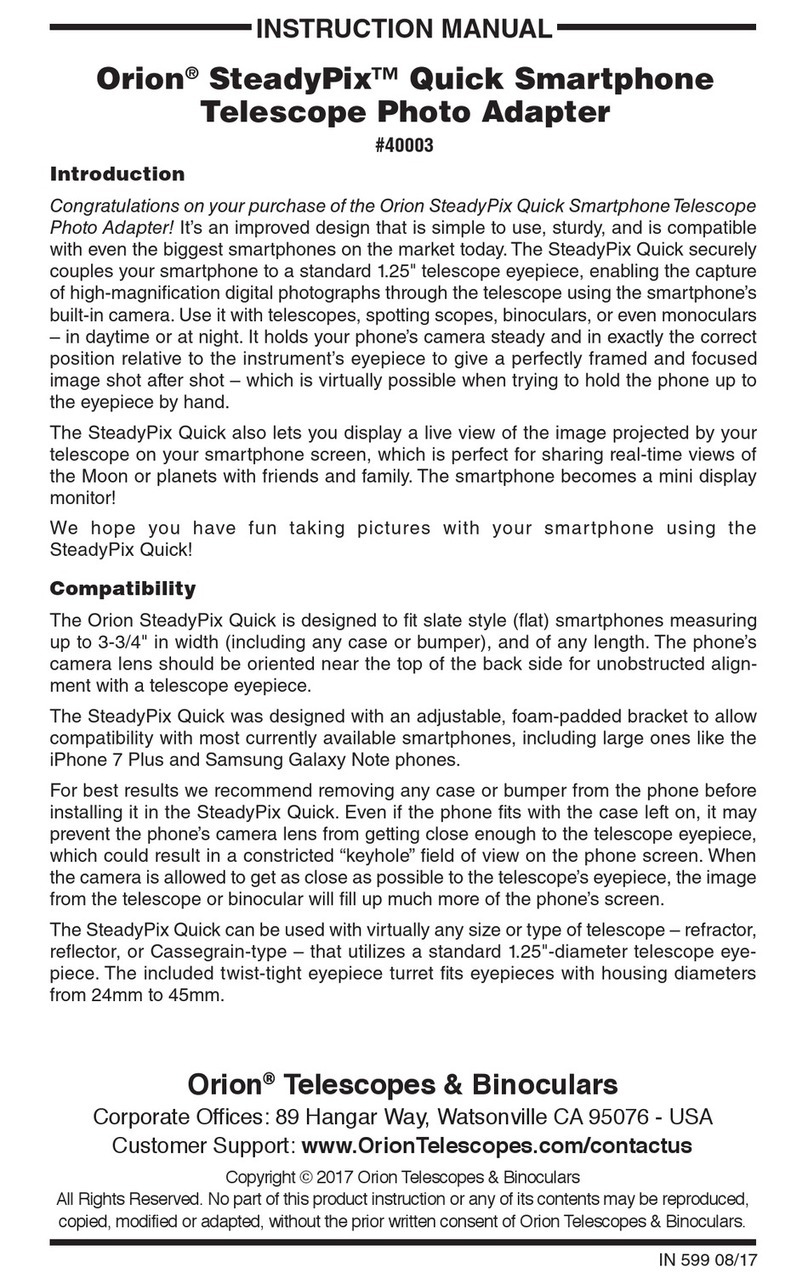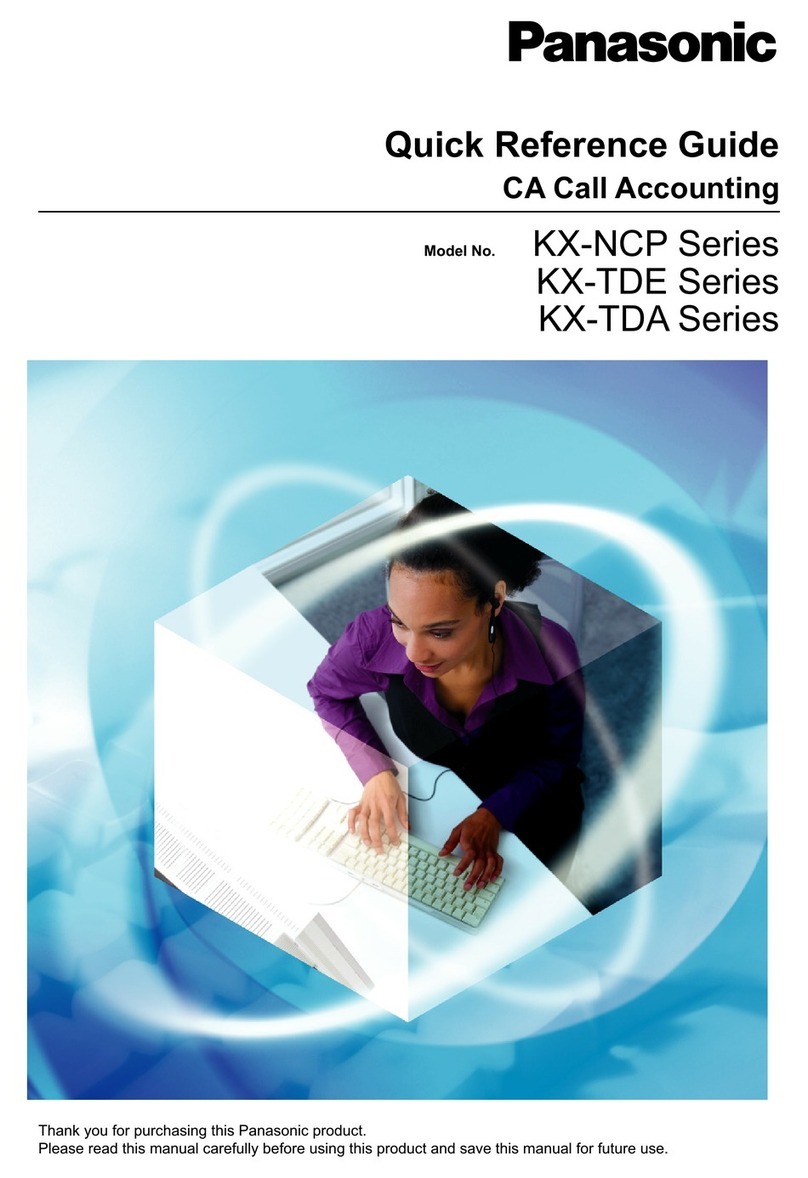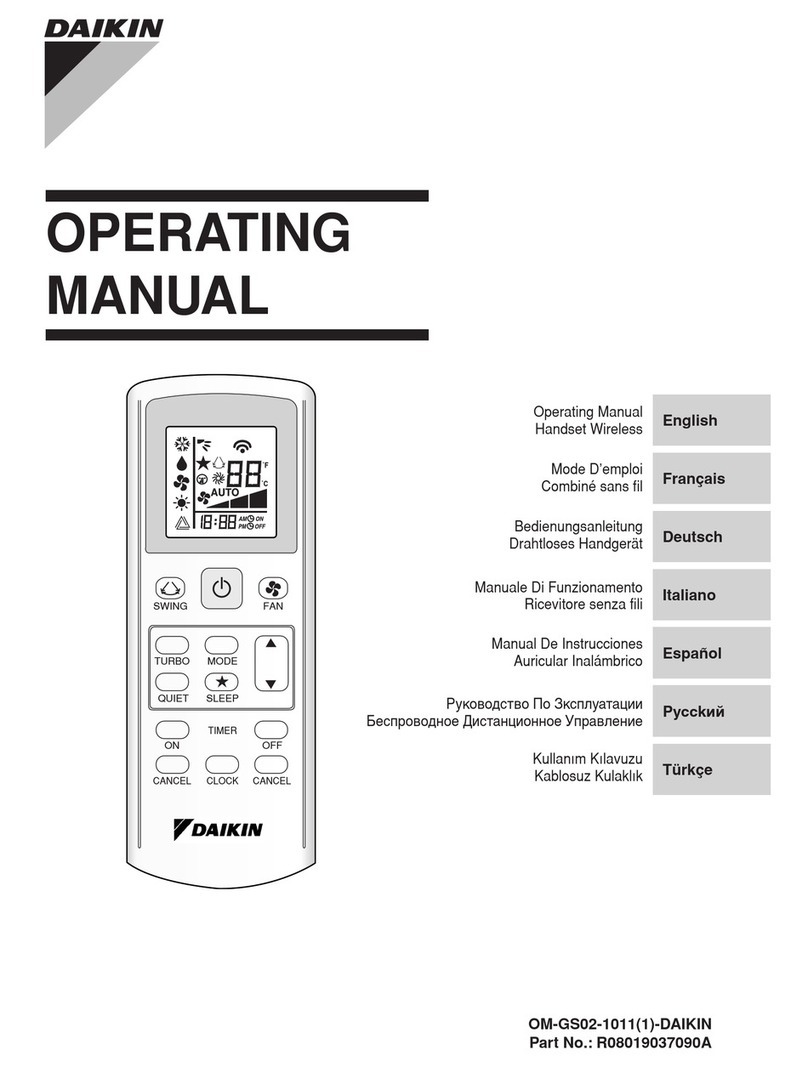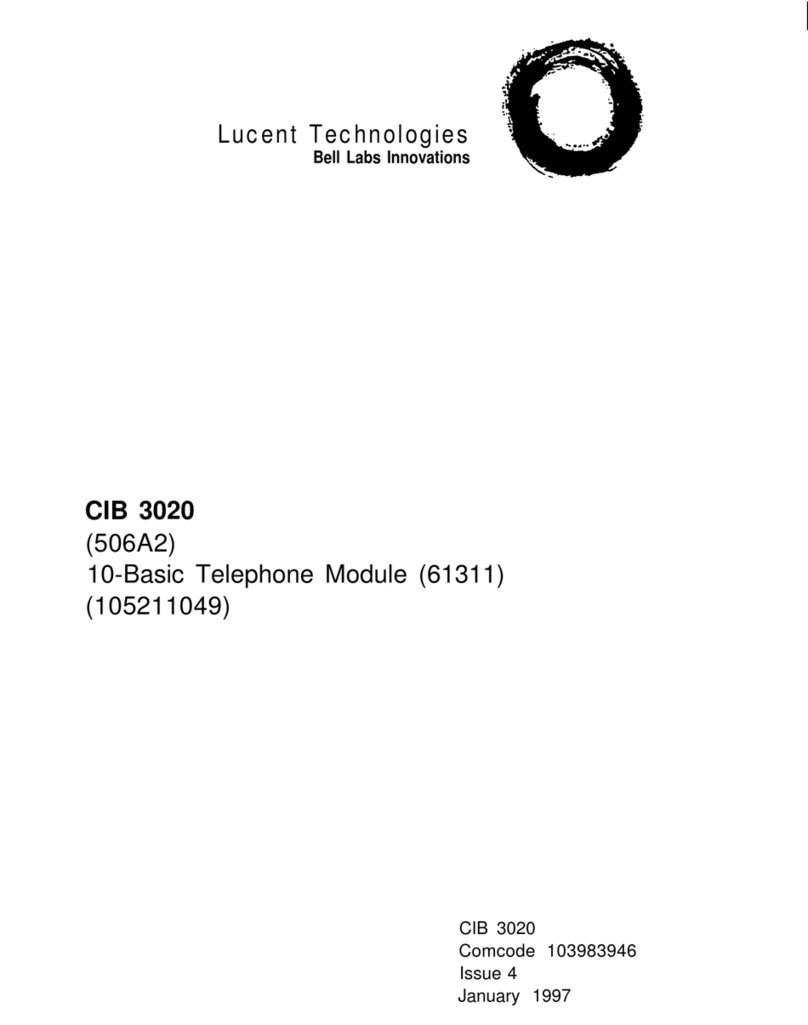CPR Callblocker Shield User manual
Other CPR Callblocker Telephone Accessories manuals
Popular Telephone Accessories manuals by other brands

Bentel Security
Bentel Security BTEL-GT Installation and user manual
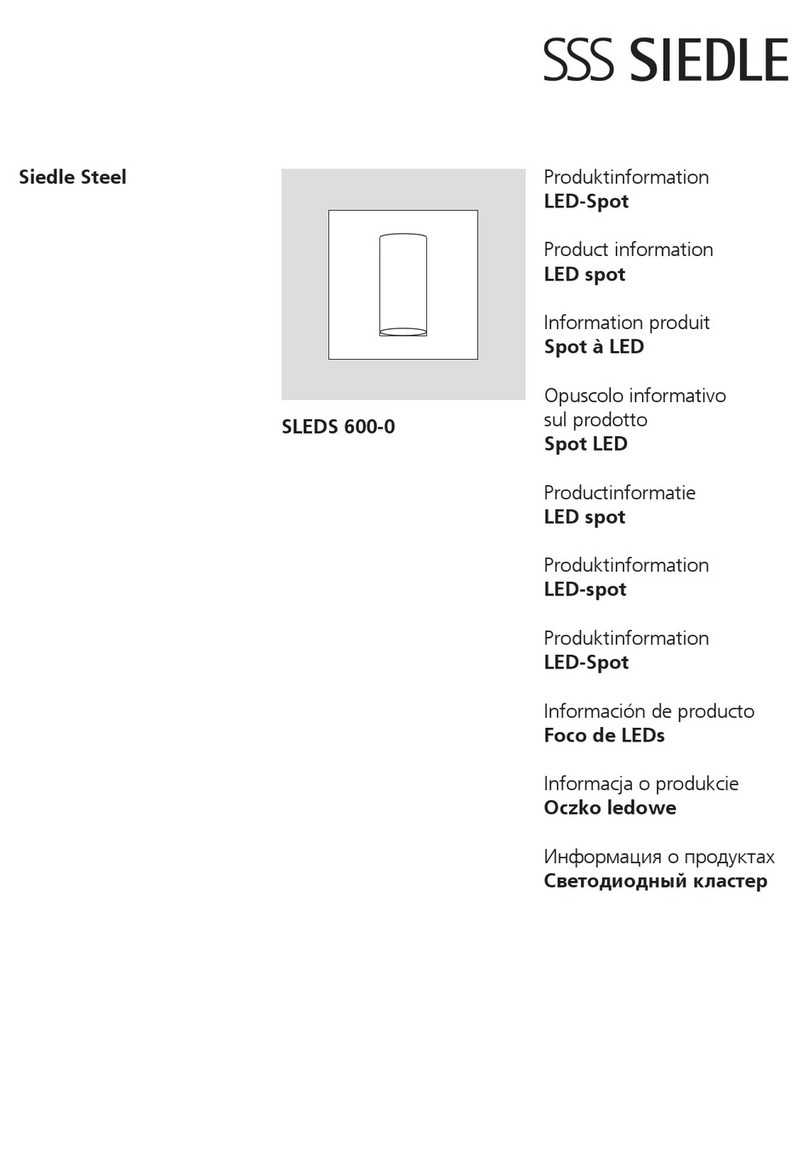
SSS Siedle
SSS Siedle Siedle Steel SLEDS 600-0 Product information
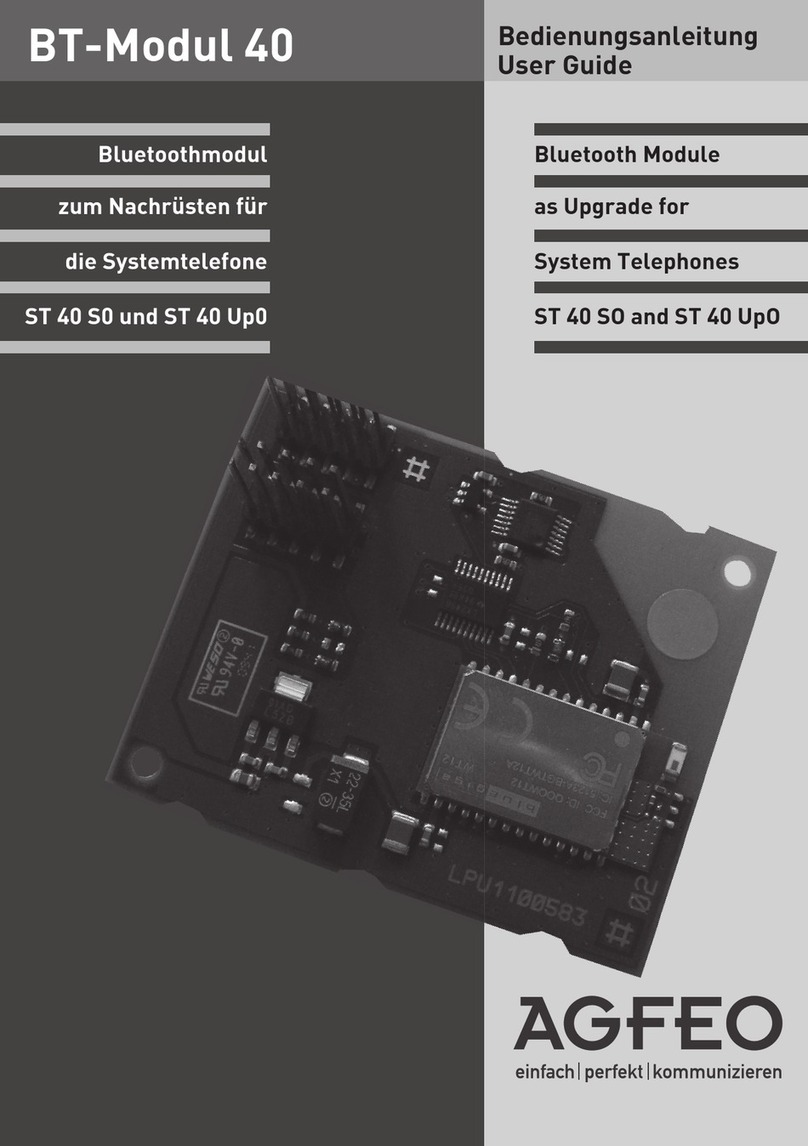
AGFEO
AGFEO ST 40 SO user guide

P3 International
P3 International P5045 Specifications
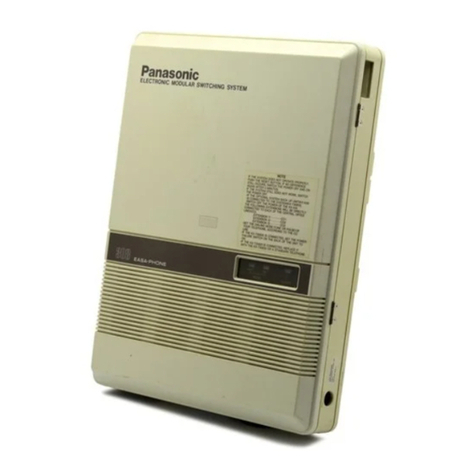
Panasonic
Panasonic EASA-PHONE KX-T30810 user guide

Panasonic
Panasonic KX-TD816 Programming guide