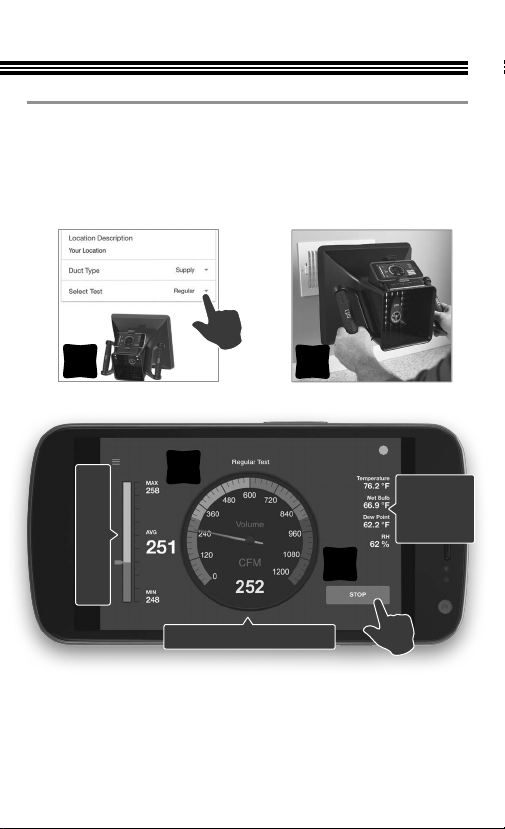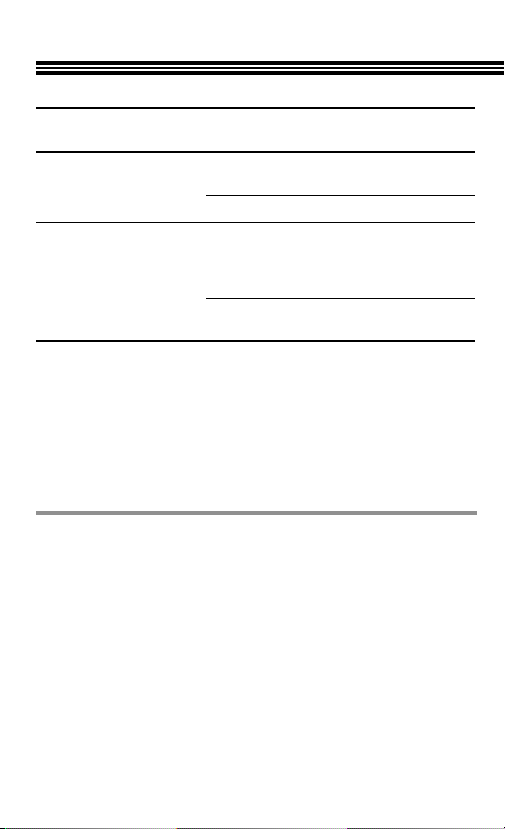QUICK START GUIDE
APP DOWNLOAD & SETUP
The CPS Link app will work with older smart phones and tablets but has
been optimized for use with Apple iPhones SE, 8 and 8 Plus or newer,
and iPads with operating system iOS 9.3 or newer.
For phones and tablets with Android operating systems, the CPS Link
app has been optimized for all Bluetooth Smart compatible devices with
operating system 7.0-7.1.2, (Nougat) or newer.
1. To download CPS Link™ app go to the
App Store or Google Play
2. If you have a QR code scanner app on your
phone, scan the QR code below to be
redirected to the App Store or Google Play.
3. After downloading app, select the
CPS Link app on your mobile device.
4. Starting from Device List screen in the
app, look for an "available" ABM-100
or ABM-200 (indicated by a GREEN
circle with a "check mark").
a. Touch either available device and
wait for it to to connect to your
mobile device.
b. Starting from Dashboard Screen, select TESTS then select
ABM-Hood-200.
c. Once on the ABM EasyHood main screen (Location Description
Screen), input Duct Type and select Test Type.
5. Select "Start" when ready to begin.
CPS Link™
Version 4.3 or higher
U.S. Patent No. 9,043,161