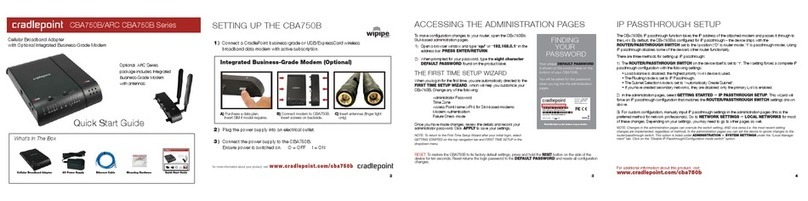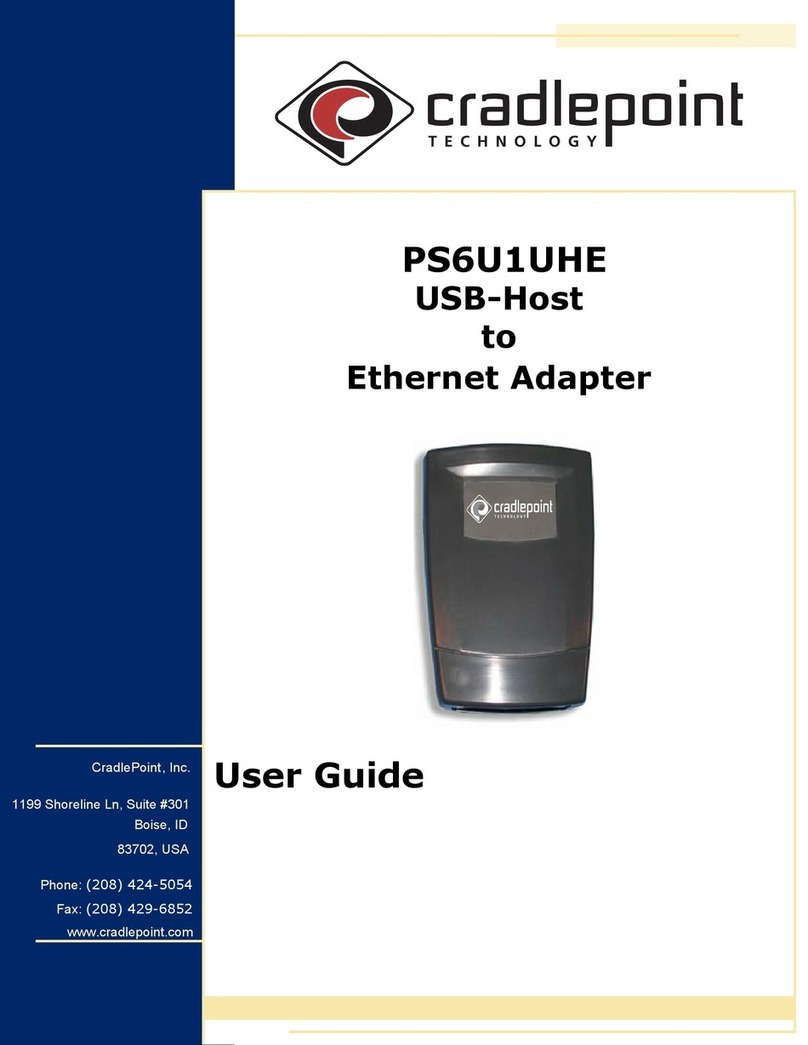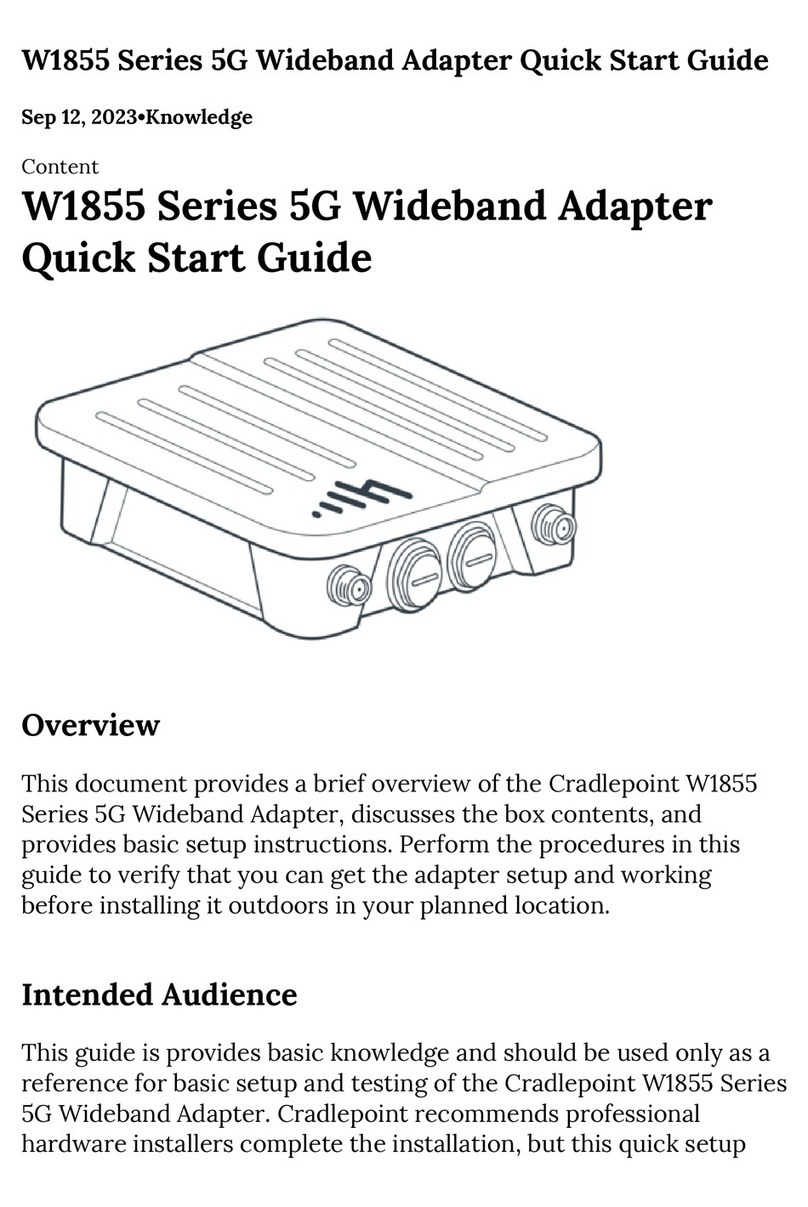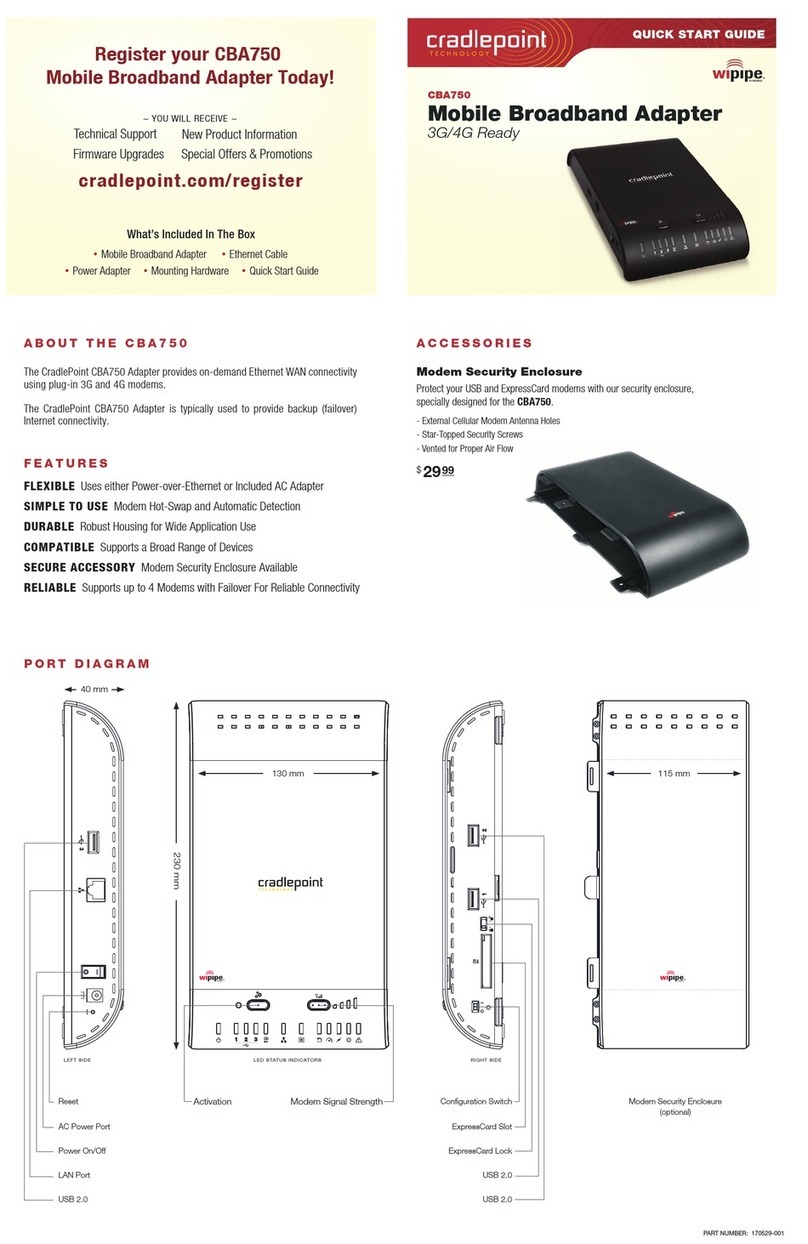Part Number: 190129-001 Rev B
FCC Regulatory Compliancy
FCC Statement
This equipment has been tested and found to comply with the limits for a Class
B digital device, pursuant to Part 15 of the FCC Rules. These limits are designed
to provide reasonable protection against harmful interference in a residential
installation. This equipment generates, uses, and can radiate radio frequency
energy and, if not installed and used in accordance with the instructions, may
cause harmful interference to radio communications. However, there is no
guarantee that interference will not occur in a particular installation. If this
equipment does cause harmful interference to radio or television reception,
which can be determined by turning the equipment o and on, the user is
encouraged to try to correct the interference by one or more of the following
measures:
* Reorient or relocate the receiving antenna.
* Increase the separation between the equipment and receiver.
* Connect the equipment into an outlet on a circuit dierent from that to
which the receiver is connected.
* Consult the dealer or an experienced radio or television technician for help.
Changes or modications not expressly approved by CradlePoint, Inc. could
void the user’s authority to operate the product.
This Class B digital apparatus complies with Canadian ICES-003.
Cet appareil numérique de la classe B est conforme à la norme NMB-003 du Canada.
Contact Support
Phone: 1.208.424.5054
Hours: Monday - Friday 7:00 AM - 7:00 PM MST
For additional product inquiries or sales questions, please e - mail
Troubleshooting Tips
Ensure you have set up an ActiveSync partnership with Host PC BEFORE you try to
setup PS6U1UHE.
Confirm connectivity by using Internet Explorer browser on Symbol Handheld
Computer to visit a website on the internet, or try to ping the router or a network
computer.
Ensure PS6U1UHE is configured for network visibility - i.e.
(1) default setup is DHCP, or
(2) use Cradle Manager to configure for networks requiring a valid static IP address.
See the CradlePoint PS6U1UHE User Guide for more information on
configuration issues.
Ensure the PS6U1UHE’s power adapter is connected, and functioning correctly.
Ensure software is installed correctly.
More Troubleshooting help is available in the User Guide.