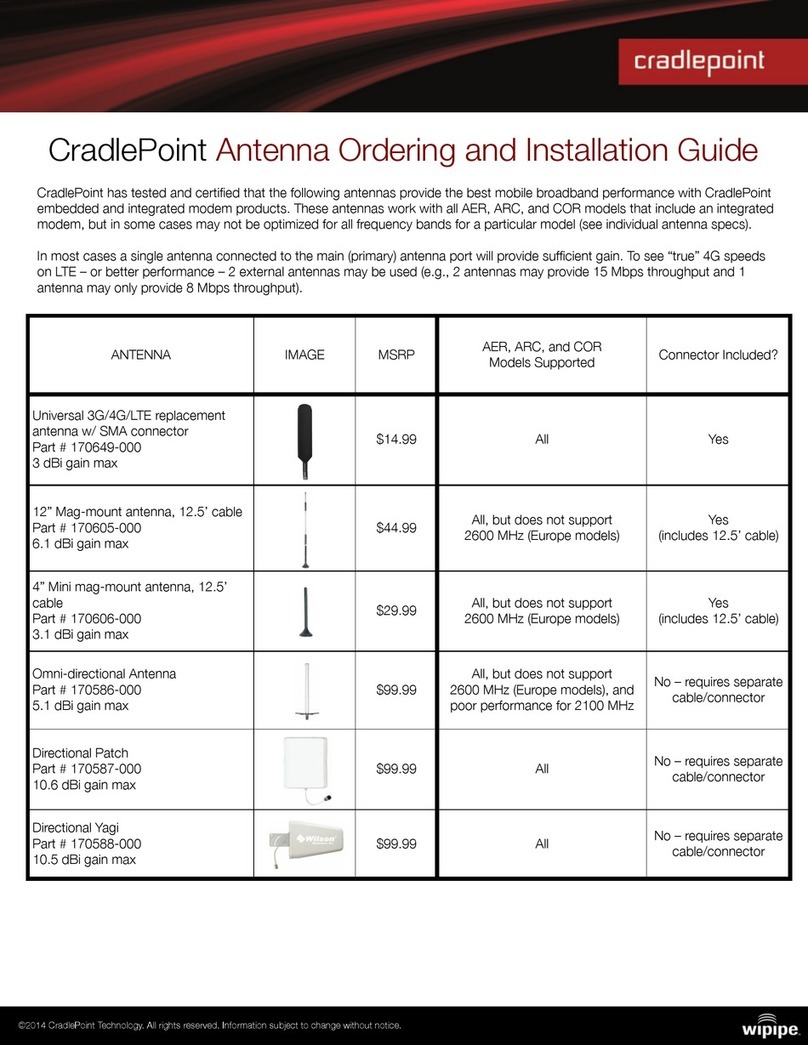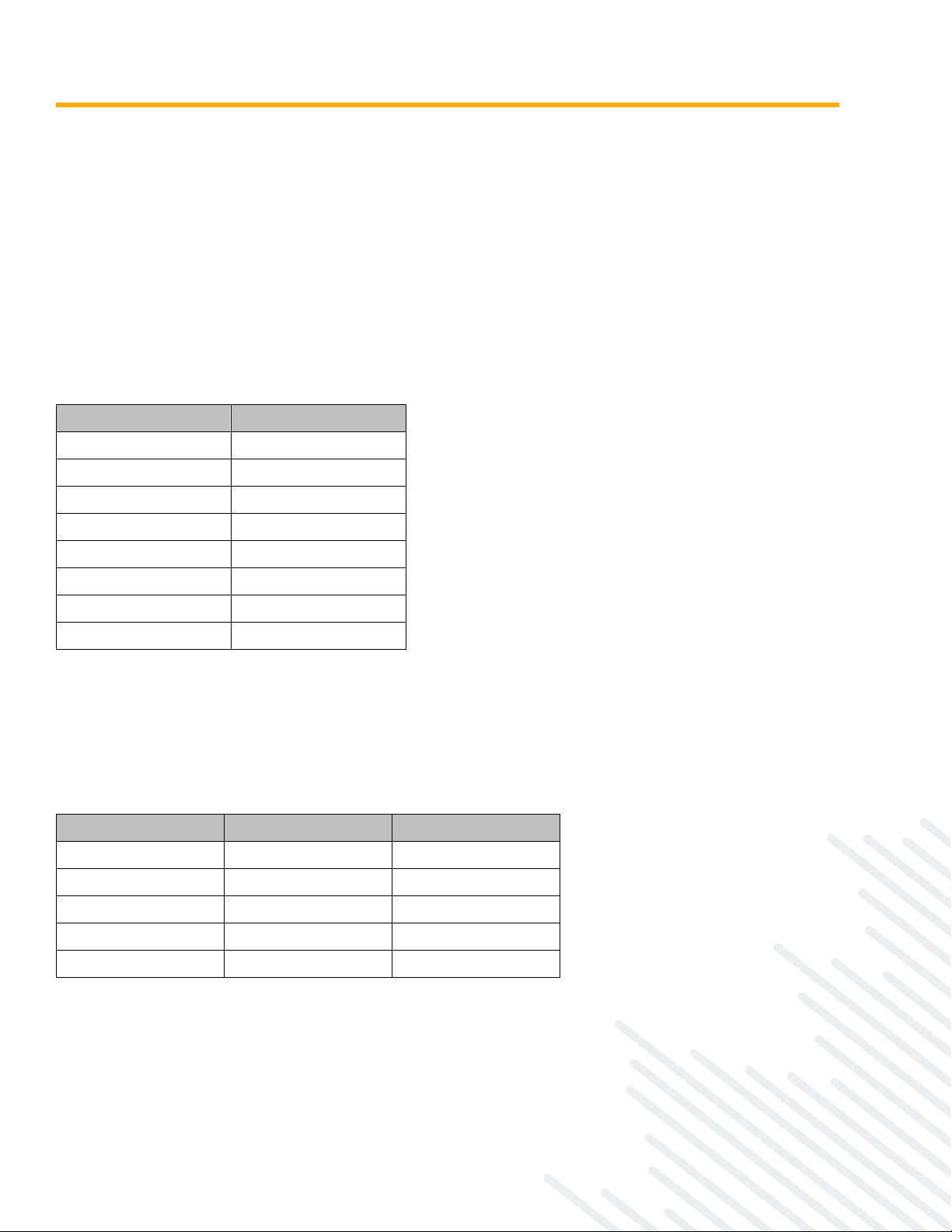Antenna Reference Guide
Introduction
This antenna reference guide provides best practices for selecting and installing antennas with Cradlepoint hardware, regulations for
specific Cradlepoint products to ensure FCC compliance, and references to supporting resources.
Best Practices for Selecting & Installing Antennas on Cradlepoint
Hardware
Cradlepoint endpoints are unique in their form and function and therefore not all antennas will be the best fit for each device.
Cradlepoint recommends considering the following as you determine which antenna(s) will best suite your needs.
LTE, Wi-Fi, and MIMO
Multiple Input, Multiple Output (MIMO) technologies, including LTE, 5G and Wi-Fi , enable all cellular and Wi-Fi antennas to send
and receive data simultaneously. The best practice for both cellular and Wi-Fi antenna usage requires:
•Antenna include the full cellular or Wi-Fi frequency range capability that matches a given Cradlepoint device's capabilities.
•All antenna ports be occupied with a compatible antenna.
In addition to assuring optimal cellular and Wi-Fi performance, having all antenna ports occupied helps protect against future
network changes that could impact compatibility.
Attaching only a portion of the cellular or Wi-Fi antennas impacts the device’s functionality, up to and including reduced throughput,
signal drops, and instability. For example, connecting two antennas on a Cradlepoint 2x2 MIMO modem may provide 40 Mbps
throughput, compared to only connecting a single antenna, which could result in 15 Mbps. Additionally, the Cradlepoint device could
experience connectivity issues such as completely dropping the cellular signal, either for periods of time, or as the modem is trying
to cycle through available technologies (for example- fallback to 3G), up to and including fully disconnecting.
For customers that choose an antenna configuration not compliant with best practice, Cradlepoint will continue to provide best
effort support until encountering a technical challenge identified as directly related to the antenna configuration. Such challenges
may include changes (implemented by the network operator) affecting the use of cellular bands, newly required MIMO cellular
communication, cellular frequencies put into use by a carrier network and modem not supported by the selected antenna, excessive
noise, any of which could also cause a modem to failback to a previous generation of cellular technology. Any of the above may also
inhibit Cradlepoint Support’s ability to engage beyond a reasonable effort and require the customer to change the model of antenna
in use.