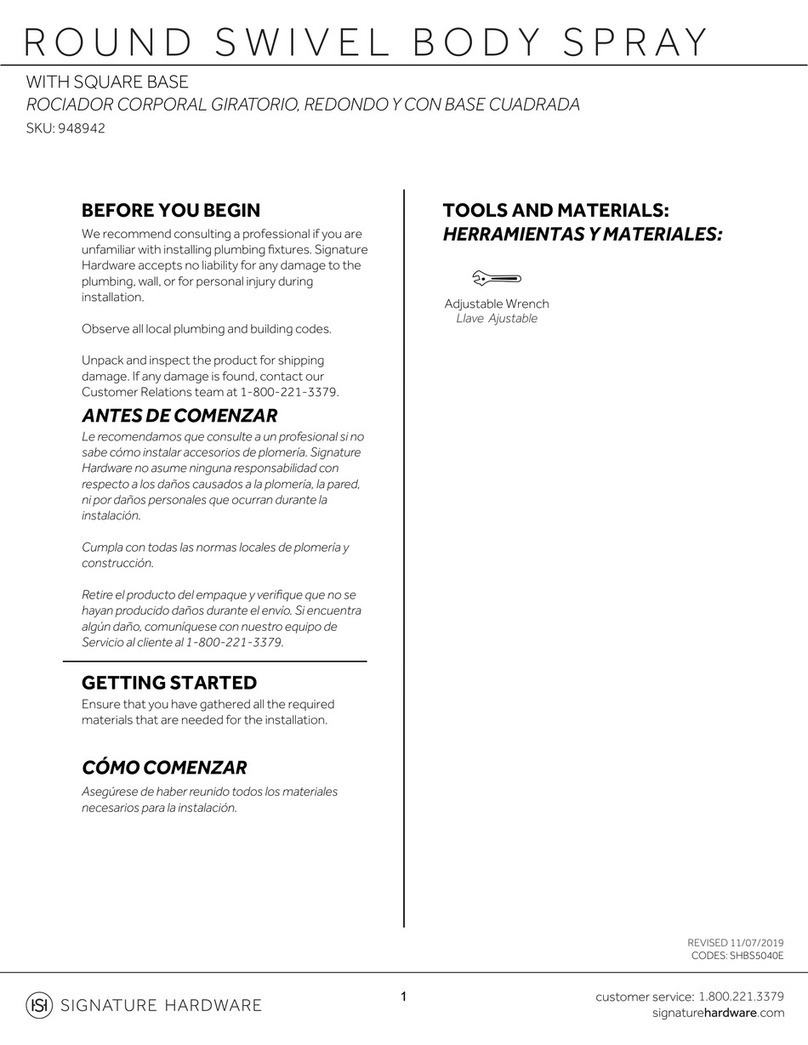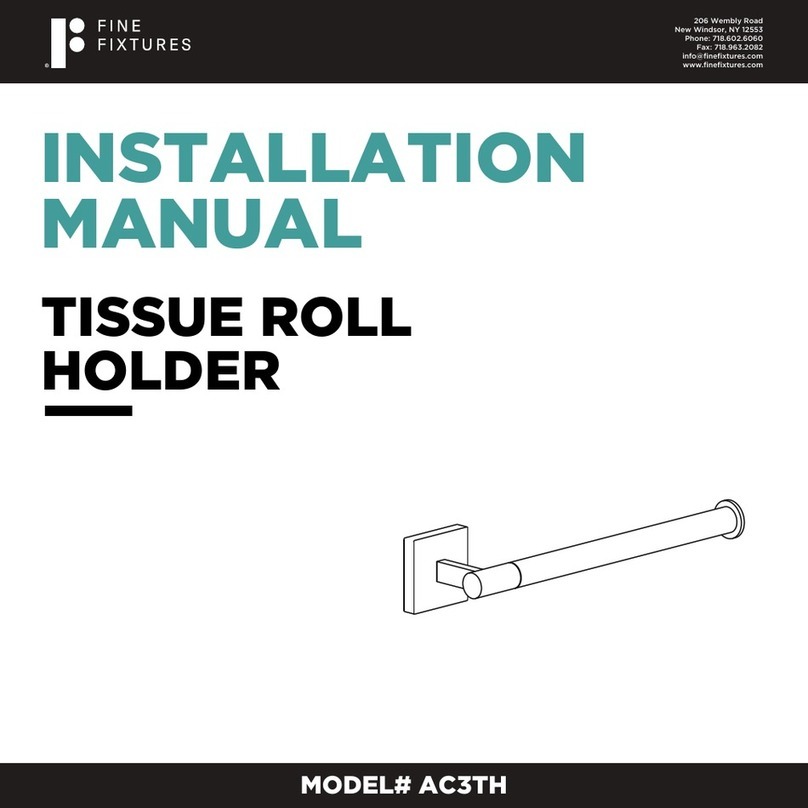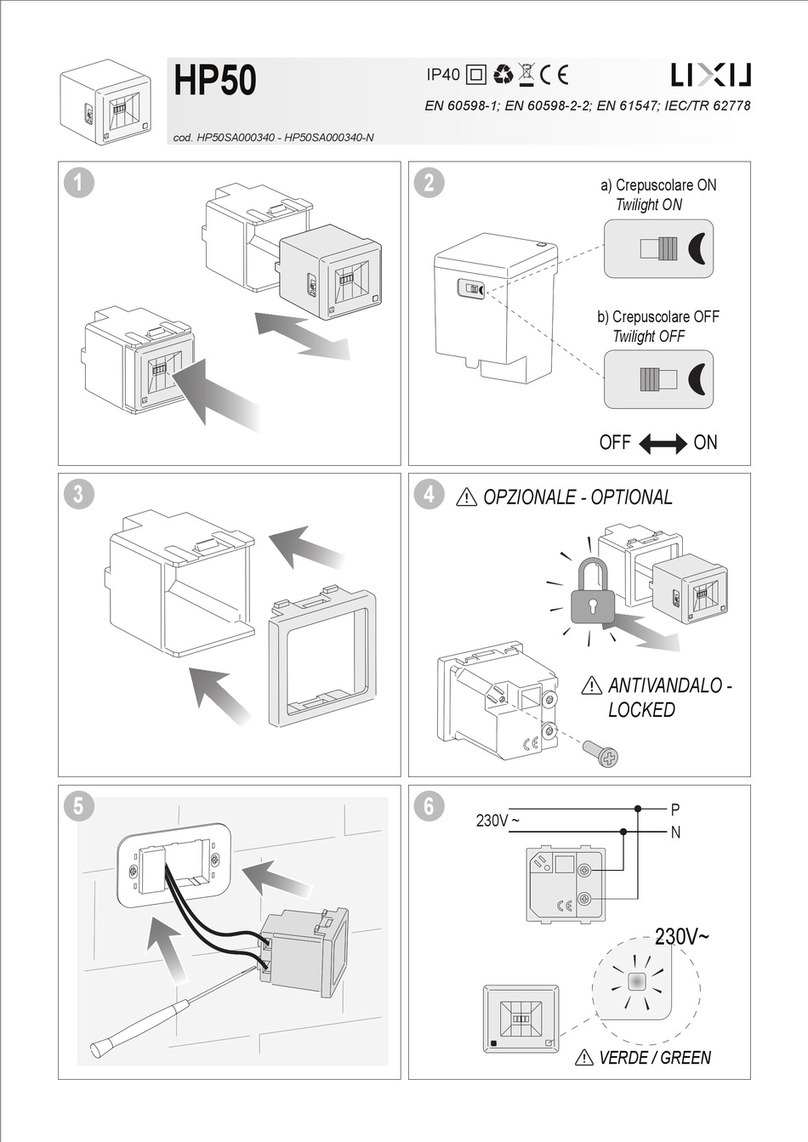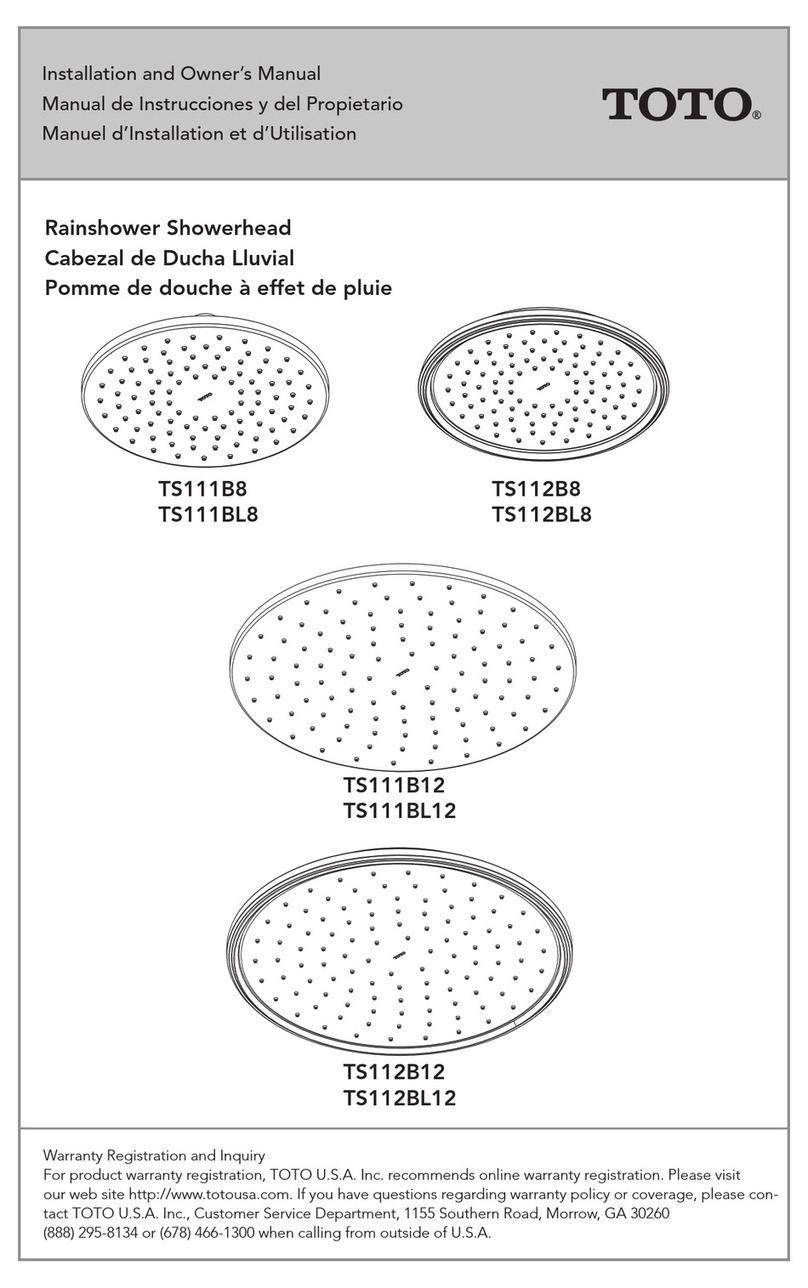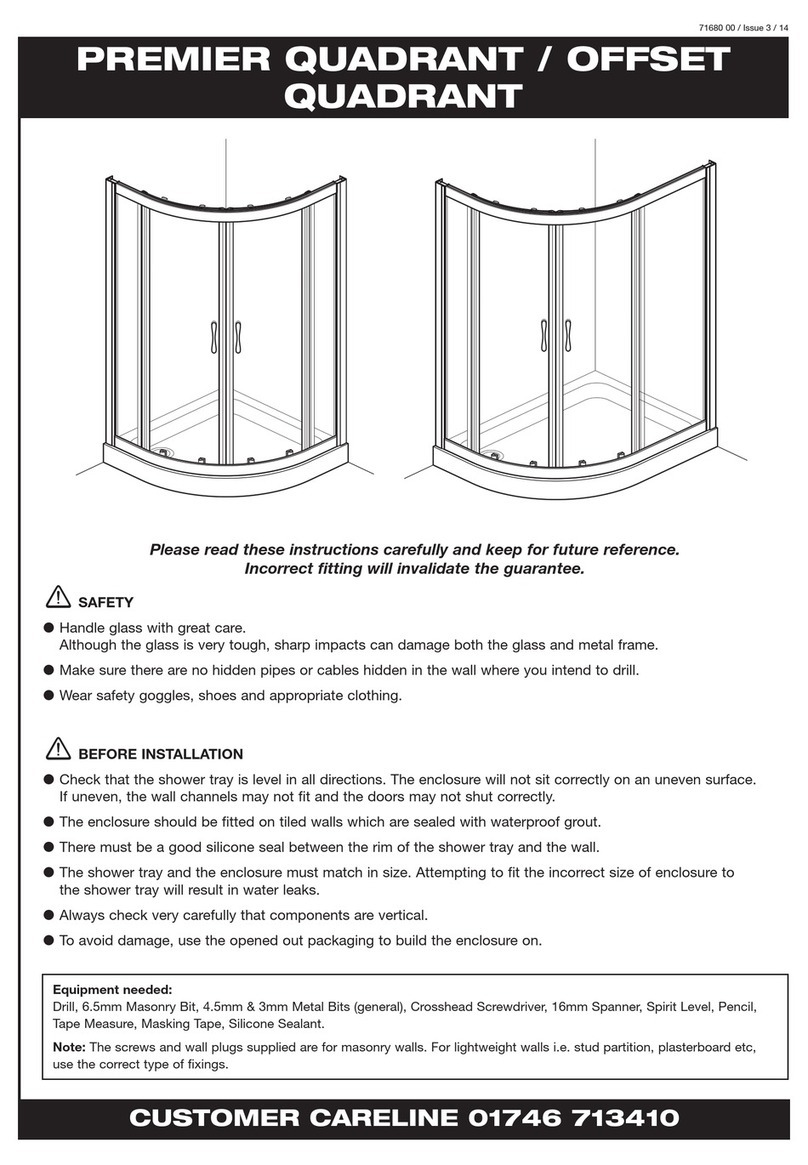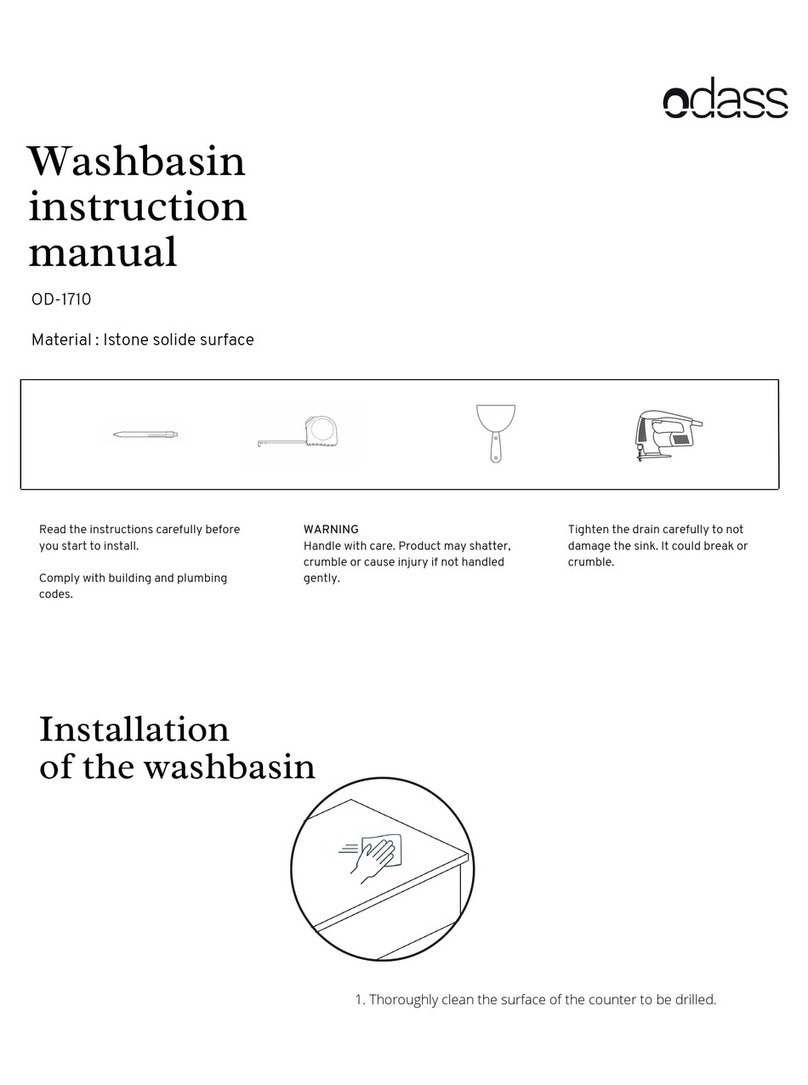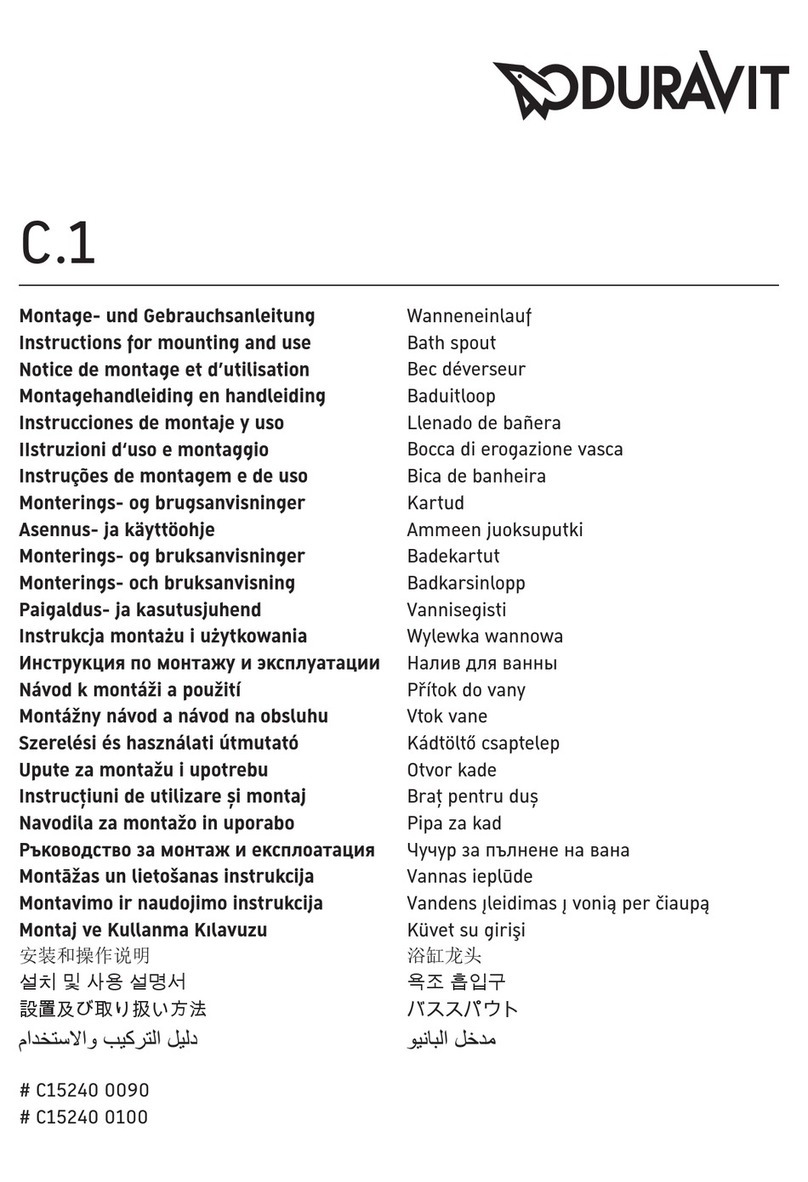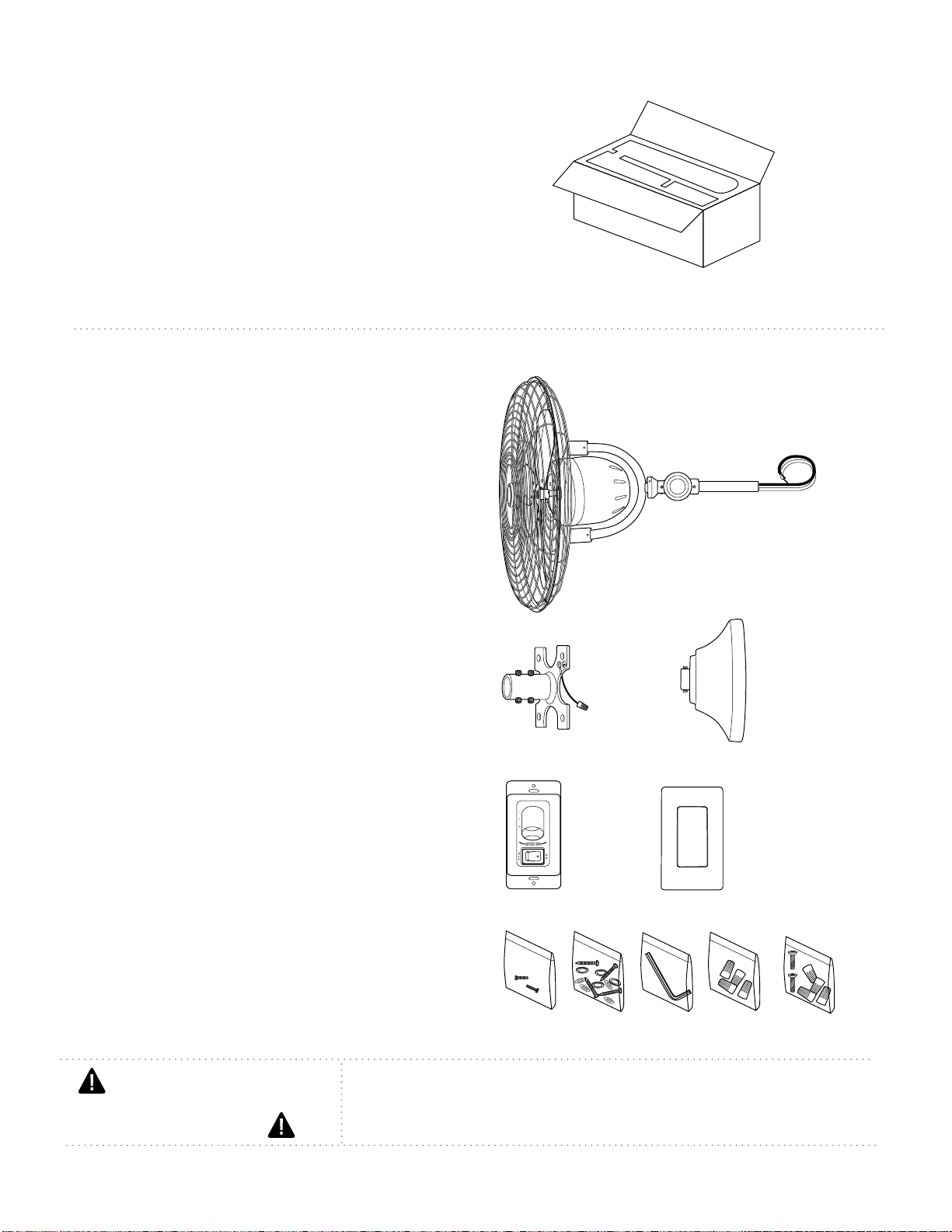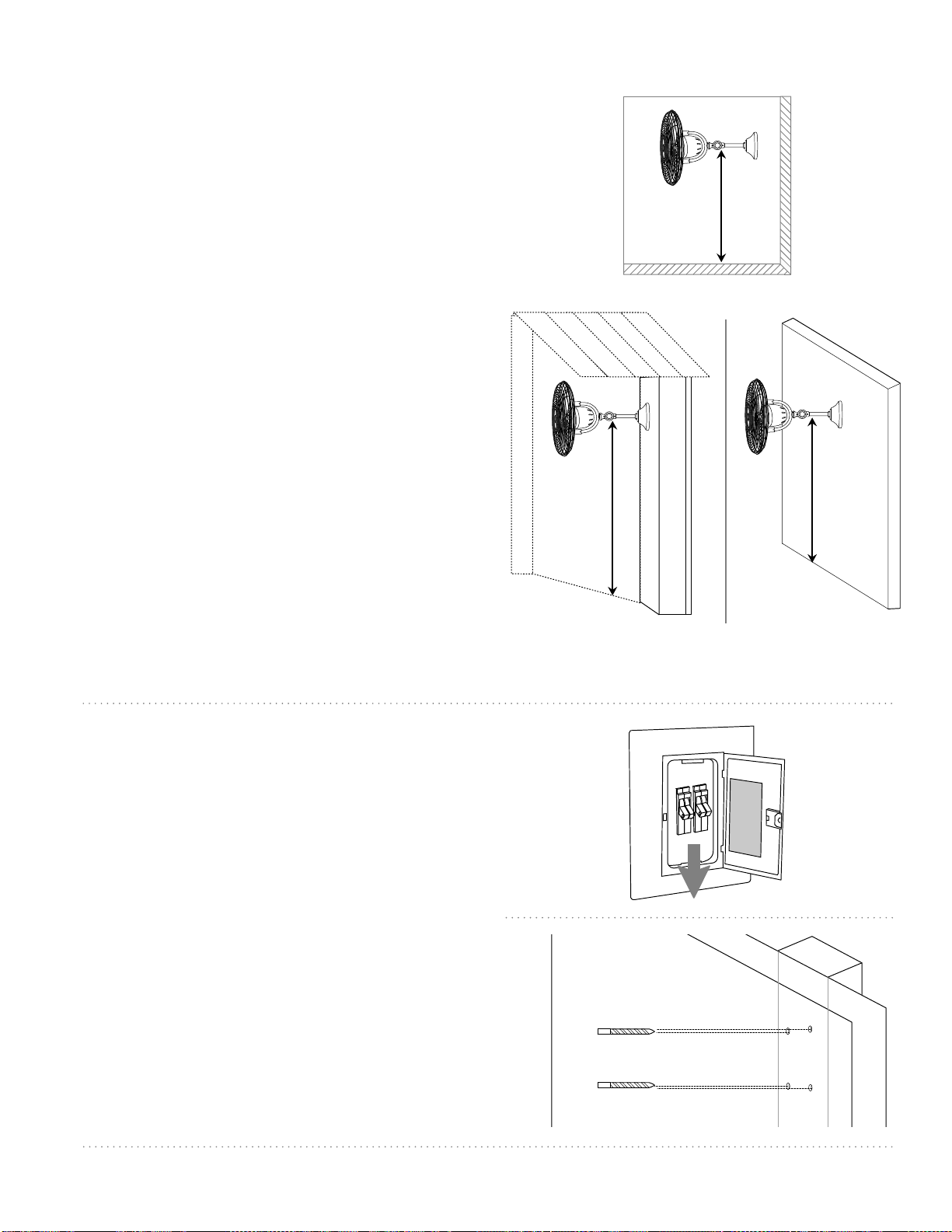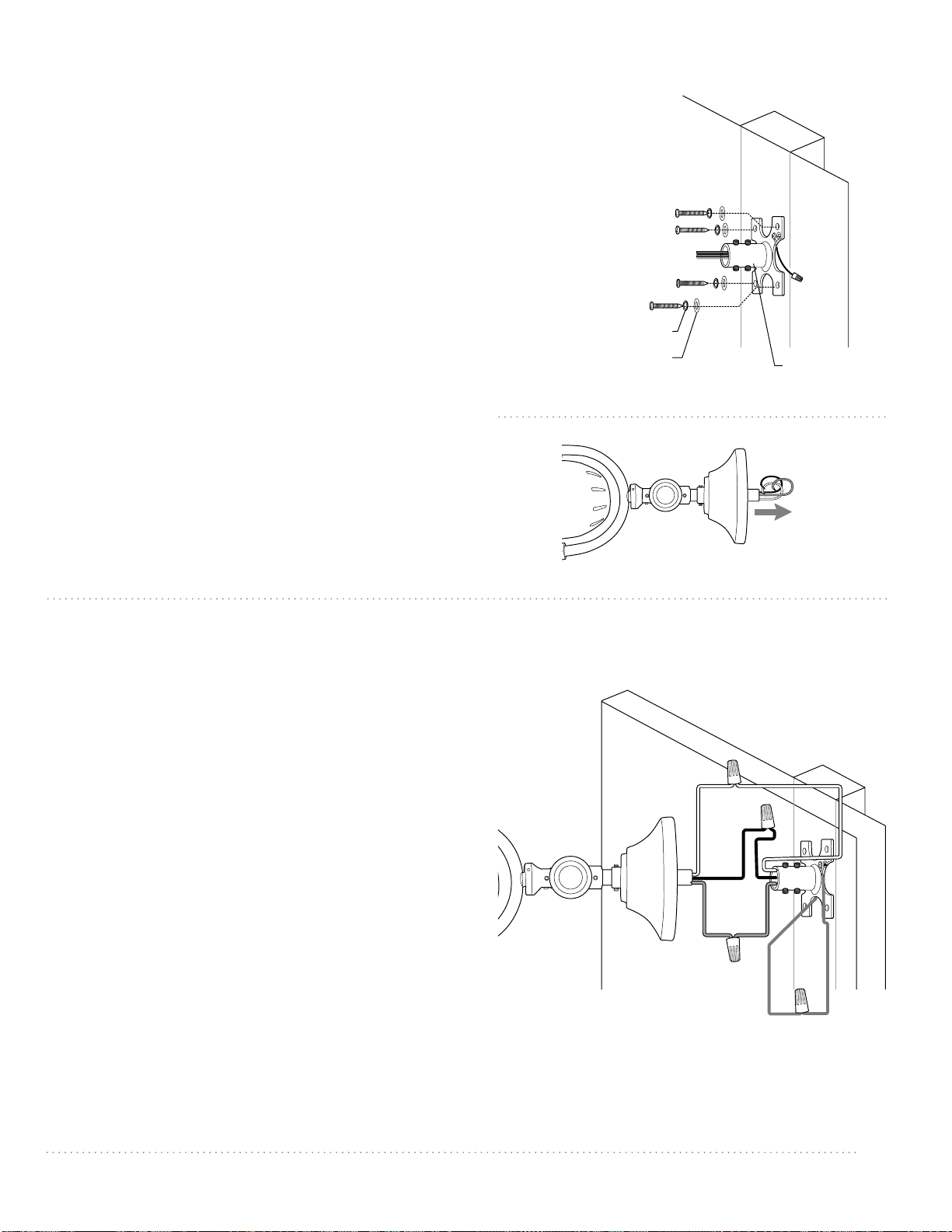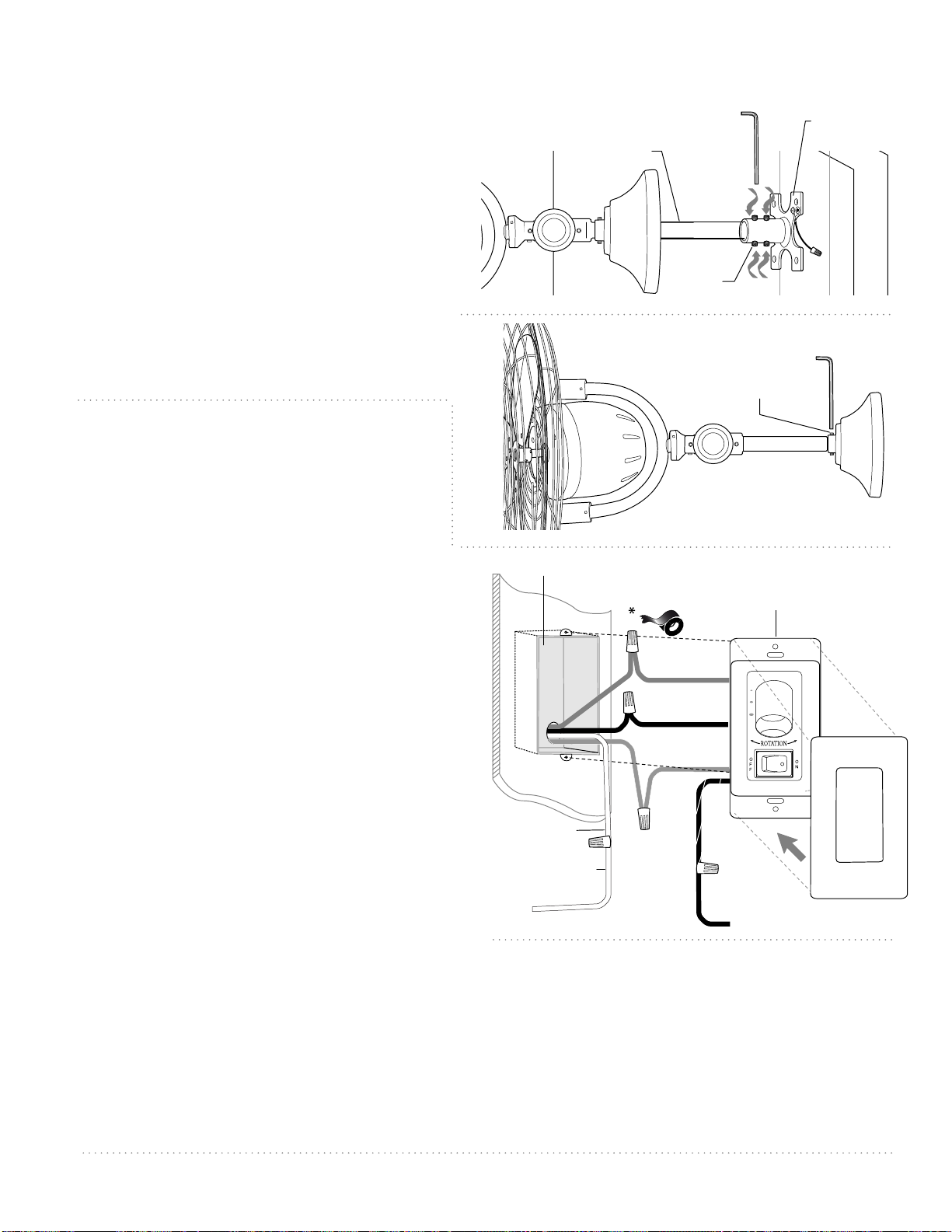page 8
Troubleshooting.
WARNING:Failuretodisconnectpowersupply
priortotroubleshootinganywiringissuesmay
resultinseriousinjury.
Parts Replacement.
KHLI2210
For parts and information,please refer to
"Parts Inventory" on page 3.
Craftmade Customer Support:
1-800-486-4892
www.craftmade.com
Problem: Fan fails to operate.
Solutions:
1.Check power to wall switch.
2.Check to be sure wall control is wired
properly.
3.Verify that slider switch on wall control is set
on High ( ),Medium ( ) or Low ( ) speed.
4.Verify connections from the fan to the wall
are connected properly.
Problem: Fan fails to oscillate.
Solutions:
1.Check power to wall switch.
2.Verify that button on wall control is set to
the ON position.
Problem:Fan wobbles.
Solutions:
1. Check that wall bracket is secure.
2. Check to be sure that fan is securely
mounted on wall bracket.
Warranty.
Parts, Replacement or
Technical Assistance.
CRAFTMADE LIMITED LIFETIME WARRANTY:
CRAFTMADE warrants this fan for use as intended under
the following provision: CRAFTMADE will replace any
fan which has faulty performance due to a defect in
material or workmanship or fails to operate satisfactorily
when failure results from normal use. Contact Craftmade
Customer Service at 1-800-486-4892, Option 1 or via
In the event a product is no longer available,
CRAFTMADE will make best eorts to oer a
comparable product or credit towards another
CRAFTMADE fan.
The purchaser shall be responsible for all costs
incurred in the removal and reinstallation.
This warranty does not apply when damage from
mechanical, physical, electrical or water abuse results in
causing the malfunction. Deterioration of nishes or
other parts due to time or exposure to salt air is
specically exempted under this warranty. Shades and
light bulbs are not covered by this warranty but will be
replaced if found broken at time of purchase.
Neither CRAFTMADE nor the manufacturer will assume
any liability resulting from improper installation or use
of this product. In no case shall the company be liable
for any consequential damages for breach of this, or any
other warranty expressed or implied whatsoever. This
limitation as to consequential damages shall not apply
in states where prohibited.
For parts, replacement, technical assistance or
additional information, please have the fan
model number, name or picture available and
contact Craftmade in one of the following ways:
Customer Support:
1-800-486-4892, Option 1
Technical Support:
1-800-486-4892, Option 2
Email:
customerservice@craftmade.com
www.craftmade.com