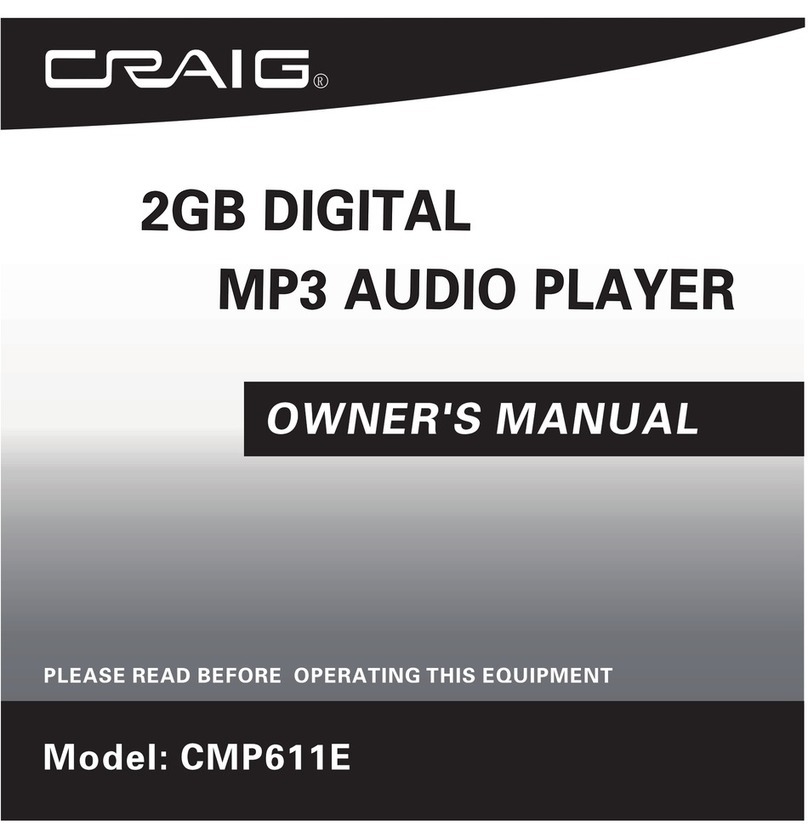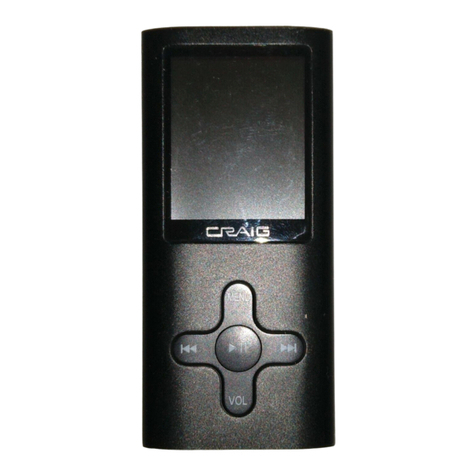Craig CMP168C User manual

R
PLEASE READ BEFOREOPERATING THIS EQUIPMENT
512MB DIGITAL
MP3 AUDIO PLAYER
OWNER'S MANUAL
Model: CMP168C
512MB DIGITAL
MP3 AUDIO PLAYER

SAFETY PRECAUTIONS
Before using the unit,be sure to readall
operating instructions carefully. Please note
that these are generalprecautions and may
not pertain to yourunit. For example, this
unit may not havethe capability to be
connected to an outdoorantenna.
READ INSTRUCTIONS
All the safety andoperating instructions
should be read beforethe product is
operated.
RETAIN INSTRUCTIONS
The safety and operatinginstruction should
be retained for futurereference.
HEED WARNINGS
All warnings on theproduct and in the
operating instruction should beadhered to.
FOLLOW INSTRUCTIONS
All operating and useinstructions should be
followed.
CLEANING
Unplug this product fromthe wall outlet
before cleaning. Do notuse liquid cleaners
of aerosol cleaners. Usea dry cloth for
cleaning.
ATTACTHMENTS
Do not use attachmentsnot recommended
by the product's manufactureras they may
cause hazards.
WATERAND MOISTURE
Do not use thisproduct near water-for
example: near a bathtub,washbowl, kitchen
sink or laundry tub;in a wet basement;or
near a swimming pool.
ACCESSORIES
Do not place thisproduct on an unstable
cart, stand, tripod, bracketor
table. The productmay fall,
causing serious injury and
serious damage to the
product. Use only witha
cart, stand, tripod, bracketor
table recommended by the
manufacturer or sold with
the product. Anymounting
of the product shouldfollow the
manufacturer's instructions, and shoulduse
a mounting accessory recommendedby the
manufacture.
An appliance and cartcombination should
be moved with care. Quick stops,
excessive force and unevensurfaces may
cause the appliance andcart combination to
overturn.
VENTILATION
Slots and openings inthe cabinet and inthe
back or bottom areprovided for ventilation,
to ensure reliable operationof the product
and to protect itfrom overheating. These
openings must not beblocked or covered.
The openings should neverbe blocked by
placing the product ona bed, sofa, rugor
other similar surface. This product should
never be placed nearor over a radiatoror
heat source. Thisproduct should not be
placed in a built-ininstallation such as a
bookcase or rack unlessproper ventilation
is provided or themanufacturer's
instructions have been adheredto.
POWER SOURCES
This product should beoperated only from
1.
2.
3.
4.
5.
6.
7.
8.
8A.
9.
10.
1

SAFETY PRECAUTIONS
the type of powersource indicated on the
marking label. If youare not sure ofthe
type of power supplyto your home, consult
your appliance dealer orlocal power
company. Forproducts intended to operate
from battery power,or other sources, refer
to the operating instructions.
GROUNDING OR POLARIZATION
This product is equippedwith a polarized
alternating-current line plug (aplug having
one blade wider thanthe other). Thisplug
will fit into thepower outlet only oneway.
This is a safetyfeature. If you areunable to
insert the plug fullyinto the outlet, try
reversing the plug. Ifthe plug should still
fail to fit, contactyour electrician to replace
your obsolete outlet. Donot defeat the
safety purpose of thepolarized plug.
POWER-CORD PROTECTION
Power-supply cords should berouted so
that they are notlikely to be walkedon or
pinched by items placedupon or against
them. Paying particular attentionto cords at
plugs, convenience receptacles, andthe
point where they exitfrom the appliance.
LIGHTING
To protectyour production from alightning
storm, or when itis left unattended and
unused for long periodsof time, unplug from
the wall outlet anddisconnect the antenna
or cable system. This will prevent damage
to the product dueto lightning and power-
line surges.
POWER LINES
An outside antenna systemshould not be
located in te vicinityof overhead power lines
or other electric lightor power circuits, of
where it can fallinto such power linesor
circuits. When installing anoutside antenna
system, extreme care shouldbe taken to
keep from touching suchpower lines or
circuits as contact withthem might be fatal.
OVERLOADING
Do not overload walloutlets and extension
cords as this canresult in a riskof fire or
electric shock.
OBJECT AND LIQUIDENTRY
Never push objects ofany kid into this
product through openings asthey may touch
dangerous voltage points orshort out parts
that could result infire or electric shock.
Never spill or sprayany type of liquidon the
product.
OUTDOOR ANTENNA GROUNDING
If an outside antennais connected to the
product, be sure theantenna system is
13.
11.
14.
12.
15.
16.
17.
EXAMPLE OF ANTENNAGROUNDING AS PER
NATIONAL ELECTRICALCODE
2

SAFETY PRECAUTIONS
grounded so as toprovide some protection
against voltage surges andbuilt-up static
charges. Section 810 ofthe National Electric
Code, ANSI/NFPA 70, providedinformation
with respect to propergrounding of the mast
and supporting structure, groundingof the
lead-in wire to anantenna discharge product,
size of grounding conductors,location of
antenna discharge product, connectionto
grounding electrodes and requirementsfor
grounding electrodes.
SERVICING
Do not attempt toservice this product yourself
as opening or removingcovers may expose
you to dangerous voltageor other hazards.
Refer all servicing toqualified service
personnel.
REPLACEMENT PARTS
When replacement parts arerequired, be sure
the service technician usesreplacement parts
specified by the manufactureror those that
have the same characteristicsas the original
part. Unauthorized substitutions mayresult in
fire, electric shock orother hazards.
SAFETY CHECK
Upon completion of anyservice or repairs to
this product, ask theservice technician to
perform safety checks todetermine that the
product is in properoperating condition.
WALL ORCEILING MOUNTING
The product should bemounted to a wallor
ceiling only as recommendedby the
manufacturer.
DAMAGE REQUIRING SERVICE
Unplug the product fromthe wall outlet and
refer servicing to qualifiedservice personnel
under the following conditions:
When the power-supply cordor plug is
damaged.
If liquid has beenspilled or objects havefallen
into the product.
If the product hasbeen exposed to rainor
water.
If the product doesnot operate normally by
following the operating instructions. Adjust
only those controls thatare covered by the
operating instructions, as anadjustment other
controls may result indamage and will often
require extensive work bya qualified
technician to restore theproduct to its normal
operation.
If the product hasbeen dropped or thecabinet
has been damaged.
When the product exhibitsa distinct change in
performance-this indicates a needfor service.
HEAT
The product should besituated away from
heat sources such asradiators, heat registers,
stoves or other products(Including amplifiers)
that produce heat.
NOTE TO CATV SYSTEM INSTALLER
This reminder is providedto call the CATV
system installer's attention toArticle 820-40 of
the NEC that providesguidelines for proper
grounding and, in particular, specifies that the
cable ground shall beconnected to the
grounding system of thebuilding, as close to
the point of cableentry as practical.
24.
23.
20.
18.
22.
19.
21.
a.
b.
c.
d.
e.
f.
3

PRECAUTIONS
COPYRIGHT
Distributing copies of MP3,WMA or WAV trackswithout permission is aviolation of international copyright
laws.
SAFETY:
Vibration experienced duringwalking or exercising willnot affect theplayer. However,dropping the
player or dropping aheavy object on theplayer may result indamage or sound distortion.
Avoid spillingany liquid onto orinto the player.
Do not leave theplayer in a locationnear heat sources; ina location subject todirect sunlight,
excessive dust, sand, moisture,rain or mechanical shock;on an unlevel surface;or in a carwith the
windows closed during periodsof excessive heat.
ROAD SAFETY:
Do not use headphoneswhile driving, cycling oroperating any motorized vehicle. It may create atraffic
hazard and it isillegal in some areas. It can be potentiallydangerous to play yourheadset at a highvolume
while walking, especially atpedestrian crossing. You should exercise extremecaution or discontinue use
in potentially hazardous situations.
FCC WARNING:
This equipment has beentested and found tocomply with the limitsfor a Class Bdigital device, pursuant to
Part 15 of theFCC Rules. Theselimits are designed toprovide reasonable protection againstharmful
interference in a residentialinstallation. This equipmentgenerates, uses and canradiate radio frequency
energy and, if notinstalled and used ina accordance with theinstructions, may cause harmfulinterference
to radio communications. However, there is noguarantee that interference willnot occur in aparticular
installation. If this equipmentdoes cause harmful interferenceto radio or televisionreception, which can
be determined by turningthe equipment offand on, the useris encouraged to tryto correct the interference
by one or moreof the following measures:
Reorient or relocate thereceiving antenna.
Increase the separation betweenthe equipment and receiver.
Connect the equipment intoan outlet on acircuit different fromthat to which thereceiver is connected.
Consult the dealer oran experienced radio/TV technicianfor help.
This device complies withPart 15 of theFCC Rules. Operation issubject to the followingtwo conditions:
This device maynot cause harmful interference,and
This device mustaccept any interference received,including interference that maycause undesired
operation.
Modification not authorized bythe manufacturer may voiduser's authority to operatethis device.
4

Dear Customer:
Selecting fine audioequipment such asthe unit you'vejust purchased isonly the
start of yourmusical enjoyment. Nowit's time toconsider how youcan maximize
the fun andexcitement your equipmentoffers. Thismanufacturer and the
Electronic IndustriesAssociation's Consumer ElectronicsGroup want youto get
the most outof your equipmentby playing itat a safelevel. One thatlets the
sound come throughloud and clear without annoying blaringor distortion and,
most importantly,without affecting yoursensitive hearing.
Sound can bedeceiving. Over timeyour hearing "comfortlevel" adapts tohigher
volumes of sound. So what sounds"normal" can actuallybe loud andharmful to
your hearing. Guardagainst this bysetting your equipmentat a safelevel
BEFORE your hearingadapts.
To establisha safe level:
Start your volumecontrol at alow setting.
Slowly increases thesound until youcan hear itcomfortably and clearly, and
without distortion.
Once you haveestablished a comfortable sound level:
Set the dialand leave it there.
Takinga minute to do this nowwill help to prevent hearing damageor loss in the
future. Afterall, we wantyou listening forlifetime.
We WantYou Listening For A Lifetime:
Use wisely,your new sound equipment will providea lifetime of fun and
enjoyment. Since hearingdamage from loudnoise is often undetectable until itis
too late, thismanufacturer and theElectronic IndustriesAssociation's Consumer
Electronic Group recommendyou avoid prolongedexposure to excessivenoise.
This list ofsound levels isincluded for yourprotection.
5

Decibel
Level
THE FOLLOWING NOISESCAB BE DANGEROUS UNDER CONSTANT
EXPOSURE:
Example
Quiet library,soft whispers
Living room, refrigerators,bedroom away fromtraffic
Light traffic, normalconversation, quiet office
Air conditioner at20 feet, sewingmachine
Vacuum cleaner, hair dryer, noisy restaurant
Average city traffic, garbage disposals, alarm clock attwo feet
Subway, motorcycle,truck traffic, lawnmower
Garbage truck, chainsaw, pneumaticdrill
Rock band concertin front ofspeakers, thunderclap
Gunshot blast, jetengine
Rocket launching pad
90
100
120
140
180
Information courtesy ofthe Deafness ResearchFoundation.
30
40
50
60
70
80
6

LOCATION OF CONTROLS
Main power switch
Button
VOL Button
Button
LCD Display
Built-in Microphone
Button
MENU Button
Headphone Jack
USB Jack
1.
2.
3.
4.
5.
6.
7.
8.
9.
10.
3
6
10
9
8
2
4
1
5
7
7

Volume Level
Current track number
Totalnumber of tracks
Elapsed time ofcurrent
track
Totaltime of currenttracks
Music mode
Batter level
1.
2.
3.
4.
5.
6.
7.
8.
9.
10.
11.
12.
13.
14
A-B repeat status
Current track information
Current floder
PLAY/PAUSE/STOP
Mode of EQ
Repeat mode
Spectrum display
8
19
006 00:38
015 03:25
A Happy Day.MP3
My Music
JAZZ
132467
LOCATION OF CONTROLS (CONTINUED)
5
911 12 1410 13
A-B
8

The MP3 player has built in a
Rechargeable battery. Recharge the
battery when the battery indicator is
low (see figure1at the right)as follows:
1.
2.
3.
4.
Slide the main power switch to OFF position ,then connect
your player to the computer using the supplied USB cable;
the unit will turn on automatically.
An charging indicator would show on the player's display.
Leave the player for recharging.
Disconnect the player from the PC when the battery has
been recharged to full.
RECHARGE THE BUILT IN BATTERY
Battery full Battery low
9
For the firsttime of charging,recharge the batteryfor minimum 12
hours.
Every recharge wouldtake about 5to 6 hours.
If the playerwould not beused for along period, switchthe main power
switch to OFFposition to protectthe battery.
NOTE:
Computer
Figure 1
Table of contents
Other Craig MP3 Player manuals