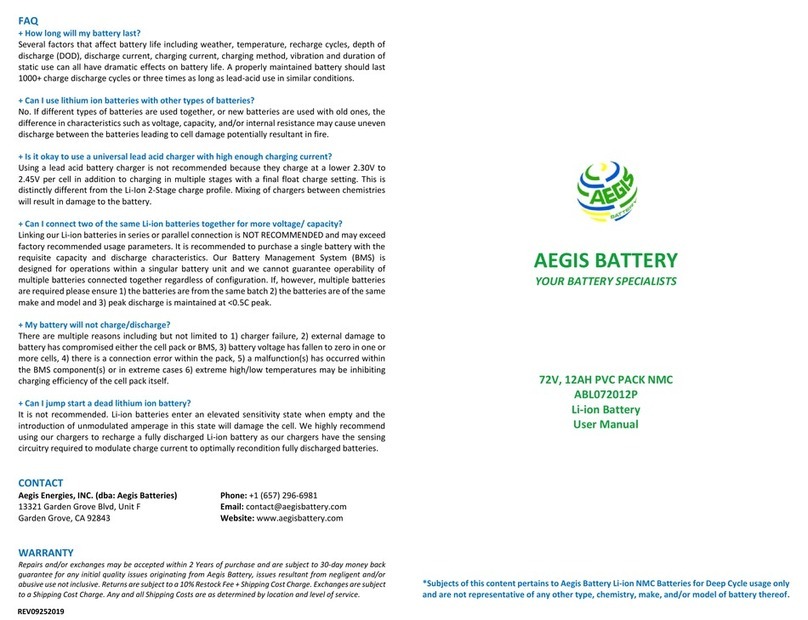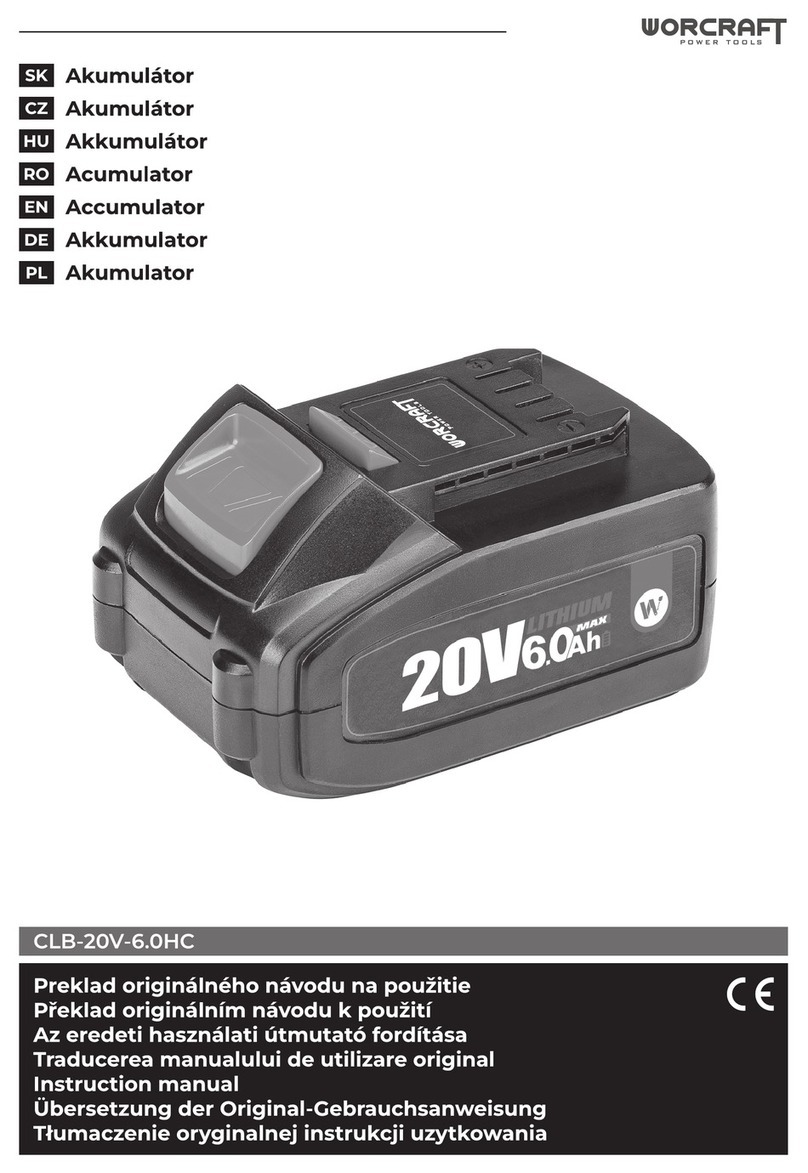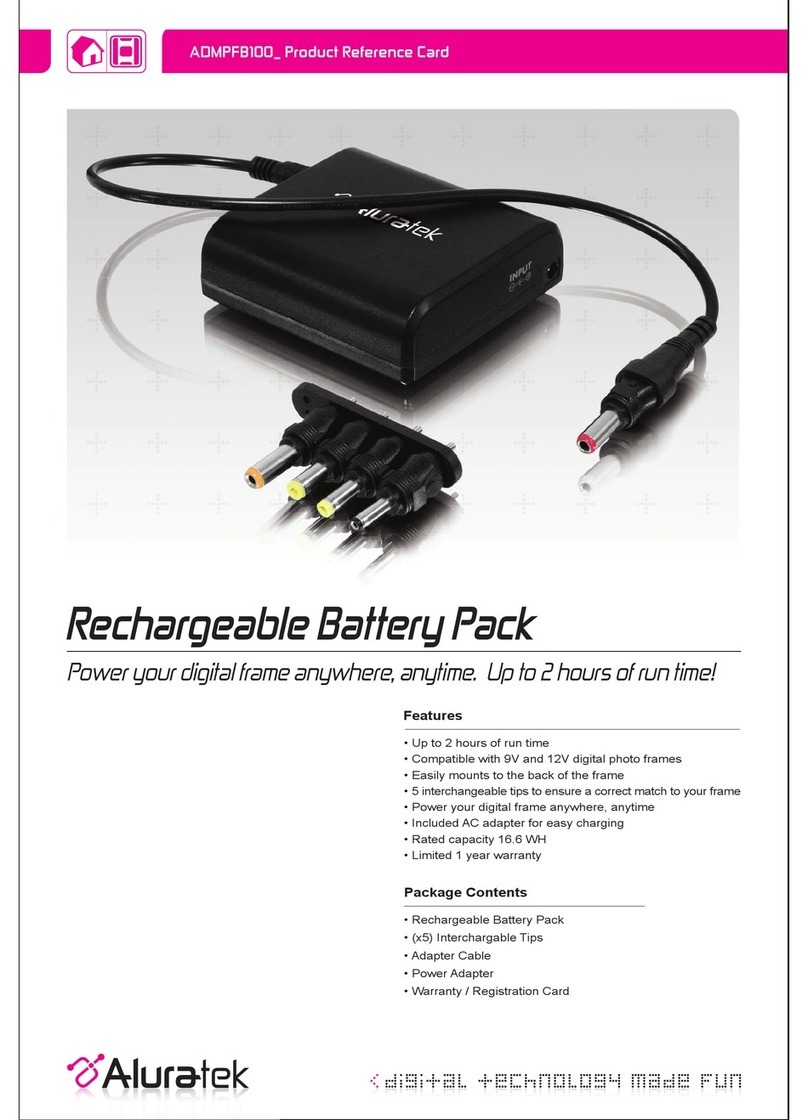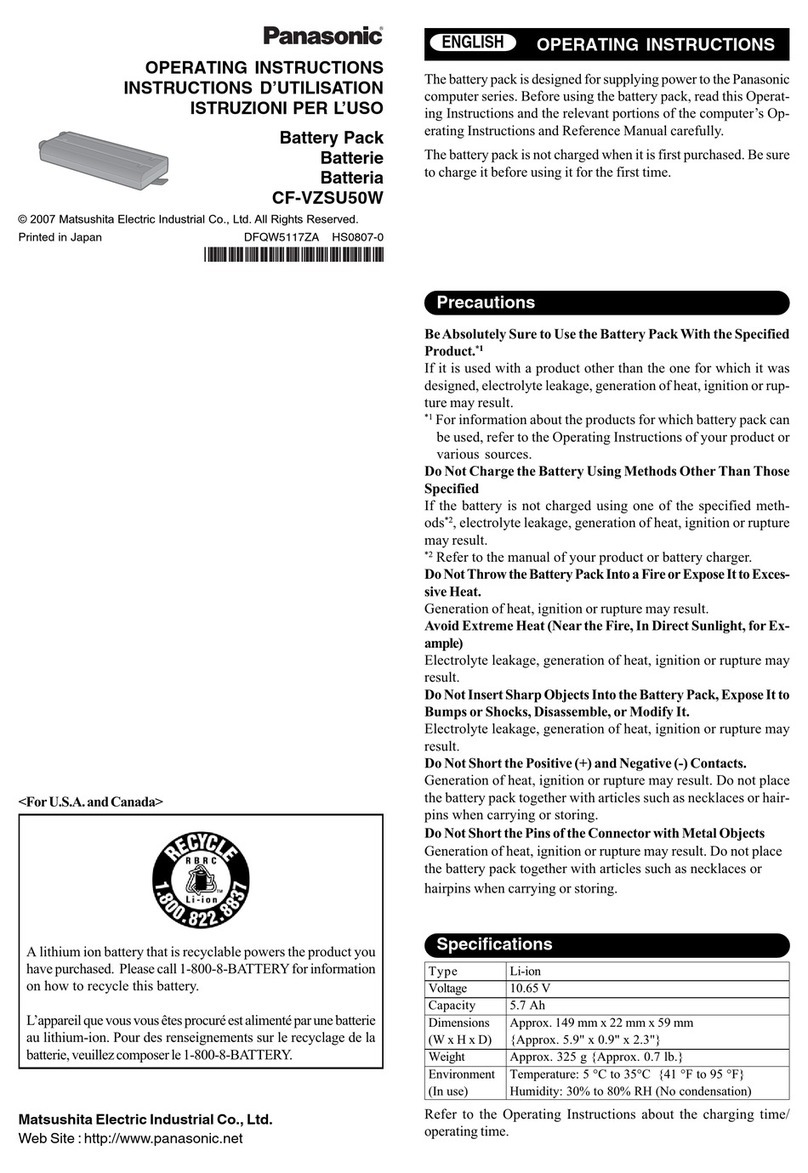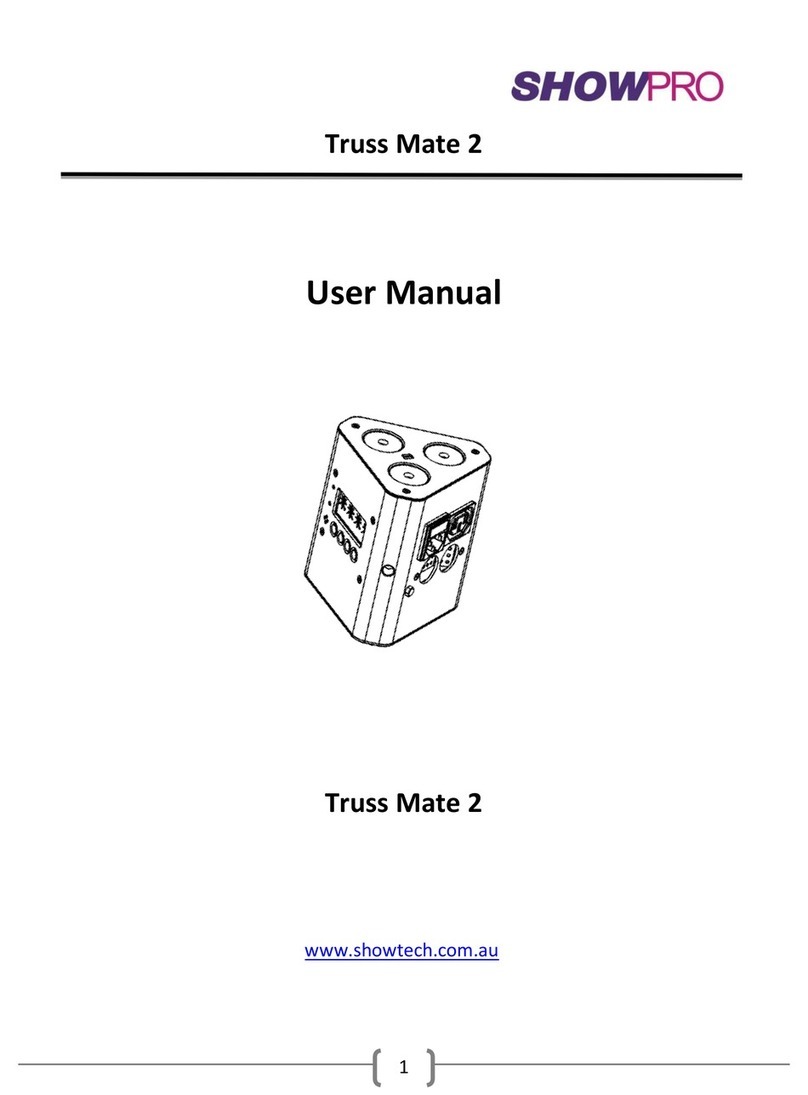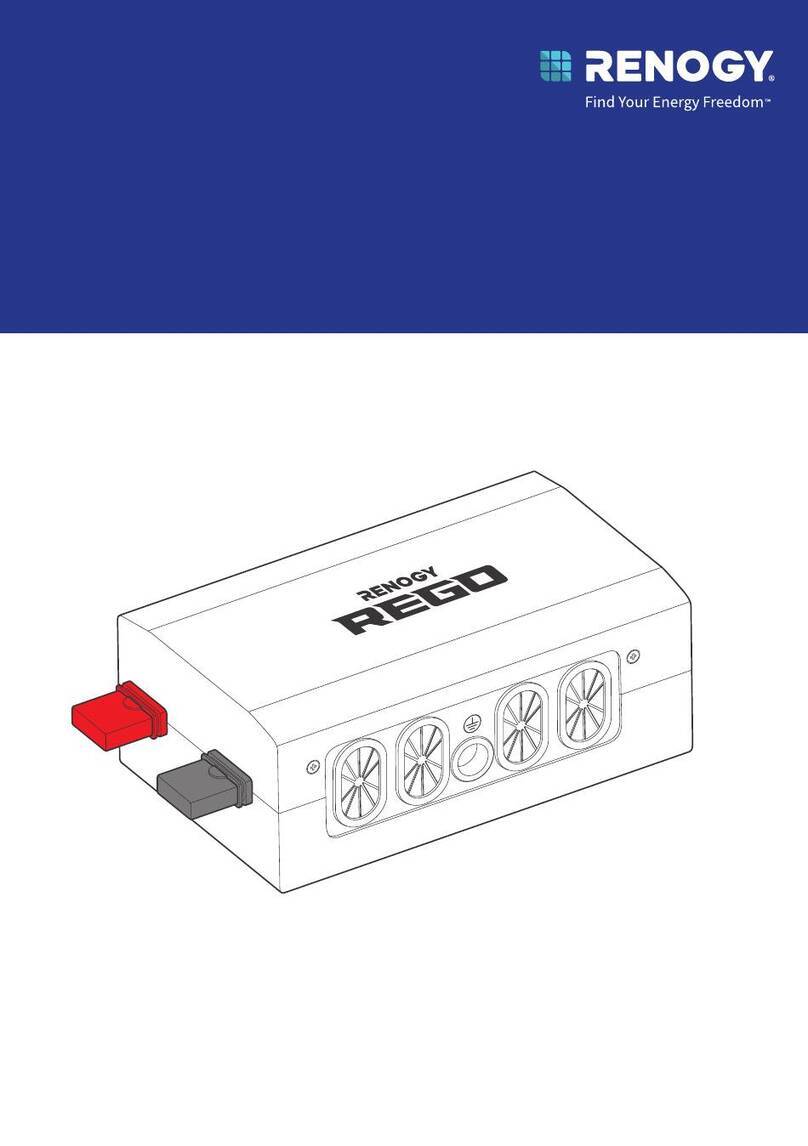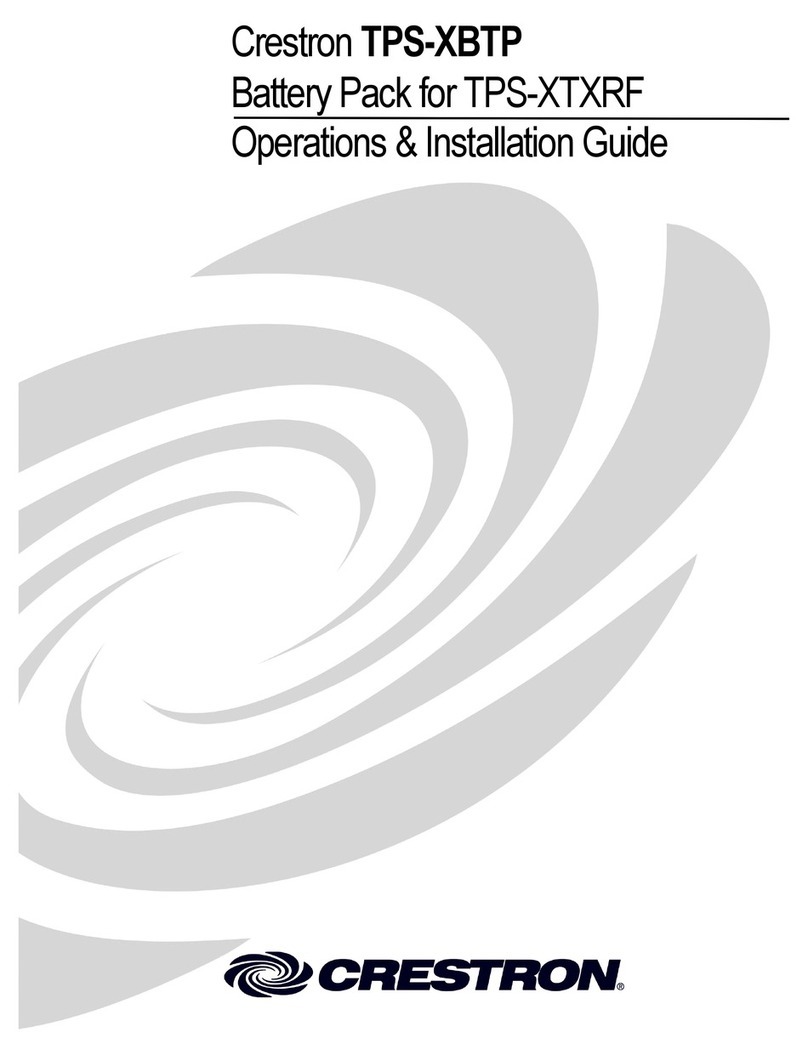Cramer 82V220 User manual

EN | DE | ES | IT | FR | PT | NL | RU | FI | SV | NO| DA| PL | CS | SK | SL | HR | HU | RO |
BG | EL | AR | TR | HE | LT | LV | ET |
cramer.eu
2900086/ 2900286
(82V220/ 82V430)

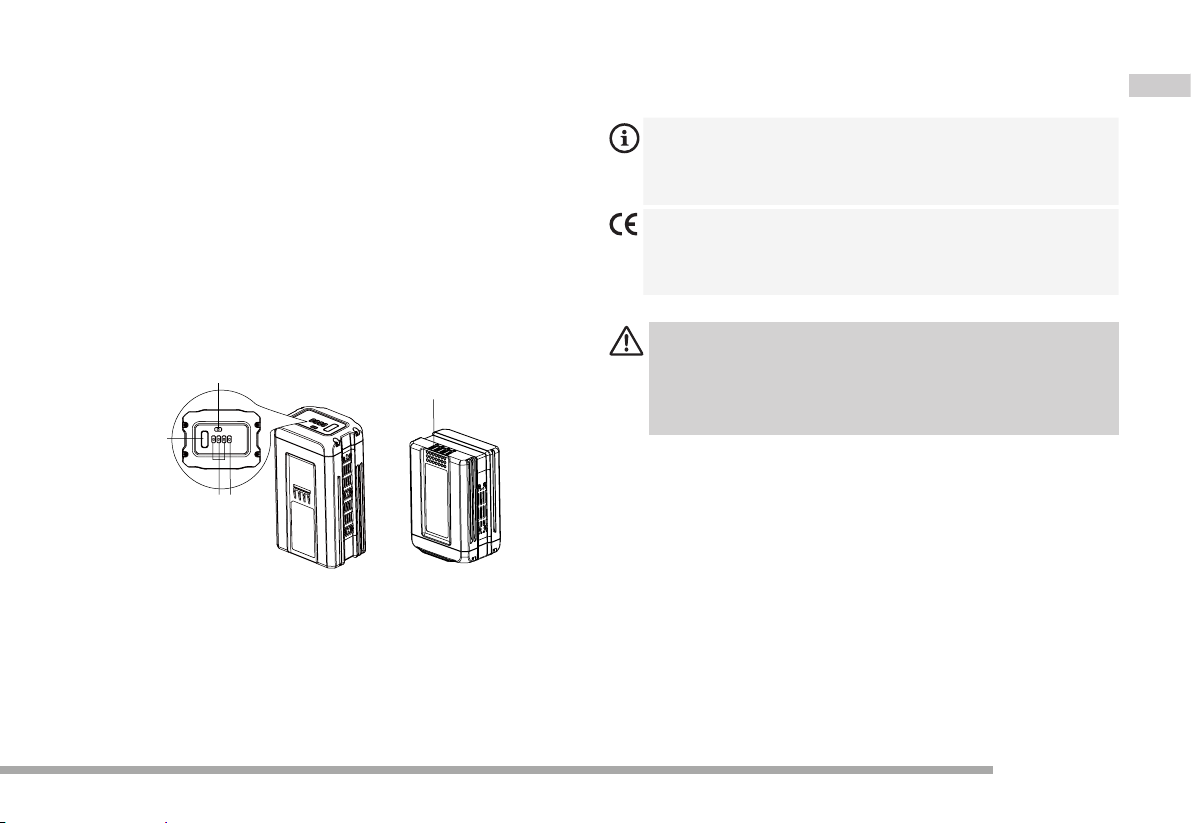
1
cramer.eu
EN
Product Overview
Your machine has been engineered and manufactured to high standard
for dependability, ease of operation, and operator safety. When properly
cared for, it will give you years of trouble-free performance.
Know Your Battery
1 Fault LED Indicator
2 Bluetooth LED Indicator
3 Power LED Indicators
4 Battery capacity indication
button (BCI)
5 Battery Contacts
1
3 2
4
5
Safety Precautions
Carefully read all the safety warnings and instructions in
this manual before operating these machines. Save this
operator’s manual for future reference.
These mahcines conforms to CE safety standards and
directives concerning electromagnetic compatibility,
machines and low voltage.
WARNING!
Read all safety warnings and all instructions. Failure to
follow the warnings and instructions may result in electric
shock, re and/or serious injury.
For the proper use, maintenance and storage of this battery, it is
crucially important that you read and understand the instructions given
in this manual.
To avoid serious injury, risk of fire, explosion and danger of electric
shock or electrocution:
•If the battery pack case is cracked or damaged, DO NOT insert
into the charger. Replace with a new battery pack.
•Do not allow the battery pack or charger to overheat. If they
are warm, allow them to cool down. Recharge only at room
temperature.
•Do not place the battery pack in the sun or in a warm

2cramer.eu
EN environment. Keep at normal room temperature.
•Keep for storage in shady, cool and dry condition, if the battery is
not charged for a long time; charge the battery for 2 hours every
2 months.
•Please check prior use, if output voltage and current of the battery
charger is suitable for the charging battery pack.
•Do not expose the battery to water or salt water, battery should
be stored in a cool and dry location and should place the battery
in cool and dry environment.
•Do not knock, strike or step on the battery.
•Do not solder directly onto the battery and pierce the battery with
nails or other edge tools.
•Do not dismantle, open or shred secondary cells or battery pack.
•Do not expose cells or battery pack to heat or fire. Avoid storage
in direct sunlight.
•Do not short-circuit a cell or a battery pack. Do not store cells
or battery pack haphazardly in a box or drawer where they may
short-circuit each other or be short-circuited by other metal
objects.
•Do not remove a cell or battery from its original battery pack
enclosure required for use.
•Do not subject cells or battery pack to mechanical shock.
•In the event of a cell leaking, do not allow the liquid to come in
contact with the skin or eyes. If contact has been made, wash the
affected area with copious amounts of water and seek medical
advice.
•Do not use any charger other than that specifically provided for
use with the equipment. Please use the specified charger model:
82C2 / 82C1G / 82C6.
•Observe the plus (+) and minus (–) marks on the cell, battery and
equipment and ensure correct use.
•Do not use any cell or battery pack which is not designed for use
with the equipment.
•Do not mix cells of different manufacture, capacity, size or type
within a device.
•Keep cells and battery pack out of the reach of children.
•Seek medical advice immediately if a cell or a battery pack has
been swallowed.
•Always purchase the correct cell or battery for the equipment.
•Keep cells and battery pack clean and dry.
•Wipe the cell or battery pack terminals with a clean dry cloth if
they become dirty.
•Secondary cells and battery pack need to be charged before use.
Always use the correct charger and refer to the manufacturer’s
instructions or equipment manual for proper charging instructions.
•Do not leave a battery pack on prolonged charge when not in use.
•After extended periods of storage, it may be necessary to charge
and discharge the cells or battery pack several times to obtain

3
cramer.eu
EN
maximum performance.
•Retain the original product literature for future reference.
•Use only the cell or battery pack in the application for which it was
intended.
•When possible, remove the battery pack from the equipment
when not in use.
•Dispose of properly.. Return exhausted batteries to your local
collection or recycling point.
•SAVE THESE INSTRUCTIONS - DANGER: TO REDUCE RISK
OF FIRE OR ELECTRIC SHOCK CAREFULLY FOLLOW THESE
INSTRUCTIONS.
Disposal
Separate collection.This product must not be disposed of
with normal household waste. Should you find one day
that your product needs replacement, or if it is no further
use to you, do not dispose of it with household waste.
Make this product available for separate collection.
Separate collection of used products and packaging
allows materials to be recycled and used again. Re-use of
recycled materials helps prevent environmental pollution
and reduces the demand for raw materials.
Batteries
Li-ion
At the end of their useful life, discard batteries with due
care for our environment.The battery contains material
which is hazardous to you and the environment. It must
be removed and disposed of separately at a facility that
accepts lithium-ion batteries.
WARNING!
If the battery pack cracks or breaks, with or without
leaks, do not recharge it and do not use. Dispose of it and
replace with a new battery pack. DO NOT ATTEMPTTO
REPAIR IT!
To avoid injury and risk of fire, explosion, or electric shock, and to avoid
damage to the environment:
•Cover the battery’s terminals with heavy-duty adhesive tape.
•DO NOT attempt to remove or destroy any of the battery pack
components.
•DO NOT attempt to open the battery pack.
•If a leak develops, the released electrolytes are corrosive and
toxic. DO NOT get the solution in the eyes or on skin, and do not
swallow it.
•DO NOT place these batteries in your regular household trash.
•DO NOT incinerate.
•DO NOT place them where they will become part of any waste
landfill or municipal solid waste stream.

4cramer.eu
EN •Take them to a certified recycling or disposal centre.
Symbol
The following signal words and meanings are intended to explain the
levels of risk associated with this product.
SYMBOL SIGNAL MEANING
DANGER Indicates an imminently hazardous
situation, which, if not avoided, will
result in death or serious injury.
WARNING Indicates a potentially hazardous
situation, which, if not avoided, could
result in death or serious injury.
CAUTION Indicates a potentially hazardous
situation, which, if not avoided, may
result in minor or moderate injury.
CAUTION (Without Safety Alert Symbol)
Indicates a situation that may result in
property damage.
Operation
Checking Battery Capacity
Press the battery capacity indicator (BCI) button. The green indicator
lights will illuminate according to the batteries capacity level and the
blue indicator light will indicate bluetooth function. The red indicator
light will present faults. See chart below:
Battery capacity
indication button
(BCI)
Fault LED
Indicator (LED5)
Bluetooth LED
Indicator (LED4)
Power LED Indicators
(LED1,LED2,LED3)
POWER LED INDICATORS (CAPACITY INDICATORS)
LED INDICATOR STATE ESTINATED
CAPACITY
LED
COLOUR
LED1, LED2, LED3 All On > 78%
LED1, LED2 On; LED 3 Off > 38%, < 78%
LED1 On; LED2, LED3 Off > 20%, < 38% Green
LED1 Flash; LED2, LED3 Off > 10%, < 20%
LED1, LED2, LED3 Off < 10%

5
cramer.eu
EN
BLUETOOTH LED INDICATOR (BLUE LED)
LED4
Flash
Bluetooth function is
activated
Activated method:
1) Push BCI button
2) Communication Activated;
Battery pack is charging
and discharging. Enter the
battery to a product or a
charger will also activate
the bluetooth.
LED4 On Bluetooth connect
to APP
NOTE: After press the BCI button, the bluetooth light will flash blue
about 30 seconds. If the battery pack has been connected with the app,
the blue light will stay on. In parallel to activating the battery, make sure
to activate bluetooth on your smart phone. If the connect time is more
than 30 seconds, please repress the BCI button to activate the battery
again and make sure the smart phone is ready to connect.
FAULT LED INDICATOR (RED LED)
LED5 Off Normal Normal work mode
LED5 Flash; LED1, LED2,
LED3, LED4 Off Fault Over temperature or
under temperature
NOTE: If LED5 flashes, the battery pack will not work. Needs to wait
until the temperature of battery pack returns to normal.
Connecting Your Battery With GreenFleet app
The App is designed to bring extra value to you as a user. Down load
the app and explore how GreenFleet can help you to become more
structured and efficient in your work.
The APP is governed by separate terms and conditions available for
viewing through the mobile application. Download the application at:
IOS
Android
Maintenance
WARNING!
Do not at any time let brake uids, gasoline, petroleum based
products, penetrating oils, etc. come in contact with plastic
parts.They contain chemicals that can damage, weaken or
destroy plastic.
WARNING!
To avoid serious personal injury, always remove the battery
pack from the tool when cleaning or performing any
maintenance.
Storage
Do not place the battery pack in the sun or in a warm or cold
environment. Keep at normal room temperature with dry conditions.
If the battery will not be used for 2 months or more, please store the
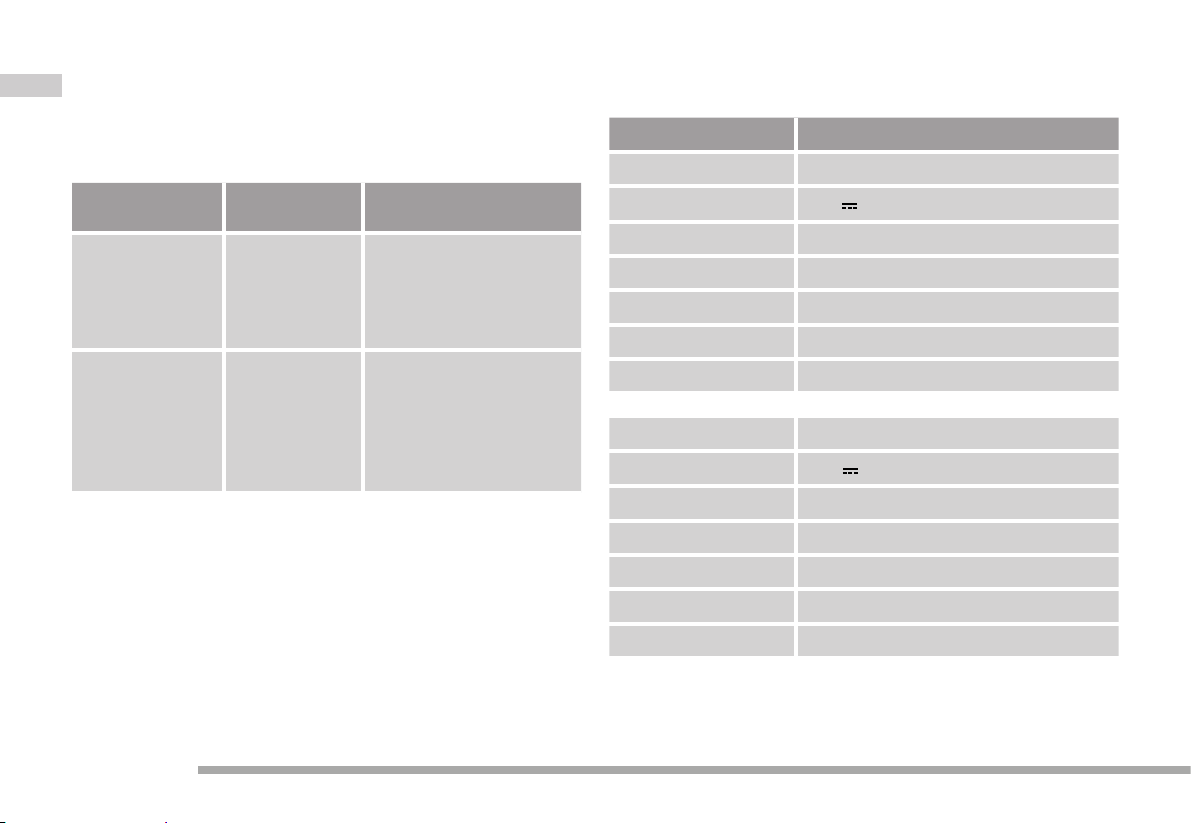
6cramer.eu
EN battery in a room temperature environment. Please half charge before
storage and charge the battery for 2 hours every 2 months.
Troubleshooting
PROBLEM POSSIBLE CAUSE SOLUTION
The battery pack
charge is reduced
after more than
one month of non-
use.
The battery pack
has automatically
performed self-
maintenance to
extend its life.
Fully recharge the battery
pack before use.
The battery pack
LED is flashing red.
The battery
pack is over
temperature
or under
temperature.
Allow the battery pack to
reach normal temperature.
Move battery pack to a
surrounding air temperature
of above 5 °C (41°F) or
below 52 °C (125.6 °F).
Technical Data
PROPERTY VALUE
Model 82V220
Battery 72V 3Ah, 216Wh, 82V MAX
Voltage per cell 3.6V
Number of cells 20
Charge time 45 min. (use 82C2 / 82C1G Charger)
RF output power - 8.01 dBm
RF frequency range 2402.0 - 2480.0 MHZ
Model 82V430
Battery 72V 6Ah, 432Wh, 82V MAX
Voltage per cell 3.6V
Number of cells 40
Charge time 90 min. (use 82C2 / 82C1G Charger)
RF output power - 8.01 dBm
RF frequency range 2402.0 - 2480.0 MHZ
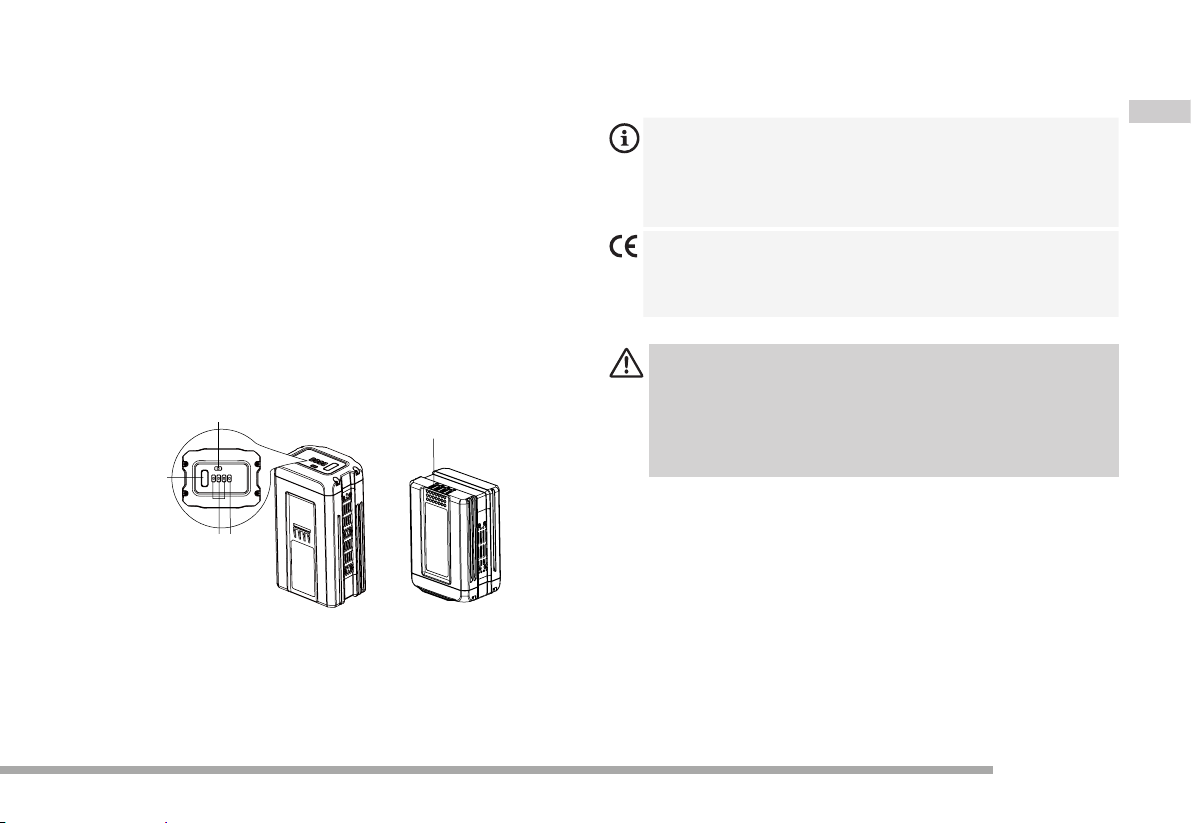
7
cramer.eu
DE
Produktüberblick
Das Gerät wurde speziell im Hinblick auf hohe Zuverlässigkeit, einfache
Bedienung und die Sicherheit des Bedieners entwickelt und hergestellt.
Durch korrekte Pflege können Sie eine verlässliche Leistung und
problemfreien Betrieb über viele Jahre sicherstellen.
Lernen Sie Ihren Akku kennen
1 LED-Anzeige Störungen
2 LED-Anzeige Bluetooth
3 LED-Anzeigen Spannung
4 Anzeigetaste für
Akkukapazität (BCI)
5 Batteriekontakte
1
3 2
4
5
Sicherheitsvorkehrungen
Lesen Sie aufmerksam die Sicherheitshinweise und
Anleitungen in dieser Bedienungsanleitung, bevor
Sie diese Geräte benutzen. Bewahren Sie diese
Bedienungsanleitung zum Nachlesen auf.
Diese Geräte erfüllen die CE-Sicherheitsstandards und
Richtlinien über die elektromagnetische Verträglichkeit,
Geräte und Niederspannung.
WARNUNG!
Lesen Sie alle Sicherheitshinweise und Anweisungen.
Versäumnisse bei der Einhaltung der Sicherheitshinweise
und Anweisungen können elektrischen Schlag, Brand
und/oder schwereVerletzungen verursachen.
Für die richtigen Benutzung und Lagerung dieses Akkus ist es von
entscheidender Wichtigkeit, dass Sie die Anweisungen in dieser
Bedienungsanleitung lesen und verstehen.
Zur Vermeidung schwerer Verletzungen, Feuer, Explosionen und
Stromschlag:
•Stecken Sie den Akkupack NICHT in das Ladegerät, wenn
er gerissen oder beschädigt ist. Mit einem neuen Akkupack
ersetzen.
•Lassen Sie den Akkupack oder das Ladegerät nicht überhitzen.
Wenn Sie warm sind, lassen Sie sie abkühlen. Nur bei

8cramer.eu
DE
Zimmertemperatur aufladen.
•Setzen Sie den Akkupack nicht der Sonne oder warmer
Umgebung aus. Bei normaler Zimmertemperatur halten.
•Akku vor Sonneneinstrahlung geschützt, kühl und trocken
aufbewahren, falls er längere Zeit nicht geladen wird. Akku alle 2
Monate 2 Stunden lang laden.
•Setzen Sie den Akku nicht Wasser oder Salzwasser aus, der Akku
sollte an einem kühlen und trockenen Ort aufbewahrt werden.
•Verbinden Sie den positiven und den negativen Anschluss des
Akkus nicht mit einem Metallgegenstand.
•Stoßen oder schlagen Sie den Akku nicht, oder stellen sich darauf.
•Löten Sie nichts an den Akku oder durchbohren den Akku mit
Nägeln oder anderem spitzen Werkzeug.
•Zellen oder Akkupack nicht zerlegen, öffnen oder schreddern.
•Zellen oder Akkupack nicht in die Nähe von Hitze oder Feuer
bringen. Nicht in direkter Sonneneinstrahlung lagern.
•Zellen oder Akkupack nicht kurzschließen. Zellen oder Akkupack
nicht willkürlich in einer Schachtel oder einer Schublade
aufbewahren, wo sie sich gegenseitig kurzschließen oder von
anderen Metallgegenständen kurzgeschlossen werden können.
•Zellen oder Akku nicht aus dem für den Gebrauch erforderlichen
vorgesehenen Akkupackgehäuse herausnehmen.
•Zellen oder Akkupack keinen mechanischen Belastungen
aussetzen.
•Sollte eine Zelle auslaufen, darf die Flüssigkeit nicht mit Haut oder
Augen in Berührung kommen. Bei Berührung mit der Flüssigkeit
ist die betroffene Stelle mit viel Wasser zu spülen und ein Arzt
aufzusuchen.
•Verwenden Sie lediglich das speziell für den Gebrauch mit dem
Gerät vorgesehene Ladegerät. Bitte verwenden Sie das genannte
Ladegerätemodell: 82C2 / 82C1G / 82C6
•Beachten Sie die Plus- (+) und Minuszeichen (–) auf den Zellen,
dem Akku und dem Gerät und vergewissern Sie sich, dass der
Akku richtig eingesetzt wird.
•Verwenden Sie keine Zellen oder Akkupacks, die nicht für das
Gerät entwickelt wurden.
•Mischen Sie in einem Gerät keine Zellen unterschiedlicher
Hersteller, Kapazitäten, Größen oder Typen.
•Zellen und Akkupacks dürfen nicht in die Hände von Kindern
gelangen.
•Bei Verschlucken einer Zelle oder eines Akkupacks ist unverzüglich
ein Arzt aufzusuchen.
•Kaufen Sie immer die richtigen Zellen oder Akkus für das Gerät.
•Halten Sie Zellen und Akkupacks sauber und trocken.
•Verschmutzte Klemmen von Zellen oder Akkupacks sind mit
einem sauberen trockenen Lappen zu reinigen.
•Zellen und Akkupacks müssen vor Gebrauch aufgeladen werden.
Verwenden Sie immer das richtige Ladegerät und richten Sie
sich nach den Ladeanweisungen des Herstellers oder der

9
cramer.eu
DE
Geräteanleitung.
•Lassen Sie einen Akkupack bei Nichtgebrauch nicht längere Zeit
im Ladegerät.
•Nach längerer Lagerung kann es erforderlich sein, die Zellen oder
den Akkupack mehrmals aufzuladen und zu entladen, bis die
Höchstleistung wieder erreicht wird.
•Bewahren Sie die Original-Produktunterlagen zum späteren
Nachschlagen auf.
•Verwenden Sie die Zelle oder den Akkupack nur in dem
vorgesehenen Gerät.
•Nehmen Sie den Akkupack, sofern möglich, aus dem Gerät, wenn
dieses nicht verwendet wird.
•Entsorgen Sie den Akku fachgerecht. Geben Sie Altbatterien
bei der entsprechenden Sammel- oder Recyclingstelle Ihrer
Gemeinde ab.
•HEBEN SIE DIESE ANWEISUNGEN AUF - GEFAHR: BEFOLGEN
SIE DIESE ANWEISUNGEN, UM DIE GEFAHR VON FEUER ODER
STROMSCHLAG ZU VERRINGERN.
Entsorgung
Getrennte Sammlung Dieses Produkt darf nicht im
normalen Hausmüll entsorgt werden. Wenn Sie eines
Tages erfahren, dass Ihr Werkzeug ersetzt werden muss
oder es nicht weiter von Nutzen für Sie ist, entsorgen Sie
es nicht im Hausabfall. Führen Sie dieses Produkt einer
getrennten Sammlung zu.
Die getrennte Sammlung gebrauchter Produkte und
Verpackungen erlaubt die Wiederverwertung von
Materialien. Die Wiederverwendung von Materialien hilft
Umweltverschmutzung zu verhindern und reduziert den
Bedarf an Rohmaterialien.
Batteries
Li-ion
At the end of their useful life, discard batteries with due
care for our environment.The battery contains material
which is hazardous to you and the environment. It must
be removed and disposed of separately at a facility that
accepts lithium-ion batteries.
WARNUNG!
Wenn der Akkupack reißt oder zerbricht, mit oder ohne
Leckage, laden Sie ihn nicht auf und benutzen ihn nicht.
Entsorgen Sie es und ersetzen es mit einem neuen
Akkupack.VERSUCHEN SIE NICHT IHN ZU REPARIEREN!
Zur Vermeidung von Feuer, Explosion oder Stromschlag und

10 cramer.eu
DE
Umweltschäden:
•Decken Sie die Kontakte des Akkus mit dickem Klebeband ab.
•Versuchen Sie NICHTTeile des Akkupacks zu entfernen oder zu
zerstören.
•Versuchen Sie NICHT den Akkupack zu öffnen.
•Wenn ein Leck auftritt, können die austretenden Elektrolyte
ätzend und giftig sein. Lassen Sie die Lösung NICHT in Ihre Augen
oder auf Ihre Haut gelangen und schlucken Sie sie nicht.
•Geben Sie diese Akkus NICHT in den normalen Haushaltsabfall.
•NICHT verbrennen.
•NICHT dort platzieren, wo sie in eine Mülldeponie oder die
Entsorgung von Haushaltsabfall gelangen können.
•Bringen Sie sie zu einem zugelassenen Recycling- oder
Entsorgungscenter.
Símbolo
Die folgenden Signalwörter und bedeu- tungen sollen den mit diesem
Produkt verbundenen Risikograd veranschaulichen.
SÍMBOLO SIGNAL BEDEUTUNG
GEFAHR IBezeichnet eine unmittelbare
Gefahrensituation, die, falls sie nicht
vermieden wird, zumTode oder
schweren Verl-etzungen führen kann.
WARNUNG Bezeichnet eine mögliche Gefah-
rensituation, die, falls sie nicht
vermieden wird, zumTode oder
schweren Verl-etzungen führen kann.
ACHTUNG Bezeichnet eine mögliche Gefah-
rensituation, die, falls sie nicht
vermieden wird, zu kleineren und
mittleren Verletzungen führen kann.
ACHTUNG (ohne Sicherheitswarnsymbol)
Bezeichnet eine Situation, die zu
Sachschaden führen kann.
Inbetriebnahme
Überprüfen Der Akkukapazität
Drücken Sie die Akkukapazitätstaste. Die grüne Leuchte zeigt die
Akkukapazität und die blaue Leuchte die Bluetooth-Funktion an. Die
rote Anzeigelampe leuchtet bei Störungen. Siehe Tabelle unten:
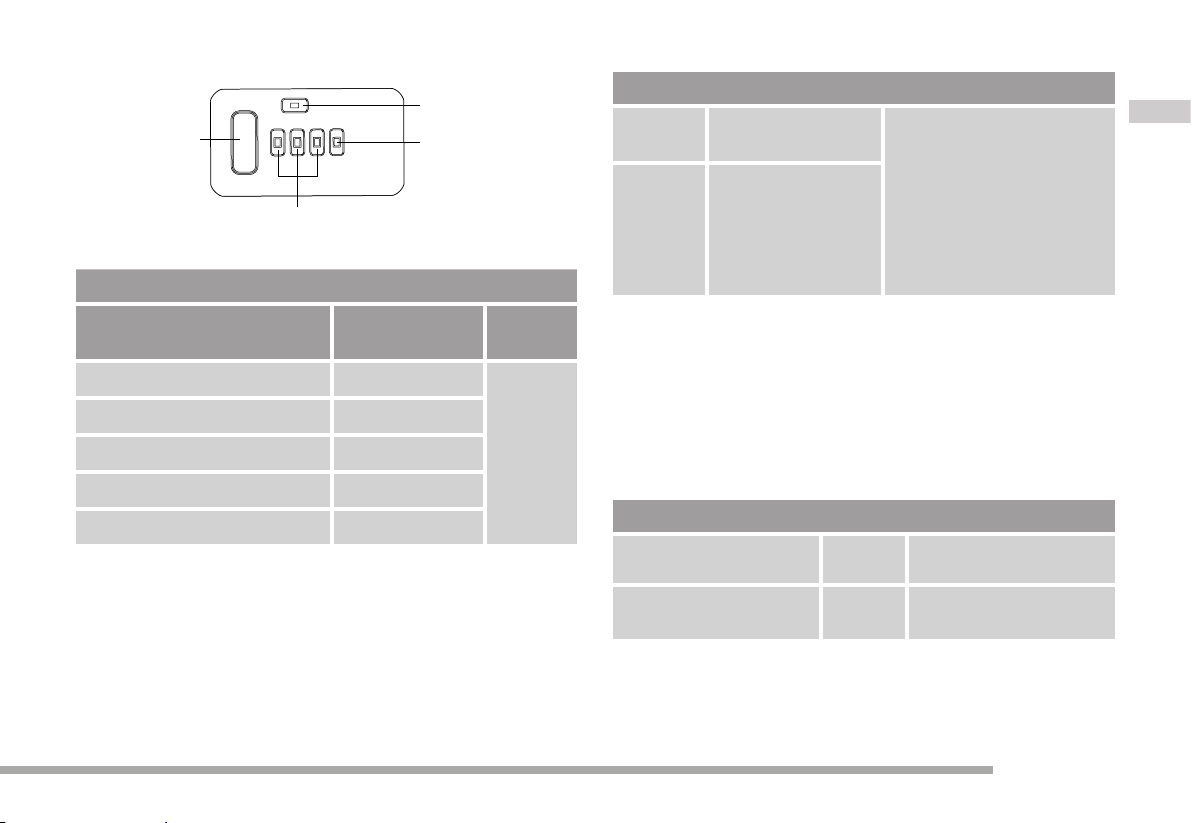
11
cramer.eu
DE
Anzeigetaste für
Akkukapazität
(BCI)
LED-Anzeige
Störungen (LED5)
LED-Anzeige
Bluetooth (LED4)
LED-Anzeigen Spannung
(LED1, LED2, LED3)
LED-ANZEIGEN SPANNUNG (KAPAZITÄTSANZEIGEN)
STATUS LED-ANZEIGE UNGEFÄHRE
KAPAZITÄT
LED-
FARBE
LED1, LED2, LED3 Alle Ein > 78%
LED1, LED2 Ein; LED 3 Aus > 38%, < 78%
LED1 Ein; LED2, LED3 Aus > 20%, < 38% Grün
LED1 Blinkt; LED2, LED3 Aus > 10%, < 20%
LED1, LED2, LED3 Aus < 10%
BLUETOOTH LED INDICATOR (BLAUE LED)
LED4
Blinkt
Bluetooth-Funktion
ist aktiviert
Aktivierungsverfahren:
1) BCI-Taste drücken
2) Kommunikation aktiviert:
Akkupack lädt und
entlädt. Beim Einlegen
des Akkus in ein Produkt
oder ein Ladegerät wird
die Bluetooth-Funktion
ebenfalls aktiviert.
LED4 Ein Bluetoothverbindung
zur APP
ANMERKUNG: Nach dem Drücken der BCI-Taste blinkt die blaue
Bluetooth-LED etwa 30 Sekunden lang. Bei Verbindung des Akkupacks
mit der App leuchtet die blaue LED dauerhaft. Vergewissern Sie sich,
dass die Bluetooth-Funktion sowohl auf dem Akku als auch auf Ihrem
Smartphone aktiviert ist. Falls die Verbindungszeit 30 Sekunden
überschreitet, drücken Sie erneut die BCI-Taste, um den Akku wieder
zu aktivieren, und sorgen Sie dafür, dass das Smartphone zum
Verbindungsaufbau bereit ist.
LED-ANZEIGE STÖRUNGEN (ROTE LED)
LED5 Aus Normal Normaler Betriebsmodus
LED5 Blinkt; LED1,
LED2, LED3, LED4 Aus Störung Zu hohe oder zu niedrige
Temperatur
ANMERKUNG: Falls die LED5 blinkt, geht der Akkupack außer Betrieb.
Es muss gewartet werden, bis die Temperatur des Akkupacks wieder
im normalen Bereich liegt.
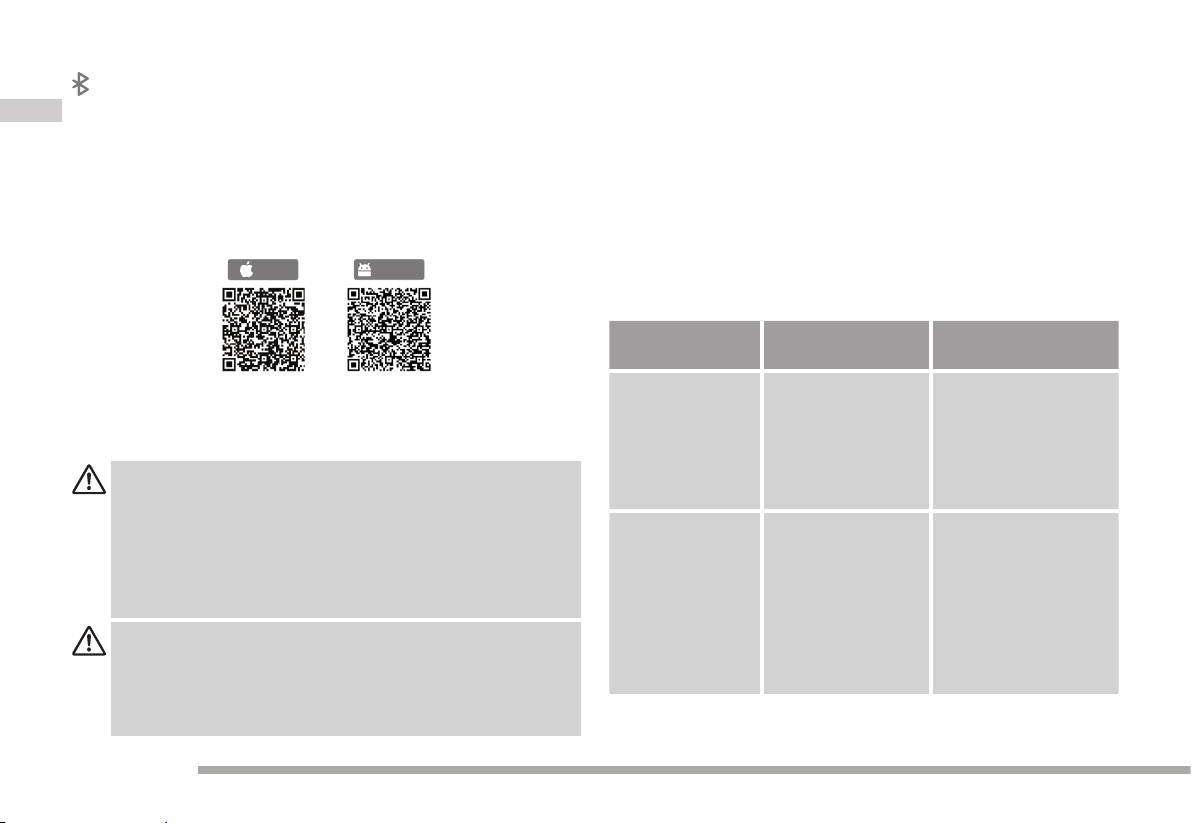
12 cramer.eu
DE
Verbindung Ihres Akkus mit der GreenFleet-App
Die App wurde entwickelt, um Ihnen als Nutzer einen Mehrwert zu
bieten. Laden Sie die App herunter und entdecken Sie, wie GreenFleet
Ihnen zu besserer Struktur und Effizienz bei Ihrer Arbeit verhelfen kann.
Für die APP gelten separate Geschäftsbedingungen, die über
die mobile Anwendung zum aufgerufen werden können. Laden
Sie die App herunter von:
IOS
Android
WARNUNG!
Lassen Sie niemals Bremsüssigkeit, Benzin, Produkte
auf Petroleumbasis, eindringende Öle usw. mit den
Kunststoffelementen in Kontakt kommen. Diese chemischen
Produkte enthalten Substanzen, die den Kunststoff beschädigen,
schwächen oder zerstören können.
WARNUNG!
ZurVermeidung von schwerenVerletzungen müssenm Sie
vor der Reinigung oder jeder anderenWartungsoperation
stets den Akku aus dem Gerät entfernen.
Aufbewahrung
Setzen Sie den Akkupack keiner Sonneneinstrahlung und keiner
warmen oder kalten Umgebung aus. Bewahren Sie ihn trocken bei
Raumtemperatur auf.
Falls Sie den Akku länger als 2 Monate nicht verwenden, lagern Sie ihn
bei Raumtemperatur. Laden Sie den Akku vor der Lagerung zur Hälfte
und dann alle 2 Monate 2 Stunden lang auf.
Fehlerbehebung
PROBLEM PROBLEM MÖGLICHE
URSACHE LÖSUNG
Die Ladung des
Akkupacks hat
sich nach über
einem Monat
Nichtgebrauch
verringert.
Der Akkupack hat
zur Verlängerung
seiner Lebensdauer
eine automatische
Selbstwartung
durchgeführt.
Akkupack vor Gebrauch
vollständig aufladen.
Die LED des
Akkupacks blinkt
rot.
Die Temperatur des
Akkupacks ist zu hoch
oder zu niedrig.
Sorgen Sie für normale
Temperaturverhältnisse.
Die
Umgebungstemperatur
des Akkupacks muss
zwischen 5 °C (41°F)
und 52 °C (125,6 °F)
liegen.

13
cramer.eu
DE
Technische Daten
EIGENSCHAFT WERT
Modell 82V220
Batterie 72V 3Ah, 216Wh, 82V Maxi
Spannung pro Zelle 3.6V
Anzahl der Zellen 20
Ladezeit 45 Min. (Benutzen Sie Ladegerät 82C2 /
82C1G)
RF output power - 8,01 dBm
RF frequency range 2402 - 2480 MHz
Modell 82V430
Batterie 72V 6Ah, 432Wh, 82V Maxi
Spannung pro Zelle 3.6V
Anzahl der Zellen 40
Ladezeit 90 Min. (Benutzen Sie Ladegerät 82C2 /
82C1G)
RF output power - 8,01 dBm
RF frequency range 2402 - 2480 MHz

14 cramer.eu
ES
Información general del producto
Su máquina ha sido diseñada y fabricada con unos altos estándares de
confiabilidad, facilidad de uso y seguridad. Con un cuidado apropiado, le
proporcionará años de funcionamiento sin problemas.
Conozca su batería
1 Indicador LED de fallos
2 Indicador LED de Bluetooth
3 Indicadores LED de
encendido
4 Botón indicador de
capacidad de la batería
(BCI)
5 Contactos de la batería
Las precauciones de seguridad
Antes de utilizar estos aparatos, lea atentamente las
instrucciones completas y advertencias de seguridad
de este manual. Conserve este manual del usuario para
cualquier consulta posterior.
Estos aparatos cumplen las normas de seguridad
y directivas de la UE referentes a compatibilidad
electromagnética, máquinas y bajo voltaje.
ADVERTENCIA!
Lea íntegramente estas advertencias de peligro e
instrucciones. En caso de no atenerse a las advertencias
de peligro e instrucciones siguientes, ello puede
ocasionar una descarga eléctrica, un incendio y/o lesión
grave.
Para un uso, mantenimiento y almacenamiento adecuados de la
batería, es sumamente importante que lea y entienda las instrucciones
incluidas en este manual.Para evitar lesiones graves, riesgo de
incendio, explosión y peligro de descarga eléctrica o electrocución:
•Si el caso batería está roto o dañado, no introduzca en el cargador.
Reemplazar con una batería nueva.
•No permita que la batería o el cargador se sobrecalienten. Si
están calientes, deje que se enfríen. Recargue sólo a temperatura
ambiente.
1
3 2
4
5
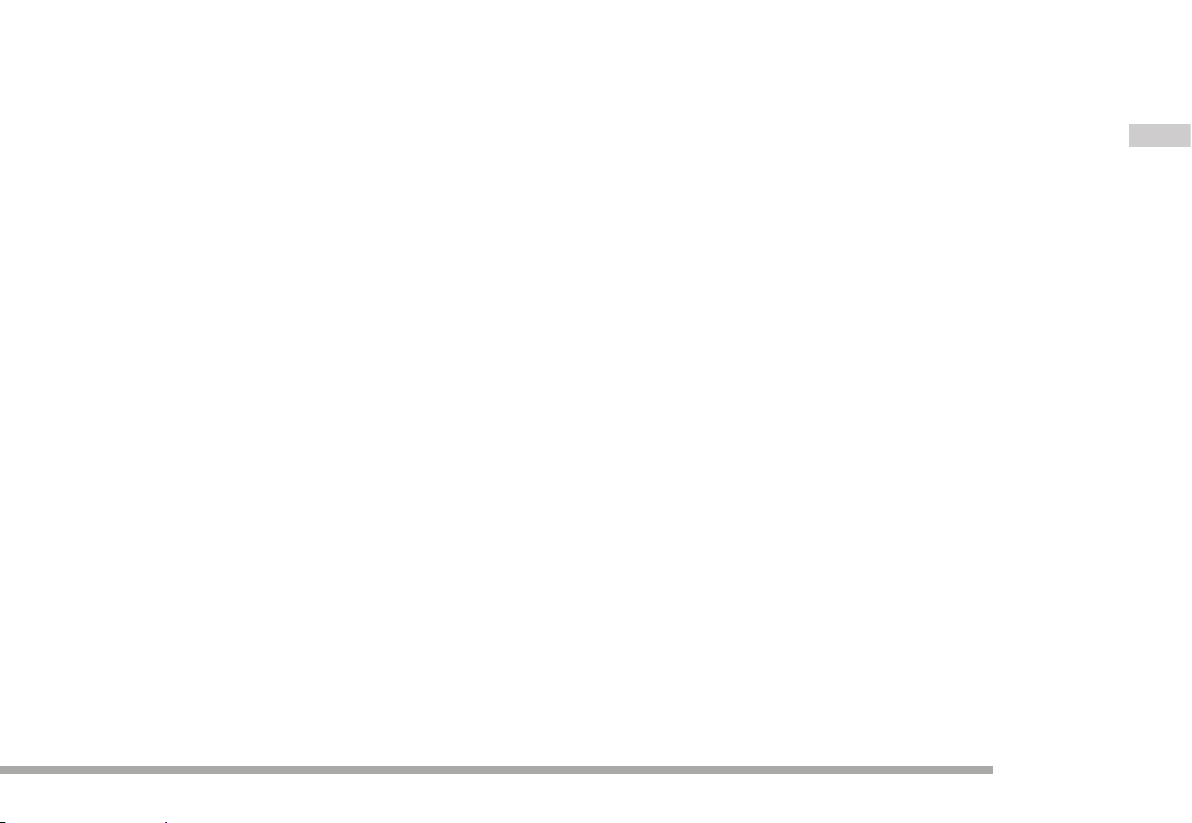
15
cramer.eu
ES
•No coloque la batería al sol o en un ambiente cálido. Manténgalos
a temperatura ambiente normal.
•Almacene el producto en lugar fresco, seco y alejado de la luz del
sol. Si la batería no se ha cargado por un largo periodo de tiempo,
cárguela durante 2 horas cada 2 meses.
•Antes de usarlo, compruebe si la tensión de salida y la corriente
del cargador de la batería son adecuadas para la batería de carga.
•No exponga la batería al agua, dulce o salada. La batería debe
guardarse en un lugar fresco y seco y debe colocarse en un
entorno fresco y seco.
•No golpee ni pise la batería.
•No realice soldaduras directamente en la batería ni perfore la
batería con clavos u otras herramientas de corte.
•No desarme, abra o triture las pilas secundarias o el paquete de
pilas.
•No exponga las pilas o el paquete de pilas al calor o al fuego. No
almacene las pilas bajo la luz directa del sol.
•No cortocircuite las pilas o el paquete de pilas. No guarde las
pilas o el paquete de pilas en una caja o cajón sin organizar donde
podrían cortocircuitarse unas a otras o ser cortocircuitadas por
otros objetos metálicos.
•No retire la pila o batería de la carcasa de su paquete original
necesaria para su uso.
•No someta las pilas o paquete de pilas a choques mecánicos.
•En caso de que se produjera una fuga del electrolito, evite que
el líquido entre en contacto con la piel o los ojos. Si el líquido
hubiera entrado en contacto con la piel o los ojos, lave el área
afectada con agua abundante y consulte con un médico.
•Use únicamente el cargador suministrado para usar el equipo.
Use el modelo de cargador especificado: 82C2 / 82C1G / 82C6.
•Tenga en cuenta las marcas de polo positivo (+) y negativo (–) de
la pila, batería y equipo para usarlas correctamente.
•No use ninguna pila o paquete de pilas no diseñada para usar con
el equipo.
•No mezcle pilas de fabricantes diferentes, capacidades, tamaños
o tipos con un mismo dispositivo.
•Mantenga el paquete de pilas fuera del alcance de los niños.
•Si se ingiere una pila o batería, consulte inmediatamente con un
médico.
•Compre siempre la pila o batería correcta para el equipo.
•Mantenga las pilas o el paquete de pilas limpios y secos.
•Limpie los terminales de la pila o paquete de pilas con un paño
limpio y seco si estuvieran sucios.
•Las pilas secundarias y el paquete de pilas deben cargarse antes
de usarse. Use siempre el cargador correcto y consulte las
instrucciones del fabricante o el manual del equipo para conocer
las instrucciones correctas de carga.
•No deje el paquete de pilas cargándose durante largo tiempo
cuando no esté utilizándolo.
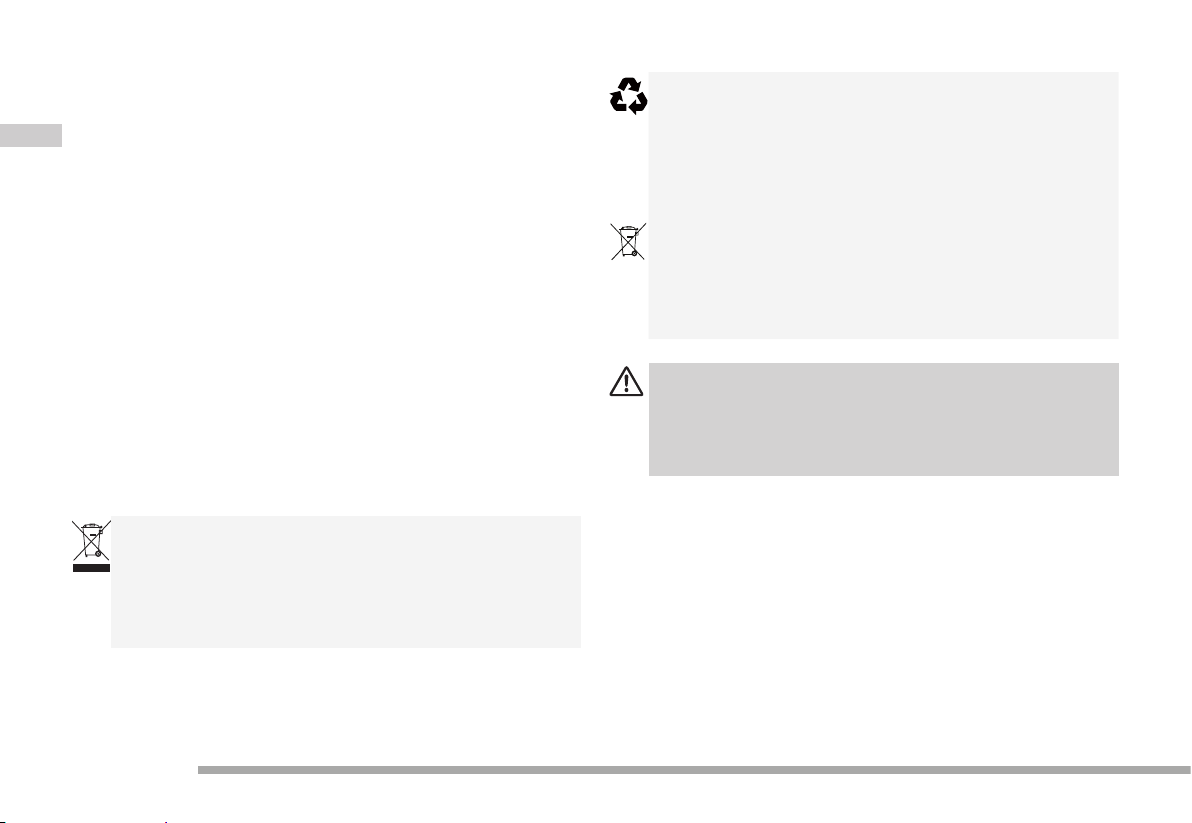
16 cramer.eu
ES
•Después de largos periodos de almacenamiento, podría ser
necesario cargar y descargar las pilas o el paquete de pilas varias
veces para obtener un rendimiento máximo.
•Conserve la documentación original del producto para futuras
consultas.
•Use la pila o paquete de pilas solo para la aplicación que tiene
como fin.
•Siempre que sea posible retire el paquete de pilas del equipo
cuando no lo esté utilizando.
•Eliminación correcta. Lleve las pilas agotadas a su punto de
reciclaje local.
•GUARDE ESTAS INSTRUCCIONES - PELIGRO PARA REDUCIR
EL RIESGO DE INCENDIO O DESCARGA ELÉCTRICA, SIGA
ATENTAMENTE ESTAS INSTRUCCIONES.
Eliminación
Recogida selectiva. Este producto no debe tirarse con
los residuos normales del hogar.Si llega el día en que
necesite sustituir su producto, o si ya no le sirve, no
la tire con los residuos del hogar. Ponga el producto a
disposición para una recogida aparte.
La recogida selectiva de productos usados y embalajes
permite que los materiales se reciclen y vuelvan a
utilizarse. La reutilización de los materiales reciclados
ayuda a prevenir la contaminación medioambiental y
reduce la demanda de materias primas.
Batteries
Li-ion
Al final de su vida útil, tire las baterías con el debido
cuidado para nuestro medio ambiente. La batería contiene
material que es peligroso para usted y el medio ambiente.
Deberá extraerla y desecharla por separado en una
instalación que acepte baterías de iónlitio.
ADVERTENCIA!
Si la batería se agrieta o se rompe, con o sin escapes, no
la recargue ni la utilice. Deséchela y sustitúyala por una
batería nueva. ¡NO INTENTE REPARARLA!
Para evitar lesiones y riesgos de incendio, explosión o shock eléctrico,
así como dañar el medio ambiente:
•Cubra los terminales de la cubierta de la batería con cinta
adhesiva resistente.
•NO intente retirar ni destruir componentes de la batería.
•NO intente abrir la batería.
•Si aparece una grieta, los electrolitos que se liberan son
corrosivos y tóxicos. NO permita que la solución entre en
contacto con los ojos o la piel y no la ingiera.

17
cramer.eu
ES
•NO tire estas baterías a la basura.
•NO las incinere.
•NO las ponga donde puedan acabar en el basurero o en una línea
de tratamiento de residuos municipal.
•Llévelas a un centro oficial de reciclaje o recogida de desechos.
Símbolo
Las siguientes señales y sus significados pretenden explicar los niveles
de riesgo asociados a este producto.
SÍMBOLO SEÑAL SIGNIFICADO
PELIGRO Indica una situación peligrosa
inminente que, de no ser evitada,
podría provocar daños graves o
incluso la muerte.
ADVERTENCIA Indica una situación
potencialmente peligrosa que, de
no ser evitada, podría provocar
daños graves o incluso la muerte.
PRECAUCIÓN Indica una situación
potencialmente peligrosa que, de
no ser evitada, podría provocar
daños moderados o leves.
SÍMBOLO SEÑAL SIGNIFICADO
PRECAUCIÓN (Sin símbolo de seguridad) Indica
una situación que podría provocar
daños materiales.
Instrucciones De Uso
Comprobación De La Pila
Presione el botón del indicador de capacidad de la pila (BCI). Las luces
indicadoras verdes se iluminarán según el nivel de capacidad de las
baterías y el indicador azul señala la función Bluetooth. El indicador rojo
presenta los fallos. Ver la tabla siguiente:
Botón indicador
de capacidad de la
batería (BCI)
Indicador LED de
fallos (LED5)
Indicador LED de
Bluetooth (LED4)
Indicadores LED de encendido
(LED1, LED2, LED3)
INDICADORES LED DE ENCENDIDO (INDICADORES DE CAPACIDAD )
INDICADOR LED DE ESTADO CAPACIDAD
ESTIMADA
COLOR
DE LED

18 cramer.eu
ES
LED1, LED2, LED3 todos encendidos > 78%
LED1, LED2 encendidos; LED 3 apagado > 38%, < 78%
LED1 encendido; LED2, LED3 apagados > 20%, < 38% Verde
LED1 parpadeante; LED2, LED3 apagados > 10%, < 20%
LED1, LED2, LED3 apagados < 10%
INDICADOR LED DE BLUETOOTH (LED AZUL)
LED4
parpadeante
La función
Bluetooth está
activada
Modo de activación:
1) Presione el botón BCI
2) Comunicación activada. La
batería está cargándose
y descargándose. Al
conectar la batería a un
producto o a un cargador
el Bluetooth se activará.
LED4
encendido
Conectar
Bluetooth a APP
NOTA: Después de presionar el botón BCI, el indicador del Bluetooth
parpadeará durante unos 30 segundos. Si la batería se ha conectado
con la aplicación, la luz azul permanecerá encendida. Del mismo
modo, para activar la batería, conecte el Bluetooth de su smartphone.
Si el tiempo de conexión es superior a 30 segundos, presione de
nuevo el botón BCI para activar la batería de nuevo y verifique que el
smartphone está listo para conectarse.
INDICADOR LED DE FALLOS (LED ROJO)
LED5 apagado Normal Modo de funcionamiento
normal
LED5 parpadeante;
LED1, LED2, LED3,
LED4 apagados
Fallo Temperatura demasiado
alta o demasiado baja
NOTA: Si el LED5 parpadea, el paquete de pilas no funcionará. Hay
que esperar a que la temperatura del paquete de pilas vuelva a la
normalidad.
Conexión de la batería con la aplicación GreenFleet
La aplicación está diseñada para ofrecerle un valor añadido al usuario.
Descargue la aplicación y explore cómo GreenFleet puede ayudarle a
trabajar de modo más eficiente y estructurado.
Esta aplicación se rige por condiciones de uso separadas que pueden
visualizarse a través de la aplicación de móvil. Descargue la aplicación
en:
IOS
Android
This manual suits for next models
3
Table of contents
Languages:
Other Cramer Batteries Pack manuals