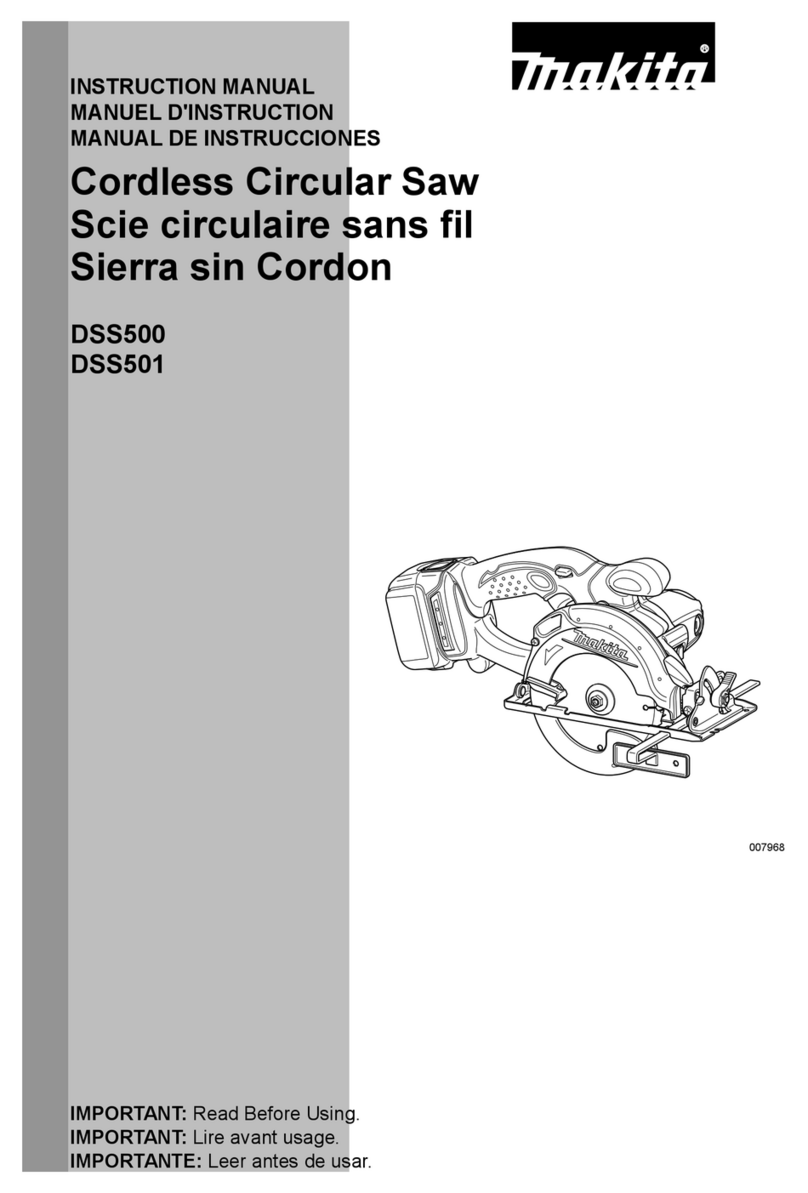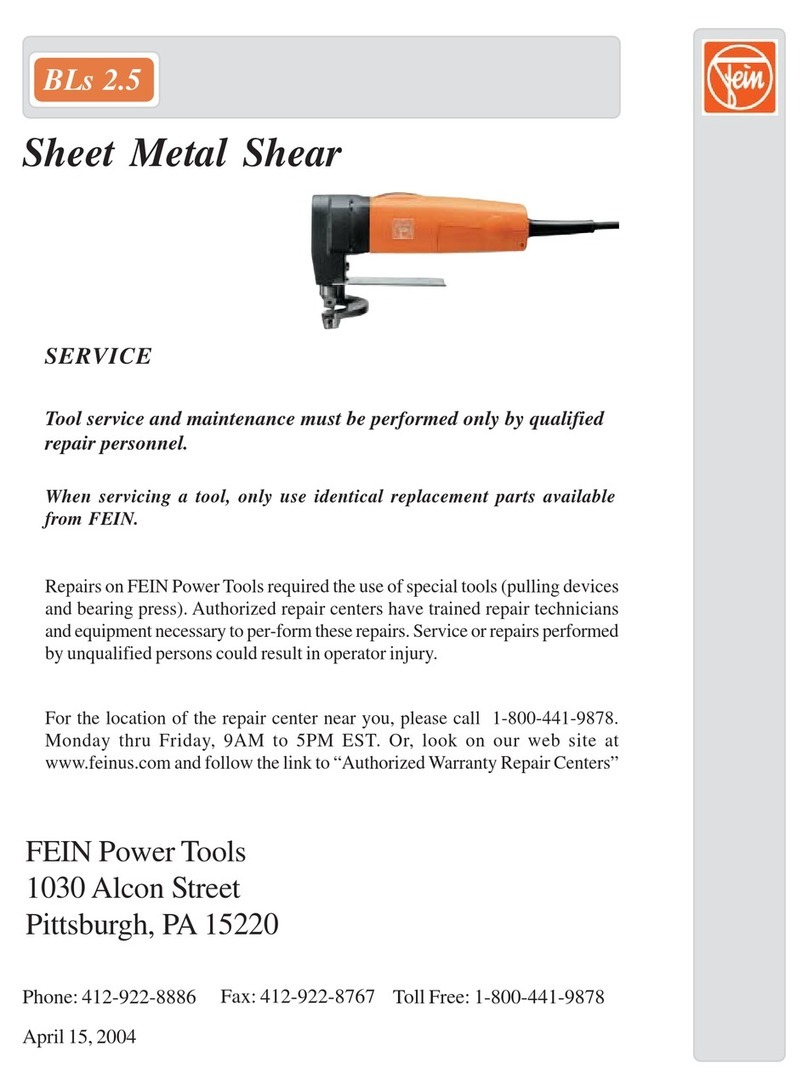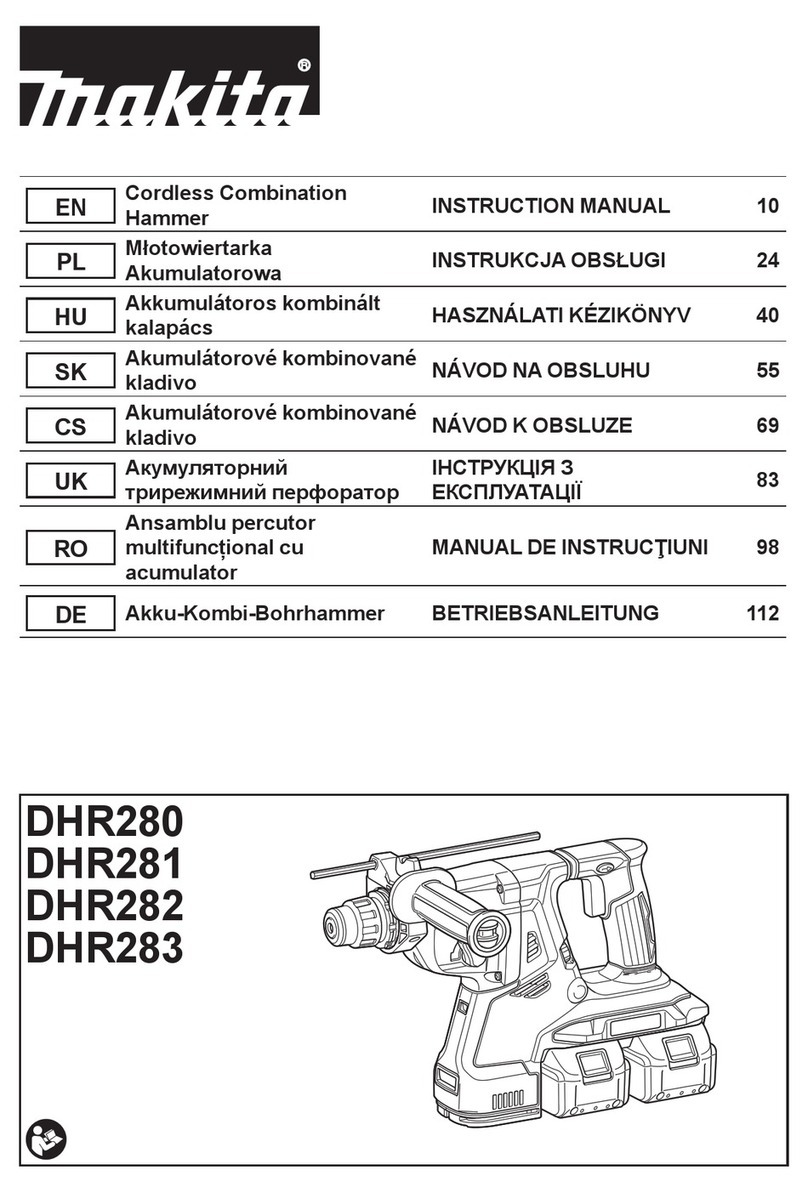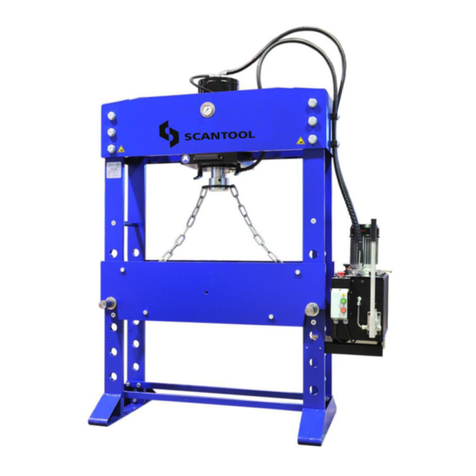Cramer 82P User manual

cramer.eu
82P
EN | FR | GR | IT | PT | ES | SV | DE

2cramer.eu
EN
The materials, technical data, and figures in this manual are provided for guidance only and are not
binding. The manufacturer reserves the right to make any changes to the technical characteristics
and all features of operation, materials, technical data, or figures without prior warning.

3
cramer.eu
Contents
Product Overview................................................................................... 4
Safety Precautions.................................................................................. 6
Before First Use...................................................................................... 8
Before Operation .................................................................................... 8
Batteries and Battery Charger................................................................. 8
Operation................................................................................................ 9
Control Unit Operation ................................................................... 10
Changing Cutting Blade Positions .................................................. 12
Cutting Reattempt Function ........................................................... 12
Protection Systems during the Cutting Cycle................................. 12
Cutting Large Diameter Branches .................................................. 13
Operating in Adverse Conditions.................................................... 14
Activating Parking Function ............................................................ 15
Activating Maintenance Stop Function........................................... 15
Maintenance......................................................................................... 15
Maintenance Cycle Control ............................................................ 15
Cleaning Cutting Blades ................................................................. 16
Sharpening Cutting Blades ............................................................. 16
End of the Pruning Season............................................................. 17
Troubleshooting .................................................................................... 18
Technical Data....................................................................................... 20
Environmental Protection ..................................................................... 21
CE Declaration of Conformity............................................................... 22
Service Documentation........................................................................ 23
GBEN

4cramer.eu
EN
Product Overview
The product is an electric pruning shears designed for
professional use. Progressive servo control of cutting
enables users to control the position of the blade at all
times in the process of cutting and when opening the
pruning shears.
The pruning shears are mainly characterized by their
speed, low battery consumption, and cutting stability.
They are ideal for pruning all kinds of crops, and especially
vines, fruit trees, olive trees, gardening, greenhouse
plants, fir trees, urban pruning, etc.
Comfort has been a maxim in designing the pruning
shears. The housing and angle of the cutting blade have
been designed to give the greatest possible control over
the pruning shears and reduce the effort for users to make
work easier. The form and grip of the pruning shear has
been designed for maximum comfort to minimize fatigue.

5
cramer.eu
GBEN
1
9
10 11
12
14
2
3
4
5
6
87
13
18
16
17
15
1 Pruning shears
2 User interface
3 Complete harness
4 Holster
5 Case
6 AC power supply
7 Sharpening stone
8 Cleaning spray
9 Trigger
10 Hand grip
11 Power supplyconnector
12 LED indicator
13 LCD display
14 On/Off button
15 Control unit
16 Power supply cable
17 Power supply cable connector
18 Battery

6cramer.eu
EN Safety Precautions
This operator’s manual contains all of the basic information concerning
the operation, safety, and maintenance of the pruning shears.
Carefully read all the safety warnings and instructions in
this manual before operating this pruning shears. Save this
operator’s manual for future reference.
These pruning shears conform to CE safety standards and
directives concerning electromagnetic compatibility, machines
and low voltage.
WARNING!
Do not use the pruning shears in the vicinity of electrical
lines. If using handle extensions, leave a safety margin of at
least twice the length of the handle extension.
WARNING!
Be alert while working with the pruning shears. Do not use
the pruning shears when you are sleepy or tired, nor at times
of rain, snow, frost, etc.
WARNING!
Never insert fingers, hands, or any part of the body between the
cutting blades of the pruning shears. Do not insert any object
between the blades other than those for which this product
was created, that is, light pruning of wood.
WARNING!
Always disconnect the pruning shears from the control unit
after use.
WARNING!
Never allow minors to work with the pruning shears. As
the user, you will be finally responsible for all accidents to
others or external Properties.The manufacturer accepts no
liability for damage or accidents caused by the use of tools or
accessories.
WARNING!
The pruning shears are designed exclusively for pruning.
Any use to cut materials other than wood may damage the
pruning shears and their cutting blade.This damage will not
be covered by the guarantee.
WARNING!
The use of the pruning shears is unadvisable in the event
of rain or excessive dew in the crops in which the pruning
shears are to be used.The pruning shears have protection
against damp, but their use in the rain or with excessive
humidity is not guaranteed and can cause damage to the
pruning shears.

7
cramer.eu
GBEN
WARNING!
All faults produced by improper use of the pruning shears is
not covered by the guarantee.The guarantee applies to all
manufacturing or material faults duly checked and covers
part replacement.
WARNING!
Wear gloves while operating the pruning shears.
The use of gloves will not prevent serious injury if fingers or
hands are inserted between the blades.
WARNING!
Wear eye protection to protect against wood splinters.
WARNING!
Wear protective footwear to prevent the risk of cuts and
crushing injuries due to a dropped pruning shears, slipping,
or insufficient stability.
WARNING!
The pruning shears is protected from moisture such as dew
and dampness. Do not operate the pruning shears in the rain,
heavy dew, snow, frost, or ice.
WARNING!
Regularly inspect the pruning shears for damage.
WARNING!
Perform maintenance in accordance with this operator’s
manual. Service must be performed by authorized technical
services at the end of the season.
WARNING!
Check the edge of the blade approximately every hour and
sharpen when necessary (see Sharpening Cutting Blades.)
A poorly sharpened blade reduces the life of the battery and
increases the mechanical cutting force, thus significantly
reducing the performance of the pruning shears, the cutting
diameter, and the life of the product.

8cramer.eu
EN Before First Use
1 Charge the batteries fully before use as explained in the manual
for Batteries and Battery Charger.
2 Connect the power supply cable (16) to the power supply
connector (11) on the pruning shears (1). Ensure that the
connector threads are correctly aligned and screw the connector
on without using force.
The pruning shears are now ready for use.
The harness is equipped with a grommet over the shoulder that
prevents incidents with the cable.
Before Operation
The pruning shears have an energy-saving system that turns off the
power supply from the pruning shears after 15 minutes of inactivity. The
power supply for the battery will also be turned off if the pruning shears
cable is disconnected.
The pruning shears memory records the number of cutting cycles
made, average consumption, hours of work, events and battery
charging, and registers each cutting cycle with its corresponding
consumption, thus generating a machine log.
The pruning shears are equipped with a safety system to prevent
overloading. When the user tries to make a cut that exceeds the
capability of the pruning shears, they will make three reattempts and if
cutting is not possible, the pruning shears will automatically return to
their complete open position. Three series of reattempts will cause the
pruning shears to shut down.
Insistence on cutting the same point unsuccessfully will cause a safety
block (see Protection Systems during the Cutting Cycle). To reset
the pruning shears, press the On/Off button on the user interface and
squeeze the trigger and it will immediately be ready once more. Not
all woods have the same resistance to cutting and different forces are
needed for each type of wood, such as the diameter or cross-section of
the type of wood.
Batteries and Battery Charger
See the battery and charger manual.

9
cramer.eu
GBEN
Operation
WARNING!
The pruning shears are designed exclusively for pruning. All
use for cutting materials other than wood may damage the
pruning shears and their blades. Such damage is not covered
by the guarantee.
WARNING!
The maximum permissible cutting diameter is approximately
40 mm.The cutting capacity or maximum diameter will be
determined by the hardness of the wood, and may change
between softer woods such as poplar or harder woods such
as olive.
Check the edge of the cutting blade approximately every hour
and sharpen if necessary. Cutting with a poorly sharpened
or notched blade reduces the useful life of the battery and
increases the mechanical force of the cutting to the detriment
of the life of the product.
1 Ensure that the battery is fully charged.
2 Ensure that the cutting blade is sharp and free from notches.
3 Check the fit and the comfort of the harness (3) and adjust as
necessary. The straps for the shoulders, waist, and chest can be
adjusted. The harness has a holster (4) for holding the pruning
shears when not being used. Once the pruning shears have been
connected and the harness adjusted, start the start-up cycle and
you will be ready to work.
4 To start the cutting cycle, press the On/Off button (14) on the user
interface (2) and squeeze the trigger (9) on the pruning shears (1).
The cutting blade will open and one long acoustic signal will sound
(see Table 2). While the trigger is squeezed, the LED indicator (12)
flashes green, indicating that the batteries are charged.
5 When the cutting blade is open, release the On/Off button and
the trigger on the pruning shears.
If the LED indicator on the user interface stays lit green, the
pruning shears will be ready for performing cutting cycles.
If the LED indicator continues to flash green-red, the battery
charge is low and that the batteries must be charged (see Batteries
and Battery Charger).
If the LED indicator stays lit red, the batteries are totally
discharged and must be charged.The cutting blade of the pruning
shears remain closed and the pruning shears will not operate and
will be blocked. The batteries must be charged (see Batteries and
Battery Charger).

10 cramer.eu
EN 6 Each cutting cycle is performed by squeezing the trigger until the
required closing point.
When in operation, hold the pruning shears firmly, grip the pruning
shears with the inside of the hand between the thumb and
forefinger (see Figure 1).The forefinger squeezes the trigger causing
the blade to close. When the trigger is released, the cutting blade
opens and the cutting speed is proportional to finger movement.
Figure 1. Trigger Control
Control Unit Operation
Press the On/Off button (14) to rotate between LCD display screens as
described in Table 1.
Table 1. LCD Display Screens
SCREEN DESCRIPTION
When the pruning shears are turned on, the
LCD display shows a welcome message
with the firmware version loaded in the
control unit.
After 2 seconds, the LCD display shows the
total number of cutting cycles of the pruning
shears on the top line and the battery status
on the bottom line.
The battery status is indicated with a
symbol and a numerical value: 0%, 15%,
35%, 50%, 65%, 85%, and 100%.
The LCD display shows the number of
cutting cycles the pruning shears have made
since the last battery charge on the top line
and battery status on the bottom line.
For more information, see Troubleshooting.

11
cramer.eu
GBEN
SCREEN DESCRIPTION
When the LCD display flashes the
“OVERCONSUMPTION” message on the
top line, it indicates the following:
1.The pruning shears have performed more
than 50,000 cutting cycles.
2. The average current of the last 1,000
cutting cycles is very high in relation to the
total average of the cutting cycles.
For more information, see Troubleshooting.
Table 2. Acoustic signals
SIGNAL OPERATION ACTION TOOL STATUS
One
beep
Opening
operation
Trigger pressed
and function
button. 2 seconds.
Blade opening
Two
beeps
Cutting cycle Trigger pressed
for 2 seconds
with blade closed.
Blade opening
change
Three
beeps
Close
Stop
Trigger pressed
and function
button. 2 seconds
with blade closed.
Pruning shears
turn off
Five
beeps
Maintenance
warning
During operation. Battery
capacity at
20%.
Prepare to
charge.
Ten
beeps
Maintenance
warning
During operation. See
Maintenance
Cycle Control.

12 cramer.eu
EN Changing Cutting Blade Positions
The pruning shears are provided with a double opening servo
progressive work program.
This program enables full control of the position of the cutting blade, as
this position is proportional to the position of the trigger. The cutting blade
opens and closes to the required point depending on the speed of the
trigger and stops and enables perfect accessibility and cutting control.
When the trigger is released, the cutting blade is in the half open
position (see Figure 2).
To change to the full open position (see Figure 3), perform the same
operation and squeeze the trigger for 2 seconds.
The cutting blade position can also be changed by pressing the On/Off
button without squeezing the trigger of the pruning shears.
In the following cutting cycle, the blade will use the new program.
Cutting Reattempt Function
The pruning shears are provided with a Cutting Reattempt program.
If the blade should meet an obstacle that prevents it from closing,
it will not move until the trigger is completely released. When this
position is reached, the pruning shears will try to cut. If the necessary
intensity for cutting should exceed the limit of the pruning shears, it
will try to complete the cut three times. If cutting is not possible, the
blade will move to the open position. To perform another cutting cycle
the trigger must be released. The pruning shears will be ready to start
another cutting cycle. Do not force the pruning shears with cam type
movements (see Avoiding Overloading).
Protection Systems during the
Cutting Cycle
During the cutting cycle, if the pruning shears detect any of the
following circumstances, the cutting cycle will stop:
•Overloading when cutting that exceeds the established
consumption limit
The pruning shears make three attempts to cut and if they fail
to do so, an opening cycle is automatically started, leaving the
pruning shears ready for a new cutting cycle.
•Continuous overloading at the same cutting point
After three cutting cycles, the pruning shears block due to
overloading and must be restarted.
Figure 2. Half Open Cutting
Blade Position
Figure 3. Full Open Cutting
Blade Position

13
cramer.eu
GBEN
WARNING!
If lever or cam movements are used in different directions,
mechanical overloading results beyond the limits and
protections for which the pruning shears have been designed,
(see Figure 4).
The electronic control systems do not cover all possible faults caused
by improper use.
Warranty criteria for the motor, reducer, and head, stipulate that the
pruning shears must not exceed 0.1% of cuts of over 15A (black band
of the program).This limited warranty for overloading does not affect
any other pruning shear components.
Cutting Large Diameter Branches
WARNING!
When the blade is unable to cut a branch due to excessive
diameter or wood hardness, under no circumstances must an
up-and-down or sideways cam effect be applied during the
cutting cycle (see Figure 4) with the trigger pressed. Serious
damage can be caused to the gears, motor, head, etc., which
can affect the operation of the pruning shears.These kinds of
faults will not be covered by the guarantee.
The maximum diameter for the cut is approximately 40 mm. For harder
woods, such as orange wood, olive, or similar, the maximum diameter
is that allowed by the power of the pruning shears.
The blade can jam when trying to cut an excessively large diameter
causing excessive force beyond the mechanical limits of the pruning
shears. In this situation, the pruning shears will make cutting
reattempts (see Cutting Reattempt Function).
When it is not possible to cut with reattempts and the cutting angle or
position of the shears is not changed, the cutting blade will jam
(see Figure 5).
The pruning shears has been designed to do the work of manual
pruning shears, not trimmers for two hands, or other cutting equipment
such as saws, power saws, etc.
When the cutting blade is unable to cut the branch because the wood
is too thick or hard, never force the pruning shears up and down or
sideways during the cutting cycle (see Figure 4).
Figure 4. Cam and Lever Action with Pruning Shears
Insistence on cutting the same point unsuccessfully will cause a safety
block (see Protection Systems during the Cutting Cycle). To reset
the pruning shears, press the On/Off button on the user interface and
squeeze the trigger and it will immediately be ready once more. Not

14 cramer.eu
EN all woods have the same resistance to cutting and different forces are
needed for each type of wood, such as the diameter or cross-section of
the type of wood.
To avoid this jamming the cutting blade, change the angle/cutting point
on the second attempt for better results and less wear on the pruning
shears (see Figure 5 and Figure 6).
Operating in Adverse Conditions
Pruning may sometimes be required in adverse conditions (rain, dew,
frost, snow, etc.). The pruning shears are protected against dew and
damp, but are not protected for work in water, rain, heavy dew, snow,
frost, ice, etc.
In the event of recent rain or considerable damp, when the wood is
soaked, ensure that the water does not soak the shears and get inside
them as follows:
1 Before pruning, shake the tree or branch firmly to get rid of as
much water, dew, frost, snow, etc. as possible.
2 If you have worked in adverse conditions, when you put the
shears away in the evening, leave them vertically with the cutting
blades downwards to drain off any water that might have got inside.
It is possible to reduce the amount of water entering the equipment by
using the shears from above the branch to be cut (see Figure 7
and Figure 8).
Figure 5. First Cutting Cycle Figure 6. Second Cutting Cycle with
Changed Cutting Angle
To cut branches of a diameter or hardness that exceeds what might
be understood to be “pruning” or for which the machine has not been
designed, we advise the use of a manual saw.
Figure 7. Recommended
Cutting Position
Figure 8. Cutting Position
Not Recommended

15
cramer.eu
GBEN
Activating Parking Function
WARNING!
Disconnecting the cable of the pruning shears/harness
without parking or activation the Maintenance Stop function
can cause the loss of data from the memory and void
the guarantee.
To park the pruning shears at the end of work or for storage, close
the cutting blade by holding down the On/Off button (14) on the user
interface (2) and squeezing the trigger (1).The cutting blade will close,
three acoustic signals will sound, and the LED indicator (12) will
immediately turn off. Once the cutting blade has reached the “closed”
position, release the trigger and the On/Off button.
Activating Maintenance Stop Function
To activate the Maintenance Stop function (primarily used for cleaning
and sharpening the cutting blade), hold down the On/Off button (14) on
the user interface (2) for 5 seconds, three acoustic signals (see Table 2)
indicate that it has stopped for maintenance.
Make a test run by squeezing the trigger to ensure that it has stopped.
To deactivate the Maintenance Stop function, press the On/Off button
of the LCD display for 1 second until it gives one acoustic signal.
Maintenance
Maintenance Cycle Control
The pruning shears are provided with a log of the pruning shears cutting
cycles, average consumption, hours of work, and battery charging,
which regulates times between services with greater reliability and
thus extends the useful life of the pruning shears. We recommend
service by authorized technical service center each 500,000 cutting
cycles.The pruning shear will inform you when it is time (see Table 3).
Table 3. Maintenance Cycle Control Program Service Warnings
CUTTING CYCLES ACTION
After 490,000 Pruning shears will stop cyclically
(approximately every 2,000 cutting cycles)
and will make 10 acoustic signals.
After 500,000 Pruning shears will stop cyclically
(approximately every 1,000 cutting cycles)
and will make 10 acoustic signals.
After 510,000 Pruning shears guarantee is void.
The shears will give no further acoustic
signals and will no longer stop due to a
maintenance warning.
After each stop with a repair warning, start-up must be performed by
holding down the On/Off button on the LCD display and squeezing the
trigger of the pruning shears.

16 cramer.eu
EN The pruning shears are ready for operation.
Service must be performed by an Authorized Technical Service Center
in accordance with the instructions provided by the manufacturer;
otherwise the guarantee will be voided.
Cleaning Cutting Blades
WARNING!
Always perform this operation with the Maintenance Stop
activated (see Activating Maintenance Stop Function) and
disconnect the shears from the battery and power supply.
Use the cleaning spray (8) and a clean cloth to clean the cutting and
counter blades from the residue of the resin and waste, approximately
once every hour.
Check that the connectors are clean and correctly fitted in the housings,
including the threads and connection points.
Sharpening Cutting Blades
WARNING!
Always perform this operation with the Maintenance Stop
activated (see Activating Maintenance Stop Function) and
disconnect the shears from the battery and power supply.
WARNING!
Protect your hands and eyes by wearing gloves and
safety glasses.
1 Turn the pruning shears over and with the beveled edge of the
cutting blade facing up, set the sharpening stone (7) against the
cutting blade as shown in Figure 9 and using one smooth stroke,
draw the sharpening stone along the contour of the cutting blade
and toward its tip.
Use moderate pressure and keep the sharpening stone at the
same angle throughout the stroke. Always sharpen away from
your body.
Figure 9. Sharpening Cutting Blade

17
cramer.eu
GBEN
2 Continue until a sharp edge forms, typically 10 to 20 strokes,
depending on the condition of the blade. Sharpen only the
beveled side of the cutting blade.
3 The flat side of the cutting blade does not need to be sharpened,
however, if burrs exist, run the sharpening stone over the flat side
of the blade a few times as shown in Figure 10.
Figure 10. Removing Burrs
4 The counter blade does not require sharpening.
5 Once the cutting blade is sharp, apply lubricant to prevent the
cutting and counter blades from rusting.
End of the Pruning Season
WARNING!
Perform service in accordance with the advised schedule to
get the best performance out of your pruning shear.
Have the pruning shears serviced at the end of the pruning season by
authorized technical services for annual service, even if the pruning
shears have not reached 500,000 cutting cycles.
Store the pruning shears after cleaning in their case, protected from
extreme cold or heat, protecting the blade and counter blade from
rusting and having performed the end of pruning season maintenance.

18 cramer.eu
EN Troubleshooting
PROBLEM PROBABLE CAUSE POSSIBLE SOLUTION *
Control unit does not work. Control unit is not properly connected to the pruning
shears.
Check the connection between the control
unit and the pruning shears.
Pruning shears have stopped
working.
Overloading (cutting stop). The pruning shears have stopped due
to overloading, the pruning shears stop
automatically.
Start up with the usual process.
Maintenance warning (stop with 10 short acoustic
signals).
The pruning shears must pass the technical
service control for maintenance (see
Maintenance Cycle Control).
Pruning shears are not properly connected to the
control unit.
Make sure the pruning shears are properly
connected to the control unit.
Pruning shears blades not in closed position. Disconnect the pruning shears from the
battery and manually close the cutting blade
by pressing with the palm of your hand.
Start with the usual process.
WARNING!
Keep fingers out from between blades.
Battery charge is very low. Make sure the batteries are charged (see
Batteries and Battery Charger).
* If the fault is not solved, you must go to your distributor and/or nearest Authorized Technical Service.

19
cramer.eu
GBEN
PROBLEM PROBABLE CAUSE POSSIBLE SOLUTION *
Pruning shears have stopped
working.
Short-circuit (electrical fault). Turn off the pruning shears completely and
disconnect the power supply. If the problem
persists on reconnecting, disconnect the
batteries and go to the nearest technical
support service to check for problems in the
cable from the pruning shears to the battery.
Pruning shears have little cutting
power or cut badly.
Cutting blade is very worn or notched. Check and sharpen. Contact technical support
service if necessary.
Counter blade is highly worn. Check and sharpen. Contact technical support
service if necessary.
Pruning shears heat up
excessively.
Cutting blade is very worn or notched. Check and sharpen. Contact technical support
service if necessary.
Counter blade is highly worn. Check and sharpen. Contact technical support
service if necessary.
Battery does not last long. Cutting blade is very worn or notched. Check and sharpen. Contact technical support
service if necessary.
Counter blade is highly worn. Check and sharpen. Contact technical support
service if necessary.
Battery charger is faulty. Check the state of the charger (see Batteries
and Battery Charger).

20 cramer.eu
EN Technical Data
PROPERTY VALUE
Tool weight 945 g
Maximum mouth
diameter
40 mm
Cutting time
per cycle
0,35 sec
Maximum cutting
torque
200 Nm
Cutting blade
progressive
response
Yes
Average motor
power
90 W
Motor voltage 82V Max
Cutting blade
material
Special steel highly resistant to wear and
notching
Battery type Lithium - rechargeable
Battery voltage 82V Max
PROPERTY VALUE
Battery capacity 3,0Ah
Battery and full
harness weight
1,590 g
Type of harness Back with strap
Cutting autonomy Up to 2 days (dependent on consumption)
Maximum battery
charging time
See the battery and charger manual.
Electronic
protections
Overloading and short circuit
Inactivity stop After 15 min
Noise emitted Under 60 dB(A)
Vibrations Under 2.5 m/s
This manual suits for next models
1
Table of contents
Languages: