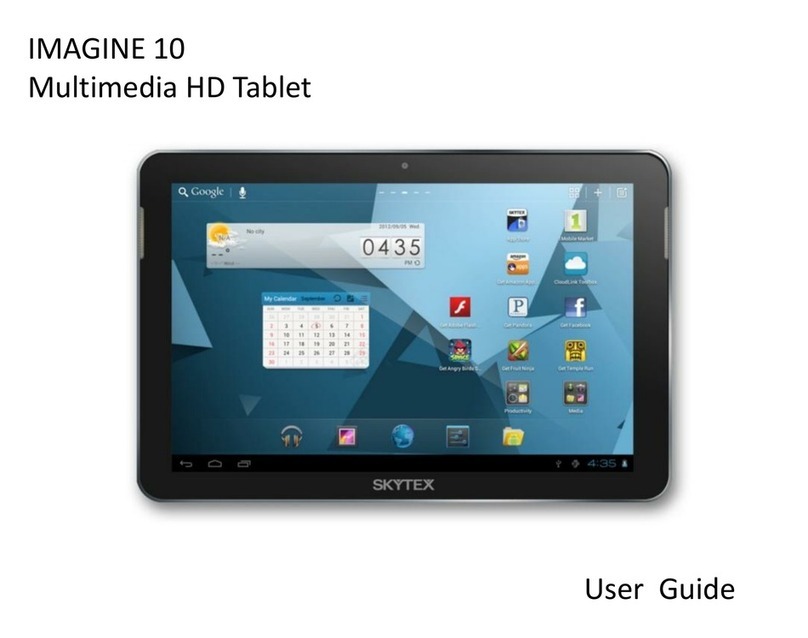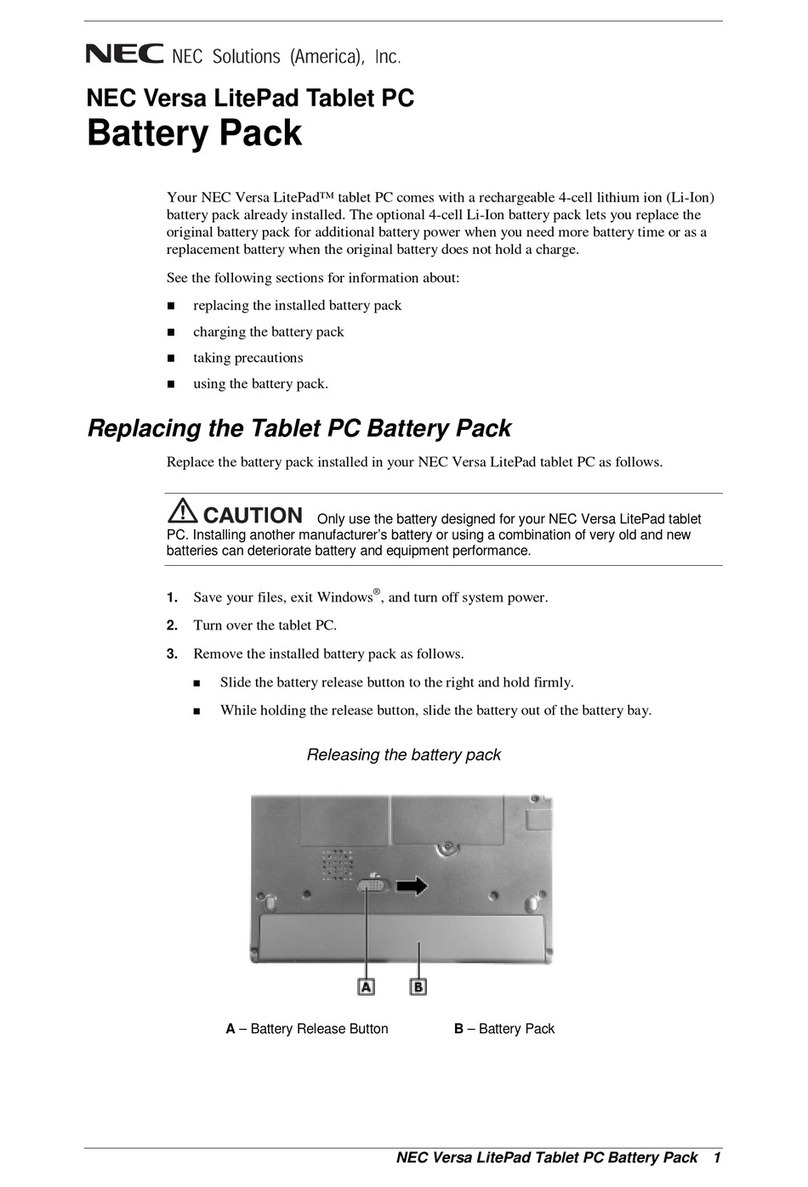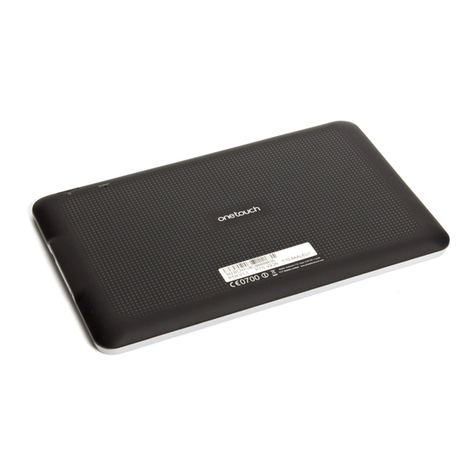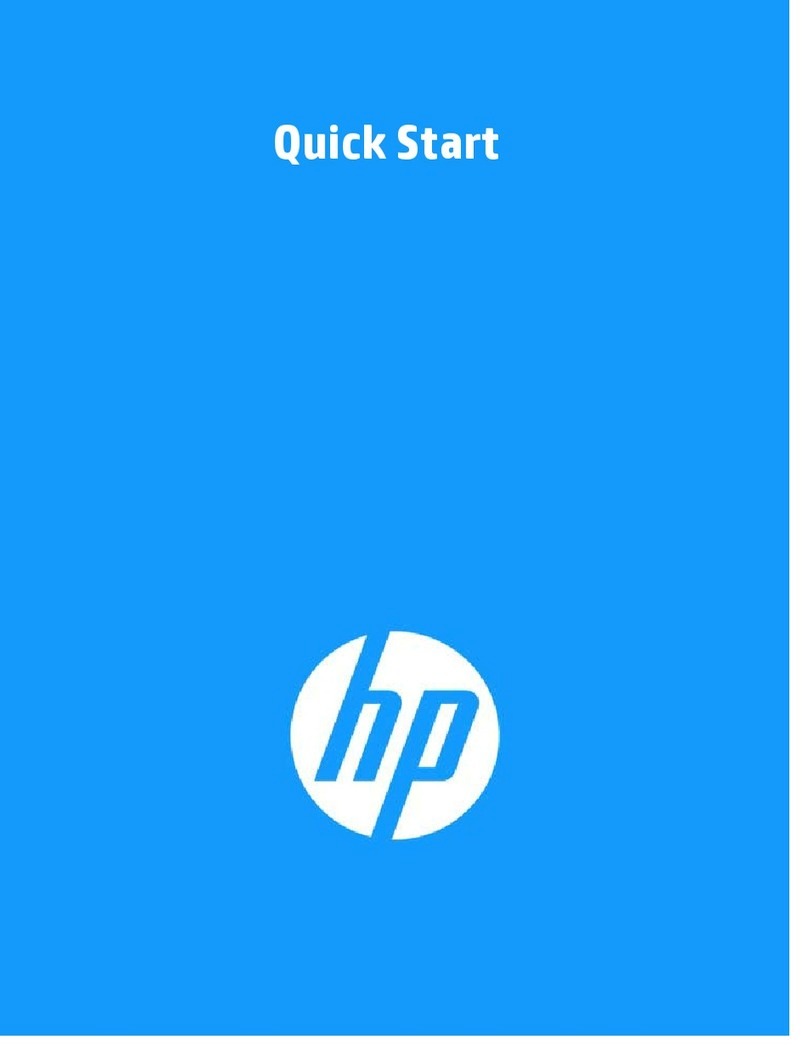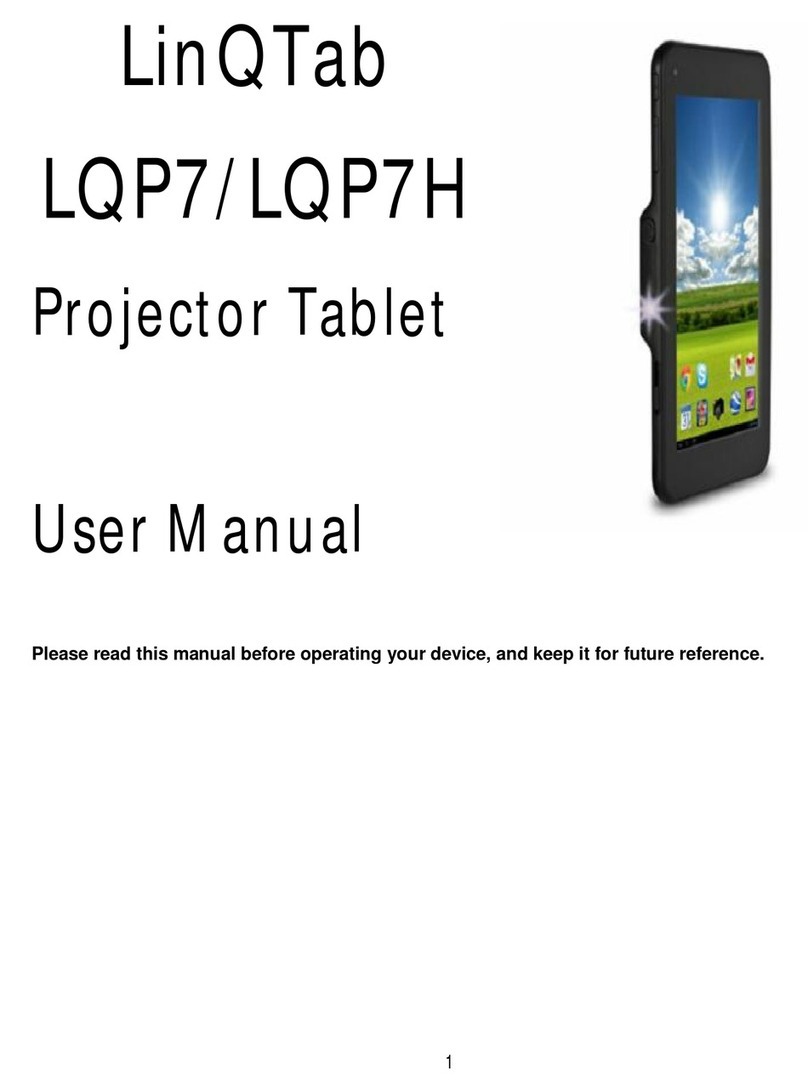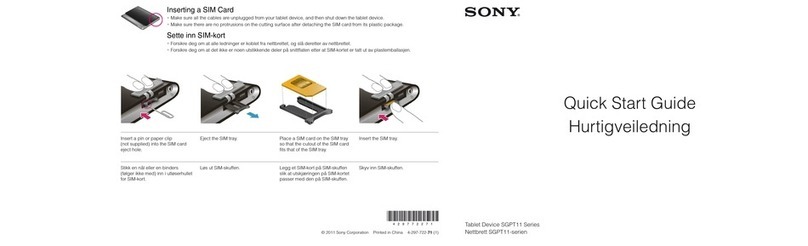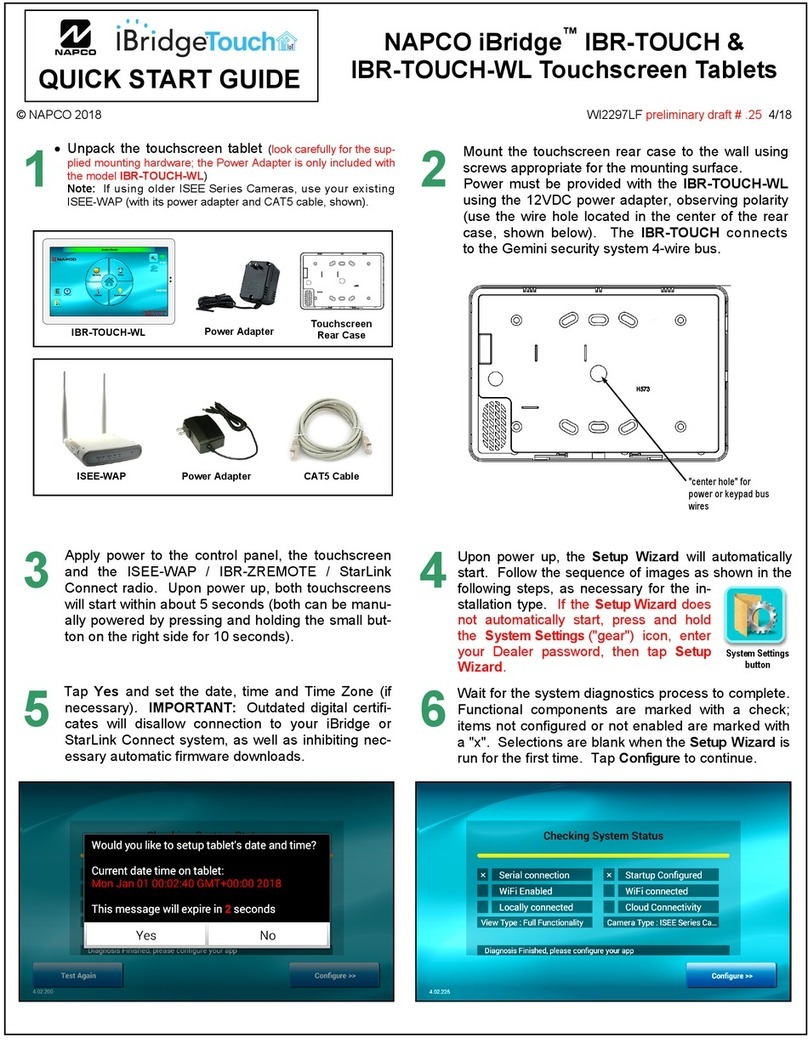CRE I4GEN User manual

CRE TECHNOLOGY - 130, allée Charles-Victor Naudin - Zone des Templiers - SOPHIA ANTIPOLIS - 06410 BIOT - FRANCE
Phone : + 33 (0)4 .92.38.86.82 - www.cretechnology.com - info@cretechnology.com
QUICKSTART_I4GEN-COMPACT_EN_B2021
The purpose of this document is to allow a fast and easy han-
dling of the product, nevertheless it is essential that you refer to
the technical documentation for the commissioning.
For any further information on this product, please contact your
local distributor or agent or directly our support team.
• All our products have a 1 year warranty.
• Help desk: +33 492 38 86 86
• E-mail: support@cretechnology.com
• SKYPE: support-cretechnology.com
Technical documentation (
www.cretechnology.com/en/i4gen/121/
i4gen-compact-platform)
, technical documentations section (
File:
#i4gen-compact-platform-technical-documentation-en-xxxxx.pdf#
)
Advanced features with i4Gen:
• Remote control and supervision with ZOHO assist application,
• EMAIL reception on events, alarms and default,
• RS485 RTU modbus management for compact products.
The i4Gen interface replaces the front panel of the CRE TECHNOLOGY controllers and offers a better ergonomy to facilitate the supervision of our products.
HEADER
1. CRE TECHNOLOGY logo: Press this button to open "about" page.
2. Product name.
3. Date/Time: The date/time displayed on i4Gen is the date/time of the connected controller.
4. Configuration mode:
• Standard: Only the most important parameters of the controller are available.
• Advanced: All the parameters of the controller are available.
5. Alarms/Faults page:
• Blinking in orange/red means there is atleast one unacknowledged alarm/fault.
• Static means there is atleast one alarm/fault acknowledged and in progress.
• Press this button to open alarms/faults page.
6. Controller supervision menu: Press this button to open the supervision menu where you can access all supervision pages.
7. Controller dynamic settings menu: Press this button to open the dynamic settings menu where you can access all the pages that contain dynamic parameters. You must
be logged at least in level 1 to access this button.
8. Controller static settings menu: Press this button to open the static settings menu where you can access all the pages that contain static parameters. You must be logged
at least in level 1 to access this button.
9. Application settings menu: Press this button to open the application settings menu where you can access all the pages that contain i4Gen parameters.
10. Connection/Login button: The connection icon shows the connection state (connected/disconnected) and the number below shows the login level. Press this button to
open the connection/login window in order to connect to a controller.
11. Easy Connect page: Press this button to open the Easy Connect page where you can automatically detect the available controllers and easily switch the connection
between them.
12. Home page: Press this button to open the home page. This is a dynamic page that display a different content according to the current controller engine/power state.
QUICK START
i4gen.7’’- 10’’- 15’’
COMPACT PLATFORM

CRE TECHNOLOGY - 130, allée Charles-Victor Naudin - Zone des Templiers - SOPHIA ANTIPOLIS - 06410 BIOT - FRANCE
Phone : + 33 (0)4 .92.38.86.82 - www.cretechnology.com - info@cretechnology.com
QUICKSTART_I4GEN-COMPACT_EN_B2021
QUICK START
i4gen
FOOTER
1. Controller mode buttons: Press one of this button to change controller functioning mode (auto/test/man).
2. Alternator control button extension: Press this button to open a tab width additional buttons for manual frequency/voltage control. Only available in manual mode.
3. Start/Stop buttons: Press these buttons to start/stop the generator. Only available in manual mode.
4. Engine state, Power state and states timers of current connected controller.
5. Synoptic of current selected/connected controller.
CONNECTION WITH I4GEN
Click on the icone
“AUTO CONFIGURATION” to adapt
all IP’s addresses
Go to Easy Connect
menu
Click on the icone “SCAN”.
Your COMPACT product will
appear
You can click to connect on
the product.
Your system is ready
STABILITY WITH CONTROL LOOPS - AVAILABLE FOR PARALLELING PRODUCTS
With this tool, we can check on setpoint and measurement curves, to compare and adjust PID for global stability. Available for
synchronization (Frequency, phase, and voltage), and kW/kVAR management.
• To start, with level 1 (standard mode with i4Gen Suite), check the curve and set global gain G.
• If this is not enough (Level 2): Forced P, I and D at 0.
• Increase P value to have measure curve close to setpoint curse, without hunting/pumping.
• Increase I to decrease the static error (difference between setpoint and measure), without slow instability.
• Only if necessary, increase D, for oscillation attenuation.
COMPACT PLATFORM
Other manuals for I4GEN
2
Table of contents