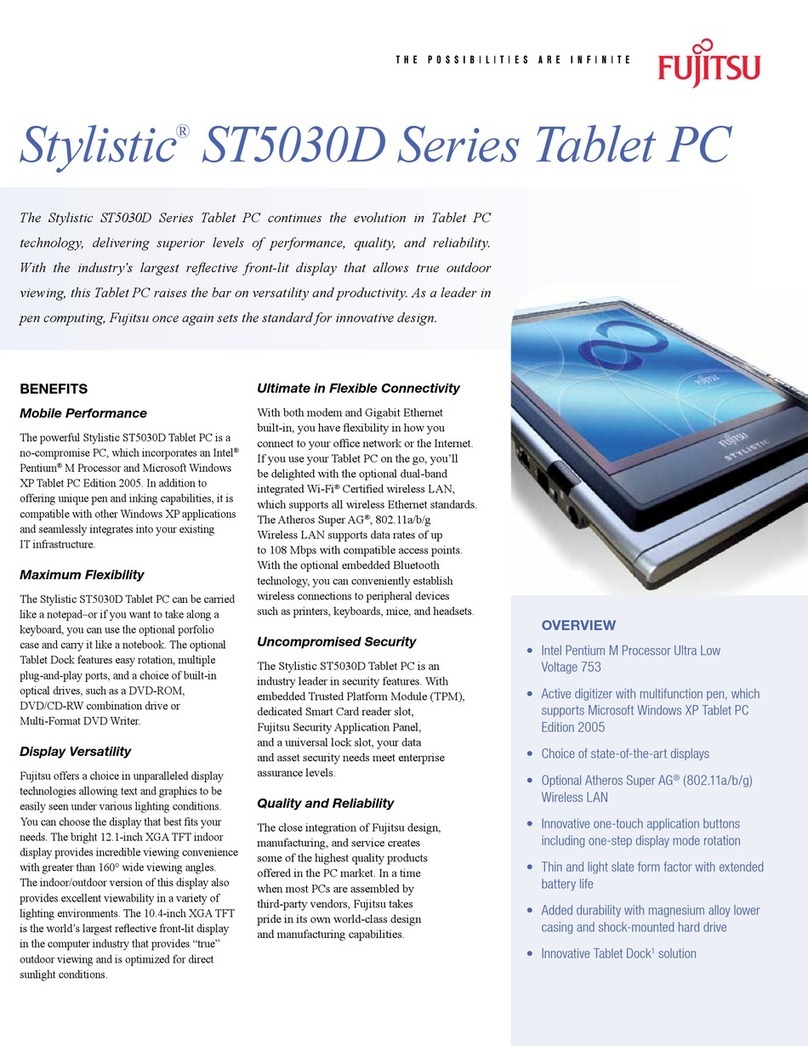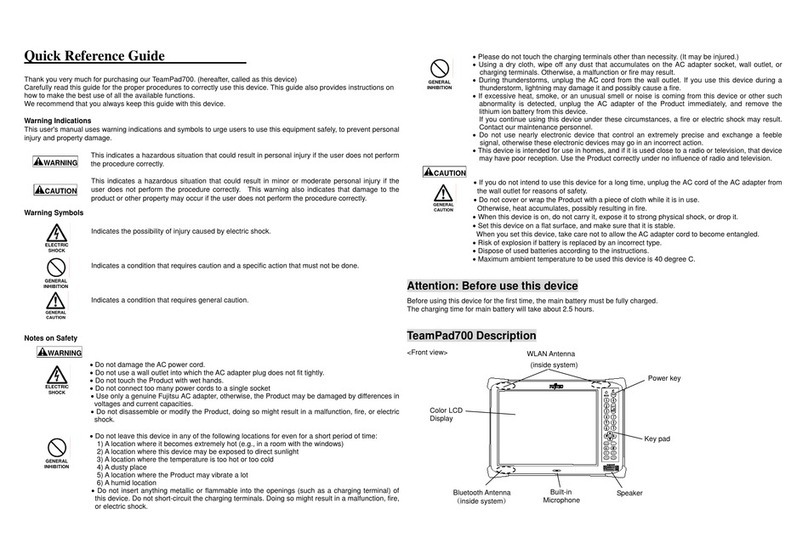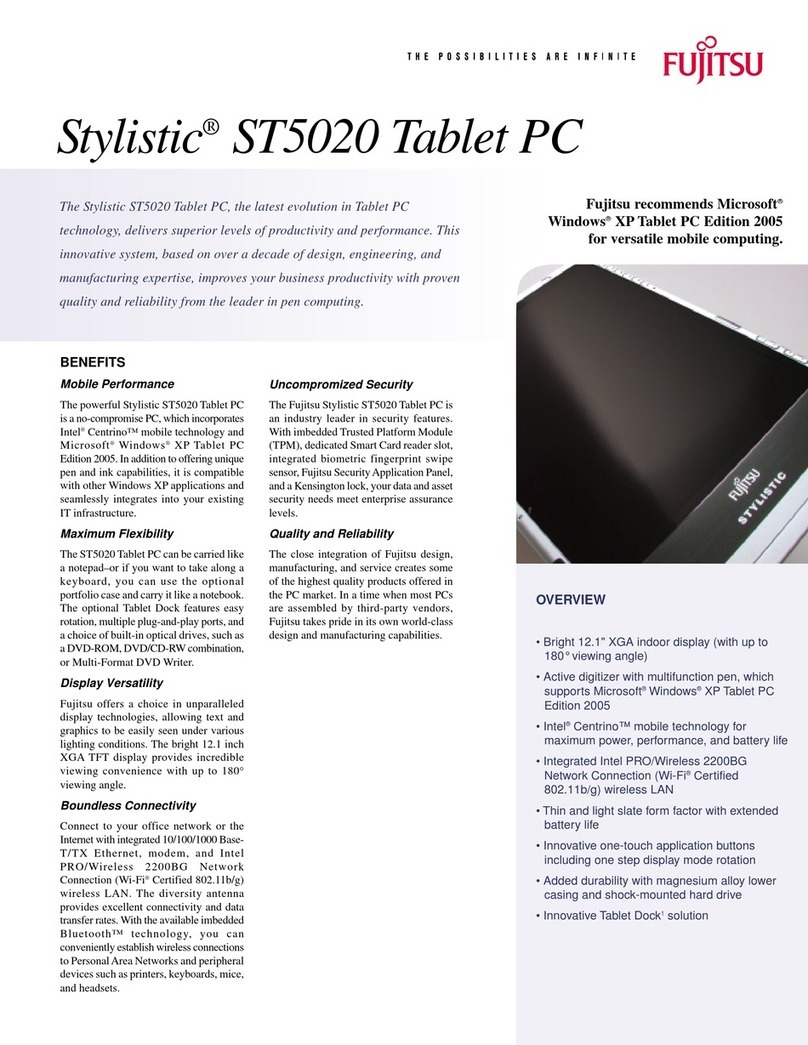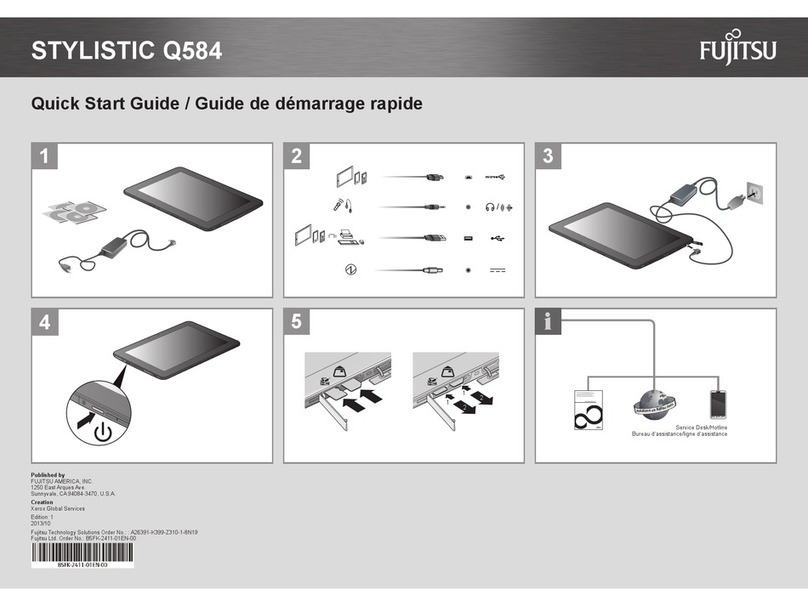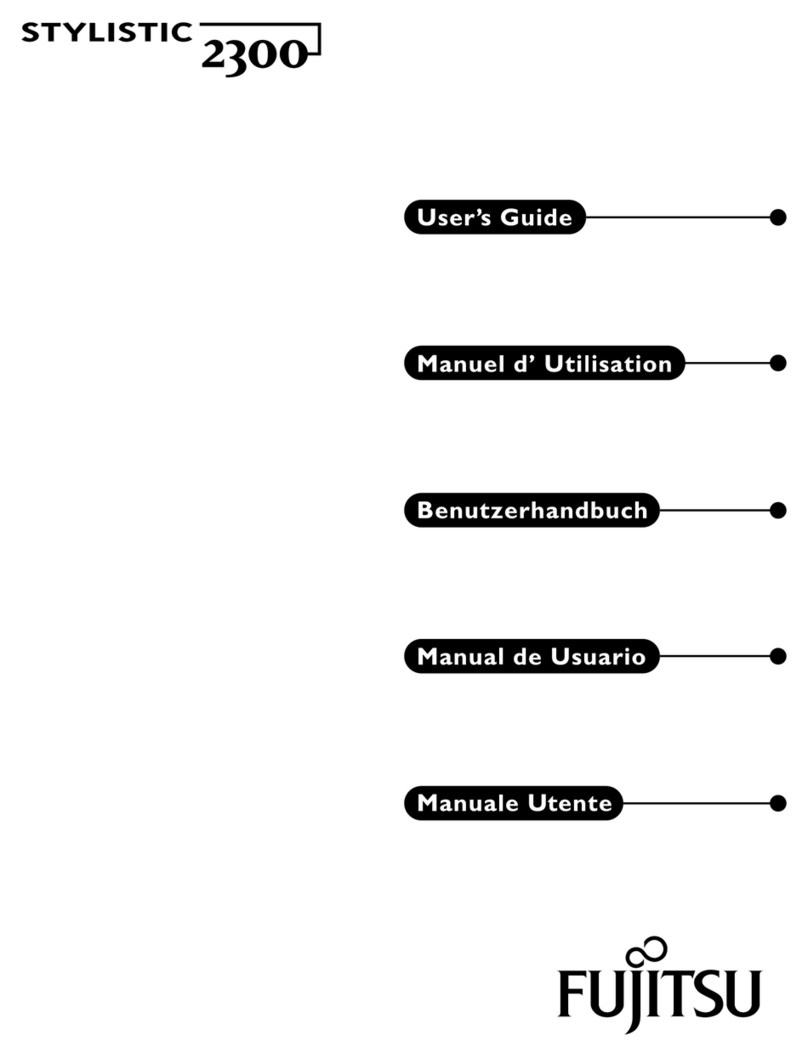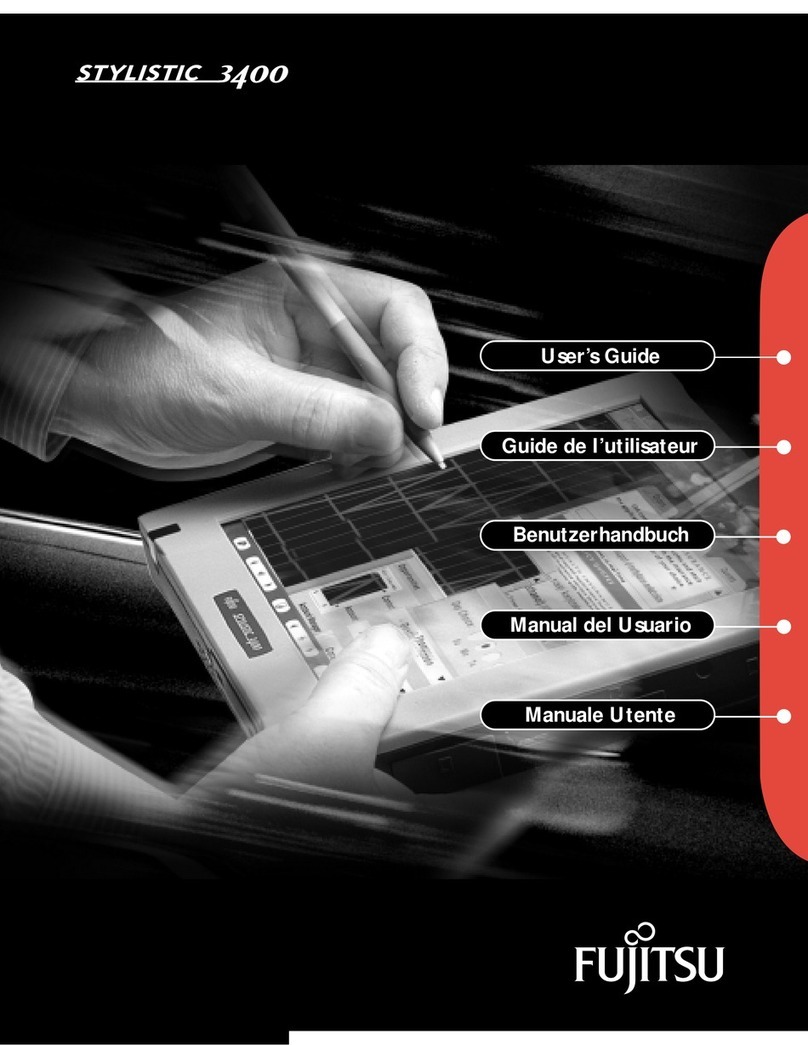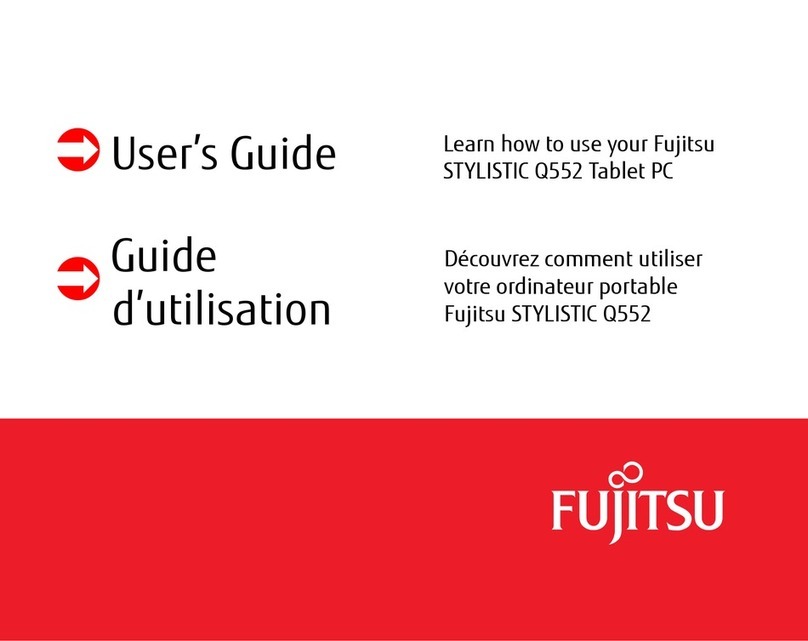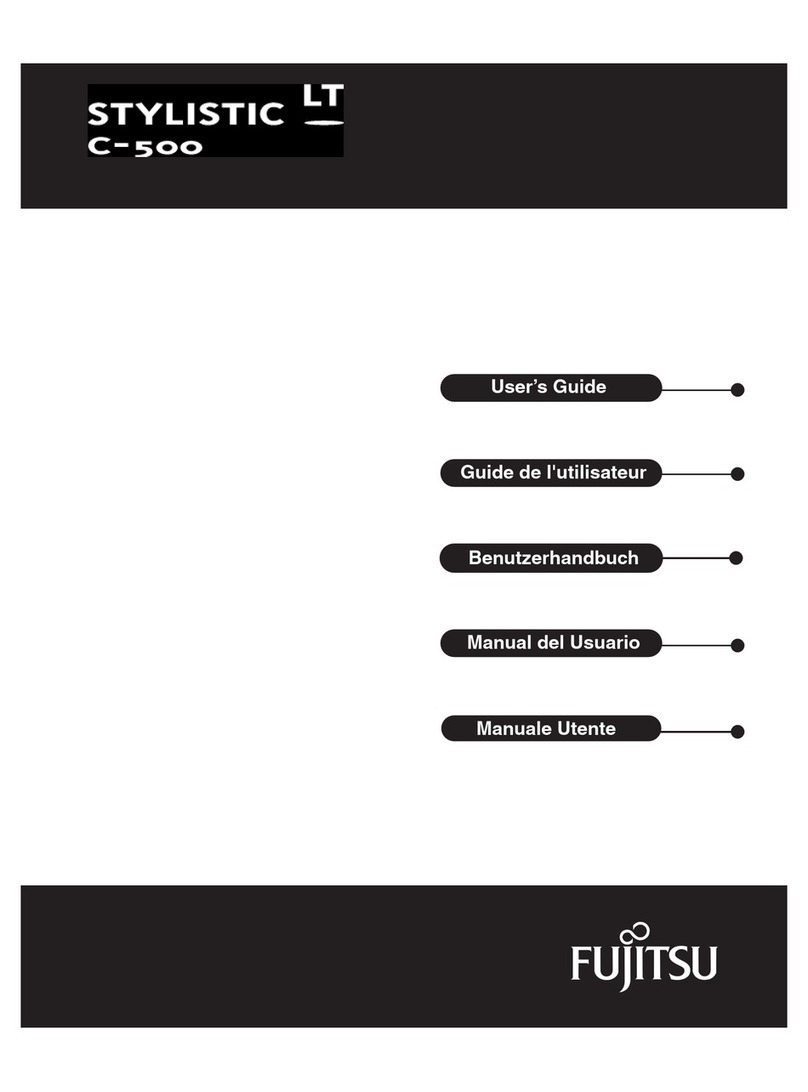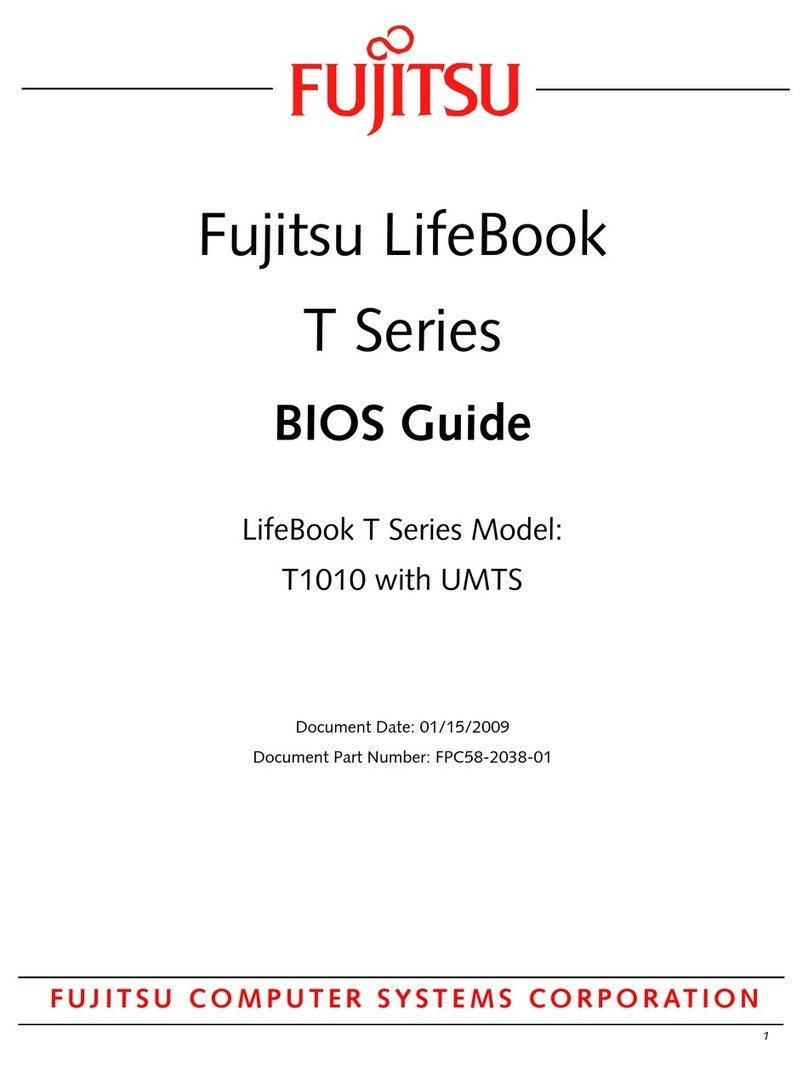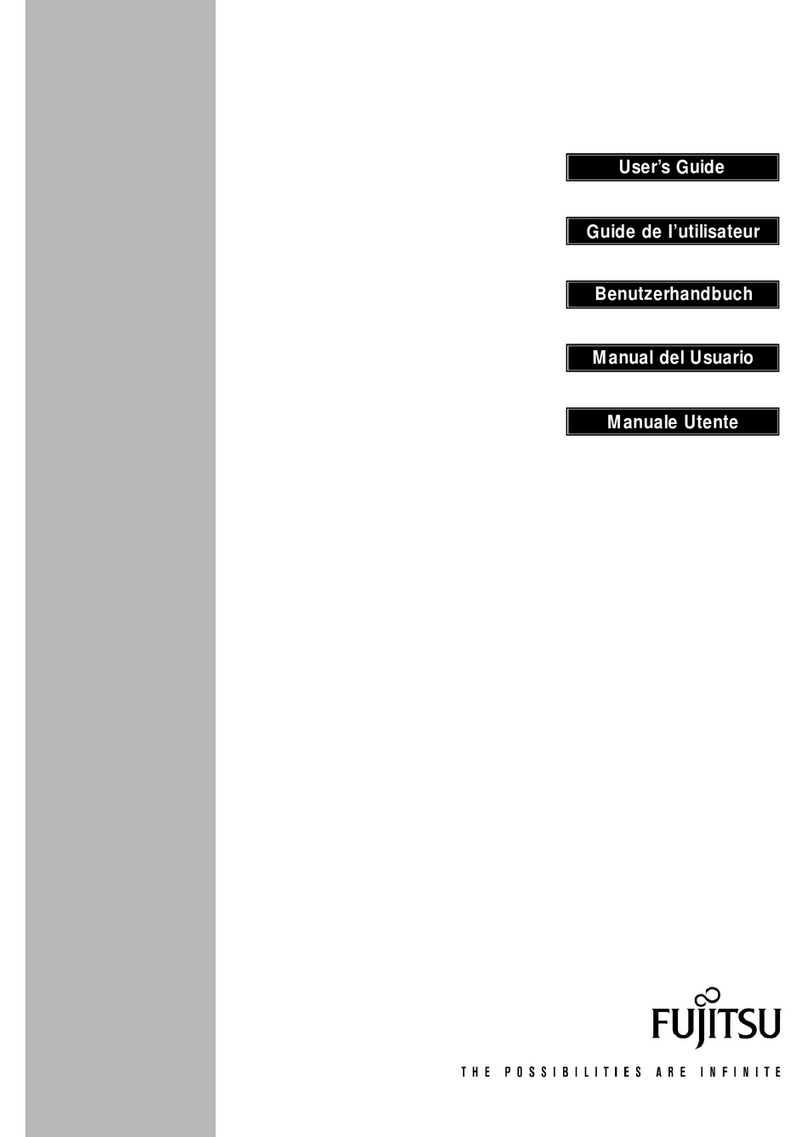Contents
Memorycards .......................................................................... 45
Supportedformat .................................................................... 45
Insertingthememorycard ........................................................... 45
Removing thememorycard .......................................................... 46
SIMcard ............................................................................... 46
InsertingtheSIM card ............................................................... 47
Removing aSIM card ............................................................... 47
WirelessLAN /Bluetooth/UMTS ........................................................ 47
Switching the wireless components on and off ......................................... 48
SettingupWLANaccess ............................................................ 49
AccessviaUMTS ................................................................... 49
GPS ................................................................................... 49
Your Cradle (optional) . . . ................................................................ 50
Cradle components . . ................................................................ 50
SettinguptheCradle ................................................................ 51
Connecting the Tablet PC to the Cradle . . ............................................. 51
Disconnecting the Tablet PC from the Cradle . ......................................... 53
Securityfunctions ..................................................................... 54
Configuring the fingerprint sensor ........................................................ 54
ConfiguringpasswordprotectioninBIOSSetupUtility ...................................... 55
Protecting BIOS Setup Utility (supervisor and user password) . .......................... 55
Password protection for booting of the operating system . .............................. 57
Passwordprotectionforthehard disk ................................................. 58
SmartCard reader ....................................................................... 59
InsertingtheSmartCard ............................................................. 59
Trusted Platform Module (TPM) (device-dependent) . . . . . .................................. 60
EnablingTPM ....................................................................... 60
DisablingTPM ...................................................................... 60
Connectingexternal devices ........................................................... 61
HDMI port .............................................................................. 62
Connecting USB devices ................................................................ 63
How toremoveUSBdevices correctly ................................................ 63
Headphone port . ....................................................................... 64
Settings in BIOS Setup Utility . . ........................................................ 65
StartingtheBIOS SetupUtility ........................................................... 65
OperatingBIOSSetupUtility ............................................................. 66
ExitingBIOS SetupUtility ................................................................ 67
Exit Saving Changes - save changes and exit BIOS Setup Utility . . . . ................... 67
Exit Discarding Changes – Discard changes and exit BIOS Setup Utility . . ............... 67
Load Setup Defaults – Copy Standard Entries ......................................... 67
Discard Changes – Discard changes without exiting the BIOS Setup Utility ............... 67
Save Changes - save changes without exiting the BIOS Setup Utility . ................... 67
Save Changes and Power Off ........................................................ 67
Troubleshootingand tips .............................................................. 68
Helpifproblemsoccur ................................................................... 68
The TabletPC’sdateortimeisincorrect .................................................. 69
Battery indicatordoesnot illuminate ...................................................... 69
The TabletPC’stouchscreenremainsdark ................................................ 69
The display on the Tablet PC’s touchscreen is difficulttoread ............................... 69
The externalmonitorremainsblank ...................................................... 70
4 Fujitsu Technology Solutions