CreamWare Noah User manual
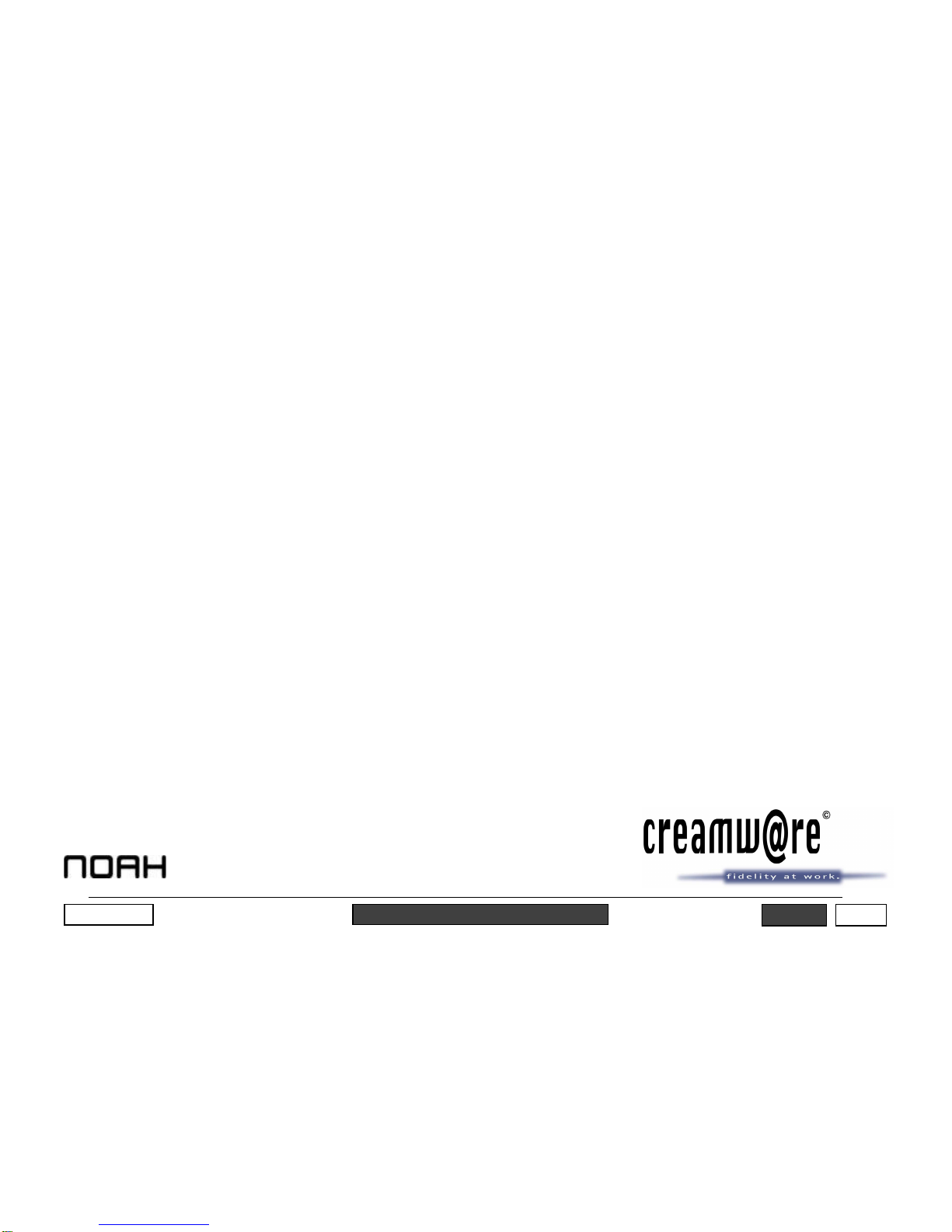
1
Introduction Contents
Introduction
Preface
General information about the manual
Structure of the manual
General section
Modules and instruments
Appendix
Conventions used in this manual
Important safety information
Transport
Installation
Power
Handling
Care, maintenance and cleaning
Liquids and foreign objects
Interference with other devices
A word regarding data
-Tactive Instrument Modeller
MainTable Of Contents
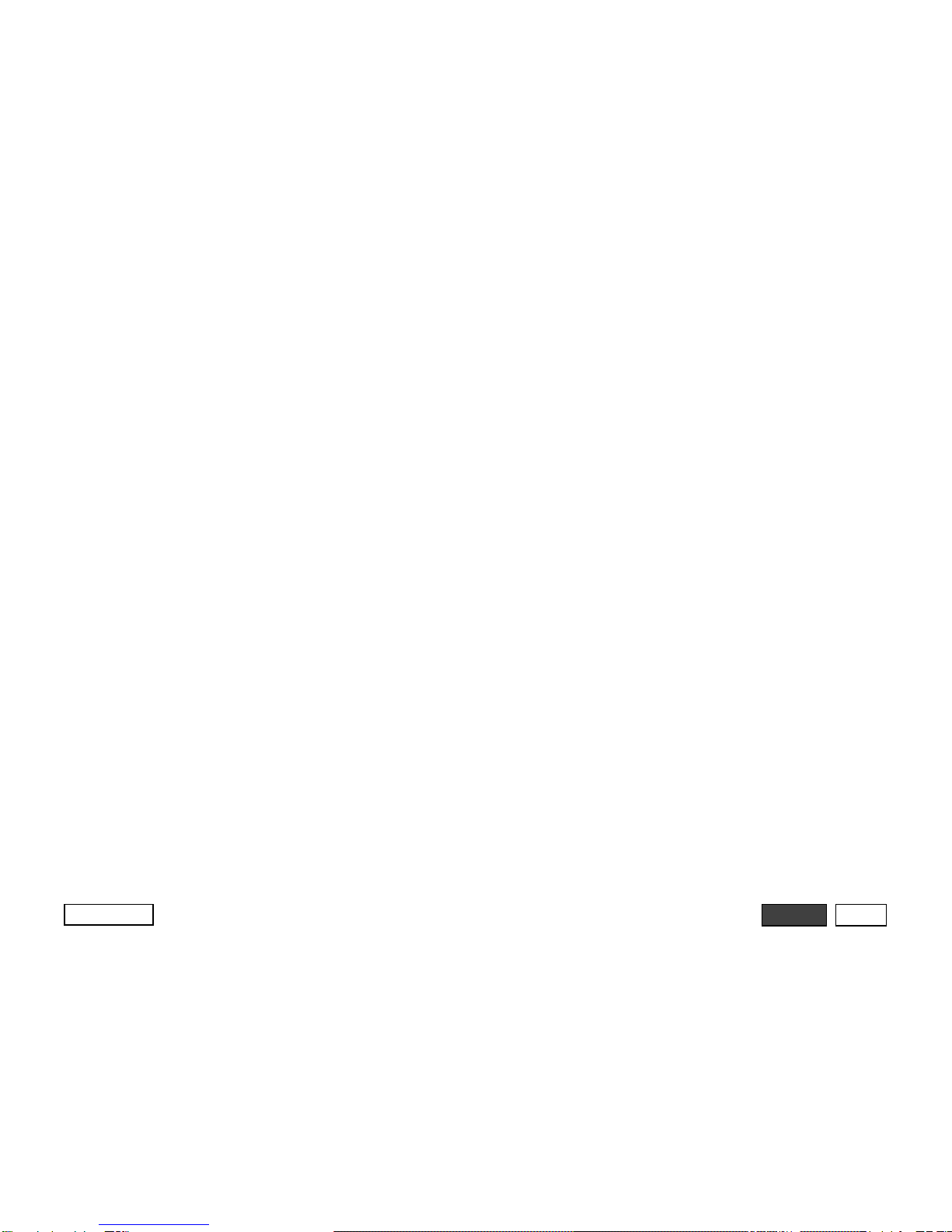
2
Introduction Contents
Introduction
Preface
DearNoahUser,
On behalf of our team at CreamWare, I
wouldliketothankyouforchoosingNoah
asyournewsoundsynthesisengine.We
have put many years of effort and our
heart’s blood into a system designed to
be much more than just a commonplace
synthesizer.We hope Noah will not only
provide you with new sounds and
inspiration, but will substantially improve
the way you approach music making,
thanks to its unparalleled flexibility.
People frequently ask how the product
name ”Noah” came about. Indeed, the
name”Noah”is a metaphorforthefunda-
mental concept of the Noah product.
Following the idea of the ark, Noah
provides a platform and safe harbor to
allow all sorts of classic, current, and
futuresynth technologiestocoexistinside
a single rugged synth box. We believe
Noah’s ability to emulateentirelydifferent
synth architectures with its ”plug-in
runner” architecture will set the trend for
many synthesizer instruments to come.
It was time for the Noah concept to
become a reality. Our friends at Wine
Country Sequential have been servicing
and repairing classic Sequential Circuits
synthesizers for many years.
However, as the availablility of hardware
components declines, Wine Country
Sequential is finding it increasingly
difficult to keep these original products
from the 80s alive. Consequently, Wine
CountrySequentialhasinitiatedthe ”Soft-
ware Survival Kit” and has become the
first3rd partytoprovidefaithfulrecreations
of their original classics with the release
oftheNoahplatform.
Weat CreamWarearecommittedtothe
developmentofmoreandmoresoftware
fortheNoahplatform,just aswe’vedone
for our PCI-card product line.We want
you to feel that Noah is one of the best
investments you’ve ever made inmusic
gear. If you like Noah, please help us
make it a success by telling all your
friends about it.
I am very interested in your thoughts
and experiences with Noah.Please tell
me personally – my email address is
[email protected].Yourcommentsare
always appreciated.
We hope your new Noah synthesizer
gives you new ideas, much success,
and a lot of fun!
FrankHund
President
CreamWareGmbH

3
Introduction Contents
General information about
the manual
This manual is in the by-now familiar
Adobe Acrobat Reader (PDF) format.
Eachchapterisprovidedasanindividual
file. All of these files are linked with the
common table of contents and via addi-
tionaldirectlinks,sothe manual“handles”
just as if it were one big file. However,
becauseit isactuallyaset of smallerfiles,
downloading updated chapters over the
Internet is much faster and easier.
IfyouarenotfamiliarwithAdobeAcrobat
Reader and its various options for navi-
gatingand viewing PDF files, takea look
at the tutorial section on Acrobat files
whichcan be accessed via thestart page
of this manual.
navigationbuttonchapter name
At the bottom of each page you will see
oneortworectangularnavigationbuttons.
Clicking on the one labelled Contents
takes you to the table of contents for the
current chapter.(From there, if you wish,
youcanjumpto themaintableofcontents
byclickingontheMainTable ofContents
button.)
The Index button takes you to the index
of the current chapter (if the chapter has
anindex).
The box in the lower left corner displays
the name ofthe current chapter.

4
Introduction Contents
Structure of the manual
As a companion to the printed manual,
which provides complete information on
the use of Noah without a computer and
therefore describes the control elements
ofthe hardwareitself,this Online Manual
concernsitselfwith the operation of Noah
usingtheNoahRemotesoftware.
General section
Theinitialchapters of the printed manual,
whichdescribe fundamentals of theNoah
hardware, architecture and
characteristics, are also included in the
OnlineManual.
Thechapter
TheNoah Remote Software
completely describes the possibilities
provided by this software, as well as
techniquesforworkingwithit.Here,you'll
find out how to use the central Live Bar,
how to manage presets, and how to
navigatethemenusandthe dialogswhich
can be opened via the menus.You'll also
obtaingeneralinformation aboutusingthe
control elements of the modules and
instruments.
Modules and instruments
In this section, each of the various
modules – the Mixer, the MIDI Manager,
the Aux FX Editor, the Arpeggiator and
the Step Sequencer – is described in its
own chapter, as are all effects and
instruments.
Appendix
The
Appendix
of the manual in your
languagecontainsalistingofthekeyboard
commands, technical specifications,
terms of the warranty, information
regarding our hotline, and the PDF
version of the accompanying printed
manual.
Technicallyexperiencedreadersmaywant
to refer to the section
'Technical
Reference'
, which contains the MIDI
Controller tables and the parameter
structures of all modules as well as
hardwaretechnicalspecifications.
Be sure to read the 'ReadMe' file, which
may contain information and last-minute
changes which were not yet available at
the time that the manual was being
prepared.
Conventions used in this
manual
In addition to normal text, the following
text formats are used:
This format is used for a tip providing
additionalinformation.
This format indicates especially
important information to which you
should pay close attention!
Whenever a button is mentioned in the
text, you will find a number in
parentheses following its name.This is
the same number used to identify the
corresponding button in the illustration
inthe
NoahHardware
chapter.
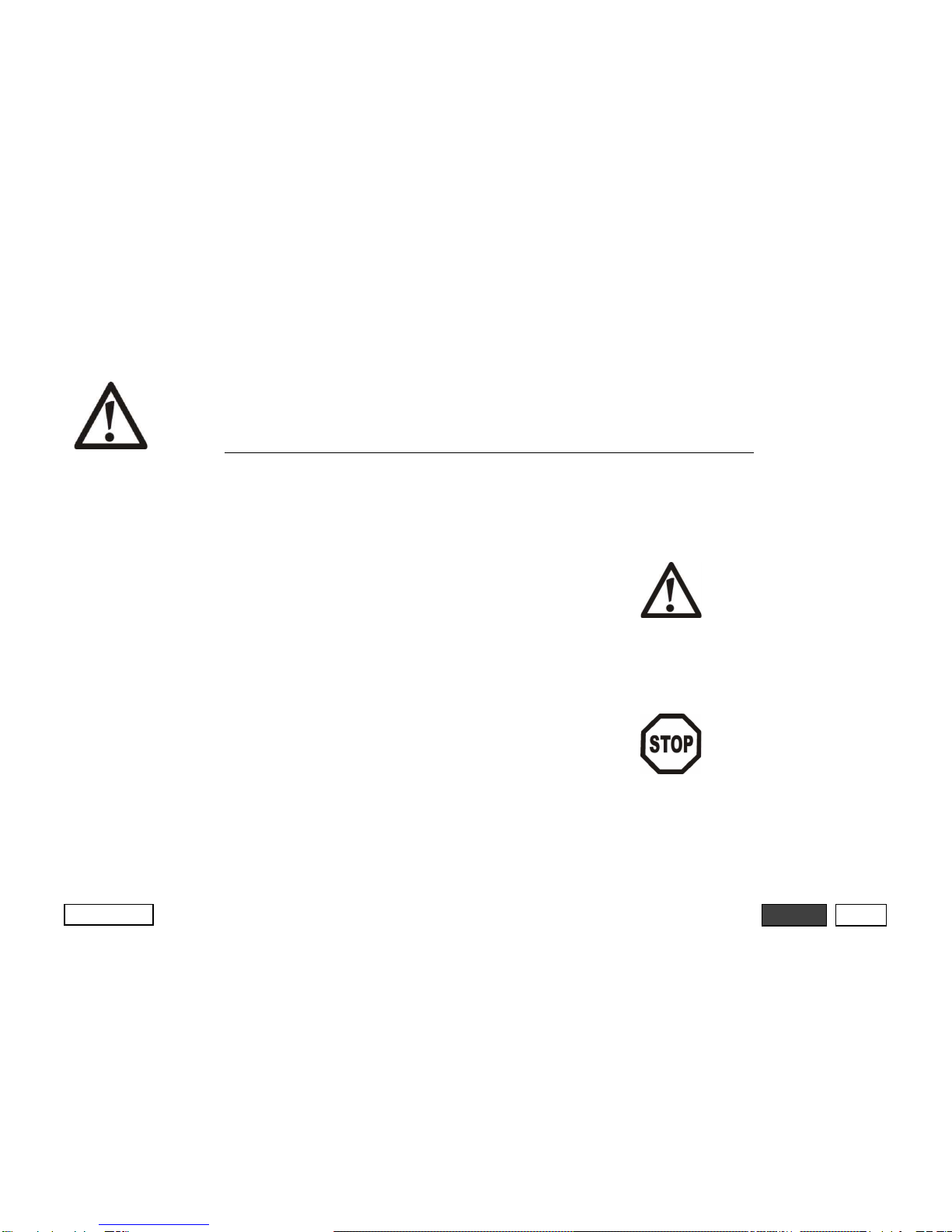
5
Introduction Contents
Important safety information
Please read these instructions through thoroughly.
Please observe the following instructions for operation of the Creamware hardware. Correct and trouble-free operation of the
device is guaranteed only under the conditions described here. Furthermore, this information is relevant to product liability.
Therefore, it is absolutely essential that you carefully read and follow all instructions presented here!
Transport
Transport the device carefully. Never
drop it or allow it to fall or tip over.
Always set it down carefully on a stable
surface. Owing to the device's own
weight, failure to observe these
precautions may result in damage to
the device which is not covered under
the warranty.
Always make certain that the device is
in a stable position or is securely
installed, both during transport and
while it is being used, and that it cannot
fall, fall over or slide. Otherwise, owing
tothe weight of the device, it ispossible
that personal injury could occur.
Installation
Useof this device in the following types
of environment may lead to operational
problems:
- in locations where it is exposed to
direct sunlight
- in locations which are subject to ex-
treme temperature fluctuations or a
high degree of humidity
- in extremely dusty or unclean
locations
- in locations where it is exposed to
strong vibration
Do not expose the unit to temperatures
above +50 degrees Celsius or below -
10 degrees Celsius. Do not apply
power to the unit unless it has a
temperature of at least +10 degrees
Celsius.
Power
Before connecting the unit to
theline powersupply, verify that
the line voltage selection switch
on the rear panel of the unit is
set properly for your line
voltage. Never connect the unit
to line power of a different
voltage than selected by this
switch.
Warning !! Do not open the unit
(this will void the warranty!).
Service should be performed
only by properly trained,
Creamware-authorized
technical personnel.
The unit must never be opened
unless it has first been
disconnected from the line
voltage supply (removal of
power cord).
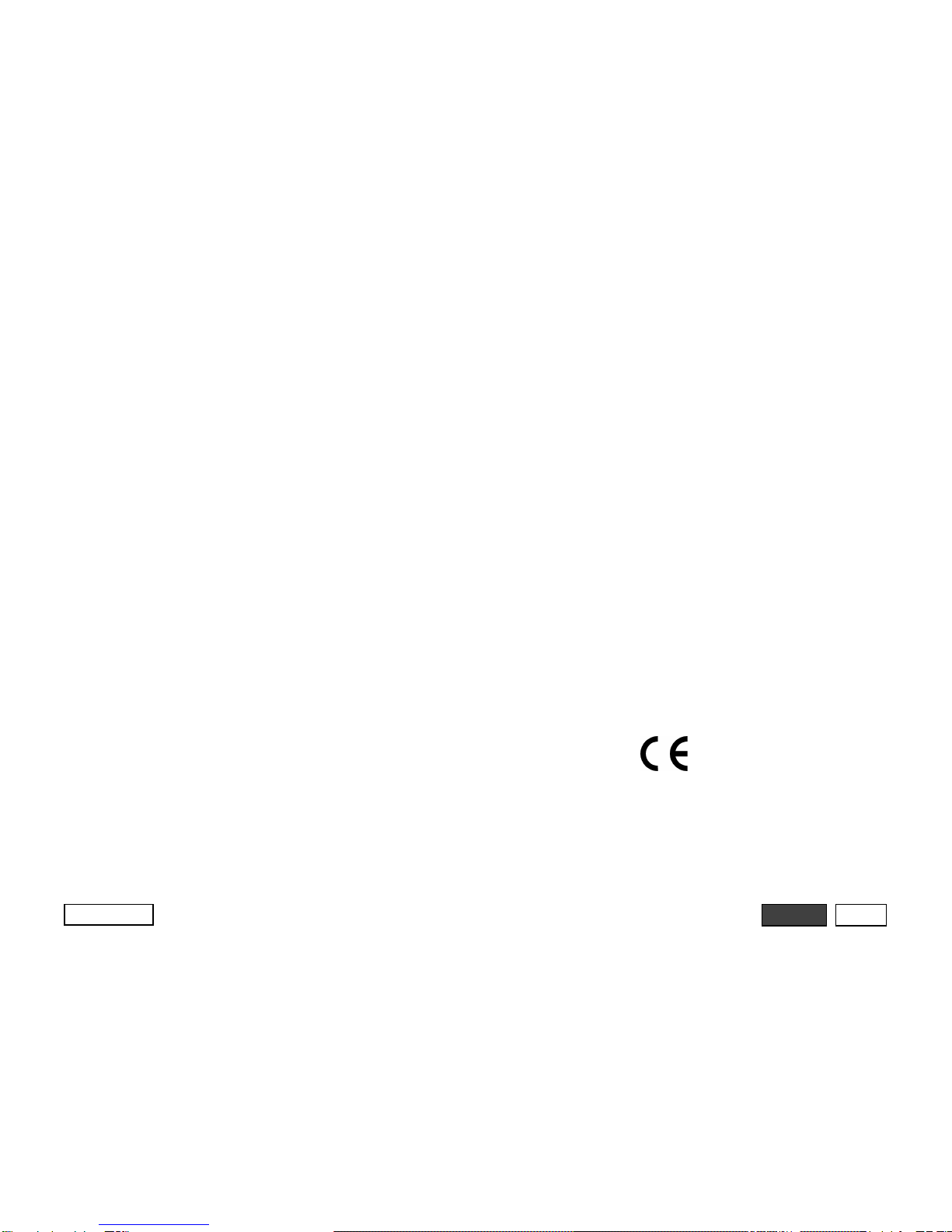
6
Introduction Contents
Handling
Handle the operating controls with
appropriate care, in order to avoid
unnecessary damage.
Do not place heavy objects on top of
the device.
The device is suitable for use only for
the purposes described in this manual.
For safety reasons, the device should
not be used for other purposes.
In using this device,the applicableVDE
regulations are to be observed. The
following regulations are especially
important: DIN VDE 0100 (Part 300/
11.85, Part 410/11.83, Part 481/10.87),
DIN VDE 0532 (Part 1/03.82), DIN VDE
0550 (Part 1/12.69), DIN VDE 0551
(05.72),DINVDE 0551e (06.75),DINVDE
0700 (Part 1/02.81, Part 207/10.82), DIN
VDE 0711 (Part 500/10.89), DIN VDE
0860 (05.89), DINVDE 0869 (01.85).The
VDE publications are obtainable from:
VDE-Verlag Gmbh, Bismarckstr. 22,
Berlin.
Care, maintenance and cleaning
Dirt and stains can be wiped away with
a clean, dry cloth. Never use liquid
cleaning agents, solutions or other
flammable substances.
Liquids and foreign objects
Never place liquid-containing vessels,
glasses, cups etc. near this device.
Contact with liquids may result in short
circuits,fire or total failure ofthe device.
If a liquid substance has gotten inside
the unit or the power supply, it should
no longer be used and must be
inspected and possibly repaired by a
technical specialist. If this occurs while
the unit is in use, line power should be
disconnected at once.
Take all necessary precautions to
prevent metal objects from getting
inside the device housing. Should this
nevertheless occur, disconnect the line
cord immediately. Contact the dealer
from whom you purchased the device
for further assistance.
Interference with other devices
This device contains a microcomputer
which can cause disturbances in
television or radio reception. Never
operate the unit in close proximity to a
radio or television set.
Retain the printed instruction manual !!
Once you have read this instruction
manual, please store it in a safe place
to ensure that you have it ready at
hand whenever it is needed.
A word regarding data
As a result of unforeseeable
operationaldisturbances, it can occur
that memory contents arepartially or
completely lost.We recommend that
you archive your device settings
regularly via compact flash card or
computer. Creamware accepts no
liability for losses or consequential
damages arising from loss of data.
The Creamware hardware is hereby
certified to conform to the
requirements set forth in the
guidelines for electromagnetic
acceptability (89/336/EWG).
CreamWareDatentechnik GmbH,
April 2003
Dr. Hans-Ulrich Hund
Table of contents

















