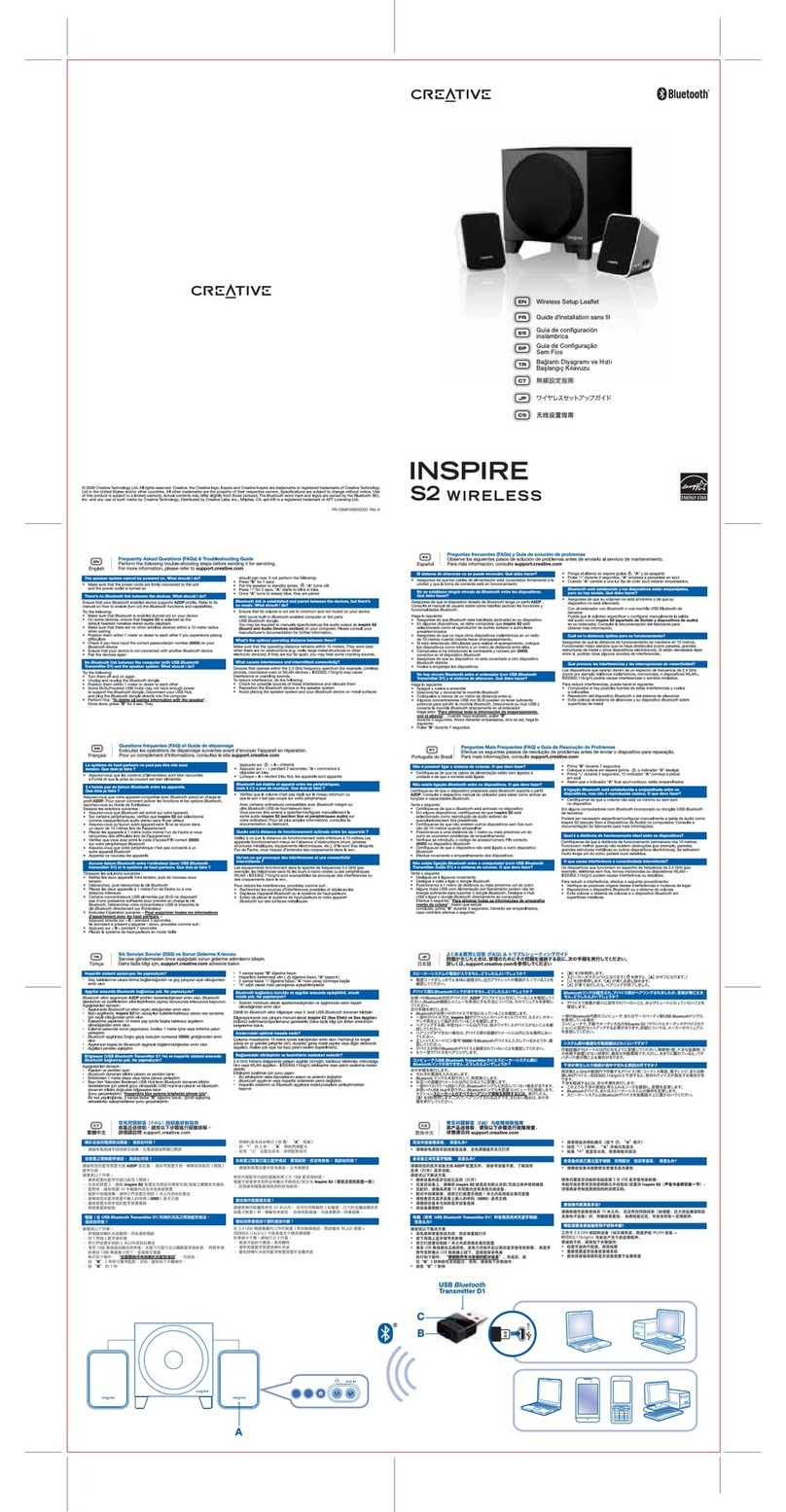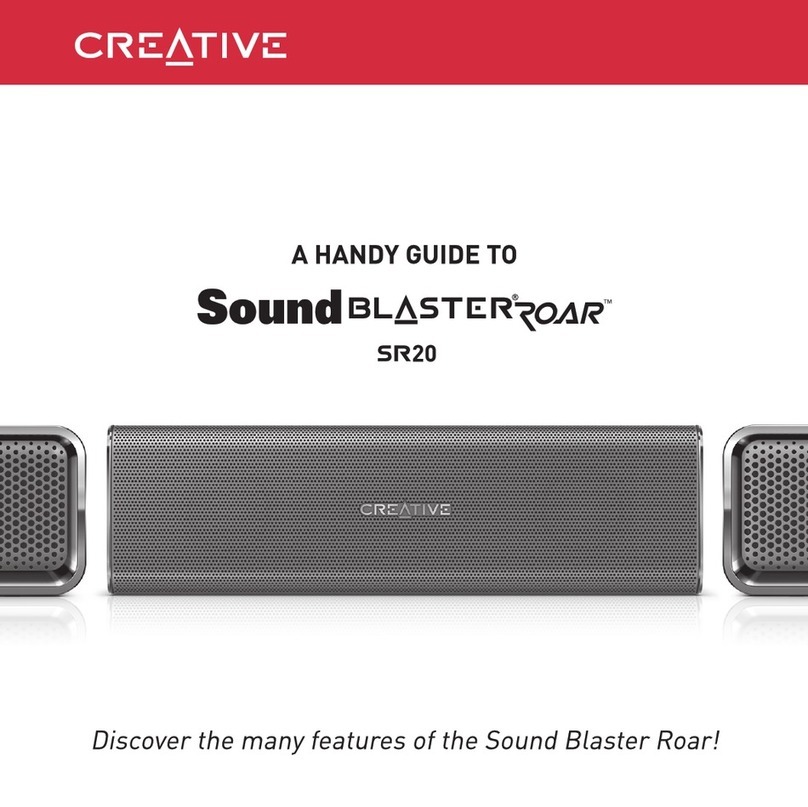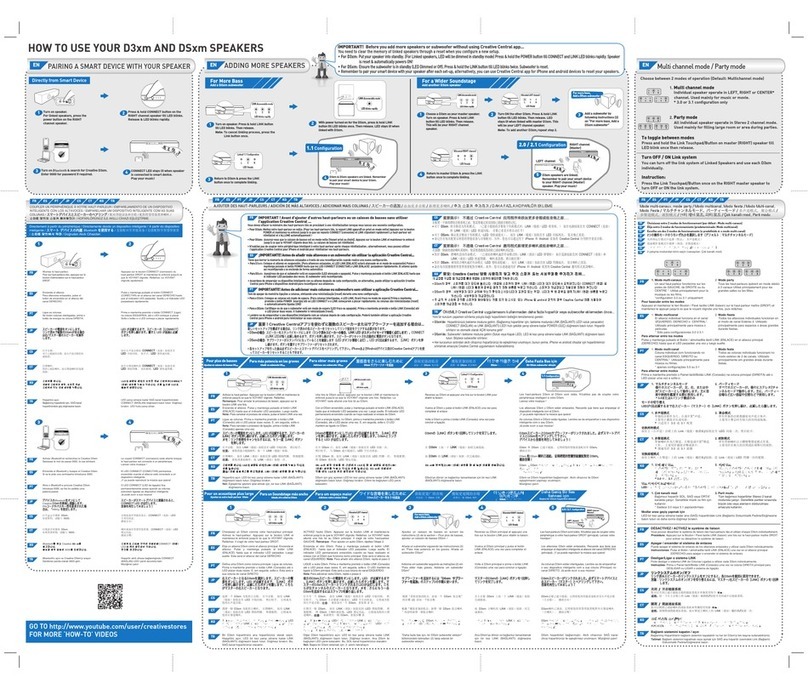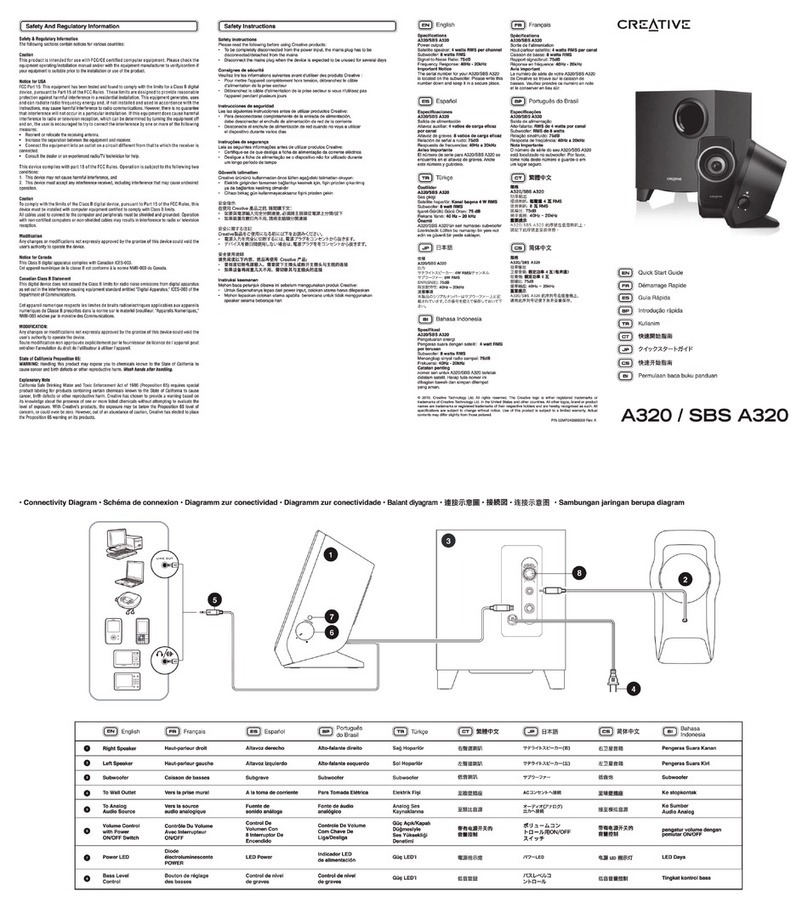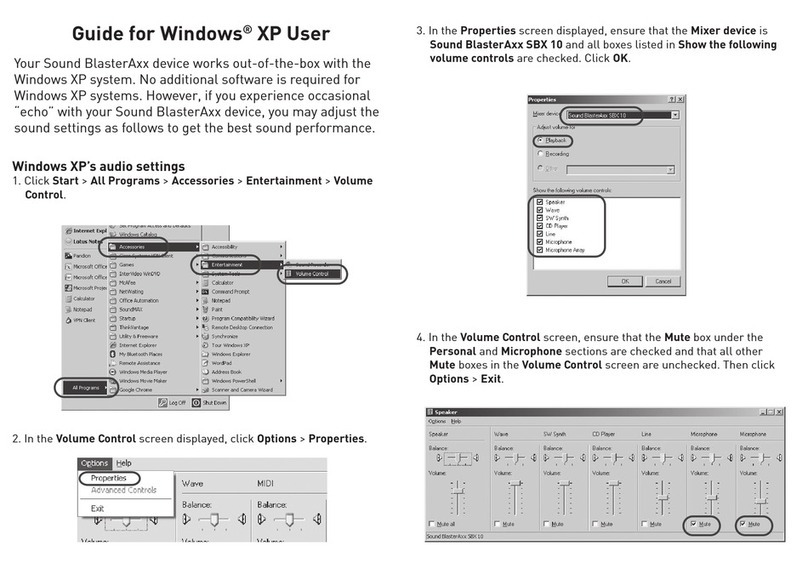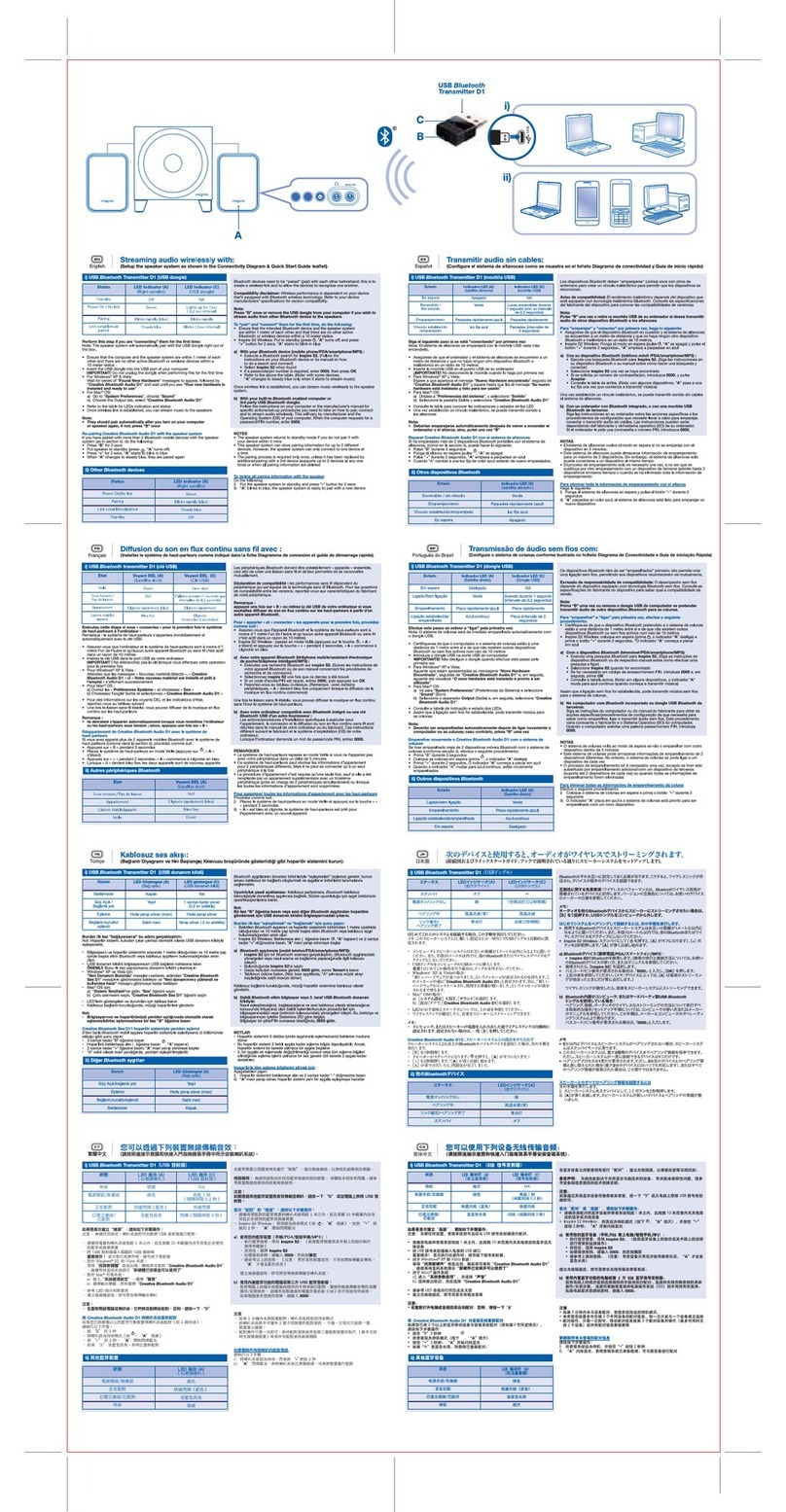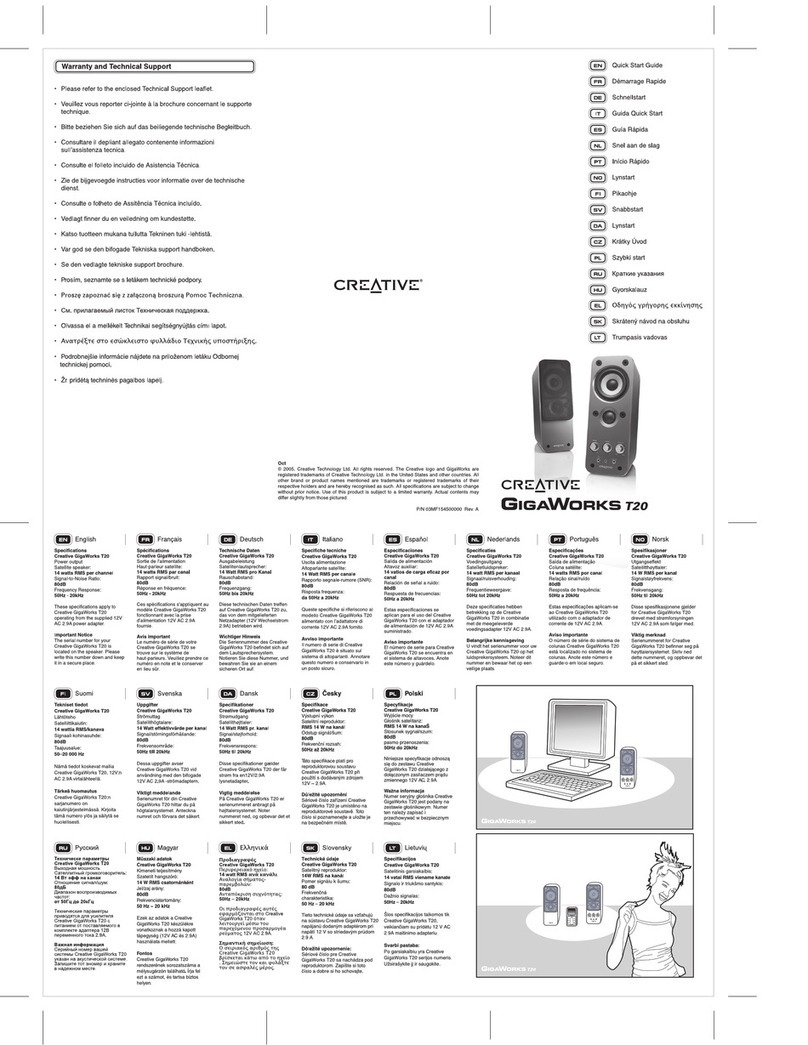Haut-parleur satellite droit
Haut-parleur satellite gauche
Commande de volume
Augmenter le volume – faire tourner le
bouton de gauche à droite.
Baisser le volume – faire tourner le
bouton de droite à gauche.
Témoin d’alimentation
• Lorsque le volume est sur le paramètre
minimum, le témoin d'alimentation
s'éteint et le haut-parleur passe en
mode de consommation “Low Standby
Power”. Ne nécessite plus de bouton
d'alimentation on/off.
(Le système reste connecté en
permanence aux haut-parleurs
principaux)
Vers la prise murale
(Déconnectez le système si vous n’avez
pas l’intention de l’utiliser pendant
plusieurs jours)
Facultatif:
Le câble audio / vidéo est généralement
forni avec un poste de télévision, un
lecteur DVD ou une console de jeux.
Vers la source audio analogique
Remarque :
Technologie “Low Standby Power” de
consommation d'électricité (brevet en
attente)
• Limite l'utilisation de l'alimentation au
système de haut-parleurs lorsque le
volume est sur le paramètre minimum.
Alto-falante direito
Alto-falante esquerdo
Botão de controle de volume
Aumentar volume
– gire o botão no sentido horário.
Diminuir volume
– gire o botão no sentido anti-horário.
LED de alimentação
• Quando o volume está no nível mínimo,
o LED de alimentação se apaga e o
alto-falante entra no modo de consumo
de energia “Low Standby Power”.
Elimina a necessidade de um botão
liga/desliga.
(O sistema fica conectado
constantemente à rede elétrica)
Nota:
Tecnologia de consumo de energia
“Low Standby Power” (patente pendente)
• Minimiza o consumo de energia do
sistema de alto-falante quando o
volume está no nível mínimo.
Adaptador de Fonte de
Alimentação
(Os tipos de adaptador podem
variar em diferentes países)
Opcional:
O cabo de Áudio / Vídeo é normalmente
fornecido com a TV, DVD ou com o
console de jogos.
Entrada de linea auxiliar
Para dispositivos de audio
Sağ Hoparlör
Sol Hoparlör
Güç LED’i
• Ses düzeyi en aza ayarlandığında,
güç LED’i söner ve hoparlör “Low
Standby Power”
güç tüketim
moduna geçer.
Açma/kapatma düğmesine olan
gereksinimi ortadan kaldırır.
(Sistem her zaman prize takılıdır)
Not:
“Low Standby Power” güç tüketim
teknolojisi (patent beklemede).
• Ses düzeyi en az ayara
getirildiğinde hoparlör sistemine
olan ana gücü en aza indirger .
Güç kaynağı adaptörü
(Adaptör tipinin ülkelere göre
farklılık göstermesi mümkündür)
isteğe bağlı:
Ses / Görüntü kablosu genellikle TV,
DVD ya da oyun konsolu ile birlikte
sağlanir.
Ses Düzeyi Kontrol Bölümü
Ses Düzeyini Artırma
– düğmeyi saat yönünde döndürün.
Ses Düzeyini Azaltma
– düğmeyi saatin tersi yönünde
döndürün.
Yardımcı Line-in
Ses Aygıtları için
ᐽᔹల
ᐽᔹల
ྑກLED
• ະࡖඹቆвఛʮç
ྐ
LEDၐç
ఱනʈ“Low
Standby Power”
মᆦϷé
ᄔྐළᘕé
ᑧݵઅԦв
ྐ
ٍิî
“Low Standby Power”
মӑிăѦΌቁˀĄ
• અࡖඹቆвఛʮ׆
ѮӕఱԦڄ
ࡑвఛјé
᜶Ꮼወ
ʿψࣁ᜵Ꮻᘝܓ
ʿψ
гᘞࡗກ
î
ࡖƄඁ৮ለɾᎲTV,
DVDར᐀վɾψ
ಏաé
ࡗයሉે
ᅍʨࡖඹ
Ŕො૰ᕢ૰රé
ࡑјࡖඹ
Ŕ૰ᕢ૰රé
ცѫ༬Line-in
·ؠࡖ༫
サテライトスピーカー(右)
サテライトスピーカー(左)
電源LED
• ボリュームを最小にすると低待機
電力モードとなって電源が切れ、
電源LEDも消灯します。
通常使用時の電源オン/オフはボリ
ュームコントロールノブで行います。
(この場合、電源コードは本体に
接続したままにします)
ボリュームコントロールポッド
ボリュームアップ
‒ノブを時計回しに回します。
ボリュームダウン
‒ノブを反時計回しに回します。
メモ:
低待機電力テクノロジー
• ボリュームを最小の状態にすると
スピーカーのメインパワーを最小
化して低消費電力の待機状態に
移行します。
電源コード
(長期間使用しない場合は電源コ
ードを取り外して下さい。また指定
以外の電源には接続しないで下
さい。)
オーディオ(アナログ)
出カヘ接続
オプション(別売):
AVケーブルはテレビやビデオ、
DVDプレーヤー、
ゲーム機器などに付属しており、
この製品には付属しておりません。
AUX入力
オーディオ機器のアナログ
出力と接続。
Ⴞ໖ྙႂམ
໖ྙႂམ
电源 LED 指示灯
• 当音量调节到最小时,
电源指示灯关闭,
此时音箱进入“Low
Standby Power”能耗
模式。
能够在音量调到最小
时,音箱的功耗降到
最低,不再需要传统
的开关。
(系统总是与电源相连)
提示:
“Low Standby Power”
能耗技术(该技术正在
申请专利)
• 将音量调至最小
即可把音箱的功
耗降到最低。
连接至电源插座
(长期不用时请拔下)
接至模拟音源
可选:
音频/视频线通常随TV,
DVD或游戏平台
一同提供。
音量控制
顺时针旋转Ḷ增大音量。
逆时针旋转Ḷ减小音量。
辅助线性输入接口
用于各种音频设备
Altavoz satélite derecho
Altavoz satélite izquierdo
Panel de control de volumen
Incrementar volumen: girar el botón
en la dirección de las agujas del reloj.
Disminuir volumen: girar el botón en
dirección contraria a las agujas del
reloj.
LED de alimentación
• Cuando el volumen se establece
en el mínimo, el LED de
alimentación LED se apaga y el
altavoz se pone en el modo de
consumo de energía “Low Standby
Power”. Elimina la necesidad de un
conmutador para encender/apagar
la alimentación.
(El sistema siempre está
conectado a la red eléctrica)
Nota:
Tecnología de consumo de energía
“Low Standby Power” (patente en
trámite)
• Minimiza la alimentación que
recibe el sistema de altavoces
cuando el volumen se establece
en el nivel mínimo.
A la toma de corriente
(desconéctelo cuando no se vaya
a utilizar durante varios días)
Opcional:
El cable de sonido y vídeo
normalmente se proporcionan junto
con el equipo de TV, DVD o consola
de juegos.
Fuente de sonido analógica
Fuente de sonido análoga
Caisson des basses SLAM Subwoofer SLAM SLAM SubwooferAltavoz de tonos bajos SLAM SLAM љࡗల SLAM サブウーファー SLAM ֵႂ
• Connectivity Diagram • Schéma de connexion • Diagramm zur conectividad • Diagramm zur conectividade • Balant diyagram • ોΖิ • 接続図 • 连接示意图
Right Satellite Speaker
Left Satellite Speaker
To Wall Outlet
(Disconnect when not in
use for several days)
Volume Control Pod
Increase Volume
– rotate knob clockwise.
Decrease Volume
– rotate knob anti-clockwise.
To Analog Audio Source
1
2
SLAM Subwoofer
3
Bass Level Control
4
5
6
Optional:
Audio / Video Cable is
normally provided with
TV,DVD or game console.
6a
7
Power LED
• When volume is set to
minimum power LED turns
off and speaker goes into
Low Standby Power
consumption mode.
Eliminates the need of a
on/off switch.
(The system is always
connected to the mains)
8
Auxiliary Line-in
For Audio Devices
9
1
3
2
7
5
4
8
6a
6a
9
[
[
[
[
6
Red
R
White
W
Yellow
Y
EN FR BP TU CT JP CS
Rouge
Blanc
Jaune
Vermelho
Branco
Amarelo
Kırmızı
Beyaz
Sarı
ES
Rojo
Blanco
Amarillo
ߺй
Ώй
෧й
赤
白
黄色
红色
白色
黄色
[• Optional (sold separately) • Facultatif (vendu séparément) • Opcional (se vende por separado) • Opcional (vendido separadamente) • Isteğe bağli (ayri olarak satilir) • ᒯάмᒯක • オプション(別売) • 䗝䌁ӊ㸠䌁ф
EnglishEN FrançaisFR Português do BrasilBP Türkçe
TR ᑪᝂˀCT 日本語JP 简体中文CS
Español
ES
Control de nivel de gravesBouton de réglage des basses
Vers la source audio analogique
バスレベルコントロール
Controle do nível de graves
Fonte de áudio analógico
Bas seviye kontrolü
Analog Ses Kaynaklarına
ֵႂႂᇌ
љࡗডᆛેտ
Safety & Regulatory Information
The following sections contain notices for various countries:
Caution
This product is intended for use with FCC/CE certified computer equipment. Please check the
equipment operating/installation manual and/or with the equipment manufacturer to verify/confirm if
your equipment is suitable prior to the installation or use of the product.
Notice for USA
FCC Part 15: This equipment has been tested and found to comply with the limits for a Class B digital
device, pursuant to Part 15 of the FCC Rules. These limits are designed to provide reasonable
protection against harmful interference in a residential installation. This equipment generates, uses and
can radiate radio frequency energy and, if not installed and used in accordance with the instructions,
may cause harmful interference to radio communications. However, there is no guarantee that
interference will not occur in a particular installation. If this equipment does cause harmful interference
to radio or television reception, which can be determined by turning the equipment off and on, the user
is encouraged to try to correct the interference by one or more of the following measures:
• Reorient or relocate the receiving antenna.
• Increase the separation between the equipment and receiver.
• Connect the equipment into an outlet on a circuit different from that to which the
receiver is connected.
• Consult the dealer or an experienced radio/TV technician for help.
This device complies with part 15 of the FCC Rules. Operation is subject to the following two
conditions:
1. This device may not cause harmful interference, and
2. This device must accept any interference received, including interference that
may cause undesired operation.
Caution
To comply with the limits of the Class B digital device, pursuant to Part 15 of the FCC Rules, this device
must be installed with computer equipment certified to comply with Class B limits.
All cables used to connect to the computer and peripherals must be shielded and grounded. Operation
with non-certified computers or non-shielded cables may results in interference to radio or television
reception.
Modification
Any changes or modifications not expressly approved by the grantee of this device could void the
user’s authority to operate the device.
Notice for Canada
This Class B digital apparatus complies with Canadian ICES-003.
Cet appareil numérique de la classe B est conforme à la norme NMB-003 du Canada.
Canadian Class B Statement
This digital device does not exceed the Class B limits for radio noise emissions from digital apparatus
as set out in the interference-causing equipment standard entitled "Digital Apparatus," ICES-003 of the
Department of Communications.
Cet appareil numerique respecte les limites de bruits radioelectriques applicables aux appareils
numeriques de Classe B prescrites dans la norme sur le materiel brouilleur: "Appareils Numeriques,"
NMB-003 edictee par le ministre des Communications.
MODIFICATION:
Any changes or modifications not expressly approved by the grantee of this device could void the user's
authority to operate the device.
Toute modification non approuvée explicitement par le fournisseur de licence de l'appareil peut
entraîner l'annulation du droit de l'utilisateur à utiliser l'appareil.
State of California Proposition 65:
WARNING: Handling this product may expose you to chemicals known to the State of California to
cause cancer and birth defects or other reproductive harm.
Wash hands after handling.
Explanatory Note
California Safe Drinking Water and Toxic Enforcement Act of 1986 (Proposition 65) requires special
product labeling for products containing certain chemicals known to the State of California to cause
cancer, birth defects or other reproductive harm. Creative has chosen to provide a warning based on its
knowledge about the presence of one or more listed chemicals without attempting to evaluate the level
of exposure. With Creative’s products, the exposure may be below the Proposition 65 level of concern,
or could even be zero. However, out of an abundance of caution, Creative has elected to place the
Proposition 65 warning on its products.
Safety And Regulatory Information
August
© 2008. Creative Technology Ltd. All rights reserved. The Creative logo , GigaWorks and SLAM are
either registered trademarks or trademarks of Creative Technology Ltd. in the United States and other
countries. All other logos, brand or product names are trademarks or registered trademarks of their
respective holders and are hereby recognised as such. All specifications are subject to change without
notice. Use of this product is subject to a limited warranty. Actual contents may differ slightly from those
pictured.
P/N 03MF036500001 Rev. A
Quick Start GuideEN
Démarrage RapideFR
Introdução rápidaBP
Kullanim
TR
Guía Rápida
ES
Ӊʈۃݣ۷CT
クイックスタートガイドJP
快速开始指南
CS
T3
GIGAWORKS®
DECLARATION OF CONFORMITY
According to the FCC96 208 and ET95-19
Manufacturer/Importer’s Name: Creative Labs, Inc.
Manufacturer/Importer’s Address: 1901 McCarthy Boulevard
Milpitas, CA. 95035
Tel: (408)428-6600
declares under its sole responsibility that the product
Trade Name: Creative Labs
Model Numbers: MF0365
has been tested according to the FCC / CISPR22/97 requirement for
Class B devices and found compliant with the following standards:
EMI/EMC: ANSI C63.4 2003, FCC Part 15 Subpart B
Complies with Canadian ICES-003 Class B
This device complies with part 15 of the FCC Rules.
Operation is subject to the following two conditions:
(1) This device may not cause harmful interference, and
(2) this device must accept any interference received, including
Interference that may cause undesirable operation.
Ce matériel est conforme à la section 15 des régles FCC.
Son Fonctionnement est soumis aux deux conditions suivantes :
(1) Le matériel ne peut étre source D’interférences et
(2) Doit accepter toutes les interférences reques, Y compris celles
pouvant provoquer un fonctionnement indésirable.
Supplementary Information:
Compliance Manager
Creative Labs, Inc.
August 22, 2008
Note:
Low Standby Power
consumption technology
(patent pending)
• Minimises the main power
to the speaker system when
volume set to minimum.
Align
!